Updating a TC's or SC's Web Page
Each web page is populated with a standard template and should be updated on a regular basis, ensuring that the site displays current, up-to-date information about your Technical Committee. Only Chairs and Secretaries have the necessary privileges to edit the web page.
The template can be viewed and downloaded here:
http://docs.oasis-open.org/templates/TCPublicPageTemplate.htm
The template instructions can be viewed here:
http://docs.oasis-open.org/templates/TCPublicPageTemplateInstructions.html
NOTE: Due to the limitations of editing functionality within the Kavi edit window, it's best to copy the contents, paste them into a file, and edit them with your favorite html or text editor. When done, simply copy the contents and paste them back into the Kavi edit window, making sure that you are overwriting the entire contents.
STEPS:
- From the TC's (or SC's) member-only page, click on the "Edit" link in the upper right corner of the Group Notes box.
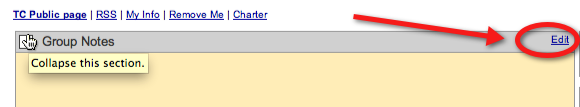
- The edit box will appear. Note the markings in the lower right-hand corner of the box. You can drag the handle to expand the box both horizontally and vertically. Ignore the description; this text is shown on both the member-only and the publicly-accessible views.
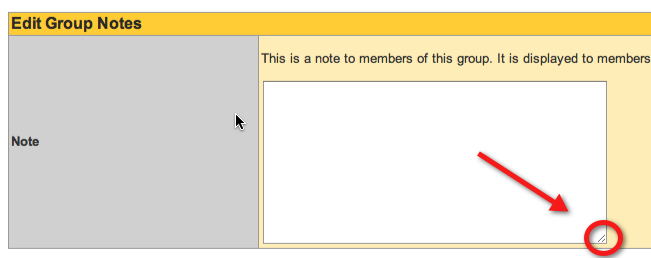
Please report any errors or corrections to the OASIS TC Administrator. Thank you!