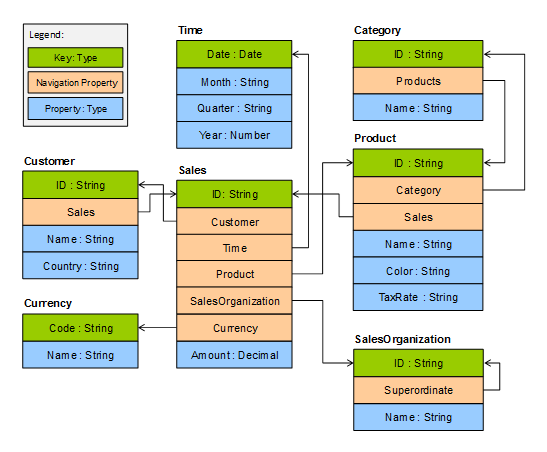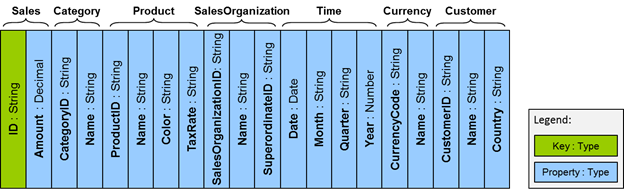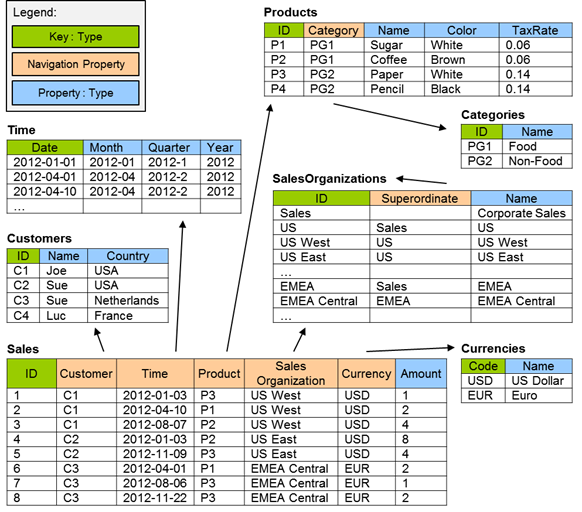This specification adds the
notion of aggregation to the Open Data Protocol (OData) without changing any of
the base principles of OData. It defines semantics and a representation for
aggregation of data, especially:
- Semantics and operations for querying aggregated data,
- Results format for queries containing aggregated data,
- Vocabulary terms to annotate what can be aggregated, and how.
1.1
Terminology
The key words "MUST", "MUST NOT",
"REQUIRED", "SHALL", "SHALL NOT",
"SHOULD", "SHOULD NOT", "RECOMMENDED",
"MAY", and "OPTIONAL" in this document are to be
interpreted as described in [RFC2119].
[OData-ABNF] OData ABNF
Construction Rules Version 4.0.
See the link in "Related work" section on cover page.
[OData-Agg-ABNF] OData
Aggregation ABNF Construction Rules Version 4.0.
See link in "Additional artifacts" section on cover page.
[OData-CSDL] OData
Version 4.0 Part 3: CSDL.
See link in "Related work" section on cover page.
[OData-JSON] OData JSON Format
Version 4.0.
See link in "Related work" section on cover page.
[OData-Protocol] OData
Version 4.0 Part 1: Protocol.
See link in "Related work" section on cover page.
[OData-URL] OData
Version 4.0 Part 2: URL Conventions.
See link in "Related work" section on cover page.
[OData-VocAggr] OData
Aggregation Vocabulary.
See link in "Additional artifacts" section on cover page.
[OData-VocMeas] OData
Measures Vocabulary.
See link in "Related work" section on cover page.
[RFC2119] Bradner,
S., “Key words for use in RFCs to Indicate Requirement Levels”, BCP 14, RFC
2119, March 1997. http://www.ietf.org/rfc/rfc2119.txt.
1.3 Non-Normative
References
[TSQL ROLLUP] http://msdn.microsoft.com/en-us/library/bb522495.aspx
Keywords defined by this specification use this monospaced font.
Normative source code uses this paragraph style.
Some sections of this specification are illustrated with
non-normative examples.
Example 1: text describing an example uses this paragraph
style
Non-normative
examples use this paragraph style.
All examples in this document are non-normative and
informative only.
All other text is normative unless otherwise labeled.
Open Data (OData) services expose a data model that describes
the schema of the service in terms of the Entity Data Model (EDM, see [OData-CSDL]) and then allows for
querying data in terms of this model. The responses returned by an OData
service are based on that data model and retain the relationships between the
entities in the model.
Extending the OData query features with simple aggregation
capabilities avoids cluttering OData services with an exponential number of explicitly
modeled “aggregation level entities” or else restricting the consumer to a
small subset of predefined aggregations.
Adding the notion of aggregation to OData without changing
any of the base principles in OData has two aspects:
- Means for the consumer to query aggregated data on top of any
given data model (for sufficiently capable data providers)
- Means for the provider to annotate what data can be aggregated,
and in which way, allowing consumers to avoid asking questions that the
provider cannot answer.
Implementing any of these two aspects is valuable in itself
independent of the other, and implementing both provides additional value for
consumers. The descriptions provided by the provider help a consumer understand
more of the data structure looking at the service's exposed data model. The
query extensions allow the consumers to express explicitly the desired
aggregation behavior for a particular query. They also allow consumers to
formulate queries that refer to the annotations as shorthand.
2.1 Definitions
This specification defines the following terms:
- Aggregatable Property
– a property for which the values can be aggregated using an aggregation
method.
- Aggregation Method
– a method that can be used to aggregate an aggregatable property or
expression
- Standard Aggregation Method – one of the standard
aggregation methods: sum, min,
max,
average,
and countdistinct
- Custom
Aggregation Method – a custom aggregation method that can
be applied to expressions of a specified type
- Custom
Aggregate – a dynamic property that can appear in an
aggregate clause
- Groupable Property – a
property whose values can be used to group entities or complex type
instances for aggregation.
- Hierarchy – an
arrangement of groupable properties whose values are represented as being
“above”, “below”, or “at the same level as” one another.
Example 2: The following diagram shows the terms defined in
the section above applied to a simple model that is used throughout this
document.
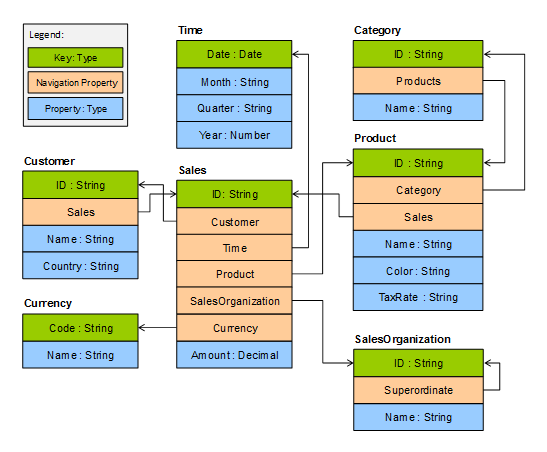
The Amount property in the Sales entity type is an
aggregatable property, and the properties of the related entity types are
groupable. These can be arranged in four hierarchies:
·
Product hierarchy based on groupable properties of the Category
and Product entity types
·
Customer hierarchy based on Country and Customer
·
Time hierarchy based on Year, Month and Date
·
SalesOrganization based on the recursive association to itself
In the context of Online Analytical Processing (OLAP), this
model might be described in terms of a Sales “cube” with an Amount “measure”
and three “dimensions”. This document will avoid such terms, as they are
heavily overloaded.
Query extensions and descriptive annotations can both be
applied to normalized as well as partly or fully denormalized schemas.
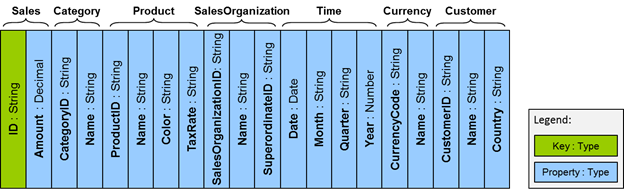
Note that OData’s Entity Data Model (EDM) does not mandate a
single storage model; it may be realized as a completely conceptual model whose
data structure is calculated on-the-fly for each request. The actual
"entity-relationship structure" of the model should be chosen to
simplify understanding and querying data for the target audience of a service.
Different target audiences may well require differently structured services on
top of the same storage model.
2.3
Example Data
Example 3: The following sample
data will be used to further illustrate the capabilities introduced by this
extension.
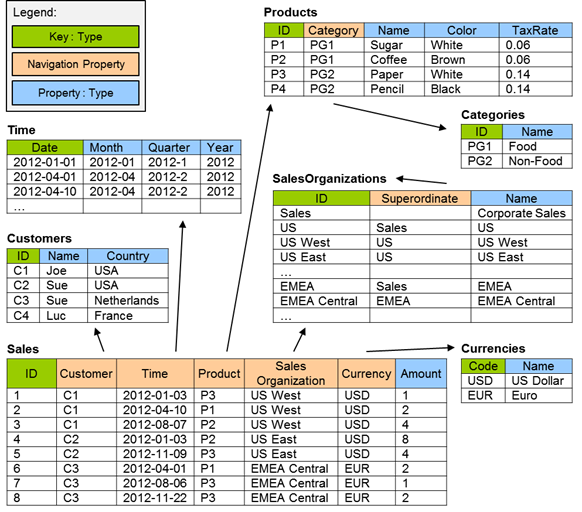
Example 4: In the example model, one prominent use case is
the relation of customers to products. The first question that is likely to be asked
is: “Which customers bought which products?”
This leads to the second more quantitative question: “Who
bought how much of what?”
The answer to the second question typically is visualized
as a cross-table:
|
|
|
|
Food
|
|
|
Non-Food
|
|
|
|
|
|
|
Sugar
|
Coffee
|
|
Paper
|
|
USA
|
|
USD
|
14
|
2
|
12
|
5
|
5
|
|
|
Joe
|
USD
|
6
|
2
|
4
|
1
|
1
|
|
|
Sue
|
USD
|
8
|
|
8
|
4
|
4
|
|
Netherlands
|
|
EUR
|
2
|
2
|
|
3
|
3
|
|
|
Sue
|
EUR
|
2
|
2
|
|
3
|
3
|
The data in this cross-table can be written down in a shape
that more closely resembles the structure of the data model, leaving cells
empty that have been aggregated away:
|
Customer/Country
|
Customer/Name
|
Product/Category/Name
|
Product/Name
|
Amount
|
Currency /Code
|
|
USA
|
Joe
|
Non-Food
|
Paper
|
1
|
USD
|
|
USA
|
Joe
|
Food
|
Sugar
|
2
|
USD
|
|
USA
|
Joe
|
Food
|
Coffee
|
4
|
USD
|
|
USA
|
Sue
|
Food
|
Coffee
|
8
|
USD
|
|
USA
|
Sue
|
Non-Food
|
Paper
|
4
|
USD
|
|
Netherlands
|
Sue
|
Food
|
Sugar
|
2
|
EUR
|
|
Netherlands
|
Sue
|
Non-Food
|
Paper
|
3
|
EUR
|
|
USA
|
|
Food
|
Sugar
|
2
|
USD
|
|
USA
|
|
Food
|
Coffee
|
12
|
USD
|
|
USA
|
|
Non-Food
|
Paper
|
5
|
USD
|
|
Netherlands
|
|
Food
|
Sugar
|
2
|
EUR
|
|
Netherlands
|
|
Non-Food
|
Paper
|
1
|
EUR
|
|
USA
|
Joe
|
Food
|
|
6
|
USD
|
|
USA
|
Joe
|
Non-Food
|
|
1
|
USD
|
|
USA
|
Sue
|
Food
|
|
8
|
USD
|
|
USA
|
Sue
|
Non-Food
|
|
4
|
USD
|
|
Netherlands
|
Sue
|
Food
|
|
2
|
EUR
|
|
Netherlands
|
Sue
|
Non-Food
|
|
3
|
EUR
|
|
USA
|
|
Food
|
|
14
|
USD
|
|
USA
|
|
Non-Food
|
|
5
|
USD
|
|
Netherlands
|
|
Food
|
|
2
|
EUR
|
|
Netherlands
|
|
Non-Food
|
|
3
|
EUR
|
Note that this result contains seven fully qualified
aggregate values, plus fifteen rollup rows with subtotal values, shown in bold.
3
System Query Option $apply
Aggregation behavior is triggered
using the query option $apply. It takes a sequence
of set transformations, separated by forward slashes to express that they are
consecutively applied, i.e. the result of each transformation is the input to
the next transformation. This is consistent with the use of service-defined
bindable and composable functions in path segments.
Unless otherwise noted, each set transformation:
·
preserves the structure of the input type, so the structure of
the result fits into the data model of the service.
·
does not necessarily preserve the number of instances in the result,
as this will typically differ from the number of instances in the input set.
·
does not necessarily guarantee that all properties of the result instances
have a well-defined value.
So the actual (or relevant) structure of each intermediary
result will resemble a projection of the original data model that could also
have been formed using the standard system query options $expand
and $select defined in [OData-Protocol], with dynamic properties representing the
aggregate values. The parameters of set transformations allow specifying how
the result instances are constructed from the input instances.
The set transformations defined by this extension are
·
aggregate
·
topcount
·
topsum
·
toppercent
·
bottomcount
·
bottomsum
·
bottompercent
·
identity
·
concat
·
groupby
·
filter
·
expand
·
search
·
compute
Service-defined bound functions that take an entity set as
their binding parameter MAY be used as set transformations within $apply if the type of the binding parameter matches the
type of the result set of the preceding transformation. If it returns an entity
set, further transformations can follow the bound function. The parameter
syntax for bound function segments is identical to the parameter syntax for
bound functions in resource path segments or $filter
expressions. See section 7.6 for an example.
If a data
service that supports $apply does not support it on
the collection identified by the request resource path, it MUST fail with 501
Not Implemented and a meaningful human-readable error
message.
3.1
Transformation aggregate
The aggregate transformation
takes a comma-separated list of one or more aggregate expressions as
parameters and returns a result set with a single instance, representing the
aggregated value for all instances in the input set.
An aggregate expression may be:
·
an expression valid in a $filter
system query option on the input set that results in a simple value, e.g. the
path to an aggregatable property, with a specified aggregation method,
·
a custom
aggregate,
·
any of the above, followed by a from expression,
·
any of the above, enclosed in parentheses and prefixed with a
navigation path to related entities,
·
the virtual property $count.
Any aggregate
expression that specifies an aggregation method MUST define an alias for the resulting aggregated value. The
resulting instance contains one dynamic property per parameter representing the
aggregated value across all instances within the input set. The JSON
representation of these dynamic properties will include odata.type
annotations where required by [OData-JSON]. If
paths are present, the corresponding navigation properties are implicitly
expanded to make the properties part of the result representation.
The aggregate
transformation affects the structure of the result set: An expression resulting
in a simple value and a custom aggregate corresponds to a dynamic property in a
$select option. If they are preceded by a
navigation path, the corresponding $select option
would be nested in one $expand option for each
navigation property in the navigation path.
3.1.1 Keyword as
Aggregate expressions can define an alias using the as keyword, followed by a SimpleIdentifier (see [OData-CSDL, section 17.2]).
The alias will introduce a dynamic property in the
aggregated result set. The introduced dynamic property is added to the type containing
the original expression or custom aggregate. The alias MUST NOT collide with
names of declared properties, custom aggregates, or other aliases in that type.
When an aggregation method
is specified, an alias MUST be applied to the expression.
Example 5:
GET
~/Sales?$apply=aggregate(Amount with sum as Total,Amount with max as MxA)
results in
{
"@odata.context":
"$metadata#Sales(Total,MxA)",
"value": [
{ "@odata.id": null, "Total": 24, "MxA": 8 }
]
}
Example 6:
GET
~/Sales?$apply=aggregate(Amount mul Product/TaxRate with sum as Tax)
results in
{
"@odata.context":
"$metadata#Sales(Tax)",
"value": [
{ "@odata.id": null, "Tax":
2.08 }
]
}
If the expression is to be evaluated on related entities,
the expression and its alias MUST be enclosed in parentheses and prefixed with
the navigation path to the related entities. The expression within the
parentheses MUST be an expression that could also be used in a $filter system query option on the related entities
identified by the navigation path. This syntax is intentionally similar to the
syntax of $expand with nested query options.
Example 7:
GET
~/Products?$apply=aggregate(Sales(Amount mul Product/TaxRate with sum as Tax))
results in
{
"@odata.context":
"$metadata#Products(Sales(Tax))",
"value": [
{ "@odata.id": null, "Sales": [ { "Tax": 2.08
} ] }
]
}
An alias affects the
structure of the result set: each alias corresponds to a dynamic property in a $select option that is nested in an $expand
option for each navigation property in the path of the aliased expression.
The keyword with is used to
apply an aggregation method to an aggregatable property or expression. The property or
expression being aggregated is followed by the keyword
with, followed by the name of the aggregation method to apply, followed
by the keyword as
and an alias.
3.1.3 Aggregation
Methods
Values can be aggregated using the standard aggregation
methods sum,
min,
max,
average,
and countdistinct,
or with custom aggregation methods
defined by the service. Aggregate expressions containing an aggregation method
MUST define an alias for the resulting aggregate
value.
3.1.3.1
Standard Aggregation Method sum
The standard aggregation method sum
can be applied to numeric values to return the sum of the non-null values, or
null if there are no non-null values or the input set is empty. The provider
MUST choose a single type for the property across all instances of that type in
the result that is capable of representing the aggregated values. This may
require a larger integer type, Edm.Decimal with
sufficient Precision and Scale,
or Edm.Double.
Example 8:
GET
~/Sales?$apply=aggregate(Amount with sum as Total)
results in
{
"@odata.context":
"$metadata#Sales(Total)",
"value": [
{ "@odata.id": null, "Total": 24 }
]
}
3.1.3.2 Standard
Aggregation Method min
The standard aggregation method min
can be applied to values with a totally ordered domain to return the smallest
of the non-null values, or null if there are no non-null values or the input
set is empty.
The result property will have the same type as the input
property.
Example 9:
GET
~/Sales?$apply=aggregate(Amount with min as MinAmount)
results in
{
"@odata.context":
"$metadata#Sales(MinAmount)",
"value": [
{ "@odata.id": null, "MinAmount": 1 }
]
}
3.1.3.3 Standard
Aggregation Method max
The standard aggregation method max
can be applied to values with a totally ordered domain to return the largest of
the non-null values, or null if there are no non-null values or the input set
is empty.
The result property will have the same type as the input
property
Example 10:
GET
~/Sales?$apply=aggregate(Amount with max as MaxAmount)
results in
{
"@odata.context":
"$metadata#Sales(MaxAmount)",
"value": [
{ "@odata.id": null, "MaxAmount": 8 }
]
}
3.1.3.4 Standard Aggregation Method average
The standard aggregation method average
can be applied to numeric values to return the sum of the non-null values
divided by the count of the non-null values, or null if there are no non-null
values or the input set is empty.
The provider MUST choose a single type for the property
across all instances of that type in the result that is capable of representing
the aggregated values; either Edm.Double or Edm.Decimal with sufficient Precision
and Scale.
Example 11:
GET ~/Sales?$apply=aggregate(Amount
with average as AverageAmount)
results in
{
"@odata.context":
"$metadata#Sales(AverageAmount)",
"value": [
{ "@odata.id": null, "AverageAmount": 3.0 }
]
}
3.1.3.5 Standard
Aggregation Method countdistinct
The aggregation method countdistinct
counts the distinct values, omitting any null values. For navigation properties,
it counts the distinct entities in the union of all entities related to
entities in the input set. For collection-valued primitive properties, it
counts the distinct items in the union of all collection values in the input
set.
The result property MUST have type Edm.Decimal
with Scale="0"
and sufficient Precision.
Example 12:
GET
~/Sales?$apply=aggregate(Product with countdistinct as DistinctProducts)
results in
{
"@odata.context":
"$metadata#Sales(DistinctProducts)",
"value": [
{ "@odata.id": null, "DistinctProducts": 3 }
]
}
The number of instances in the input set can be counted with
the virtual property $count.
3.1.3.6
Custom Aggregation Methods
Services can define custom aggregation methods if the
functionality offered by the standard aggregation methods is not sufficient for
the intended consumers.
Custom aggregation
methods MUST use a namespace-qualified name (see [OData-ABNF]), i.e. contain at least one dot. Dot-less names are
reserved for future versions of this specification.
Example 13: custom aggregation methods that concatenates
distinct string values separated by commas
GET
~/Sales?$apply=groupby((Customer/Country),
aggregate(Amount with sum as Total,
Product/Name with Custom.concat as ProductNames))
results in
{
"@odata.context":
"$metadata#Sales(Customer(Country),Amount,ProductNames)",
"value":
[
{ "@odata.id":null, "Customer":{ "Country":"Netherlands"
},
"Amount": 5, ProductNames:"Paper,Sugar" },
{ "@odata.id":null, "Customer":{ "Country":"USA"
},
"Amount":19, ProductNames:"Coffee,Paper,Sugar" }
]
}
The from keyword gives control
over the order of aggregation across properties that are not part of the result
structure and over the aggregation methods applied in every step.
Instead of applying a single aggregation method for
calculating the aggregated value of an expression across all properties not
included in the result structure, other aggregation methods to be applied when aggregating away certain properties MAY be specified
using the from keyword, followed by a property path
of a groupable property. Each groupable property MUST be followed by a with clause unless the aggregate expression is a custom
aggregate, in which case the provider-defined behavior of the custom aggregate
is used:
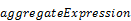 as
as 
from 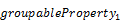 [ with
[ with 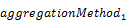 ]
]
…
from
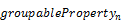 [ with
[ with 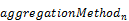 ]
]
If the from keyword is used, an
alias MUST be introduced.
If the from keyword is present,
first the aggregation method determined by the aggregate expression is used to
aggregate away properties that are not mentioned in a from
clause and are not grouping properties.
Then consecutively properties not part of the result are
aggregated away in the order of the from clauses
and using the method specified by the from clause.
More formally, the calculation of aggregate
with the from keyword is equivalent with a list of
set transformations:
groupby((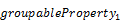 , …,
, …, 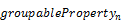 ),
),
aggregate(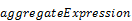 as
as  ))
))
/groupby((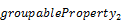 , …,
, …, 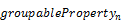 ),
),
aggregate( with
with 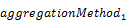 as
as  ))
))
…
/groupby((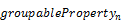 ),
),
aggregate( with
with 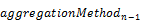 as
as  ))
))
/aggregate(  with
with 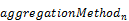 as
as  ))
))
The order of from clauses has to
be compatible with hierarchies referenced from
a leveled
hierarchy annotation or specified as an unnamed hierarchy in groupby with rollup: lower nodes
in a hierarchy need to be mentioned before higher nodes in the same hierarchy.
Properties not belonging to any hierarchy can appear at any point in the from clause.
Example
14:
GET
~/Sales?$apply=aggregate(Amount with sum as DailyAverage
from Time with average)
is equivalent to
GET
~/Sales?$apply=groupby((Time),aggregate(Amount with sum as Total))
/aggregate(Total with average as DailyAverage)
and results in the average sales volume per day
{
"@odata.context":
"$metadata#Sales(DailyAverage)",
"value": [
{ "@odata.id": null, "DailyAverage": 3.428571428571429
}
]
}
3.1.5 Virtual Property $count
The value of the virtual property $count
is the number of instances in the input set. It MUST always specify an alias and MUST NOT specify an aggregation method.
The result property will have type Edm.Decimal
with Scale="0"
and sufficient Precision.
Example 15:
GET
~/Sales?$apply=aggregate($count as SalesCount)
results in
{
"@odata.context":
"$metadata#Sales(SalesCount)",
"value": [
{ "@odata.id": null, "SalesCount": 8 }
]
}
3.2 Transformation topcount
The topcount transformation
takes two parameters.
The first parameter specifies the number of instances to
return in the transformed set. It MUST be an expression that can be evaluated
on the set level and MUST result in a positive integer.
The second parameter specifies the value by which the instances
are compared for determining the result set. It MUST be an expression that can
be evaluated on instances of the input set and MUST result in a primitive
numeric value.
The transformation retains the number of instances specified
by the first parameter that have the highest values specified by the second
expression.
In case the value of the second expression is ambiguous, the
service MUST impose a stable ordering before determining the returned instances.
Example 16:
GET
~/Sales?$apply=topcount(2,Amount)
results in
{
"@odata.context":
"$metadata#Sales",
"value": [
{ "ID": 3, "Amount": 4, ... },
{ "ID": 4, "Amount": 8, ... }
]
}
The result set of topcount
has the same structure as the input set.
The topsum transformation takes
two parameters.
The first parameter indirectly specifies the number of instances
to return in the transformed set. It MUST be an expression that can be
evaluated on the set level and MUST result in a number.
The second parameter specifies the value by which the instances
are compared for determining the result set. It MUST be an expression that can
be evaluated on instances of the input set and MUST result in a primitive
numeric value.
The transformation returns the minimum set of instances that
have the highest values specified by the second parameter and whose sum of
these values is equal to or greater than the value specified by the first
parameter. It does not change the order of the instances in the input set.
In case the value of the second expression is ambiguous, the
service MUST impose a stable ordering before determining the returned instances.
Example 17:
GET
~/Sales?$apply=topsum(15,Amount)
results in
{
"@odata.context":
"$metadata#Sales",
"value": [
{ "ID": 3, "Amount": 4, ... },
{ "ID": 4, "Amount": 8, ... },
{ "ID": 5, "Amount": 4, ... }
]
}
The
result set of topsum has the same structure as the
input set.
The toppercent transformation
takes two parameters.
The first parameter specifies the number of instances to
return in the transformed set. It MUST be an expression that can be evaluated
on the set level and MUST result in a positive number less than or equal to
100.
The second parameter specifies the value by which the instances
are compared for determining the result set. It MUST be an expression that can
be evaluated on instances of the input set and MUST result in a primitive
numeric value.
The transformation returns the minimum set of instances that
have the highest values specified by the second parameter and whose cumulative
total is equal to or greater than the percentage of the cumulative total of all
instances in the input set specified by the first parameter. It does not change
the order of the instances in the input set.
In case the value of the second expression is ambiguous, the
service MUST impose a stable ordering before determining the returned instances.
Example 18:
GET
~/Sales?$apply=toppercent(50,Amount)
results in
{
"@odata.context":
"$metadata#Sales",
"value": [
{ "ID": 3, "Amount": 4, ... },
{ "ID": 4, "Amount": 8, ... }
]
}
The
result set of toppercent has the same structure as
the input set.
The bottomcount transformation
takes two parameters.
The first parameter specifies the number of instances to
return in the transformed set. It MUST be an expression that can be evaluated
on the set level and MUST result in a positive integer.
The second parameter specifies the value by which the instances
are compared for determining the result set. It MUST be an expression that can
be evaluated on instances of the input set and MUST result in a primitive
numeric value.
The transformation retains the number of instances specified
by the first parameter that have the lowest values specified by the second
parameter. It does not change the order of the instances in the input set.
In case the value of the second expression is ambiguous, the
service MUST impose a stable ordering before determining the returned instances.
Example 19:
GET
~/Sales?$apply=bottomcount(2,Amount)
results in
{
"@odata.context":
"$metadata#Sales"
"value": [
{ "ID": 1, "Amount": 1, ... },
{ "ID": 7, "Amount": 1, ... }
]
}
The result
set of bottomcount has the same structure as the
input set.
The bottomsum transformation
takes two parameters.
The first parameter indirectly specifies the number of instances
to return in the transformed set. It MUST be an expression that can be
evaluated on the set level and MUST result in a number.
The second parameter specifies the value by which the instances
are compared for determining the result set. It MUST be an expression that can
be evaluated on instances of the input set and MUST result in a primitive
numeric value.
The transformation returns the minimum set of instances that
have the lowest values specified by the second parameter and whose sum of these
values is equal to or greater than the value specified by the first parameter.
It does not change the order of the instances in the input set.
In case the value of the second expression is ambiguous, the
service MUST impose a stable ordering before determining the returned instances.
Example 20:
GET
~/Sales?$apply=bottomsum(7,Amount)
results in
{
"@odata.context":
"$metadata#Sales",
"value": [
{ "ID": 2, "Amount": 2, ... },
{ "ID": 6, "Amount": 2, ... },
{ "ID": 7, "Amount": 1, ... },
{ "ID": 8, "Amount": 2, ... }
]
}
The
result set of bottomsum has the same structure as
the input set.
The bottompercent transformation
takes two parameters.
The first parameter indirectly specifies the number of instances
to return in the transformed set. It MUST be an expression that can be
evaluated on the set level and MUST result in a positive number less than or
equal to 100.
The second parameter specifies the value by which the instances
are compared for determining the result set. It MUST be an expression that can
be evaluated on instances of the input set and MUST result in a primitive
numeric value.
The transformation returns the minimum set of instances that
have the lowest values specified by the second parameter and whose cumulative
total is equal to or greater than the percentage of the cumulative total of all
instances in the input set specified by the first parameter. It does not change
the order of the instances in the input set.
In case the value of the second expression is ambiguous, the
service MUST impose a stable ordering before determining the returned instances.
Example 21:
GET
~/Sales?$apply=bottompercent(50,Amount)
results in
{
"@odata.context":
"$metadata#Sales",
"value": [
{ "ID": 1, "Amount": 1, ... },
{ "ID": 2, "Amount": 2, ... },
{ "ID": 5, "Amount": 4, ... },
{ "ID": 6, "Amount": 2, ... },
{ "ID": 7, "Amount": 1, ... },
{ "ID": 8, "Amount": 2, ... }
]
}
The result
set of bottompercent has the same structure as the
input set.
The identity transformation
returns its input set.
Example 22:
GET
~/Sales?$apply=identity
3.9 Transformation concat
The concat transformation takes
two or more parameters, each of which is a sequence of set transformations.
It applies each transformation sequence to the input set and
concatenates the intermediate result sets in the order of the parameters into
the result set, preserving the ordering of the individual result sets as well
as the structure of each result instance, potentially leading to an
inhomogeneously structured result set.
Example 23:
GET
~/Sales?$apply=concat(topcount(2,Amount),
aggregate(Amount))
results in
{
"@odata.context":
"$metadata#Sales",
"value": [
{ "ID": 4, "Amount": 8, ... },
{ "ID": 3, "Amount": 4, ... },
{ "@odata.context": "$metadata#Sales(Amount)/$entity", "Amount":
24 }
]
}
Note
that two Sales entities with the second highest amount 4 exist in the input
set; the entity with ID 3 is included in the result, because the service chose
to use the ID property for imposing a stable
ordering.
The result set of concat has a mixed
form consisting of the structures imposed by the two transformation sequences.
The groupby transformation takes
one or two parameters and
1. Splits the
initial set into subsets where all instances in a subset have the same values
for the grouping properties specified in the first parameter,
2. Applies
set transformations to each subset according to the second parameter, resulting
in a new set of potentially different structure and cardinality,
3. Ensures
that the instances in the result set contain all grouping properties with the
correct values for the group,
4. Concatenates
the intermediate result sets into one result set.
3.10.1
Simple Grouping
In its simplest form the first parameter of groupby specifies the grouping properties, a
comma-separated list of one or more single-valued property paths (paths ending
in a single-valued primitive, complex, or navigation property) that is enclosed
in parentheses. The same property path SHOULD NOT appear more than once;
redundant property paths MAY be considered valid, but MUST NOT alter the
meaning of the request. If the property path leads to a single-valued
navigation property, this means grouping by the entity-id of the related
entities.
The optional second parameter is a list of set transformations,
separated by forward slashes to express that they are consecutively applied.
Transformations may take into account the grouping properties for producing
their result, e.g. aggregate removes properties
that are used neither for grouping nor for aggregation.
If the service is unable to group by same values for any of
the specified properties, it MUST reject the request with an error response. It
MUST NOT apply any implicit rules to group instances indirectly by another
property related to it in some way.
Example 24:
GET ~/Sales?$apply=groupby((Customer/Country,Product/Name),
aggregate(Amount with sum as Total))
results in
{
"@odata.context":
"$metadata#Sales(Customer(Country),Product(Name),Total)",
"value": [
{ "@odata.id": null, "Customer": { "Country"
: "Netherlands" },
"Product": { "Name": "Paper" }, "Total":
3 },
{ "@odata.id": null, "Customer": { "Country":
"Netherlands" },
"Product": { "Name": "Sugar" }, "Total":
2},
{ "@odata.id": null, "Customer": { "Country:
"USA" },
"Product": { "Name": "Coffee" }, "Total":
12},
{ "@odata.id": null, "Customer": { "Country:
"USA" },
"Product": { "Name": "Paper" },"Total":
5},
{ "@odata.id": null, "Customer": { "Country:
"USA" },
"Product": { "Name": "Sugar" }, "Total":
2}
]
}
The second parameter can be omitted to request
distinct value combinations of the grouping properties.
Example 25:
GET
~/Sales?$apply=groupby((Product/Name,Amount))
and result in
{
"@odata.context":
"$metadata#Sales(Product(Name),Amount)",
"value": [
{ "@odata.id": null, "Product": { "Name":
"Coffee" }, "Amount": 4 },
{ "@odata.id": null, "Product": { "Name":
"Coffee" }, "Amount": 8 },
{ "@odata.id": null, "Product": { "Name":
"Paper" }, "Amount": 1 },
{ "@odata.id": null, "Product": { "Name":
"Paper" }, "Amount": 2 },
{ "@odata.id": null, "Product": { "Name":
"Paper" }, "Amount": 4 },
{ "@odata.id": null, "Product": { "Name":
"Sugar" }, "Amount": 2 }
]
}
Note that the result has the same structure,
but not the same content as
GET
~/Sales?$expand=Product($select=Name)&$select=Amount
A
groupby transformation affects the structure of the
result set similar to $select where each grouping
property corresponds to an item in a $select clause.
Grouping properties that specify navigation properties are automatically
expanded, and the specified properties of that navigation property correspond
to properties specified in a $select expand option
on the expanded navigation property. The set transformations specified in the
second parameter of groupby further affect the
structure as described for each transformation; for example, the aggregate
transformation adds properties for each aggregate expression.
The rollup grouping operator allows requesting additional
levels of aggregation in addition to the most granular level defined by the
grouping properties. It can be used instead of a property path in the first
parameter of groupby.
The rollup grouping operator has
two overloads, depending on the number of parameters.
If used with one parameter, the parameter MUST be the value
of the Qualifier attribute of an annotation with
term LeveledHierarchy
prefixed with the navigation path leading to the annotated entity type. This
named hierarchy is used for grouping instances.
If used with two or more parameters, it defines an unnamed
leveled hierarchy. The first parameter is the root of the hierarchy defining
the coarsest granularity and MUST either be a single-valued property path or
the virtual property $all. The other parameters
MUST be singe-valued property paths and define consecutively finer-grained
levels of the hierarchy. This unnamed hierarchy is used for grouping instances.
After resolving named hierarchies, the same property path
MUST NOT appear more than once.
Grouping with rollup is
processed for leveled hierarchies using the following equivalence
relationships, in which  is a
property path,
is a
property path,  is a
transformation, the ellipsis stands in for zero or more property paths, and
is a
transformation, the ellipsis stands in for zero or more property paths, and  stands in
for zero or more rollup operators or property
paths:
stands in
for zero or more rollup operators or property
paths:
·
groupby((rollup( ,…,
,…, ,
, ),
), ),
), ) is equivalent to
) is equivalent to
concat(groupby(( ,…,
,…, ,
, ,
, ,
, ),groupby((rollup(
),groupby((rollup( ,…,
,…, ),
), ),
), ))
))
·
groupby((rollup( ,
, ),
), ),
), ) is equivalent to
) is equivalent to
concat(groupby(( ,
, ,
, ),
), ), groupby((
), groupby(( ,
, ),
), ))
))
·
groupby((rollup($all, ),
), ),
), ) is equivalent to
) is equivalent to
concat(groupby(( ,
, ),
), ),groupby((
),groupby(( ),
), ))
))
·
groupby((rollup($all, )),
)), ) is equivalent to
) is equivalent to
concat(groupby(( ),
), ),
), )
)
Loosely speaking groupby with rollup splits the input set into groups using all
grouping properties, then removes the last property from one of the hierarchies
and splits it again using the remaining grouping properties. This is repeated
until all of the hierarchies have been used up.
Example 26: rolling up two hierarchies, the first with two
levels, the second with three levels:
will result in the six groupings
( ,
, ,
,  ,
, ,
, )
)
( ,
, ,
,  ,
, )
)
( ,
, ,
,  )
)
( ,
,  ,
, ,
, )
)
( ,
,  ,
, )
)
( ,
,  )
)
Note that rollup stops one level
earlier than GROUP BY ROLLUP in TSQL, see [TSQL ROLLUP], unless the virtual property $all is used as the hierarchy root level. Loosely
speaking the root level is never rolled up.
Ordering of rollup instances within detail instances is up
to the service if no $orderby is given, otherwise
at the position determined by $orderby.
Example 27: answering the second question in section 2.4
GET
~/Sales?$apply=groupby((rollup(Customer/Country,Customer/Name),
rollup(Product/Category/Name,Product/Name),
Currency/Code),
aggregate(Amount with sum as Total))
results in seven entities for the finest grouping level
{
"@odata.context":"$metadata#Sales(Customer(Country,Name),Product(Category(Name),Name),Total,Currency(Code))",
"value": [
{ "@odata.id": null, "Customer": { "Country":
"USA", "Name": "Joe" },
"Product": { "Category": { "Name":
"Non-Food" }, "Name": "Paper" },
"Total": 1, "Currency": { "Code":
"USD" }
},
...
plus additional fifteen rollup entities for subtotals: five
without customer name
{
"@odata.id": null, "Customer": { "Country":
"USA" },
"Product": { "Category": { "Name":
"Food" }, "Name": "Sugar" },
"Total": 2, "Currency": { "Code":
"USD" }
},
...
six without product name
{
"@odata.id": null, "Customer": { "Country":
"USA", "Name": "Joe" },
"Product": { "Category": { "Name":
"Food" } },
"Total": 6, "Currency": { "Code":
"USD" }
},
...
and four with neither customer nor product name
{
"@odata.id": null, "Customer": { "Country":
"USA" },
"Product": { "Category": { "Name":
"Food" } },
"Total": 14, "Currency": { "Code":
"USD" }
},
...
]
}
Note that the absence of one
or more properties of the result structure imposed by the surrounding OData
context allows distinguishing rollup entities from other entities.
3.11 Transformation
filter
The filter transformation takes
a Boolean expression that could also be passed as a $filter
system query option to its input set and returns all instances for which this
expression evaluates to true.
Example 28:
GET
~/Sales?$apply=filter(Amount gt 3)
results in
{
"@odata.context":
"$metadata#Sales",
"value": [
{ "ID": 3, "Amount": 4, ... },
{ "ID": 4, "Amount": 8, ... },
{ "ID": 5, "Amount": 4, ... }
]
}
The result
set of filter has the same structure as the input
set.
The expand transformation takes
a navigation property path that could also be passed as a $expand
system query option as its first parameter. The optional second parameter can
be either a filter
transformation that will be applied to the related entities or an expand transformation. An arbitrary number of expand transformations can be passed as additional
parameters to achieve multi-level expansion.
The result set is the input set with the specified
navigation property expanded according to the specified expand options.
Example 29:
GET
~/Customers?$apply=expand(Sales,filter(Amount gt 3))
results in
{
"@odata.context":
"$metadata#Customers",
"value": [
{ "ID": "C1", "Name": "Joe",
"Country": "USA",
"Sales": [{ "ID": 3, "Amount": 4, ... }]},
{ "ID": "C2", "Name": "Sue",
"Country": "USA",
"Sales": [{ "ID": 4, "Amount": 8, ... },
{ "ID": 5, "Amount": 4, ... }]},
{ "ID": "C3", "Name": "Sue",
"Country": "Netherlands", "Sales": []},
{ "ID": "C4", "Name": "Luc",
"Country": "France", "Sales": []}
]
}
The
result has the same structure and content as
GET
~/Customers?$expand=Sales($filter=Amount gt 3)
An expand transformation affects
the structure of the result set in the same way as an $expand
option for the first parameter, with nested $expand
options for the optional nested expand transformations.
Example 30: nested expand transformations
GET
~/Categories?$apply=expand(Products,expand(Sales,filter(Amount gt 3)))
results in
{
"@odata.context":
"$metadata#Customers",
"value": [
{
"ID": "PG1", "Name": "Food",
"Products": [
{ "ID": "P1", "Name": "Sugar", "Color":
"White", "Sales": [] },
{ "ID": "P2", "Name": "Coffee",
"Color": "Brown",
"Sales": [ { "ID": 3, "Amount": 4, ... },
{ "ID": 4, "Amount": 8, ... } ] }
]
},
{ "ID": "PG2", "Name": "Non-Food",
"Products": [
{ "ID": "P3", "Name": "Paper", "Color":
"White",
"Sales": [ { "ID": 5, "Amount": 4, ... },
{ "ID": 8, "Amount": 2, ... } ] },
{ "ID": "P4", "Name": "Pencil",
"Color": "Black", "Sales": [] }
]
}
]
}
3.13 Transformation
search
The search transformation takes
a search expression that could also be passed as a $search
system query option to its input set and returns all entities that match this
search expression.
Example 31: assuming that free-text search on Sales takes the related product name into account,
GET
~/Sales?$apply=search(coffee)
results in
{
"@odata.context":
"$metadata#Sales",
"value": [
{ "ID": 3, "Amount": 4, ... },
{ "ID": 4, "Amount": 8, ... }
]
}
The result set of search has the
same structure as the input set.
3.14 Transformation
compute
The compute transformation takes
a comma-separated list of one or more compute expressions as parameters.
A compute expression is an expression valid in a $filter system query option on the input set that results
in a simple value, followed by the as keyword,
followed by a SimpleIdentifier (see [OData-CSDL,
section 17.2]), called an alias. This alias MUST NOT collide with names of
properties in the input set or with other aliases introduced in the same compute transformation.
The result set is constructed by copying the instances of
the input set and adding one dynamic property per compute expression to each
instance of the input set. The name of the added property is the alias
following the as keyword. The value of the property
is the value of the compute expression evaluated on that instance. The type of
the property is determined by the rules for evaluating $filter
expressions and numeric promotion defined in [OData-URL]. The JSON
representation of these dynamic properties will include odata.type
annotations where required by [OData-JSON].
The values of properties copied from the input set are not
changed, nor is the order of instances changed.
Example 32:
GET
~/Sales?$apply=compute(Amount mul Product/TaxRate as Tax)
results in
{
"@odata.context": "$metadata#Sales",
"value": [
{ "ID": 1, ..., "Amount": 1, "Tax": 0.14 },
{ "ID": 2, ..., "Amount": 2, "Tax": 0.12 },
{ "ID": 3, ..., "Amount": 4, "Tax": 0.24 },
{ "ID": 4, ..., "Amount": 8, "Tax": 0.48 },
{ "ID": 5, ..., "Amount": 4, "Tax": 0.56 },
{ "ID": 6, ..., "Amount": 2, "Tax": 0.12 },
{ "ID": 7, ..., "Amount": 1, "Tax": 0.14 },
{ "ID": 8, ..., "Amount": 2, "Tax": 0.28 }
]
}
Properties that are not explicitly mentioned in aggregate
or groupby
are considered to have been aggregated away and are treated as having
the null value in $filter expressions.
The filter function isdefined
can be used to determine whether a property has been aggregated away. It takes
a single-valued property path as its only parameter and returns true if the property has a defined value for the
aggregated entity. A property with a defined value can still have the null
value; it can represent a grouping of null values, or an aggregation that
results in a null value.
Example 33:Product has been
aggregated away, causing an empty result
GET
~/Sales?$apply=aggregate(Amount with sum as Total)
&$filter=isdefined(Product)
results in
{
"@odata.context":
"$metadata#Sales(Total)",
"value": []
}
3.16 Evaluating $apply
The new system query option $apply is evaluated first, then
the other system query options are evaluated, if applicable, on the result of $apply in their normal order (see [OData-Protocol, section 11.2.1]). If the result is a
collection, $filter, $orderby,
$expand and $select
work as usual on properties that are defined on the output set after evaluating
$apply.
Properties that have been aggregated away in a result entity
are not represented, even if the properties are listed in $select
or $expand. In $filter
they are treated as having the null value, and in $orderby
as having a value that is even lower than null, i.e. instances for which a
property has been rolled up appear before instances that have a null value for
that property when ordering ascending.
On resource paths ending in /$count
the system query option $apply
is evaluated on the set identified by the resource path without the /$count segment, the result is the plain-text number of
items in the result of $apply.
This is similar to the combination of /$count and $filter.
The $count system query option is evaluated after $apply,
the annotation @odata.count contains the number of
items in the result of $apply.
Providers MAY support $count, $top and $skip together with rollup,
in which case rollup instances are counted identically to detail instances,
i.e. $skip=5 skips the first five instances,
independently of whether some of them are rollup entities.
If a provider cannot satisfy a request using $apply,
it MUST respond with 501 Not Implemented and a
human-readable error message.
The new system query option $apply can be used as an expand
option to inline the result of aggregating related entities. The rules for evaluating $apply
are applied in the context of the expanded navigation, i.e. $apply is evaluated first, and other expand options on
the same navigation property are evaluated on the result of $apply.
Example 34: products with aggregated sales:
GET
Products?$expand=Sales($apply=aggregate(Amount with sum as Total))
results in
{
"@odata.context":"$metadata#Poducts(Salees(Amount)",
"value": [
{ "Name": "Coffee", "Color":
"Brown", "TaxRate": 0.06,
"Sales": [ { "@odata.id": null, "Total": 12 } ]
},
{ "Name": "Paper", "Color":
"White", "TaxRate": 0.
14
"Sales": [ { "@odata.id": null, "Total": 8 } ]
},
{ "Name": "Pencil", "Color":
"Black", "TaxRate": 0.14,
"Sales": [ { "@odata.id": null, "Total": null } ]
},
{ "Name": "Sugar", "Color":
"White", "TaxRate": 0.06,
"Sales": [ { "@odata.id": null, "Total": 4 } ]
}
]
}
The normative ABNF construction rules for this specification
are defined in [OData-Agg-ABNF]. They incrementally
extend the rules defined in [OData-ABNF].
4 Representation
of Aggregated Instances
Aggregated instances are based on the structure of the individual
instances from which they have been calculated, so the structure of the results
fits into the data model of the service.
Properties that have been aggregated away are not
represented at all in the aggregated instances.
Dynamic properties introduced through an alias or with custom aggregates are represented as
defined by the response format.
Aggregated instances are logically instances of the declared
type of the collection identified by the resource path of the request. If the
resource path identifies a collection of entities, the aggregated instances are
also entities. These aggregated entities can be transient or persistent.
Transient entities don’t possess an edit link or read link, and in the JSON
representation are marked with "@odata.id": null,
see [OData-JSON].
Edit links or read links of persistent entities MUST encode the necessary
information to re-retrieve that particular aggregate value. How the necessary
information is exactly encoded is not part of this specification. Only the
boundary conditions defined in [OData-Protocol],
sections 4.1 and 4.2 MUST be met.
Example 35: looking again to the sample request for getting
sales amounts per product and country presented in section 3.10.1 (Example 24):
GET
~/Sales?$apply=groupby((Customer/Country,Product/Name),
aggregate(Amount with sum as Total))
will return corresponding metadata as shown here for a
single transient aggregated entity:
{
"@odata.context":"$metadata#Sales(Customer(Country),Product(Name),Total)",
"value": [
{ "@odata.id": null,
"Customer": { "Country": "Netherlands" },
"Product": { "Name": "Paper" },
"Total": 3
},
...
]
}
5
Cross-Joins and Aggregation
OData supports querying related entities through defining
navigation properties in the data model. These navigation paths help guide
simple consumers in understanding and navigating relationships.
In some cases, however, requests need to span entity sets
with no predefined associations. Such requests can be sent to the special
resource $crossjoin instead of an individual entity
set. The cross join of a list of entity sets is the Cartesian product of the
listed entity sets, represented as a collection of complex type instances that
have a navigation property with cardinality to-one for each participating entity
set, and queries across entity sets can be formulated using these navigation
properties. See [OData-URL] for details.
Where useful navigations exist it is beneficial to expose
those as explicit navigation properties in the model, but the ability to pose
queries that span entity sets not related by an association provides a mechanism
for advanced consumers to use more flexible join conditions.
Example 36: if Sales had a string property ProductID
instead of the navigation property Product, a “join” between Sales and Products
could be accessed via the $crossjoin resource
GET
~/$crossjoin(Products,Sales)
?$expand=Products($select=Name),Sales($select=Amount)
&$filter=Products/ID eq Sales/ProductID
results in
{
"@odata.context":
"$metadata#Collection(Edm.ComplexType)",
"value": [
{ "Products": { "Name": "Paper" },
"Sales": { "Amount": 1 } },
{ "Products": { "Name": "Sugar" },
"Sales": { "Amount": 2 } },
...
]
}
Example 37: using the $crossjoin
resource for aggregate queries
GET
~/$crossjoin(Products,Sales)
?$apply=filter(Products/ID eq Sales/ProductID)
/groupby((Products/Name),
aggregate(Sales(Amount with sum as Total)))
results in
{
"@odata.context":
"$metadata#Collection(Edm.ComplexType)",
"value": [
{ "Products": { "Name": "Coffee" },
"Sales": { "Total": 12 } },
{ "Products": { "Name": "Paper" },
"Sales": { "Total": 8 } },
{ "Products": { "Name": "Sugar" },
"Sales": { "Total": 4 } }
]
}
The entity container may be annotated in the same way as
entity sets to express which aggregate queries are supported, see section 6.
6
Vocabulary for Data Aggregation
The following terms are defined in the vocabulary for data
aggregation [OData-VocAggr].
6.1 Aggregation
Capabilities
The term ApplySupported can be
applied to an entity container or to structured types and describes the
aggregation capabilities of the entity container or of collections of instances
of the annotated structured types. If present, it implies that instances of the
annotated structured type, or of structured types used in the annotated entity
container, can contain dynamic properties as an effect of $apply
even if they do not specify the OpenType attribute,
see [OData-CSDL]. The term has a
complex type with the following properties:
·
The Transformations collection lists
all supported set transformations. Allowed values are the names of the standard
transformations aggregate, topcount,
topsum,
toppercent,
bottomcount,
bottomsum,
bottompercent,
identity,
concat,
groupby,
filter,
and expand, or a namespace-qualified
name identifying a service-defined bindable function. If Transformations
is omitted the server supports all transformations defined by this
specification.
·
The CustomAggregationMethods collection
lists supported custom aggregation methods. Allowed values are
namespace-qualified names identifying service-specific aggregation methods. If omitted,
no custom aggregation methods are supported.
·
Rollup specifies whether the service
supports no rollup, only a single rollup hierarchy, or multiple rollup
hierarchies in a groupby transformation. If
omitted, multiple rollup hierarchies are supported.
·
PropertyRestrictions specifies
whether all properties can be used in groupby and aggregate.
If not specified, or specified with a value of false,
all properties can be grouped and aggregated. If specified with a value of true clients have to check which properties are tagged as
Groupable
or Aggregatable.
All properties of ApplySupported
are optional, so it can be used as a tagging annotation to signal unlimited
support of aggregation.
Example 38: an entity container supporting everything
defined in this specification.
<EntityContainer
Name="SalesData">
<Annotation Term="Aggregation.ApplySupported" />
...
</EntityContainer>
6.2 Property Annotations
6.2.1 Groupable
Properties
If a structured type is annotated with ApplySupported
or used within an entity container that is annotated with ApplySupported,
and the ApplySupported
annotation has a value of true for PropertyRestrictions, only those properties that are
annotated with the tagging term Groupable can be
used in groupby.
6.2.2
Aggregatable Properties
If a structured type is annotated with ApplySupported
or used within an entity container that is annotated with ApplySupported,
and the ApplySupported
annotation has a value of true for PropertyRestrictions, only those properties that are
annotated with the tagging term Aggregatable can be
used in aggregate.
6.2.3 Custom Aggregates
The term CustomAggregate allows
defining dynamic properties that can be used in aggregate.
No assumptions can be made on how the values of these custom aggregates are
calculated, and which input values are used.
When applied to a structured type, the annotation specifies
custom aggregates that are available for collections of instances of that
structured type. When applied to an entity container, the annotation specifies
custom aggregates whose input set may span multiple entity sets within the
container.
A custom aggregate is identified by the value of the Qualifier attribute when applying the term. The value of
the Qualifier attribute is the name of the dynamic
property. The name MUST NOT collide with the names of other custom aggregates
of the same model element.
The value of the annotation is a string with the qualified
name of a primitive type or type definition in scope that specifies the type
returned by the custom aggregate.
If the custom aggregate is associated with a structured type,
the value of the Qualifier attribute MAY be
identical to the name of a declared property of the structured type. In this
case, the value of the annotation MUST have the same value as the Type attribute of the declared property. This is typically
done when the custom aggregate is used as a default aggregate for that
property. In this case, the name refers to the custom aggregate within an
aggregate expression without a with clause, and to the property in all other cases.
If the custom aggregate is associated with an entity
container, the value of the Qualifier attribute
MUST NOT collide with the names of any entity sets defined in the entity
container.
Example 39: Sales forecasts are modeled as a custom
aggregate of the Sales entity type because it belongs there. For the budget,
there is no appropriate structured type, so it is modeled as a custom aggregate
of the SalesData entity container.
<Annotations
Target="SalesModel.Sales">
<Annotation Term="Aggregation.CustomAggregate"
Qualifier="Forecast"
String="Edm.Decimal"
/>
</Annotations>
<Annotations
Target="SalesModel.SalesData">
<Annotation Term="Aggregation.CustomAggregate"
Qualifier="Budget"
String="Edm.Decimal"
/>
</Annotations>
These custom aggregates can be used in the aggregate transformation:
GET
~/Sales?$apply=groupby((Time/Month),aggregate(Forecast))
and:
GET
~/$crossjoin(Time)?$apply=groupby((Time/Year),aggregate(Budget))
6.2.4 Context-Defining
Properties
Sometimes the value of a property or custom aggregate is
only well-defined within the context given by values of other properties, e.g. a
postal code together with its country, or a monetary amount together with its currency
unit. These context-defining properties can be listed with the term ContextDefiningProperties whose type is a collection of
property paths.
If present, the context-defining properties SHOULD be used
as grouping properties when aggregating the annotated property or custom
aggregate, or alternatively be restricted to a single value by a pre-filter
operation. Services MAY respond with 400 Bad Request
if the context-defining properties are not sufficiently specified for
calculating a meaningful aggregate value.
Example 40: This simplified Sales
entity type has a single aggregatable property Amount
whose context is defined by the Code property of
the related Currency, and a custom aggregate Forecast with the same context. The Code
property of Currency is groupable. All other
properties are neither groupable nor aggregatable.
<EntityType
Name="Currency">
<Key>
<PropertyRef Name="Code" />
</Key>
<Property Name="Code" Type="Edm.String">
<Annotation Term="Aggregation.Groupable" />
</Property>
<Property Name="Name" Type="Edm.String">
<Annotation Term="Core.IsLanguageDependent" />
</Property>
</EntityType>
<EntityType
Name="Sales">
<Key>
<PropertyRef Name="ID" />
</Key>
<Property Name="ID" Type="Edm.String"
Nullable="false" />
<Property Name="Amount" Type="Edm.Decimal"
Scale="variable">
<Annotation Term="Aggregation.Aggregateable" />
<Annotation Term="Aggregation.ContextDefiningProperties">
<Collection>
<PropertyPath>Currency/Code</PropertyPath>
</Collection>
</Annotation>
</Property>
<NavigationProperty Name="Currency"
Type="SalesModel.Currency"
Nullable="false">
<Annotation Term="Aggregation.Groupable" />
</NavigationProperty>
<Annotation Term="Aggregation.CustomAggregate"
Qualifier="Forecast"
String="Edm.Decimal">
<Annotation Term="Aggregation.ContextDefiningProperties">
<Collection>
<PropertyPath>Currency/Code</PropertyPath>
</Collection>
</Annotation>
</Annotation>
</EntityType>
<EntityContainer
Name="SalesData">
<Annotation Term="Aggregation.ApplySupported">
<Record>
<PropertyValue Property="PropertyRestrictions"
Bool="true" />
</Record>
</Annotation>
<EntitySet Name="Sales" EntityType="SalesModel.Sales"
/>
<EntitySet Name="Currencies"
EntityType="SalesModel.Currency" /> </EntityContainer>
6.3
Hierarchies
A hierarchy is an arrangement of groupable properties whose
values are represented as being “above”, “below”, or “at the same level as” one
another. A hierarchy can be leveled or recursive.
6.3.1 Leveled Hierarchy
A leveled hierarchy has
a fixed number of levels each of which is represented by a groupable property.
The values of a lower-level property depend on the property value of the level
above.
A leveled hierarchy of an
entity type is described with the term LeveledHierarchy
that lists the properties used to form the hierarchy.
The order of the collection is significant: it lists the
properties representing the levels, starting with the root level (coarsest
granularity) down to the lowest level of the hierarchy.
The term LeveledHierarchy can
only be applied to entity types, and the applying Annotation
element MUST specify the Qualifier attribute. The
value of the Qualifier attribute can be used to reference
the hierarchy in grouping with rollup.
6.3.2 Recursive
Hierarchy
A recursive hierarchy organizes the values of a
single groupable property as nodes of a tree structure. This structure does not
need to be as uniform as a leveled hierarchy. It is described by a complex term
RecursiveHierarchy with the properties:
·
The NodeProperty contains the path to
the identifier of the node.
·
The ParentNavigationProperty allows
navigation to the entity representing the parent node.
·
The optional DistanceFromRootProperty
contains the path to a property that contains the number of edges between the
node and the root node.
·
The optional IsLeafProperty contains
the path to a Boolean property that indicates whether the node is a leaf of the
hierarchy.
The term RecursiveHierarchy can
only be applied to entity types, and the applying Annotation
element MUST specify the Qualifier attribute. The
value of the Qualifier attribute can be used to
reference the hierarchy in Hierarchy
Filter Functions.
6.3.2.1
Hierarchy Filter Functions
For testing the position of a given entity instance in a
recursive hierarchy annotated to the entity’s type, the Aggregation vocabulary defines
functions that can be applied to any entity in $filter
expressions:
·
isroot returns true if and only if
the value of the node property of the specified hierarchy is the root of the
hierarchy,
·
isdescendant returns true if and only
if the value of the node property of the specified hierarchy is a descendant of
the given parent node with a distance of less than or equal to the optionally
specified maximum distance,
·
isancestor returns true if and only
if the value of the node property of the specified hierarchy is an ancestor of
the given child node with a distance of less than or equal to the optionally
specified maximum distance,
·
issibling returns true if and only if
the value of the node property of the specified hierarchy has the same parent
node as the specified node,
·
isleaf returns true if and only if
the value of the node property of the specified hierarchy has no descendants.
6.3.3 Examples
Example 41: leveled hierarchies for products and time, and
a recursive hierarchy for the sales organizations
<edmx:Edmx xmlns:edmx="http://docs.oasis-open.org/odata/ns/edmx"
Version="4.0">
<edmx:Reference Uri="http://docs.oasis-open.org/odata/odata-data-aggregation-ext/v4.0/cs01/vocabularies/Org.OData.Aggregation.V1.xml">
<edmx:Include Alias="Aggregation"
Namespace="Org.OData.Aggregation.V1" />
</edmx:Reference>
<edmx:DataServices>
<Schema xmlns="http://docs.oasis-open.org/odata/ns/edm"
Alias="SalesModel" Namespace="org.example.odata.salesservice">
<Annotations Target="SalesModel.Product">
<Annotation Term="Aggregation.LeveledHierarchy"
Qualifier="ProductHierarchy">
<Collection>
<PropertyPath>Category/Name</PropertyPath>
<PropertyPath>Name</PropertyPath>
</Collection>
</Annotation>
</Annotations>
<Annotations Target="SalesModel.Time">
<Annotation Term="Aggregation.LeveledHierarchy"
Qualifier="TimeHierarchy">
<Collection>
<PropertyPath>Year</PropertyPath>
<PropertyPath>Quarter</PropertyPath>
<PropertyPath>Month</PropertyPath>
</Collection>
</Annotation>
</Annotations>
<Annotations Target="SalesModel.SalesOrganization">
<Annotation Term="Aggregation.RecursiveHierarchy"
Qualifier="SalesOrgHierarchy">
<Record>
<PropertyValue Property="NodeProperty"
PropertyPath="ID"
/>
<PropertyValue Property="ParentNavigationProperty"
PropertyPath="Superordinate" />
</Record>
</Annotation>
</Annotations>
</Schema>
</edmx:DataServices>
</edmx:Edmx>
The recursive hierarchy SalesOrgHierarchy
can be used in functions with the $filter system
query option.
Example 42: requesting all organizations below EMEA
GET
~/SalesOrganizations?
$filter=
$it/Aggregation.isdescendant(Hierarchy='SalesOrgHierarchy',Node='EMEA')
results in
{
"@odata.context":
"$metadata#SalesOrganizations",
"value": [
{ "ID": "EMEA Central", "Name":
"EMEA Central" },
{ "ID": "Sales Netherland", "Name":
"Sales Netherland" },
{ "ID": "Sales Germany", "Name":
"Sales Germany" },
{ "ID": "EMEA South", "Name":
"EMEA South" },
...
{ "ID": "EMEA North", "Name":
"EMEA North" },
...
]
}
Example 43: requesting just those organizations directly
below EMEA
GET SalesOrganizations?$filter=
$it/Aggregation.isdescendant(Hierarchy='SalesOrgHierarchy',
Node='EMEA',MaxDistance=1)
results in
{
"@odata.context":
"$metadata#SalesOrganizations",
"value": [
{ "ID": "EMEA Central", "Name": "EMEA
Central" },
{ "ID": "EMEA South", "Name": "EMEA
South" },
{ "ID": "EMEA North", "Name": "EMEA
North" },
...
]
}
Example 44: just the lowest-level organizations
GET SalesOrganizations?$filter=
$it/Aggregation.isleaf(Hierarchy='SalesOrgHierarchy')
results in
{
"@odata.context":
"$metadata#SalesOrganizations",
"value": [
{ "ID": "Sales Office London", "Name":
"Sales Office London" },
{ "ID": "Sales Office New York", "Name":
"Sales Office New York" },
...
]
}
Example 45: the lowest-level organizations including their superordinate's
ID
GET
SalesOrganizations?$filter=
$it/Aggregation.isleaf(Hierarchy='SalesOrgHierarchy')
&$expand=Superordinate($select=ID)
results in
{
"@odata.context":
"$metadata#SalesOrganizations(*,Superordinate(ID))",
"value": [
{ "ID": "Sales Office London", "Name":
"Sales Office London",
"Superordinate: { "ID": "EMEA United Kingdom" }
},
{ "ID": "Sales Office New York", "Name":
"Sales Office New York",
"Superordinate: { "ID": "US East" } },
...
]
}
Example 46: retrieving the sales IDs involving sales
organizations from EMEA can be requested by
GET
Sales?$select=ID&$filter=
SalesOrganization/Aggregation.isdescendant(Hierarchy='SalesOrgHierarchy',
Node='EMEA')
results in
{
"@odata.context":
"$metadata#Sales(ID)",
"value": [
{ "ID": 6 },
{ "ID": 7 },
{ "ID": 8 }
]
}
Bound actions and functions may or may not be applicable to
aggregated entities. By default such bindings are not applicable to aggregated
entities. Actions or functions annotated with the term AvailableOnAggregates
are applicable to (a subset of the) aggregated entities under specific
conditions:
·
The RequiredProperties collection
lists all properties that must be available in the aggregated entities;
otherwise, the annotated function or action will be inapplicable.
Example 47: assume the product is an implicit input for a
function bindable to Sales, then aggregating away the product makes this
function inapplicable.
Calculating a set of aggregated entities and invoking an
action on them cannot be accomplished with a single request, because the action
URL cannot be constructed by the client. It is also impossible to construct a
URL that calculates a single aggregated entity and applies a function or action
on it. Consequently, applicable bound actions or functions on a single
aggregated entity, or bound actions on a collection of aggregated entities MUST
be advertised in the response to make them available to clients. A client is
then able to request the aggregated entities in a first request and invoke the
action or function in a follow-up request using the advertised target URL.
Example 48: full representation of an action applicable to
a collection of aggregated entities, and an action that is applicable to one of
the entities in the collection. The string <properties
in $apply> is a stand-in for the list of properties describing the
shape of the result set
{
"@odata.context":
"$metadata#Sales(<properties in $apply>)",
"@odata.readLink":
"http://.../aggregated-stuff2143248437259843",
"#Model.ColAction": {
"title": "Do something on this collection",
"target":
"http://.../aggregated-stuff2143248437259843/Model.ColAction"
},
"value": [
{
"@odata.id":
"aggregated-stuff2143248437259843-1",
"#Model.SingleAction": {
"title": "Do something on this entity",
"target":
"http://.../aggregated-stuff2143248437259843-1/Model.SingleAction"
},
...
},
...
]
}
Services advertising the
availability of functions or actions via the term AvailableOnAggregates
MUST provide read links or edit links for aggregated entities, see section 4.
The following examples show some common aggregation-related
questions that can be answered by combining the transformations defined in
chapter 3.
Grouping without specifying a set transformation returns the
distinct combination of the grouping properties.
Example 49:
GET
~/Customers?$apply=groupby((Name))
results in
{
"@odata.context":
"$metadata#Customers(Name)",
"value": [
{ "@odata.id": null, "Name": "Luc" },
{ "@odata.id": null, "Name": "Joe" },
{ "@odata.id": null, "Name": "Sue" }
]
}
Note that "Sue" appears only once although the
customer base contains two different Sues.
Aggregation is also possible across related entities.
Example 50: customers that bought something
GET
~/Sales?$apply=groupby((Customer/Name))
results in
{
"@odata.context":
"$metadata#Sales(Customer(Name))",
"value": [
{ "@odata.id": null, "Customer": { "Name":
"Joe" } },
{ "@odata.id": null, "Customer": { "Name":
"Sue" } }
]
}
The result has the same structure as a standard OData
request that expands the navigation properties and selects the data properties
specified in groupby and aggregate.
GET
~/Sales?$expand=Customer($select=Name)
Note that "Luc" does not appear in the aggregated
result as he hasn’t bought anything and therefore there are no sales entities
that refer/navigate to Luc.
However, even though both Sues bought products, only one
"Sue" appears in the aggregate result. Including properties that
guarantee the right level of uniqueness in the grouping can repair that.
Example 51:
GET
~/Sales?$apply=groupby((Customer/Name,Customer/ID))
results in
{
"@odata.context":
"$metadata#Sales(Customer(Name,ID))",
"value": [
{ "@odata.id": null, "Customer": { "Name":
"Joe", "ID": "C1" } },
{ "@odata.id": null, "Customer": { "Name":
"Sue", "ID": "C2" } },
{
"@odata.id": null, "Customer": { "Name":
"Sue", "ID": "C3" } }
]
}
This could also have been formulated as
GET ~/Sales?$apply=groupby((Customer))
&$expand=Customer($select=Name,ID)
Grouping by a navigation property adds the deferred
representation of the navigation property to the result structure, which then
can be expanded and projected partially away using the standard query options $expand and $select.
Note: the typical representation of a deferred navigation
property is a URL “relative” to the source entity, e.g. ~/Sales(1)/Customer.
This has the benefit that this URL doesn’t change if the sales entity would be
associated to a different customer. For aggregated entities this would actually
be a drawback, so the representation MUST be the canonical URL of the target
entity, i.e. ~/Customers('C1') for the first entity
in the above result.
Example 52: the first question in the motivating example in
section 2.4, which customers bought which products, can now be expressed as
GET
~Sales?$apply=groupby((Customer/Name,Customer/ID,Product/Name))
and results in
{
"@odata.context":
"$metadata#Sales(Customer(Name,ID),Product(Name))",
"value": [
{ "@odata.id": null, "Customer": { "Name":
"Joe", "ID": "C1" },
"Product": { "Name": "Coffee"} },
{ "@odata.id": null, "Customer": { "Name":
"Joe", "ID": "C1" },
"Product": { "Name": "Paper" } },
{ "@odata.id": null, "Customer": { "Name":
"Joe", "ID": "C1" },
"Product: { "Name: "Sugar" } },
{ "@odata.id": null, "Customer": { "Name":
"Sue", "ID": "C2" },
"Product: { "Name": "Coffee"} },
{
"@odata.id": null, "Customer": { "Name":
"Sue", "ID": "C2" },
"Product": { "Name": "Paper" } },
{
"@odata.id": null, "Customer": { "Name": "Sue",
"ID": "C3" },
"Product": { "Name": "Paper" } },
{
"@odata.id": null, "Customer": { "Name":
"Sue", "ID": "C3" },
"Product": { "Name": "Sugar" } }
]
}
The client may specify one of the predefined aggregation
methods min,
max,
sum,
average,
and countdistinct,
or a custom aggregation method, to
aggregate an aggregatable property.
Expressions defining an aggregate method MUST specify an alias. The aggregated values are returned in a
dynamic property whose name is determined by the alias.
Example 53:
GET ~/Products?$apply=groupby((Name),
aggregate(Sales/Amount with sum as Total))
results in
{
"@odata.context":
"$metadata#Products(Name,Sales(Total))",
"value":
[
{ "@odata.id": null, "Name": "Coffee", "Sales":
[ { "Total": 12 } ] },
{ "@odata.id": null, "Name": "Paper", "Sales":
[ { "Total": 8 } ] },
{ "@odata.id": null, "Name": "Pencil", "Sales":
[ { "Total": null } ] },
{ "@odata.id": null, "Name": "Sugar", "Sales":
[ { "Total": 4 } ] }
]
}
Note that the base set of the request is Products, so there is a result item for product Pencil even though there are no sales item. As aggregate returns exactly one result item even if there
are no items to be aggregated, the Sales navigation
property’s value is an array with one element representing the sum over no
input values, which is null.
Example 54: careful observers will notice that the above
amounts have been aggregated across currencies, which is semantically wrong.
Yet it is the correct response to the question asked, so be careful what you
ask for. The semantically meaningful question
GET ~/Products?$apply=groupby((Name,Sales/Currency/Code),
aggregate(Sales/Amount with sum as Total))
results in
{
"@odata.context":
"$metadata#Products(Name,Sales(Total,Currency(Code)))",
"value":
[
{ "@odata.id": null, "Name": "Coffee",
"Sales": [ { "Total": 12, "Currency": { "Code":
"USD" } } ] },
{ "@odata.id": null, "Name: "Paper",
"Sales":
[ { "Total": 3, "Currency": { "Code":
"EUR" } },
{ "Total": 5, "Currency": { "Code":
"USD" } } ] },
{ "@odata.id": null, "Name: "Pencil",
"Sales": [] },
{ "@odata.id": null, "Name: "Sugar",
"Sales": [ { "Total": 2, "Currency": { "Code":
"EUR" } },
{ "Total": 2, "Currency": { "Code":
"USD" } } ] }
]
}
Note that navigation
properties are "expanded" in a left-outer-join fashion, starting from
the target of the aggregation request, before grouping the entities for
aggregation. Afterwards the results are “folded back” to match the cardinality
of the navigation properties.
Example 55:
GET
~/Customers?$apply=groupby((Country,Sales/Product/Name))
returns the different products sold per country:
{
"@odata.context":
"$metadata#Customers(Country,Sales(Product(Name)))",
"value":
[
{ "@odata.id": null, "Country":
"Netherlands",
"Sales": [ { "Product": { "Name":
"Paper" },
{ "Product": { "Name": "Sugar"
} ] },
{ "@odata.id": null, "Country": "USA",
"Sales":
[ { "Product": { "Name": "Coffee" },
{ "Product": { "Name": "Paper"
},
{ "Product": { "Name": "Sugar"
} ] }
]
}
Example 56:
GET
~/Sales?$apply=groupby((Customer/Country),
aggregate(Amount with average as AverageAmount))
results in
{
"@odata.context":
"$metadata#Sales(Customer(Country),AverageAmount)",
"value":
[
{ "@odata.id": null, "Customer": { "Country":
"Netherlands" },
"AverageAmount": 1.6666667 },
{ "@odata.id": null, "Customer": { "Country":
"USA" },
"AverageAmount": 3.8 }
]
}
If the example model would contain a list of hobbies per
customer, with Hobbies a collection of strings, the number of different hobbies
across the customer base could be requested. A navigation property followed by
a /$count segment is a valid expression in the
context that declares the navigation property, so the result property is placed
in the same context as the navigation property.
Example 57:
GET
~/Products?$apply=groupby((Name),aggregate(Sales/$count as SalesCount))
results in
{
"@odata.context":
"$metadata#Products(Name,SalesCount)",
"value":
[
{ "@odata.id": null, "Name": "Coffee", "SalesCount":
2 },
{ "@odata.id": null, "Name": "Paper", "SalesCount":
4 },
{ "@odata.id": null, "Name": "Pencil", "SalesCount":
0 },
{ "@odata.id": null, "Name": "Sugar", "SalesCount":
2 }
]
}
Note that this differs from the placement of an aggregated
property in a related entity: the aggregated property has the same navigation
path as the original value.
Example 58: the result properties for Sales/$count and
Sales(Amount…) are placed differently
GET
~/Products?$apply=groupby((Name),aggregate(Sales/$count as SalesCount,
Sales(Amount with sum as TotalAmount)))
results in
{
"@odata.context":
"$metadata#Products(Name,SalesCount,Sales(TotalAmount))",
"value":
[
{ "@odata.id": null, "Name": "Coffee", "SalesCount":
2,
"Sales": [ { "TotalAmount": 12 } ] },
{ "@odata.id": null, "Name": "Paper", "SalesCount":
4,
"Sales": [ { "TotalAmount": 8 } ] },
{ "@odata.id": null, "Name": "Pencil", "SalesCount":
0,
"Sales": [ { "TotalAmount": null } ] },
{ "@odata.id": null, "Name": "Sugar", "SalesCount":
2,
"Sales":
[ { "TotalAmount": 4 } ] }
]
}
To place the number
of instances in a group next to other aggregated values, the virtual property $count
can be used:
Example 59: the result properties for Sales/$count and
Sales/Amount are placed differently
GET
~/Products?$apply=groupby((Name),aggregate(Sales($count as SalesCount),
Sales(Amount with sum as TotalAmount)))
results in
{
"@odata.context":
"$metadata#Products(Name,Sales(SalesCount,TotalAmount))",
"value":
[
{ "@odata.id": null, "Name": "Coffee",
"Sales": [ { "SalesCount": 2, "TotalAmount": 12 }
] },
{ "@odata.id": null, "Name": "Paper",
"Sales": [ { "SalesCount": 4, "TotalAmount":
8 } ] },
{ "@odata.id": null, "Name": "Pencil",
"Sales": [ { "SalesCount": 0, "TotalAmount":
null } ] },
{ "@odata.id": null, "Name": "Sugar",
"Sales":
[ { "SalesCount": 2, "TotalAmount": 4 } ] }
]
}
Custom aggregates are defined through the CustomAggregate
annotation. They can be associated with either an entity type or an entity
container.
A custom aggregate
can be used by specifying the name of the custom aggregate in the aggregate clause.
Example 60:
GET
~/Sales?$apply=groupby((Customer/Country),
aggregate(Amount with sum as Actual,Forecast))
results in
{
"@odata.context": "$metadata#Sales(Customer(Country),Actual,Forecast))",
"value": [
{ "@odata.id": null, "Customer": { "Country":
"Netherlands" },
"Actual": 5, "Forecast": 4 },
{ "@odata.id": null, "Customer": { "Country":
"USA" },
"Actual": 19, "Forecast": 21 }
]
}
The introduced dynamic properties MUST always be in the same
set as the original property.
Example 61:
GET
~/Products?$apply=groupby((Name),
aggregate(Sales(Amount with sum as Actual),
Sales/Forecast))
results in
{
"@odata.context":
"$metadata#Products(Name,Sales(Actual,Forecast))",
"value":
[
{ "@odata.id":null,"Name":"Coffee","Sales":[{"Actual":12,"Forecast":6}]
},
{ "@odata.id":null,"Name":"Paper", "Sales":[{"Actual":
8,"Forecast":2}] },
{ "@odata.id":null,"Name":"Pencil","Sales":[]
},
{ "@odata.id":null,"Name":"Sugar", "Sales":[{"Actual":
4,"Forecast":7}] }
]
}
When associated with an entity type a custom aggregate MAY
have the same name as a property of the entity with the same type as the type
returned by the custom aggregate. This is typically done when the aggregate is
used as a default aggregate for that property.
Example 62 A custom aggregate can be defined with the same
name as a property of the same type in order to define a default aggregate for
that property.
GET ~/Sales?$apply=groupby((Customer/Country),aggregate(Amount))
results in
{
"@odata.context":
"$metadata#Sales(Customer(Country),Amount)",
"value":
[
{ "@odata.id":null, "Customer":{ "Country":"Netherlands"
}, "Amount": 5 },
{ "@odata.id":null, "Customer":{ "Country":"USA"
}, "Amount":19 }
]
}
A property can be aggregated in multiple ways, each with a
different alias.
Example 63:
GET
~/Sales?$apply=groupby((Customer/Country),
aggregate(Amount with sum as Total,
Amount with average as AvgAmt))
results in
{
"@odata.context": "$metadata#Sales(Customer(Country),Total,AvgAmt))",
"value": [
{ "@odata.id": null, "Customer": { "Country":
"Netherlands" },
"Total": 5, "AvgAmt": 1.6666667 },
{ "@odata.id": null, "Customer": { "Country":
"USA" },
"Total": 19, "AvgAmt": 3.8 }
]
}
The introduced dynamic properties MUST always be in the same
set as the original property.
Example 64:
GET
~/Products?$apply=groupby((Name),
aggregate(Sales(Amount with sum as Total),
Sales(Amount with average as AvgAmt)))
results in
{
"@odata.context":
"$metadata#Products(Name,Sales(Total,AvgAmt))",
"value":
[
{"@odata.id":null,"Name":"Coffee","Sales":[{"Total":
12,"AvgAmt": 6}]},
{"@odata.id":null,"Name":"Paper", "Sales":[{"Total":
8,"AvgAmt": 2}]},
{"@odata.id":null,"Name":"Pencil","Sales":[{"Total":null,"AvgAmt":null}]},
{"@odata.id":null,"Name":"Sugar", "Sales":[{"Total":
4,"AvgAmt": 2}]}
]
}
There is no hard distinction between groupable and
aggregatable properties: the same property can be aggregated and used to group
the aggregated results.
Example 65:
GET
~/Sales?$apply=groupby((Amount),aggregate(Amount with sum as Total))
will return all distinct amounts appearing in sales orders
and how much money was made with deals of this amount
{
"@odata.context":
"$metadata#Sales(Amount,Total)",
"value":
[
{ "@odata.id": null, "Amount": 1, "Total": 2
},
{ "@odata.id": null, "Amount": 2, "Total": 6
},
{ "@odata.id": null, "Amount": 4, "Total": 8
},
{ "@odata.id": null, "Amount": 8, "Total": 8
}
]
}
7.5 Combining
Transformations per Group
Example 66: to get the best-selling product per country
with sub-totals for every country, the partial results of a transformation
sequence and a groupby transformation are
concatenated:
GET ~/Sales?$apply=concat(
groupby((Customer/Country,Product/Name,Currency/Code),
aggregate(Amount with sum as Total))
/groupby((Customer/Country,Currency/Code),
topcount(1,Total)),
groupby((Customer/Country,Currency/Code),
aggregate(Amount with sum as
Total)))
results in
{
"@odata.context":
"$metadata#Sales(Customer(Country),Product(Name),Total,Currency(Code))",
"value":
[
{ "@odata.id": null, "Customer": { "Country":
"USA" },
"Product": { "Name": "Coffee" },
"Total": 12, "Currency": { "Code":
"USD" }
},
{ "@odata.id": null, "Customer": { "Country":
"Netherlands" },
"Product":
{ "Name": "Paper" },
"Total": 3, "Currency": { "Code":
"EUR" }
},
{ "@odata.id": null, "Customer": { "Country":
"USA" },
"Total": 19, "Currency": { "Code":
"USD" }
},
{ "@odata.id": null, "Customer": { "Country":
"Netherlands" },
"Total": 5, "Currency": { "Code":
"EUR" }
}
]
}
Example 67: transformation sequences are also useful
inside groupby: To get the aggregated amount by only
considering the top two sales amounts per product and county:
GET
~/Sales?$apply=groupby((Customer/Country,Product/Name,Currency/Code),
topcount(2,Amount)/aggregate(Amount with sum as Total))
results in
{
"@odata.context":
"$metadata#Sales(Customer(Country),Product(Name),Total,Currency(Code))",
"value": [
{ "@odata.id": null, "Customer": { "Country":
"Netherlands" },
"Product": { "Name": "Paper" },
"Total": 3, "Currency": { "Code":
"EUR" }
},
{ "@odata.id": null, "Customer": { "Country":
"Netherlands" },
"Product":
{ "Name": "Sugar" },
"Total":
2, "Currency": { "Code": "EUR" }
},
{ "@odata.id": null, "Customer": { "Country":
"USA" },
"Product": { "Name": "Coffee" },
"Total":
12, "Currency": { "Code": "USD" }
},
{ "@odata.id": null, "Customer": { "Country":
"USA" },
"Product": { "Name": "Paper" },
"Total":
5, "Currency": { "Code": "USD" }
}
]
}
Example 68: as a variation of the example shown in the
previous section, a query for returning the best-selling product per country
and the total amount of the remaining products can be formulated with the help
of a model function.
For this purpose, the model includes a definition of a TopCountAndBalance function that accepts the count for
the top entities in the given input set not to be considered for the balance:
<edm:Function
Name="TopCountAndBalance"
ReturnType="Collection(Edm.EntityType)"
IsBound="true">
<edm:Parameter Name="EntityCollection"
Type="Collection(Edm.EntityType)"/>
<edm:Parameter Name="Count" Type="Edm.Int16"/>
<edm:Parameter Name="Property" Type="Edm.String"/>
</edm:Function>
The function takes the name of a numeric property as a
parameter, retains those entities that topcount
also would retain, and replaces the remaining entities by a single aggregated
entity, where only the numeric property has a defined value being the
aggregated value over those remaining entities:
GET ~/Sales?$apply=groupby((Customer/Country,Product/Name),
aggregate(Amount
with sum as Total))
/groupby((Customer/Country),
Self.TopCountAndBalance(Count=1,Property='Total'))
results in
{
"@odata.context":
"$metadata#Sales(Customer(Country),Product(Name),Total)",
"value": [
{ "@odata.id": null, "Customer": { "Country":
"Netherlands" },
"Product": { "Name": "Paper" }, "Total":
3 },
{ "@odata.id": null, "Customer": { "Country":
"Netherlands" },
"Product":
{ "Name": "**Other**" }, "Total": 2 },
{ "@odata.id": null, "Customer": { "Country":
"USA" },
"Product": { "Name": "Coffee" }, "Total":
12 },
{ "@odata.id": null, "Customer": { "Country":
"USA" },
"Product": { "Name": "**Other**" }, "Total":
5 }
]
}
Note that these two entities get their values for the Country property from the groupby
transformation, which ensures that they contain all grouping properties with
the correct values.
Consumers may specify a different aggregation method per
level for every property passed to rollup as a hierarchy level below
the root level.
Example 69: get the average of the overall amount by month
per product.
Using a transformation sequence:
GET
~/Sales?$apply=groupby((Product/ID,Product/Name,Time/Month),
aggregate(Amount with sum) as Total))
/groupby((Product/ID,Product/Name),
aggregate(Total with average as AverageAmount))
Using from:
GET
~/Sales?$apply=groupby((Product/ID,Product/Name),
aggregate(Amount with sum as MonthlyAverage
from Time/Month with average))
Example 70: for an aggregate entity set listing the total
sales amounts per customer and country, the rollup shall produce additional instances
for the average total sales amount of customers per country and the average of
that average (which is a bit boring because the example data doesn’t have two
countries with the same currencyJ)
GET
~/Sales?$apply=groupby((rollup($all,Customer/Country,Customer/ID),
Currency/Code),
aggregate(Amount with sum as CustomerCountryAverage
from Customer/ID with average
from Customer/Country with average))
results in
{
"@odata.context":
"$metadata#Sales(Customer(Country,ID),CustomerCountryAverage,Currency(Code))",
"value": [
{ "@odata.id": null, "Customer": { "Country":
"USA", "ID": "C1" },
"CustomerCountryAverage": 7, "Currency": { "Code":
"USD" }
},
{ "@odata.id": null, "Customer": { "Country":
"USA", "ID": "C2" },
"CustomerCountryAverage": 12, "Currency": { "Code":
"USD" }
},
{ "@odata.id": null, "Customer": { "Country":
"USA" },
"CustomerCountryAverage": 9.5, "Currency": { "Code":
"USD" }
},
{ "@odata.id": null, "Customer": { "Country":
"Netherlands", "ID": "C3" },
"CustomerCountryAverage": 5, "Currency": { "Code":
"EUR" }
},
{ "@odata.id": null, "Customer": { "Country":
"Netherlands" },
"CustomerCountryAverage": 5, "Currency": { "Code":
"EUR" }
},
{ "@odata.id": null,
"CustomerCountryAverage": 9.5, "Currency": { "Code":
"USD" }
},
{ "@odata.id": null,
"CustomerCountryAverage":
5, "Currency": { "Code": "EUR" }
}
]
}
Applying aggregation first covers the most prominent use
cases. The slightly more sophisticated question "how much money is earned
with small sales" requires filtering the base set before applying the
aggregation. To enable this type of question several transformations can be
specified in $apply in the order they are to be
applied, separated by a forward slash.
Example 71:
GET
~/Sales?$apply=filter(Amount le 1)/aggregate(Amount with sum as Total)
means "filter first, then aggregate", and results
in
{
"@odata.context":
"$metadata#Sales(Total)",
"value": [
{ "@odata.id": null, "Total": 2 }
]
}
Using filter within $apply does not preclude using it as a normal system
query option.
Example 72:
GET
~/Sales?$apply=filter(Amount le 2)/groupby((Product/Name),
aggregate(Amount with sum as Total))
&$filter=Total ge 4
results in
{
"@odata.context":
"$metadata#Sales(Product(Name),Total)",
"value": [
{ "@odata.id": null, "Total": 4, "Product": {
"Name": "Paper" } },
{ "@odata.id": null, "Total": 4, "Product": {
"Name": "Sugar" } }
]
}
Example 73: Revisiting the Example 14 in section 0 for using the from keyword with the aggregate function, the request
GET
~/Sales?$apply=aggregate(Amount as DailyAverage from Time with average)
could be rewritten in a more procedural way using a transformation
sequence returning the same result
GET
~/Sales?$apply=groupby((Time),aggregate(Amount with sum as Total))
/aggregate(Total with average as DailyAverage)
For further examples, consider another data model
containing entity sets for cities, countries and continents and the obvious
associations between them.
Example 74: getting the population per country with
GET
~/Cities?$apply=groupby((Continent/Name,Country/Name),
aggregate(Population with sum as TotalPopulation))
results in
{
"@odata.context":
"$metadata#Cities(Continent(Name),Country(Name),TotalPopulation)",
"value": [
{ "@odata.id": null, "Continent": { "Name":
"Asia" },
"Country": { "Name": "China" }, "TotalPopulation":
692.580.000 },
{ "@odata.id": null, "Continent": { "Name":
"Asia" },
"Country": { "Name": "India" }, "TotalPopulation":
390.600.000 },
...
]
}
Example 75: all countries with megacities and their continents
GET
~/Cities?$apply=filter(Population ge 10000000)
/groupby((Continent/Name,Country/Name),
aggregate(Population with sum as TotalPopulation))
Example 76: all countries with tens of millions of city
dwellers and the continents only for these countries
GET
~/Cities?$apply=groupby((Continent/Name,Country/Name),
aggregate(Population with sum as CountryPopulation))
/filter(CountryPopulation ge 10000000)
/concat(identity,
groupby((Continent/Name),
aggregate(CountryPopulation with sum
as TotalPopulation)))
– OR –
GET
~/Cities?$apply=groupby((Continent/Name,Country/Name),
aggregate(Population with sum as CountryPopulation))
/filter(CountryPopulation ge 10000000)
/groupby((rollup(Continent/Name,Country/Name)),
aggregate(CountryPopulation with sum
as TotalPopulation))
Example 77: all countries with tens of millions of city
dwellers and all continents with cities independent of their size
GET
~/Cities?$apply=groupby((Continent/Name,Country/Name),
aggregate(Population with sum as CountryPopulation))
/concat(filter(CountryPopulation ge 10000000),
groupby((Continent/Name),
aggregate(CountryPopulation with sum
as TotalPopulation)))
Example 78: assuming the data model includes a sales order
entity set with related sets for order items and customers, the base set as
well as the related items can be filtered before aggregation
GET
~/SalesOrders?$apply=filter(Status eq 'incomplete')
/expand(Items,filter(not Shipped))
/groupby((Customer/Country),
aggregate(Items/Amount with sum as ItemAmount))
Conforming services MUST follow all rules of this
specification for the set transformations and aggregation methods they support.
They MUST implement all set transformations and aggregation methods they
advertise via the Custom Aggregates annotation.
Conforming clients MUST be prepared to consume a model that
uses any or all of the constructs defined in this specification, including
custom aggregation methods defined by the service, and MUST ignore any
constructs not defined in this version of the specification.
Appendix
A. Acknowledgments
The contributions of the OASIS OData Technical Committee
members, enumerated in [OData-Protocol], are
gratefully acknowledged.
|
Revision
|
Date
|
Editor
|
Changes Made
|
|
Working Draft 01
|
2012-11-12
|
Ralf Handl
|
Translated contribution into OASIS format
|
|
Committee Specification Draft 01
|
2013-07-25
|
Ralf Handl
Hubert Heijkers
Gerald Krause
Michael Pizzo
Martin Zurmuehl
|
Switched to pipe-and-filter-style query language based on
composable set transformations
Fleshed out examples and addressed numerous editorial and
technical issues processed through the TC
Added Conformance section
|
|
Committee Specification Draft 02
|
2014-01-09
|
Ralf Handl
Hubert Heijkers
Gerald Krause
Michael Pizzo
Martin Zurmuehl
|
Dynamic properties used all aggregated values. either via
aliases or via custom aggregates
Refactored annotations
|
|
Committee Specification Draft 03
|
2015-07-16
|
Ralf Handl
Hubert Heijkers
Gerald Krause
Michael Pizzo
Martin Zurmuehl
|
Added compute transformation
Minor clean-up
|