Searching the Email Archives
Member-only email archives:
The Member-only email tab in Kavi allows for filtering by by the name of the sender or a particular time period. There is also a "Search Email" box on the page that can be used to locate particular messages.
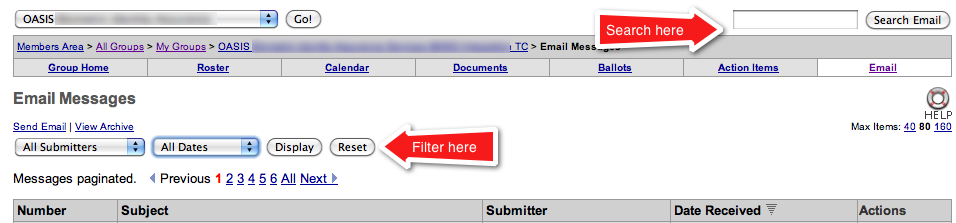
To filter messages:
Steps:
- Select the name of the sender from the drop down list, and/or
- Select the date range from the drop down list
- Click on the "Display" button
To search for a word or phrase within an email message:
Steps:
- Type the word or phrase in the search box. Kavi supports boolean searches (and, or, and not)
- Click on the "Search Email" button
Publicly-accessible email archives:
At the top of each mailing list archive page is a search box. Entering in a search word or phrase will direct the query to the MarkMail indexed archives. Help on MarkMail searching can be found here: http://markmail.org/docs/faq.xqy#searchsyntax
Please report any errors or corrections to the OASIS TC Administrator. Thank you!