Switching from Observer to Member in a TC
The Observer role allows an OASIS member to monitor a TC; that is, an Observer will receive all messages sent to the mailing list but is unable to post, and may attend TC meetings but is not allowed to speak. An Observer has not agreed to the IPR terms of the TC and must make any contributions via the TC's comment list (which requires subscription and confirmation of the OASIS Feedback License).
To change your role from Observer to Member:
Steps:
- Navigate to the TC's member-only page
- Click on the "Remove Me" link
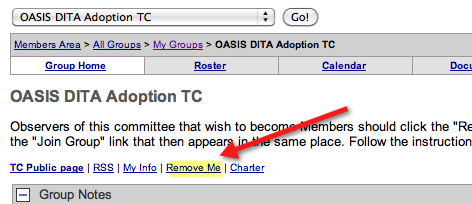
- Verify that you want to leave the TC.
- Return to the TC's member-only page. The "Remove Me" link now changes to "Join Group"
- Click on the "Join Group" link
- Note the instructions at the top of the page. Select "Member"
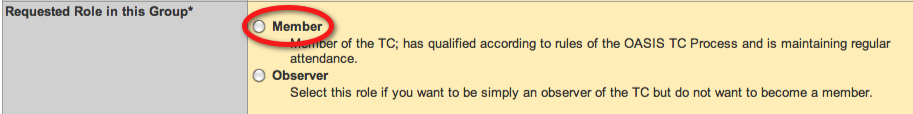
- At the bottom of the page, click on "Submit Request"
- Your Primary Representative will be sent an email notifying them of your request to join and instructions to authorize or deny your participation. You will not appear on the roster or receive any messages while you are in the approval queue.
- NOTE: If you joined OASIS as an Individual or Associate membership you are your Primary Representative and must authorize your participation.
- You will receive an email once your participation has been approved.
NOTE: It is not unusual for someone to get stuck in the queue. This typically happens either because you are an Individual/Associate and don't realize that you still need to approve your own participation, or because the Primary Representative may be away from the office or has not seen the email message. Please feel free to contact member-services@oasis-open.org if you need assistance.
Please report any errors or corrections to the OASIS TC Administrator. Thank you!