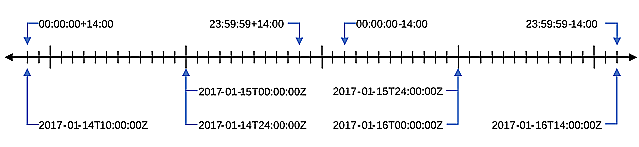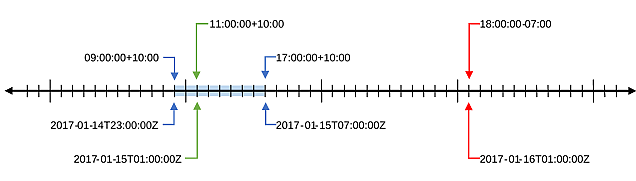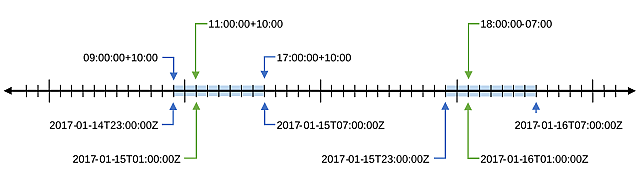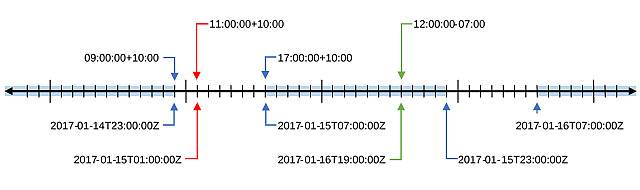[All text is normative unless otherwise labeled]
{Non-normative}
The time functions defined by the XACML core specification [XACML3] have limited utility when used in widely distributed
and replicated environments where times are presented with various, different
time zones. This may be because the current time is generated according to the
time zone in which an XACML component is running and the components are
distributed and replicated across various time zones. In the most general case,
the location of the XACML service that evaluates a request is unpredictable and
uncontrollable by clients and changes from one request to the next.
This document demonstrates the difficulties in using the previously
defined time functions with varying time zones and defines new functions that
are not sensitive to the choice of time zone.
The core specification defines functions for performing
arithmetic on dateTime values, but not for time and date values. This document
defines such functions for time and date.
In addition to controlling access according to the time of
day, it is not unreasonable for a policy writer to want to control access
according to the day of the week. This document defines a new data-type to
represent the day of the week with an optional time zone, and new functions to
operate on values of the new data-type.
Context handler
The system component that, among
other things, may add attribute values to an authorization request, in particular,
attribute values for the current date and time of day.
dayOfWeek
An XACML data-type defined in this
document for representing a day of the week with an optional time zone.
Policy administration point (PAP)
The system component that creates
authorization policies.
Policy decision point (PDP)
The system component that evaluates
an authorization request and renders the authorization decision.
Policy enforcement point (PEP)
The system component that makes an
authorization request and enforces the authorization decision.
Policy information point (PIP)
The system component that acts as a
source of attribute values.
Reference date
The date of an arbitrarily chosen
Sunday to be used in converting timeOfDay values into dateTime values. An implementation
is free to choose any Sunday. The examples in this document use 2017-01-15 as the reference date.
Resource
The entity being accessed.
Subject
The entity requesting access.
This specification is provided under the RF
on Limited Terms Mode of the OASIS IPR Policy,
the mode chosen when the Technical Committee was established. For information
on whether any patents have been disclosed that may be essential to
implementing this specification, and any offers of patent licensing terms,
please refer to the Intellectual Property Rights section of the Technical
Committee web page (https://www.oasis-open.org/committees/xacml/ipr.php).
The key words "MUST", "MUST NOT", "REQUIRED",
"SHALL", "SHALL NOT", "SHOULD", "SHOULD NOT",
"RECOMMENDED", "MAY", and "OPTIONAL" in this
document are to be interpreted as described in [RFC2119]
and [RFC8174] when, and only when, they appear in all
capitals, as shown here.
[RFC2119] Bradner,
S., "Key words for use in RFCs to Indicate Requirement Levels", BCP
14, RFC 2119, DOI 10.17487/RFC2119, March 1997, <http://www.rfc-editor.org/info/rfc2119>.
[RFC5234] Crocker, D.,
Ed., and P. Overell, "Augmented BNF for Syntax Specifications: ABNF",
STD 68, RFC 5234, DOI 10.17487/RFC5234, January 2008, <https://www.rfc-editor.org/info/rfc5234>
[RFC8174] Leiba, B.,
"Ambiguity of Uppercase vs Lowercase in RFC 2119 Key Words", BCP 14,
RFC 8174, DOI 10.17487/RFC8174, May 2017, <http://www.rfc-editor.org/info/rfc8174>.
[XACML3] eXtensible
Access Control Markup Language (XACML) Version 3.0 Plus Errata 01. Edited
by Erik Rissanen. 12 July 2017. OASIS Standard incorporating Approved Errata. http://docs.oasis-open.org/xacml/3.0/errata01/os/xacml-3.0-core-spec-errata01-os-complete.html.
Latest stage: http://docs.oasis-open.org/xacml/3.0/xacml-3.0-core-spec-en.html.
[XACMLJSON] JSON Profile of
XACML 3.0 Version 1.1. Edited by David Brossard and Steven Legg. 20 June
2019. OASIS Standard. https://docs.oasis-open.org/xacml/xacml-json-http/v1.1/os/xacml-json-http-v1.1-os.html.
Latest stage: https://docs.oasis-open.org/xacml/xacml-json-http/v1.1/xacml-json-http-v1.1.html.
[XML] Extensible Markup Language (XML)
1.0 (Fifth Edition), T. Bray, J. Paoli, M. Sperberg-McQueen, E. Maler, F.
Yergeau, Editors, W3C Recommendation, November 26, 2008, http://www.w3.org/TR/2008/REC-xml-20081126/.
Latest version available at http://www.w3.org/TR/xml/.
[XSD2] XML Schema Part 2:
Datatypes Second Edition, Paul V. Biron, A. Malhotra, Editors, W3C
Recommendation, October 28, 2004, http://www.w3.org/TR/2004/REC-xmlschema-2-20041028/.
Latest version available at http://www.w3.org/TR/xmlschema-2/.
[INFOSET] XML Information Set,
J. Cowan, R. Tobin, Editors, W3C Recommendation, October 24, 2001, http://www.w3.org/TR/2001/REC-xml-infoset-20011024/.
Latest version available at http://www.w3.org/TR/xml-infoset/.
[ISO8601] ISO 8601:2004, Data
elements and interchange formats – Information interchange – Representation of
dates and times.
[DOOMSDAY] Doomsday rule. https://en.wikipedia.org/wiki/Doomsday_rule.
[ENTITIES] XACML v3.0
Related and Nested Entities Profile Version 1.0, Edited by Steven Legg. 25
October 2015. Committee Specification 01. http://docs.oasis-open.org/xacml/xacml-3.0-related-entities/v1.0/cs01/xacml-3.0-related-entities-v1.0-cs01.html.
Latest stage: http://docs.oasis-open.org/xacml/xacml-3.0-related-entities/v1.0/xacml-3.0-related-entities-v1.0.html.
{Non-normative}
The existing XACML time functions [XACML3]
compare time values by first converting the time values to dateTime values
using an arbitrarily chosen reference date, then normalizing the
dateTime values to UTC and comparing them (the conversion and normalization is
the same as that described in Section 3.1). The effect of the conversion and
normalization of time values is to map the time values into a 52 hour range of
dateTime values centered on the reference date, as illustrated in
Figure 1.
Figure
1 - Range for converted and normalized time values.
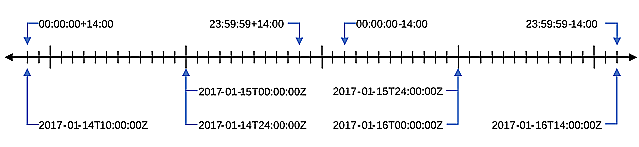
The least possible time value is 00:00:00+14:00. Conversion to a dateTime value using the reference
date gives 2017‑01‑15T00:00:00+14:00,
which normalizes to 2017‑01‑14T10:00:00Z.
The greatest possible time value is within a second of 23:59:59‑14:00. Conversion to a dateTime value
using the reference date gives 2017‑01‑15T23:59:59‑14:00,
which normalizes to 2017‑01‑16T13:59:59Z.
Note that the time 24:00:00
in a dateTime value represents the first instant of the next day. Thus 2017‑01‑15T24:00:00Z is
the same instant as 2017‑01‑16T00:00:00Z.
However, the time values 00:00:00
and 24:00:00 are different
lexical representations for the same value in the value space for time values,
i.e., 00:00:00. The examples in
this document use the time value 23:59:59
to stand in for an instant infinitesimally close to midnight at the end of a
day.
Observe that the 24 hour interval beginning at 00:00:00+14:00 and the 24 hour
interval ending at 23:59:59‑14:00
do not overlap on the dateTime time line.
The mapping of time values into an extended range allows for
sensible comparisons of times that are specified in the same time zone,
regardless of what that might be, but presents difficulties in writing XACML
policies that attempt to compare times that may be specified using different
time zones. This situation may arise, for example, in a cloud-based
authorization service (or a cloud-based service that uses XACML for
authorization) where there are multiple instances of PDPs and
their associated context handlers running in different data
centers possibly in different time zones. It is possible for PEPs
to supply explicit values for the current time environment variable and the
applications containing the PEPs may also be hosted in the cloud
and be similarly dispersed across different data centers in different time
zones. Even context handlers or PEPs operating in
the same time zone might reasonably choose to use either the local time zone or
UTC.
To illustrate the potential problems, consider the following
XACML expression to test whether the current time is within the range 09:00:00+10:00 to 17:00:00+10:00, i.e., “business hours”
in Australian Eastern Standard Time.
<Apply xmlns="urn:oasis:names:tc:xacml:3.0:core:schema:wd-17"
FunctionId="urn:oasis:names:tc:xacml:2.0:function:time-in-range">
<Apply
FunctionId="urn:oasis:names:tc:xacml:1.0:function:time-one-and-only">
<AttributeDesignator
Category="urn:oasis:names:tc:xacml:3.0:attribute-category:environment"
AttributeId="urn:oasis:names:tc:xacml:1.0:environment:current-time"
DataType="http://www.w3.org/2001/XMLSchema#time"
MustBePresent="false"/>
</Apply>
<AttributeValue DataType="http://www.w3.org/2001/XMLSchema#time"
>09:00:00+10:00</AttributeValue>
<AttributeValue DataType="http://www.w3.org/2001/XMLSchema#time"
>17:00:00+10:00</AttributeValue>
The time value 09:00:00+10:00
maps to the dateTime value 2017‑01‑14T23:00:00Z
and the time value 17:00:00+10:00
maps to the dateTime value 2017‑01‑15T07:00:00Z
using the chosen reference date. Suppose that the current time of
day generated by the context handler is 11:00:00+10:00, which could also be expressed as 18:00:00‑07:00 (Pacific Daylight
Time), among many other possibilities. Critically, the result of the XACML
expression is sensitive to which way the current time is expressed. The time
value 11:00:00+10:00 maps to the
dateTime value 2017‑01‑15T01:00:00Z,
which is clearly between 2017‑01‑14T23:00:00Z
and 2017‑01‑15T07:00:00Z.
However, the time value 18:00:00‑07:00
maps to the dateTime value 2017‑01‑16T01:00:00Z,
which is greater than the end point of the range. See Figure 2.
Figure
2 - Effect of time zone choice
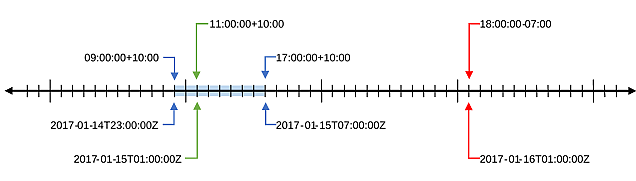
One solution to this problem of equivalent time values
giving different results would be to insist that all implementations of context
handlers and PEPs and all time values in policies use the
same time zone, e.g., UTC. However, existing implementations have not been so
constrained, nor have they been required to be configurable as to which time
zone they should use, so rather than retrospectively imposing such requirements
this document defines new functions for comparing time values such that values
representing the same time of day, though using different time zones, produce
consistent results.
This section defines functions for comparing, and performing
arithmetic on, time values. The functions are defined using concepts and
procedures referenced by the definitions of the pre-existing time functions [XACML3],
however this is not necessarily the optimal way to implement them.
Implementations are free to use any method that produces the same results.
This section defines a common procedure for converting a
given time value into a dateTime value normalized to UTC.
Follow these steps:
1. Create a
new dateTime value where the date components, i.e., year, month and day, are
set to the values of the same components in the reference date,
and the time components, i.e., hour, minute, second and fractional seconds, are
set to the values of the same components in the given time value. Set the time
zone to UTC.
2. Convert
the time zone of the given time value into a dayTimeDuration value with the
opposite sign and the same number of hours and minutes. Zero-valued components
may be omitted. For example, the time zone +10:00
becomes -PT10H, +09:30 becomes –PT9H30M and -07:00
becomes PT7H.
3. Add the
dayTimeDuration value from step 2 to the dateTime value from step 1 according
to the specification for adding durations to dateTime values, [XSD2]
Appendix E, and return the result.
The time-in-recurring-range function tests whether one time
value falls within a range, given by two other time values, that repeats daily.
It is identified by the URI urn:oasis:names:tc:xacml:3.0:function:time‑in‑recurring‑range
.
This function SHALL take three arguments of data-type http://www.w3.org/2001/XMLSchema#time
and SHALL return an http://www.w3.org/2001/XMLSchema#boolean.
If no time zone is provided for the first argument, it SHALL use the default
time zone at the context handler. If no time zone is provided for
the second argument, then it SHALL use the same time zone as the first
argument. If no time zone is provided for the third argument, then it SHALL use
the same time zone as the first argument. Each of the three arguments is then
converted to a dateTime value according to the procedure in Section 3.1.
The second argument converted to a dateTime value defines a
series of dateTime start points for recurring ranges where the start points
have the same time of day and every possible date (in practice it is only
necessary to consider two days either side of the reference date).
The third argument converted to a dateTime value defines a
series of dateTime end points for the recurring ranges where the end points
have the same time of day and every possible date.
If any argument evaluates to “Indeterminate”, then the
function evaluates to “Indeterminate”; otherwise, the function returns “True”
if the first argument converted to a dateTime value is greater than or equal to
one of the start points and less than or equal to the end point that is greater
than or equal to that start point by less than 24 hours (i.e., the closest end
point greater than or equal to the start point); otherwise, the function
returns “False”. The dateTime values are compared according to the algorithm
defined in [XSD2],
section 3.2.7.4.
{Non-normative}
Consider the following XACML expression for testing whether
the current time is in the range 09:00:00+10:00
to 17:00:00+10:00.
<Apply xmlns="urn:oasis:names:tc:xacml:3.0:core:schema:wd-17"
FunctionId="urn:oasis:names:tc:xacml:3.0:function:time-in-recurring-range">
<Apply
FunctionId="urn:oasis:names:tc:xacml:1.0:function:time-one-and-only">
<AttributeDesignator
Category="urn:oasis:names:tc:xacml:3.0:attribute-category:environment"
AttributeId="urn:oasis:names:tc:xacml:1.0:environment:current-time"
DataType="http://www.w3.org/2001/XMLSchema#time"
MustBePresent="false"/>
</Apply>
<AttributeValue DataType="http://www.w3.org/2001/XMLSchema#time"
>09:00:00+10:00</AttributeValue>
<AttributeValue
DataType="http://www.w3.org/2001/XMLSchema#time"
>17:00:00+10:00</AttributeValue>
The start point of the range is 09:00:00+10:00, which maps to 2017‑01‑14T23:00:00Z. This determines a sequence
of daily start points around the reference date, e.g., 2017‑01‑13T23:00:00Z, 2017‑01‑14T23:00:00Z, 2017‑01‑15T23:00:00Z, 2017‑01‑16T23:00:00Z and 2017‑01‑17T23:00:00Z.
The end point of the range is 17:00:00+10:00,
which maps to 2017‑01‑15T07:00:00Z.
This determines a sequence of daily end points around the reference date,
e.g., 2017‑01‑13T07:00:00Z,
2017‑01‑14T07:00:00Z,
2017‑01‑15T07:00:00Z,
2017‑01‑16T07:00:00Z
and 2017‑01‑17T07:00:00Z.
Suppose that the current time of day generated by the context
handler is 11:00:00+10:00,
which maps to the dateTime value 2017‑01‑15T01:00:00Z.
In this case the time-in-recurring-range function returns “True” because 2017‑01‑15T01:00:00Z is
greater than the start point 2017‑01‑14T23:00:00Z
and less than the next greater end point of 2017‑01‑15T07:00:00Z.
Suppose that the current time of day generated by the context
handler is instead 18:00:00‑07:00,
which maps to the dateTime value 2017‑01‑16T01:00:00Z.
In this case the timeinrecurringrange function also returns “True” because 2017‑01‑16T01:00:00Z is
greater than the start point 2017‑01‑15T23:00:00Z
and less than the next greater end point of 2017‑01‑16T07:00:00Z.
See Figure 3.
Figure
3 - Start point less than end point
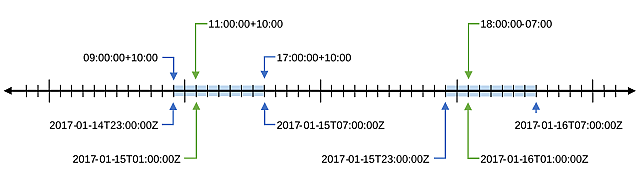
{Non-normative}
Consider the following XACML expression for testing whether
the current time is in the range 17:00:00+10:00
to 09:00:00+10:00, i.e., outside
“business hours”.
<Apply xmlns="urn:oasis:names:tc:xacml:3.0:core:schema:wd-17"
FunctionId="urn:oasis:names:tc:xacml:3.0:function:time-in-recurring-range">
<Apply
FunctionId="urn:oasis:names:tc:xacml:1.0:function:time-one-and-only">
<AttributeDesignator
Category="urn:oasis:names:tc:xacml:3.0:attribute-category:environment"
AttributeId="urn:oasis:names:tc:xacml:1.0:environment:current-time"
DataType="http://www.w3.org/2001/XMLSchema#time"
MustBePresent="false"/>
</Apply>
<AttributeValue DataType="http://www.w3.org/2001/XMLSchema#time"
>17:00:00+10:00</AttributeValue>
<AttributeValue
DataType="http://www.w3.org/2001/XMLSchema#time"
>09:00:00+10:00</AttributeValue>
The range could be read as “from 5:00pm today until 9:00am
tomorrow”, or “from 5:00pm yesterday until 9:00am today”. Since the range recurs,
both statements are valid characterizations.
The start point of the range is 17:00:00+10:00, which maps to 2017‑01‑15T07:00:00Z. This determines a
sequence of daily start points around the reference date, e.g., 2017‑01‑13T07:00:00Z, 2017‑01‑14T07:00:00Z, 2017‑01‑15T07:00:00Z, 2017‑01‑16T07:00:00Z and 2017‑01‑17T07:00:00Z.
The end point of the range is 09:00:00+10:00,
which maps to 2017‑01‑14T23:00:00Z.
This determines a sequence of daily end points around the reference date,
e.g., 2017‑01‑13T23:00:00Z,
2017‑01‑14T23:00:00Z,
2017‑01‑15T23:00:00Z,
2017‑01‑16T23:00:00Z
and 2017‑01‑17T23:00:00Z.
Suppose that the current time of day generated by the context
handler is 11:00:00+10:00,
which maps to the dateTime value 2017‑01‑15T01:00:00Z.
In this case the time in recurring range function returns “False” because 2017‑01‑15T01:00:00Z is
greater than both the start point 2017‑01‑14T07:00:00Z
and the next greater end point of 2017‑01‑14T23:00:00Z.
The start point 2017‑01‑14T07:00:00Z
is the greatest start point that is still less than or equal to 2017‑01‑15T01:00:00Z.
At another time, suppose that the current time of day
generated by the context handler is 12:00:00‑07:00, which maps to the dateTime value 2017‑01‑15T19:00:00Z. In
this case the time‑in‑recurring‑range function returns “True”
because 2017‑01‑15T19:00:00Z
is greater than the start point 2017‑01‑15T07:00:00Z
and less than the next greater end point of 2017‑01‑15T23:00:00Z.
See Figure 4.
Figure
4 - End point less than the start point
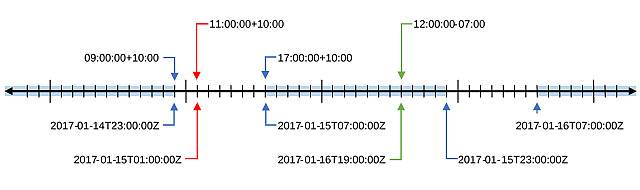
{Non-normative}
Implementations of the time‑in‑recurring‑range
function are free to use any method that produces the same results. Here is a
simple way to evaluate the function:
1. If any
argument evaluates to “Indeterminate”, then return “Indeterminate”.
2. Convert
each of the three arguments to a dateTime value according to the procedure in
Section 3.1.
3. In the
comparisons that follow, either:
a. reset the
date part of the dateTime values to the reference date and
compare the values in accordance with the algorithm defined in [XSD2],
section 3.2.7.4., or
b. directly
compare only the time fields of the dateTime values, ignoring the date and time
zone fields.
4. If the end
point is greater than or equal to the start point and the first argument is
greater than or equal to the start point and less than or equal to the end
point, then return “True”.
5.
If the end point is less than the start point and the first
argument is less than or equal to the end point or greater than or equal
to the start point, then return “True”.
6. Otherwise,
return “False”.
The recurring-time-equal function tests whether one time
value is equal to another time value that repeats daily. It is identified by
the URI urn:oasis:names:tc:xacml:3.0:function:recurring‑time‑equal
.
This function SHALL take two arguments of data-type http://www.w3.org/2001/XMLSchema#time
and SHALL return an http://www.w3.org/2001/XMLSchema#boolean.
If no time zone is provided for the first argument, it SHALL use the default
time zone at the context handler. If no time zone is provided for
the second argument, then it SHALL use the same time zone as the first
argument. Both of the arguments are then converted to a dateTime value
according to the procedure in Section 3.1.
The second argument converted to a dateTime value defines a
series of dateTime values with the same time of day and every possible date (in
practice it is only necessary to consider two days either side of the reference
date).
If either argument evaluates to “Indeterminate”, then the
function evaluates to “Indeterminate”; otherwise, the function returns “True”
if the first argument converted to a dateTime value is equal to one of the
series of dateTime values defined by the second argument; otherwise, the function
returns “False”. The dateTime values are compared according to the algorithm
defined in [XSD2],
section 3.2.7.4.
{Non-normative}
Implementations of the recurring‑time‑equal
function are free to use any method that produces the same results. Here is a
simple way to evaluate the function:
1. If either
argument evaluates to “Indeterminate”, then return “Indeterminate”.
2. Convert
both arguments to a dateTime value according to the procedure in Section 3.1.
3. In the
comparison that follows, either:
a. reset the
date part of the dateTime values to the reference date and
compare the values in accordance with the dateTime equal function [XACML3], or
b. directly
compare only the time fields of the dateTime values, ignoring the date and time
zone fields.
4. If the
first argument is equal to the second argument, then return “True”; otherwise,
return “False”.
The urn:oasis:names:tc:xacml:3.0:function:time-add-dayTimeDuration
function adds a duration to a time value.
This function SHALL take two arguments, the first SHALL be
of data-type http://www.w3.org/2001/XMLSchema#time
and the second SHALL be of data-type http://www.w3.org/2001/XMLSchema#dayTimeDuration.
It SHALL return a result of data-type http://www.w3.org/2001/XMLSchema#time.
The second argument MAY be a negative duration.
If either argument evaluates to “Indeterminate”, then the
function evaluates to “Indeterminate”; otherwise, the function returns the time
value calculated as follows:
1. The first
argument is converted to a dateTime value by setting the date fields to the reference
date. The dateTime value MUST NOT be normalized to UTC.
2. The second
argument is added to the dateTime value according to the specification for
adding durations to dateTime values [XSD2] Appendix E.
3. The result
of the previous step is converted to a time value by discarding the date
fields. The result MUST use the same time zone as the first argument (or have
no time zone if the first argument has no time zone). Note that the algorithm
for adding durations preserves the original time zone information.
The second argument MAY have a non-zero value for the days
field, however this field will have no effect on the result of the function.
{Non-normative}
Implementations of the time-add-dayTimeDuration function can
be optimized by skipping the calculation of the day, month and year fields
since they are ultimately discarded.
The urn:oasis:names:tc:xacml:3.0:function:time-subtract-dayTimeDuration
function subtracts a duration from a time value.
This function SHALL take two arguments, the first SHALL be
of data-type http://www.w3.org/2001/XMLSchema#time
and the second SHALL be of data-type http://www.w3.org/2001/XMLSchema#dayTimeDuration.
It SHALL return a result of data-type http://www.w3.org/2001/XMLSchema#time.
The second argument MAY be a negative duration.
If either argument evaluates to “Indeterminate”, then the
function evaluates to “Indeterminate”; otherwise, the function returns the time
value calculated as follows:
1. The first
argument is converted to a dateTime value by setting the date fields to the reference
date. The dateTime value MUST NOT be normalized to UTC.
2. If the
second argument is a positive duration, then the corresponding negative
duration is added to the dateTime value according to the specification for
adding durations to dateTime values [XSD2] Appendix E. Otherwise (the
second argument is a negative duration), the corresponding positive duration is
added to the dateTime value.
3. The result
of the previous step is converted to a time value by discarding the date
fields. The result MUST use the same time zone as the first argument (or have
no time zone if the first argument has no time zone). Note that the algorithm
for adding durations preserves the original time zone information.
The second argument MAY have a non-zero value for the days
field, however this field will have no effect on the result of the function.
A policy writer may wish to restrict access to a particular
time range in the local time of the subject or resource,
whatever that might be, rather than tying access to local time in a specific
time zone. The time‑zone attribute is defined to support such
restrictions when the time zone in which a policy is evaluated cannot be
controlled with any certainty.
The urn:oasis:names:tc:xacml:3.0:entity:time‑zone
attribute indicates the time zone at the location of the entity containing the
attribute, e.g., the subject or resource. The time
zone SHOULD be represented as a single value of the http://www.w3.org/2001/XMLSchema#dayTimeDuration
data-type, where the duration is the difference between UTC and the current
time zone of the entity. The duration value SHOULD NOT have non-zero components
for days, seconds or fractional seconds, and the absolute value SHOULD NOT
exceed 14 hours. The sign of the value MUST be consistent with the usual
representation of the time zone in a dateTime value. For example, if the entity
is in the Australian Eastern Standard Time time zone then the duration would be
PT10H, and if the entity is in
the Pacific Daylight Time time zone then the duration would be –PT7H.
{Non-normative}
Consider the following XACML expression for testing whether
the current local time of the subject is in the range 09:00:00 to 17:00:00.
<Apply xmlns="urn:oasis:names:tc:xacml:3.0:core:schema:wd-17"
FunctionId="urn:oasis:names:tc:xacml:3.0:function:time-in-recurring-range">
<Apply
FunctionId="urn:oasis:names:tc:xacml:1.0:function:time-one-and-only">
<AttributeDesignator
Category="urn:oasis:names:tc:xacml:3.0:attribute-category:environment"
AttributeId="urn:oasis:names:tc:xacml:1.0:environment:current-time"
DataType="http://www.w3.org/2001/XMLSchema#time"
MustBePresent="false"/>
</Apply>
<Apply
FunctionId=
"urn:oasis:names:tc:xacml:3.0:function:time-add-dayTimeDuration">
<AttributeValue
DataType="http://www.w3.org/2001/XMLSchema#time"
>09:00:00Z</AttributeValue>
<Apply
FunctionId=
"urn:oasis:names:tc:xacml:1.0:function:dayTimeDuration-one-and-only">
<AttributeDesignator
Category=
"urn:oasis:names:tc:xacml:1.0:subject-category:access-subject"
AttributeId="urn:oasis:names:tc:xacml:3.0:entity:time‑zone"
DataType="http://www.w3.org/2001/XMLSchema#dayTimeDuration"
MustBePresent="false"/>
</Apply>
</Apply>
<Apply
FunctionId=
"urn:oasis:names:tc:xacml:3.0:function:time-add-dayTimeDuration">
<AttributeValue
DataType="http://www.w3.org/2001/XMLSchema#time"
>17:00:00Z</AttributeValue>
<Apply
FunctionId=
"urn:oasis:names:tc:xacml:1.0:function:dayTimeDuration-one-and-only">
<AttributeDesignator
Category=
"urn:oasis:names:tc:xacml:1.0:subject-category:access-subject"
AttributeId="urn:oasis:names:tc:xacml:3.0:entity:time‑zone"
DataType="http://www.w3.org/2001/XMLSchema#dayTimeDuration"
MustBePresent="false"/>
</Apply>
</Apply>
Table 1 summarizes the result of evaluating this expression
with different values of the subject time-zone attribute and
different values and representations of the current time. The Effective Start
Point column indicates the value of the second argument to the
time-in-recurring-range function (the start of the range), i.e., 09:00:00Z plus the subject’s
time zone offset. The Effective End Point column indicates the value of the
third argument to the time-in-recurring-range function (the end of the range),
i.e., 17:00:00Z plus the subject’s
time zone offset.
|
Current Time
|
Subject Time Zone
|
Effective Start Point
|
Effective End Point
|
Result
|
|
12:00:00+10:00
02:00:00Z
|
PT10H
|
09:00:00+10:00
23:00:00Z
|
17:00:00+10:00
07:00:00Z
|
True
|
|
19:00:00-07:00
02:00:00Z
|
PT10H
|
09:00:00+10:00
23:00:00Z
|
17:00:00+10:00
07:00:00Z
|
True
|
|
12:00:00+10:00
02:00:00Z
|
–PT7H
|
09:00:00-07:00
16:00:00Z
|
17:00:00-07:00
00:00:00Z
|
False
|
|
19:00:00-07:00
02:00:00Z
|
–PT7H
|
09:00:00-07:00
16:00:00Z
|
17:00:00-07:00
00:00:00Z
|
False
|
|
05:00:00+10:00
19:00:00Z
|
PT10H
|
09:00:00+10:00
23:00:00Z
|
17:00:00+10:00
07:00:00Z
|
False
|
|
12:00:00-07:00
19:00:00Z
|
PT10H
|
09:00:00+10:00
23:00:00Z
|
17:00:00+10:00
07:00:00Z
|
False
|
|
05:00:00+10:00
19:00:00Z
|
–PT7H
|
09:00:00-07:00
16:00:00Z
|
17:00:00-07:00
00:00:00Z
|
True
|
|
12:00:00-07:00
19:00:00Z
|
–PT7H
|
09:00:00-07:00
16:00:00Z
|
17:00:00-07:00
00:00:00Z
|
True
|
Table 1
- Results using the time-zone attribute for a subject
An equivalent and more-efficient but less intuitive way to
express the same condition is:
<Apply xmlns="urn:oasis:names:tc:xacml:3.0:core:schema:wd-17"
FunctionId="urn:oasis:names:tc:xacml:3.0:function:time-in-recurring-range">
<Apply
FunctionId=
"urn:oasis:names:tc:xacml:3.0:function:time-subtract-dayTimeDuration">
<Apply
FunctionId=
"urn:oasis:names:tc:xacml:1.0:function:time-one-and-only">
<AttributeDesignator
Category="urn:oasis:names:tc:xacml:3.0:attribute-category:environment"
AttributeId="urn:oasis:names:tc:xacml:1.0:environment:current-time"
DataType="http://www.w3.org/2001/XMLSchema#time"
MustBePresent="false"/>
</Apply>
<Apply
FunctionId=
"urn:oasis:names:tc:xacml:1.0:function:dayTimeDuration-one-and-only">
<AttributeDesignator
Category=
"urn:oasis:names:tc:xacml:1.0:subject-category:access-subject"
AttributeId="urn:oasis:names:tc:xacml:3.0:entity:time‑zone"
DataType="http://www.w3.org/2001/XMLSchema#dayTimeDuration"
MustBePresent="false"/>
</Apply>
</Apply>
<AttributeValue
DataType="http://www.w3.org/2001/XMLSchema#time"
>09:00:00Z</AttributeValue>
<AttributeValue
DataType="http://www.w3.org/2001/XMLSchema#time"
>17:00:00Z</AttributeValue>
{Non-normative}
The following XACML expression tests whether the current
local time of the resource is in the range 08:00:00 to 18:00:00. Such an expression might be used in a policy to
control physical access to a physical resource in a fixed location, for
example, for controlling electronic locks on a building, a room or a vault.
<Apply xmlns="urn:oasis:names:tc:xacml:3.0:core:schema:wd-17"
FunctionId="urn:oasis:names:tc:xacml:3.0:function:time-in-recurring-range">
<Apply
FunctionId="urn:oasis:names:tc:xacml:1.0:function:time-one-and-only">
<AttributeDesignator
Category="urn:oasis:names:tc:xacml:3.0:attribute-category:environment"
AttributeId="urn:oasis:names:tc:xacml:1.0:environment:current-time"
DataType="http://www.w3.org/2001/XMLSchema#time"
MustBePresent="false"/>
</Apply>
<Apply FunctionId=
"urn:oasis:names:tc:xacml:3.0:function:time-add-dayTimeDuration">
<AttributeValue DataType="http://www.w3.org/2001/XMLSchema#time"
>08:00:00Z</AttributeValue>
<Apply FunctionId=
"urn:oasis:names:tc:xacml:1.0:function:dayTimeDuration-one-and-only">
<AttributeDesignator
Category="urn:oasis:names:tc:xacml:3.0:attribute-category:resource"
AttributeId="urn:oasis:names:tc:xacml:3.0:entity:time‑zone"
DataType="http://www.w3.org/2001/XMLSchema#dayTimeDuration"
MustBePresent="false"/>
</Apply>
</Apply>
<Apply FunctionId=
"urn:oasis:names:tc:xacml:3.0:function:time-add-dayTimeDuration">
<AttributeValue
DataType="http://www.w3.org/2001/XMLSchema#time"
>18:00:00Z</AttributeValue>
<Apply FunctionId=
"urn:oasis:names:tc:xacml:1.0:function:dayTimeDuration-one-and-only">
<AttributeDesignator
Category="urn:oasis:names:tc:xacml:3.0:attribute-category:resource"
AttributeId="urn:oasis:names:tc:xacml:3.0:entity:time‑zone"
DataType="http://www.w3.org/2001/XMLSchema#dayTimeDuration"
MustBePresent="false"/>
</Apply>
</Apply>
This section defines functions for performing arithmetic on
date values, in particular to allow adding a number of days to, or subtracting
a number of days from, a date. The functions are defined by reference to XML
Schema [XSD2].
Implementations are free to use any method that produces the same results.
The urn:oasis:names:tc:xacml:3.0:function:date-add-dayTimeDuration
function adds a duration to a date value.
This function SHALL take two arguments, the first SHALL be
of data-type http://www.w3.org/2001/XMLSchema#date
and the second SHALL be of data-type http://www.w3.org/2001/XMLSchema#dayTimeDuration.
It SHALL return a result of data-type http://www.w3.org/2001/XMLSchema#date.
The second argument MAY be a negative duration.
This function SHALL return the value resulting from adding
the second argument to the first argument according to the specification for
adding durations to date values ([XSD2] Appendix E). Note that the
time components are discarded from the result of the addition.
The urn:oasis:names:tc:xacml:3.0:function:date-subtract-dayTimeDuration
function subtracts a duration from a date value.
This function SHALL take two arguments, the first SHALL be
of data-type http://www.w3.org/2001/XMLSchema#date
and the second SHALL be of data-type http://www.w3.org/2001/XMLSchema#dayTimeDuration.
It SHALL return a result of data-type http://www.w3.org/2001/XMLSchema#date.
The second argument MAY be a negative duration.
If the second argument is a positive duration, then this
function SHALL return the value resulting from adding the corresponding
negative duration to the date value according to the specification for adding
durations to date values ([XSD2] Appendix E). Otherwise (the
second argument is a negative duration), the function SHALL return the value
resulting from adding the corresponding positive duration to the date value.
The dayOfWeek data-type is used to represent
one of the days of the week as a number from 1 to 7 with an optional time zone.
It is identified by the URI urn:oasis:names:tc:xacml:3.0:data‑type:dayOfWeek
.
The lexical representation for a value of this data-type is
defined by the dayOfWeek rule in
the following ABNF [RFC5234]:
dayOfWeek =
day [ timeZone ]
day
= ( "1" / "2" / "3" / "4" /
"5" / "6" / "7" )
timeZone = ( "+" | "-" ) hours ":" minutes
/ ( "+" | "-" ) "14:00"
/ "Z"
hours
= "0" digit
/ "1" ( "0" / "1" / "2" / "3"
)
minutes
= ( "0" / "1" / "2" / "3" / "4"
/ "5" ) digit
digit = "0"
/ "1" / "2" / "3" / "4" / "5"
/ "6" / "7" / "8" / "9"
The days of the week are numbered in order where Monday is
represented by the number 1 and Sunday is represented by the number 7 (this
assignment has been chosen for consistency with ISO 8601 [ISO8601]).
In the XML representation [XML] of a dayOfWeek
value, the sequence of character information items in the [children] [INFOSET] of an <AttributeValue>
element [XACML3],
after the removal of any leading and/or trailing XML whitespace, MUST conform
to the lexical representation.
A dayOfWeek value is represented in JSON [XACMLJSON]
as the lexical representation in a JSON string. The JSON shorthand type code
for the dayOfWeek data-type is “dayOfWeek”.
This data-type MUST always be explicitly given in the JSON representation; it
cannot be inferred from an attribute value.
{Non-normative}
Tuesday in Australian Eastern Standard Time:
XML:
<AttributeValue DataType="http://www.w3.org/2001/XMLSchema#time"
>2+10:00</AttributeValue>
JSON:
"2+10:00"
Friday in Pacific Daylight Time:
XML:
<AttributeValue DataType="http://www.w3.org/2001/XMLSchema#time">
5-07:00
</AttributeValue>
JSON:
"5-07:00"
Wednesday in local time:
<AttributeValue
DataType="http://www.w3.org/2001/XMLSchema#time"
>3</AttributeValue>
JSON:
The urn:oasis:names:tc:xacml:3.0:function:dayOfWeek-from-string
function SHALL take one argument of data-type http://www.w3.org/2001/XMLSchema#string.
If the argument is a valid lexical representation of a dayOfWeek
value after the removal of any leading and/or trailing XML whitespace, then the
result SHALL be the corresponding value of the dayOfWeek
data-type; otherwise, the result SHALL be “Indeterminate” with status code urn:oasis:names:tc:xacml:1.0:status:syntax-error.
The urn:oasis:names:tc:xacml:3.0:function:string-from-dayOfWeek
function SHALL take one argument of the dayOfWeek data-type and
return a value of data-type http://www.w3.org/2001/XMLSchema#string.
The returned value SHALL be the lexical representation of the argument (leading
or trailing whitespace is stripped).
The urn:oasis:names:tc:xacml:3.0:function:dayOfWeek‑one‑and‑only
function SHALL take a bag of values of the dayOfWeek data-type as
its only argument. If the bag contains exactly one value, then the function
returns that value; otherwise, the function evaluates to “Indeterminate”.
The urn:oasis:names:tc:xacml:3.0:function:dayOfWeek‑bag‑size
function SHALL take a bag of values of the dayOfWeek data-type as
its only argument and SHALL return an http://www.w3.org/2001/XMLSchema#integer
value indicating the number of values in the bag.
The urn:oasis:names:tc:xacml:3.0:function:dayOfWeek‑bag
function SHALL take any number of arguments of the dayOfWeek
data-type and return a bag containing the values of those arguments. An
application of this function to zero arguments SHALL produce an empty bag of
the dayOfWeek data-type.
The urn:oasis:names:tc:xacml:3.0:function:dateTime-in-dayOfWeek‑range
function tests whether a dateTime value is within a range of days of the week
given by two dayOfWeek values.
This function SHALL take three arguments and SHALL return an
http://www.w3.org/2001/XMLSchema#boolean.
The data-type of the first argument SHALL be http://www.w3.org/2001/XMLSchema#dateTime.
The data-type of the second and third arguments SHALL be urn:oasis:names:tc:xacml:3.0:data‑type:dayOfWeek.
If no time zone is provided for the first argument, it SHALL
use the default time zone at the context handler. If no time zone
is provided for the second argument, then it SHALL use the same time zone as
the first argument. If no time zone is provided for the third argument, then it
SHALL use the same time zone as the first argument.
The second argument is converted to a dateTime value by following
these steps:
1.
Create a new dateTime value where:
a. the date
components, i.e., year, month and day, are set to the values of the same
components in the reference date,
b. the time
components, i.e., hour, minute and second, are set to zero,
c. fractional
seconds are absent, and
- the time zone is set to the time zone of the second
argument.
For example, given the dayOfWeek value 2+10:00, the dateTime value becomes 2017‑01‑15T00:00:00+10:00.
2.
Create a new dayTimeDuration value where the day component has the same
value as the day component of the second argument and all other components are
zero or absent. For example, the dayOfWeek value 2+10:00
becomes P2D.
3.
Add the dayTimeDuration value from step 2 to the dateTime value from
step 1 according to the specification for adding durations to dateTime values,
[XSD2]
Appendix E, to obtain the final converted value (e.g., 2017-01-17T00:00:00+10:00).
The second argument converted to a dateTime value defines a
series of inclusive dateTime start points that recur every seven days backwards
and forwards in time.
The third argument is converted to a dateTime value by
following these steps:
1. Create a
new dateTime value where:
a. the date
components, i.e., year, month and day, are set to the values of the same
components in the reference date,
b. the time
components, i.e., hour, minute and second, are set to zero,
c. fractional
seconds are absent, and
d. the time
zone is set to the time zone of the third argument.
2. Create a
new dayTimeDuration value where the day component has the value one more
than the day component of the third argument and all other components are
zero or absent. For example, the dayOfWeek value 4+10:00 becomes P5D.
3. Add the
dayTimeDuration value from step 2 to the dateTime value from step 1 according
to the specification for adding durations to dateTime values, [XSD2] Appendix
E, to obtain the final converted value.
The third argument converted to a dateTime value defines a
series of exclusive dateTime end points that recur every seven days backwards
and forwards in time.
If any argument evaluates to “Indeterminate”, then the
function evaluates to “Indeterminate”; otherwise, the function returns “True”
if the first argument is greater than or equal to one of the start points and
less than the end point that is greater than that start point by no more than 7
days (i.e., the closest end point greater than the start point); otherwise, the
function returns “False”. The dateTime values are compared according to the
algorithm defined in [XSD2], section 3.2.7.4.
{Non-normative}
Note that the algorithm for comparing dateTime values
normalizes its arguments to UTC before comparing fields. This example and the
following example normalize the converted arguments to the dateTime‑in‑dayOfWeek‑range
function earlier for clarity.
Consider the following XACML expression for testing whether
the current time is on a Tuesday, Wednesday or Thursday in Australian Eastern
Standard Time.
<Apply xmlns="urn:oasis:names:tc:xacml:3.0:core:schema:wd-17"
FunctionId=
"urn:oasis:names:tc:xacml:3.0:function:dateTime-in-dayOfWeek-range">
<Apply
FunctionId=
"urn:oasis:names:tc:xacml:1.0:function:dateTime-one-and-only">
<AttributeDesignator
Category="urn:oasis:names:tc:xacml:3.0:attribute-category:environment"
AttributeId="urn:oasis:names:tc:xacml:1.0:environment:current-dateTime"
DataType="http://www.w3.org/2001/XMLSchema#dateTime"
MustBePresent="false"/>
</Apply>
<AttributeValue DataType="urn:oasis:names:tc:xacml:3.0:data‑type:dayOfWeek"
>2+10:00</AttributeValue>
<AttributeValue DataType="urn:oasis:names:tc:xacml:3.0:data‑type:dayOfWeek"
>4+10:00</AttributeValue>
The start point of the range is 2+10:00, which converts to 2017‑01‑17T00:00:00+10:00
(i.e., P2D added to 2017‑01‑15T00:00:00+10:00),
which is equivalent to 2017‑01‑16T14:00:00Z.
This determines a sequence of inclusive weekly start points before and after
the reference date, e.g., 2017‑01‑09T14:00:00Z,
2017‑01‑16T14:00:00Z,
2017‑01‑23T14:00:00Z,
…, 2017‑06‑05T14:00:00Z,
2017-06-12T14:00:00Z and 2017-06-19T14:00:00Z.
The end point of the range is 4+10:00,
which converts to 2017‑01‑20T00:00:00+10:00
(i.e., P5D added to 2017‑01‑15T00:00:00+10:00)
or 2017‑01‑19T14:00:00Z.
This determines a sequence of exclusive weekly end points before and after the reference
date, e.g., 2017‑01‑12T14:00:00Z,
2017‑01‑19T14:00:00Z,
2017‑01‑26T14:00:00Z,
…, 2017-06-08T14:00:00Z, 2017‑06‑15T14:00:00Z and 2017‑06‑22T14:00:00Z.
Suppose that the current dateTime generated by the context
handler is 2017‑06‑13T09:00:00+10:00
(9:00am Tuesday), which normalizes to the dateTime value 2017‑06‑12T23:00:00Z. In
this case the dateTime‑in‑dayOfWeek‑range function returns
“True” because 2017‑06‑12T23:00:00Z
is greater than or equal to the start point 2017-06-12T14:00:00Z
and less than the next greater end point of 2017‑06‑15T14:00:00Z.
The dateTime value 2017‑06‑12T16:00:00-07:00
(4:00pm Monday) also normalizes to 2017‑06‑12T23:00:00Z,
so the function would return “True” if the context handler had
generated this value instead. Although it is still Monday in Pacific Daylight
Time it is already Tuesday in Australian Eastern Standard Time.
Consider the following XACML expression for testing whether
the current time is on a Friday, Saturday, Sunday or Monday in Pacific Daylight
Time.
<Apply xmlns="urn:oasis:names:tc:xacml:3.0:core:schema:wd-17"
FunctionId=
"urn:oasis:names:tc:xacml:3.0:function:dateTime-in-dayOfWeek-range">
<Apply FunctionId=
"urn:oasis:names:tc:xacml:1.0:function:dateTime-one-and-only">
<AttributeDesignator
Category="urn:oasis:names:tc:xacml:3.0:attribute-category:environment"
AttributeId="urn:oasis:names:tc:xacml:1.0:environment:current-dateTime"
DataType="http://www.w3.org/2001/XMLSchema#dateTime"
MustBePresent="false"/>
</Apply>
<AttributeValue DataType="urn:oasis:names:tc:xacml:3.0:data‑type:dayOfWeek"
>5-07:00</AttributeValue>
<AttributeValue DataType="urn:oasis:names:tc:xacml:3.0:data‑type:dayOfWeek"
>1-07:00</AttributeValue>
</Apply>
The start point of the range is 5-07:00, which converts to 2017‑01‑20T00:00:00-07:00
(i.e., P5D added to 2017‑01‑15T00:00:00-07:00),
which is equivalent to 2017‑01‑20T07:00:00Z.
This determines a sequence of inclusive weekly start points before and after
the reference date, e.g., 2017‑01‑13T07:00:00Z,
2017‑01‑20T07:00:00Z,
2017‑01‑27T07:00:00Z,
…, 2017‑06‑02T07:00:00Z,
2017-06-09T07:00:00Z and 2017-06-16T07:00:00Z.
The end point of the range is 1-07:00,
which converts to 2017‑01‑17T00:00:00-07:00
(i.e., P2D added to 2017‑01‑15T00:00:00-07:00)
or 2017‑01‑17T07:00:00Z.
This determines a sequence of exclusive weekly end points before and after the reference
date, e.g., 2017‑01‑10T07:00:00Z,
2017‑01‑17T07:00:00Z,
2017‑01‑24T07:00:00Z,
…, 2017-06-06T07:00:00Z, 2017‑06‑13T07:00:00Z and 2017‑06‑20T07:00:00Z.
Suppose that the current dateTime generated by the context
handler is 2017‑06‑12T09:00:00‑07:00
(9:00am Monday), which maps to the dateTime value 2017‑06‑12T16:00:00Z. In this case the
dateTime‑in‑dayOfWeek‑range function returns “True” because 2017‑06‑12T16:00:00Z is
greater than or equal to the start point 2017-06-09T07:00:00Z
(the start of Friday in PDT) and less than the next greater end point of 2017‑06‑13T07:00:00Z (the
end of Monday in PDT).
{Non-normative}
Implementations of the dateTime‑in‑dayOfWeek‑range
function are free to use any method that produces the same results. Here is one
way to evaluate the function:
1. If any
argument evaluates to “Indeterminate”, then return “Indeterminate”.
2. Normalize
the first argument to UTC.
3. Determine
the day of the week of the normalized first argument, e.g., using the Doomsday
rule [DOOMSDAY], then choose the date of the
preceding Sunday as the reference date. Even if the normalized
first argument happens to fall on a Sunday still choose the preceding Sunday.
Definition: Let the reference point be the time 00:00:00Z
on the chosen reference date.
4. Convert
the second argument to a dateTime start point according to Section 7.6
using the chosen reference date and normalize to UTC. If the
difference between the start point and the reference point is less than one day,
then add seven days to the start point.
5. Convert
the third argument to a dateTime end point according to Section 7.6 using the chosen reference date and normalize to UTC. If the
difference between the end point and the reference point is greater than eight
days, then subtract seven days from the end point.
6. If the end
point is greater than the start point and the first argument is greater than or
equal to the start point and less than the end point, then return
“True”.
7. If the end
point is less than or equal to the start point and the first argument is less
than the end point or greater than or equal to the start point, then
return “True”.
8. Otherwise,
return “False”.
{Non-normative}
The data-type and functions defined in this document are
subject to the same security concerns as other XACML data-types and functions.
The reader should refer to the security and privacy considerations in the XACML
core specification [XACML3].
The time-zone attribute should be protected from
unauthorized discovery since its value may assist in determining the current
location of a user. The Security Considerations of the Related and Nested
Entities Profile [ENTITIES]
discusses various ways in which the value of an attribute can be discovered by
unauthorized users and possible ways to prevent that discovery.
This document defines conformance for a PDP implementation
and its associated context handler implementation, and for PAP,
PEP and PIP implementations.
A PDP implementation and its associated context
handler implementation satisfy “Evaluation” conformance profile if they
are able to evaluate:
·
attribute designators, attribute selectors and attribute values
that use the dayOfWeek data-type defined in Section 6, and
·
for every function defined in Section 3, Section 5
and Section 7, apply and function expressions using the function.
A PAP implementation satisfies “Composition”
conformance profile if it supports the creation of:
·
attribute designators, attribute selectors and attribute values
that use the dayOfWeek data-type defined in Section 6,
·
attribute designators that use the attribute defined in Section 4, and
·
for every function defined in Section 3, Section 5
and Section 7, apply and function expressions using the function.
A PEP implementation satisfies “Request”
conformance profile if it is able to generate authorization requests containing:
·
attribute values that use the dayOfWeek data-type
defined in Section 6, and
·
the attribute defined in Section 4.
A PIP implementation satisfies “Fetch”
conformance profile if it is able to satisfy requests for attributes with
values of the dayOfWeek data-type defined in Section 6
and the http://www.w3.org/2001/XMLSchema#dayTimeDuration
data-type [XACML3].
Voting members of the XACML Technical Committee:
Mohammad Jafari, Veterans Health Administration
Steven Legg, ViewDS Identity Solutions
Rich Levinson, Oracle
Hal Lochhart, Individual Member
Bill Parducci, Individual Member
|
Revision
|
Date
|
Editor
|
Changes Made
|
|
WD 01
|
2 August 2019
|
Steven Legg
|
Initial draft as a TC work product.
Changes have been made with respect to the previous
informal proposal.
The subject:time-zone and resource:time-zone attributes have
been merged into a common entity:time-zone attribute.
Added string-from-dayOfWeek and dayOfWeek‑from‑string
functions.
Added conformance clauses and security considerations.
|
|
WD 02
|
1 November 2019
|
Steven Legg
|
Clarified for the time-in-recurring-range and
dateTime-in-dayOfWeek-range functions that only the arguments
specified in local time have their time zone revised.
Added a non-normative clarification about disposal of the
time components to the description of the date‑add‑dayTimeDuration
function.
|