 ,
just press your browsers 'refresh' button.
,
just press your browsers 'refresh' button.
| Help TOC > Introduction to DEXlib > DEXlib navigation | |
| DEXlib navigation | Date: 2010/02/10 16:58:50 Revision: 1.13 |
This section provides an overview of how to navigate this set of web pages.
On the top of the page, there is a banner menu shown in Figure 1
From this menu, most of the resources on this site are easily accessed as summarized in
Figure 2.
This page reveals what is hidden behind each menu item.
If you at any point wishes to return to the layout that you first met when you entered DEXlib ,
just press your browsers 'refresh' button.
,
just press your browsers 'refresh' button.

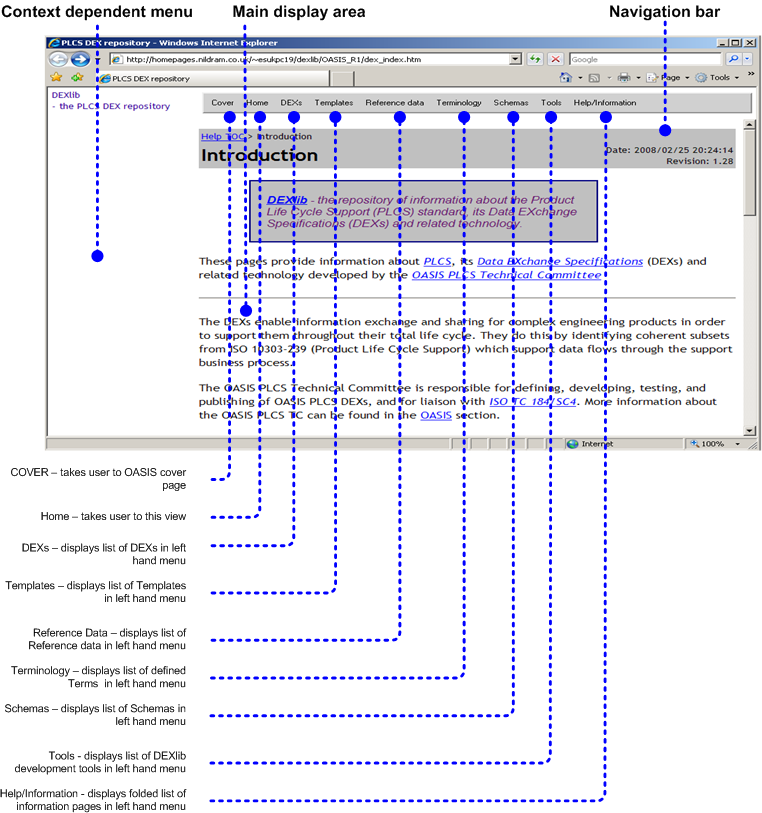
Links looking like this lead to other pages within DEXlib (or STEPmod).
Links with the full address shown (e.g. (http://www.iso.org)) lead to external resources.
Links with speech bubbles (e.g. OASIS ) display definitions when the screen pointer hovers over the bubble and link to definitions when selected.
) display definitions when the screen pointer hovers over the bubble and link to definitions when selected.
NOTE Users of the XML edition of DEXlib (cf the HTML edition), may sometimes experience extended loading times for new pages after clicking on a link. If nothing happens, wait up to twenty seconds before clicking another link or restarting the browser.
This link reloads the OASIS cover page into the main window. Use the "back" button to get back to this view.
This link reloads the introduction page into the main frame and empties the left hand menu frame.
This link loads a folded list of DEX links into the left hand menu frame and loads the DEX Introduction help page into the main frame.
This link loads a folded list of Template links into the left hand menu frame and loads the Templates Introduction help page into the main frame.
This link loads a list of Reference Data library files (and links to different views of those files) into the left hand menu frame and loads the Reference Data Introduction help page into the main frame.
This link loads an alphabetically sorted list of defined Terms (folded under buttons for each starting letter of the term in question) into the left hand menu frame and loads the first alphabetical collection into the main frame.
This link loads a list of schema files (and links to different views of those files) into the left hand menu frame and loads a summary of the schemas in the main frame.
This link loads a folded list of help file links into the left hand menu frame and provides an introduction to these in the main frame.