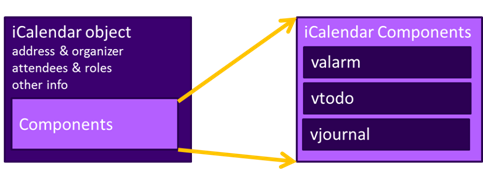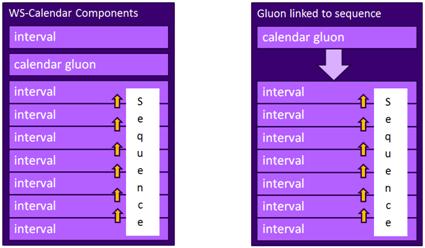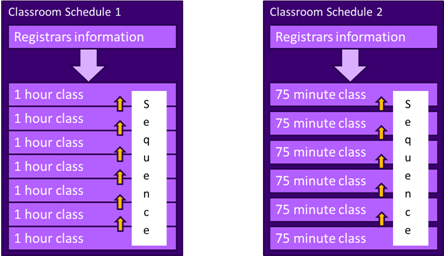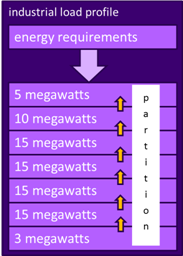The semantic model of WS-Calendar
is intended to be used by Web services and other service-style interactions.
Placing these requirements in context requires a brief overview of service
requirements.
One of the most fundamental components of negotiating
services is agreeing when something should occur, and in auditing when they did
occur. Short running services traditionally have been handled as if they were
instantaneous, and have handled scheduling through just-in-time requests.
Longer running processes, including physical processes, may require significant
lead times. When multiple long-running services participate in the same
business process, it may be more important to negotiate a common completion
time than a common start time. Pre-existing approaches that rely on direct
control of such services by a central system increases integration costs and
reduce interoperability as they require the controlling agent to know and
manage multiple lead times.
Not all services are requested one time as needed. Processes
may have multiple and periodic occurrences. An agent may need to request
identical processes on multiple schedules. An agent may request services to
coincide with or to avoid human interactions. Service performance may be required
on the first Tuesday of every month, or in weeks in which there is no payroll,
to coordinate with existing business processes. Service performance
requirements may vary by local time zone. A common schedule communication must
support diverse requirements.
Web services already coordinate a number of physical
processes. Web services for building-based systems include the standards [oBIX],
BACnet/WS LON-WS,
OPC UA, as
well as a number of proprietary systems. LON-WS, The
European research and advanced development project SIRENA (Service
Infrastructure for Real time Embedded Networked Applications) explored SOA for
buildings, factories and devices, including SODA (Service Oriented Device
Architecture). SOA4D
(Service-Oriented Architecture for Devices) offers a collaborative open source
development web platform, including implementations ([SOAP] messaging, [WS-Management],
[WS-Security], [DP-WS]) adapted to the specific constraints of
embedded devices. There is a growing interest in coordinating the activities of
things, building systems, industrial processes, homes, with human enterprise
activities. In particular, if building systems coordinate with the schedules of
the building’s occupants, they can reduce energy use while improving
performance.
An increasing number of specifications envision
synchronization of processes through mechanisms including broadcast scheduling.
Efforts to build an intelligent power grid (or smart grid) rely on coordinating
processes in homes, offices, and industry with projected and actual power
availability; mechanisms proposed include communicating different prices at
different times. Several active OASIS Technical Committees require a common
means to specify schedule and interval: Energy Interoperation [EITC] and
Energy Market Information Exchange [EMIX]. Emergency management
coordinators wish to inform geographic regions of future events, such as a
projected tornado touchdown, using [EDXL]. The open Building Information
Exchange specification [oBIX] lacks a common schedule communications for
interaction with enterprise activities. These and other efforts would benefit
from a common cross-domain, cross specification standard for communicating
schedule and interval.
For human interactions and human scheduling, the well-known
iCalendar format is used to address these problems. Prior to WS-Calendar, there
has been no comparable standard for web services. As an increasing number of
physical processes become managed by web services, the lack of a similar
standard for scheduling and coordination of services becomes critical.
The intent of the WS-Calendar technical committee was to
adapt the existing specifications for calendaring and apply them to develop a
standard for how schedule and event information is passed between and within services.
The standard adopts the semantics and vocabulary of iCalendar for application
to the completion of web service contracts. WS Calendar builds on work done and
ongoing in The Calendaring and Scheduling Consortium (CalConnect), which works
to increase interoperation between calendaring systems.
While this specification (WS-Calendar) defines the use of
core semantic elements from iCalendar, no part of this document prevents other
semantic elements from iCalendar from being used. WS-Calendar describes the
minimal use of that standard, not the maximal.
Everything with the exception of all examples, all appendices, and the introduction is
normative unless otherwise specifically noted.
1.1 Terminology
The key words “MUST”, “MUST NOT”, “REQUIRED”, “SHALL”, “SHALL
NOT”, “SHOULD”, “SHOULD NOT”, “RECOMMENDED”, “MAY”, and “OPTIONAL” in this
document are to be interpreted as described in [RFC2119]
1.2 Normative
References
Calendar Resource Schema C.
Joy, C. Daboo, M Douglas, Schema for representing resources for calendaring
and scheduling services, http://tools.ietf.org/html/draft-cal-resource-schema-00,
(Internet-Draft), April 2010.
CalDAV C. Daboo, B.
Desruisseaux, L. Dusseault, Calendaring Extensions to WebDAV (CalDAV), http://www.ietf.org/RFC/RFC4791.txt,
IETF RFC4791, March 1997.
DPWS T Nixon, A Regnier, D Driscoll,
Antoine Mensch, Devices Profile for Web Services
1.1, http://docs.oasis-open.org/ws-dd/ns/dpws/2009/01, July 2009
FreeBusy Read URL E York. Freebusy read URL, http://www.calconnect.org/pubdocs/CD0903%20Freebusy%20Read%20URL%20V1.0.pdf
RFC2119 S. Bradner, Key words for use in RFCs to Indicate Requirement Levels, http://www.ietf.org/RFC/RFC2119.txt,
IETF RFC2119, March 1997.
RFC2447 F. Dawson, S.
Mansour, S. Silverberg, iCalendar Message-Based Interoperability Protocol
(iMIP), http://www.ietf.org/RFC/RFC2247.txt,
IETF RFC2447, December 2009.
RFC2616 R Fielding, et
al. et al, Hypertext Transfer Protocol -- HTTP/1.1 http://tools.ietf.org/html/RFC2616,
IETF RFC2616, November 1998
RFC3339 G
Klyne, C Newman, Date and Time on the Internet: Timestamps
http://tools.ietf.org/html/rfc3339
RFC4791 Daboo, et al.
Calendaring Extensions to WebDAV (CalDAV). http://www.ietf.org/rfc/rfc4791.txt.
IETF RFC 2119, March 2007
RFC4918 L. Dusseault, HTTP
Extensions for Web Distributed Authoring and Versioning (WebDAV). http://tools.ietf.org/html/rfc4918
RFC5545 B. Desruisseaux
Internet Calendaring and Scheduling Core Object Specification (iCalendar), http://www.ietf.org/rfc/rfc5545.txt,
IETF RFC5545, September 2009.
RFC5546 C. Daboo
iCalendar Transport-Independent Interoperability Protocol (iTIP), http://www.ietf.org/rfc/rfc5546.txt,
IETF RFC5546, December 2009.
RFC5598 M. Nottingham,
Web Linking, http://www.ietf.org/rfc/rfc5598.txt,
IETF RFC5598, October 2010.
SOA-RM OASIS
Standard, Reference Model for Service Oriented Architecture 1.0, October 2006. http://docs.oasis-open.org/soa-rm/v1.0/soa-rm.pdf
SOAP M Gudgin, M
Hadley, N Mendelsohn, J Moreau, H Nielsen, A Karmarkar,
SOAP Version 1.2 Part 1: Messaging Framework, W3C Recommendation http://www.w3.org/TR/soap12-part1/,
April 2007
Vavailability C. Daboo, B.
Desruisseaux, Calendar Availability, http://tools.ietf.org/html/draft-daboo-calendar-availability-01,
IETF draft, November 2008
WSDL E Christensen,
F Curbera, G Meredith, S Weerawarana, Web Services Description Language (WSDL)
1.1, http://www.w3.org/TR/wsdl,
W3C Note March 2001
WS-Management DMTF Standard, Web Services for Management, http://www.dmtf.org/sites/default/files/standards/documents/DSP0226_1.0.0.pdf
April 2010
WS-Security K Lawrence, C Kaler, A Nadalin, R
Monzillo, P Hallam-Baker, Web Services Security: 4 SOAP Message
Security 1.1, http://www.oasis-open.org/committees/download.php/16790/wss-v1.1-spec-os-SOAPMessageSecurity.pdf,
February 2006
draft xCal C. Daboo, M
Douglas, S Lees xCal: The XML format for iCalendar, http://tools.ietf.org/html/draft-daboo-et-al-icalendar-in-xml-07,
Internet-Draft, October 2010.
XPATH A Berglund, S
Boag, D Chamberlin, MF Fernández, M Kay, J Robie, J Siméon XML Path Language
(XPath) 2.0, http://www.w3.org/TR/xpath20/
January 2007.
XLINK S DeRose, E
Maler, D Orchard, N Walsh XML Linking Language (XLink) Version 1.1., http://www.w3.org/TR/xlink11/
May 2010.
XPOINTER S DeRose, E Maler, R Daniel Jr. XPointer xpointer
Scheme, http://www.w3.org/TR/xptr-xpointer/
December 2002.
XML SCHEMA PV Biron, A Malhotra,
XML Schema Part 2: Datatypes Second Edition, http://www.w3.org/TR/xmlschema-2/
October 2004.
XRD OASIS
XRI Committee Draft 01, Extensible Resource Descriptor (XRD) Version 1.0, http://docs.oasis-open.org/xri/xrd/v1.0/cd01/xrd-1.0-cd01.pdf
October 2009.
1.3 Non-Normative References
NIST Framework and Roadmap for Smart Grid
Interoperability Standards, Office of the National Coordinator for Smart
Grid Interoperability, Release 1.0, NIST Special Publication 1108, http://www.nist.gov/public_affairs/releases/upload/smartgrid_interoperability_final.pdf.
NAESB Smart Grid Requirements (awaiting
publication) (draft contributed)
http://lists.oasis-open.org/archives/ws-calendar-comment/201005/doc00000.doc,
May 2010
REST T Fielding,
Architectural Styles and the Design of Network-based Software Architectures, http://www.ics.uci.edu/~fielding/pubs/dissertation/top.htm.
TZDB P Eggert,
A.D. Olson, "Sources for Time Zone and Daylight Saving Time Data", http://www.twinsun.com/tz/tz-link.htm
Time Zone Recommendations, CalConnect,
CalConnect EDST (Extended Daylight Savings Time) Reflections and
Recommendations, Version: 1.1,
http://www.calconnect.org/pubdocs/CD0707%20CalConnect%20EDST%20Reflections%20and%20Recommendations%20V1.1.pdf
October 2010
Time Zone Service,
M Douglas, C Daboo, Timezone Service Protocol, Draft RFC,IETF, http://datatracker.ietf.org/doc/draft-douglass-timezone-service/
The XML namespace [XML-ns] URI that MUST be used by implementations
of this specification is:
urn:ietf:params:xml:ns:icalendar-2.0
Table 1‑1 lists the XML schemas that are used in this
specification. The choice of any namespace prefix is arbitrary and not
semantically significant.
Table 1‑1: Namespaces used in this specification
The Resource Directory Description Language [RDDL
2.0] document that describes this namespace can be found at http://docs.oasis-open.org/ns/ws-calendar.
The normative schemas for WS-Calendar can be found linked from this namespace
document. The schemas are listed in Table 1‑2.
Table 1‑2: Schemas and Extensions Used in this
Specification
|
Schema
|
Description
|
|
iCalendar.xsd
|
Base
Schema expressing core iCalendar information
|
|
iCalendar-params.xsd
|
Parameters
used in iCalendar objects
|
|
iCalendar-props.xsd
|
Properties
of iCalendar objects
|
|
iCalendar-valtypes.xsd
|
Values
used by iCalendar
|
|
iCalendar-link-extension.xsd
|
Link
extensions based on [web linking] to define relationships between
components.
|
|
iCalendar-wscal-extensions.xsd
|
Extensions
to iCalendar to support service functionality
|
|
iCalendar-bw-extensions.xsd
|
Extensions
to support integration with Bedeworks server.
|
|
iCalendar-ms-extensions.xsd
|
Extensions
to support integration with MS Exchange Server
|
|
TimeStamp.xsd
|
An
ancillary information model describing the elements needed to support event
forensics
|
Reviewers can find the schemas at http://docs.oasis-open.org/ws-calendar/ws-calendar-spec/v1.0/csd03/xsd/.
This specification follows some naming conventions for
artifacts defined by the specification, as follows:
For the names of elements and the names of attributes within
XSD files, the names follow the lower camelCase convention, with all names
starting with a lower case letter. For example,
<element
name="componentType" type="energyinterop:ComponentType"/>
For the names of types within XSD files, the names follow
the lower CamelCase convention with all names starting with a lower case letter
prefixed by “type-“. For example,
<complexType
name="type-componentService">
For the names of intents, the names follow the lower camelCase
convention, with all names starting with a lower case letter, EXCEPT for cases
where the intent represents an established acronym, in which case the entire
name is in upper case.
An example of an intent that is an acronym is the "SOAP"
intent.
For readability, element names in tables appear as separate
words. The actual names are lowerCamelCase, as specified above, and as they
appear in the XML schemas.
All elements in the tables not marked as “optional” are mandatory.
Information in the “Specification” column of the tables is
normative. Information appearing in the note column is explanatory and
non-normative.
All sections explicitly noted as examples are informational
and are not to be considered normative.
1.7 Architectural References
WS-Calendar assumes incorporation into services. Accordingly
it assumes a certain amount of definitions of roles, names, and interaction
patterns. This document relies heavily on roles and interactions as defined in
the OASIS Standard Reference Model for Service Oriented Architecture [SOA-RM].
Certain terms appear throughout this document, some with
extensive definitions. The table provides summary definitions for the
convenience of the reader and reviewer. When full definitions of the terms
below appear in later sections of this document, with the exception of in the
appendices, then that later definition is normative.
WS-Calendar terminology begins with a specialized
terminology for the segments of time, and for groups of related segments of
time. These terms are defined in Table 1‑3 through Table 1‑6 below.
Table 1‑3: Semantics: Foundational Elements
|
Time Segment
|
Definition
|
|
Duration
|
Well-known element from iCalendar and [XCAL],
Duration is the length of an event scheduled using iCalendar or any of its
derivatives. The [XCAL] duration is a data type using the string
representation defined in the iCalendar duration. The Duration is the sole
descriptive element of the VTODO object that is mandatory in the Interval.
|
|
Interval
|
The Interval is a single duration derived from the common
calendar components as defined in iCalendar ([RFC5545]) and refined in
[XCAL]. In Calendar systems, it is processed as a vtodo, but the
constraints and conformance are different.
|
|
Sequence
|
A Sequence is a set of Intervals with defined temporal
relationships. Sequences may have gaps between Intervals, or even
simultaneous activities. A Sequence is re-locatable, i.e., it does not have a
specific date and time. A Sequence may consist of a single Interval. A
Sequence may optionally include a Lineage.
|
|
Partition
|
A Partition is a set of consecutive Intervals. The
Partition includes the trivial case of a single Interval. Partitions are used
to define a single service or behavior that varies over time. Examples
include energy prices over time and energy usage over time.
|
|
Gluon
|
A gluon is influences the serialization of Intervals in a
Sequence, though inheritance and through schedule setting. The Gluon is
similar to the Interval, but has no service or schedule effects until applied
to an Interval or Sequence.
|
|
Artifact
|
An Artifact is the thing that occurs during an Interval.
WS-Calendar extends the [XCAL] attach object to contain this
placeholder. The contents of the Artifact are not specified in WS-Calendar,
rather the Artifact provides an extension base for the use of WS-Calendar in
other specifications. Artifacts may inherit elements as do Intervals within a
Sequence.
|
WS-Calendar works with groups of Intervals that have
relationships between them. These relations constrain the final instantiation
of a schedule-based service. Relations can control the ordering of Intervals in
a Sequence. They can describe when a service can be, or is prevented from,
being invoked. They establish the parameters for how information will be shared
between elements using Inheritance. The terminology for these relationships is
defined in Table 1‑4.
Table 1‑4: Semantics: Relations, Limits, and Constraints
|
Term
|
Definition
|
|
Link
|
The Link is used by one WS-Calendar object to reference
another. A link can reference either an internal object, within the same
calendar, or an external object in a remote system.
|
|
Relationship
|
Relationships link between components for Binding.
ICalendar defines several relationships, but WS-Calendar uses only the CHILD
relationship, and that only to bind Gluons to each other and to Intervals.
|
|
Temporal Relationship
|
Temporal Relationships extend the RFC5545 Relationships to
define how Intervals become a Sequence by creating an order between
Intervals. The Predecessor Interval includes a Temporal Relation, which
references the Successor Interval. When the start time and duration of one
Interval is known, the start time of the others can be computed through
applying Temporal Relations.
|
|
Availability
|
Availability expresses the range of times in which an
Interval or Sequence can be Scheduled. Availability is often overlays or is
overlaid by Busy. Availability can be Inherited
|
|
Busy
|
Busy expresses the range of times in which an Interval or
Sequence cannot be Scheduled. Busy is often used to overlay or be overlaid by
Availability. Busy can be Inherited
|
|
Child, Children
|
The CHILD relationship type (rel_type) defines a logical
link (via URI or UID) from parent object to a child object. A Child object is
the target of one or more CHILD relationships and may have zero to many
Parent objects.
|
|
Parent [Gluon]
|
A Gluon (in a Sequence) that includes a CHILD relationship
parameter type (rel_type) defines a logical link (via URI or UID) from parent
object to a child object. A Parent Component contains one or more CHILD Relationships
|
WS-Calendar describes how to modify and complete the
specification of Sequences. WS-Calendar calls this process Inheritance and
specifies a number of rules that govern inheritance. Table 1‑5 defines
the terms used to describe inheritance.
Table 1‑5: Semantics: Inheritance
|
Term
|
Definition
|
|
Lineage
|
The ordered set of Parents that results in a given
inheritance or execution context for a Sequence.
|
|
Inheritance
|
Parents bequeath information to Children that inherit them.
If a child does not already possess that information, then it accepts the
inheritance. WS-Calendar specifies rules whereby information specified in one
informational object is considered present in another that is itself lacking
expression of that information. This information is termed the Inheritance of
that object.
|
|
Bequeath
|
A Parent Bequeaths attributes (Inheritance) to its
Children
|
|
Inherit
|
A Child Inherits attributes (Inheritance) from its Parent
|
|
Covarying Attributes
|
Some attributes are inherited as a group. If any member of
that group is expressed in a Child, all members of that group are deemed
expressed in that Child, albeit some may be default values. These
characteristics are called covarying or covariant. A parent bequeaths
covarying characteristics as a group and a child accepts or refuses them as a
group.
|
|
Decouplable Attributes
|
Antonym for Covarying Attributes. Decouplable Attributes
can be inherited separately.
|
As Intervals are processed, as Intervals are assembled, and
as inheritance is processed, the information conveyed about each element
changes. When WS-Calendar is used to describe a business process or service, it
may pass through several stages in which the information is not yet complete or
actionable, but is still a conforming expression of time and Sequence. Table 1‑6
defines the terms used when discussing the processing or processability of
Intervals and Sequences.
Table 1‑6: Semantics: Describing Intervals
|
Term
|
Definition
|
|
Anchored
|
An Interval is Anchored [in time] if it is Bound to a full
date and time. A Sequence or Partition is Anchored if it contains an Anchored
Interval, and when Fully Bound, the specific date, time, and duration of all
Intervals can be determined unambiguously. Specific performance of a Service
Contract always occurs in an Anchored Sequence.,
|
|
Partially Anchored
|
An Interval is Partially Anchored if EITHER its Date OR
its Time is Bound. A Sequence or Partition is Partially Anchored if its
Designated Interval is Partially Anchored.
|
|
Unanchored
|
An Interval is Unanchored if NEITHER its Begin Date nor
its Begin Time are known.
|
|
Bound
|
As in mathematical logic where a metasyntactic variable is
called "bound", an Interval, Sequence, or Partition is said to be
Bound when the values necessary to execute it (as a service) are completely
filled in.
|
|
Partially Bound
|
A Partially Bound Interval is one that is still not Bound
after receiving its Inheritance. A Sequences or Partitions is Partially Bound
if it contains at least one Interval that is Partially Bound.
|
|
Unbound
|
An Unbound Interval or Sequence is not itself complete,
but must still receive inheritance to be fully specified. A Sequences or
Partitions is Unbound if it contains at least one Interval that is Unbound.
|
|
Fully Bound
|
A synonym for Bound
|
|
Constrained
|
An Interval is Constrained if it is not Anchored and it is
bound to one or more Availability or Free/Busy elements
|
|
Scheduled
|
A Sequence or Partition is said to be Scheduled when it is
Anchored, Fully Bound, and service performance has been requested.
|
|
Unscheduled
|
An Interval is Unscheduled if its neither its begin date
and time nor its end date and time have been set. A Sequence or Partition is
Unscheduled if none of its Intervals, after when Fully Bound, is Scheduled.
|
|
Designated Interval
|
In a Sequence the Designated Interval is either (a) (if
there are no Gluons related to the Sequence) one of the Earliest Interval(s),
or (b) (if there is at least one Gluon related to the Sequence) the single
Interval referenced by a Gluon as CHILD.
|
|
Predecessor Interval
|
A Predecessor Interval includes a Temporal Relation which
references a Successor Interval.
|
|
Successor Interval
|
A Successor Interval is one referred to by a Temporal
Relationship in a Predecessor Interval.
|
|
Antecedent Interval(s)
|
An Interval or set of Intervals that precede a given
Interval within the same Sequence
|
|
Earliest Interval
|
The set of Intervals at the earliest time in a given
Sequence
|
|
Composed Interval
|
A Composed Interval is the virtual Interval specified by
applying inheritance through the entire lineage and into the Sequence in
accord with the inheritance rules. A Composed Interval may be Bound or
Unbound.
|
|
Composed Sequence
|
A Composed Sequence is the virtual Sequence specified by
applying inheritance through the entire lineage and into the Sequence in
accord with the inheritance rules. A Composed Sequence may be Bound or
Unbound.
|
|
Comparable Sequences
|
Two Sequences are Comparable if and only if there exists a
Composed version of each that defines the same schedule.
|
A calendar communication without a real world effect
is of little interest. That real world effect is the result of a service
execution context within a policy context. Practitioners can use WS-Calendar to
add communication of schedule and Interval to the execution context of a
service. Use of WS-Calendar will align the performance expectations between
execution contexts in different domains. The Technical Committee intends for
other specifications and standards to normatively reference and claim
conformance to WS-Calendar, bringing a common scheduling context to diverse
interactions in different domains
The Technical Committee (TC) based its work upon the
iCalendar specification as updated in 2009 (IETF [RFC5545] and its the
XML serialization [XCAL], currently (2010-07) on a standards track in
the IETF. Members of the Calendaring and Scheduling Consortium (CalConnect.org)
developed both updates to IETF specifications and provided advice to this TC. This
work provides the vocabulary for use in this specification.
This committee developed the normative schema (XSD) for
iCalendar. This schema, including the schema extensions necessary for the services
defined herein, is part of the WS-Calendar specification.
The committee solicited requirements from a range of
interests, notably the NIST Smart Grid Roadmap and the requirements of the
Smart Grid Interoperability Panel (SGIP) as developed by the North American
Energy Standards Board (NAESB). Others submitting requirements included members
of the oBIX technical committee and representative of the FIX Protocol
Association. These requirements are reflected in the semantic elements
described in Chapters 3 and 4.
In a parallel effort, the CalConnect TC-XML committee
developed a number of schedule and calendar-related services. CalConnect drew
on its experience in interoperability between enterprise calendaring systems as
well as interactions with web-based calendars and personal digital assistants
(PDAs). These services were developed as RESTfull (using [REST])
services by CalConnect and contributed to the WS-Calendar TC. CalConnect also
developed and contributed [SOAP] and [WSDL] definitions to this
TC.
Time semantics are critical to WS-Calendar. Services
requested differently can have different effects on performance even though
they appear to request the same time interval. This is inherent in the concept
of a service-oriented architecture.
As defined in the OASIS Reference Model for Service Oriented
Architecture 1.0,
service requests access the capability of a remote system.
The
purpose of using a capability is to realize one or more real world effects. At
its core, an interaction is “an act” as opposed to “an object” and the result
of an interaction is an effect (or a set/series of effects). This effect may be
the return of information or the change in the state of entities (known or
unknown) that are involved in the interaction.
We
are careful to distinguish between public actions and private actions; private
actions are inherently unknowable by other parties. On the other hand, public
actions result in changes to the state that is shared between at least those
involved in the current execution context and possibly shared by others. Real
world effects are, then, couched in terms of changes to this shared state
A request for remote service performance is a request for
specific real world effects. For WS-Calendar, these effects are expected to
occur during a given period. Consider two service providers that offer the same
service. One must start planning an hour or more in advance. The second may be
able to achieve the service in five minutes. The service start time is the time
when that service becomes fully available; that is the time specified in
service interactions. Because this service start time and service period are
all that matters, the same service can be offered by different providers using
quite different technologies.
The complement of this is the scheduled end time. The party
offering the service may need to ramp down long running processes. Using for
example energy demand response, if a system contracts to end energy use by
3:00, it assumes the onus of turning everything off before 3:00.
Duration is how long a behavior is continued. If a service
contracts to provide shed load for an hour, it is not necessary for it to stop
shedding load 65 minutes later (which may be the end of the work day). It must,
however, shed the agreed upon load during all of the 60 minutes.
In this way, the service scheduled to shed load from 4:00
ending at 5:00 may be quite different than the one scheduled to shed load for
an hour beginning at 4:00.
When 2 or more parties attempt to agree on a time, e.g., for
a meeting, or when to provide a service, they agree to start at a particular
instant of time UTC. They agree on that instant in time by converting from
local time, e.g., they want a meeting to start at 13:00 Eastern, 18:00 UK. Our lives and the use of services are bound by local time not by UTC. To humans local
time is the invariant and UTC is mapped on to it. If a government modifies the
rules we adjust the mappings and we shift the UTC time. We still want to meet
at 13:00 local or have the heating start at 07:00.
As long as the rules never change this causes no
confusion—but they do. Recent experience has included considerable efforts when
the rules for the start of Daylight Savings Time (DST) have changed. If all
information is in UTC, and no record of the events basis in the local time and
time zone remains, there is no way to re-compute existing contracts. We don't
know if that UTC was calculated based on an old or new rule.
A triplet of Local time + timezoneid + (UTC or offset)
always allows you to determine if the time is valid. If a recalculation of UTC
for that local time + tzid results in a different value from that stored then
presumably the DST rules have changed since the data was stored. If you can
detect that the scheduled time is no longer valid you can take corrective
action.
For simplicity, all examples and discussion in this document
are based on Greenwich Mean Time also known as Coordinated Universal Time
(UTC). The Technical Committee makes no representation as whether UTC or local
time are more appropriate for a given interaction. Because WS-Calendar is based
on [iCalendar], business practices built upon WS-Calendar can support
either.
Practitioners should consult [Time Service Recommendations]
and [Time Zone Service] in the non-normative references.
The specification consists of a standard schema and
semantics for schedule and interval information. Often the most important
service schedule communications involve series of related services over time,
which WS-Calendar defines as a Sequence. These semantic elements are defined
and discussed in Section 3. While this specification the use of core semantic
elements from iCalendar, no part of this document prevents other semantic
elements from iCalendar from being used.
Section 3.2 introduces notions of tolerance, i.e. what does
it mean to be “on time”. This section also describes the different ways to
associate a service request with each Interval in a Sequence.
Managing information exchanges about a Sequence of events
can easily become cumbersome, or prone to error. WS-Calendar defines the
Calendar Gluon, a mechanism for making assertions about all or most of the Intervals
in a Sequence. Intervals can inherit from a Calendar Gluon, or they can
override locally assertions inherited from the Calendar Gluon. Section 3.3
discusses inheritance and parsimony of communication and introduces contract
scheduling.
In Sections 4-4.9, this document describes [REST]-based,
(RESTfull) web services for interacting with remote calendars. These
interactions are derived from the well-known interactions defined in [CalDAV],
although they do not specify any interaction with [CalDAV] servers. This
specification defines services for calendar inquiries, event scheduling, event
updating, and event cancelation.
In Sections n-n, this document describes [SOAP]-based
interactions for Calendar services. As with REST, the specification defines
services for calendar inquiries, event scheduling, event updating, and event
cancelation using the iCalendar schema.
With incompatible communications defined (REST, SOAP), the
specification is not prescriptive of the communications used. The practitioner
must decide whether to use either of these communication protocols, or whether
WS-Calendar artifacts are better used when embedded within other messages.
These decisions, along with decisions about the specific security needed by the
communication must be based upon the specific application and message content.
3
PART ONE: Semantic Model for WS-Calendar
WS-Calendar Elements are semantic elements derived from the [XCAL]
specification. These elements are smaller than a full schedule interaction, and
describe the intervals, durations, and time-related events that are relevant to
service interactions. The elements are used to build a precise vocabulary of
time, duration, Sequence, and schedule.
WS-Calendar elements adapt the iCalendar objects to make
interaction requirements explicit. For example, in human schedule interactions,
different organizations have their own expectations. Meetings may start on the
hour or within 5 minutes of the hour. As agents scheduled in those
organizations, people learn the expected precision. In WS-Calendar, that
precision must be explicit to prevent interoperation problems. WS-Calendar
defines a performance element to elaborate the simple specification of [XCAL]
to make explicit the performance expectations within a scheduled event.
WS-Calendar defines common semantics for recording and
exchanging event information.
3.1.1 Core
Semantics derived from [XCAL]
The iCalendar data format [RFC5545] is a widely
deployed interchange format for calendaring and scheduling data. The [XCAL]
specification (in process) standardizes the XML representation of iCalendar
information. WS-Calendar relies on [XCAL] standards and data representation
to develop its semantic components.
3.1.1.1 Time
Time is an ISO 8601 compliant time string with the optional
accompaniment of a duration interval to define times of less than 1 second.
Examples of date and time representations the from the ISO 8601 standard
include:
Year:
YYYY
(eg 1997)
Year
and month:
YYYY-MM
(eg 1997-07)
Complete
date:
YYYY-MM-DD
(eg 1997-07-16)
Complete
date plus hours and minutes:
YYYY-MM-DDThh:mmTZD (eg 1997-07-16T19:20+01:00)
Complete
date plus hours, minutes and seconds:
YYYY-MM-DDThh:mm:ssTZD (eg 1997-07-16T19:20:30+01:00)
Complete
date plus hours, minutes, seconds and a decimal fraction of a second
YYYY-MM-DDThh:mm:ss.sTZD
(eg 1997-07-16T19:20:30.45+01:00)
Normative information on [ISO 8601] is found in section
1.2.
3.1.1.2 The iCalendar Components
(VComponents)
iCalendar and [XCAL] have a number of long defined
component objects that comprise the payload inside of an iCalendar message.
These include the VTODO, the VALARM, the VEVENT. (The “v” that begins each element
name is there for historic purposes.) The definitions and use of each of the vObjects
can be found in [RFC5545].
The vObjects share the same parameters and properties. The
distinctions between these informational objects is in which are permitted, and
which are required. Because of its flexibility, the VTODO object is the basis
for WS-Calendar objects for service performance. Because WS-Calendar services
support all traditional iCalendar-based interactions (CalDAV, et al.), all VComponents
SHALL be supported.
The Interval and Gluon are new vObjects, and each is derived
from vtodo.
3.1.1.3 Duration and the
granularity of Time
iCalendar makes a number of assumptions about the meaning of
time when expressed as duration, based on guidance in [ISO 8601]. These
become important during times when the meaning of a duration changes. The
passage of a month that begins on January 5 is complete on February 5. Another
month comes to March 5. Each is expressed using the format (1M). These
durations are, respectively, 31, 28 or 29, and 31 days. In a similar way, Years
(1Y) may be 365 or 366 days long, days (1D) may be 23, 24, or 25 hours long. A
duration is over, when the same common metric is reached in the next such unit
The meaning of a communication is based upon the granularity
of the communication. If the intention is to express 30 days, then one should
use (30D) and not (P1M). Similarly, if the intent is to express from now until
the same time tomorrow, use (1D) rather than 24 hours (24H).
3.1.2 Intervals
Time Segments, i.e., increments of continuous passage of
time, are a critical component of service alignment using WS-Calendar. There
are many overloaded uses of terms about time, and within a particular time
segment, there may be many of them.
The building block for the WS-Calendar information model is
the Interval. The Interval is a time segment whose length is specified by the
Duration. The Duration is represented by a string as defined in the iCalendar specification
[RFC5545]. The Committee listened to arguments that we should redefine
the use and meaning of Duration. Whatever their merit, the iCalendar Duration
has a pre-existing meaning of the length of time of scheduled within an event.
An Interval is a unit of service
delivery, and can be bound to time. An Unscheduled Interval is not linked to a
specific date and time. A Scheduled Interval has a known start date and time.
Intervals can legally contain all elements of the VTODO as defined in [RFC5545].
For convenience, the elements essential to Intervals are listed in Table 3-1.
Nothing in this section supersedes [RFC5545]. Implementers
SHALL refer to those respective specifications [RFC5545] and the [XCAL]
specifications for the normative description of each element.
Table 3‑1: Properties of Intervals
|
Elements
|
Use
|
Use in WS-Calendar
|
|
Dtstamp
|
xcal:dtstamp Mandatory
|
Identifies when Interval object was created
|
|
Uid
|
Mandatory
|
Used to enable unambiguous referencing by other components
|
|
Duration
|
xcal:Duration Optional
|
Identifies length of time for Interval
|
|
DtStart
|
Xcal:dateTime Optional
|
Scheduled start date and time for Interval
|
|
attach
|
Mandatory
|
In [XCAL], any attachment. In WS-Calendar, the
Attach contains the informational payload used by incorporating specifications.
Defined in section 3.2.
|
|
Relations
|
As defined in [RFC5998]
Optional
|
Relations contain the temporal relations between Intervals
that create Sequences. Section 3.1.3. describes Temporal Relations and their
use.
|
An Interval specifies how long an activity lasts. An Unanchored
Interval is not linked to a specific date and time. The example below shows the
components section of a WS-Calendar message containing a single Interval
Example 3‑1: An Unanchored Interval
<xcal:interval
xmlns:xcal="urn:ietf:params:xml:ns:icalendar-2.0">
<xcal:properties>
<xcal:uid>
<xcal:text>6fa8b9c5-e9b1-4ba1-bf9e-5e5da03cb943@examples.oasis-open.org</xcal:text>
</xcal:uid>
<xcal:duration>
<xcal:duration>T10H</xcal:duration>
</xcal:duration>
</xcal:properties>
<xcal:components/>
</xcal:interval>
Note that no start time is specified, and no relationship.
Relationships are not needed until an Interval is incorporated into a Sequence.
Many iCalendar communications involve more than one Interval.
Classic iCalendar [RFC5545] defines relationships internally.
WS-Calendar instead uses the Web Link [RFC5998], both for the traditional
Relationships (parent, child, sibling) and for the Temporal Relationships.
Relationships include a reference, a relation, and optional Tolerance
parameters.
Temporal Relationships, new in WS-Calendar, use Web Linking [RFC5998]
in an Interval (the Predecessor) to reference another Interval (the Successor).
Temporal Relationships optionally include a Gap that specifies any lag between
Predecessor and Successor.
Table 3‑2: Temporal Relationships
|
Temporal Relationship
|
Short Form
|
Definition
|
Example
|
|
finishToStart
|
FS
|
As soon as the predecessor Interval finishes, the
successor Interval starts.
|
When sanding is complete, painting begins.
|
|
finishToFinish
|
FF
|
The successor Interval continues as long as the
predecessor Interval.
|
The concession stand stops serving 20 minutes after the
end of the game.
|
|
startToFinish
|
SF
|
The start of the predecessor controls the finish of the
successor.
|
The start of Attendee Check-in controls the end of the Interval
"Set up registration booth."
|
|
startToStart
|
SS
|
The Predecessor Interval triggers the start of the second
task. The Gap indicates the lag time
|
20 minutes after the caterer begins work, the dining lines
are open.
|
|
Gap
|
|
Duration indicating the time between the predecessor and
the successor.
Optional, where missing, Gap is treated as a zero duration
|
Gap may be positive or negative.
|
While simple relationships may be ordered based on which
task occurs first (finishToStart), if a later Interval is controlling, other
choices may make more useful. For example, if ramp-up time must be completed
before run-time, and run-time start is indicated in a contract, it may be
useful to specify that the Ramp Interval (Successor) must complete before
(startToFinish) the Designated Interval’s (Predecessor) scheduled start time.
Referencing specifications should consider conformance around Temporal
Relationships.
The relationship below indicates that this Interval is to
start ten minutes following the finish of the Interval specified.
Example 3‑2: Temporal Relationship
<xcal:related-to
xmlns:xcal="urn:ietf:params:xml:ns:icalendar-2.0">
<xcal:parameters>
<xcal:reltype>
<xcal:text>FS</xcal:text>
</xcal:reltype>
<xcal:gap>
<xcal:duration
xs:type="xcal:DurationPropType">
<xcal:parameters/>
<xcal:duration>T10M</xcal:duration>
</xcal:duration>
</xcal:gap>
</xcal:parameters>
<xcal:uid>05782926-1d71-4a55-ae3b-cba5ebf419d3@examples.oasis-open.org</xcal:uid>
</xcal:related-to>
If there is no temporal separation between Intervals, the
gap element is optional. The following examples are equivalent expressions to
express a relationship wherein both Intervals must start at the same moment.
Example 3‑3: Temporal Relationship with Gap
<xcal:related-to
xmlns:xs="http://www.w3.org/2001/XMLSchema-instance"
xmlns:xcal="urn:ietf:params:xml:ns:icalendar-2.0">
<xcal:parameters>
<xcal:reltype>
<xcal:text>FS</xcal:text>
</xcal:reltype>
<xcal:gap>
<xcal:duration
xs:type="xcal:DurationPropType">
<xcal:parameters/>
<xcal:duration>T0M</xcal:duration>
</xcal:duration>
</xcal:gap>
</xcal:parameters>
<xcal:uid>5decdb30-7278-4e96-9f81-c20c81f283c3@examples.oasis-open.org</xcal:uid>
</xcal:related-to>
Leaving out the optional Gap element, we have:
Example 3‑4: Temporal Relationship without Gap
<xcal:related-to
xmlns:xs="http://www.w3.org/2001/XMLSchema-instance"
xmlns:xcal="urn:ietf:params:xml:ns:icalendar-2.0">
<xcal:parameters>
<xcal:reltype>
<xcal:text>FS</xcal:text>
</xcal:reltype>
</xcal:parameters>
<xcal:uid>5decdb30-7278-4e96-9f81-c20c81f283c3@examples.oasis-open.org</xcal:uid>
</xcal:related-to>
The two expressions of a Temporal Relationship above are
equivalent.
Intervals with Temporal Relationships enable the message to
express complex temporal relations to form a Sequence, as well as express the
simple consecutive Intervals named a Partition
A Sequence describes a coherent set of Intervals that can be
assembled from a collection of Intervals. As the rules for parsing XML do not
mandate preservation of order within a sub-set, we cannot assume that order is
preserved when parsing a set of Components. For Sequences in WS-Calendar, then,
mere order is not enough—a Sequence is a collection of Intervals each of which
Interval either refers to or is referred by at least one Interval. Using the
references, expressed as Temporal Relations, WS-Calendar describes a single
coherent Sequence that is assembled from a set of Intervals in a collection.
A Sequence is a collection of Intervals with a coherent set
of Temporal Relationships. Temporal Relationships are transitive, so that if
Interval A is related to Interval B, and Interval B is related to Interval C,
then Interval A is related to Interval C. Sequences can also include Gluons (see
section 3.3.1, References and Inheritance.,
but for this section, we will discuss Sequences only as a set of Intervals.
Table 3‑3: Introducing the Sequence
<xcal:vcalendar
xmlns:xs="http://www.w3.org/2001/XMLSchema-instance"
xmlns:xcal="urn:ietf:params:xml:ns:icalendar-2.0"
xs:type="xcal:VcalendarType">
<xcal:components>
<xcal:interval>
<xcal:properties>
<xcal:uid>
<xcal:text>6bf5b06f-0418-4fd7-b861-d3a2b9b0292a@examples.oasis-open.org</xcal:text>
</xcal:uid>
<xcal:duration>
<xcal:parameters/>
<xcal:duration>T1H</xcal:duration>
</xcal:duration>
</xcal:properties>
</xcal:interval>
<xcal:interval>
<xcal:properties>
<xcal:uid>
<xcal:text>a40a85bb-3052-4e52-ad20-4d19cb76d9e7@examples.oasis-open.org</xcal:text>
</xcal:uid>
<xcal:duration>
<xcal:duration>T2H</xcal:duration>
</xcal:duration>
<xcal:related-to>
<xcal:reltype>
<xcal:text>FS</xcal:text>
</xcal:reltype>
</xcal:parameters>
<xcal:uid>6bf5b06f-0418-4fd7-b861-d3a2b9b0292a@examples.oasis-open.org</xcal:uid>
</xcal:related-to>
</xcal:properties>
</xcal:interval>
<xcal:interval>
<xcal:properties>
<xcal:uid>
<xcal:text>9aa279d1-78d0-4ef7-a737-9519bec09007@examples.oasis-open.org</xcal:text>
</xcal:uid>
<xcal:duration>
<xcal:duration>T3H</xcal:duration>
</xcal:duration>
<xcal:related-to>
<xcal:parameters>
<xcal:reltype>
<xcal:text>FS</xcal:text>
</xcal:reltype>
<xcal:gap>
<xcal:duration
xs:type="xcal:DurationPropType">
<xcal:duration>T10M</xcal:duration>
</xcal:duration>
</xcal:gap>
</xcal:parameters>
<xcal:uid>a40a85bb-3052-4e52-ad20-4d19cb76d9e7@examples.oasis-open.org</xcal:uid>
</xcal:related-to>
</xcal:properties>
</xcal:interval>
</xcal:components>
</xcal:vcalendar>
In this example, the Intervals are one hour, 1 hour, 2
hours, and three hours long. There is a ten minute period between the second
and third periods.
3.1.4.1 Anchoring a Sequence
A Sequence becomes an Anchored Sequence whenever a single
Interval within the Sequence is Anchored. An Interval is Anchored when it has a
specific starting date and time (dtstart).
Example 3‑5: An Anchored Sequence
<xcal:vcalendar
xmlns:xs="http://www.w3.org/2001/XMLSchema-instance"
xmlns:xcal="urn:ietf:params:xml:ns:icalendar-2.0"
xs:type="xcal:VcalendarType">
<xcal:components>
<xcal:interval>
<xcal:properties>
<xcal:uid>
<xcal:text>12b59df6-cac2-41e7-a4c8-41a9d347e54c@examples.oasis-open.org</xcal:text>
</xcal:uid>
<xcal:duration>
<xcal:duration>T15M</xcal:duration>
</xcal:duration>
</xcal:properties>
<xcal:components/>
</xcal:interval>
<xcal:interval>
<xcal:properties>
<xcal:uid>
<xcal:text>5dce9e77-8afa-4371-9437-11d673f7f901@examples.oasis-open.org</xcal:text>
</xcal:uid>
<xcal:duration>
<xcal:duration>T2H</xcal:duration>
</xcal:duration>
<xcal:related-to>
<xcal:parameters>
<xcal:reltype>
<xcal:text>FS</xcal:text>
</xcal:reltype>
</xcal:parameters>
<xcal:uid>12b59df6-cac2-41e7-a4c8-41a9d347e54c@examples.oasis-open.org</xcal:uid>
</xcal:related-to>
<xcal:dtstart>
<xcal:parameters>
<xcal:tzid>
<xcal:text>America/New_York</xcal:text>
</xcal:tzid>
</xcal:parameters>
<xcal:date-time>20110315T090000</xcal:date-time>
</xcal:dtstart>
</xcal:properties>
<xcal:components/>
</xcal:interval>
<xcal:interval>
<xcal:properties>
<xcal:uid>
<xcal:text>ec72e7df-c837-4cba-afbb-aa54b9043158@examples.oasis-open.org</xcal:text>
</xcal:uid>
<xcal:duration>
<xcal:duration>T30M</xcal:duration>
</xcal:duration>
<xcal:related-to>
<xcal:parameters>
<xcal:reltype>
<xcal:text>FS</xcal:text>
</xcal:reltype>
<xcal:gap>
<xcal:duration
xs:type="xcal:DurationPropType">
<xcal:duration>T10M</xcal:duration>
</xcal:duration>
</xcal:gap>
</xcal:parameters>
<xcal:uid>5dce9e77-8afa-4371-9437-11d673f7f901@examples.oasis-open.org</xcal:uid>
</xcal:related-to>
</xcal:properties>
</xcal:interval>
</xcal:components>
</xcal:vcalendar>
Note that the entire Sequence is Anchored when a single
Interval within the Sequence is Anchored.
A common service interaction is to request that, at a
certain time, a discrete state change will occur. It could be that the price
will rise. It could be that a report will be run. Such a communication has no
logical Duration. WS-Calendar communicates state changes through use of an
Interval with the Duration explicitly set to zero time. Because the Duration is
explicit, it will not be over-ridden through inheritance.
Specifications that normatively reference and claim
conformance with WS-Calendar SHALL define the business meaning of zero duration
Intervals.
Example 3‑6 State Change communication
<xcal:interval
xmlns:xs="http://www.w3.org/2001/XMLSchema-instance"
xmlns:xcal="urn:ietf:params:xml:ns:icalendar-2.0">
<xcal:properties>
<xcal:uid>
<xcal:text>f1bac9f0-cdd4-4f78-9a83-e8f2446fe205@examples.oasis-open.org</xcal:text>
</xcal:uid>
<xcal:duration>
<xcal:duration>T0</xcal:duration>
</xcal:duration>
<xcal:dtstart>
<xcal:parameters>
<xcal:tzid>
<xcal:text>America/New_York</xcal:text>
</xcal:tzid>
</xcal:parameters>
<xcal:date-time>20110315T161500</xcal:date-time>
</xcal:dtstart>
</xcal:properties>
<xcal:components/>
</xcal:interval>
3.2 Attachments
and Timely Performance
While iCalendar expresses time and intervals, WS-Calendar
associates those intervals with specific services and service performance characteristics.
In iCalendar components, the ATTACH component is used to include information
outside the scope of traditional Calendar services. WS-Calendar extends the ATTACH
element to support payloads developed in other specifications. WS-Calendar also
defines a new class of parameters for iCalendar components that specify the
temporal performance requirements of the service.
The WS-Calendar Attach component provides a container for
delivering a payload or for referencing an external service. This payload would
be transported within WS-Calendar either because it describes a service that is
or can be provided over an Interval, or whose service qualities vary over
several Intervals in a Sequence. As the Technical Committee cannot know all the
specifications that may incorporate WS-Calendar, this specification cannot
discuss the contents of this payload. WS-Calendar does expect, however, that
these payloads will respect and extend the inheritance and conformance rules
herein specified.
The payload may be in-line, i.e., contained within the WS-Calendar
Attach, or it may be found by reference. WS-Calendar supports references either
to another section of the same XML document sharing the same message as
WS-Calendar element, or to an external service or specification. The
WS-Calendar Attach can be though of as having three options: “perform as
described here”, or “perform as described below”, or “perform as described
elsewhere.”
The WS-Calendar Attach has three options for communicating
interval-based information as below.
Table 3‑4: Elements of a WS-Calendar Attachment
|
Attachment Element
|
Use
|
Discussion
|
|
Artifact
|
any in-line XML (xs:any)
An attachment must have at least one artifact or reference
|
Unevaluated container for payload describing service.
|
|
uri
|
[XPOINTER]
An attachment must have at least one of artifact or reference
|
Points to external XML, or XML located elsewhere in
document
|
|
Text
|
Any text (xs:text)
|
The use of text in WS-Calendar is not defined.
|
Specifications that incorporate WS-Calendar may wish to
restrict these choices through conformance requirements.
Example 3‑7: Use of an Attachment with inline XML artifact
<xcal:interval
xmlns:xs="http://www.w3.org/2001/XMLSchema-instance"
xmlns:xcal="urn:ietf:params:xml:ns:icalendar-2.0">
<xcal:properties>
<xcal:uid>
<xcal:text>38db45b7-0e95-4034-af56-90901cc5b892@examples.oasis-open.org</xcal:text>
</xcal:uid>
<xcal:duration>
<xcal:duration>T10H</xcal:duration>
</xcal:duration>
<xcal:x-wscalendar-attach>
<xcal:artifact>
<xx:payload xmlns:xx="urn:externally:defined:artifact">
<xx:units>furlongs</xx:units>
<xx:quantity>14</xx:quantity>
</xx:payload>
</xcal:artifact>
</xcal:x-wscalendar-attach>
</xcal:properties>
<xcal:components />
</xcal:interval>
The Artifact is of type xs:any, allowing compliant XML from
any namespace to be submitted as a payload. Per the conformance rules, the
payload should be Fully Bound before evaluation.
Example 3‑8: Use of an Attachment with external reference
<xcal:interval
xmlns:xs="http://www.w3.org/2001/XMLSchema-instance"
xmlns:xcal="urn:ietf:params:xml:ns:icalendar-2.0">
<xcal:properties>
<xcal:uid>
<xcal:parameters/>
<xcal:text>d3c868ad-91e4-46ab-9281-2505d03421e0@examples.oasis-open.org</xcal:text>
</xcal:uid>
<xcal:duration>
<xcal:parameters/>
<xcal:duration>T10H</xcal:duration>
</xcal:duration>
<xcal:x-wscalendar-attach>
<xcal:parameters/>
<xcal:uri>http://examples.oasis-open.org/reference/external</xcal:uri>
</xcal:x-wscalendar-attach>
</xcal:properties>
<xcal:components/>
</xcal:interval>
WS-Calendar elements adapt the iCalendar objects to make
interaction requirements explicit. For example, in human schedule interactions,
different organizations have their own expectations. Meetings may start on the
hour or within 5 minutes of the hour. As agents scheduled in those organizations,
people learn the expected precision. In WS-Calendar, that precision must be
explicit to prevent interoperation problems.
Service coordination between systems requires precise
communication about expectations for the timeliness of performance. WS-Calendar
defines Tolerance parameters. Tolerance parameters are added to any iCalendar
component to make explicit the tolerance for time imprecision within a
scheduled event. Tolerance can be set for each Interval or for an entire Sequence.
The Tolerance component refines the meaning of time-related
service communication. All elements of the Tolerance parameter use the Duration
element as defined in [RFC5545].
Table 3‑5: Performance Tolerance
|
Performance Tolerance
|
Definition
|
Discussion
|
|
startBeforeTolerance
|
A Duration enumerating how far before the requested start
time the requested service may commence.
|
Indicates if a service that begins at 1:57 is compliant
with a request to start at 2:00
|
|
startAfterTolerance
|
A Duration enumerating how far after the requested start
time the requested service may commence.
|
Indicates if a service that begins at 2:01 is compliant
with a request to start at 2:00
|
|
endBeforeTolerance
|
A Duration enumerating how far before scheduled end time
may end.
|
Indicates if a service that ends at 1:57 is compliant with
a request to end at 2:00
|
|
endAfterTolerance
|
A Duration enumerating how far after the scheduled end
time the requested service may commence.
|
Indicates if a service that ends at 2:01 is compliant with
a request to end at 2:00
|
|
durationLongTolerance
|
A Duration indicating by how much the performance Duration
may exceed the Duration specified in the Interval . It may be 0.
|
Used when run time is more important than start and stop
time. DurationLongTolerance SHALL NOT be used when Start and End Tolerances
are both specified.
|
|
durationShortTolerance
|
A Duration indicating by how much the performance Duration
may fall short of Duration specified in the Interval . It may be 0.
|
Used when run time is more important than start and stop
time. DurationShortTolerance SHALL NOT be used when Start and End Tolerances
are both specified.
|
|
granularity
|
A Duration enumerating the smallest unit of time measured
or tracked
|
Whatever the time tolerance above, there is some minimum
time that is considered insignificant. A Granularity of 1 second defines the
tracking and reporting requirements for a service.
|
Tolerance is part of the core WS-Calendar service
definition. Similar products or services, identical except for different Tolerance
characteristics may appear in different markets. The ability to perform within
Tolerance influences the price offered and the service selected.
Note that Tolerance parameter does not indicate time, but
only Duration. A Tolerance parameter associated with an unscheduled Interval
does not change when that Interval is scheduled.
Tolerance parameters are optional components of each
WS-Calendar attachment.
Example 3‑9: Performance Component
<xcal:interval
xmlns:xs="http://www.w3.org/2001/XMLSchema-instance"
xmlns:xcal="urn:ietf:params:xml:ns:icalendar-2.0">
<xcal:properties>
<xcal:uid>
<xcal:parameters>
<xcal:startbeforetolerance>
<xcal:duration
xs:type="xcal:DurationPropType">
<xcal:duration>T1M</xcal:duration>
</xcal:duration>
</xcal:startbeforetolerance>
<xcal:startaftertolerance>
<xcal:duration
xs:type="xcal:DurationPropType">
<xcal:duration>T0M</xcal:duration>
</xcal:duration>
</xcal:startaftertolerance>
<xcal:durationlongtolerance>
<xcal:duration
xs:type="xcal:DurationPropType">
<xcal:duration>T0M</xcal:duration>
</xcal:duration>
</xcal:durationlongtolerance>
<xcal:durationshorttolerance>
<xcal:duration
xs:type="xcal:DurationPropType">
<xcal:duration>T0M</xcal:duration>
</xcal:duration>
</xcal:durationshorttolerance>
</xcal:parameters>
<xcal:text>d79c8b20-68db-43bf-8919-4c397264a654@examples.oasis-open.org</xcal:text>
</xcal:uid>
<xcal:duration>
<xcal:duration>T30M</xcal:duration>
</xcal:duration>
</xcal:properties>
<xcal:components/>
</xcal:interval>
In the example, the service can start as much as 1 minutes
earlier than the scheduled time, and must start no later than the scheduled
time. Whenever the service starts, the service must execute for exactly the Duration
indicated.
Generally, the implementer should refrain from expressing
unnecessary or redundant Tolerance characteristics.
Services, references and Tolerance each appear in the example
below
Example 3‑10: Interval with inline XML artifact and optional specified Performance
<xcal:interval
xmlns:xs="http://www.w3.org/2001/XMLSchema-instance"
xmlns:xcal="urn:ietf:params:xml:ns:icalendar-2.0">
<xcal:properties>
<xcal:uid>
<xcal:text>70e487fc-45c6-40d3-a2ac-51749c7e8c8f@examples.oasis-open.org</xcal:text>
</xcal:uid>
<xcal:duration>
<xcal:parameters>
<xcal:startbeforetolerance>
<xcal:duration xs:type="xcal:DurationPropType">
<xcal:parameters />
<xcal:duration>T10M</xcal:duration>
</xcal:duration>
</xcal:startbeforetolerance>
<xcal:startaftertolerance>
<xcal:duration xs:type="xcal:DurationPropType">
<xcal:parameters />
<xcal:duration>T0M</xcal:duration>
</xcal:duration>
</xcal:startaftertolerance>
</xcal:parameters>
<xcal:duration>T3H30M</xcal:duration>
</xcal:duration>
<xcal:x-wscalendar-attach>
<xcal:artifact>
<xx:payload xmlns:xx="urn:externally:defined:artifact">
<xx:units>furlongs</xx:units>
<xx:quantity>14</xx:quantity>
</xx:payload>
</xcal:artifact>
</xcal:x-wscalendar-attach>
</xcal:properties>
<xcal:components />
</xcal:interval>
3.3 Using Sequences: referencing, modifying, and remote access
Sequences can define specific progressions of performance or
state within a wide range of services and specifications. They become more
useful as they can be re-used or modified. A Sequence that is not fully
specified can be adapted and re-used without re-statement. An abstract Sequence
can become a service through iterative referencing.
As a Sequence is reified through reference, WS-Calendar
specifies how additional information is applied or not applied to each Interval
through a chain of references. We refer to this process as inheritance.
Derivative specification can take advantage of inheritance by defining specific
rules that conform to the WS-Calendar inheritance pattern.
This section describes how to create references to
Sequences, including remote references, the rules that allow schedule-related
information to become more complete through those references, and how to
specify conforming rules in derivative specifications.
Sequences are composed of Intervals for which a set of
temporal relations have been defined. [RFC5545] also defines the
“PARENT”, “CHILD” and “SIBLING” relationships, in which one component
references another by UID. In WS-Calendar, we reference a Sequence by creating
a relationship with any single Interval in the Sequence. We refer to the
Interval within a Sequence that has this relationship as the Designated
Interval.
Wherever there is “missing” information in the Designated
Interval, it can be inherited is inherited from the referring component; we use
the “CHILD” relationship to reference the designated Interval. These references
may be local or remote. Some, but not all, of the information can be inherited
by the other Intervals in the Sequence. Adding additional references can
further specify information in the Sequence through inheritance; these
additional references created by specifying an additional component that has a
parent relation to the previous referring component. In this way, we can create
a grand-parent and a great grand-parent.
Each parent bequeaths information to its child. A child
inherits this information in accord with the inheritance rules. If the child is
itself a parent, it bequeaths its information, the bound result of its internal
information and its inheritance, to its child. Information to complete the
specification of a Sequence flows in this way from parent to child, from the
outer reference to the inner Sequence.
Inheritance by the designated Interval is governed by
slightly different inheritance rules than the other Intervals in the Sequence.
In particular, only the designated Interval can inherit the start date and time
from its parent. The starting date and times if other Intervals in a Sequence
are computed using the temporal relationships within the Sequence. Other
information can be inherited by all Intervals in a Sequence. Full inheritance
rules are specified at [reference].
The referring components are named Gluons. In physics,
gluons are particles that affect the exchanges of force between quarks, but are
not themselves quarks. By analogy, WS-Calendar Gluons affect the referencing
and binding of Intervals in a Sequence, but are not themselves Intervals or
part of Sequences. Because Intervals can inherit almost any property from a
Gluon, Gluons must contain most of the same information elements as Intervals.
Because Intervals can contain information payloads for specifications that use
WS-Calendar, and these payloads can inherit information from gluons in the same
way Intervals do, Gluons must be able to contain information payloads from
those specifications as well. Gluons are described in the next section.
3.3.1.1 Introducing the Gluon
WS-Calendar Gluons are used to referencing and bind the
Intervals in a Sequence, but are not themselves Intervals or part of Sequences.
Gluons must contain most of the same information elements as Intervals, because
Intervals can inherit almost any property from a Gluon. When Intervals are used
in other specifications, they contain payloads for that are not defined in
WS-Calendar. Gluons can also hold the same payloads, and conforming
specifications MUST define inheritance rules that govern inheritance within
these payloads. Conformance rules, including those for inheritance conformance,
are discussed in section 5 Conformance and Rules for WS-Calendar and
Referencing Specifications.
The WS-Calendar Gluon is in essence an the Interval
component profiled down to minimal elements for which inheritance rules
defined, and able to carry a conforming informational payload. (See Appendix Overview
of WS-Calendar, its Antecedents and its Use) Calendar Gluons use iCalendar
relations to apply service information to Sequences.
Table 3‑6: Calendar Gluon Elements
|
Calendar Gluon Element
|
Use
|
Discussion
|
|
dtStamp
|
[XCAL]:dtstamp
Mandatory
|
Time and date that Calendar Gluon object was created
|
|
Uid
|
Mandatory
|
Used to enable unambiguous referencing of each Gluon
object
|
|
Summary
|
Text
Optional
|
Text describing the Calendar Gluon
|
|
child
|
As defined in [RFC5998]
|
A Calendar Gluon must have a link to at least one CHILD.
|
|
dtStart
|
dateTime
Start time for the Designated Interval.
Optional
|
A Calendar Gluon may either have a dtStart or a dtEnd, but
may not have both.
|
|
dtEnd
|
DateTime.
Scheduled completion time for the Designated Interval.
Optional
|
An Calendar Gluon may either have a dtStart or a dtEnd,
but may not have both.
|
|
duration
|
Duration
Optional
|
If specified, a Duration is potentially inherited by all
Intervals in the referred-to Sequence,
|
|
WsCalendar Attach
|
WSCalendar:Attachment
Optional
|
The Attach contains the informational payload used by
incorporating specifications. Defined in section 3.2..
|
|
Vavailability
|
Vavailability, Optional
See Table 3‑7
|
Provides information as to when information the service
can be scheduled.
|
It is important to distinguish between the general model of
the Gluon in WS-Calendar and the more specific requirements of an incorporating
specification. At its minimum, a Gluon may be only a pointer to a sequence,
containing only a link to its child. A Gluon may alternately include
information completing (or partially completing) the information in a Sequence;
that information may vary based on and what is required to make the information
payload actionable within any particular transaction.
Because the properties of the Calendar Gluon are bequeathed
to the child Sequence, they can stand for the elements in any Interval in the
Sequence, as defined in the Conformance Section. An inherited element can even
serve as a substitute for an Interval mandatory element. For example, Duration
is mandatory for all Intervals. Intervals are able to inherit Duration from a
parent. A single Duration in the Parent can be inherited by each Interval in a
Sequence.
In this way, a Sequence in which every Interval does not
have a Duration, could be made complete through inheritance. If one of those
Intervals does include a Duration, the Bound Duration would be its own, rather
than that it inherited from a Parent of the Sequence.
There is a critical distinction between an individual Gluon,
which may be only a pointer to a sequence, or may have information completing
(or partially completing) the information in a Sequence, and what is required
to make the information payload actionable within any particular transaction.
3.3.1.2 Availability
One use for gluons is to expose a Sequence for remote
invocation. The service offered may be sometimes unavailable. WS-Calendar
incorporates the iCalendar extension [Vavailability].
It is likely that the service requester is aware only of
when he wants the service and for how long. These are properties of the
Designated Interval. Availability will be interpreted as a filter on the
Designated Interval, but on no others.
Table 3‑7:Vavailability elements with specified
use in WS-Calendar
|
Vavailability Element
|
Use
|
Discussion
|
|
dtStamp
|
[XCAL]:dtstamp
Mandatory
|
Time and date that Vavailability object was created
|
|
Uid
|
Mandatory
|
Used to enable unambiguous referencing of each Vavailability
object
|
|
Summary
|
Text
Optional
|
Text describing the Vavailability
|
|
dtStart
|
xcal:dateTime
Start time for the Availability.
Mandatory
|
All time before the dtStart is considered unavailable..
|
|
dtEnd
|
xcal:dateTime.
End point for availability.
Optional
|
If present, all recurrence and other patterns inside the
Available objects ends with the dtEnd. Either a dtStart or a dtEnd, may be
present, but not both.
|
|
duration
|
Duration
Optional
|
If present, the duration beginning with the dtStart is
time for which availability is specified. Either a dtStart or a dtEnd, may be
present, but not both,
|
|
Availability
|
Availability, one to many occurrences. See Table 3‑8
|
At least one Availability is required to state the pattern
when the service is available
|
|
Granularity
|
xcal:duration
Optional
|
Granularity, when used in Availability, limits when a
service can be scheduled. For example, a 15 minute granularity on a 9:00
dtStart, implies that legal dtStarts are 9:99, 9:15, 9:30, 9:45, …
|
If Vavailability is not terminated by either an dtEnd or
bounded by a duration, then the end of the Vavailability is undefined. If
Vavailability is so terminated, then that termination bounds any recurrence
patterns defined in the Available elements.
Available elements define the actual times during which the
resource or service is available for invocation or scheduling.
Table 3‑8:Availability elements contained within
Vavailabilty.
|
Availability Element
|
Use
|
Discussion
|
|
Uid
|
Mandatory
|
Used to enable unambiguous referencing of each Availability
object
|
|
Summary
|
Text
Optional
|
Text describing the Availability
|
|
dtStart
|
xcal:dateTime
Start time for the Availability.
Mandatory
|
All time before the dtStart is considered unavailable..
|
|
dtEnd
|
xcal:dateTime.
End point for availability.
Optional
|
If present, all recurrence and other patterns inside the
Available objects ends with the dtEnd. Either a dtStart or a dtEnd, may be
present, but not both.
|
|
duration
|
Duration
Optional
|
If present, the duration beginning with the dtStart is
time for which availability is specified. Either a dtStart or a dtEnd, may be
present, but not both,
|
|
RRule
|
xcal:rrule
|
Defines how often the avalablility interval, defined as
either the period bounded by the dtStart and dtEnd OR beginning with the
dtStart and lasting for the duration, repeats
|
|
Granularity
|
xcal:duration
Optional
|
Granularity, when used in Availability, limits when a
service can be scheduled. For example, a 15 minute granularity on a 9:00
dtStart, implies that legal dtStarts are 9:99, 9:15, 9:30, 9:45, …
|
3.3.1.3 Granularity
Granularity affects both Vavailability and Availability. If
Granularity is specified, then it communicates the expectation that services
that invoke WS-Calendar specifications should request them in multiples of the
Granularity.
For example, assume a service is available from 9:00 to
11:00. Granularity suggests that if the duration can be specified, then it
should be specified as one of 15M, 30M, 45M, 1H, 1H15M, 1H30M, 1H45M or 2H. The
same Granularity indicates that the service can only be specified in integral
multiples of the Granularity following the dtStart, i.e., at 9:00 (0x), 9:15
(1x), 9:30 (2x), 9:45(3x), and so on.
Calendar Gluons express common service requirements for an
entire Sequence. If a Gluon is parent to an Interval in a Sequence, then the Gluon’s
Attachment expresses service attributes inheritable by all Intervals in the
Sequence.
In this example, the Sequence in the previous example is
expressed using a Calendar Gluon.
Example
3‑11: Sequence with Performance defined in the Calendar Gluon
<xcal:vcalendar
xmlns:xs="http://www.w3.org/2001/XMLSchema-instance"
xmlns:xcal="urn:ietf:params:xml:ns:icalendar-2.0"
xs:type="xcal:VcalendarType">
<xcal:properties/>
<xcal:components>
<xcal:gluon>
<xcal:properties>
<xcal:uid>
<xcal:text>2f9d675e-88b3-457d-a6e1-3045ac1816d6@examples.oasis-open.org</xcal:text>
</xcal:uid>
<xcal:related-to>
<xcal:parameters>
<xcal:reltype>
<xcal:text>FS</xcal:text>
</xcal:reltype>
</xcal:parameters>
<xcal:uid>c53d40cc-5e9e-44a4-9674-6ad492e76021@examples.oasis-open.org</xcal:uid>
</xcal:related-to>
<xcal:dtstart>
<xcal:parameters>
<xcal:tzid>
<xcal:text>America/New_York</xcal:text>
</xcal:tzid>
<xcal:startbeforetolerance>
<xcal:duration
xs:type="xcal:DurationPropType">
<xcal:duration>T0M</xcal:duration>
</xcal:duration>
</xcal:startbeforetolerance>
<xcal:startaftertolerance>
<xcal:duration
xs:type="xcal:DurationPropType">
<xcal:duration>T0M</xcal:duration>
</xcal:duration>
</xcal:startaftertolerance>
<xcal:durationlongtolerance>
<xcal:duration
xs:type="xcal:DurationPropType">
<xcal:duration>T5M</xcal:duration>
</xcal:duration>
</xcal:durationlongtolerance>
<xcal:durationshorttolerance>
<xcal:duration
xs:type="xcal:DurationPropType">
<xcal:duration>T0M</xcal:duration>
</xcal:duration>
</xcal:durationshorttolerance>
<xcal:granularity>
<xcal:duration
xs:type="xcal:DurationPropType">
<xcal:duration>T5S</xcal:duration>
</xcal:duration>
</xcal:granularity>
</xcal:parameters>
<xcal:date-time>20110315T08450000</xcal:date-time>
</xcal:dtstart>
<xcal:x-wscalendar-attach>
<xcal:artifact/>
</xcal:x-wscalendar-attach>
</xcal:properties>
</xcal:gluon>
<xcal:interval>
<xcal:properties>
<xcal:uid>
<xcal:text>c53d40cc-5e9e-44a4-9674-6ad492e76021@examples.oasis-open.org</xcal:text>
</xcal:uid>
</xcal:properties>
</xcal:interval>
<xcal:interval>
<xcal:properties>
<xcal:uid>
<xcal:parameters/>
<xcal:text>67319fa7-28b3-4abe-91b8-c595fc2948a8@examples.oasis-open.org</xcal:text>
</xcal:uid>
<xcal:related-to>
<xcal:parameters>
<xcal:reltype>
<xcal:text>FS</xcal:text>
</xcal:reltype>
</xcal:parameters>
<xcal:uid>c53d40cc-5e9e-44a4-9674-6ad492e76021@examples.oasis-open.org</xcal:uid>
</xcal:related-to>
</xcal:properties>
<xcal:components/>
</xcal:interval>
<xcal:interval>
<xcal:properties>
<xcal:uid>
<xcal:text>c6c3e351-77ee-4c27-abce-8e5c1d9ef6db@examples.oasis-open.org</xcal:text>
</xcal:uid>
<xcal:duration>
<xcal:duration>T30M</xcal:duration>
</xcal:duration>
<xcal:related-to>
<xcal:parameters>
<xcal:reltype>
<xcal:text>FS</xcal:text>
</xcal:reltype>
</xcal:parameters>
<xcal:uid>67319fa7-28b3-4abe-91b8-c595fc2948a8@examples.oasis-open.org</xcal:uid>
</xcal:related-to>
</xcal:properties>
<xcal:components/>
</xcal:interval>
</xcal:components>
</xcal:vcalendar>
Note that the performance expectations, identical for each
Interval, have moved into the Calendar Gluon. Not also that while the duration
for all Intervals in the partition is set in the Calendar Gluon, Interval 3
overrides that with a half hour duration assigned locally. This Calendar Gluon
happens to be related to the first Interval in the Sequence; there are specific
use cases (discussed below) which require it to be linked to other Intervals.
In general, the rule is that anything specified in the
Parent Calendar Gluon applies to each Child. The Parent of an Interval in a
Sequence is parent to all Intervals in the Sequence. As a Sequence creates
single temporal relationship, assigning a start time (dtstart) to any Interval
allows computation of the starting time for each of them.
Table 3‑9 Gluon Inheritance rules
|
Attribute
|
Inheritance Rules
|
|
General
|
A Interval or Calendar Gluon inherits its attributes
through it’s the parent. Local specification of an attributes overrides any
inheritance.
|
|
Duration
|
Follows general rules
|
|
Temporal Relation
|
Relationship Type and Gap only are inherited. Either may
be overridden locally. To specify no gap when a parent specifies a gap, an
explicit zero duration gap must be specified. Related-to is not inherited.
|
|
Performance
|
Performance is either inherited intact or overridden
completely. There are no rules for recombining partial Performance objects
through inheritance.
|
|
Artifacts
|
Artifacts hold payload from other specifications. Elements
within Artifacts are inherited in accord with the rules in those
specifications, which must be consistent the inheritance rules in
WS-Calendar. Artifacts are evaluated for completeness and conformance only
after processing inheritance.
|
|
Schedules
|
Schedules, i.e., the start date and time, are inherited
only by the designated Interval. The start date and times of other Intervals
are computed by reference to the designated Interval. Between the Gluon
bequeathing a schedule and the Designated Interval, an intervening Gluon may
set availability. It is up to the application or to the specification
incorporating WS-Calendar to assert whether an Interval that is outside the
availability is conforming or not.
|
|
Availability
|
Availability communicates restrictions on when a service
is offered. Service availability is interpreted for the Designated Interval
only. If there are two availability objects, they are evaluated for the union
of the two availabilities. For example, if I am available all week from 2:00
to 6:00 in one, and available all day Tuesday in the other, then after
inheritance, there remains only 2:00 to 6:00 on Tuesday,
|
3.3.4 Optimizing the expression of a
Partition
Partitions are Sequences composed of consecutive Intervals.
A Partition can be further optimized by bringing the relationship into the
Gluon. Notice that while the type of the relationship is defined in the
Calendar Gluon, the Temporal Relation for each Interval must still be expressed
within the Interval.
Example
3‑12: Partition with Duration and Relationship defined in the
Calendar Gluon
<xcal:vcalendar
xmlns:xs="http://www.w3.org/2001/XMLSchema-instance" xmlns:xcal="urn:ietf:params:xml:ns:icalendar-2.0"
xs:type="xcal:VcalendarType">
<xcal:properties/>
<xcal:components>
<xcal:gluon>
<xcal:properties>
<xcal:uid>
<xcal:parameters/>
<xcal:text>97c504ed-263e-447d-95a6-d59b97422edc@examples.oasis-open.org</xcal:text>
</xcal:uid>
<xcal:related-to>
<xcal:parameters>
<xcal:reltype>
<xcal:text>CHILD</xcal:text>
</xcal:reltype>
</xcal:parameters>
<xcal:uid>9b1c1ae8-ea4f-4065-9cf6-45c53e709e55@examples.oasis-open.org</xcal:uid>
</xcal:related-to>
<xcal:related-to>
<xcal:parameters>
<xcal:reltype>
<xcal:text>FS</xcal:text>
</xcal:reltype>
</xcal:parameters>
<xcal:uid>9b1c1ae8-ea4f-4065-9cf6-45c53e709e55@examples.oasis-open.org</xcal:uid>
</xcal:related-to>
<xcal:duration>
<xcal:duration>T15M</xcal:duration>
</xcal:duration>
<xcal:x-wscalendar-attach>
<xcal:parameters/>
<xcal:artifact/>
</xcal:x-wscalendar-attach>
</xcal:properties>
<xcal:components/>
</xcal:gluon>
<xcal:interval>
<xcal:properties>
<xcal:uid>
<xcal:text>9b1c1ae8-ea4f-4065-9cf6-45c53e709e55@examples.oasis-open.org</xcal:text>
</xcal:uid>
<xcal:related-to>
<xcal:uid>9b1c1ae8-ea4f-4065-9cf6-45c53e709e55@examples.oasis-open.org</xcal:uid>
</xcal:related-to>
</xcal:properties>
<xcal:components/>
</xcal:interval>
<xcal:interval>
<xcal:properties>
<xcal:uid>
<xcal:text>50149441-18e8-4e8b-9e0f-e8da3e671895@examples.oasis-open.org</xcal:text>
</xcal:uid>
<xcal:related-to>
<xcal:uid>50149441-18e8-4e8b-9e0f-e8da3e671895@examples.oasis-open.org</xcal:uid>
</xcal:related-to>
</xcal:properties>
</xcal:interval>
<xcal:interval>
<xcal:properties>
<xcal:uid>
<xcal:parameters/>
<xcal:text>661e6127-9e06-429c-b641-205a31df64d1@examples.oasis-open.org</xcal:text>
</xcal:uid>
<xcal:related-to>
<xcal:uid>661e6127-9e06-429c-b641-205a31df64d1@examples.oasis-open.org</xcal:uid>
</xcal:related-to>
</xcal:properties>
</xcal:interval>
<xcal:interval>
<xcal:properties>
<xcal:uid>
<xcal:parameters/>
<xcal:text>c4457c5d-a848-4878-8571-2f35ed02e594@examples.oasis-open.org</xcal:text>
</xcal:uid>
<xcal:related-to>
<xcal:uid>c4457c5d-a848-4878-8571-2f35ed02e594@examples.oasis-open.org</xcal:uid>
</xcal:related-to>
</xcal:properties>
</xcal:interval>
<xcal:interval>
<xcal:properties>
<xcal:uid>
<xcal:text>13ffa401-dd7a-48cc-980a-8f19aa91fd58@examples.oasis-open.org</xcal:text>
</xcal:uid>
<xcal:related-to>
<xcal:uid>13ffa401-dd7a-48cc-980a-8f19aa91fd58@examples.oasis-open.org</xcal:uid>
</xcal:related-to>
</xcal:properties>
</xcal:interval>
<xcal:interval>
<xcal:properties>
<xcal:uid>
<xcal:text>e5ef94b3-4514-4093-b8a7-70cd7bd174b1@examples.oasis-open.org</xcal:text>
</xcal:uid>
<xcal:related-to>
<xcal:parameters>
<xcal:uid>e5ef94b3-4514-4093-b8a7-70cd7bd174b1@examples.oasis-open.org</xcal:uid>
</xcal:related-to>
</xcal:properties>
</xcal:interval>
<xcal:interval>
<xcal:properties>
<xcal:uid>
<xcal:text>38f4e770-5f3d-466f-9222-f1c801a43657@examples.oasis-open.org</xcal:text>
</xcal:uid>
<xcal:related-to>
<xcal:uid>38f4e770-5f3d-466f-9222-f1c801a43657@examples.oasis-open.org</xcal:uid>
</xcal:related-to>
</xcal:properties>
</xcal:interval>
<xcal:interval>
<xcal:properties>
<xcal:uid>
<xcal:text>daa6c916-de0a-4e1a-a852-1670fd97d47e@examples.oasis-open.org</xcal:text>
</xcal:uid>
<xcal:related-to>
<xcal:uid>daa6c916-de0a-4e1a-a852-1670fd97d47e@examples.oasis-open.org</xcal:uid>
</xcal:related-to>
</xcal:properties>
</xcal:interval>
</xcal:components>
</xcal:vcalendar>
This Partition shows 8 consecutive 15 minute intervals as
part of a 2 hour partition.
Example
3‑13: Partition with Duration, Relationship, and Gap defined in the
Calendar Gluon
<xcal:vcalendar
xmlns:xs="http://www.w3.org/2001/XMLSchema-instance"
xmlns:xcal="urn:ietf:params:xml:ns:icalendar-2.0"
xs:type="xcal:VcalendarType">
<xcal:components>
<xcal:gluon>
<xcal:properties>
<xcal:uid>
<xcal:text>c7496e78-6d71-4118-b42a-641f1efe02a9@examples.oasis-open.org</xcal:text>
</xcal:uid>
<xcal:related-to>
<xcal:parameters>
<xcal:reltype>
<xcal:text>CHILD</xcal:text>
</xcal:reltype>
</xcal:parameters>
<xcal:uid>5b7b5f46-fbc4-455e-9c60-7639463aca4e@examples.oasis-open.org</xcal:uid>
</xcal:related-to>
<xcal:related-to>
<xcal:parameters>
<xcal:reltype>
<xcal:text>FS</xcal:text>
</xcal:reltype>
<xcal:gap>
<xcal:duration
xs:type="xcal:DurationPropType">
<xcal:parameters/>
<xcal:duration>T10M</xcal:duration>
</xcal:duration>
</xcal:gap>
</xcal:parameters>
</xcal:related-to>
<xcal:duration>
<xcal:parameters/>
<xcal:duration>T50M</xcal:duration>
</xcal:duration>
<xcal:x-wscalendar-attach>
<xcal:parameters/>
<xcal:artifact/>
</xcal:x-wscalendar-attach>
</xcal:properties>
</xcal:gluon>
<xcal:interval>
<xcal:properties>
<xcal:uid>
<xcal:parameters/>
<xcal:text>5b7b5f46-fbc4-455e-9c60-7639463aca4e@examples.oasis-open.org</xcal:text>
</xcal:uid>
<xcal:related-to>
<xcal:uid>5b7b5f46-fbc4-455e-9c60-7639463aca4e@examples.oasis-open.org</xcal:uid>
</xcal:related-to>
</xcal:properties>
</xcal:interval>
<xcal:interval>
<xcal:properties>
<xcal:uid>
<xcal:parameters/>
<xcal:text>43da0574-d00b-41e8-8a47-70767f63da78@examples.oasis-open.org</xcal:text>
</xcal:uid>
<xcal:related-to>
<xcal:uid>43da0574-d00b-41e8-8a47-70767f63da78@examples.oasis-open.org</xcal:uid>
</xcal:related-to>
</xcal:properties>
</xcal:interval>
<xcal:interval>
<xcal:properties>
<xcal:uid>
<xcal:parameters/>
<xcal:text>d586e62f-617b-4207-a937-9a0ec8d45b5e@examples.oasis-open.org</xcal:text>
</xcal:uid>
<xcal:related-to>
<xcal:uid>d586e62f-617b-4207-a937-9a0ec8d45b5e@examples.oasis-open.org</xcal:uid>
</xcal:related-to>
</xcal:properties>
</xcal:interval>
<xcal:interval>
<xcal:properties>
<xcal:uid>
<xcal:parameters/>
<xcal:text>848af3d9-5b1b-4b4f-a353-39a4b2c857f9@examples.oasis-open.org</xcal:text>
</xcal:uid>
<xcal:related-to>
<xcal:uid>848af3d9-5b1b-4b4f-a353-39a4b2c857f9@examples.oasis-open.org</xcal:uid>
</xcal:related-to>
</xcal:properties>
</xcal:interval>
<xcal:interval>
<xcal:properties>
<xcal:uid>
<xcal:parameters/>
<xcal:text>e088de06-770c-44b8-9abf-8dbfc6448ce8@examples.oasis-open.org</xcal:text>
</xcal:uid>
<xcal:related-to>
<xcal:uid>e088de06-770c-44b8-9abf-8dbfc6448ce8@examples.oasis-open.org</xcal:uid>
</xcal:related-to>
</xcal:properties>
</xcal:interval>
<xcal:interval>
<xcal:properties>
<xcal:uid>
<xcal:parameters/>
<xcal:text>c0bc8725-383d-4019-96a0-3a3a7e19fe83@examples.oasis-open.org</xcal:text>
</xcal:uid>
<xcal:related-to>
<xcal:uid>c0bc8725-383d-4019-96a0-3a3a7e19fe83@examples.oasis-open.org</xcal:uid>
</xcal:related-to>
</xcal:properties>
</xcal:interval>
<xcal:interval>
<xcal:properties>
<xcal:uid>
<xcal:parameters/>
<xcal:text>2a4b8df8-47da-474b-9a2e-771c3f8ef915@examples.oasis-open.org</xcal:text>
</xcal:uid>
<xcal:related-to>
<xcal:uid>2a4b8df8-47da-474b-9a2e-771c3f8ef915@examples.oasis-open.org</xcal:uid>
</xcal:related-to>
</xcal:properties>
</xcal:interval>
<xcal:interval>
<xcal:properties>
<xcal:uid>
<xcal:parameters/>
<xcal:text>fad65470-0c03-4dea-8669-90d1b49769c2@examples.oasis-open.org</xcal:text>
</xcal:uid>
<xcal:related-to>
<xcal:uid>fad65470-0c03-4dea-8669-90d1b49769c2@examples.oasis-open.org</xcal:uid>
</xcal:related-to>
</xcal:properties>
</xcal:interval>
</xcal:components>
</xcal:vcalendar>
This Partition shows a school schedule in which classes
start one hour apart. Each class is for 50 minutes, and there is a 10 minute
gap between each as students move between classes. Classes may not begin before
the schedule, but they may start up to five minutes late.
3.3.5 Controlling Start Times in Service Advertisements
A Sequence has not been scheduled until it has a start time
and date. Sometimes it is useful to control the possible start-times. For
example, consider a service that is only available at 9:00 AM each day. It has
not yet been scheduled, so it’s dtStart is empty. The Vavailability object,
expressed either in the designated interval, or in the lineage of Gluons, is
used to restrict this offering.
Example 3‑14: Vavailability
<xcal:vavailability
xmlns:xs="http://www.w3.org/2001/XMLSchema-instance"
xmlns:xcal="urn:ietf:params:xml:ns:icalendar-2.0">
<xcal:properties>
<xcal:uid>
<xcal:text>eed68bda-ec20-4814-b48b-2ff75ee56821@examples.oasis-open.org</xcal:text>
</xcal:uid>
<xcal:dtstart>
<xcal:parameters>
<xcal:tzid>
<xcal:text>America/New_York</xcal:text>
</xcal:tzid>
</xcal:parameters>
<xcal:date-time>20110301T00000000</xcal:date-time>
</xcal:dtstart>
<xcal:dtend>
<xcal:parameters>
<xcal:tzid>
<xcal:text>America/New_York</xcal:text>
</xcal:tzid>
</xcal:parameters>
<xcal:date-time>201103031T00000000</xcal:date-time>
</xcal:dtend>
</xcal:properties>
<xcal:components>
<xcal:available>
<xcal:properties>
<xcal:dtstart>
<xcal:parameters>
<xcal:tzid>
<xcal:text>America/New_York</xcal:text>
</xcal:tzid>
</xcal:parameters>
<xcal:date>20110301T090000</xcal:date>
</xcal:dtstart>
<xcal:dtend>
<xcal:parameters>
<xcal:tzid>
<xcal:text>America/New_York</xcal:text>
</xcal:tzid>
</xcal:parameters>
<xcal:date>20110301T110000</xcal:date>
</xcal:dtend>
<xcal:rrule>
<xcal:recur>
<xcal:freq>WEEKLY</xcal:freq>
<xcal:byday>MO</xcal:byday>
<xcal:byday>TU</xcal:byday>
<xcal:byday>WE</xcal:byday>
<xcal:byday>TH</xcal:byday>
</xcal:recur>
</xcal:rrule>
</xcal:properties>
</xcal:available>
<xcal:available>
<xcal:properties>
<xcal:dtstart>
<xcal:parameters>
<xcal:tzid>
<xcal:text>America/New_York</xcal:text>
</xcal:tzid>
</xcal:parameters>
<xcal:date>20110301T150000</xcal:date>
</xcal:dtstart>
<xcal:dtend>
<xcal:parameters>
<xcal:tzid>
<xcal:text>America/New_York</xcal:text>
</xcal:tzid>
</xcal:parameters>
<xcal:date>20110301T160000</xcal:date>
</xcal:dtend>
<xcal:rrule>
<xcal:recur>
<xcal:freq>WEEKLY</xcal:freq>
<xcal:byday>FR</xcal:byday>
</xcal:recur>
</xcal:rrule>
</xcal:properties>
</xcal:available>
</xcal:components>
</xcal:vavailability>
The Vavailbility above describes service availability for
the month of March, 2011, i.e., it has a start date of March 1 and an end date
of March 31. Within that period, there are two schedules, described by the two
availability artifacts. The first specifies that starting on March 1, there is
a window of 9-11 am, Eastern Time, on Monday, Tuesday, Wednesday, and Thursday
each week. The second specifies another window of availability from 3:00 PM
(15:00) to 4:00 PM (16:00) on Fridays. These schedules are each valid only
through March 31, the dtEnd of the encompassing Vavailability. If neither date
nor duration were specified, then the end of the schedules would be indefinite.
The example above uses daily schedules with a weekly
recurrence. The full breadth of recurrence rules is described in [iCalendar].
3.3.5.1 Combining a Gluon and
Availability.
Consider the school schedule in the partition example in Example
3‑13 that is used in several examples. The school has a single valid
start time, at 8:00. The service can be refined by advertising its Availability
as beginning at 9:00 on the first day. Availability re-occurs on a weekly
schedule, only on the weekdays Monday, Tuesday, Thursday, and Friday.
Furthermore, the schedule can only be invoked during the Fall semester, from
September 1, to December 15.
With a granularity of one hour set, the schedule can only
begin on the time that the Availability begins, or at one hour intervals
thereafter. If the Availability Window is only from 8:00 with a Duration of one
hour, then the service is advertised only for a start at this hour.
The example below illustrates how to use the Vavailability
object contained in a gluon to publish availability on a pre-existing sequence.
Example 3‑15 Gluon publishing availability of pre-existing sequence
<xcal:gluon
xmlns:xs="http://www.w3.org/2001/XMLSchema-instance"
xmlns:xcal="urn:ietf:params:xml:ns:icalendar-2.0">
<xcal:properties>
<xcal:uid>
<xcal:parameters/>
<xcal:text>4b8bcc8a-570a-4d23-8059-3f55b090da35@examples.oasis-open.org</xcal:text>
</xcal:uid>
<xcal:related-to>
<xcal:parameters>
<xcal:reltype>
<xcal:text>CHILD</xcal:text>
</xcal:reltype>
</xcal:parameters>
<xcal:uid>c7496e78-6d71-4118-b42a-641f1efe02a9@examples.oasis-open.org</xcal:uid>
</xcal:related-to>
</xcal:properties>
<xcal:components>
<xcal:vavailability>
<xcal:properties>
<xcal:uid>
<xcal:text>c83cf824-aeb6-45ab-8bb0-8648a37e92f6@examples.oasis-open.org</xcal:text>
</xcal:uid>
<xcal:dtstart>
<xcal:parameters>
<xcal:tzid>
<xcal:text>America/New_York</xcal:text>
</xcal:tzid>
</xcal:parameters>
<xcal:date-time>20110901T00000000</xcal:date-time>
</xcal:dtstart>
<xcal:dtend>
<xcal:parameters>
<xcal:tzid>
<xcal:text>America/New_York</xcal:text>
</xcal:tzid>
</xcal:parameters>
<xcal:date-time>201112017T00000000</xcal:date-time>
</xcal:dtend>
</xcal:properties>
<xcal:components>
<xcal:available>
<xcal:properties>
<xcal:dtstart>
<xcal:parameters>
<xcal:tzid>
<xcal:text>America/New_York</xcal:text>
</xcal:tzid>
</xcal:parameters>
<xcal:date>20110901T08000000</xcal:date>
</xcal:dtstart>
<xcal:dtend>
<xcal:parameters>
<xcal:tzid>
<xcal:text>America/New_York</xcal:text>
</xcal:tzid>
</xcal:parameters>
<xcal:date>20110901T09000000</xcal:date>
</xcal:dtend>
<xcal:rrule>
<xcal:recur>
<xcal:freq>WEEKLY</xcal:freq>
<xcal:byday>MO</xcal:byday>
<xcal:byday>WE</xcal:byday>
<xcal:byday>FR</xcal:byday>
</xcal:recur>
</xcal:rrule>
</xcal:properties>
</xcal:available>
</xcal:components>
</xcal:vavailability>
</xcal:components>
</xcal:gluon>
In the example above, the general classroom schedule has
been referenced by a new gluon, and established the availability for the Fall
semester. The new gluon references the pre-existing gluon that establishes the
sequence as a partition.
This double inheritance, in which a Sequence inherits from a
Calendar Gluon which inherits from a Calendar Gluon is a useful pattern for
advertising or scheduling a service.
Sometimes, the invoker of a service is interested only in
single Interval of the Sequence, but the entire Sequence is required. In the
example below, the second Interval is advertised, i.e., the Calendar Gluon
points to the second Interval. The first Interval might be a required
ramp-period, during which the underlying process is “warming up”, and which may
bring some lesser service to market during that ramp time. The ramp-down time
at the end is similarly fixed. The entire Service offering is represented by
the exposed (it has a public URI) Calendar Gluon.
Example 3‑16: Standard Sequence with Ramp-Up and Ramp Down
<?xml
version="1.0" encoding="utf-16"?>
<xcal:icalendar
xmlns:xs="http://www.w3.org/2001/XMLSchema-instance"
xmlns:xcal="urn:ietf:params:xml:ns:icalendar-2.0">
<xcal:vcalendar xs:type="xcal:VcalendarType">
<xcal:components>
<xcal:gluon>
<xcal:properties>
<xcal:uid>
<xcal:text>26e1fa7e-aeac-429d-ab7a-f6d92cf9afc2@examples.oasis-open.org</xcal:text>
</xcal:uid>
<xcal:related-to>
<xcal:parameters>
<xcal:reltype>
<xcal:text>CHILD</xcal:text>
</xcal:reltype>
</xcal:parameters>
<xcal:uid>429dddae-d6b8-418e-a897-d57c6c83052b@examples.oasis-open.org</xcal:uid>
</xcal:related-to>
<xcal:dtstart>
<xcal:parameters>
<xcal:tzid>
<xcal:text>America/New_York</xcal:text>
</xcal:tzid>
</xcal:parameters>
<xcal:date-time>20110315T08450000</xcal:date-time>
</xcal:dtstart>
<xcal:duration>
<xcal:duration>T2H</xcal:duration>
</xcal:duration>
<xcal:x-wscalendar-attach>
<xcal:artifact>
<xx:payload xmlns:xx="urn:not:a:real:artifact">
<xx:quantity>14</xx:quantity>
</xx:payload>
</xcal:artifact>
</xcal:x-wscalendar-attach>
</xcal:properties>
</xcal:gluon>
<xcal:interval>
<xcal:properties>
<xcal:uid>
<xcal:text>00564cfe-975d-42a1-9f3a-eb4267e89350@examples.oasis-open.org</xcal:text>
</xcal:uid>
<xcal:duration>
<xcal:duration>T10M</xcal:duration>
</xcal:duration>
<xcal:x-wscalendar-attach>
<xcal:parameters />
<xcal:artifact>
<xx:payload xmlns:xx="urn:not:a:real:artifact">
<xx:warmUp>fixed content</xx:warmUp>
</xx:payload>
</xcal:artifact>
</xcal:x-wscalendar-attach>
</xcal:properties>
</xcal:interval>
<xcal:interval>
<xcal:properties>
<xcal:uid>
<xcal:text>429dddae-d6b8-418e-a897-d57c6c83052b@examples.oasis-open.org</xcal:text>
</xcal:uid>
<xcal:related-to>
<xcal:parameters>
<xcal:reltype>
<xcal:text>FS</xcal:text>
</xcal:reltype>
</xcal:parameters>
<xcal:uid>00564cfe-975d-42a1-9f3a-eb4267e89350@examples.oasis-open.org</xcal:uid>
</xcal:related-to>
<xcal:x-wscalendar-attach>
<xcal:artifact>
<xx:payload xmlns:xx="urn:not:a:real:artifact">
<xx:units>furlongs</xx:units>
</xx:payload>
</xcal:artifact>
</xcal:x-wscalendar-attach>
</xcal:properties>
</xcal:interval>
<xcal:interval>
<xcal:properties>
<xcal:uid>
<xcal:text>59e717e3-7330-4cf3-8d57-f3239e4bc254@examples.oasis-open.org</xcal:text>
</xcal:uid>
<xcal:duration>
<xcal:duration>T5M</xcal:duration>
</xcal:duration>
<xcal:related-to>
<xcal:parameters>
<xcal:reltype>
<xcal:text>FS</xcal:text>
</xcal:reltype>
</xcal:parameters>
<xcal:uid>429dddae-d6b8-418e-a897-d57c6c83052b@examples.oasis-open.org</xcal:uid>
</xcal:related-to>
<xcal:x-wscalendar-attach>
<xcal:artifact>
<xx:payload xmlns:xx="urn:not:a:real:artifact">
<xx:coolDown>fixed content</xx:coolDown>
</xx:payload>
</xcal:artifact>
</xcal:x-wscalendar-attach>
</xcal:properties>
</xcal:interval>
</xcal:components>
</xcal:vcalendar>
</xcal:icalendar>
The underlying sequence has a fixed warm up and cool down
(intervals 1 and 3). The Gluon shares a payload with Interval 2, which has no
duration. Interval 2 inherits the quantity (14) and the duration (2H) from the
Gluon.
If expressed all at once, the Gluon merely provides a handle
for the Sequence. A more useful expression would have the Gluon separate, or
perhaps inheriting its information from a market agreement. This enables the
service interaction to express that Start Time, Duration and Quantity. All
three are inherited, in this case, only by the Designated Interval.
Time stamps are used everywhere in inter-domain service
performance analysis and have particular use in smart grids to support event
forensics. Time stamps are often assembled and collated from events across
multiple time zones and from multiple systems.
Different systems may track time and therefore record events
with different levels of Tolerance. It is not unusual for a time stamp from a
domain with a low Tolerance to appear to have occurred after events from a
domain with high-Tolerance time-stamps that it caused. A fully qualified
time-stamp includes the granularity measure.
Table 3‑10: Aspects of Time Stamps
|
Time Stamp Element
|
Definition
(Normative)
|
Note
(Non-Normative)
|
|
timestamp
|
WS-Calendar:time
A fully qualified date and time of event.
Mandatory.
|
May include two objects as defined above.
|
|
accuracy
|
A Duration defining the accuracy of the TimeStamp value.
Mandatory.
|
Identifies whether an interval of a particular duration
(resp. starting at a particular time) is indeed an interval of the mentioned
duration plus or minus some number of milliseconds, seconds and minutes
(resp. an interval starting at the mentioned time plus or minus some number
of milliseconds, seconds and minutes.
|
|
timeStampRealm
|
Of type Uri, shall identify the system where the TimeStamp
value originated.
The value of this element shall be set by:
·
The component at the realm border in a particular inter-domain
interaction or,
·
By any component able to accurately set it within a system or
sub-system.
In the latter case, nothing prevents the component at the
realm border to overwrite it without any notice.
Optional.
|
A set of points originating from the same realm are
reasonably synchronized. Within a realm, one can assume that time-stamped
objects sorted by time are in the order of their occurrence. Between realms,
this assumption is rebuttable.
A system border is crossed in an interaction when the 2
communication partners are not synchronized based on the same time source.
See the example below for more information.
|
|
leapSecondsKnown
|
Xs:bool
If True, shall indicate that the TimeStamp value takes into account all
leap seconds occurred.
Otherwise False.
Optional.
|
Indicates that the time source of the sending device support leap
seconds adjustments.
|
|
clockFailure
|
xs:bool
If True, shall indicate a failure on the time source
preventing the TimeStamp value issuer from setting accurate timestamps.
Otherwise False.
Mandatory.
|
Indicates that the time source of the sending device is
unreliable.
The timestamp should be ignored.
|
|
clockNotSynchronized
|
xs:bool
If True, shall indicate the time source of the TimeStamp value issuer is not
synchronized correctly, putting in doubt the accuracy of the timestamp.
Mandatory.
|
Indicates that the time source of the sending device is
not synchronized with the external UTC time source.
|
|
timeSourceAccuracy
|
A Duration defining the accuracy of the time source used
in the TimeStampRealm system.
Optional.
|
Represents the time accuracy class of the time source of
the sending device relative to the external UTC time source.
|
Within a single system, or synchronized system of systems,
one can sort the temporal order of event by sorting them by TimeStamp.
Determining the order of events is the first step of event forensics. This
assumption does not apply when events are gathered across systems.
Different systems may not have synchronized time, or may
synchronize time against different sources. This means different system clocks
may drift apart. It may be that a later timestamp from one system occurred
before an earlier timestamp in another. As this drift is unknown, it cannot be
automatically corrected for without additional information.
The TimeStampRealm element identifies which system created
an event time-stamp. The TimeStampRealm identifies a source system in
inter-domain interactions (a system of systems). For example: http://SystemA.com and http://SystemB.com identify 2 systems. This
example assumes SystemA and SystemB do not have a common time source.
The TimeStampRealm can also be used to identify sub-systems
in intra-domain interactions (sub-systems of a system). For example: http://SystemA.com/SubSystem1 and http://SystemA.com/SubSystem2 identify
2 subsystems of the same higher level system. In case the upper level SystemA
does not have a global time source for synchronizing all of its sub-system, it
can be useful to identify sub-systems in such a way.
4
PART TWO: Calendar Update and Synchronization with RESTful
Services
The Service interactions are built upon and make the same
assumptions about structure as the CalDAV protocol defined in [RFC4791]
and related specifications. It does NOT require nor assume the WebDAV nor
CalDAV protocol but does make use of some of the same elements and structures
in the CalDAV XML namespace.
Calendar resources, for example events and tasks are stored
as named resources (files) inside special collections (folders) known as "Calendar
Collections".
These services can be looked upon as a layer built on top of
CalDAV and defines the basic operations which allow creation, retrieval, update
and deletion. In addition, query, and free-busy operations are defined to allow
efficient, partial retrieval of calendar data.
These services assume a degree of conformity with CalDAV is
established such that services built in that manner do not have a significant
mismatch. It is assumed that some WS-Calendar services will be built without
any CalDAV support.
The protocol is an HTTP based RESTfull protocol using a
limited set of methods. Each request may be followed by a response containing
status information.
The following methods are specified in the protocol
description, PUT, POST, GET, DELETE. To avoid various issues with certain
methods being blocked clients may use the X-HTTP-Method-Override: header to
specify the intended operation. Servers SHOULD behave as if the named method
was used.
POST
/user/fred/calendar/ HTTP/1.1
...
X-HTTP-Method-Override:
PUT
Properties
A service or resource will have a number of properties which
describe the current state of that service or resource. These properties are
accessed through a GET on the target resource or service with an ACCEPT header
specifying application/xrd+xml. See Section 4.1.1.3.6
The following operations are defined by this specification:
·
Retrieval and update of service and resource properties
·
Creation of a calendar object
·
Retrieval of a calendar object
·
Update of a calendar object
·
Deletion of a calendar object
·
Query
·
Free-busy query
4.1.1.1 Calendar Object
Resources
The same restrictions apply to Calendar Object Resources as
specified in CalDAV [RFC4791] section 4.2. An additional constraint for
CalWS is that no timezone specifications are transferred.
4.1.1.2 Timezone information
It is assumed that the client and server each have access to
a full set of up to date timezone information. Timezones will be referenced by
a timezone identifier from the full set of Olson data together with a set of
well-known aliases defined [TZDB]. CalWS services may advertise
themselves as timezone servers through the server properties object.
4.1.1.3 Issues not addressed by
this specification.
A number of issues are not addressed by this version of the
specification, either because they should be addressed elsewhere or will be
addressed at some later date.
4.1.1.3.1 Access Control
It is assumed that the targeted server will set an
appropriate level of access based on authentication. This specification will
not attempt to address the issues of sharing or Access Control Lists (ACLs).
4.1.1.3.2 Provisioning
The protocol will not provide any explicit provisioning
operations. If it is possible to authenticate or address a principal's calendar
resources then they MUST be automatically created if necessary or appropriate
4.1.1.3.3 Copy/Move
These operations are not yet defined for this version of the
CalWS protocol. Both operations raise a number of issues. In particular
implementing a move operation through a series of retrievals, insertions and
deletions may cause undesirable side-effects. Both these operations will be
defined in a later version of this specification.
4.1.1.3.4 Creating Collections
We will not address the issue of creating collections within
the address space. The initial set is created by provisioning.
4.1.1.3.5 Retrieving collections
This operation is currently undefined. A GET on a collection
may fail or return a complete calendar object representing the collection.
These operations are not defined in this version of the
specification. In the future it will be possible to define or set the
properties for the service or resources within the service.
4.1.1.4 CalWS Glossary
4.1.1.4.1 Hrefs
An href is a URI reference to a resource, for example
"http://example.org/user/fred/calendar/event1.ics".
The URL above reflects a possible structure for a calendar
server. All URLs should be absolute or path-absolute following the rules
defined in RFC4918 Section 8.3.
4.1.1.4.2 Calendar Object
Resource
A calendar object resource is an event, meeting or a task.
Attachments are resources but NOT calendar object resources. An event or task
with overrides is a single calendar resource entity.
4.1.1.4.3 Calendar Collection
A folder only allowed to contain calendar object resources.
4.1.1.4.4 Scheduling Calendar
Collection
A folder only allowed to contain calendar resources which is
also used for scheduling operations. Scheduling events placed in such a
collection will trigger implicit scheduling activity on the server.
4.1.1.4.5 Principal Home
The collection under which all the resources for a given
principal are stored. For example, for principal "fred" the principal
home might be "/user/fred/"
4.1.2 Error conditions
Each operation on the calendar system has a number of
pre-conditions and post-conditions that apply.
A "precondition" for a method describes the state
of the server that must be true for that method to be performed. A
"post-condition" of a method describes the state of the server that
must be true after that method has been completed. Any violation of these
conditions will result in an error response in the form of a CalWS XML error
element containing the violated condition and an optional description. \
Each method specification defines the preconditions that
must be satisfied before the method can succeed. A number of post-conditions
are generally specified which define the state that must exist after the
execution of the operation. Preconditions and post-conditions are defined as
error elements in the CalWS XML namespace.
4.1.2.1 Example: error with CalDAV
error condition
<?xml
version="1.0" encoding="utf-8"
xmlns:CW="Error! Reference source not found.""
xmlns:C="urn:ietf:params:xml:ns:caldav" ?>
<CW:error>
<C:supported-filter>
<C:prop-filter name="X-ABC-GUID"/>
</C:supported-filter>
<CW:description>Unknown property </CW:description>
</CW:error>
4.2
Properties and link relations
In the XRD entity returned properties and related services
and entities are defined by absolute URIs which correspond to the extended
relation type defined in [web linking] Section 4.2. These URIs do NOT
correspond to any real entity on the server and clients should not attempt to
retrieve any data at that target.
Certain of these property URIs correspond to CalDAV
preconditions. Each URL is prefixed by the CalWS relations and properties
namespace http://docs.oasis-open.org/ns/wscal/calws. Those properties which correspond to CalDAV properties have the additional path element "caldav/",
for example
http://docs.oasis-open.org/ns/wscal/calws/caldav/supported-calendar-data
corresponds to
CalDAV:supported-calendar-data
In addition to those CalDAV properties, the CalWS
specification defines a number of other properties and link relations with the
URI prefix of http://docs.oasis-open.org/ns/wscal/calws.
http://docs.oasis-open.org/ns/wscal/calws/supported-features
This property defines the features supported by the target.
All resources contained and managed by the service should return this property.
The value is a comma separated list containing one or more of the following
·
calendar-access - the service supports all MUST requirements in
this specification
<Property
type="http://docs.oasis-open.org/ns/wscal/calws/supported-features"
>calendar-access</Property>
http://docs.oasis-open.org/ns/wscal/calws/max-attendees-per-instance
Defines the maximum number of attendees allowed per event or
task.
http://docs.oasis-open.org/ns/wscal/calws/max-date-time
Defines the maximum date/time allowed on an event or task
http://docs.oasis-open.org/ns/wscal/calws/max-instances
Defines the maximum number of instances allowed per event or
task
http://docs.oasis-open.org/ns/wscal/calws/max-resource-size
Provides a numeric value indicating the maximum size of a
resource in octets that the server is willing to accept when a calendar object
resource is stored in a calendar collection.
http://docs.oasis-open.org/ns/wscal/calws/min-date-time
Provides a DATE-TIME value indicating the earliest date and
time (in UTC) that the server is willing to accept for any DATE or DATE-TIME
value in a calendar object resource stored in a calendar collection.
http://docs.oasis-open.org/ns/wscal/calws/description
Provides some descriptive text for the targeted collection.
http://docs.oasis-open.org/ns/wscal/calws/timezone-service
The location of a timezone service used to retrieve timezone
information and specifications. This may be an absolute URL referencing some
other service or a relative URL if the current server also provides a timezone
service.
<Link
rel="http://docs.oasis-open.org/ns/wscal/calws/calws/timezone-service"
href="http://example.com/tz" />
http://docs.oasis-open.org/ns/wscal/calws/principal-home
Provides the URL to the user home for the currently
authenticated principal.
<Link
rel="http://docs.oasis-open.org/ns/wscal/calws/principal-home"
href="http://example.com/user/fred" />
http://docs.oasis-open.org/ns/wscal/calws/current-principal-freebusy
Provides the URL to use as a target for freebusy requests
for the current authenticated principal.
<Link
rel="http://docs.oasis-open.org/ns/wscal/calws/current-principal-freebusy"
href="http://example.com/freebusy/user/fred" />
http://docs.oasis-open.org/ns/wscal/calws/principal-freebusy
Provides the URL to use as a target for freebusy requests
for a different principal.
<Link
rel="http://docs.oasis-open.org/ns/wscal/calws/principal-freebusy"
href="http://example.com/freebusy" />
http://docs.oasis-open.org/ns/wscal/calws/child-collection
Provides information about a child collections for the
target. The href attribute gives the URI of the collection. The element should
only have CalWS child elements giving the type of the collection, that is the
CalWS:collection link property and the CalWS-calendar-collection link property.
This allows clients to determine the structure of a hierarchical system by
targeting each of the child collections in turn.
The xrd:title child element of the link element provides a
description for the child-collection.
<Link
rel="http://http://docs.oasis-open.org/ns/wscal/calws/child-collection"
href="http://example.com/calws/user/fred/calendar">
<Title xml:lang="en">Calendar</Title>
<Property type="http://docs.oasis-open.org/ns/wscal/calws/collection"
xsi:nil="true" />
<Property type="http://docs.oasis-open.org/ns/wscal/calws/calendar-collection"
xsi:nil="true" />
</Link>
http://docs.oasis-open.org/ns/wscal/calws/created
Appears within a link relation describing collections or
entities. The value is a date-time as defined in RFC3339
Section 5.6
<Property
type="http://docs.oasis-open.org/ns/wscal/calws/created"
>1985-04-12T23:20:50.52Z</Property>
http://docs.oasis-open.org/ns/wscal/calws/last-modified
Appears within an xrd object describing collections or
entities. The value is the same format as would appear in the Last-Modified
header and is defined in [RFC2616], Section 3.3.1
<Property
type="http://docs.oasis-open.org/ns/wscal/calws/last-modified"
>Mon, 12 Jan 1998 09:25:56 GMT</Property>
http://docs.oasis-open.org/ns/wscal/calws/displayname
Appears within an xrd object describing collections or entities.
The value is a localized name for the entity or collection.
<Property
type="http://docs.oasis-open.org/ns/wscal/calws/displayname"
>My Calendar</Property>
http://docs.oasis-open.org/ns/wscal/calws/timezone
Appears within an xrd object describing collections. The
value is a text timezone identifier.
<Property
type="http://docs.oasis-open.org/ns/wscal/calws/timezone"
>America/New_York</Property>
http://docs.oasis-open.org/ns/wscal/calws/owner
Appears within an xrd object describing collections or
entities. The value is a server specific uri.
<Property
type="http://docs.oasis-open.org/ns/wscal/calws/owner"
>/principals/users/mike</Property>
http://docs.oasis-open.org/ns/wscal/calws/collection
Appears within a link relation describing collections or
entities. The property takes no value and indicates that this child element is
a collection.
<Property
type="http://docs.oasis-open.org/ns/wscal/calws/collection"
xsi:nil="true" />
http://docs.oasis-open.org/ns/wscal/calws/calendar-collection
Appears within a link relation describing collections or
entities. The property takes no value and indicates that this child element is
a calendar collection.
<Property
type="http://docs.oasis-open.org/ns/wscal/calws/calendar-collection"
xsi:nil="true" />
http://docs.oasis-open.org/ns/wscal/calws:privilege-set
Appears within a link relation describing collections or
entities and specifies the set of privileges allowed to the current
authenticated principal for that collection or entity.
<!ELEMENT
calws:privilege-set (calws:privilege*)>
<!ELEMENT
calws:privilege ANY>
Each privilege element defines a privilege or access right.
The following set is currently defined
·
CalWS: Read - current principal has read access
·
CalWS: Write - current principal has write access
<calWS:privilege-set>
<calWS:privilege><calWS:read></calWS:privilege>
<calWS:privilege><calWS:write></calWS:privilege>
</calWS:privilege-set>
Properties, related services and locations are obtained from
the service or from service resources in the form of an XRD document as defined
by [XRD-1.0].
Given the URL of a CalWS service a client retrieves the
service XRD document through a GET on the service URL with an ACCEPT header
specifying application/xrd+xml.
Retrieving resource properties is identical to obtaining
service properties, that is, execute a GET on the target URL with an ACCEPT
header specifying application/xrd+xml.
The service properties define the
global limits and defaults. Any properties defined on collections within the
service hierarchy override those service defaults. The service may choose to
prevent such overriding of defaults and limits when appropriate.
·
None
·
200: OK
·
403: Forbidden
·
404: Not found
>>Request
GET
/ HTTP/1.1
Host:
example.com
ACCEPT:application/xrd+xml
>>Response
<XRD
xmlns="http://docs.oasis-open.org/ns/xri/xrd-1.0"
xmlns:xsi="http://www.w3.org/2001/XMLSchema-instance">
<Expires>1970-01-01T00:00:00Z</Expires>
<Subject>http://example.com/calws</Subject>
<Property
type="http://docs.oasis-open.org/ns/wscal/calws/created"
>1970-01-01</Property>
<Link
rel="http://docs.oasis-open.org/ns/wscal/calws/timezone-service"
href="http://example.com/tz"
/>
<calWS:privilege-set>
<calWS:privilege><calWS:read></calWS:privilege>
</calWS:privilege-set>
<Link
rel="http://docs.oasis-open.org/ns/wscal/calws/principal-home"
type="collection"
href="http://example.com/calws/user/fred">
<Title
xml:lang="en">Fred's calendar home</Title>
</Link>
<Link
rel="http://docs.oasis-open.org/ns/wscal/calws/child-collection"
type="calendar,scheduling"
href="http://example.com/calws/user/fred/calendar">
<Title
xml:lang="en">Calendar</Title>
</Link>
<Property
type="http://docs.oasis-open.org/ns/wscal/calws/max-instances"
>1000</Property>
<Property
type="http://docs.oasis-open.org/ns/wscal/calws/max-attendees-per-instance"
>100</Property>
</XRD>
Creating calendar object resources is carried out by a POST
on the parent collection. The body of the request will contain the resource
being created. The request parameter "action=create" indicates this
POST is a create. The location header of the response gives the URL of the
newly created object.
·
action=create
·
201: created
·
403: Forbidden - no access
·
CalWS:target-exists: The target of a PUT must exist. Use
POST to create entities and PUT to update them.
·
CalWS:not-calendar-data: The resource submitted in the PUT
request, or targeted by a COPY or MOVE request, MUST be a supported media type
(i.e., iCalendar) for calendar object resources;
·
CalWS:invalid-calendar-data: The resource submitted in the
PUT request, or targeted by a COPY or MOVE request, MUST be valid data for the
media type being specified (i.e., MUST contain valid iCalendar data);
·
CalWS:invalid-calendar-object-resource: The resource
submitted in the PUT request, or targeted by a COPY or MOVE request, MUST obey
all restrictions specified in Calendar Object Resources (e.g., calendar object
resources MUST NOT contain more than one type of calendar component, calendar
object resources MUST NOT specify the iCalendar METHOD property, etc.);
·
CalWS:unsupported-calendar-component: The resource
submitted in the PUT request, or targeted by a COPY or MOVE request, MUST
contain a type of calendar component that is supported in the targeted calendar
collection;
·
CalWS:uid-conflict: The resource submitted in the PUT
request, or targeted by a COPY or MOVE request, MUST NOT specify an iCalendar
UID property value already in use in the targeted calendar collection or
overwrite an existing calendar object resource with one that has a different
UID property value. Servers SHOULD report the URL of the resource that is
already making use of the same UID property value in the CalWS:href element
<!ELEMENT uid-conflict (CalWS:href)>
·
CalWS:invalid-calendar-collection-location: In a COPY or
MOVE request, when the Request-URI is a calendar collection, the
Destination-URI MUST identify a location where a calendar collection can be
created;
·
CalWS:exceeds-max-resource-size: The resource submitted in
the PUT request, or targeted by a COPY or MOVE request, MUST have an octet size
less than or equal to the value of the CalDAV:max-resource-size property value
on the calendar collection where the resource will be stored;
·
CalWS:before-min-date-time: The resource submitted in the
PUT request, or targeted by a COPY or MOVE request, MUST have all of its
iCalendar DATE or DATE-TIME property values (for each recurring instance)
greater than or equal to the value of the CalDAV:min- date-time property value
on the calendar collection where the resource will be stored;
·
CalWS:after-max-date-time: The resource submitted in the
PUT request, or targeted by a COPY or MOVE request, MUST have all of its
iCalendar DATE or DATE-TIME property values (for each recurring instance) less
than the value of the CalDAV:max-date-time property value on the calendar
collection where the resource will be stored;
·
CalWS:too-many-instances: The resource submitted in the
PUT request, or targeted by a COPY or MOVE request, MUST generate a number of
recurring instances less than or equal to the value of the CalDAV:
max-instances property value on the calendar collection where the resource will
be stored;
·
CalWS:too-many-attendees-per-instance: The resource
submitted in the PUT request, or targeted by a COPY or MOVE request, MUST have
a number of ATTENDEE properties on any one instance less than or equal to the
value of the CalDAV:max-attendees-per-instance property value on the calendar
collection where the resource will be stored;
>>Request
POST /user/fred/calendar/?action=create HTTP/1.1
Host: example.com
Content-Type: application/xml+calendar; charset="utf-8"
Content-Length: ?
<?xml
version="1.0" encoding="utf-8" ?>
<icalendar xmlns="urn:ietf:params:xml:ns:icalendar-2.0">
<vcalendar>
...
</vcalendar>
</icalendar>
>>Response
HTTP/1.1 201 Created
Location: http://example.com/user/fred/calendar/event1.ics
>>Request
POST /user/fred/readcalendar/?action=create HTTP/1.1
Host: example.com
Content-Type: text/text; charset="utf-8"
Content-Length: ?
This is not an xml calendar object
>>Response
HTTP/1.1 403 Forbidden
<?xml
version="1.0" encoding="utf-8"
xmlns:D="DAV:"
xmlns:C="urn:ietf:params:xml:ns:caldav" ?>
<D:error>
<C:supported-calendar-data/>
<D:description>Not
an icalendar object</D:description>
</D:error>
A simple GET on the href will return a named resource. If
that resource is a recurring event or task with overrides, the entire set will
be returned. The desired format is specified in the ACCEPT header. The default
form is application/xml+calendar
·
none
·
200: OK
·
403: Forbidden - no access
·
406 The requested format specified in the accept header is not
supported.
>>Request
GET
/user/fred/calendar/event1.ics HTTP/1.1
Host:
example.com
>>Response
HTTP/1.1
200 OK
Content-Type:
application/xml+calendar; charset="utf-8"
Content-Length:
?
<?xml
version="1.0" encoding="utf-8" ?>
<icalendar
xmlns="urn:ietf:params:xml:ns:icalendar-2.0">
<vcalendar>
...
</vcalendar>
</icalendar>
>>Request
PUT
/user/fred/calendar/noevent1.ics HTTP/1.1
Host:
example.com
>>Response
HTTP/1.1
404 Not found
Resources are updated with the PUT method targeted at the
resource href. The body of the request contains a complete new resource which
effectively replaces the targeted resource. To allow for optimistic locking of
the resource use the if-match header.
When updating a recurring event all overrides and master
must be supplied as part of the content.
Preconditions as specified in Section 4.4.3 are applicable.
·
200: OK
·
304: Not modified - entity was modified by some other request
·
403: Forbidden - no access, does not exist etc. See error
response
Example 4‑1: Successful Update
>>Request
PUT
/user/fred/calendar/event1.ics HTTP/1.1
Host:
example.com
Content-Type:
application/xml+calendar; charset="utf-8"
Content-Length:
?
<?xml
version="1.0" encoding="utf-8" ?>
<icalendar
xmlns="urn:ietf:params:xml:ns:icalendar-2.0">
<vcalendar>
...
</vcalendar>
</icalendar>
>>Response
HTTP/1.1
200 OK
Example 4‑2: Unsuccessful Update
>>Request
PUT
/user/fred/readcalendar/event1.ics HTTP/1.1
Host:
example.com
Content-Type:
application/xml+calendar; charset="utf-8"
Content-Length:
?
<?xml
version="1.0" encoding="utf-8" ?>
<icalendar
xmlns="urn:ietf:params:xml:ns:icalendar-2.0">
<vcalendar>
...
</vcalendar>
</icalendar>
>>Response
HTTP/1.1
403 Forbidden
Content-Type:
application/xml; charset="utf-8"
Content-Length:
xxxx
<?xml
version="1.0" encoding="utf-8"
xmlns:D="DAV:"
xmlns:CW=" http://docs.oasis-open.org/ws-calendar/CalWS" ?>
<CW:error>
<CW:target-exists/>
<CW:description>Target of update must exist</C:description>
</CW:error>
Delete is defined in [RFC 2616] Section 9.7. In
addition to conditions defined in that specification, servers must remove any
references from the deleted resource to other resources. Resources are deleted
with the DELETE method targeted at the resource URL. After a successful
completion of a deletion a GET on that URL must result in a 404 - Not Found
status.
Delete for collections may or may not be supported by the
server. Certain collections are considered undeletable. On a successful
deletion of a collection all contained resources to any depth must also be
deleted.
·
200: OK
·
403: Forbidden - no access
·
404: Not Found
Querying provides a mechanism by which information can be
obtained from the service through possibly complex queries. A list of icalendar
properties can be specified to limit the amount of information returned to the
client. A query takes the parts
·
Limitations on the data returned
·
Selection of the data
·
Optional timezone id for floating time calculations.
The current specification uses CalDAV multiget and
calendar-query XML bodies as specified in [RFC 4791] with certain
limitations and differences.
- The POST method is used for all requests, the action being
identified by the outer element.
- While CalDAV servers generally only support [RFC 5545] and
assume that as the default, the delivery format for CalWS will, by
default, be [draft-xcal].
- The CalDAV query allows the specification of a number of
DAV properties. Specification of these properties, with the exception of
DAV:getetag, is considered an error in CalWS.
- The CalDAV:propnames element is invalid
With those differences, the CalDAV specification is the
normative reference for this operation.
This is achieved by specifying one of the following
·
CalDAV:allprop return all properties (some properties are
specified as not being part of the allprop set so are not returned)
·
CalDAV:prop An element which contains a list of properties to be
returned . May only contain DAV:getetag and CalDAV:calendar-data
Of particular interest, and complexity, is the calendar-data
property which can contain a time range to limit the range of recurrences
returned and/or a list of calendar properties to return.
The preconditions as defined in in [RFC 4791] Section
7.8 apply here. CalDav errors may be reported by the service when preconditions
or postconditions are violated.
This example shows the time-range limited retrieval from a
calendar which results in 2 events, one a recurring event and one a simple
non-recurring event.
>>
Request <<
POST
/user/fred/calendar/ HTTP/1.1
Host:
calws.example.com
Depth:
1
Content-Type:
application/xml; charset="utf-8"
Content-Length:
xxxx
<?xml
version="1.0" encoding="utf-8" ?>
<C:calendar-query
xmlns:D="DAV:"
xmlns:C="urn:ietf:params:xml:ns:caldav">
<D:prop>
<D:getetag/>
<C:calendar-data content-type="application/xml+calendar" >
<C:comp name="VCALENDAR">
<C:prop name="VERSION"/>
<C:comp name="VEVENT">
<C:prop name="SUMMARY"/>
<C:prop name="UID"/>
<C:prop name="DTSTART"/>
<C:prop name="DTEND"/>
<C:prop name="DURATION"/>
<C:prop name="RRULE"/>
<C:prop name="RDATE"/>
<C:prop name="EXRULE"/>
<C:prop name="EXDATE"/>
<C:prop name="RECURRENCE-ID"/>
</C:comp>
</C:comp>
</C:calendar-data>
</D:prop>
<C:filter>
<C:comp-filter name="VCALENDAR">
<C:comp-filter name="VEVENT">
<C:time-range start="20060104T000000Z"
end="20060105T000000Z"/>
</C:comp-filter>
</C:comp-filter>
</C:filter>
</C:calendar-query>
>>
Response <<
HTTP/1.1
207 Multi-Status
Date:
Sat, 11 Nov 2006 09:32:12 GMT
Content-Type:
application/xml; charset="utf-8"
Content-Length:
xxxx
<?xml
version="1.0" encoding="utf-8" ?>
<D:multistatus
xmlns:D="DAV:"
xmlns:C="urn:ietf:params:xml:ns:caldav">
<D:response>
<D:href>http://cal.example.com/bernard/work/abcd2.ics</D:href>
<D:propstat>
<D:prop>
<D:getetag>"fffff-abcd2"</D:getetag>
<C:calendar-data
content-type="application/xml+calendar" >
<xc:icalendar
xmlns:xc="urn:ietf:params:xml:ns:icalendar-2.0">
<xc:vcalendar>
<xc:properties>
<xc:calscale><text>GREGORIAN</text></xc:calscale>
<xc:prodid>
<xc:text>-//Example Inc.//Example Calendar//EN</xc:text>
</xc:prodid>
<xc:version><xc:text>2.0</xc:text></xc:version>
</xc:properties>
<xc:components>
<xc:vevent>
<xc:properties>
<xc:dtstart>
<xc:parameters>
<xc:tzid>US/Eastern<xc:tzid>
<xc:parameters>
<xc:date-time>20060102T120000</xc:date-time>
</xc:dtstart>
<xc:duration><xc:duration>PT1H</xc:duration></xc:duration>
<xc:summary>
<xc:text>Event #2</xc:text>
</xc:summary>
<xc:uid>
<xc:text>00959BC664CA650E933C892C@example.com</xc:text>
</xc:uid>
<xc:rrule>
<xc:recur>
<xc:freq>DAILY</xc:freq>
<xc:count>5</xc:count>
</xc:recur>
</xc:rrule>
</xc:properties>
</xc:vevent>
<xc:vevent>
<xc:properties>
<xc:dtstart>
<xc:parameters>
<xc:tzid>US/Eastern<xc:tzid>
<xc:parameters>
<xc:date-time>20060104T140000</xc:date-time>
</xc:dtstart>
<xc:duration><xc:duration>PT1H</xc:duration></xc:duration>
<xc:summary>
<xc:text>Event #2 bis</xc:text>
</xc:summary>
<xc:uid>
<xc:text>00959BC664CA650E933C892C@example.com</xc:text>
</xc:uid>
<xc:recurrence-id>
<xc:parameters>
<xc:tzid>US/Eastern<xc:tzid>
<xc:parameters>
<xc:date-time>20060104T120000</xc:date-time>
</xc:recurrence-id>
<xc:rrule>
<xc:recur>
<xc:freq>DAILY</xc:freq>
<xc:count>5</xc:count>
</xc:recur>
</xc:rrule>
</xc:properties>
</xc:vevent>
<xc:vevent>
<xc:properties>
<xc:dtstart>
<xc:parameters>
<xc:tzid>US/Eastern<xc:tzid>
<xc:parameters>
<xc:date-time>20060106T140000</xc:date-time>
</xc:dtstart>
<xc:duration><xc:duration>PT1H</xc:duration></xc:duration>
<xc:summary>
<xc:text>Event #2 bis bis</xc:text>
</xc:summary>
<xc:uid>
<xc:text>00959BC664CA650E933C892C@example.com</xc:text>
</xc:uid>
<xc:recurrence-id>
<xc:parameters>
<xc:tzid>US/Eastern<xc:tzid>
<xc:parameters>
<xc:date-time>20060106T120000</xc:date-time>
</xc:recurrence-id>
<xc:rrule>
<xc:recur>
<xc:freq>DAILY</xc:freq>
<xc:count>5</xc:count>
</xc:recur>
</xc:rrule>
</xc:properties>
</xc:vevent>
</xc:components>
</xc:vcalendar>
</xc:icalendar>
</C:calendar-data>
</D:prop>
<D:status>HTTP/1.1 200 OK</D:status>
</D:propstat>
</D:response>
<D:response>
<D:href>http://cal.example.com/bernard/work/abcd3.ics</D:href>
<D:propstat>
<D:prop>
<D:getetag>"fffff-abcd3"</D:getetag>
<C:calendar-data
content-type="application/xml+calendar" >
<xcal:icalendar
xmlns:xc="urn:ietf:params:xml:ns:icalendar-2.0">
<xc:vcalendar>
<xc:properties>
<xc:calscale><text>GREGORIAN</text></xc:calscale>
<xc:prodid>
<xc:text>-//Example Inc.//Example Calendar//EN</xc:text>
</xc:prodid>
<xc:version><xc:text>2.0</xc:text></xc:version>
</xc:properties>
<xc:components>
<xc:vevent>
<xc:properties>
<xc:dtstart>
<xc:parameters>
<xc:tzid>US/Eastern<xc:tzid>
<xc:parameters>
<xc:date-time>20060104T100000</xc:date-time>
</xc:dtstart>
<xc:duration><xc:duration>PT1H</xc:duration></xc:duration>
<xc:summary>
<xc:text>Event #3</xc:text>
</xc:summary>
<xc:uid>
<xc:text>DC6C50A017428C5216A2F1CD@example.com</xc:text>
</xc:uid>
<xc:rrule>
<xc:recur>
<xc:freq>DAILY</xc:freq>
<xc:count>5</xc:count>
</xc:recur>
</xc:rrule>
</xc:properties>
</xc:vevent>
</xc:components>
</xc:vcalendar>
</xc:icalendar>
</C:calendar-data>
</D:prop>
<D:status>HTTP/1.1 200 OK</D:status>
</D:propstat>
</D:response>
</D:multistatus>
Free-busy queries are used to obtain free-busy information
for a calendar-collection or principals. The result contains information only
for events to which the current principal has sufficient access.
When targeted at a calendar collection the result is based
only on the calendaring entities contained in that collection. When targeted at
a principal free-busy URL the result will be based on all information which
affect the principals free-busy status, for example availability.
The possible targets are:
·
A calendar collection URL
·
The XRD link with relation CalWS/current-principal-freebusy
·
The XRD link with relation CalWS/principal-freebusy with a
principal given in the request.
The query follows the specification defined in [FreeBusy
Read URL] with certain limitations. As an authenticated user to the CalWS
service scheduling read-freebusy privileges must have been granted. As an
unauthenticated user equivalent access must have been granted to
unauthenticated access.
Freebusy information is returned by default as xcalendar
vfreebusy components, as defined by [draft-xcal]. Such a component is
not meant to conform to the requirements of VFREEBUSY components in [RFC
5546]. The VFREEBUSY component SHOULD conform to section "4.6.4
Free/Busy Component" of [RFC 5545]. A client SHOULD ignore the
ORGANIZER field..
Since a Freebusy query can only refer to a single user, a
client will already know how to match the result component to a user. A server
MUST only return a single vfreebusy component.
The Accept header is used to
specify the format for the returned data. In the absence of a header the data
should be returned as specified in [draft-xcal], that is, as if the
following had been specified
ACCEPT:
application/xml+calendar
None of these parameters are required except for the
conditions noted below. Appropriate defaults will be supplied by the server.
4.9.2.1 start
Default: The default value is left up to the
server. It may be the current day, start of the current month, etc.
Description:Specifies the start date for the
Freebusy data. The server is free to ignore this value and return data in any
time range. The client must check the data for the returned time range.
Format:A
profile of an [RFC3339] Date/Time. Fractional time is not supported. The
server MUST support the expanded version e.g.
2007-01-02T13:00:00-08:00
It is up to the server to interpret local date/times.
Example:
2007-02-03T15:30:00-0800
2007-12-01T10:15:00Z
Notes: Specifying only a start date/time without
specifying an end-date/time or period should be interpreted as in [RFC 5545].
The effective period should cover the remainder of that day.
Date-only values are disallowed as the server cannot
determine the correct start of the day. Only UTC or date/time with offset
values are permitted.
4.9.2.2 end
Default: Same as start
Description: Specifies the end date for the
Freebusy data. The server is free to ignore this value.
Format: Same as start
Example: Same as start
4.9.2.3 period
Default: The default value is left up to the
server. The recommended value is "P42D".
Description: Specifies the amount of Freebusy
data to return. A client cannot specify both a period and an end date. Period
is relative to the start parameter.
Format: A duration as defined in section 4.3.6
of [RFC 5545]
Example:
4.9.2.4 account
Default: none
Description: Specifies the principal when the
request is targeted at the XRD CalWS/principal-freebusy. Specification of this
parameter is an error otherwise.
Format: Server specific
Example:
fred
/principals/users/jim
user1@example.com
The server is free to ignore the start, end and period
parameters. It is recommended that the server return at least 6 weeks of data
from the current day.
A client MUST check the time range in the VFREEBUSY response
as a server may return a different time range than the requested range.
The server SHOULD return an Etag response header for a
successful GET request targeting a Freebusy read URL. Clients MAY use the Etag
response header value to do subsequent "conditional" GET requests
that will avoid re-sending the Freebusy data again if it has not changed.
Below are the typical status codes returned by a GET request
targeting a Free-busy URL. Note that other HTTP status codes not listed here
might also be returned by a server.
·
200 OK
·
302 Found
·
400 Start parameter could not be understood / End parameter could
not be understood / Period parameter could not be understood
·
401 Unauthorized
·
403 Forbidden
·
404 The data for the requested principal is not currently
available, but may be available later.
·
406 The requested format in the accept header is not supported.
·
410 The data for the requested principal is no longer available
·
500 General server error
The following are examples of URLs used to retrieve
Free-busy data for a user:
http://www.example.com/freebusy/user1@example.com?
start=2007-09-01T00:00:00-08:00&end=2007-09-31T00:00:00-08:00
http://www.example.com/freebusy/user1@example.com?
start=2007-09-01T00:00:00-08:00&end=2007-09-31T00:00:00-08:00
http://www.example.com/freebusy/user1@example.com
http://www.example.com/freebusy?user=user%201@example.com&
start=2008-01-01T00:00:00Z&end=2008-12-31T00:00:00Z
Some Request/Response Examples:
A URL with no query parameters:
>>
Request <<
GET
/freebusy/bernard/ HTTP/1.1
Host:
www.example.com
>>
Response <<
HTTP/1.1
200 OK
Content-Type:
application/xml+calendar; charset="utf-8"
Content-Length:
xxxx
<xc:icalendar
xmlns:xc="urn:ietf:params:xml:ns:icalendar-2.0">
<xc:vcalendar>
<xc:properties>
<xc:calscale><text>GREGORIAN</text></xc:calscale>
<xc:prodid>
<xc:text>-//Example Inc.//Example Calendar//EN</xc:text>
</xc:prodid>
<xc:version><xc:text>2.0</xc:text></xc:version>
</xc:properties>
<xc:components>
<xc:vfreebusy>
<xc:properties>
<xc:uid>
<xc:text>76ef34-54a3d2@example.com</xc:text>
</xc:uid>
<xc:dtstart>
<xc:date-time>20060101T000000Z</xc:date-time>
</xc:dtstart>
<xc:dtend>
<xc:date-time>20060108T000000Z</xc:date-time>
</xc:dtend>
<xc:dtstamp>
<xc:date-time>20050530T123421Z</xc:date-time>
</xc:dtstamp>
<xc:freebusy>
<xc:parameters>
<xc:fbtype>BUSYTENTATIVE<xc:fbtype>
<xc:parameters>
<xc:period>20060102T100000Z/20060102T120000Z</xc:period>
</xc:freebusy>
<xc:freebusy>
<xc:period>20060103T100000Z/20060103T120000Z</xc:period>
</xc:freebusy>
<xc:freebusy>
<xc:period>20060104T100000Z/20060104T120000Z</xc:period>
</xc:freebusy>
<xc:freebusy>
<xc:parameters>
<xc:fbtype>BUSYUNAVAILABLE<xc:fbtype>
<xc:parameters>
<xc:period>20060105T100000Z/20060105T120000Z</xc:period>
</xc:freebusy>
<xc:freebusy>
<xc:period>20060106T100000Z/20060106T120000Z</xc:period>
</xc:freebusy>
</xc:vfreebusy>
</xc:components>
</xc:vcalendar>
<xc:icalendar>
A URL with start and end parameters:
>>
Request <<
GET
/freebusy/user1@example.com?start=2007-09-01T00:00:00-08:00&end=2007-09-31T00:00:00-08:00
HTTP/1.1
Host:
www.example.com
>>
Response <<
HTTP/1.1
200 OK
Content-Type:
application/xml+calendar; charset="utf-8"
Content-Length:
xxxx
<xc:icalendar
xmlns:xc="urn:ietf:params:xml:ns:icalendar-2.0">
<xc:vcalendar>
<xc:properties>
<xc:calscale><text>GREGORIAN</text></xc:calscale>
<xc:prodid>
<xc:text>-//Example Inc.//Example Calendar//EN</xc:text>
</xc:prodid>
<xc:version><xc:text>2.0</xc:text></xc:version>
</xc:properties>
<xc:components>
<xc:vfreebusy>
<xc:properties>
<xc:uid>
<xc:text>76ef34-54a3d2@example.com</xc:text>
</xc:uid>
<xc:dtstart>
<xc:date-time>20070901T000000Z</xc:date-time>
</xc:dtstart>
<xc:dtend>
<xc:date-time>20070931T000000Z</xc:date-time>
</xc:dtend>
<xc:dtstamp>
<xc:date-time>20050530T123421Z</xc:date-time>
</xc:dtstamp>
<xc:freebusy>
<xc:period>20070915T230000Z/20070916T010000Z</xc:period>
</xc:freebusy>
</xc:vfreebusy>
</xc:components>
</xc:vcalendar>
<xc:icalendar>
A URL for which the server does not have any data for that
user:
>>
Request <<
GET
/freebusy/user1@example.com?start=2012-12-01T00:00:00-08:00&end=2012-12-31T00:00:00-08:00
HTTP/1.1
Host:
www.example.com
>>
Response <<
HTTP/1.1
404 No data
5
Conformance and Rules for WS-Calendar and
Referencing Specifications
This section specifies conformance related to the semantic
model and RESTful Services. While the semantic model applies to all WS-Calendar
implementations; the other conformance statements are relevant only to those
using those services.
If the implementer is merely using WS-Calendar as part of a
larger business or service communication, they SHALL follow not only the
semantic rules herein, but SHALL also conform to the rules for specifying
inheritance in referencing standards.
There are five kinds of conformance that must be addressed
for WS-Calendar and specifications that reference WS-Calendar.
·
Conformance to the inheritance rules in
WS-Calendar, including the direction of inheritance
·
Specific attributes for each type that MUST or MUST
NOT be inherited.
·
Conformance rules that Referencing Specifications
MUST follow
·
Description of Covarying attributes with respect to
the Reference Specification
·
Semantic Conformance for the information within the
artifacts exchanged.
We address each of these in the following sections.
In this section we define rules
that define inheritance including direction.
I1: Proximity Rule Within
a given lineage, inheritance is evaluated though each Parent to the Child
before what the Child bequeaths is evaluated.
I2: Direction Rule
Intervals MAY inherit attributes from the nearest gluon subject to the
Proximity Rule and Override Rule, provided those attributes are defined as
Inheritable.
I3: Override Rule If and
only if there is no value for a given attribute of a Gluon or Interval, that
Gluon or Interval SHALL inherit the value for that attribute from its nearest
Ancestor in conformance to the Proximity Rule
I4: Comparison Rule Two
Sequences are equivalent if a comparison of the respective Intervals succeeds
as if each Sequence were fully Bound and redundant Gluons are removed.
I5: Designated Interval
Inheritance [To facilitate composition of Sequences] the Designated
Interval in the ultimate Ancestor of a Gluon is the Designated Interval of the
composed Sequence. Special
conformance rules for Designated Intervals apply only to the Interval linked
from the Designator Gluon.
I6: Start Time Inheritance
When a start time is specified through inheritance, that start time is
inherited only by the Designated Interval; the start time of all other
Intervals are computed through the durations and temporal; relationships within
the Sequence. The designated Interval is the Interval whose parent is at the
end of the lineage.
In WS-Calendar the following attributes MUST be inherited in
conformance to the Rules (same for Gluons and Intervals):
·
dtStart
·
dtEnd
·
duration
·
designatedInterval (Gluon, special upward inheritance rule)
·
performance
·
performanceInterval
In WS-Calendar the following attributes MUST NOT be
inherited
·
UID (Gluons and Intervals)
·
Temporal Relationships (Intervals)
Some elements of WS-Calendar
objects may be covarying, meaning that they change together. Such
elements are treated as a single element for inheritance, they are either
inherited together or the child keeps its current values intact. This becomes
important if one or more of a covarying set have default values. In that case,
if any are present, then inheritance should deem they are all present, albeit
some perhaps in their default values.
5.2.3.1 Intervals
WS-Calendar Intervals SHALL have a Duration.
Intervals MAY have a StartTime.
Intervals SHALL NOT include an END time. If a non-compliant
Interval is received with an END time, it may be ignored.
5.2.3.2 Other Elements
A performance component SHALL not include Start, Stop, and
Duration elements. Two out of the three elements is acceptable, but not three.
In Partitions, the Description, Summary and Priority of each
Interval SHALL be excluded.
A Calendar Gluon may have either a dtStart or a dtEnd, but
may not have both.
Actionable services require
Bound Intervals as part of a Bound Sequence. Services may Intervals that arenot
bound for informational or negotiation purposes. Some of these are modeled and
described as constraints in the UML models that have been produced separately.
·
Intervals SHALL have values assigned for dtStart and duration
·
Intervals SHALL have no value assigned for dtEnd
·
Within a Sequence at most the Designated Interval may have
dtStart and duration with a value specified or inherited.
·
Any specification claiming conformance to WS-Calendar MUST
satisfy all of the following conditions:
o
Follow the same style of inheritance (per the Rules)
o
Specify attribute inheritability in the specification claiming
conformance
o
Specify whether certain sets of elements must be inherited as a
group or specify that all elements can be inherited or not on an individual
basis
Still to come
Specifications that claim
conformance to WS-Calendar SHALL specify inheritance rules for use within their
specification. These rules SHALL NOT violate override the Proximity, Direction,
or Override Rules. If the specification includes covariant elements, those
elements SHAL be clearly designated in the specification.
Specifications that normatively reference and claim
conformance with WS-Calendar SHALL define the business meaning of zero duration
Intervals.
The following individuals have participated in the creation
of this specification and are gratefully acknowledged:
Participants:
Bruce Bartell, Southern California Edison
Brad Benson, Trane
Edward Cazalet, Individual
Toby Considine, University of North Carolina at Chapel Hill
William Cox, Individual
Sharon Dinges, Trane
Mike Douglas, Rensselaer Polytechnic Institute
Craig Gemmill, Tridium, Inc.
Girish Ghatikar, Lawrence Berkeley National Laboratory
Gerald Gray, Southern California Edison
Gale Horst, Electric Power Research Institute (EPRI)
Gershon Janssen, Individual
Ed Koch, Akuacom Inc.
Benoit Lepeuple, LonMark International*
Carl Mattocks, CheckMi*
Robert Old, Siemens AG
Alexander Papaspyrou, Technische
Universitat Dortmund
Jeremy J. Roberts, LonMark International
David Thewlis, CalConnect
The Calendaring and Scheduling Consortium (CalConnect)
TC-XML committee worked closely with WS-Calendar Technical Committee, bridging
to developing IETF standards and contributing the services definitions that
make up Services in Section 4. The Technical Committee gratefully acknowledges
their assistance and cooperation as well. Contributors to TC XML include:
Cyrus Daboo, Apple
Mike Douglas, Rensselaer Polytechnic Institute
Steven Lees, Microsoft
Tong Li, IBM
The WS-Calendar Technical Committee thanks CalConnect for
contributing this overview of iCalendar and its use.
B.1 icalendar
B.1.1 History
The iCalendar specification was first produced by the IETF
in 1998 as RFC 2445 [1]. Since then it has become the dominant standard for
calendar data interchange on the internet and between devices (desktop
computers, mobile phones etc.). The specification was revised in 2009 as RFC
5545 [4].
Alongside iCalendar is the iTIP specification (RFC 2446 [2]
and revised as RFC 5546[5]) that defines how iCalendar is used to carry out
scheduling operations (for example, how an organizer can invite attendees to a
meeting and receive their replies). This forms the basis for email-based
scheduling using iMIP (the specification that describes how to use iTIP with
email - RFC 2447 [3]).
iCalendar itself is a text-based data format. However, an
XML format is also available, providing a one-to-one mapping to the text format
(draft [7]).
iCalendar data files typically have a .ics file name
extension. Most desktop calendar clients can import or export iCalendar data,
or directly access such data over the Internet using a variety of protocols.
B.1.2 Data model
The iCalendar data format has a well defined data model.
"iCalendar objects" encompass a set of "iCalendar
components" each of which contains a set of "iCalendar
properties" and possibly other sub-components. An iCalendar property
consists of a name, a set of optional parameters (specified as "key-value"
pairs) and a value.
iCalendar components include:
"VEVENT" which represents an event
"VTODO" which represents a task or to-do
"VJOURNAL" which represents a journal entry
"VFREEBUSY" which represents periods of free or
busy time information
"VTIMEZONE" which represents a timezone definition
(timezone offset and daylight saving rules)
"VALARM" is currently the only defined
sub-component and is used to set alarms or reminders on events or tasks.
Properties include:
"DTSTART" which represents a start time for a
component
"DTEND" which represents an end time for a
component
"SUMMARY" which represents a title or summary for
a component
"RRULE" which can specify rules for repeating
events or tasks (for example, every day, every week on Tuesdays, etc.)
"ORGANIZER" which represents the calendar user who
is organizing an event or assigning a task
"ATTENDEE" which represents calendar users
attending an event or assigned a task
In addition to this data model and the pre-defined
properties, the specification defines how all those are used together to define
the semantics of calendar objects and scheduling. The semantics are basically a
set of rules stating how all the components and properties are used together to
ensure that all iCalendar products can work together to achieve good
interoperability. For example, a rule requires that all events must have one
and only one "DTSTART" property. The most important part of the
iCalendar specification is the semantics of the calendaring model that it
represents. The use of text or XML to encode those is secondary.
B.1.3 Scheduling
The iTIP specification defines how iCalendar objects are
exchanged in order to accomplish the key task needed to schedule events or
tasks. An example of a simple workflow is as follows:
1.
To schedule an event, an organizer creates the iCalendar object
representing the event and adds calendar users as attendees.
2.
The organizer then sends an iTIP "REQUEST" message to
all the attendees.
3.
Upon receipt of the scheduling message, each attendee can decide
whether they want to attend the meeting or not.
4.
Each attendee can then respond back to the organizer using an
iTIP "REPLY" message indicating their own attendance status.
iTIP supports other types of scheduling messages, for
example, to cancel meetings, add new instances to a repeating meeting, etc.
B.1.4 Extensibility
iCalendar was designed to be extensible, allowing for new
components, properties and parameters to be defined as needed. A registry
exists to maintain the list of standard extensions with references to their
definitions to ensure anyone can use them and work well with others.
B.2 Calendar data access and exchange protocols
B.2.1 Internet Calendar Subscriptions
An Internet calendar subscription is simply an iCalendar
data file made available on a web server. Users can use this data in two ways:
–
The data can be downloaded from the web server and then imported
directly into an iCalendar aware client. This solution works well for calendar
data that is not likely to change over time (for example the list of national
holidays for the next year).
–
Calendar clients that support "direct" subscriptions can use
the URL to the calendar data on the web server to download the calendar data
themselves. Additionally, the clients can check the web server on a regular
basis for updates to the calendar data, and then update their own cached copy
of it. This allows calendar data that changes over time to be kept
synchronized.
B.2.2 CalDAV
CalDAV is a calendar access protocol and is defined in RFC
4791 [6]. The protocol is based on WebDAV which is an extension to HTTP that
provides enhanced capabilities for document management on web servers.
CalDAV is used in a variety of different environments,
ranging from very large internet service providers, to large and small
corporations or institutions, and to small businesses and individuals.
CalDAV clients include desktop applications, mobile devices
and browser-based solutions. It can also be used by "applets", for
example, a web page panel that displays a user's upcoming events.
One of the key aspects of CalDAV is its data model. Simply
put, it defines a "calendar home" for each calendar user, within
which any number of "calendars" can be created. Each
"calendar" can contain any number of iCalendar objects representing
individual events, tasks or journal entries. This data model ensures that clients
and servers can interoperate well.
In addition to providing simple operations to read, write
and delete calendar data, CalDAV provides a querying mechanism to allow clients
to fetch calendar data matching specific criteria. This is commonly used by clients
to do "time-range" queries, i.e., find the set of events that occur
within a given start/end time period.
CalDAV also supports access control allowing for features
such as delegated calendars and calendar sharing.
CalDAV also specifies how scheduling operations can be done
using the protocol. Whilst it uses the semantics of the iTIP protocol, it
simplifies the process by allowing simple calendar data write operations to
trigger the sending of scheduling messages, and it has the server automatically
process the receipt of scheduling messages. Scheduling can be done with other
users on the CalDAV server or with calendar users on other systems (via some
form of "gateway").
B.2.3 ActiveSync/SyncML
ActiveSync and SyncML are technologies that allow multiple
devices to synchronize data with a server, with calendar data being one of the
classes of data supported. These have typically been used for low-end and
high-end mobile devices.
B.2.4 CalWS
CalWS is a web services calendar access API developed by The
Calendaring and Scheduling Consortium and the OASIS organization, to be used as
part of the Oasis WS-Calendar standard. It provides an API to access and
manipulate calendar data stored on a server. It follows a similar data model to
CalDAV and has been designed to co-exist with a CalDAV service offering the
same data.
B.2.5 iSchedule
iSchedule is a protocol to allow scheduling between users on
different calendaring systems and across different internet domains. It
transports iTIP scheduling messages using HTTP between servers. Servers use DNS
and various security mechanisms to determine the authenticity of messages
received.
It has been specifically designed to be independent of any
calendar system in use at the endpoints, so that it is compatible with many
different systems. This allows organizations with different calendar systems to
exchange scheduling messages with each other, and also allows a single
organization with multiple calendar systems (for example due to mergers, or
different departmental requirements) to exchange scheduling messages between
users of each system.
B.3 References
[1] https://datatracker.ietf.org/doc/rfc2445/ : ‘Internet
Calendaring and Scheduling Core Object Specification’
[2] https://datatracker.ietf.org/doc/rfc2446/ :‘iCalendar
Transport-Independent Interoperability Protocol’
[3] https://datatracker.ietf.org/doc/rfc2447/ : ‘iCalendar
Message-Based Interoperability Protocol’
[4] https://datatracker.ietf.org/doc/rfc5545/ :‘Internet
Calendaring and Scheduling Core Object Specification’
[5] https://datatracker.ietf.org/doc/rfc5546/ : ‘iCalendar
Transport-Independent Interoperability Protocol’
[6] https://datatracker.ietf.org/doc/rfc4791/ : ‘Calendaring
Extensions to WebDAV’
[7]
https://datatracker.ietf.org/doc/draft-daboo-et-al-icalendar-in-xml/ : ‘xCal:
The XML format for iCalendar’
iCalendar has long been the predominant message format for
an Internet user to send meeting requests and tasks to other Internet users by
email. The recipient can respond to the sender easily or counter propose
another meeting date/time. iCalendar support is built into all major email
systems and email clients. While SMTP is the predominant means to transport
iCalendar messages, protocols including WebDAV and SyncML are used to transport
collections of iCalendar information. No similar standard for service
interactions has achieved similar widespread use.
The Calendar and Scheduling Consortium (CalConnect), working
within the IETF, updated the iCalendar standard in the summer of 2009 to
support extension ([RFC5545]). In 2010, the same group defined [XCAL], a
canonical XML serialization for iCalendar, currently (08/21/2008) on the
recommended standards track within the IETF. This specification supports
extensions, including handling non-standard, i.e., non-iCalendar, data during
message storage and retrieval.
WS-Calendar builds on this work, and consists of extensions
to the vocabulary of iCalendar, along with standard services to extend
calendaring and scheduling into service interactions. iCalendar consists of a
number of fields that support the delivery, update, and synchronization of if
calendar messages and a list of components. The components can specify defined
relationships between each other.
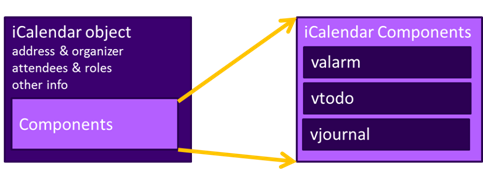
Figure 1: iCalendar overview
WS-Calendar defines the Interval, a profile of the vtodo
component requiring only a duration and an artifact to define service delivery
and performance. WS-Calendar also defines the CalendarGluon component, a
container for holding only a service delivery and performance artifact, to
associate with a component or group of components.
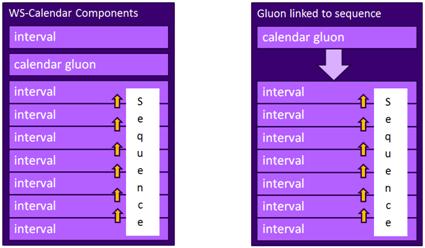
Figure 2: WS-Calendar and EMIX
A set of Intervals that have defined temporal relationships
is a Sequence. Temporal relationships express how the occurrence of one
Interval is related to another. For example, Interval B may begin 10 minutes
after Interval A completes, or Interval D may start 5 minutes after Interval C
starts. An Calendar Gluon linked to a Sequence defines service performance for
all Intervals in the Sequence. Because each Interval has its own service
performance contract, specifications built on WS-Calendar can define rules for
inheritance and over-rides with a Sequence.
The Partition is a sub-class of a Sequence in which all
Intervals follow consecutively with no lag time. Intervals in a Partition
normally have the same Duration, but WS-Calendar does support overriding the
duration on an individual basis.
C.1 Scheduling Sequences
A Sequence is a general pattern of behaviors and results
that does not require a specific schedule. A publishing service may advertise a
Sequence with no schedule, i.e., no specific time for performance. When the
Sequence is invoked or contracted, a specific performance time is added. In the
original iCalendar components, this would add the starting date and time
(dtStart) to the component. In WS-Calendar, we add the starting date and time
only to the first Interval of a Sequence; the performance times for all other
Intervals in the Sequence are derived from that one start time.
C.1.1 Academic Scheduling example
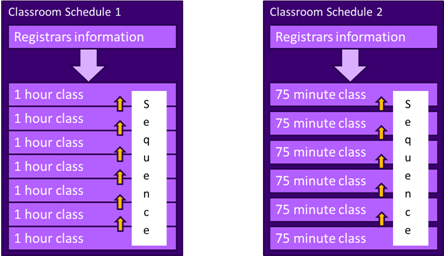
Figure 3: Classroom Scheduling Example
A college campus uses two schedules to schedule its
buildings. In Schedule 1, classes start on the hour, and follow one after another;
each class starts on the hour. In the second schedule, each class lasts an hour
and a quarter, and there is a fifteen minute gap between classes; classes start
on the half hour. On many campuses, the Sequence in Schedule 1 may describe
classes taught on Monday, Wednesday, and Friday. Schedule 2 may describe
classes taught on Tuesday and Thursday.
The registrar’s office knows some key facts about each
classroom, including whether it hosts a class during a particular period, and
the number of students that will be in that class. The college wishes to
optimize the provision of building services for each class. Such services may
include adequate ventilation and comfortable temperatures to assure alert
students. Other services may ensure that the classroom projection systems and
A/V support services are warmed up in advance of a class, or powered off when a
classroom is vacant.
Although most classes meet over typical schedule for the
week (M-W-F or Tu-Th), some classes may not meet on Friday, or may have a
tutorial section one day a week. The registrar’s system, ever mindful of
student privacy, shares only minimal information with the building systems such
as how many students will be supported.
The Registrar’s system schedule building systems using the Calendar
Gluon (registrar’s information) and the student counts for each Interval, and
schedules the Sequence in classroom schedule 1 three days a week for the next
10 weeks. The Registrar’s system also schedules the Sequence in classroom
schedule 2 two days a week, also for 10 weeks.
This example demonstrates a system (A) that offers services
using either of two Sequences. Another business system (B) with minimal
knowledge of how (A) works determines the performance requirements for (A). The
business system (B) communicates what these expectations are by scheduling the
Sequences offered by (A).
C.1.2 Market Performance schedule
A factory relies on an energy-intensive process which is
performs twice a year for eight weeks. The factory has some flexibility about
scheduling the process; it can perform the work in either the early morning or
the early evening; it avoids the afternoon when energy costs are highest. The
factory works up a detailed profile of when it will need energy to support this
process.
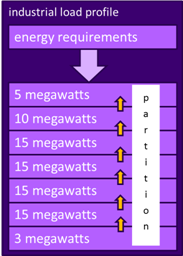
Figure 4: Daily Load Profile for Market Operations Example
Factory management has decided that they want to use only
renewable energy products for this process. They approach two regional wind
farms with the intent of making committed purchases of wind energy. The wind
farms consider their proposals taking into account the seasonal weather
forecasts they use to project their weather capacity, and considering the costs
that may be required to buy additional wind energy on the spot market to make
up any shortfalls.
Each energy supplier submits of the same Sequence, a
schedule, i.e. a daily starting time, and a price for the season’s prodUTCion.
After considering the bids, and other internal costs of each proposal, the
factory opts to accept a contract for the purchase of a fixed load profile
(Partition), using the evening wind generation from one of the suppliers. This
contract specifies Schedules of load purchases (starting data and time for the
Sequence) for each day.
|
Revision
|
Date
|
Editor
|
Changes Made
|
|
1.0 WD 01
|
2010-03-11
|
Toby Considine
|
Initial document, largely derived from Charter
|
|
1.0 WD 02
|
2010-03-30
|
Toby Considine
|
Straw-man assertion of elements, components to push
conversation
|
|
1.0 WD 03
|
2010-04-27
|
Toby Considine
|
Cleaned up Elements, added [XPOINTER] use, xs:duration
elements
|
|
1.0 WD 04
|
2010-05-09
|
Toby Considine
|
Aligned Chapter 4 with the vAlarm and vToDo objects.
|
|
1.0 WD 05
|
2010-05-18
|
Toby Considine
|
Responded to comments, added references, made references
to [XCAL] more consistent,
|
|
1.0 WD 06
|
2010-05-10
|
Toby Considine
|
Responded to comments from CalConnect, mostly constancy of
explanations
|
|
1.0 WD 07
|
2010-07-28
|
Toby Considine
|
Incorporated input from informal public review, esp. SGIP
PAP04. Firmed up relationships between scheduled objects
|
|
1.0 WD 08
|
2010-08-07
|
Toby Considine
|
Aligned with Interval / Partition / Sequence language.
Reduced performance characteristics to before / after durations.
|
|
1.0 WD 09
|
2010-08-15
|
Toby Considine
|
Formalized Attachment section and rolled Performance into
the Attachment. Created RelatedComponent object. Added CalWS Outline to
specification. Removed SOOP section
|
|
1.0 WD 10
|
2010-08-28
|
Toby Considine,
Benoit Lepeuple
|
Updated Time Stamp section
Added background Appendices
Incorporated Association language to replace RelatedComponent Recast examples
to show inheritance, remove inconsistencies
|
|
1.0 WD 11
|
2010-09-11
|
Toby Considine
|
Traceability Release in support of a re-shuffling of the
document. Sections 3, 4 were re-shuffled to create:
3: Interval / Relationships / Time Stamps
4: Performance / Attachments
5: Associations & Inheritance
Also, changed all associations to Gluons. No paragraphs have been changed,
just shuffled, changes accepted, to create clean base for editing
|
|
1.0 WD 12
|
2010-09-14
|
Toby Considine
Dave Thewlis
|
Edits for clarity and flow following changes in WD11,
updated examples based upon XSD artifacts. Adding final contribution from
CalConnect for Services.
|
|
1.0 WD 13
|
|
Toby Considine
|
Mechanistic processing of trivial comments for grammar,
spelling, etc.
|
|
1.0 WD 14
|
2011-01-17
|
Toby Considine
|
Added Conformance rules, redefined inheritance, added
terminology section in Section 1, added language on separability of
information model, REST, and SOAP sections
|
|
1.0 WD 15
|
2011-01-27
|
Toby Considine
|
Pulled more definitions into Terminology Section,
re-factored into multiple tables, Added Availability.
Have not updated examples.
|
|
1.0 WD 15
|
2011-01-29
|
Toby Considine
|
Re-added footers to document (?!?)
Added disclaimers on completeness prior to committee spec draft.
|
|
1.0 WD16
|
2011-02-07
|
Toby Considine
|
Minor changes to prepare for CSD as directed by TC
|
|
1.0 WD17
|
2011-03-01
|
Toby Considine
|
Reworked all examples, responded to numerous Jira
editorial comments, eliminated “Mixed Inheritance of Schedule”, introduced
Vavailability, eliminated UML chapter which confused more than enlightened.
|
|
1.0 WD18
|
2011-03-16
|
Toby Considine
William Cox
|
Tightened language, spelling and grammar, consolidated
chapters into “larger sections” Corrected to use CHILD link instead of PARENT
in conformance with RFC5545. Replaced LINK language that was leftover from
earlier schemas.
|
|
1.0 WD19
|
2011-03-19
|
Toby Considine
|
Changes to namespace to prepare for CSD, PR02, as directed
by TC vote on 3/18/2011
|