Committee Draft 1.0, 21 December 2006
- OASIS identifier:
- {OASIS Document Number}
- Locations:
- Persistent version: http://docs.oasis-open.org/legalxml-econtracts/CD1/legalxml-econtracts-specification-1.0.html
Current version: http://docs.oasis-open.org/legalxml-econtracts/legalxml-econtracts-specification-1.0.html
Previous version: None
- Technical committee:
- OASIS LegalXML eContracts TC
- Editors:
- Laurence Leff, Individual
<mflll@wiu.edu>
Peter Meyer, Individual<pmeyer@elkera.com.au>
- Subject / Keywords:
- specification
- OASIS Conceptual Model Topic Area:
- Abstract:
This is the specification for the OASIS eContracts XML schema developed by the OASIS LegalXML eContracts Technical Committee. The eContracts Schema is intended to describe the generic hierarchical structure of a wide range of contract documents. The TC envisages that the primary use of the eContracts Schema will be to facilitate the maintenance of precedent or template contract documents and contract terms by persons who wish to use them to create new contract documents with automated tools. Use cases covered include negotiated business contracts, ticket contracts, standard form business and consumer contracts and click-through agreements.
- Status:
This document was last revised or approved by the LegalXML eContracts Technical Committee on the above date. The level of approval is also listed above. Check the current location noted above for possible later revisions of this document. This document is updated periodically on no particular schedule.
Technical Committee members should send comments on this specification to the Technical Committee's email list. Others should send comments to the Technical Committee by using the "Send A Comment" button on the Technical Committee's web page at
http://www.oasis-open.org/committees/legalxml-econtracts.For information on whether any patents have been disclosed that may be essential to implementing this specification, and any offers of patent licensing terms, please refer to the Intellectual Property Rights section of the Technical Committee web page (
http://www.oasis-open.org/committees/legalxml-econtracts/ipr.php).The non-normative errata page for this specification is located at
http://www.oasis-open.org/committees/legalxml-econtracts}.
- Notices:
OASIS takes no position regarding the validity or scope of any intellectual property or other rights that might be claimed to pertain to the implementation or use of the technology described in this document or the extent to which any license under such rights might or might not be available; neither does it represent that it has made any effort to identify any such rights. Information on OASIS's procedures with respect to rights in OASIS specifications can be found at the OASIS website. Copies of claims of rights made available for publication and any assurances of licenses to be made available, or the result of an attempt made to obtain a general license or permission for the use of such proprietary rights by implementors or users of this specification, can be obtained from the OASIS Executive Director.
OASIS invites any interested party to bring to its attention any copyrights, patents or patent applications, or other proprietary rights which may cover technology that may be required to implement this specification. Please address the information to the OASIS Executive Director.
Copyright © OASIS Open 2006. All Rights Reserved.
This document and translations of it may be copied and furnished to others, and derivative works that comment on or otherwise explain it or assist in its implementation may be prepared, copied, published and distributed, in whole or in part, without restriction of any kind, provided that the above copyright notice and this paragraph are included on all such copies and derivative works. However, this document itself may not be modified in any way, such as by removing the copyright notice or references to OASIS, except as needed for the purpose of developing OASIS specifications, in which case the procedures for copyrights defined in the OASIS Intellectual Property Rights document must be followed, or as required to translate it into languages other than English.
The limited permissions granted above are perpetual and will not be revoked by OASIS or its successors or assigns.
This document and the information contained herein is provided on an "AS IS" basis and OASIS DISCLAIMS ALL WARRANTIES, EXPRESS OR IMPLIED, INCLUDING BUT NOT LIMITED TO ANY WARRANTY THAT THE USE OF THE INFORMATION HEREIN WILL NOT INFRINGE ANY RIGHTS OR ANY IMPLIED WARRANTIES OF MERCHANTABILITY OR FITNESS FOR A PARTICULAR PURPOSE.
Table of Contents
- 1. Purpose and Scope
- 2. Terminology
- 3. Overview of the eContracts Schema
- 4. Basic building blocks in the eContracts Core Schema
- 5. Contract Document Structure in the eContracts Schema
- 6. Invocation of the eContracts Reference Schema
- 7. Customizing the eContracts Core Schema
- 7.1. Customization Introduction
- 7.2. Classes of customizations for the eContracts Schema
- 7.3. Naming conventions for eContracts Schema customizations
- 7.4. Changing content models in eContracts-core.rnc
- 7.5. Customizing for the loose, standard, and tight models.
- 7.6. Customization
- 7.7. Creating XSD and DTD files
Appendixes
- A. Contract Scenarios Considered by the eContracts TC
- 1. Case 1 – On-line click through transactions
- 2. Case 2 – Extraction of contract management data
- 3. Case 3 – Contract precedent management and contract drafting
- 4. Case 4 – Represent contract semantics for machine processing of contract terms
- 5. Case 5 – Define contract terms that would apply to a computer negotiated contract
- 6. Case 6 – Develop a taxonomy for contract terms
- 7. Case 7 – Management of eCommerce contract terms
- 8. Scope analysis
- B. Language Reference
- 1. Common Attributes
- 2. Class Attributes
- 3. condition.attribute
- 4. orient.attribute
- 5. common.number.attribute
- 6. Stop-Contents Attribute
- 7. address
- 8. attachment
- 9. attachments
- 10. back
- 11. background
- 12. block
- 13. body
- 14. citation
- 15. colspec
- 16. conditional
- 17. condition
- 18. conditions
- 19. contract
- 20. contract-front
- 21. data
- 22. date
- 23. date-block
- 24. dc:contributor
- 25. dc:creator
- 26. dc:date
- 27. dc:description
- 28. dc:publisher
- 29. dc:rights
- 30. dc:subject
- 31. dc:title
- 32. definition
- 33. em
- 34. entry
- 35. fallback
- 36. field
- 37. inclusion
- 38. item (outside of a block)
- 39. item (inside a block)
- 40. metadata
- 41. name
- 42. note
- 43. note-in-line
- 44. object
- 45. parties
- 46. party
- 47. party-signature
- 48. person-record
- 49. phrase
- 50. reference
- 51. row
- 52. signatory
- 53. signatory-group
- 54. signatory-record
- 55. signature-line
- 56. statutory-em
- 57. strike
- 58. sub
- 59. subtitle
- 60. sup
- 61. table
- 62. tbody
- 63. term
- 64. terms
- 65. text
- 66. tgroup
- 67. thead
- 68. title
- 69. witness
- 70. xi:fallback
- 71. xi:include
- C. Acknowledgments (Non-Normative)
- References
The eContracts TC's mission is to promote “the efficient creation, maintenance, management, exchange and publication of contract documents and contract terms.”
The TC did not seek to focus on any particular vertical segment of the contracts domain.
The TC considered a range of scenarios covering issues in many different contract domains. A summary of these scenarios and the TC's conclusions on the scope of its specification are set out in the appendix "Contract Scenarios Considered by the eContracts TC."
This is the specification for the OASIS eContracts Schema developed by the OASIS LegalXML eContracts Technical Committee. The eContracts Schema is intended to describe the generic, hierarchical structure of a wide range of contract documents.
The eContracts Schema defined in this specification aims to facilitate the storage, maintenance and processing of natural language precedents for contract documents and contract terms that may be used to create contract documents in a range of identified contract domains. The eContracts Schema provides a model that can be used by persons who maintain precedent or template documents that will be used in automated document assembly, document construction and publishing systems to create contract documents. Thus, it is expected it will be used mainly in back-end, automated processing systems, rather than by lawyers and others involved in day to day contract preparation.
The TC expects that automated processing of eContracts documents will require that eContracts XML is transformed into common word processing formats for use in word processing applications."
It is possible that persons drafting contracts may work in an XML editor with the eContracts Schema. However, the TC does not expect this practice to be widespread in the forseeable future. Lawyers and others involved in the day-to-day drafting of contract documents work with common word processing software using unstructured methodologies. This is not expect to change. Even as word processing applications become capable of using arbitrary XML schemas, the TC does not identify any impetus for lawyers and other persons involved in the drafting of contracts and other legal and business documents to change current practices and adopt structured authoring methodologies. Should that change occur, the eContracts Schema is intended to be highly suitable for that purpose.
Law firms and other enterprises who often commonly contract documents often may create other document types such as advices, correspondence and litigation documents. Many of these documents are prepared in essentially the same way as contract documents, using the same automation tools. All the principles applicable to a schema for contract documents apply to these other documents. The TC concluded that the eContracts Schema will define common content objects that can be adopted by another standards body responsible for developing a schema applicable to those other legal documents.
The eContracts Schema is not intended to overlap with the functionality provided by existing standards for electronic commerce or electronic business transactions. The eContracts Schema is intended to describe natural language contract documents, something not provided by existing standards.
The TC expects the initial eContracts Schema will be a foundation for further developments by communities with interests in specific industry domains or contracting domains such as enterprise contract management.
Features of the eContracts Reference Schema can be summarized as follows:
Contract documents are composed of paragraphs and clauses that may be stored separately and reused in multiple documents. The eContracts Schema defines these objects as containers that can be processed as distinct objects or content chunks for storage and retrieval in document assembly and other processing systems. The eContracts Schema uses the XInclude standard to support content sharing and reuse of clauses using the item element.
The TC has aimed for simplicity with the eContracts Core Schema. It defines only 51 elements. Most content can be created with just a handful of elements:
item,title,blockandtextwith theitemelement used recursively. This is intended to make it easy to convert existing content to the eContracts Schema and permit content components to be inserted without re-tagging at any desired level of the document hierarchy in document assembly applications.The eContracts Core Schema defines the generic, hierarchical structure of contract documents. This provides the maximum flexibility for content reuse, reliable automated processing and transformation of eContracts XML into other formats.
The eContracts Core Schema provides for embedded data values to support variables substitution in contract preparation and the extraction of data values from XML contract documents. This is achieved through the field element. This version of the eContracts Schema supports only the string type for the field element. It is anticipated that future schema versions may require richer data types, according to specific business requirements.
The eContracts Reference Schema provides a mechanism to support conditional processing of content at the element level and within text contexts. This model is not part of the eContracts Core Schema to allow users to adopt their own conditional text processing model.
The eContracts Core Schema provides a model for users to add metadata at the contract and clause level. The schema makes provision for common metadata fields required by document management, document assembly and publishing applications such as:
document identifiers, the author, version and dates;
the legal subject matter or categorisation of distinct content objects.
The schema provides sufficient definition of content objects in contract documents that user applications can:
define and apply automatic numbering schemes to those objects;
generate desired renditions, including but not limited to print, RTF, PDF, HTML and text to speech ready formats.
The eContracts Schema allows for an entry of various kinds of values into instances of contract documents based on that schema, e.g. dates specifying start and end dates of the contracts into their respective slots. This is achieved through the
fieldof the Schema, which can be regarded as a slot for entry of specific values into contract instances, either by the user or by a back-end system. This version of schema supports only string type for the field element and it is anticipated that future schema versions would require richer data types, according to specific busines srequirements.
The eContracts Core Schema is expected to support the widest possible range of uses in back-end contract document processing systems. It provides a standards based schema to facilitate the long term storage and maintenance of precedent contract documents and terms by law firms and other enterprises who use contract precedents to prepare contract documents for specific transactions. It will enable these users to reduce maintenance costs, provide better access to information to contract drafters and provide more reliable automation of document assembly and publishing processes. It should promote the wider availability of automated document creation systems. In particular:
It will enable large volumes of contract precedents to be managed without concern about changes to proprietary file formats. It will avoid the costs associated with the periodical reformatting of proprietary data with embedded formatting information.
It will allow off-the-shelf XML based content management and processing tools to be used for the creation, maintenance and retrieval of contract precedents. It will enable enhanced levels of automation in the assembly of contracts from precedents and from stored transaction data.
It will enable contract precedents to be transformed into any desired rendition such as HTML, RTF, Microsoft Office Open XML format, OpenDocument or any other format.
It will enable organizations to enhance precedents with metadata to facilitate improved information retrieval.
If supported by vendors of document assembly and other automation systems, it will minimize dependencies between contract precedents and processing systems to reduce setup and switching costs.
The key words must, must not, required, shall, shall not, should, should not, recommended, may, and optional in this document are to be interpreted as described in [RFC 2119].
- application programmer
The person or person(s) developing a system that examines or parses the XML conforming to this specification, or a version customized according to the recommendations herein. This would include the developer of style sheets developed in a style sheet language such as XSLT, whether they be used for producing a rendition or other XML [XSLT].
- contract
An agreement between parties that is intended to be legally enforceable. A contract may be oral, partly oral and partly written or wholly recorded in writing. The terms of a contract may be contained in many contract documents.
- contract document
A document that records some or all of the draft or agreed contract terms. Contract terms are traditionally expressed in a natural language but it is assumed that some or all of the terms of a contract could be expressed in a deontic contract language (q.v.).
- deontic contract language
Means a language that can express the rights and obligations of parties to a contract in a form that can be parsed by software applications and processed with other data to determine state information about matters governed by the contract.
- embedded data value
This refers to a piece of information such as a product or service description, date, name, address, quantity or monetary amount that is embedded in the natural language expression of the contract terms.
- machine readable information
This is information in the contract document that refers to information about contract rights, obligations, or states, that can be extracted from the document by a computer system. It includes information represented in deontic contract language, contract metadata and embedded data values. It does not refer to the computer readable characters in the text unless the meaning of that text can be determined by a computer sytem. For example, a monetary amount that can be read from the text is not machine readable information unless the system can determine useful information about the statement of that amount in the contract such as who must pay it, to whom it must be paid, at what time is it to be paid and for what purpose is it paid.
- natural language
This includes the mode of expression of contract narrative as it is commonly written by lawyers.
- precedent contract
This is a document that is used by the drafter of a new contract document as a starting point or template to assist in creating that new contract.
- rendition
The output of a transformation or styling process by which XML documents conforming to a particular schema are rendered with human-readable layout in a particular format such as RTF, PDF, HTML or displayed by a computer using a particular kind of software.
- schema customizer
The individual providing for changes, particularly additional elements or attributes to meet the needs of a set of users, e. g., a particular vertical market. As recommended in Customization, this would probably be done in the file eContracts-Reference.rnc or an equivalent file.
- TC
This refers, in this document, to the Organization for the Advancement of Structured Information Standards Legal XML member Section eContracts Technical Committee.
- transaction
An instance of doing business, whether electronic or conventional.
The TC considered various approaches to development of a schema for natural language contract documents, including:
presentation based schema such as the Microsoft Office Open XML format and OASIS OpenDocument;
simple web presentation schema such as XHTML 1.0;
generic structural markup schema such as DocBook, DITA, TEI, XHTML 2.0 and others.
The eContracts Schema is a generic structural schema. It is designed to model the patterns found in a wide range of contract documents. It aims to provide maximum flexibility for long term data storage, content reuse and automation.
The eContracts Core Schema elements describe the components common to most contracts and their hierarchical relationship. The eContracts Schema does not provide a vocabulary to describe the subject matter of specific contracts. Information about the subject matter of a specific contract can be provided in metadata or other markup defined by particular users.
The eContracts Schema relies exclusively on existing XML standards. It does not seek to define new processing models that can only be implemented if application vendors choose to implement relevant features.
Support for the simple conditional text processing model defined by the eContracts Schema can be implemented in user level applications, if desired.
The eContracts Reference Schema is provided in Relax NG compact syntax, XML Schema (XSD) and as a DTD. The Relax NG compact syntax version is normative.
The Relax NG compact syntax permits a high level of flexibility for customizing the schema and provides a level of human readability similar to that provided by DTDs.
The eContracts Core Schema uses features that cannot be represented in DTD syntax. For example, the item element is used both recursively and as a child of the block element. When used as a child of block, item is re-defined to prevent it from having a child item element. This cannot be enforced in the DTD version.
The eContracts Schema uses the following name spaces. A suggested prefix is also provided even though, of course, the use of any schema file may select the prefix they wish:
http://purl.org/elements/1.1 - for the Dublin Core Meta Data set (dc)
http://www.w3.org/2001/XMLSchema (xs)
http://relaxng.org/ns/compatability/annotations/1.0 (a)
http://www.w3.org/2001/XMLSchema-datayptes
http://www.w3.org/2001/XInclude (xi), World Wide Web Consortium XML Inclusions Recommendation
This namespace: urn:oasis:names:tc:eContracts:1:0 (ec)
The eContracts Reference Schema is currently packaged as these four files:
eContracts-Reference.rnc
This file defines the eContracts Reference Schema. It incorporates the other files in the schema package and sets various values for eContracts Reference Schema. These are:
It activates conditional text and defines the elements used for conditional text in the schema. This permits users to easily substitute their own conditional text models.
It activates XInclude for content reuse.
It activates additional features that are required to meet the Web Content Accessibility Guidelines.
References in this specification to "eContracts Reference" are to the schema defined in this file.
eContracts-core.rnc
This file defines all the elements and attributes in the eContracts name space, including the
contractelement. These definitions can be overridden in the eContracts-Reference.rnc file (or an equivalent file) to create a user customization.References in this specification to "eContracts Core Schema" are to this file. References to "eContracts Schema" are to any schema that incorporates this file, with or without customization, provided that the customization complies with the naming conventions in Naming conventions for eContracts Schema customizations.
dc-metadata.rnc
This file incorporates some basic elements from Dublin Core in the
metadataelement at the beginning of the contract.xi-include.rnc
This defines the xi:include element from World Wide Web Consortium XML Inclusions recommendation.
The eContracts Reference Schema is intended to be the foundation upon which organization or application specific schema are built. It aims to provide the minimum definition that is likely to be common to the widest range of contract documents.
The eContracts Reference Schema is intended mainly for use with precedents in backend processing. For this reason and because many contracts will be prepared using word processing software, the TC has not identified any common business requirements for users to exchange eContracts XML between user organizations. Thus the eContracts Reference Schema is not a normative standard for the exchange of contract documents in XML. There is no requirement that parties must use eContracts Reference to exchange data or that it be capable of validating any user customization.
The eContracts Reference Schema does aim to provide the maximum level of interoperability between users that is consistent with their need to customize the eContracts Schema to their specific requirements. This is achieved in two ways:
Most attributes are defined as xsd:string (CDATA) in the eContracts Core Schema so that any value provided in a user customization is valid.
Loose content models are defined as default values in various contexts in the eContracts Core Schema so that tighter content models defined in user customizations will be valid.
The eContracts Schema can be customized and these values overridden in a user customization.
The TC expects that user communities with common interests in exchanging contract documents in XML will develop their own normative standard based on the eContracts Core Schema. The eContracts Core Schema is expected to be the foundation for a large family of related schema that shares common core patterns and can benefit from the use of common tools.
The heart of the eContracts Schema is eContracts-core.rnc.
To maximize the level of interoperability between eContracts XML and processing tools, the core patterns from eContracts-core.rnc described in section "Basic building blocks in the eContracts Core Schema" are normative.
As described in
Basic building blocks in the eContracts Core Schema, if those patterns are changed, the resulting schema must not use a name that designates it as part of the eContracts Schema family.
In contracts, the basic unit of content is often called a clause or section. Usually it has a number, a title and a block or paragraph of text.
In the eContracts Core Schema, the item is the basic building block of the
document hierarchy. It is a recursive element and represents structures that may be known in contracts as
"chapters," "parts," "sections," "clauses"
and "subclauses." As explained in the next section, the item element is also used to represent
items in a list.
The TC used the term "item" to avoid terms that my have a particular meaning to some users and not others. It can be given a citation name in automatic numbering based on its context and prevailing conventions.
It is not uncommon for contract documents to contain structures similar to the following example, often in the same document:
Example 1. Numbered document hierarchy with and without titles
1 First level
1.1 Second level
1.1.1 Third level
Content under third level with title.
1.2 Second level
1.2.1 Content under third level without title.
1.2.2 More content under third level without title.The eContracts Schema treats each of the structures at the third level as structurally the
same regardless of the presence of a title. For this reason, the main container element in the eContracts Schema (item) has an optional title.
This example would be marked up as follows:
Example 2. Markup of numbered hierarchy
<item number="1"><title><text>First level</text></title>
<item number="1.1"><title><text>Second level</text></title>
<item number="1.1.1"><title><text>Third level</text></title>
<block><text>Content under third level with title.</text></block>
</item></item>
<item number="1.2"><title><text>Second level</text></title>
<item number="1.2.1"><block><text>Content under third level without title.</text>
</block></item>
<item number="1.2.2"><block><text>Content under third level without title.</text>
</block></item></item></item>
In the eContracts Schema, lists are created by enclosing the item element in a block. While extreme cases are obvious, it is frequently difficult to distinguish between a list and a clause or subclause in contracts. Often it is based on the numbering style the writer wishes to apply. In the previous example, some may regard the items numbered 1.2.1 and 1.2.2 as list items, others as clauses and others as subclauses. The patterns for a clause and a list item are almost identical. The TC took the view that these distinctions are often a matter of author preference and that the use of distinct elements for clauses and list items only makes it difficult to reuse content in another document or context.
In the eContracts Schema, clauses, subclauses and list items all use the item element. The nature of the structure is inferred from its hierarchical location. Thus, an item enclosed by a block is a list item and should be numbered as such.
The following example shows the use of item for clause and list markup:
Example 3. Example showing item as clause and as list items
<item number="1"><title><text>First level</text></title>
<item number="1.1"><title><text>Second level</text></title>
<item number="1.1.1"><title><text>Third level</text></title>
<block><text>Content under third level with title.</text></block>
</item></item>
<item number="1.2"><title><text>Second level</text></title>
<block><text>This is a two level list:</text>
<item number="(a)"><block><text>First level list item.</text>
<item number="(i)"><block><text>Second level list item.</text>
</block></item>
<item number="(ii)"><block><text>Second level list item.</text>
</block></item>
</block></item>
<item number="(b)"><block><text>First level list item.</text></block>
</item></block></item></item>
The eContracts Schema does not use a separate list container. Properties of the list, such as the number-type
are controlled by an attribute on the containing block.
The concepts of ordered lists and unordered lists have not been adopted in the eContracts Schema. All lists are represented in the same way. The use of bullets or sequential numbering for lists is governed by the number-type attribute on the containing block.
Grammatical or structural paragraphs in contract documents are represented with the eContracts block element. The block is intended to encapsulate all content that is semantically part of the paragraph, such as lists, tables, graphics etc.
The eContracts Core Schema avoids mixed content within the block. Thus, it never contains character data directly. Character data for the paragraph is contained in the text element. The text element ensures control
over character data that occurs after or between other elements within the block.
For example, contracts frequently have complex list structures with character data between lists in a parent block. The text element makes it easier to reliably represent and process these structures. In other cases, a formula may
be followed by the word “where:” to introduce the definitions of formula
components. The text element provides a means to control whether this continues in line rather than the default position of
starting a new line for text objects.
The text element may be repeated to create new lines within a block. The text element should never be used as a paragraph element.
Contracts may include examples, explanatory notes, quotations and other similar content that may occur at almost any point in the document hierarchy. The eContracts Schema uses a single element called inclusion to encapsulate all such objects. The nature of the particular object is captured in the class attribute on the inclusion.
The key points about these objects is that they all may include
paragraphs (block elements) or clauses (item element).
The inclusion acts as a shield element to permit the content of these objects to be processed separately from the containing document hierarchy. Thus, these objects may have their own automatic numbering sequences and formatting in published renditions.
The use of a single element for all such objects simplifies the content models and core patterns in the eContracts Core Schema and makes it easier for users to customize the schema by adding new values to the class attribute.
The inclusion is also used to encapsulate graphics with titles and can be used to manage groups of objects such as tables.
The inclusion element occurs almost anywhere in the document hierarchy. It is not intended to be used as an alternative to the item to create narrative content. It is intended only to encapsulate distinct objects that require separate formatting or processing from the main content.
The inclusion element should not be confused with
the xi:include element that performs a completely different function.
Commonly, the body part of a contract will consist of numbered items. In some cases, these items may be preceded by one or more blocks representing introductory paragraphs. In content that has a poor
hierarchical structure created with word processing software, authors may introduce blocks between items or after the last item. Inconsistent hierarchical structures present obvious problems for readers of contracts. At a technical level they can make it difficult to create accurate contents listings, chunk content for web publishing and control automatic numbering of items.
Often it is necessary to incorporate content created by others into an inclusion or attachment.
The eContracts Core Schema permits users to control the strictness of item structures in any part of the document. It defines three basic patterns:
A tight structure model permits either
blockoritembut does not allow both at the same hierarchical level. It is represented as follows:tight.structure.model = inclusion*, ((block, inclusion*)+ | (item+, inclusion*))?A standard structure model permits
blockelements before the firstitembut not otherwise at the same hierarchical level. It is represented as follows:standard.structure.model = inclusion*, (block, inclusion*)*, (item+, inclusion*)A loose structure model permits
blockanditemto be mixed in any order at the same hierarchical level. It is represented as follows:Loose structure model loose.structure.model = (block | inclusion | item)*
Please refer to the Language Reference for complete content models.
These models can be applied selectively within many of the major containers in the eContracts Core Schema, including body, back, attachment, inclusion and item. The default value in eContracts Reference is the loose structure model in all contexts. This ensures that eContracts Reference will validate any customization using tight or standard models. It is not intended as a recommendation that users adopt the loose model in all contexts in their own applications.
These patterns enable users to create their own customizations with new containers and incorporate the standard patterns from the eContracts Core Schema.
contract is the root tag for contracts.
A contract MAY contain the following, each of which is discussed in
more detail below:
metadatatitleandsubtitle- the contract writer MUST include atitle.contract-frontbody- this MUST appearbackattachments
The following example shows a skeleton of a contract to illustrate these parts. To illustrate the overall structure, many of the elements are empty that would normally contain text:
Example 4. A Simple Contract
<?xml version="1.0" encoding="utf-8"?>
<contract xmlns="urn:oasis:names:tc:eContracts:1:0">
<title><text>Sample of the five elements at level 1 </text></title>
<subtitle>This file is to test : - title - sub-title - contract-front -
date-block - parties - party - body - back -
attachments - attachment
</subtitle>
<contract-front>
<date-block>
<date><em>Long time ago</em></date>
</date-block>
<parties>
<party></party>
</parties>
</contract-front>
<body></body>
<back></back>
<attachments>
<attachment> </attachment>
</attachments>
</contract>
The following exemplifies the important features in the XML produced
for a contract as per this specification.
On line 12, observe the
contract-front containing the dates (date-block) and
a list of the parties parties (line 17) to the contract.
Before this is
metadata (line 6), which contains
non-printing information about the contract document.
The body shows how text is prepared using the standard model. One could have
customized the schema for the tight or loose model. The body has several blocks followed by
zero or more items.
A block contains a text which acts as a "text container."
In additon to the words of the contract, it contains
elements to emphasize or format text (such as
em, strike, sup),
as well as marked up text for name, address, party).
After discussing these, the specification discusses condition elements and
condition elements that are used for
providing alternative text for various paragraphs.
Text containers can also contain elements to include text and the field to bring in text from an application or database.
The back at the end of the example has
markup illustrates
the party-signature element. This supports
many options, corresponding to the many way those signing documents
and their witnesses.
The attachment element is provided for appendices and other exhibits to the contract, e. g. blue prints in a construction contract
or a detailed specification in a software development project.
They contain block and item like
the body; they, by default, use the loose model.
Example 5. A Simple Contract
1: <?xml version="1.0" encoding="utf-8"?>
2: <contract xmlns="urn:oasis:names:tc:eContracts:1:0"
3: xmlns:dc="http://purl.org/dc/elements/1.1/"
4: xmlns:xi="http://www.w3.org/2001/XInclude">
5:
6: <metadata>
7: <dc:title>WIU Sample Contract</dc:title>
8: <dc:creator>Julie Sasa</dc:creator>
9: </metadata>
10: <title> <text>Overall Example</text>
11: </title>
12: <contract-front>
13: <date-block>Agreement dated:
14: <field class="date" type="blank" name="contract_date" length="75mm">
15: <?xm-replace_text {ec:field}?></field></date-block>
16: <parties><title><text>Parties</text></title>
17: <party><person-record><name>ABC Ventures Limited</name> having
18: its office at <address>100 Main Street, Sydney, NSW 2000</address>
19: </person-record>, hereafter referred to as
20: "<term>General Partner</term>"
21: </party>
22: <party><person-record><name>John A. Doe</name> of
23: <address>10 Ramrod Drive, Sydney, NSW 2000</address></person-record>
24: and <person-record><name>John W. Smith</name> of
25: <address>25 Pine Road, Plainsville, NSW, 0000</address>
26: </person-record>, herafter collectively referred to as
27: "Limited Partners"
28: </party>
29: </parties>
30: </contract-front>
31:
32:
33: <body>
34: <block>
35: <text>A<sub>10</sub><em>Emphasized Text</em><strike>Struck out</strike></text>
36: </block>
37: <block> </block>
38: <item> </item>
39: <item> </item>
40: </body>
41: <back>
42:
43: <party-signature>
44:
45: <signatory-group>
46:
47: <block> </block>
48:
49: <signatory-record>
50:
51: <signatory id="T0001" xml:lang="ja">
52: <signature-line id="I0001" xml:lang="en_US">
53: <text>Mr. Signatory Jr.</text>
54: <field>Field for a text.</field>
55: </signature-line>
56: </signatory>
57:
58: <witness>
59: <signature-line id="I0002" xml:lang="fr">
60: <text>Ms. Witness Arcole</text>
61: <field>Field for a text.</field>
62: </signature-line>
63: </witness>
64:
65: </signatory-record>
66:
67: </signatory-group>
68:
69: </party-signature>
70:
71: </back>
72: <attachments>
73: <attachment class="appendix" id="a1">
74: <title><text>Form of notice in Schema files</text></title>
75: <block><text>They must be sent regular mail.</text></block>
76: <item> </item>
77: <block><text>Note that one can interleave block and item arbitrarily
78: when we have a loose model container</text></block>
79: </attachment>
80:
81: </attachments>
82:
83: </contract>
This section explains particular features of the eContracts Schema that are not easily gleaned from the Language Reference. Refer to the Language Reference for the specification for each element of the schema.
The eContracts Core Schema provides a metadata element for the contract and item elements. The content of this element is not defined in the eContracts Core Schema. Users of the eContracts Schema are free to define metadata to meet their specific needs.
However, eContracts Standard incorporates basic elements from Dublin Core from the name space http://purl.org/dc/elements/1.1.
In contracts, it is common that structural provisions such as items and attachments are numbered. The eContracts Core Schema provides the number attribute on the elements item, attachment and inclusion to support numbering.
The eContracts Core Schema makes no assumption about the way that numbers for those provisions will be generated. Numbering must be handled in each application.
The eContracts Core Schema provides attribute placeholders on the root element and other containers so that users can add attributes to control numbering if it is implemented in the XML data.
Within a block, an item will be considered
to be a list item.
The block provides the number-type which is used to control the numbering or otherwise of list items. While expected values are defined for the numbering, the schema does not enforce this behavior in the application. It is up to user applications to enforce the specified numbering behavior. The number-type attribute defines the following values:
- manual
The contract writer may enter a value for the
numberattribute on each of theitemelements directly within this block. A application programmer MUST not alter the values found in the data.- none
A application programmer MUST not enter a value in the
numberattribute for theitem.- disc
The application programmer SHOULD render list items by a disc or bullet.
- line
The application programmer SHOULD render list items by a line or dash.
- number
The applicaton programmer SHOULD render list items with preceding numerals ('1', '2', '3', ...)
- loweralpha
The application programmer SHOULD render list items with preceding lower case alphabetical characters ( 'a', 'b', 'c', .... 'z', 'aa', 'ab', 'ac', 'ad' ... 'za', 'zb', 'zc'...'zz')
- upperalpha
The application programmer SHOULD render list items with preceding upper case alphabetical characters ('A', 'B', 'C', ... 'Z', 'AA', 'AB', 'AC', 'AD'... 'ZA', 'ZB', ...'ZZZ')
- lowerroman
The application programmer SHOULD render list items with preceding lower case roman numerals ('I', 'ii', 'iii', 'iv'...)
- upperroman
The application programmer SHOULD render upper case roman numerals ('I', 'II', 'III', 'IV'...)
The user application MAY include formatting characters such as parenthesis around list item numbers in the attribute values or it may provide those characters during rendering.
Often, the creator of a form contract needs to provide for certain text to be included in certain circumstances. For example, certain riders in an in insurance policy may be included when the customer pays for them or each jurisdiction might happen to require only certain text or disclaimers.
Conditional processing is very common in document assembly applications. However, there is no standard way for these applications to support the conditional markup or the processing logic. The TC decided it could not attempt to define a standard representation of conditional text processing in contract documents at this stage.
The eContracts Core Schema defines a simple condition attribute for use on container elements and a conditional element for use with inline elements. However, it does not activate these values in the schema. Activation is provided in eContracts Reference. Thus, users can elect to use or not use the conditional processing model provided in the eContracts Core Schema.
Condition values may be specified in the contract metadata using the conditions element. However, user applications may locate these values in any file or database that is accessible to processing applications.
If the eContracts Schema is widely adopted, it may be highly advantageous to define a more powerful model to support conditional processing functionality provided by document assembly applications.
The following example shows a simple use of
conditions to control the
rendering of items
according to the jurisdiction that applies to the
contract. An element may have multple values for its
condition attribute.
If so, it will be rendered if any one of these values
is true. In this example, the jursidiction is set to jurisdiction-US. content for other
jurisdictions
will not be rendered.
Example 6. Showing the condition elements
<?xml version="1.0" encoding="utf-8"?>
<contract xmlns="urn:oasis:names:tc:eContracts:1:0"
xmlns:dc="http://purl.org/dc/elements/1.1/"
xmlns:xi="http://www.w3.org/2001/XInclude">
<metadata>
<conditions>
<condition name="jurisdiction-US">Jurisdiction United States</condition>
</conditions>
</metadata>
<title><text>Sample of Conditions</text></title>
<body>
<block condition="jurisdiction-US">
<text>A United States - specific term in the contract</text>
</block>
<block condition="jurisdiction-AU">
<text>An Australia-specific statement in the contract</text>
</block>
<block condition="jurisdiction-AU jurisdiction-US">
<text> This block will be included if either value is true.</text>
</block>
</body>
</contract>
The eContracts Core Schema permits content sharing and reuse using the
xi:include element.
This is for the item element only.
Implementation of the XInclude functionality is provided in the
eContracts Reference Schema.
XInclude permits a user to link to any element as the target, regardless of whether it is
valid at the designated location. If an invalid element is target, this will
only become apparent when the document is validated after
the xi:include links are resolved.
Many contracts that are to be physically signed by the parties using a pen and ink signature or seal require elaborate structures to record the names of the party, the persons signing and to provide places for actual signatures.
The eContracts Core Schema makes provision for physical signatures on printed documents. It does not provide any specific mechanism for digital signatures to be represented in the XML markup of a contract document. The TC has not identified any business requirements for it to do so at this time. Parties can apply digital signatures for electronic transactions by applying those signatures to the electronic file that is used as the authoritative record of the transaction. Accordingly, the issue of digital signatures was considered outside the scope of the TC's mission.
The eContracts Core schema provides two ways for the contract drafters to create signature information in contract documents :
The
party-signatureelement provides a semantic markup of party signature information that can record the name of the party, persons signing and witnesses. This markup permits signature information to be laid out in horizontal or vertical alignments in renditions from the XML.Signature information can be laid out in a table, if desired. The
signature-lineelement is permitted in the tableentry.
Users may choose either approach according to their convenience and requirement for semantic markup.
The use of the party-signature markup is described in detail in the Language Reference.
Users who propose to use tools with Relax NG support will need to look at the documentation for their specific tool.
The XML Schema is invoked as follows:
<?xml version="1.0"?> <contract xmlns="urn:oasis:names:tc:eContracts:1:0" xmlns:xsi="http://www.w3.org/2001/XMLSchema-instance" xsi:schemaLocation="urn:oasis:names:tc:eContracts:1:0:eContracts-Reference.xsd" xmlns:dc="http://purl.org/dc/elements/1.1" xmlns:xi="http://www.w3.org/2001/XInclude" >
Note
eContracts-Reference.xsd can be a full or relative path to the schema file.
This section explains the mechanics of adding a customization layer to the eContracts Core Schema using the Relax NG files. It also provides naming conventions for user customizations to avoid confusion about what is and what is not part of the eContracts Schema family.
The TC anticipates that users will develop customizations [MIN0216]. Some of these customizations will be for vertical areas such as real estate where the PRIA and MISMA standards are in use. [MIN0119]. UBL provides 'a set of business elements' and one might wish to combine the standard described in this specification to provide narrative terms and use UBL, or similar standards, to document 'business terms.' The TC has chosen not to standardize how this might be done at this time.
The eContracts Reference is a convenient template for user customizations.
There are two classes of modification to the eContracts Schema:
eContracts Subset
This is a customization of eContracts Core using the
eContracts-Reference.rncfile or an equivalent file. Contract data under a subset customization must be validated against the eContracts Reference Schema. This permits a subset customization to:add attribute value enumerations for
xsd:stringvalues andswitch between the loose, standard and tight content models.
eContracts Variant
This is a customization of eContracts Core that cannot be validated against the eContracts Reference Schema. There are no restrictions on this type of customization, except that the integrity of the core patterns for item and block, including the loose, standard and tight content models found in eContracts-core.rnc must be retained if the schema is to retain designation as part of the eContracts Schema family. This class of customization may add new attributes to existing elements, add new elements and new document types.
For an eContracts Subset customization, it is strongly recommended that the name be in the form:
eContracts-s-application-name.rncFor an eContracts Variant customization, the schema customizer should use a name be in the form:
eContracts-application-name.rncIf a customization is not an eContracts Subset or an eContracts Variant, it MUST not use "eContracts" as part of its name.
eContracts-core.rnc should never be modified directly. All customizations must be undertaken in a customization layer similar to eContracts-Reference.rnc.
This section explains, how to customize the schema, to configure for loose, standard and tight models. Each of these is done by changing the appropriate grammar element in the main schema file (similar to eContracts-Reference.rnc):
Table 1. Container Model Customization Table
| element | Model to change |
| body | body.structure.model |
| back | back.structure.model |
| attachment | attachment.structure.model |
| item | item.structure.model |
| inclusion | inclusion.structure.model |
Each of these elements can use either the
tight.structure.model,
standard.structure.model, or loose.structure.model.
The following example sets all five text containers to use the tight structure
model:
body.structure.model = tight.structure.model
back.structure.model = tight.structure.model
attachment.structure.model = tight.structure.model
item.structure.model = tight.structure.model
inclusion.structure.model = tight.structure.model
The [Relax], Section 9.2, shows how one can add to an attribute list or grammar. Customizations SHOULD be added to the eContracts-Reference.rnc or a renamed copy of that file. Then, add the lines needed to add the modifications you wish. This is illustrated below. (Some of the material from eContracts-Reference.rnc were removed to save space.)
The above shows how one can change to the tight model to add
two attributes, a and b
to the item element. These
are added to block.item.attlist.extensions.
Note that item is defined in two different
places in eContracts-core.rnc
In addition, we added the I1 and I2 to
the inclusion element, by updating the inclusion.class.attribute and
inclusion.attlist.extensions, respectively.
It also adds the attribute E to all elements.
Example 8. Illustrates possible contract document after schema is customized.
<?xml version="1.0" encoding="utf-8"?>
<contract xmlns="urn:oasis:names:tc:eContracts:1:0"
xmlns:dc="http://purl.org/dc/elements/1.1/"
xmlns:xi="http://www.w3.org/2001/XInclude">
<title>
<text>Data validate agaist Loose model based on Mr. Meyer's email on Aug20.</text>
</title>
<body>
<block> </block>
<block> </block>
<block>
<item b="4"></item>
<item a="3">
<block><text><PaySomeone>3212</PaySomeone></text></block>
<block></block>
</item>
<item E="5">
<inclusion I1="9"></inclusion>
<inclusion I2="10"></inclusion>
</item>
</block>
<block> </block>
</body>
</contract>
If the schema customizer wishes to add a customization
to the item
that might appear directly within a block
tag,
they change block.item.attlist.
On the other hand, if one wishes to provide a customization
to an item that might appear anywhere else,
one adds it to item.attlist.extensions.
In examining the definition of item in
eContracts-core.rnc, one sees that
one can add new elements to item by
changing item.structure.module.
It would have "worked" if the schema customizer added attributes by changing
common.attributes, item.class.attribute,
conditional.attributes, stop-contents.attribute, item.numbering.attributes, and
item.attlist.extensions.
However, these have special meanings and most are used elsewhere.
Thus, the schema customizer SHOULD NOT make this change there.
As you can see, the schema often uses the convention,
element-nameattlist.extensions
to add attributes to element-name.
As another example, attachment.attlist.extensions is
where the schema customizer MAY put additional attributes that are to appear
in the attachment element.
Many elements also provide a customization opportunity
of the form element-name.class.list
For example, the schema defines inclusion.class.attribute.
Also, the following elements have places to enter numbering
options:
Table 2. Container Model Customization Table
| element | Label to change |
| attachment | attachment.numbering.attributes |
| back | back.numbering.attributes |
| background | background.numbering.attributes |
| block | block.numbering.attributes |
| contract | contract.numbering.attributes |
| entry | entry.numbering.attributes |
| inclusion | inclusion.numbering.attributes |
| item | item.numbering.attributes |
After customizing the RelaxNG files, it may be necessary to create either an XML Schema (XSD) or a DTD, depending on the requirements of the user application.
Trang is available from www.thaiopensource.com/relaxng/trang.html
Trang is capable
of creating an XSD file for the
eContracts Schema. However, it will not create a DTD file for the eContracts Schema because of the
redefinition of the eContracts
item element in the
block context. The DTD file must be customized
manually.
The command to translate the schema to XSD using Trang is:
java -jar trang.jar -I rnc -O xsd -o any-process-contents=lax -o any-attribute-process-contents=lax -o disable-abstract-elements eContracts-Standard.rnc eContracts-Standard.xsd
Note
Each of trang.jar,eContracts-Standard.rnc, eContracts-Standard.xsd can be specified as a full or relative file path to the actual location of the file. Also, the above command must be typed as one physical line.
A. Contract Scenarios Considered by the eContracts TC
A range of scenarios were presented by TC members to represent their interests in the TC's work. The main scenarios and the problems sought to be addressed are summarized in these Case summaries.
Buyers of many goods and services must accept contract terms shown online before they can complete their purchase. Many of these contracts have ongoing effect.
The stated problems:
Party's transacting online may not know what contracts they have entered into.
They will have great difficulty determining their obligations under those contracts.
Consumers cannot easily compare terms offered by different providers.
Many contracts, such as construction contracts require parties to meet obligations and exercise rights at specified intervals or on the occurrence of events over a long period.
The stated problems:
There are frequent disputes over change authorisation in construction contracts and similar transactions where frequent variations occur.
It is difficult to ensure all parties have reliable information about upcoming obligations under the contract.
It is difficult to extract terms and embedded data values from the contract into content management systems.
It is difficult to access the content of external documents that are incorporated into the contract.
There is no reliable way to determine the state of contract events, obligations and processes.
It is difficult to monitor and analyse performance of parties over extended time periods.
Lawyers rely heavily on precedent documents and documents from previous transactions when preparing new documents. It is common for lawyers to use document assembly and variables substitution systems when creating new documents.
The stated problems:
Contract documents are created using word processing applications. These documents can’t easily be processed at convenient levels of granularity by automated systems. Content components are not self describing.
In addition to legal maintenance, precedent documents must be revised to deal with changing file formats and proprietary processing systems. This adds to the cost of maintenance.
The absence of standard storage formats for contract narrative terms and documents means that it is difficult to process these documents outside the creating application. This creates proprietary ties between data and software applications. It frustrates the use of off-the-shelf tools. It also inhibits automated document creation, information reuse, information extraction and change traceability.
This case was really another approach to Case 2. Various models have been developed to define contract rights and obligations using formal languages that can be interpreted by computer systems (deontic contract languages). Contracts using deontic contract language could be useful in various contract management contexts from performance monitoring to dispute resolution.
The stated problems:
There is no standard deontic contract language that can be used for a wide range of contracts.
There is no way to manage the relationship between deontic contract language and the natural language terms.
Contract negotiation is slow and expensive. The inefficiencies inherent in human contract negotiation limit the value of the transaction, particularly where rich parameter sets are involved. A program was developed by a member for computer negotiation of contracts with defined parameters.
The stated problem: There is no standard way to map a given set of negotiated contract parameters to a unique set of contract terms.
Contract users at various stages in the contract life cycle and in various transactions wish to be able to identify contract terms by their legal subject matter.
The stated problem: There is no standard framework for the description of contract terms using a taxonomy or other controlled vocabulary to support contract negotiation, document assembly and contract management.
Electronic commerce transactions are governed by a master contract. Current standards do not deal with the formation and management of these contract terms.
The stated problems:
In electronic commerce transactions there is currently no way to map or validate electronic transactions against their master agreement.
There may be no way to automatically determine if there is a master agreement.
Human negotiation of bilateral master agreements is too time-consuming.
So as to understand the characteristics of contract documents that are common to the widest range of contract transactions, the TC divided contract documentation into four domains.
In law firms and many other environments, natural language contract terms are prepared and stored as a library of terms or draft contracts that may be incorporated into or used as a starting point for new contracts in many future transactions. These stored terms are commonly called precedents or templates. Often, the incorporation of these terms into new contract documents will involve the use of information retrieval and automated document assembly or document creation systems.
The natural language precedents domain covers a variety of cases considered by the TC:
Precedents may provide the starting point for contracts in which the natural language terms are negotiated in detail between the parties.
Precedents may be used to generate contract documents with highly standardized transactions where there is little or no negotiation of natural language terms.
Precedents may be used to define standard terms for contracts created in on-line business to consumer transactions.
Precedents may be used to generate contract documents that result from computer negotiated contracts.
Precedents may be required to provide human readable documents for contracts also represented in a deontic contract language.
Key characteristics of documents in the natural language precedents domain include:
Contract precedents are usually maintained in back-end systems for long periods of time. During that time, precedent terms often must be updated in response to changes in the law and other factors. processing. In addition, software versions and file formats for processing systems may change. Current models based on word processing formats impose high long term maintenance costs and are inflexible for use with processing systems other than those used to create them.
Persons wanting to use the contract terms need subject information (metadata) about individual terms to facilitate access.
It may be necessary to render natural language terms in a wide variety of output formats, including print, word processing formats and HTML.
Natural language terms may be stored and processed as whole contract documents or as components that may be assembled into whole contract documents.
Enterprises that maintain databases of contract terms and documents usually expend a great deal of effort to provide for the accuracy and consistency of the stored terms because of their central importance in effective service delivery. They represent a major investment by their creators.
Natural language precedents can be maintained and processed into contract documents in all the contract domains identified by the TC. The TC concluded that an XML schema that models natural language contract documents and terms would benefit a wide range of enterprises who maintain contract precedents. The use of a purpose designed XML model to facilitate better long term storage and automated processing of precedent contract documents could be highly advantageous to many of these enterprises.
The contract drafting and negotiation domain involves the day to day preparation of original, contract narrative terms for specific transactions between identified parties, as undertaken by lawyers and others. Once the contract is formed, transactions under these contracts may be completed quickly or over many months or years. In the later case, the contract may govern the rights and obligations of the parties during a complex set of events over a long period.
Currently, lawyers and other persons who draft contracts do so with desktop word processing software. The TC concluded, that for the foreseeable future, there is little likelihood that these people will materially change the tools they use. It is likely that word processing tools will begin to use XML file formats such as the Microsoft Office Open XML format (WordprocessingML) or OASIS OpenDocument. These word processing XML formats are presentation based XML formats in which the semantics of the data is mainly represented in styles. Such semantics cannot be validated.
Lawyers and others who draft contract documents rely heavily on precedent documents and terms to provide complex wording and know how.
During the contract negotiation process, the parties may exchange drafts in electronic form. Currently this is done by exchanging word processing documents or PDFs. Based on the TC's expectation of continued use of word processing software by contract drafters, the TC does not expect this to change.
The TC considered whether its schema should facilitate the exchange of contract data between parties to negotiations. The TC could not identify any basis for the foreseeable future in which the parties are likely to work with and exchange XML documents other than the word processing XML formats, as the use of those formats becomes more prevalent. The TC proposes that the eContracts Schema may be used for this purpose but this use is not expected to be commercially significant.
The TC considered whether parties to a contract may use an XML document as the formal record or artifact of the contract terms. The TC concluded that the parties to negotiated contracts are likely to continue to use printed documents and other electronic formats such as PDF for formal records of contract terms. The TC was not given any convincing use case for the contracting parties to use an XML document as the formal record of contract terms outside of electronic business transactions already governed by other standards. Those transactions are outside the scope of the TC's charter.
The TC considered whether it could develop a standard that would involve adding additional semantics to either or both of the common word processing XML formats. It concluded that the value of this is unclear at this time. Lawyers and others involved in contract drafting have little time or interest in adding markup to their documents. There is no reason to expect them to do so unless it is required by their clients. Even if in particular contexts they will do so, the TC could not decide whether it should work with the Microsoft Office Open XML format or OpenDocument. In the market place, there is likely to be ongoing competition between these XML formats. The TC concluded that the use of a generic structural XML schema for use in the stored precedents domain would provide the greatest flexibility and enable users to transform precedents into any word processing XML format.
The TC considered whether it should attempt to develop a metadata or embedded markup model for use with one or both the word processing XML formats. The TC could not, at this time, identify commercially practicable requirements for a specification covering the contract drafting and negotiation domain.
The TC concluded that this domain is best supported by a specification to facilitate the preparation, maintenance and use of natural language precedents to be used in the preparation of negotiated contracts.
This domain covers standard form contract documents in which there is little or no negotiation of contract terms. If negotiation occurs it is only to determine whether particular terms are included. It does not affect the natural language of any particular term. In on-line, business to consumer transactions assent may be manifested via a “clickwrap” mechanism. In cases where the contract document is printed, assent may occur by conduct or by signing a printed document as in many consumer finance and sale of goods transactions.
Form contracts involve the use of standard natural language terms. The only variables are matters such as product description, quantity, price, delivery etc. In either an on-line environment or off-line, the consumer or an agent of the service provider enters transaction variables into a form to provide the additional information required for the complete contract.
Many form contracts are likely to be generated from natural language precedents.
The TC did not identify business requirements specific to this domain. It concluded that this domain is best supported by a specification to facilitate the management of natural language precedents that can be used to generate form contracts in appropriate cases where there is potential to improve the presentation and management of contract terms for specific contracts.
This domain covers the use of contract documentation after assent. Information may be derived from the contract documents to support contract management activities and dispute resolution. In this domain, contract documentation could exist in natural language, deontic contract language or in both forms.
Currently, information required by contract management systems must be manually extracted from the contract documentation and entered into a database system. Alternatively, it is common in many standardized transactions, that transaction data is held in a database and used to generate standard form contract documents in the form contract domain. In those cases, there is no need to extract this data from a contract document.
An XML deontic contract language could provide the means to communicate contract terms to a contract management system. Such an XML document would be as the means to communicate contract terms to a contract management system. It is likely that only highly standardized contracts would be prepared in a deontic contract language. The TC concluded that it is likely that the natural language contract documents and deontic contract language documents would be separate.
The TC considered that contract management information could be extracted from information suitably defined by XML markup in natural language contract documents or from contracts expressed in deontic contract language. However, for this to be effective, authoritative contract documents must be prepared in XML.
The TC decided it could not develop a deontic contracts langauge at this time due to the absence of involvement of commercial interests in such a language.
The TC concluded that it could only address the contract management domain if it is likely that natural language contract documents will be available in a suitable XML format. For the reasons considered in connection with the contract drafting and negotiation domain, the TC considered that XML documents are not likely to be used as the formal record of contract terms, except in very specific situations.
In negotiated contracts the TC did not identify any change from current practice where a print rendition is likely to be the formal contract artifact. The XML document from which that contract is generated may not contain all contract terms. Some terms may be altered by hand on the printed document before signature.
Even in highly standardized transactions, the TC was not satisfied on the information currently available that embedding markup for contract management purposes in natural language contract documents was likely to be of practical benefit. It is just as likely that contract management information will be maintained separately from the contract document. This might be achieved using a separate XML representation to facilitate communication between contract management database systems.
The TC concluded that a specification covering stored precedents could provide benefits for the contract management domain for use with natural language contracts. It could provide the semantics to permit extraction of data values and other semantic information defined by the parties, if they so choose.
B. Language Reference
These attributes occur on all elements. They are summarized here once for brevity and to make the attributes that occur on many elements stand out.
The id attribute allows an unique identifier to be added to any element in the contract. Note that this is defined as ID while references to it
are not currently defined as an
IDREF.
This means that upon validation, there will be no error if a reference
to an ID
does not have a corresponding ID. This allows one to validate
fragments of contract documents, particularly in clause libraries.
The schema customizer MAY change this.
common.attributes =
id.attributes
id.attributes =
attribute id { xsd:ID }?
common.attributes &= attribute xml:lang { xsd:string }?
Name | Type | Default |
id | xsd:ID | none |
xml:lang | xsd:string | none |
The xml:lang attribute is added by eContracts.standard.rnc. This semantics of this attribute are defined by the XML Specification [xml]. Please refer to that specification.
This is a generic class attribute and is applied to all elements. The intention is that this attribute is redefined for specific needs on an element-by-element basis. This attribute is given here once for brevity and to make the attributes that occur on many elements stand out.
standard.class = attribute class { xsd:string }?
Name | Type | Default |
class | xsd:string | none |
This is to enable conditional text. See the conditions element for a description of this functionality.
This attribute is given here once for brevity and
to make the attributes that occur on many elements stand out.
condition.attribute = attribute condition { xsd:string }?
Name | Type | Default |
condition | xsd:string | none |
This specifies whether the element contents should be rendered as
portrait or landscape:
orient.attribute = attribute orient {"portrait" | "landscape" }?
Name | Type | Default |
orient | xsd:string |
This allows the user to specify the number or other designator such as "a)" for item,
attachment, inclusion and
note.
common.number.attribute = attribute number { xsd:string }?
Name | Type | Default |
number | xsd:string |
This stops the generation of table-of-contents entries for the elements contained within this element.
stop-contents.attribute = attribute stop-contents { "below" }?
Name | Type | Default |
stop-contents | xsd:string | below |
address has a mixed content model.
address = element address {
(inline.content | field)*,
address.attlist
}
address.attlist =
common.attributes,
address.class.attribute,
address.name.attribute,
address.attlist.extensions
address.class.attribute = standard.class
address.name.attribute = attribute name { xsd:string }?
address.attlist.extensions = empty
inline.content = (inline.content.inner)*
inline.content.inner = text | reference | em | statutory-em | strike | sub | sup | field
inline.content.inner |= conditional
address ::=
Zero or More of
text data (#PCDATA)
This can contain an entire address (see example under
party). Or it may contain part
of an address, with each part having an appropriate category (see
example below).
These elements contain address:
text,
person-record
The following elements
occur inside address:
conditional,
em,
field,
reference,
statutory-em,
strike,
sub,
sup
name,
party and
person-record
Example B.1. Several address elements which together define all parts of an address
<?xml version="1.0" encoding="utf-8"?>
<contract xmlns="urn:oasis:names:tc:eContracts:1:0"
xmlns:dc="http://purl.org/dc/elements/1.1/"
xmlns:xi="http://www.w3.org/2001/XInclude">
<title><text>Sample of :
- contract-front
- parties
- party
- person-record
- name
- address
</text></title>
<contract-front>
<parties>
<party>
<person-record>
<name>John Smith</name>
<address class="street">2-198 Lamoine Avenue</address>
<address class="city">Macomb</address><address class="state">IL</address>
</person-record>
</party>
</parties>
</contract-front>
<body></body>
</contract>
attachment = element attachment {
metadata?, title?, subtitle*,
(attachment.doctypes | attachment.structure.model)?,
attachment.attlist
}
attachment.structure.model = loose.structure.model
attachment.attlist =
common.attributes,
common.number.attribute,
attachment.class.attribute,
orient.attribute,
stop-contents.attribute,
attachment.numbering.attributes,
attachment.attlist.extensions
attachment.numbering.attributes = empty
attachment.class.attribute = standard.class
attachment.attlist.extensions = empty
attachment.doctypes = contract
## Tight structure model
tight.structure.model = inclusion*,
((block, inclusion*)+ | (item.reuse.model+, inclusion*))?
## Standard structure model
standard.structure.model = inclusion*, (block, inclusion*)*,
(item.reuse.model+, inclusion*)
## Loose structure model
loose.structure.model = (block | inclusion | item.reuse.model)*
item.reuse.model |= xiInclude
attachment ::=
This element is a container for a single attachment such as a schedule, exhibit or appendix to the contract.
A key feature of the attachment is that it can contain a separate eContract as well as the standard narrative structures. This allows a contract to be included as an attachment to another contract.
By default, this element uses the Loose structure model for narrative content. The structure model used for the attachemnt element may be changed to one of the other structure models defined in this file as part of a customization.
Common Attributes, common.number.attribute, Class Attributes, orient.attribute, Stop-Contents Attribute, and common.number.attribute
These elements contain
attachment:
attachments
The following elements occur inside attachment:
block,
contract,
inclusion,
item (outside
of a block),
metadata,
subtitle,
title, and
xi:include
Please see attachments
attachments = element attachments {
attachment+,
attachments.attlist
}
attachments.attlist =
common.attributes,
attachment.numbering.attributes,
attachments.attlist.extensions
attachments.numbering.attributes = empty
attachments.attlist.extensions = empty
attachments ::=
One or more
attachment
This is the container for one or more attachment
elements.
This element may be used to separate or group the attached content for automatic
number or layout purposes.
These elements contain attachments:
contract
The following elements occur inside attachments:
attachment
Example B.2. An attachments with a single attachment element
<?xml version="1.0" encoding="utf-8"?>
<contract xmlns="urn:oasis:names:tc:eContracts:1:0"
xmlns:dc="http://purl.org/dc/elements/1.1/"
xmlns:xi="http://www.w3.org/2001/XInclude">
<title><text>Sample of
- attachments
- attachment
- title
- block
- text
</text></title>
<body></body>
<attachments>
<attachment class="appendix" id="a1" number="15">
<title><text>Form of notice in Schema files</text></title>
<block><text>They must be sent regular mail.</text></block>
<block><text>Standard Schema
<reference href="http://www.elkera.com" print-url="true">
can be read on the web easily!</reference>.</text></block>
</attachment>
</attachments>
</contract>
back -- contains elements that follows the body of the contract including signatures.
back = element back {
title?, ((back.structure.model | party-signature)* & date-block?),
back.attlist
}
back.structure.model = loose.structure.model
back.attlist =
common.attributes,
back.numbering.attributes,
back.attlist.extensions
back.numbering.attributes = empty
back.attlist.extensions = empty
back ::=
Sequence of
One or more of
titleInterleave of
Zero or more of
If loose model is selected, sequence of:
Zero or more of:
If standard model is selected, sequence of:
If tight structure model is selected, sequence of
Zero or one
date-block
The back element contains content that follows the
main provisions of the contract, such as signatures
and other material. Material found in the back is not
hierarchically part of the body.
By default, this element uses the loose structure model for narrative content. The structure model used for the back element may be chagned to one of the other structure modes defined in this file as part of a customization.
These elements contains back:
contract
The following elements occur inside back:
block,
inclusion,
item (outside
of a block)
xi:include, and
title
The following shows the back within a contract including one possible way that signature material could
appear.
Example B.3. Back Tag with one signatory and their witness
<?xml version="1.0" encoding="utf-8"?>
<contract xmlns="urn:oasis:names:tc:eContracts:1:0"
xmlns:dc="http://purl.org/dc/elements/1.1/"
xmlns:xi="http://www.w3.org/2001/XInclude">
<title><text>Sample of :
- back
- party-signature
- signatory-group
- signatory-record
- signatory
- signatory-line
</text></title>
<body></body>
<back>
<party-signature>
<signatory-group>
<block> </block>
<signatory-record>
<signatory id="T0001" xml:lang="ja">
<signature-line id="I0001" xml:lang="en_US">
<text>Mr. Signatory Jr.</text>
<field>Field for a text.</field>
</signature-line>
</signatory>
<witness>
<signature-line id="I0002" xml:lang="fr">
<text>Ms. Witness Arcole</text>
<field>Field for a text.</field>
</signature-line>
</witness>
</signatory-record>
</signatory-group>
</party-signature>
</back>
</contract>
background = element background {
title?, item.reuse.model*,
background.attlist
}
item.reuse.model = (item)
item.reuse.model |= xiInclude
background.attlist =
common.attributes,
backgound.numbering.attributes,
background.attlist.extensions
backgound.numbering.attributes = empty
background.attlist.extensions = empty
background ::=
Sequence of
Zero or one
titleZero or more occurences of choice of:
This contains recitals and other "background" information.
background appears inside:
contract-front
The following elements occur inside background:
item
title
xi:include
Please see
parties.
block -- The container for a structural or grammatical paragraph.
block = element block {
(block.level.elements |
element item {
metadata?, title?, (block | inclusion)*,
block.item.attlist
}
)*,
block.attlist
}
block.level.elements = text.container.element | definition | table | inclusion
text.container.element = \text
block.attlist =
common.attributes,
block.class.attribute,
conditional.attributes,
block.numbering.attributes,
block.attlist.extensions
conditional.attributes &= condition.attribute
block.numbering.attributes =
block.number.type
block.class.attribute = standard.class
block.number.type = attribute number-type { ListItemNumberTypes }?
ListItemNumberTypes = "manual"
| "none"
| "disc"
| "line"
| "number"
| "loweralpha"
| "upperalpha"
| "lowerroman"
| "upperroman"
block.attlist.extensions = empty
block ::=
Zero or more of:
Common Attributes common.number.attribute
Additional attributes:
number-type(enumeration)"manual"
"none"
"disc"
"line"
"number"
"loweralpha"
"upperalpha"
"lowerroman"
"upperroman"
The block is the container element for
a structural or grammatical
paragraph.
The actual text data of
the paragraph is put in the text element.
Within a block, an item will be considered
an element of a list. A block MAY contain
the
text element directly, an item,
as well as definition, table,
inclusion, party or
person-record.
Additional attributes:
number-typenumber-typeindicates the type of numbering or markers to be used on contained list items.Table B.1. (enumeration)
"manual"
The contract writer SHOULD indicate list items by putting a
numberattribute on each of theitemtags directly enclosed within thisblock"none"
The application programmer SHOULD render list items without any marker or number.
"disc"
The application programmmer SHOULD render list items by a disc or bullet.
"line"
The application programmer SHOULD render listitems items marked by a line or dash.
"number"
The application programmer SHOULD render list items proceeded by numerals ('1', '2', '3', ...).
"loweralpha"
The application programmer should render list items proceeded by 'a', 'b', 'c', .... 'z', 'aa', 'ab', 'ac', 'ad' ... 'za', 'zb', 'zc'...'zz'
"upperalpha"
The application programmer should render list items proceeded by 'A', 'B', 'C', ... 'Z', 'AA', 'AB', 'AC', 'AD'... 'ZA', 'ZB', ...'ZZZ'
"lowerroman"
The application programmer should render list items as 'i', 'ii', 'iii', 'iv', ...
"upperroman"
The application programmmer should render list items proceeded by upper case Roman numerals ('I', 'II', 'III', 'IV', ...)
These elements contain block:
attachment
definition
inclusion
item
item (inside a block),
note
party-signature
signatory
signatory-group
signatory-record
witness
The following elements in occur in block:
item (inside a block),
definition
inclusion
block.item
table
text
See body.
body - The body of the contract
body = element body {
title?, body.structure.model,
body.attlist
}
body.structure.model = loose.structure.model
body.attlist =
common.attributes,
body.attlist.extensions
body.attlist.extensions = empty
## Tight structure model
tight.structure.model = inclusion*,
((block, inclusion*)+ | (item.reuse.model+, inclusion*))?
## Standard structure model
standard.structure.model = inclusion*, (block, inclusion*)*,
(item.reuse.model+, inclusion*)
## Loose structure model
loose.structure.model = (block | inclusion | item.reuse.model)*
item.reuse.model = (item)
item.reuse.model |= xiInclude
body ::=
Zero or one of
If loose model is selected, sequence of:
Zero or more of:
If standard model is selected, sequence of:
If tight structure model is selected, sequence of
A body must appear in the XML for
a contract document.
The body is a container to shield the main part of the contract so items within it can be automatically numbered and rendered independently of the other parts of the contract.
By default, this element uses the loose structure model for narrative content. The structure model used for the body may be changed to one of the other structure models defined in this file as part of a customization.
These elements contain body:
contract
The following elements occur in body:
block,
inclusion,
item (outside
of a block),
title.
xi:include
Example B.4. A valid body under the loose model
<?xml version="1.0" encoding="utf-8"?>
<contract xmlns="urn:oasis:names:tc:eContracts:1:0"
xmlns:dc="http://purl.org/dc/elements/1.1/"
xmlns:xi="http://www.w3.org/2001/XInclude">
<title><text>Sample Loose model data</text></title>
<body>
<block> </block>
<block> </block>
<item> </item>
<item>
<block></block>
<item> </item>
<block></block>
<item> </item>
</item>
<block> </block>
<item> </item>
</body>
</contract>
Example B.5. A valid body under the standard model
<?xml version="1.0" encoding="utf-8"?>
<contract xmlns="urn:oasis:names:tc:eContracts:1:0"
xmlns:dc="http://purl.org/dc/elements/1.1/"
xmlns:xi="http://www.w3.org/2001/XInclude">
<title><text>Sample Standard model data</text></title>
<subtitle>body is valid as standard model. back is not.</subtitle>
<body>
<block> </block>
<block> </block>
<item> </item>
<item> </item>
</body>
<back>
<item> </item>
<item> </item>
<block> </block>
<block> </block>
</back>
</contract>
Example B.6. A valid body under the tight model.
<?xml version="1.0" encoding="utf-8"?>
<contract xmlns="urn:oasis:names:tc:eContracts:1:0"
xmlns:dc="http://purl.org/dc/elements/1.1/"
xmlns:xi="http://www.w3.org/2001/XInclude">
<title><text>Sample Tight model data</text></title>
<body>
<item>
<block></block>
<block></block>
</item>
<item>
<item> </item>
<item> </item>
</item>
</body>
</contract>
citation = element citation {
inline.content,
citation.attlist
}
inline.content = (inline.content.inner)*
inline.content.inner = text | reference | em | statutory-em | strike | sub | sup | field
inline.content.inner |= conditional
citation.attlist =
common.attributes,
citation.attlist.extensions
citation.attlist.extensions = empty
citation ::=
Zero or more of
The citation is the name by which a referenced work is cited.
These
elements contain citation:
reference
The following elements occur inside citation:
conditional,
em,
field,
reference,
statutory-em,
strike,
sub,
sup
See reference
This is used to provide formatting information and designators
for columns within a tgroup of a table.
colspec = element colspec {
empty,
colspec.attlist
}
colspec.attlist =
common.attributes,
attribute colnum { xsd:NMTOKEN }?,
attribute colname { xsd:NMTOKEN }?,
attribute colwidth { xsd:string }?,
attribute colsep { xsd:boolean }?,
attribute rowsep { xsd:boolean }?,
attribute align { TableAlign }?,
colspec.attlist.extensions
colspec.attlist.extensions = empty
TableAlign = "left" | "right" | "center" | "justify"
colspec is empty.
Additional Attributes:
align
colname
colnum
colsep
colwidth
rowsep
This is a column specification in a table.
This element and all other elements contained by table
are taken from OASIS Exchange Table Model. Please refer to that specification
for full details of this element:
[table1], [table2].
The contract writer SHOULD provide one colspec for
each column of their
table. The contract writer MAY provide a name (colname),
a number (colnum) to designate their column
as well as formatting information with its remaining attributes.
Additional Attributes:
This section only provides a brief description of each attribute's purpose. Please refer to the OASIS Exchange Model for details and processing semantics for these attributes.
- align
This is the default alignment for table cells within the column defined by the colspec:
Table B.2. (enumeration)
leftalign to the left (default)
rightalign to the right
centercenter the text
justifyjustify the text
- colname
The name of the column
- colnum
The number of the column
- colsep
This controls the display of the column separator to the right of this cell in the table.
- colwidth
The width of the column
- rowsep
This controls the display of the row separator underneath this cell in the table.
These elements contain
colspec:
tgroup
Please see
table
Conditional has a mixed content model
conditional = element conditional {
inline.content,
conditional.attlist
}
conditional.attlist =
common.attributes,
conditional.attributes,
conditional.attlist.extensions
conditional.attributes = empty
conditional.attributes &= condition.attribute
conditional.attlist.extensions = empty
inline.content = (inline.content.inner)*
inline.content.inner = text | reference | em | statutory-em | strike | sub | sup | field
inline.content.inner |= conditional
conditional ::=
Zero or More of
This is for text that will only be included in some versions
of the document. See
condition.meta
and conditions.
These elements contain conditional:
text
address,
citation,
conditional,
date,
date-block,
em,
fallback,
name,
note-in-line,
phrase,
reference,
statutory-em,
strike,
sub,
subtitle,
sup,
term,
terms,
text and
xi:fallback
The following elements
occur inside: conditional
conditional,
em,
field,
reference,
statutory-em,
strike,
sub,
sup
See conditions.
This defines one of the required strings that must match
a condition attribute in a block or similar element in order for that content to be included
in a particular instance of a contract.
condition has a mixed content model.
div {
# add the conditions structure to the metadata element
metadata.content &=
# define the conditions element and its children
element conditions {
element condition {
text,
attribute name { xsd:string },
attribute default { xsd:boolean }?
}+
}?
}
condition is empty
The condition element is used to specify active conditions when rendering
conditional text. The active condition is specified
using the name attribute of the
condition element.
See the conditions element for a full description of
this element.
- name
The value of this is matched against the list of strings in a
conditional, which is within the regular text or aconditionattribute on an element in the regular contract text.- default
This is a boolean
trueorfalse.
These elements contain:
condition:
conditions
See the two examples under conditions
metadata.content &=
# define the conditions element and its children
element conditions {
element condition {
text,
attribute name { xsd:string },
attribute default { xsd:boolean }?
}+
}?
conditions ::=
Zero or more
group
The conditions element
may be used in the metadata to set the
values for active conditions on conditional
text in the contract.
When the conditional text functionality is activated in the eContracts schema, all eContracts
elements are given a condition attribute.
The condition attribute is used to specify a name for the
condition or conditions that must be
active before the processing application will output the element
in a rendered contract.
User applications may implement control of conditional text differently, possibly by storing the active conditions elment in a separate file, or by giving control to another application, such as the rendering application. This is left to the application programmer.
The conditions is provided as a simple mechanism for
controlling condtional text within a single
contract. Some applications may prefer to implement control
of conditional text differently, possibly by
storing the active conditions element in a separate
file, or by giving control to another application,
such as the rendering application. This is left to the application
developer.
The condition element is used to specify active condtions when rendering conditional text. The active condition is specified using the
name attribute of the condition element. For
example,
<contract> <conditions><condition name="US">United States</condition></conditions> ... <block condition="US"><text>A jurisdiction-specific statement in the contract.</text></block> <block condition="AU"><text>A jurisdiction-specific statement in the contract.</text></block> </contract>
In this example, the statement for the US jurisdiction would be rendered by the processing
application. The statement for the AU jurisidiction would not.
If the condition element's name
attribute
was changed so that
<condition name="AU"> .. </condition>, only
the statement for the
AU jurisdiction would be rendered. If the condition element was removed, neither of the phrases would
be rendered by the processing application.
An element can have multiple conditions set:
<block condition="US AU"> <text>A statement specific to both US and AU jurisdictions</text> </block>
In this example,
the statement would be rendered when a condition element existed for either jurisdictions, i.e.,
These elements contain conditions:
metadata
The following elements occur inside conditions:
condition
conditional inside a regular inline element.
This is the root element of the eContracts schema.
contract = element contract {
metadata?, title, subtitle*,
contract-front?,
body,
back?,
attachments*,
contract.attlist
}
contract.attlist =
common.attributes,
contract.class.attribute,
orient.attribute,
contract.numbering.attributes,
contract.attlist.extensions
contract.numbering.attributes = empty
contract.class.attribute = standard.class
contract.attlist.extensions = empty
contract ::=
Sequence of
Zero or one
metadataone title
Zero or more
subtitleZero or one
contract-frontOne
bodyZero or one
backZero or more
attachments
This is the root element for any contract created using the eContracts schema. This element can also appear inside an attachment element to allow a contract to be added as an attachment to the contract.
These elements may also contain contract:
attachment
This illustrates the basic structure of a contract:
Example B.7. Basic Structure of a Contract
<?xml version="1.0" encoding="utf-8"?>
<contract xmlns="urn:oasis:names:tc:eContracts:1:0">
<title><text>Sample of the five elements at level 1 </text></title>
<subtitle>This file is to test : - title - sub-title - contract-front -
date-block - parties - party - body - back -
attachments - attachment
</subtitle>
<contract-front>
<date-block>
<date><em>Long time ago</em></date>
</date-block>
<parties>
<party></party>
</parties>
</contract-front>
<body></body>
<back></back>
<attachments>
<attachment> </attachment>
</attachments>
</contract>
Here is an example showing a minimal contract which would
consist have only a title and a body:
Example B.8. A Minimal Contract
<?xml version="1.0" encoding="utf-8"?>
<contract xmlns="urn:oasis:names:tc:eContracts:1:0"
xmlns:dc="http://purl.org/dc/elements/1.1/"
xmlns:xi="http://www.w3.org/2001/XInclude">
<title><text>Minimum XML sample</text></title>
<body>
</body>
</contract>
contract-front = element contract-front {
(((date-block?, parties) | block+), background?),
contract-front.attlist
}
contract-front.attlist =
common.attributes,
contract-front.class.attribute,
contract-front.attlist.extensions
contract-front.class.attribute = standard.class
contract-front.attlist.extensions = empty
contract-front::=
Sequence of
Choice of
Sequence of
Zero or more
date-blockOne
parties
One or more
block
Zero or one
background
This contains the information that is
traditionally found at the beginning of
a contract that includes date-block, parties
and background.
These elements
contain contract-front: contract
The following elements occur inside contract-front:
background
block
date-block
parties
Example B.9. A contract-front with a date-block and parties.
<?xml version="1.0" encoding="utf-8"?>
<contract xmlns="urn:oasis:names:tc:eContracts:1:0">
<title><text>Sample of the five elements at level 1 </text></title>
<subtitle>This file is to test : - title - sub-title - contract-front -
date-block - parties - party - body - back -
attachments - attachment
</subtitle>
<contract-front>
<date-block>
<date><em>Long time ago</em></date>
</date-block>
<parties>
<party></party>
</parties>
</contract-front>
<body></body>
<back></back>
<attachments>
<attachment> </attachment>
</attachments>
</contract>
Example B.10. A contract front with a block of text
<?xml version="1.0" encoding="utf-8"?>
<contract xmlns="urn:oasis:names:tc:eContracts:1:0"
xmlns:dc="http://purl.org/dc/elements/1.1/"
xmlns:xi="http://www.w3.org/2001/XInclude">
<title> <text>Sample of :
- contract-front
- block
- text
- citation
- background
</text>
</title>
<contract-front>
<block>
<text>Elkera Pty Limited is the original developer of the XML schema and
accompanying documents
described as the <reference><citation>BNML Schema</citation>
</reference>. The BNML Schema
is designed to be adapted and extended for use in a wide variety
of applications.
</text>
</block>
<background> </background>
</contract-front>
<body> </body>
</contract>
data = element data {
data.content,
data.attlist
}
data.content = empty
data.attlist =
common.attributes,
data.src.attribute,
data.height.attribute,
data.width.attribute,
data.attlist.extensions
data.src.attribute = attribute src { xsd:string }?
data.height.attribute = attribute height { xsd:integer }?
data.width.attribute = attribute width { xsd:integer }?
data.attlist.extensions = empty
This is used to reference the source
file and specify dimensions for a multimedia object,
particularly images.
- height
This integer gives the height of the picture. (Units are not defined by this specification.)
- src
This gives the file path or URI for the multimedia information.
- width
This integer gives the width of the picture. (Units are not defined by this specification.)
data appears inside: object
Please see fallback.XML under
fallback
date has a mixed content model.
date = element date {
(inline.content )*,
date.attlist
}
date.attlist =
common.attributes,
date.class.attribute,
date.name.attribute,
date.attlist.extensions
date.class.attribute = standard.class
date.name.attribute = attribute name { xsd:string }?
date.attlist.extensions = empty
inline.content = (inline.content.inner)*
inline.content.inner = text | reference | em | statutory-em | strike | sub | sup | field
inline.content.inner |= conditional
date ::=
Zero or More of
This is used to indicate a date. This schema does not specify the date format. The application programmer or contract writer may use a format that is appropriate to the contract.
These elements contain date:
date-block
and
text
The following elements
occur inside date:
conditional,
em,
field,
reference,
statutory-em,
strike,
sub,
sup
See
the first example
inside contract.
date-block has a mixed content model.
date-block = element date-block {
(text.content.inner)*,
date-block.attlist
}
inline.content = (inline.content.inner)*
inline.content.inner = text | reference | em | statutory-em | strike | sub | sup | field
inline.content.inner |= conditional
text.content = (text.content.inner)*
text.content.inner = inline.content.inner | object | term | phrase | field
| note | note-in-line | name | address | date | party | person-record
date-block.attlist =
common.attributes,
date-block.attlist.extensions
date-block.attlist.extensions = empty
date-block ::=
This is used to format a date on a separate line.
These elements contain
date-block:
contract-front
and
back
The following elements occur inside date-block:
address,
em,
date,
field,
name,
note,
note-in-line,
object,
party,
person-record,
phrase
reference,
statutory-em,
strike,
sub,
sup,
term
Please see
the first example in
contract.
A person, organization, service or other entity which made a contribution to the content.
A person, organization, service or other entity which made
a contribution to the content.
This element is taken from the Dublin Core Metadata Elemetn
Set dc. Please refer to that specification
for a description of the semantics of this element.
These elements contain
dc:contributor:
metadata
Please see metadata
This is the name of the "entity primarily responsible for making the content" of this contract.
This is the name of the "entity primarily responsible for making the content"
of this contract.
It may be a person, organization
or service.
This element is taken from the Dublin Core Metadata Element set dc.
Please refer to that specification for a description of
the semantics of this element.
dc:creator appears inside metadata
Please see metadata
A date associated with the "lifecycle" of the resource.
This is formally described to be any date associated with the "lifecycle"
of the resource but typically it will be the date of creation or availability.
Its format will consist of a four-digit year, a dash,
a two-digit month, and a two-digit day of the month.
This element is taken from the Dublin Core Metadata Element set dc.
Please refer to that specification for a description of
the semantics of this element.
These elements contain
dc:date: metadata
Please see metadata
A description of the contract.
This is a description of the contract.
This element appears within the metadata.
This element is taken from the Dublin Core Metadata Element set dc.
Please refer to that specification for a description of
the semantics of this element.
These elements contain dc:description: metadata
Please see metadata
The "entity responsible for making the resource available."
This element appears within the metadata.
This is the entity responsible for making the resource available.
This element is taken from the Dublin Core Metadata Element set dc.
Please refer to that specification for a description of
the semantics of this element.
These elements contain
dc:publisher: metadata
Please see metadata
Intellectual Property rights, including copyright, for the text of this contract.
The subject matter of the contract.
This is a description of the subject of the contract.
It may often be a list of key words or selected from a
"controlled vocabulary."
This element is taken from the Dublin Core Metadata Element set dc.
Please refer to that specification for a description of
the semantics of this element.
The elements contain dc:subject: metadata
Please see metadata
The title or name of the contract.
The name given to the contract and will be the name by which it will
be formally known.
This element is taken from the Dublin Core Metadata Element set dc.
Please do not confuse this with the title
element
that is used throughout the rest of the contract.
These elements
contain dc:title: metadata
Please see metadata
definition = element definition {
(term | terms), block+,
definition.attlist
}
definition.attlist =
common.attributes,
definition.class.attribute,
definition.attlist.extensions
definition.class.attribute = standard.class
definition.attlist.extensions = empty
definition ::=
This is for a formal
definition
structure containing terms and
the text which defines their meaning.
One uses the terms
when there are multiple terms associated
with one meaning.
Each definition SHOULD appear on a separate line and MAY appear with a hanging indentation.
These elements contain definition:
block.
em has a mixed content model.
em = element em {
inline.content,
em.attlist
}
inline.content = (inline.content.inner)*
inline.content.inner = text | reference | em | statutory-em | strike | sub | sup | field
inline.content.inner |= conditional
em.attlist =
common.attributes,
em.class.attribute,
em.attlist.extensions
em.class.attribute = standard.class
em.attlist.extensions = empty
em ::=
Zero or More of
The content is emphasized in some way.
This specification does not specify
how.
Typically, the class attribute would
be redefined in a specific application to provide enumerated
emphasis types.
These elements contain em:
text
The following elements
occur inside em:
conditional,
em,
field,
reference,
statutory-em,
strike,
sub,
sup
Example B.11. Example of some in-line elements including em
<contract xmlns="urn:oasis:names:tc:eContracts:1:0"
xmlns:dc="http://purl.org/dc/elements/1.1/"
xmlns:xi="http://www.w3.org/2001/XInclude">
<title><text>Sample of inline elements</text></title>
<body>
<block>
<text>The location to deliver <em>the item</em>
<strike>has to be one of <statutory-em>designated
terminals.</statutory-em></strike> will be any places.</text>
</block>
</body>
</contract>
This is a table cell.
entry = element entry {
entry.model,
entry.attlist
}
entry.elements = block | item.reuse.model | inclusion | signature-line
entry.model = (entry.elements)*
item.reuse.model = (item)
item.reuse.model |= xiInclude
entry.attlist =
common.attributes,
attribute colname { xsd:NMTOKEN }?,
attribute namest { xsd:NMTOKEN }?,
attribute nameend { xsd:NMTOKEN }?,
[a:defaultValue = "0"]
attribute morerows { xsd:NMTOKEN }?,
attribute colsep { xsd:boolean }?,
attribute rowsep { xsd:boolean }?,
attribute align { TableAlign }?,
attribute valign { TableValign }?,
entry.numbering.attributes,
entry.attlist.extensions
TableValign = "top" | "middle" | "bottom"
TableAlign = "left" | "right" | "center" | "justify"
entry.numbering.attributes = empty
entry.attlist.extensions = empty
entry.attlist &= attribute is-row-header {xsd:boolean}?
entry.attlist &= attribute abbreviation { xsd:string }?
entry ::=
Zero or more of
Additional Attributes
align
colname
colsep
morerows
nameend
namest
rowsep
valign
A cell in a table.
This element and all other elements contained by table are taken from the OASIS Exchange Table Model.
Please refer to that specification for full details of this element.
[table1],[table2]
This section only provides a brief description of each attribute's purpose. Please refer to the OASIS Exchagne Table Model for details and processing semantics of these attributes.
Additional Attributes:
- abbreviation
This attribute is provided to expand an abbreviation found in the
entry. This attribute is provided to support the WAI Web Content Accessibility Guidelines.- align
The horizontal alignment for content contained in the cell.
Table B.3. (enumeration)
leftalign to the left (default)
rightalign to the right
centercenter the text
justifyjustify the text
- colname
The column name of the entry.
- colsep
This controls the display of the column separator to the right of this cell in the table.
- namest
The name of the first column in a column span.
- nameend
The name of the last column in a column span.
- is-row-header
This attribute indicates the entry is a header for the row. This attribute is provided to support the WAI Web Content Accessibility Guidelines.
- morerows
The number of rows in a row span.
- rowsep
This controls the display of the row separator underneath this cell in the table.
- valign
The vertical alignment of the table cell.
Table B.4. (enumeration)
topAlign content at the top of the cell middleCenter content within the cell bottomAlign content at the bottom of the cell.
These elemetns contain entry:
row
The following elements occur inside entry:
block,
item (outside
of a block),
xi:include,
inclusion, and
signature-line
fallback has a mixed content model.
fallback = element fallback {
(inline.content.inner | object)*,
fallback.attlist
}
inline.content = (inline.content.inner)*
inline.content.inner = text | reference | em | statutory-em | strike | sub | sup | field
inline.content.inner |= conditional
fallback.attlist =
common.attributes,
fallback.attlist.extensions
fallback.attlist.extensions = empty
fallback::=
Zero or More of
This contains the fallback content for an
object.
The fallback element is used as the fallback position
if an object cannot be rendered by a particular application.
If the application cannot retrieve, find or
render that object, it would go to the fallback element.
The fallback element can contain text data as well as other
objects. This provides for nested object
elements allowing for a series of fallback positions.
The intention is that the rendering application
will fallback until it finds an object it can render.
To this end, the innermost fallback should always
be only text data.
These elements contain
fallback: object.
The following elements occur inside fallback:
conditional,
em,
field,
reference,
statutory-em,
strike,
sub,
sup
Example B.12. an object with several recursive fallback elements
<?xml version="1.0" encoding="utf-8"?>
<contract xmlns="urn:oasis:names:tc:eContracts:1:0"
xmlns:dc="http://purl.org/dc/elements/1.1/"
xmlns:xi="http://www.w3.org/2001/XInclude">
<title><text>Sample of :
- object
- fallback
- data
</text></title>
<body>
<block>
<text>
<object type="video/mpeg">
<data src="mympeg.mpeg" />
<fallback>
<object type="image/png">
<data src="myimage.png" />
<fallback>The alternate text that should be displayed if both
the video and image cannot be displayed.
</fallback>
</object>
</fallback>
</object>
</text>
</block>
</body>
</contract>
field = element field {
text,
field.attlist
}
field.attlist =
common.attributes,
field.class.attribute,
field.label.attribute,
field.name.attribute,
field.type.attribute,
field.source.attribute,
field.action.attribute,
field.length.attribute,
field.attlist.extensions
field.class.attribute = standard.class
field.label.attribute = attribute label { xsd:string }?
field.name.attribute = attribute name { xsd:string }?
field.type.attribute = attribute type { xsd:string }?
field.source.attribute = attribute source { xsd:string }?
field.action.attribute = attribute action { xsd:string }?
field.length.attribute = attribute length { xsd:string }?
field.attlist.extensions = empty
field ::= text (#PCDATA)
A field is a generic element that can be used to mark up a unit of information
in the contract
that is either captured from the user,
inserted from a database, generated by a processing application such
as a cross reference tool, or extracted from the contract for
other uses, such as to populate a contract-management database.
Specific functionality is not provided for the field
element.
The design of the element provides hooks
to allow the application developer to implement functionality
according to the requirements of a specific application.
Typically, this element would be used for generating space on a printed contract page where information, such as a date or signature, may be written. This may be rendered differently depending on the output format. For example, in a printed contract, a space may be rendered. In a web forms-based rendition, the field may be rendered as a text input box, allowing the user to type in a value.
An application will read the XML representation of the contract document to extract information. An example scenario would be a firm that leases products from many different firms. These firms provide the lease document in XML using this specification. The company's management information systems department writes an application to read each one and extracts the amount to be paid each month. This is used to update the accounts receivable and liabilities section of the general ledger program.
Another scenario would be a firm generating form contracts from
database information. An apartment complex has a table containing
for each apartment, the legal description of the apartment and
the monthly rent. The contract XML would have field
elements for each of these
inputs. Again, their MIS department would write an application. In this
case, it would look for the appropriate tuple in the database.
It would replace the field elements by the
corresponding fields or columns from that tuple.
Common Attributes and Class Attributes
Additional attributes:
- action
This is used to specify a statement relating to the type of processing action that may be applied to the field by processing applications.
- label
This is for display purposes. For example, a form-based graphical-user interface program could display a text box for each
fieldelement it finds. Thelabelattribute MAY be used to label this box so the user knows what to put there.- length
This is used to specify the length of the field when the field is used for data entry. This specification does not define the units of measurement. The units of measurement used are left to the application developer.
- name
This is used to assign a name to the field for data extraction and processnig purposes. For example, if this application is extracting data from the contract and putting it in a database, the name may contain the name of the database column where the content of the field is extracted from or written to.
- source
This is used to identify the source of the field information when the field is to be populated by a processing application. This could be a SQL or XPATH query.
- type
This is used to indicate the data type of the field. This would typically be enumerated for a particular application. This specification does not define field data types. These are left to the application developer.
These elements contain field:
address,
citation,
conditional,
date,
date-block,
em,
fallback,
name,
note-in-line,
phrase,
reference,
statutory-em,
strike,
sub,
subtitle,
sup,
term,
terms,
text and
xi:fallback
Example B.13. The Payment Amount as a field.
<?xml version="1.0" encoding="utf-8"?>
<contract xmlns="urn:oasis:names:tc:eContracts:1:0"
xmlns:dc="http://purl.org/dc/elements/1.1/"
xmlns:xi="http://www.w3.org/2001/XInclude">
<title><text>Sample of field</text></title>
<body>
<block>
<text>In this licence:</text>
<definition>
<term>BNML Standard Schema</term>
<block>
<text>means the XML Schema called
Pay <field source="ida" name="PaymentAmount"></field>.
.
</text>
</block>
</definition>
</block>
</body>
</contract>
inclusion = element inclusion {
metadata?, title?, inclusion.structure.model,
inclusion.attlist
}
inclusion.structure.model = loose.structure.model
## Tight structure model
tight.structure.model = inclusion*,
((block, inclusion*)+ | (item.reuse.model+, inclusion*))?
## Standard structure model
standard.structure.model = inclusion*, (block, inclusion*)*,
(item.reuse.model+, inclusion*)
## Loose structure model
loose.structure.model = (block | inclusion | item.reuse.model)*
item.reuse.model |= xiInclude
inclusion.attlist =
common.attributes,
inclusion.class.attribute,
common.number.attribute,
inclusion.align.attribute,
orient.attribute,
inclusion.numbering.attributes,
inclusion.attlist.extensions
inclusion.numbering.attributes = empty
inclusion.class.attribute = standard.class
inclusion.align.attribute = attribute align { ShortAlignment }?
inclusion.clear.attribute =
[a:defaultValue = "both"]
attribute clear { ClearEnumValues }?
ClearEnumValues = "left" | "right" | "both"
inclusion.width.attribute = attribute width { xsd:string }?
inclusion.attlist.extensions = empty
inclusion ::=
Sequence of
Common Attributes Class Attributes orient.attribute common.number.attribute
Additional Attributes:
align
The inclusion element is a generic container element for content that is distinct from the narrative, such as quotations, annotations, notes and examples. It is also used to provide a title and number on graphical objects and tables.
Typically, the inclusion element contains content that is separate from
the main contract provisions
for automatic number of layout purposes.
By default, the inclusion uses the loose structure model.
This model is very flexible and is able to mark up a variety of content
that may not conform to regular structures and where a more strict
structure is generally not necessary. The structure model used
for the inclusion element may be
changed to one of the other structure models as part of a customization.
Hierarchical content inside the inclusion should use a separate number sequence frmo the main contract hierarchy.
The following elements occur inside inclusion:
inclusion,
item,
metadata,
item,
xi:include
Example B.14. Two inclusion elements
<?xml version="1.0" encoding="utf-8"?>
<contract xmlns="urn:oasis:names:tc:eContracts:1:0"
xmlns:dc="http://purl.org/dc/elements/1.1/"
xmlns:xi="http://www.w3.org/2001/XInclude">
<title><text>Sample of
- item
- num
- block
- inclusion
- phrase
</text></title>
<body>
<item number="2.1">
<block number-type="none">
<text>BNML Standard consists of 6 BNML specific files and
2 files that incorporate external
features into the application.
The bnml-standard is the main file which includes all of the
other files:</text>
<inclusion class="code-listing">
<block number-type="none">
<text>/BNML Standard</text>
<item>
<block number-type="none">
<text>/RelaxNG</text>
<item>
<block>
<text>bnml-standard.rnc</text>
<text>bnml-document.rnc</text>
<text>bnml-contract.rnc</text>
<text>bnml-correspondence.rnc</text>
<text>bnml-core.rnc</text>
<text>bnml-structure.rnc</text>
<text>dc-metadata.rnc</text>
<text>xi-include.rnc</text>
</block>
</item>
</block>
</item>
</block>
</inclusion>
<inclusion class="example">
<block>
<text>
<phrase class="code">bnml-s-application name.rnc</phrase>
</text>
</block>
</inclusion>
</block>
</item>
</body>
</contract>
The item is the basic building block of the
document hierarchy and represents structures that may have a
title and a number. These may be known in documents as
"chapters," "parts," "sections," "clauses" and "subclauses."
item = element item {
metadata?, title?, item.structure.model,
item.attlist
}
item.structure.model = loose.structure.model
item.reuse.model = (item)
## Tight structure model
tight.structure.model = inclusion*,
((block, inclusion*)+ | (item.reuse.model+, inclusion*))?
## Standard structure model
standard.structure.model = inclusion*, (block, inclusion*)*,
(item.reuse.model+, inclusion*)
## Loose structure model
loose.structure.model = (block | inclusion | item.reuse.model)*
item.reuse.model |= xiInclude
item.attlist =
common.attributes,
item.class.attribute,
common.number.attribute,
conditional.attributes,
stop-contents.attribute,
item.numbering.attributes,
item.attlist.extensions
item.numbering.attributes = empty
item.class.attribute = standard.class
item.attlist.extensions = empty
item ::=
Sequence of:
Zero or one
metadata
If loose model is selected, sequence of:
Zero or more of:
If standard model is selected, sequence of:
If tight structure model is selected, sequence of
Zero or one title
The item element is the basic building block of the
contract hierarchy. It represents structures that may have
a titile or a number.
Commonly, such structures are known as provisions,
sections, clauses
and subclauses.
It also intended to represent items in a list.
The TC was careful not to use a name for elements that maches any
of that list so as to avoid confusion or biassing the reader's
idea of how they might be used: [meyer03].
Please see
item (inside a block)
as item when it appears directly inside
a block as a list item.
The item is intended to be the basic re-usable element that can be inserted
almost anywhere in the document hierarchy.
The item element is typically added to an element's content
models by using the
item.reuse.model
pattern, defined above. This pattern allows the content reuse features
of the schema to be used in
all content models where item occurs.
If the stop-contents attribute is not used on a parent
or ancestor element, the item's number and title
SHOULD be presented
in the table of contents. The item may be suppressed based upon its
condition attribute.
These elements contain item:
attachment,
back,
block,
inclusion and
item
The following elements occur inside item:
inclusion
item,
metadata,
item
xi:include
This is the list item element.
block = element block {
(block.level.elements |
element item {
metadata?, title?, (block | inclusion)*,
block.item.attlist
}
)*,
block.attlist
}
block.level.elements = text.container.element | definition | table | inclusion
text.container.element = \text
block.attlist =
common.attributes,
block.class.attribute,
conditional.attributes,
block.numbering.attributes,
block.attlist.extensions
block.numbering.attributes =
block.number.type
block.class.attribute = standard.class
block.number.type = attribute number-type { ListItemNumberTypes }?
ListItemNumberTypes = "manual"
| "none"
| "disc"
| "line"
| "number"
| "loweralpha"
| "upperalpha"
| "lowerroman"
| "upperroman"
block.attlist.extensions = empty
item ::=
Relax NG supports the ability to define an element with a different
content model when it is directly under some other element. That is,
it creates a context-sensitive grammar. See [sperberg] and
[Relax].
This feature is used only once in the grammar for this specification,
an item has a different definition inside a
block than when it appears in other elements.
This is the list item element. The list element is redefined in the schema within the block context. This constrains the content model to allow only structures that would appear in list items.
The list item should be numbered or marked according to the
number-type attribute on the enclosing
block element.
These elements contain a list item:
block
See
body.
metadata = element metadata {
metadata.content,
metadata.attlist
}
metadata.content = empty
metadata.attlist =
common.attributes,
metadata.attlist.extensions
metadata.attlist.extensions = empty
div {
# add the condition attribute to all eContract elements.
conditional.attributes &= condition.attribute
inline.content.inner |= conditional
# add the conditions structure to the metadata element
metadata.content &=
# define the conditions element and its children
element conditions {
element condition {
text,
attribute name { xsd:string },
attribute default { xsd:boolean }?
}+
}?
}
# add the condition attribute to all eContract elements.
conditional.attributes &= condition.attribute
inline.content.inner |= conditional
# add the conditions structure to the metadata element
metadata.content &=
# define the conditions element and its children
element conditions {
element condition {
text,
attribute name { xsd:string },
attribute default { xsd:boolean }?
}+
}?
metadata ::=
Zero or more instances of
This is a container for metadata. Metadata
is currently defined to
include a number of basic elements from the Dublin Core standard defined
in dc-metadata.rnc [dc]
and the conditions element.
It is intended that applications of the eContract schema will customize the metadata element to provide values that are applicable to that application.
The information in metadata
tags SHOULD NOT be rendered in the normal narrative of the
contract document. However, metadata values MAY be used in presentation,
such as for page headers and footers.
These elements contain
metadata:
attachment ,
item (inside a block),
contract,
inclusion,
and
item
The following elements occur inside metadata:
conditions
dc:contributor
dc:creator
dc:date
dc:description
dc:publisher
dc:rights
dc:subject
dc:title
Example B.15. A metadata element showing several elements from the Dublin Core
<?xml version="1.0" encoding="utf-8"?>
<contract xmlns="urn:oasis:names:tc:eContracts:1:0"
xmlns:dc="http://purl.org/dc/elements/1.1/"
xmlns:xi="http://www.w3.org/2001/XInclude">
<metadata>
<dc:title>WIU CS Department notice 001</dc:title>
<dc:creator>Julie Sasa</dc:creator>
<dc:contributor>Keith Wallen</dc:contributor>
<dc:subject>Scope of licence</dc:subject>
<dc:publisher>WIU</dc:publisher>
<!-- <dc:date>2005-09-20</dc:date> -->
<dc:rights>Copyright, Elkera Pty Limited, 2005</dc:rights>
</metadata>
<title><text>Sample of metadata and its child elements</text></title>
<body> </body>
</contract>
name has a mixed content model.
name = element name {
(inline.content | field)*,
name.attlist
}
inline.content = (inline.content.inner)*
inline.content.inner = text | reference | em | statutory-em | strike | sub | sup | field
inline.content.inner |= conditional
name.attlist =
common.attributes,
name.class.attribute,
name.name.attribute,
name.attlist.extensions
name.class.attribute = standard.class
name.name.attribute = attribute name { xsd:string }?
name.attlist.extensions = empty
name :=
Zero or More of
This provides a text content for a name of a person, organization or company. It is often used in a party-record to mark up the name of the party to a contract.
These elements contain name:
date-block,
person-record, and
text
The following elements occur inside name:
conditional,
em,
field,
reference,
statutory-em,
strike,
sub,
sup
This is a footnote or endnote.
note = element note {
block+,
note.attlist
}
note.attlist =
common.attributes,
note.class.attribute,
common.number.attribute,
note.attlist.extensions
note.class.attribute = standard.class
note.attlist.extensions = empty
note ::=
Sequence of
One or more
block
This is used for a foot note, end note or other type of note. These would be notes that are NOT rendered in line with its surrounding text.
These elements
contain note:
date-block
and
text
The following elements occur inside note:
block
Example B.16. Two notes and a note-in-line
<?xml version="1.0" encoding="utf-8"?>
<contract xmlns="urn:oasis:names:tc:eContracts:1:0"
xmlns:dc="http://purl.org/dc/elements/1.1/"
xmlns:xi="http://www.w3.org/2001/XInclude">
<title><text>Sample of note and note-in-line.</text></title>
<body>
<block>
<text>Send me a shirt.
<note-in-line>standard size.</note-in-line></text>
</block>
<block>
<text>Send me desks as listed below.
<note number="1"><block><item></item></block></note>
<note number="2"><block><item></item></block></note>
</text>
</block>
</body>
</contract>
This is for notes that are kept inline with surrounding text.
note-in-line has a mixed content model.
note-in-line = element note-in-line {
inline.content,
note-in-line.attlist
}
inline.content = (inline.content.inner)*
inline.content.inner = text | reference | em | statutory-em | strike | sub | sup | field
inline.content.inner |= conditional
note-in-line.attlist =
common.attributes,
note-in-line.class.attribute,
note-in-line.attlist.extensions
note-in-line.class.attribute = standard.class
note-in-line.attlist.extensions = empty
note-in-line ::=
Zero or More of
This is for notes that are kept inline with surrounding text.
This SHOULD be rendered so the text comprising the note-in-line
can be easily distinguished from the other text surrounding it.
These elements contain note-in-line:
address,
citation,
conditional,
date,
date-block,
em,
fallback,
name,
note-in-line,
phrase,
reference,
statutory-em,
strike,
sub,
subtitle,
sup,
term,
terms,
text and
xi:fallback
The following elements
occur inside: note-in-line:
conditional,
em,
field,
reference,
statutory-em,
strike,
sub,
sup
Example B.17. Two notes and a note-in-line
<?xml version="1.0" encoding="utf-8"?>
<contract xmlns="urn:oasis:names:tc:eContracts:1:0"
xmlns:dc="http://purl.org/dc/elements/1.1/"
xmlns:xi="http://www.w3.org/2001/XInclude">
<title><text>Sample of note and note-in-line.</text></title>
<body>
<block>
<text>Send me a shirt.
<note-in-line>standard size.</note-in-line></text>
</block>
<block>
<text>Send me desks as listed below.
<note number="1"><block><item></item></block></note>
<note number="2"><block><item></item></block></note>
</text>
</block>
</body>
</contract>
object = element object {
data, fallback,
object.attlist
}
object.attlist =
common.attributes,
object.type.attribute,
object.scale.attribute,
object.rotate.attribute,
object.attlist.extensions
object.type.attribute = attribute type { xsd:string }?
object.scale.attribute = attribute scale { xsd:string }?
object.rotate.attribute = attribute rotate { xsd:string }?
object.attlist.extensions = empty
object ::=
The object element is a container element for external objects such as images and other multimedia files.
An object can contain
one data and one fallback
element.
The data element indicates the
source of the object and the fallback element contains the fallback position if a particular application cannot render
the object.
The type attribute MUST be a MIME content type (e.g. image/png), and the data element MUST point
to a valid location from which the object may be
accessed.
The data element indicates the source of the object, e. g. a file
name or URL. It is possible that the application may not be able
to locate the object or may not be able to render it once
reached. For example, the application may not know how to deal
with a format or the network may fail or the object data might
be corrupted. If so, the fallback contains
the item or text to be displayed. As discussed under fallback, this may be a cascading or recursive set of fallbacks.
Common Attributes and Class Attributes
Additional Attributes:
rotate: This is used to rotate the object. This attribute typically contains the degrees of anti-clockwise rotation applied to the object.scale: This is used to scale the object. This specification does not state how this should be written.type: This specifies the MIME type of the object, e. g.Image/JpegorAudio/Basic[Grand93]
These elements contain object:
address,
date,
em,
fallback,
field,
name,
note,
note-in-line,
object,
party,
person-record,
phrase,
reference,
statutory-em,
strike,
sub,
sup,
term
Please see fallback.
The parties element contains the parties to the contract.
parties = element parties {
title?, party+,
parties.attlist
}
parties.attlist =
common.attributes,
parties.class.attribute,
parties.attlist.extensions
parties.class.attribute = standard.class
parties.attlist.extensions = empty
parties ::=
The parties contains the parties to the contract.
In some jurisdictions, such as Australia, New Zealand and the UK, it is common to layout the parties to a contract on separate lines under a Parties title. For example:
This agreement is made on the ___ day of ___
between the
first party (short-name)
and
second party (short-name)
[crc], [harrop03], [oxford].
In US contracts, this is not so common.
In the US cases, the parties
element may not be required.
For example:
This contract is made and entered into between first party, hereinafter referred to as "short-name" and second party, hereinafter referred to as "short-name"
Or taking the form from the American Institute of Architects standard contract:
AGREEMENT made as of the day of in the year
BETWEEN the short-name:
name and address
and the short-name:
name and address[ aia]
the short-name is then used throughout the contract. For example, one might write that "Acme Business Systems, Inc." would be referred to as "the Company" hereinafter.
The party element may be used directly inside
block for US contracts.
The title SHOULD appear at the top with the information for each party on a separate line.
Below is an example of how the front might look for such a contract. Please note that this does NOT match any of the xml examples provided:
Party
These elements contain parties:
contract-front
Example B.18. Parties Example
<?xml version="1.0" encoding="utf-8"?>
<contract xmlns="urn:oasis:names:tc:eContracts:1:0"
xmlns:dc="http://purl.org/dc/elements/1.1/"
xmlns:xi="http://www.w3.org/2001/XInclude">
<title><text>
Sample of :
- contract-front
- parties
- party
- person-record
- name
- address
- background
</text></title>
<contract-front>
<date-block>Agreement dated:
<field class="date" type="blank" name="contract_date" length="75mm">
<?xm-replace_text {ec:field}?></field></date-block>
<parties><title><text>Parties</text></title>
<party><person-record><name>ABC Ventures Limited</name> having
its office at <address>100 Main Street, Sydney, NSW 2000</address>
</person-record>, hereafter referred to as
"<term>General Partner</term>"
</party>
<party><person-record><name>John A. Doe</name> of
<address>10 Ramrod Drive, Sydney, NSW 2000</address></person-record>
and <person-record><name>John W. Smith</name> of
<address>25 Pine Road, Plainsville, NSW, 0000</address>
</person-record>, herafter collectively referred to as
"Limited Partners"
</party>
</parties>
<background><title><text>Background</text></title>
<item number="A">
<block><text>This is the text of the first recital</text></block>
</item>
<item number="B">
<block><text>Text of the second recital</text></block>
</item>
</background>
</contract-front>
<body></body>
</contract>
Remember that this does NOT match the picture above.
This is a party to the contract.
party has a mixed content model.
party = element party {
(text | person-record | term)*,
party.attlist
}
party.attlist =
common.attributes,
party.class.attribute,
party.attlist.extensions
party.class.attribute = standard.class
party.attlist.extensions = empty
party ::=
Zero or More of
The party element is used to contain the
details of each party to the contract.
A party may occur inside the parties element or it may occur inside a text element.
Within the party element, the details such as
name and address of each person or entity in the party are
captured using the person-record element.
These elements contain
party:
date-block
parties
text
The following elements occur inside party:
text, person-record and
term
See
parties
party-signature -- Place where a signature or seal will be applied to the contract document.
party-signature = element party-signature {
(block*, ( signatory-group | signatory-record ), block*),
party-signature.attlist
}
party-signature.attlist =
common.attributes,
party-signature.layout.attribute,
party-signature.party-id.attribute,
party-signature.attlist.extensions
party-signature.layout.attribute =
[a:defaultValue = "from-left"]
attribute layout { party-signature.layout.values }?
party-signature.layout.values = "right-column-only" | "from-left"
party-signature.party-id.attribute = attribute party-id { xsd:string }?
party-signature.attlist.extensions = empty
party-signature ::=
Additional attributes:
layout(enumeration)"from-left"
"right-column-only"
party-id
This is the place for markup for what would be considered a signature. In the case, where this is rendered to a physical document, this is where a person would apply a "pen-and-ink" signature and/or affix a seal. There will be sets of signatures, for example, a signatory and witness or two partners or officers of the same company
The party-signature markup
provides a semantic representation of the
components needed to render complex signature provisions in contracts.
It also includes some presentational characteristics.
If this complexity is not required, signature provisions
may be created by using tables and the signature-line
element.
If align-records is horizontal, then
the signatures will be rendered in multiple columns, usually two.
If set to vertical, then they will be rendered
vertically.
These elements contain party-signature: back
The following elements occur in party-signature:
block,
signatory-group,
signatory-record
The following example consists of a single signatory-record
containing both a signatory-record
and a witness
within the party-signature
record:
Example B.19. A single signer plus a witness
<?xml version="1.0" encoding="utf-8"?>
<contract xmlns="urn:oasis:names:tc:eContracts:1:0"
xmlns:dc="http://purl.org/dc/elements/1.1/"
xmlns:xi="http://www.w3.org/2001/XInclude">
<title><text>Sample of :
- back
- party-signature
- signatory-group
- signatory-record
- signatory
- signatory-line
</text></title>
<body></body>
<back>
<party-signature>
<signatory-group>
<block> </block>
<signatory-record>
<signatory id="T0001" xml:lang="ja">
<signature-line id="I0001" xml:lang="en_US">
<text>Mr. Signatory Jr.</text>
<field>Field for a text.</field>
</signature-line>
</signatory>
<witness>
<signature-line id="I0002" xml:lang="fr">
<text>Ms. Witness Arcole</text>
<field>Field for a text.</field>
</signature-line>
</witness>
</signatory-record>
</signatory-group>
</party-signature>
</back>
</contract>
A simple party signature by John Doe is here. Observe the initial
block to give the text "Signed by John Doe"
A signatory-record, signatory
and signature-line
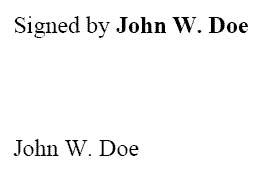
Example B.20. A single person signing
<party-signature> <block><text>Signed by <name class="person">John W. Doe</name></text></block><signatory-record><signatory><signature-line> <field type="blank" length="50"/> <text>John W. Doe</text></signature-line></signatory> </signatory-record></party-signature>
When there are two persons signing for one party, there are two signature-line tags within one signature-group:

Example B.21. Two Partners or officers of the same company
<party-signature> <block><text>Signed by the Limited Partners</text></block><signatory-group align-records="horizontal"> <signatory-record><signatory><signature-line><field type="blank" length="50"/> <text>John A Doe</text> <text>Partner</text></signature-line></signatory> </signatory-record><signatory-record><signatory><signature-line> <field type="blank" length="50"/> <text>John W. Smith</text><text>Partner</text></signature-line></signatory> </signatory-record></signatory-group></party-signature>
Observe the align-record= horizontal which
forces both Mr. Doe and Mr. Smith's signature lines to be side by side.
Similarly, one can include a witness element
in a signatory-record:

Example B.22. A signatory and a witness
<party-signature><block><text>Signed by John W. Smith in the presence of:</text></block> <signatory-record align-signatory-witness="horizontal"> <witness><signature-line><field type="dotleader" length="50"/> <text>Witness</text></signature-line></witness><signatory> <signature-line><field type="dotleader" length="50"/><text>John W. Smith</text></signature-line></signatory></signatory-record></party-signature>
Observe the align-signatory-witness attribute which
appears on the signatory-record.
Here is a similar example, but where the align-signatory-witness
attribute is specified to be vertical:

Example B.23. Illustration of align-signatory-witness
<party-signature><block><text>Signed by John W. Smith:</text></block><signatory-record align-signatory-witness="vertical"> <signatory><signature-line><field type="dotleader" length="50"/> <text>John W. Smith</text></signature-line></signatory> <witness><signature-line><field type="dotleader" length="50"/> <text>Witness</text></signature-line></witness> </signatory-record></party-signature>
The user may put the attribute, layout="right-column-only"
on the party-signature to have several lines of text
as well as the place where the user will sign lined up on the right
side of the page:

Example B.24. Right-column-only illustration
<party-signature layout="right-column-only"><block> <text>Accepted and agreed:</text></block><block> <text>Signed on behalf of XYZ Corporation Limited, by John W. Smith, its authorized director:</text></block> <signatory-record><signatory><signature-line> <field length="50" type="dotleader"/><text>John W. Smith</text> <text>Director</text></signature-line></signatory> </signatory-record></party-signature>
This example shows the use of the brace attribute
on the signatory-record:
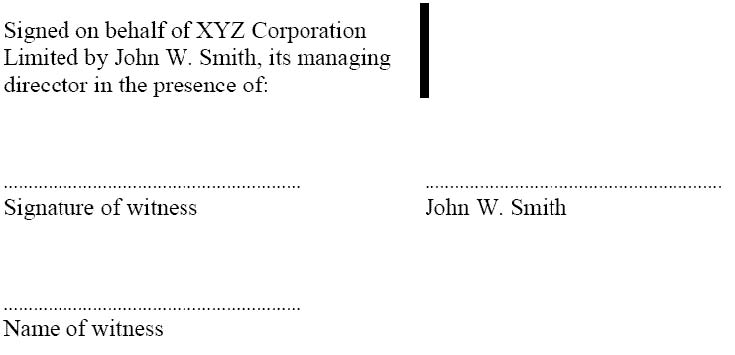
Example B.25. The brace attribute
<party-signature> <signatory-group align-records="vertical" brace="block-only">
<block><text>Signed, sealed and delivered on behalf of XYZ Corporation Limited
by two of its directors:
</text></block><signatory-record align-signatory-witness="horizontal">
<witness> <signature-line><field type="dotleader" length="50"/>
<text>Signature of
witness</text></signature-line><signature-line><field type="dotleader"
length="50"/><text>Name of witness</text></signature-line>
</witness><signatory><signature-line><field type="dotleader" length="50"/>
<text>John W. Smith</text></signature-line></signatory></signatory-record>
<signatory-record align-signatory-witness="horizontal">
<witness> <signature-line><field type="dotleader" length="50"/>
<text>Signature of witness</text></signature-line>
<signature-line>
<field type="dotleader" length="50"/><text>Name of witness</text>
</signature-line></witness>
<signatory><signature-line><field type="dotleader" length="50"/>
<text>John A. Doe</text></signature-line></signatory>
</signatory-record></signatory-group>
</party-signature>
signatory-record's can be nested to show
delegation. This is rendered by a small indentation for the
information within the
nested signatory-record.
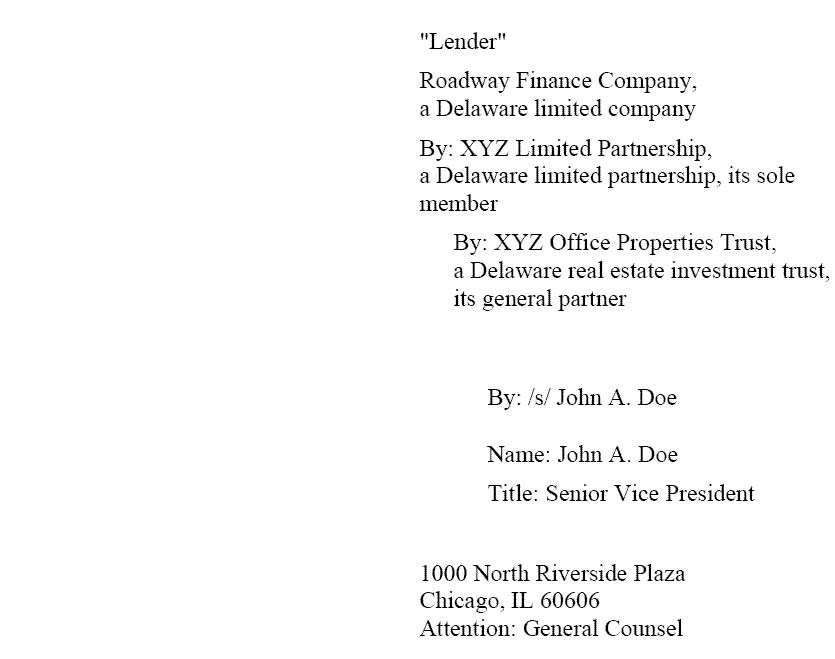
Example B.26. Nested signatory-records to show delegation.
<block><text>This is a signature block with a nested record:</text></block>
<party-signature layout="right-column-only">
<block><text>"Lender"</text></block>
<block><text>Roadway Finance Company,</text>
<text>a Delaware limited company</text></block>
<signatory-record><block>
<text>By: XYZ Limited Partnership,</text>
<text>a Delaware limited partnership, its sole member</text></block>
<signatory-record> <block><text>By: XYZ Office Properties Trust,</text>
<text>a Delaware real estate investment trust,
its general partner</text></block>
<signatory-record><signatory>
<signature-line><text>By: /s/ John A. Doe</text>
<field length="50" type="blank"/>
</signature-line>
<block><text>Name: John A. Doe</text></block>
<block><text>Title: Senior Vice President</text></block>
</signatory></signatory-record></signatory-record></signatory-record>
<block><text></text></block><block>
<text>1000 North Riverside Plaza</text>
<text>Chicago, IL 60606</text>
<text>Attention: General Counsel</text></block>
</party-signature>
This is used to contain information about a person or other entity.
person-record has a mixed content model.
person-record = element person-record {
(text | name | address | field | term)*,
person-record.attlist
}
person-record.attlist =
common.attributes,
person-record.class.attribute,
person-record.party-id.attribute,
person-record.attlist.extensions
person-record.class.attribute = standard.class
person-record.party-id.attribute = attribute party-id { xsd:string }?
person-record.attlist.extensions = empty
person-record ::=
The person-record element is used to capture the details of a person
or other entity that is a party
to the contract. It may also be used to describe any person who is referenced in the
contract, such as an attorney under a power of attorney.
Normally, a person-record would be
contained within a party element.
However, in some US-style contracts, the person's details may be broken up so it is not possible to capture all details within a single
party element and still maintain semantic integrity of
the markup and grammatical integrity of the sentence. For situations where
the person's details
cannot be captured within a single party
element, the person-record element is allowed to occur inside the text element.
When a person-record element is not used within
a party element, the person-record's party-id attribute
is used to reference the party to which the record relates.
Common Attributes Common Attributes
Additional Attributes:
party-idThis is used to associate a
person-recordwith apartyelement when theperson-recordneeds to be created outside thepartyelement.
These elements contain
person-record:
date-block,
party, and
text
See parties
phrase has a mixed content model.
phrase = element phrase {
inline.content,
phrase.attlist
}
inline.content = (inline.content.inner)*
inline.content.inner = text | reference | em | statutory-em | strike | sub | sup | field
inline.content.inner |= conditional
phrase.attlist =
common.attributes,
phrase.class.attribute,
phrase.attlist.extensions
phrase.class.attribute = standard.class
phrase.attlist.extensions = empty
phrase ::=
Zero or more of
This might be used on something for which emphasis is placed in rendering. It may be used to explain something outside the normal flow of text. It may be a technical or foreign word.
This is rendered inline. Typically, it would be rendered differently so as to give emphasis, possibly as indicated by class attribute.
The following elements occur inside phrase:
address,
citation,
conditional,
date,
date-block,
em,
fallback,
name,
note-in-line,
phrase,
reference,
statutory-em,
strike,
sub,
subtitle,
sup,
term,
terms,
text and
xi:fallback
The following elements
occur inside phrase:
conditional,
em,
field,
reference,
statutory-em,
strike,
sub,
sup
note
and
note-in-line
reference = element reference {
(inline.content | citation)*,
reference.attlist
}
inline.content = (inline.content.inner)*
inline.content.inner = text | reference | em | statutory-em | strike | sub | sup | field
inline.content.inner |= conditional
reference.attlist =
common.attributes,
reference.class.attribute,
reference.href.attribute,
reference.print-url.attribute,
reference.attlist.extensions
reference.class.attribute = standard.class
reference.href.attribute = attribute href { xsd:anyURI }?
reference.print-url.attribute = attribute print-url { xsd:boolean }?
reference.attlist.extensions = empty
reference.attlist &= attribute destination-type { xsd:string }?
reference.attlist &= attribute destination-lang { xsd:string }?
reference ::=
Zero or more of
Common Attributes and Class Attributes
Additional attributes:
destination-lang
destination-type
href
print-url
A reference is a word or phrase which refers
to another resource, whether internal or external
to the contract. Typically, it is used for cross references
and citations to other works.
Additional Attributes:
- destination-type
This attribute indicates the type of resource that is referenced. This attribute is provided to support the WAI Web Content Accessibility Guidelines.
- destination-lang
This attribute indicates the lagnuage of the resource that is referenced. This attribute is provided to support the WAI Web Content Accessibility Guidelines.
- href
This specifies the URL or other way of finding the object, as one would write it in HTML
- print-url
This is used to control rendering of the references to external web sites in print outputs. For example:
<reference href="http://www.oasis-open.org/committees/documents.php?wg_abbrev= legalxml-econtracts">This specification</reference>In print output, it might be desirable to be able to output this as:This specification (www.oasis-open.org/committes/documents.php?wg_abbrev=legalxml-econtracts)
These elements contain reference:
address,
citation,
conditional,
date,
date-block,
em,
fallback,
name,
note-in-line,
phrase,
reference,
statutory-em,
strike,
sub,
subtitle,
sup,
term,
terms,
text and
xi:fallback
The following elements occur inside reference:
Example B.27. Shows one reference element with print-url true
<?xml version="1.0" encoding="utf-8"?>
<contract xmlns="urn:oasis:names:tc:eContracts:1:0"
xmlns:dc="http://purl.org/dc/elements/1.1/"
xmlns:xi="http://www.w3.org/2001/XInclude">
<title><text>Sample of
- attachments
- attachment
- title
- block
- text
</text></title>
<body></body>
<attachments>
<attachment class="appendix" id="a1" number="15">
<title><text>Form of notice in Schema files</text></title>
<block><text>They must be sent regular mail.</text></block>
<block><text>Standard Schema
<reference href="http://www.elkera.com" print-url="true">
can be read on the web easily!</reference>.</text></block>
</attachment>
</attachments>
</contract>
This is a table row.
row = element row {
entry+,
row.attlist
}
row.attlist =
common.attributes,
attribute rowsep { xsd:boolean }?,
attribute valign { TableValign }?,
row.attlist.extensions
TableValign = "top" | "middle" | "bottom"
row.attlist.extensions = empty
row ::=
One or more
A row in a table.
This element and all other elements contained by table are taken from the OASIS Exchange Table Model.
Please refer to that specification for full details of this element.
[table1],[table2].
This section only provides a brief description of each attribute's purpose. Please refer to the OASIS Exchagne Table Model for details and processing semantics of these attributes: Common Attributes
Additional Attributes:
A signatory is a person who signs a contract or document.
signatory = element signatory {
(signature-line | block)*,
signatory.attlist
}
signatory.attlist =
common.attributes,
signatory.person-record-id.attribute,
signatory.attlist.extensions
signatory.person-record-id.attribute = attribute person-record-id { xsd:string }?
signatory.attlist.extensions = empty
signatory ::=
Zero or more of
This provides the blank line and printed information for a person who signs a contract.
Additional Attributes:
- person-record-id
This allows the
signatoryto be associated with aperson-recordelement that contains more information about thesignatory.
The
elements contain signatory:
signatory-record
Please see party-signature for extensive examples.
Example B.28. Shows use of person-record-id
<?xml version="1.0" encoding="utf-8"?>
<contract xmlns="urn:oasis:names:tc:eContracts:1:0"
xmlns:dc="http://purl.org/dc/elements/1.1/"
xmlns:xi="http://www.w3.org/2001/XInclude">
<title><text>Showinging person-record-id</text></title>
<contract-front>
<parties>
<party><person-record id="AA2"><name>John Smith</name>
</person-record>
and <person-record id="AA3"><name>Jaime Velazquez</name></person-record></party>
</parties></contract-front>
<body><block><text>Empty Body</text></block></body>
<back><party-signature>
<signatory-group>
<signatory-record>
<signatory id="T001" xml:lang="en" person-record-id="AA2">
<signature-line><text>Mr. John Smith</text><field>___</field></signature-line>
</signatory>
<signatory id="T002" xml:lang="en" person-record-id="AA3">
<signature-line><text>Ms. Jaime Velazquez</text><field>___</field></signature-line>
</signatory>
</signatory-record>
</signatory-group>
</party-signature>
</back>
</contract>
signatory-group = element signatory-group {
(block*, signatory-record+),
signatory-group.attlist
}
signatory-group.attlist =
common.attributes,
signatory-group.align-records.attribute,
signatory-group.brace.attribute,
signatory-group.attlist.extensions
signatory-group.align-records.attribute =
attribute align-records { signatory-group.align-records.values }?
signatory-group.align-records.values = "horizontal" | "vertical"
signatory-group.brace.attribute =
attribute brace { signatory-group.brace.values }?
signatory-group.brace.values = "block-only"
signatory-group.attlist.extensions = empty
signatory-group ::=
Sequence of
One or more
signatory-record
Additional attributes:
align-records(enumeration)"horizontal"
"vertical"
This represents a group of related signatures, e. g., several
officers for the same corporation or
a witness and a signature. These are represented as the
signature and witness tags,
respectively.
A signatory-group is used where several persons
must sign on behalf of a party, such
as to attest the fixing of a common seal or for partners
in a partnership.
The signature information will be aligned across the page
if align-records is horizontal
or vertically if specified as vertical.
A brace or thick line will be to the right of the signatures
if the brace is specified.
Common Attributes Additional Attributes:
align-records. This specifies howsignatory-records are aligned with thesignatory-group. This attribute can have the following values:Table B.8. (enumeration)
"horizontal"
The information for this signature group SHOULD be layed out across the page.
"vertical"
The information for this signature group SHOULD be layed out underneath each other.
braceThis specifies that a brace (or thick column separator) is rendered to the right of the content in the left column. This is ignored when thelayoutattribute forparty-signatureisright-column-onlyTable B.9. (enumeration)
"block-only"
A brace or thick column separator is rendered to the right of the content in the left column.
These elements
contain signatory-group:
party-signature.
The following elements occur inside
signatory-group:
block
and
signatory-record
See party-signature
signatory-record = element signatory-record {
(block*,
(signatory-record |
((signatory+, witness*) | (witness+, signatory))
),
block*),
signatory-record.attlist
}
signatory-record.attlist =
common.attributes,
signatory-record.align-signatory-witness.attribute,
signatory-record.brace.attribute,
signatory-record.attlist.extensions
signatory-record.align-signatory-witness.attribute =
attribute align-signatory-witness { align-signatory-witness.values }?
align-signatory-witness.values = "horizontal" | "vertical"
signatory-record.brace.attribute =
attribute brace { brace.values }?
brace.values = "block-only"
signatory-record.attlist.extensions = empty
signatory-record ::=
Sequence of
Choice of
Choice of
Zero or more
block
Additional attributes:
align-signatory-witness(enumeration)"horizontal"
"vertical"
brace(enumeration)"block-only"
This is used to bind one or more signatories as well as a possible witness. Its content can be in three forms:
A single
signatory-record. This is used for sub-delegations.One or more
signatoryelements. These may be followed bywitness. The multiplesignatoryrecords reflect several people signing on behalf of one party.One or more
witnessrecords followed by a signatory record. (See the third example under party-signature.)
The signatory-record can be used
recursively or as a flat model.
The recursive model allows
nested
signature-record elements for complex signatures
with sub-delegations. This
is used in US contracts.
If one has signatory-record nested, then the inner one,
representing a subdelegation, would be nested.
See the last screen shot
in party-signature.
If a align-signatory-witness is horizontal
the information in the
signatory-record is laid out horizontally.
If vertical, then the information is
laid out one under another.
Please look at the second
and third example under party-signature.
If brace is
block-only, then
there will be a brace or thick colun separator to the right of the
left column's content. See the second to last
example under party-signature.
Additional Attributes:
align-signatory-witness
This indicates whether the witness and signatorys
arranged by row or vertically within each defined by the signatory-record
element.
This attribute can have the following values:
Table B.10. (enumeration)
| horizontal | The signature information is laid out across the page. |
| vertical | The signature inforamtion is laid out vertically, with one item underneath another |
brace
This specifies that a brace (or thick column separator) is rendered to
the right of the content in the
left column.
This attribute is
ignored when the layout attribute
for a party-signature is right-column-only.
Table B.11. (enumeration)
"horizontal" | The signature information is laid out across the page. |
"vertical" | The signature information is laid out with one item underneath another. |
These elements contain signatory-record:
party-signature,
signatory-group,
and
signatory-record
The following elements occur inside signatory-record:
block,
signatory,
signatory-record
and
witness
See party-signature
signature-line creates the line on which a pen-and-ink signature
is applied.
signature-line = element signature-line {
(\text* & field )*,
signature-line.attlist
}
signature-line.attlist =
common.attributes,
signature-line.attlist.extensions
signature-line.attlist.extensions = empty
signature-line ::
This creates the line on which a pen-and-ink signature may be written on a printed document.
Please see party-signature for extensive examples.
statuory-em has a mixed content model.
statutory-em = element statutory-em {
inline.content,
statutory-em.attlist
}
inline.content = (inline.content.inner)*
inline.content.inner = text | reference | em | statutory-em | strike | sub | sup | field
inline.content.inner |= conditional
statutory-em.attlist =
common.attributes,
statutory-em.class.attribute,
statutory-em.attlist.extensions
statutory-em.class.attribute = standard.class
statutory-em.attlist.extensions = empty
statutory-em ::=
Zero or more of
This is used to mark up content that must be emphasized as per a particular statute. Presumably, the application program will render the contract emphasizing the text as required by that statute. The TC recognized this need in [Min0216].
These elements contain statutory-em:
address,
citation,
conditional,
date,
date-block,
em,
fallback,
name,
note-in-line,
phrase,
reference,
statutory-em,
strike,
sub,
subtitle,
sup,
term,
terms,
text and
xi:fallback
The following elements
occur inside: statutory-em:
conditional,
em,
field,
reference,
statutory-em,
strike,
sub,
sup
Example B.29. Statutory-em Example
<contract xmlns="urn:oasis:names:tc:eContracts:1:0"
xmlns:dc="http://purl.org/dc/elements/1.1/"
xmlns:xi="http://www.w3.org/2001/XInclude">
<title><text>Sample of inline elements</text></title>
<body>
<block>
<text>The location to deliver <em>the item</em>
<strike>has to be one of <statutory-em>designated
terminals.</statutory-em></strike> will be any places.</text>
</block>
</body>
</contract>
strike
has a mixed content model.
strike = element strike {
inline.content,
strike.attlist
}
inline.content = (inline.content.inner)*
inline.content.inner = text | reference | em | statutory-em | strike | sub | sup | field
inline.content.inner |= conditional
strike.attlist =
common.attributes,
strike.attlist.extensions
strike.attlist.extensions = empty
strike ::=
Zero or more of
This is used to markup text that is to be struck through. This is commonly used to indicate changes between versions of documents.
These elements contain strike:
text
The following elements
occur inside strike:
conditional,
em,
field,
reference,
statutory-em,
strike,
sub,
sup
Example B.30. Example of the strike element
<?xml version="1.0" encoding="utf-8"?>
<contract xmlns="urn:oasis:names:tc:eContracts:1:0"
xmlns:dc="http://purl.org/dc/elements/1.1/"
xmlns:xi="http://www.w3.org/2001/XInclude">
<title><text>Sample of inline elements</text></title>
<body>
<block>
<text>The location to deliver <em>the item</em>
<strike>has to be one of <statutory-em>designated
terminals.</statutory-em></strike> will be any places.</text>
</block>
</body>
</contract>
sub has a mixed content model:
sub = element sub {
inline.content,
sub.attlist
}
inline.content = (inline.content.inner)*
inline.content.inner = text | reference | em | statutory-em | strike | sub | sup | field
inline.content.inner |= conditional
sub.attlist =
common.attributes,
sub.attlist.extensions
sub.attlist.extensions = empty
sub ::=
Zero or more of
This is used to mark up content to be subscripted.
These elements cotnain sub:
address,
citation,
conditional,
date,
date-block,
em,
fallback,
name,
note-in-line,
phrase,
reference,
statutory-em,
strike,
sub,
subtitle,
sup,
term,
terms,
text and
xi:fallback
The following elements
occur inside sub:
conditional,
em,
field,
reference,
statutory-em,
strike,
sub,
sup
Example B.31. Example of sub and sup elements
<?xml version="1.0" encoding="utf-8"?>
<contract xmlns="urn:oasis:names:tc:eContracts:1:0"
xmlns:dc="http://purl.org/dc/elements/1.1/"
xmlns:xi="http://www.w3.org/2001/XInclude">
<title><text>Sample of sub and sup</text></title>
<body>
<block>
<text>The Elkera<sup>3</sup> Business Narrative
Markup Language (BNML<sup>1</sup>)</text>
</block>
<block>
<text>A<sub>10</sub></text>
</block>
</body>
</contract>
subtitle has a mixed content model.
subtitle = element subtitle {
inline.content,
subtitle.attlist
}
inline.content = (inline.content.inner)*
inline.content.inner = text | reference | em | statutory-em | strike | sub | sup | field
inline.content.inner |= conditional
subtitle.attlist =
common.attributes,
subtitle.attlist.extensions
subtitle.attlist.extensions = empty
subtitle ::=
Zero or More of
This contains a secondary title for the parent structure. The subtitle is usually intended to further explain the title.
These elements contain subtitle:
attachment
and
contract
The following elements occur inside subtitle:
text
Example B.32. Example of a subtitle element
<?xml version="1.0" encoding="utf-8"?>
<contract xmlns="urn:oasis:names:tc:eContracts:1:0"
xmlns:dc="http://purl.org/dc/elements/1.1/"
xmlns:xi="http://www.w3.org/2001/XInclude">
<title><text>Subtitle Example </text></title>
<subtitle>Here is a <em>subtitle</em> for this subcontract
eContracts specifcation draft
</subtitle>
<body></body>
<back></back>
<attachments>
<attachment><title><text>Attachment Title</text></title><subtitle>Attachment
Subtitle</subtitle><subtitle>More than One Subtitle
Allowed</subtitle></attachment>
</attachments>
</contract>
sup has a
mixed content model.
sup = element sup {
inline.content,
sup.attlist
}
inline.content = (inline.content.inner)*
inline.content.inner = text | reference | em | statutory-em | strike | sub | sup | field
inline.content.inner |= conditional
sup.attlist =
common.attributes,
sup.attlist.extensions
sup.attlist.extensions = empty
sup ::=
Zero or More of
This is used to markup text that is to be superscripted.
These elements contain sup:
address,
citation,
conditional,
date,
date-block,
em,
fallback,
name,
note-in-line,
phrase,
reference,
statutory-em,
strike,
sub,
subtitle,
sup,
term,
terms,
text and
xi:fallback
The following elements
occur inside sup:
conditional,
em,
field,
reference,
statutory-em,
strike,
sub,
sup
Example B.33. Example showing the sub and sup elements
<?xml version="1.0" encoding="utf-8"?>
<contract xmlns="urn:oasis:names:tc:eContracts:1:0"
xmlns:dc="http://purl.org/dc/elements/1.1/"
xmlns:xi="http://www.w3.org/2001/XInclude">
<title><text>Sample of sub and sup</text></title>
<body>
<block>
<text>The Elkera<sup>3</sup> Business Narrative
Markup Language (BNML<sup>1</sup>)</text>
</block>
<block>
<text>A<sub>10</sub></text>
</block>
</body>
</contract>
This is a table. This element and all other elements contained
by table are taken from the OASIS Exchange Table Model.
Please refer to that specification for full details of this element.
[table1], [table2]
table = element table {
title?, tgroup+,
table.attlist
}
table.attlist =
common.attributes,
orient.attribute,
[a:defaultValue = "all"]
attribute frame { "top" | "bottom" | "topbot" | "all" | "sides" | "none" }?,
attribute colsep { xsd:boolean }?,
attribute rowsep { xsd:boolean }?,
attribute pgwide { xsd:boolean }?,
table.attlist.extensions
table.attlist.extensions = empty
table ::=
Common Attributes and orient.attribute
Additional Attributes
frame
"top"
"bottom"
"topbot"
"all"
"sides"
"none"
colsep
rowsep
pgwide
summary
title
This is a table.
This element and all other elements contained by table are taken from the OASIS Exchange Table Model.
Please refer to that specification for full details of this element.
[table1],[table2].
Common Attributes and orient.attribute
Additional Attributes: This section only provides a brief description of each attribute's purpose. Please refer to the OASIS Exchange Table Model for details and processing semantics of these attributes.
- frame
This is to control the table frame, that is the border rendered around the table:
Table B.12. (enumeration)
topbelow title sides(left and right sides) bottomafter information for last rowtopbotboth topandbottomnonenone of the above allall of the above - colsep
This controls the display of the column separator to the right of the cells in the table.
- rowsep
This controls the display of the row separator underneath the cell in the table.
- pgwide
This controls whether the table spans the entire page.
- summary
This is a summary of the table content. This attribute is provided to support the WAI Web Content Accessibility Guidelines.
- title
This is the table title. This attribute should be used when the title element is not specified (i. e. when the table title is not required in the rendered text of the table). This attribute is provided to support the WAI Web Content Accessibility Guidelines.
These elements contain table:
block
The TC noted the possibility
of using markup for table for signatures. However, the TC thought
that it would be more preferable to use markup specifically
for signatures such as that provided
by party-signature
and signatory-group.
Example B.34. Example showing a table
<?xml version="1.0" encoding="utf-8"?>
<contract xmlns="urn:oasis:names:tc:eContracts:1:0"
xmlns:dc="http://purl.org/dc/elements/1.1/"
xmlns:xi="http://www.w3.org/2001/XInclude">
<title><text>Sample of
- table
- tgroup
</text></title>
<body>
<block>
<table>
<tgroup cols="1">
<colspec colnum="1" colname="C1" colwidth="10" colsep="true"
rowsep="false" align="justify"/>
<thead>
<row><entry><block></block></entry></row>
</thead>
<tbody>
<row><entry><block></block></entry></row>
</tbody>
</tgroup>
</table>
</block>
</body>
</contract>
tbody = element tbody {
row+,
tbody.attlist
}
tbody.attlist =
common.attributes,
[a:defaultValue = "middle"]
attribute valign { TableValign }?,
tbody.attlist.extensions
TableValign = "top" | "middle" | "bottom"
tbody.attlist.extensions = empty
tbody ::=
One or more
This is the table body.
This element and all other elements contained by table are taken from the OASIS Exchange Table Model.
Please refer to that specification for full details of this element.
[table1],[table2].
This section only provides a brief description of each attribute's purpose. Please refer to the OASIS Exchange Table Model for details and processing semantics of these attributes: Common Attributes
These elements contain tbody:
tgroup
The following elements occur inside tbody:
row
Please see table.
term has a mixed content model.
term = element term {
inline.content,
term.attlist
}
term.attlist =
common.attributes,
term.class.attribute,
term.attlist.extensions
term.class.attribute = standard.class
term.attlist.extensions = empty
term ::=
Zero or more of
The term element contains a single term, either at its place of definition, or its place of reference.
Common Attributes and Class Attributes
Additional Attributes:
- abbreviation
This is to provide an abbreviation for a defined term. This attribute is provided to support the WAI Web Content Accessibility Guidelines.
These elements contain date:
date-block
party
person-record
terms
text
The following elements
occur inside date:
conditional,
em,
field,
reference,
statutory-em,
strike,
sub,
sup
Please see terms
terms has a mixed content model.
terms = element terms {
(inline.content | term)*,
terms.attlist
}
inline.content = (inline.content.inner)*
inline.content.inner = text | reference | em | statutory-em | strike | sub | sup | field
inline.content.inner |= conditional
terms.attlist =
common.attributes,
terms.attlist.extensions
terms.attlist.extensions = empty
terms ::=
Zero or More of
This is for definitions where the meaning is related to more than
a single term. The terms element
may also contain text data (#PCDATA) between
term elements to allow for punctuation.
These element contain terms:
definition
The following elements occur inside terms:
conditional,
em,
field,
reference,
statutory-em,
strike,
sub,
sup
term
Example B.35. Examples of term and terms elements
<?xml version="1.0" encoding="utf-8"?>
<contract xmlns="urn:oasis:names:tc:eContracts:1:0"
xmlns:dc="http://purl.org/dc/elements/1.1/"
xmlns:xi="http://www.w3.org/2001/XInclude">
<title><text>Sample of
- terms and -term </text></title>
<body>
<block>
<definition>
<terms><term>You</term> or <term>Your</term></terms>
<block>
<text>means an individual or entity exercising rights under this Licence.</text>
</block>
</definition>
</block>
</body>
</contract>
text - contains text and elements that markup parts of text, particularly for formatting purposes.
text has a mixed content model.
\text = element text {
(text.content.inner)*,
text.attlist
}
text.attlist =
common.attributes,
text.class.attribute,
text.textflow.attribute,
text.xmlspace.attribute,
text.attlist.extensions
text.class.attribute = standard.class
text.textflow.attribute = attribute textflow { "runon" }?
text.xmlspace.attribute =
[ a:defaultValue = "default" ]
attribute xml:space { "default" | "preserve" }?
text.attlist.extensions = empty
inline.content = (inline.content.inner)*
inline.content.inner = text | reference | em | statutory-em | strike | sub | sup | field
inline.content.inner |= conditional
text.content = (text.content.inner)*
text.content.inner = inline.content.inner | object | term | phrase | field
| note | note-in-line | name | address | date | party | person-record
text ::=
Choice of:
Common Attributes and Class Attributes
Additional attributes:
textflow(enumeration)"runon"
xml:space(enumeration)"default"
"preserve"
This is a container element for text data (#PCDATA) and other inline elements such as those for emphasis. It is a semantic line element that enables formatting control #PCDATA that occurs between and after block-formatted content.
Common Attributes and Class Attributes
Additional Attributes:
textflowThis indicates whether thistextelement should be rendered in the same line as the previous element. Normally, if atextelement occurs after a structure that is formatted as a block, there will be a line break. If this attribute isrunon, then it will be on the same line.Table B.14. (enumeration)
"runon"
If this
textfollows a structure that is formatted as ablock, the enclosed characters will appear on the same line as the text from the information fromblock.xml:spaceThis attribute is used to preserve white-space within an element. This attribute is defined by the XML specification. Please refer to that specification for processing semantics.
These elements contain
text:
address,
block,
citation
Conditional
date
date-block,
em,
fallback
name
note-in-line
party,
person-record,
reference
sub,
signature-line,
statutory-em
sup,
subtitle,
strike,
term
terms, and
title
The following elements occur inside text:
address,
date,
em,
field,
note,
note-in-line,
object,
party,
person-record,
phrase,
reference,
statutory-em,
strike,
sub,
sup, and
term
The two examples below show the text in its
most typical home, a block element as well as
some of the inline.content such as em
and sub that text often contains:
Example B.36. An example showing text element
<?xml version="1.0" encoding="utf-8"?>
<contract xmlns="urn:oasis:names:tc:eContracts:1:0"
xmlns:dc="http://purl.org/dc/elements/1.1/"
xmlns:xi="http://www.w3.org/2001/XInclude">
<title><text>Sample of sub and sup</text></title>
<body>
<block>
<text>The Elkera<sup>3</sup> Business Narrative
Markup Language (BNML<sup>1</sup>)</text>
</block>
<block>
<text>A<sub>10</sub></text>
</block>
</body>
</contract>
Example B.37. Another example showing text element including inline elements
<contract xmlns="urn:oasis:names:tc:eContracts:1:0"
xmlns:dc="http://purl.org/dc/elements/1.1/"
xmlns:xi="http://www.w3.org/2001/XInclude">
<title><text>Sample of inline elements</text></title>
<body>
<block>
<text>The location to deliver <em>the item</em>
<strike>has to be one of <statutory-em>designated
terminals.</statutory-em></strike> will be any places.</text>
</block>
</body>
</contract>
This is a set of rows and possibly a header from a table.
tgroup = element tgroup {
colspec*, thead?, tbody,
tgroup.attlist
}
tgroup.attlist =
common.attributes,
attribute cols { xsd:NMTOKEN },
[a:defaultValue = "1"]
attribute colsep { xsd:boolean }?,
[a:defaultValue = "1"]
attribute rowsep { xsd:boolean }?,
[a:defaultValue = "left"]
attribute align { TableAlign }?,
tgroup.attlist.extensions
TableAlign = "left" | "right" | "center" | "justify"
tgroup.attlist.extensions = empty
tgroup ::=
This is the table group.
This element and all other elements contained by table are taken from the OASIS Exchange Table Model.
Please refer to that specification for full details of this element.
[table1],[table2].
This section only provides a brief description of each attribute's purpose. Please refer to the OASIS Exchange Table Model for details and processing semantics of these attributes.
Additional Attributes:
- align
The horizontal alignment for content contained in the cell.
Table B.16. (enumeration)
leftalign to the left (default)
rightalign to the right (default)
centercenter the text
justifyjustify the text
- cols
Number of columns in the
tgroup- colsep
This controls the display of the column separator to the right of the cells within the
tgroup.- rowsep
This controls the display of this row separator underneath the cells in this
tgroup.
These elements occur inside tgroup:
table
Please see table.
This is the table header.
thead = element thead {
row+,
thead.attlist
}
thead.attlist =
common.attributes,
[a:defaultValue = "middle"]
attribute valign { TableValign }?,
thead.attlist.extensions
TableValign = "top" | "middle" | "bottom"
thead.attlist.extensions = empty
thead ::=
One or more
This is the table header.
This element and all other elements contained by table are taken from the OASIS Exchange Table Model.
Please refer to that specification for full details of this element.
[table1],[table2].
This element only provides brief description of each attribute's purpose. Please refer to the OASIS Exchange Table Model for details and processing semantics of these attributes.
These elements contain thead:
tgroup
The following elements occur inside thead:
row
Please see table.
title = element title {
\text+,
title.attlist
}
title.attlist =
common.attributes,
title.attlist.extensions
title.attlist.extensions = empty
title ::=
Zero or more occurrences of
This is used to indicate the title for the contract itself, attachments, elements in lists, and many other elements, as listed below.
These elements contain title:
attachment
background
back
body
contract
inclusion
item
block.item
parties
table
The following elements occur inside title:
text
Example B.38. To illustrate a title in an otherwise minimal contract.
<?xml version="1.0" encoding="utf-8"?>
<contract xmlns="urn:oasis:names:tc:eContracts:1:0"
xmlns:dc="http://purl.org/dc/elements/1.1/"
xmlns:xi="http://www.w3.org/2001/XInclude">
<title><text>Minimum XML sample</text></title>
<body>
</body>
</contract>
witness (a person who witnesses the signing of a contract or document)
witness = element witness {
(signature-line | block)*,
witness.attlist
}
witness.attlist =
common.attributes,
witness.attlist.extensions
witness.attlist.extensions = empty
witness ::=
Zero or more of
This is the person who witnesses the signing of the document.
These elements contain witness:
signatory-record
The following elements appear inside witness:
signature-line
and block.
Please see party-signature
xi:fallback
has a mixed content model.
xiInclude = element xi:include {
element xi:fallback {
(xiInclude.fallback.model)*
}?,
attribute href { xsd:anyURI }?,
xiInclude.extensions
}
xiInclude.fallback.model = xiInclude | inline.content.inner
xiInclude.extensions = empty
inline.content = (inline.content.inner)*
inline.content.inner = text | reference | em | statutory-em | strike | sub | sup | field
inline.content.inner |= conditional
}
xi:fallback ::=
Zero or more of
This is xi:include fallback text.
This element and all other elements contained by xi:include
are taken from the World Wide ConsoritumXML Inclusions recommendation.
Please refer to that specification for full details of this element.
These elements contain xi:fallback:
xi:include
The following elements occur inside xi:fallback:
conditional,
em,
field,
reference,
statutory-em,
strike,
sub,
sup
xi:include
Please do not confuse this with
fallback
xi:fallback can only be used inside xi:include
Please see the example for xi:include
This allow including or bringing in content from other files. It uses the World Wide Web Consortium XML Inclusions recommendation:
http://www.w3.org/TR/2004/PR-xinclude-20040930
xiInclude = element xi:include {
element xi:fallback {
(xiInclude.fallback.model)*
}?,
attribute href { xsd:anyURI }?,
xiInclude.extensions
}
inline.content = (inline.content.inner)*
inline.content.inner = text | reference | em | statutory-em | strike | sub | sup | field
inline.content.inner |= conditional
xiInclude.fallback.model = xiInclude | inline.content.inner
xiInclude.extensions = empty
}
xi:include::=
Zero or one
xi:fallback
As mentioned above, this is taken from other files. It uses the World Wide Web Consortium XML Inclusions recommendation:
http://www.w3.org/TR/2004/PR-xinclude-20040930
It specifies an external reference from which to load the content.
A sample use might be for a law firm that has certain standard boilerplate that is put in every lease. At the appropriate point in the xml text for the lease one would have:
<xi:include href="boilerplate.xml"/>
Currently, only the href attribute is implemented in the
schemas.
As per
the X-Include standard, we provide for an xi:fallback.
This gives the ifnormation to be included
when
the indicated file is not located.
- href
This specifies the URI (possibly after escaping characters) from which to load the content.
xi:include appears inside:
xi:fallback
attachment
back
background
body
entry
inclusion
itemregular
The following elements occur inside xi:include:
xi:fallback
This will bring in Inventry01.xml. If that is not available, it will bring in Acct.xml. If both of these files are not available, it will bring in the text:
This is the fallback of Acct.xml
It will then include Terminal.xml. Should this file not be available, this will be a fatal error.
Example B.39. Example of xInclude element as well as fallback element
<?xml version="1.0" encoding="utf-8"?>
<contract xmlns="urn:oasis:names:tc:eContracts:1:0"
xmlns:dc="http://purl.org/dc/elements/1.1/"
xmlns:xi="http://www.w3.org/2001/XInclude">
<title><text>Sample of xi:include.</text></title>
<body>
<xi:include href="Inventry01.xml">
<xi:fallback>
<xi:include href="Acct.xml">
<xi:fallback>This is the fallback of Acct.xml.</xi:fallback>
</xi:include>
</xi:fallback>
</xi:include>
<xi:include href="Terminal.xml"/>
</body>
</contract>
C. Acknowledgments (Non-Normative)
The following members of the committee have participated in the creation of this specification:
Rolly Chambers, American Bar Association
Daniel Greenwood, Electronic Commerce Architecture Project, Massachussets Institute of Technology
Dr. Laurence Leff, Individual Member
Mr. Dave Marvit, Fujitsu Corporation
Mr. Peter Meyer, Associate Member
Dr. Zoran Milosevic, Individual Member
The following persons assisted in the writing and review of this specification. There contributions are gratefully acknowledged:
Mr. Nobuhiro Sasagawa
Mr. Andrew Squire
Dr. Hoylen Sue
Contributions by the following persons who were formerly members of the Technical Committee are gratefully acknowledged:
Mr. Jason Harrop, Individual Member
Mr. John McClure, Individual Member
The eContracts Schema is derived from an instance of the BNML Schema contributed to OASIS by Elkera Pty Limited (http://www.elkera.com). The contribution of Elkera Pty Limited is gratefully acknowledged.
Normative
[dc] Dublin Core Metadata Element Set, Version 1.1: Reference Description 2004-12-20, http://dublincore.org/documents/dces
[RFC 2119] S. Bradner. RFC 2119: Key words for use in RFCs to Indicate Requirement Levels. IETF (Internet Engineering Task Force). 1997.
Non-normative
[CM] eContracts Structure sub-committee, Harrop, Jason, editor, eContracts Structure Markup - Preliminary, July 19, 2004. http://www.oasis-open.org/committees/documents.php?wg_abbrev=legalxml-econtracts
[crc] Australian Government, Department of Education, Science and Training, 2006 CRC Commonwealth Agreement, https://www.crc.gov.au/HTMLDocuments/Documents/PDF/Comm_Agreement.pdf
[grand93] Grand, Mark, "Mime Overview" Revised October 26, 1993 http://mgrand.home.mindspring.com/mime.html
[meyer03] Meyer, Peter and Harrop, Jason: OASIS Legal XML eContracts TC Requirements Process: Requirements for Clause Model, Draft Number, May 27, 2003. http://www.oasis-open.org/committees/documents.php?wg_abbrev=legalxml-econtracts http://lists.oasis-open.org/archives/legalxml-econtracts
[meyer05] Meyer, Peter, "A Proposed XML Standard for Contract Documents" Presented at IDEAlliance XML2005 in Atlanta Georgia (www.elkera.com/cms/articles/seminars_and_presentations/xml_2005_atlanta_ga)
[meyer06] Meyer, Peter, "Extracting More Value From and Reducing the Cost of Precedents" Presentation at the Sinch Precedents Automation Conference, Sydney, 26 October 2006, www.ccthefile.com/sinchseminars/spac06
[oxford] Agreement for the Supply of Services by External Consultancy, http://www.admin.ox.ac.uk/rso/contracts/CA13.doc
[RD] OASIS Legal XML Contracts TC Requirements for a Technical Specification On OASIS LegalXML eContracts TC Public Documents. Version Number 1.0, May 20, 2005
[Relax] Clark, James, Cown, John and Murata, Makoto, "Relax NG Compact Syntax Tutorial" Working Draft 26 March 2003, http://relaxng.org/compact-tutorial-20030326.html
[sperberg] www.w3.org/2000/04/26-csrules.html C. M. Sperberg-McQueen, Context-sensitive Rules in XML Schema rev. 25 April 2000
[table1] CALS "XML Exchange Table Model" www.oasis-open.org/specs/soextblx.dtd
[table2] Norman Walsh OASIS CALS Table Model Technical memorandum TR 9901:1999, September 29th 1999. http://www.oasis-open.org/specs/tm9901.htm
[table3] Harvey Bingham, CALS Table Model Document Type Definition OASIS Technical Memorandum TM 9502:1995 www.oasis-open.org/specs/a502.htm October 19, 1995.
