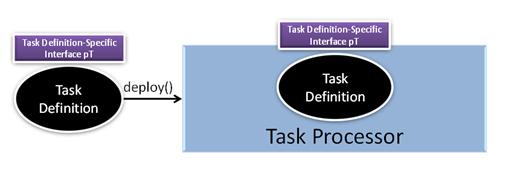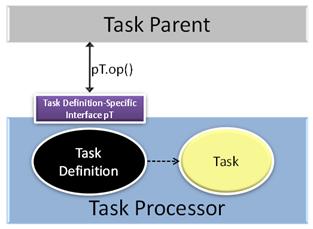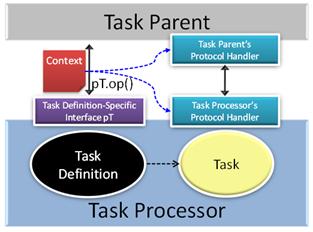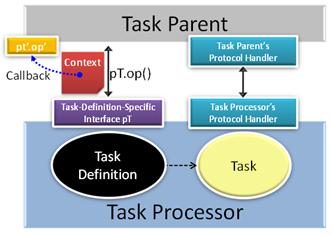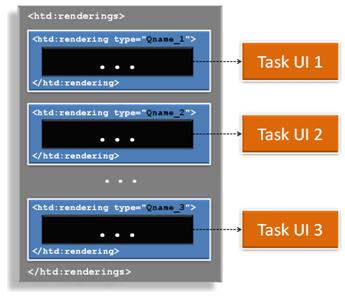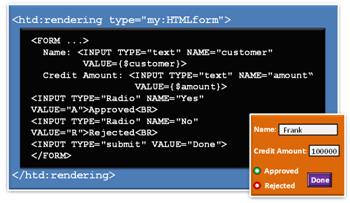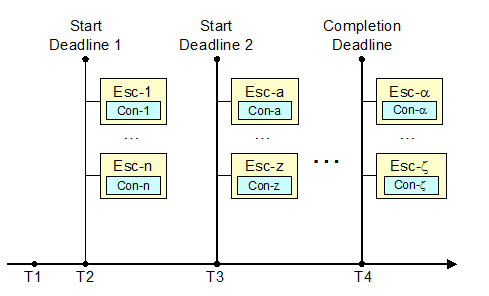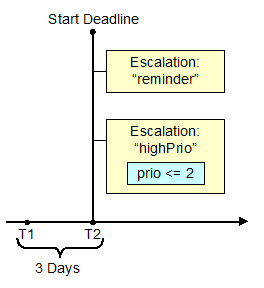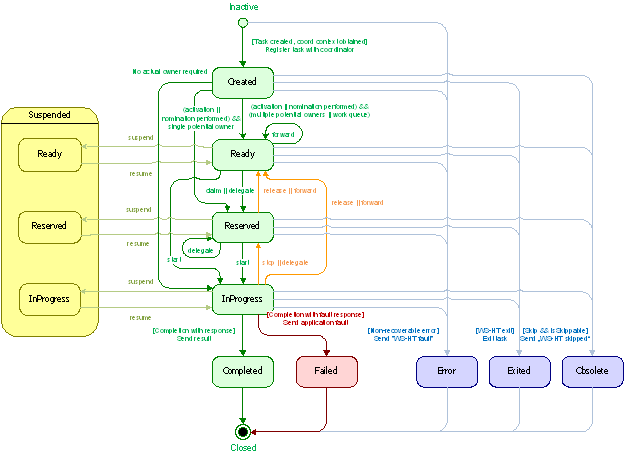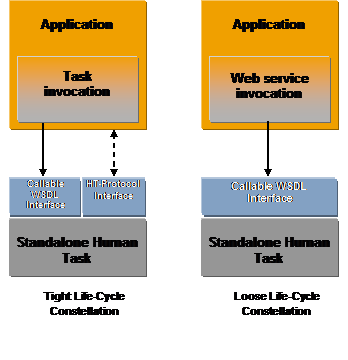Human tasks, or briefly tasks
enable the integration of human beings in service-oriented applications. This
document provides a notation, state diagram and API for human tasks, as well as
a coordination protocol that allows interaction with human tasks in a more
service-oriented fashion and at the same time controls tasks’ autonomy. The
document is called Web Services Human Task (abbreviated to WS-HumanTask for the
rest of this document).
Human tasks are services
“implemented” by people. They allow the integration of humans in service-oriented
applications. A human task has two interfaces. One interface exposes the
service offered by the task, like a translation service or an approval service.
The second interface allows people to deal with tasks, for example to query for
human tasks waiting for them, and to work on these tasks.
A
human task has people assigned to it. These assignments define who should be
allowed to play a certain role on that task. Human tasks might be assigned to
people in a well-defined order. This includes assignments in a specific
sequence and or parallel assignment to a set of people or any combination of
both. Human tasks may also specify how task metadata should be rendered on
different devices or applications making them portable and interoperable with
different types of software. Human tasks can be defined to react to timeouts,
triggering an appropriate escalation action.
This also holds true for notifications. A
notification is a special type of human task that allows the sending of
information about noteworthy business events to people. Notifications are
always one-way, i.e., they are delivered in a fire-and-forget manner: The
sender pushes out notifications to people without waiting for these people to
acknowledge their receipt.
Let us take a look at an example, an approval task. Such a
human task could be involved in a mortgage business process. After the data of
the mortgage has been collected, and, if the value exceeds some amount, a
manual approval step is required. This can be implemented by invoking an approval
service implemented by the approval task. The invocation of the service by the
business process creates an instance of the approval task. As a consequence
this task pops up on the task list of the approvers. One of the approvers will
claim the task, evaluate the mortgage data, and eventually complete the task by
either approving or rejecting it. The output message of the task indicates
whether the mortgage has been approved or not. All of the above is transparent
to the caller of the task (a business process in this example).
The goal of this specification is to enable portability and
interoperability:
- Portability - The ability to take human tasks and notifications
created in one vendor's environment and use them in another vendor's
environment.
- Interoperability - The capability for multiple components (task
infrastructure, task list clients and applications or processes with human
interactions) to interact using well-defined messages and protocols. This
enables combining components from different vendors allowing seamless
execution.
Out of scope of this specification is how human tasks and
notifications are deployed or monitored. Usually people assignment is
accomplished by performing queries on a people directory which has a certain
organizational model. The mechanism determining how an implementation evaluates
people assignments, as well as the structure of the data in the people
directory is out of scope.
The keywords "MUST", "MUST NOT",
"REQUIRED", "SHALL", "SHALL NOT",
"SHOULD", "SHOULD NOT", "RECOMMENDED",
"MAY", and "OPTIONAL" in this document are to be
interpreted as described in RFC 2119 [RFC 2119].
[RFC 1766]
Tags for the Identification of
Languages, RFC 1766, available via http://www.ietf.org/rfc/rfc1766.txt
[RFC 2046]
Multipurpose Internet Mail
Extensions (MIME) Part Two: Media Types, RFC 2046, available via http://www.ietf.org/rfc/rfc2046.txt
(or http://www.iana.org/assignments/media-types/)
[RFC 2119]
Key words for use in RFCs to
Indicate Requirement Levels, RFC 2119, available via http://www.ietf.org/rfc/rfc2119.txt
[RFC 2396]
Uniform Resource Identifiers (URI):
Generic Syntax, RFC 2396,
available via http://www.ietf.org/rfc/rfc2396.txt
[RFC 3066]
Tags for the Identification of
Languages, H. Alvestrand, IETF, January 2001, available via http://www.ietf.org/rfc/rfc3066.txt
[WSDL 1.1]
Web Services Description Language
(WSDL) Version 1.1, W3C Note, available via http://www.w3.org/TR/2001/NOTE-wsdl-20010315
[WS-Addr-Core]
Web Services Addressing 1.0 - Core, W3C
Recommendation, May 2006, available via http://www.w3.org/TR/ws-addr-core
[WS-Addr-SOAP]
Web Services Addressing 1.0 – SOAP Binding, W3C
Recommendation, May 2006, available via http://www.w3.org/TR/ws-addr-soap
[WS-Addr-WSDL]
Web Services Addressing 1.0 – WSDL Binding, W3C
Working Draft, February 2006, available via http://www.w3.org/TR/ws-addr-wsdl
[WS-C]
OASIS Standard, “Web Services
Coordination (WS-Coordination) Version 1.1”, 16 April 2007, http://docs.oasis-open.org/ws-tx/wstx-wscoor-1.1-spec/wstx-wscoor-1.1-spec.html
[WS-Policy]
Web Services Policy 1.5 -
Framework, W3C Recommendation 04 September 2007, available via http://www.w3.org/TR/ws-policy/
[WS-PolAtt]
Web Services Policy 1.5 -
Attachment, W3C Recommendation 04 September 2007, available via http://www.w3.org/TR/ws-policy-attach/
[XML Infoset]
XML Information Set, W3C Recommendation,
available via http://www.w3.org/TR/2001/REC-xml-infoset-20011024/
[XML Namespaces]
Namespaces in XML 1.0 (Second Edition), W3C
Recommendation, available via http://www.w3.org/TR/REC-xml-names/
[XML Schema Part 1]
XML Schema Part 1: Structures, W3C
Recommendation, October 2004, available via http://www.w3.org/TR/xmlschema-1/
[XML Schema Part 2]
XML Schema Part 2: Datatypes, W3C
Recommendation, October 2004, available via http://www.w3.org/TR/xmlschema-2/
[XMLSpec]
XML Specification, W3C
Recommendation, February 1998, available via http://www.w3.org/TR/1998/REC-xml-19980210
[XPATH 1.0]
XML Path Language (XPath) Version
1.0, W3C Recommendation, November 1999, available via http://www.w3.org/TR/1999/REC-xpath-19991116
There are no non-normative references made by this
specification.
The following conformance targets are defined as part of
this specification
·
WS-HumanTask Definition
A WS-HumanTask Definition is any artifact that complies with the human
interaction schema and additional constraints defined in this document.
·
WS-HumanTask Processor
A WS-HumanTask Processor is any implementation that accepts a WS-HumanTask
definition and executes the semantics as defined in this document.
·
WS-HumanTask Parent
A WS-HumanTask Parent is any implementation that supports the Interoperable
Protocol for Advanced Interactions with Human Tasks as defined in this
document.
·
WS-HumanTask Client
A WS-HumanTask Client is any implementation that uses the Programming
Interfaces of the WS-HumanTask Processor.
One of the motivations of WS-HumanTask was an increasingly
important need to support the ability to allow any application to create human
tasks in a service-oriented manner. Human tasks had traditionally been created
by tightly-coupled workflow management systems (WFMS). In such environments the
workflow management system managed the entirety of a task’s lifecycle, an
approach that did not allow the means to directly affect a task’s lifecycle
outside of the workflow management environment (other than for a human to
actually carry out the task). Particularly significant was an inability to
allow applications to create a human task in such tightly coupled environments.

Figure 1- Architectural Impact
of WS-HumanTask on Workflow Management Systems
The component within a WFMS typically responsible for
managing a task’s lifecycle (aka workitem) is called a Workitem Manager.
An example of such an environment is depicted on the left portion of Figure 1.
The right portion of the figure depicts how significant a change of
architecture WS-HumanTask represents. Using this approach, the WFMS no longer
incorporates a workitem manager but rather interacts with a Task Processor.
In this architecture the Task Processor is a separate, standalone component
exposed as a service, allowing any requestor to create tasks and interact with
tasks. It is the Task Processor’s role to manage its tasks’ lifecycle and to
provide the means to “work” on tasks.
Conversely, by separating the Task Processor from the WFMS
tasks can be used in the context of a WFMS or any other WS-HumanTask
application (also referred to as the Task Parent). A (special) case of a
business process acting as a Task Parent of a human task is described by the
BPEL4People specification.
WS-HumanTask tasks are assumed to have an interface. The
interface of a task is represented as an application-dependent port type
referred to as its Task Definition specific interface (or interface
for short – see section 4.2). In order to create task instances (or tasks
for short) managed by a particular Task Processor, a port implementing the port
type corresponding to a task needs to be deployed into the Task Processor
before it can be invoked. See Figure 2 depicting a Task Definition associated with
a port type pT).
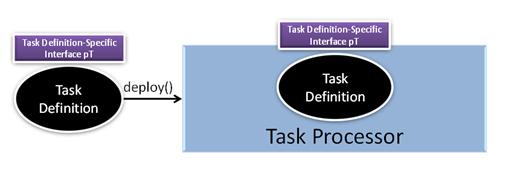
Figure 2 - Task
Definitions Deployed in Task Processor
Once a task is available on the task processor any requestor
can create task instances and interact with them. The requestor that creates a
task is referred to as the Task Parent. A task instance is created by
invoking an operation of the port type representing the interface of the task
to be created. Typically port types expose a single operation. Where more than
one operation is defined, which operation of the port type to be used to create
a task is outside the scope of WS-HumanTask.
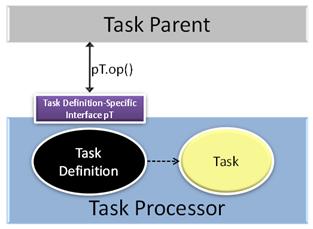
Figure 3 - Instantiating
Tasks
In workflow environments the lifecycle of a task is
typically dependent on the workflow system - i.e. tasks have to give up some of
their autonomy. For example when a workflow is terminated prematurely, task
initiated by that workflow should not be allowed to continue - the
corresponding efforts to continue the work of the task would otherwise be
wasted. To automate the corresponding behavior ensuring that the lifecycle of a
Task Parent and the lifecycles of its initiated tasks are tightly coupled,
WS-HumanTask uses the WS-Coordination specification as its coordination
framework. This requires the definition of a coordination protocol following a
particular behavior (see section 8). This is depicted by Figure 4.
When the Task Parent creates a task using the specific
operation op() of a port of port type pT, coordination context information is
passed by the Task Parent to the environment hosting that port. Like any other
WS-Coordination compliant coordination context, it contains the endpoint
reference of (i.e. a “pointer” to) the coordinator to be used by the recipient
of the context to register the corresponding coordination type. Note that for
simplicity we assume in Figure 4 that the Task Processor itself is this
recipient of the context information. Upon reception of the coordination
context the Task Processor will register with the coordinator, implying that it
passes the endpoint reference of its protocol handler to the coordinator (see
section 8). In turn it will receive the endpoint reference of the protocol
handler of the Task Parent. Similarly, for simplicity we assume in Figure 4
that the task parent provides its protocol handler. From that point on a
coordination channel is established between the Task Parent and the Task
Processor to exchange protocol messages allowing the coupling of the lifecycles
of a task with its Task Parent. Section 4.10 describes the lifecycle of a task
in more detail.
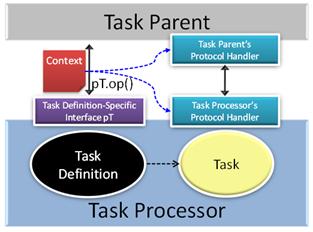
Figure 4 - Establishing
a Protocol Channel
Most often tasks are long running in nature and will be
invoked in an asynchronous manner. Thus, the Task Parent will kick-off the task
and expects the result of the task to be returned at a later point in time. In
order to allow the ability to pass the results back, the Task Processor needs
to know where to send these results. For this purpose the context is extended
with additional metadata that specifies the endpoint reference to be used to
pass the result to, as well as the operation of the endpoint to be used by the
Task Processor. Figure 5 depicts this by showing that the context contains
information pointing to a port of port type pt’ and specifying the name of the
operation op’ to be used on that port for returning results. Note that this
behavior is compliant to WS-Addressing.
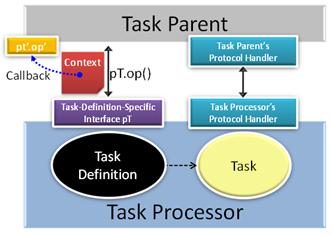
Figure 5 - Passing Callback
Information for Long Running Tasks
Finally, a Task Parent application invoking an operation
implemented by a task is allowed to pass additional data along with the request
message. This data is called the human task context and allows the
ability to override some of the Task Definition’s elements. Conversely,
a human task context is also passed back with the response message, propagating
information from the completed task to the Task Parent application, such as the
task outcome or the task’s actual people assignments.
Once a task is created it can be presented to its
(potential) owners to be claimed and worked on. For that purpose another type
of application called a Task Client is typically used. A Task Client
presents to each of its users the tasks available to them. Users can then
decide to claim the task to carry out the work associated with it. Other
functions typically offered by a Task Client include the ability to skip a
task, to add comments or attachments to a task, to nominate other users to
perform the task and that like. In order to enable a Task Client to perform such
functions on tasks, WS-HumanTask specifies the task client interface
required to be implemented by Task Processor to support Task Clients (see
section 7.1). Figure 6 depicts the resultant architecture stemming from the
introduction of Task Clients.

Figure 6 - Task
List Client and Corresponding Interface
Once a user selects a task using his or her Task Client the
user interface associated with the task is rendered allowing the user to view
application-specific information pertaining to the task. WS-HumanTask does not
specify such rendering but provides the means using a container to
provide rendering hints to Task Clients. A Task Client in turn uses this
information to construct or initiate the construction of the user interface of
the task - the details how this is achieved are out of scope of WS-HumanTask.
In the case of Lean Tasks, that rendering may be generated by the Task
Processor. From the perspective of the Task Client, the fact the task is a Lean
Task need not be apparent. Furthermore, the task may require the use of
business applications to complete the task. Again the use of such business
applications is out of scope of WS-HumanTask but such applications and their
use are nonetheless important to the overall architecture depicted in Figure 7.

Figure 7 - Overall
Architecture of a Human Task Infrastructure
The container referred to above for rendering a task’s
information is a task’s <rendering>
element (see section 4.4). A rendering element specifies its type, expressed as
a QName that denotes the kind of rendering mechanism to use to generate the
user interface for the task. All information actually needed to create the user
interface of the task is provided by the elements nested within the task’s
rendering element (see Figure 8). The nested elements may also provide
information about a business application required to complete the task and
other corresponding parameters.
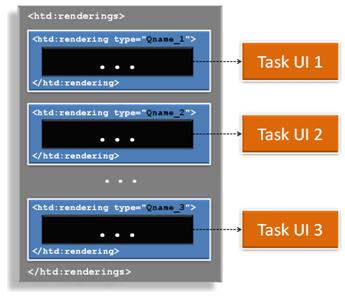
Figure 8 - Potential
Renderings of a Task
For example Figure 9 depicts a rendering of type
my:HTMLform. Its QName denotes that HTML forms processing capabilities is
needed to render the corresponding user interface of the task enclosing this
rendering. The nested element of the my:HTMLform rendering contains the actual HTML
form to be rendered. The example further assumes that the forms processor
understands the {$...} notation (see section 4.3) to provide values from the
task input as data presented in the form.
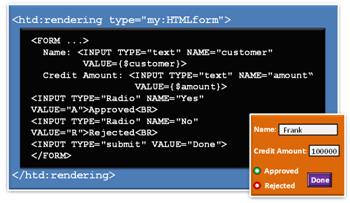
Figure 9 - Sample
Rendering of a Task
A task may have different renderings associated with it.
This allows the ability for a task to be rendered by different access
mechanisms or adapt to user preferences for example. How information is
rendered is out of scope of the WS-HumanTask specification.
The language introduces a grammar for describing human tasks
and notifications. Both design time aspects, such as task properties and
notification properties, and runtime aspects, such as task states and events
triggering transitions between states are covered by the language. Finally, it
introduces a programming interface which can be used by applications involved
in the life cycle of a task to query task properties, execute the task, or
complete the task. This interface helps to achieve interoperability between
these applications and the task infrastructure when they come from different
vendors.
The language provides an extension mechanism that can be
used to extend the definitions with additional vendor-specific or domain-specific
information.
Throughout this specification, WSDL and schema elements may
be used for illustrative or convenience purposes. However, in a situation where
those elements or other text within this document contradict the separate
WS-HumanTask, WSDL or schema files, it is those files that have precedence and
not this document.
WS-HumanTask utilizes the following specifications:
·
WSDL 1.1
·
XML Schema 1.0
·
XPath 1.0
·
WS-Addressing 1.0
·
WS-Coordination 1.1
·
WS-Policy 1.5
WS-HumanTask references these namespaces:
·
wsa – http://www.w3.org/2005/08/addressing
·
wsdl – http://schemas.xmlsoap.org/wsdl/
·
wsp – http://www.w3.org/ns/ws-policy
·
xsd – http://www.w3.org/2001/XMLSchema
The WS-HumanTask extensibility mechanism allows:
·
Attributes from other namespaces to appear on any WS-HumanTask
element
·
Elements from other namespaces to appear within WS-HumanTask
elements
Extension attributes and extension elements MUST NOT
contradict the semantics of any attribute or element from the WS-HumanTask
namespace. For example, an extension element could be used to introduce a new
task type.
The specification differentiates between mandatory and
optional extensions (the section below explains the syntax used to declare
extensions). If a mandatory extension is used, a compliant implementation has
to understand the extension. If an optional extension is used, a compliant
implementation can ignore the extension.
Human interactions subsume both human tasks and
notifications. While human tasks and notifications are described in subsequent
sections, this section explains the overall structure of human interactions
definition.
<htd:humanInteractions
xmlns:htd="http://docs.oasis-open.org/ns/bpel4people/ws-humantask/200803"
xmlns:xsd="http://www.w3.org/2001/XMLSchema"
xmlns:tns="anyURI"
targetNamespace="anyURI"
expressionLanguage="anyURI"?
queryLanguage="anyURI"?>
<htd:extensions>?
<htd:extension namespace="anyURI"
mustUnderstand="yes|no"/>+
</htd:extensions>
<htd:import namespace="anyURI"?
location="anyURI"?
importType="anyURI" />*
<htd:logicalPeopleGroups>?
<htd:logicalPeopleGroup name="NCName" reference="QName"?>+
<htd:parameter name="NCName"
type="QName" />*
</htd:logicalPeopleGroup>
</htd:logicalPeopleGroups>
<htd:tasks>?
<htd:task name="NCName">+
...
</htd:task>
</htd:tasks>
<htd:notifications>?
<htd:notification name="NCName">+
...
</htd:notification>
</htd:notifications>
</htd:humanInteractions>
The <humanInteractions>
element has the following properties:
·
expressionLanguage:
This attribute specifies the expression language used in the enclosing
elements. The default value for this attribute is urn:ws-ht:sublang:xpath1.0
which represents the usage of XPath 1.0 within human interactions definition. A
WS-HumanTask Definition that uses expressions MAY override the default
expression language for individual expressions. A WS-HumanTask Processor MUST
support the use of XPath 1.0 as the expression language.
·
queryLanguage:
This attribute specifies the query language used in the enclosing elements. The
default value for this attribute is urn:ws-ht:sublang:xpath1.0
which represents the usage of XPath 1.0 within human interactions definition. A
WS-HumanTask Definition that use query expressions MAY override the default
query language for individual query expressions. A WS-HumanTask Processor MUST
support the use of XPath 1.0 as the query language.
·
extensions: This
element is used to specify namespaces of WS-HumanTask extension attributes and
extension elements. The element is optional. If present, it MUST include at
least one extension element. The <extension> element is
used to specify a namespace of WS-HumanTask extension attributes and extension
elements, and indicate whether they are mandatory or optional. Attribute mustUnderstand
is used to specify whether the extension must be understood by a compliant
implementation. If the attribute has value “yes” the extension is mandatory.
Otherwise, the extension is optional. If a WS-HumanTask Processor does not
support one or more of the extensions with mustUnderstand="yes",
then the human interactions definition MUST be rejected. A WS-HumanTask
Processor MAY ignore optional extensions. A WS-HumanTask Definition MAY declare
optional extensions. The same extension URI MAY be declared multiple times in
the <extensions> element. If an extension URI is identified as
mandatory in one <extension> element and optional in another,
then the mandatory semantics have precedence and MUST be enforced by a
WS-HumanTask Processor. The extension declarations in an <extensions>
element MUST be treated as an unordered set.
·
import: This
element is used to declare a dependency on external WS-HumanTask and WSDL
definitions. Zero or more <import>
elements MAY appear as children of the <humanInteractions>
element.
The namespace
attribute specifies an absolute URI that identifies the imported definitions.
This attribute is optional. An <import>
element without a namespace attribute indicates that external definitions are
in use which are not namespace-qualified. If a namespace is specified then the
imported definitions MUST be in that namespace. If no namespace is specified
then the imported definitions MUST NOT contain a targetNamespace specification.
The namespace http://www.w3.org/2001/XMLSchema
is imported implicitly. Note, however, that there is no implicit XML Namespace
prefix defined for http://www.w3.org/2001/XMLSchema.
The location
attribute contains a URI indicating the location of a document that contains
relevant definitions. The location
URI MAY be a relative URI, following the usual rules for resolution of the URI
base [XML Base, RFC 2396]. The location
attribute is optional. An <import>
element without a location
attribute indicates that external definitions are used by the human
interactions definition but makes no statement about where those definitions
can be found. The location
attribute is a hint and a WS-HumanTask Processor is not required to retrieve
the document being imported from the specified location.
The mandatory importType attribute identifies the
type of document being imported by providing an absolute URI that identifies
the encoding language used in the document. The value of the importType attribute MUST be set to http://docs.oasis-open.org/ns/bpel4people/ws-humantask/200803
when importing human interactions definitions, to http://schemas.xmlsoap.org/wsdl/ when importing WSDL 1.1
documents or to http://www.w3.org/2001/XMLSchema
when importing XML Schema documents.
According to these rules, it is
permissible to have an <import>
element without namespace and location attributes, and only
containing an importType
attribute. Such an <import>
element indicates that external definitions of the indicated type are in use
that are not namespace-qualified, and makes no statement about where those
definitions can be found.
A WS-HumanTask Definition MUST
import all other WS-HumanTask definitions, WSDL definitions, and XML Schema
definitions it uses. In order to support the use of definitions from namespaces
spanning multiple documents, a WS-HumanTask Definition MAY include more than
one import declaration for the same namespace
and importType, provided that
those declarations include different location values. <import> elements are conceptually unordered. A
WS-HumanTask Processor MUST reject the imported documents if they contain
conflicting definitions of a component used by the imported WS-HumanTask
Definition.
Documents (or namespaces) imported
by an imported document (or namespace) MUST NOT be transitively imported by a WS-HumanTask
Processor. In particular, this means that if an external item is used by a task
enclosed in the WS-HumanTask Definition, then a document (or namespace) that
defines that item MUST be directly imported by the WS-HumanTask Definition.
This requirement does not limit the ability of the imported document itself to
import other documents or namespaces.
·
logicalPeopleGroups:
This element specifies a set of logical people groups. The element is optional.
If present, it MUST include at least one logicalPeopleGroup
element. The set of logical people groups MUST contain only those logical
people groups that are used in the humanInteractions element, and
enclosed human tasks and notifications. The
logicalPeopleGroup element has the following attributes. The name attribute specifies
the name of the logical people group. The name MUST be unique among the names
of all logicalPeopleGroups defined within the humanInteractions element. The reference attribute is
optional. In case a logical people group used in the humanInteractions element
is defined in an imported WS-HumanTask definition, the reference attribute MUST
be used to specify the logical people group. The parameter element is used to pass data needed
for people query evaluation.
·
tasks: This
element specifies a set of human tasks. The element is optional. If present, it
MUST include at least one <task> element. The
syntax and semantics of the <task> element are
introduced in section 4 “Human Tasks”.
·
notifications:
This element specifies a set of notifications. The element is optional. If
present, it MUST include at least one <notification> element.
The syntax and semantics of the <notification> element
are introduced in section 6 “Notifications”.
·
Element humanInteractions
MUST NOT be empty, that is it MUST include at least one element.
All elements in WS-HumanTask Definition MAY use the element <documentation> to
provide annotation for users. The content could be a plain text, HTML, and so
on. The <documentation>
element is optional and has the following syntax:
<htd:documentation xml:lang="xsd:language">
...
</htd:documentation>
The
XPath 1.0 specification [XPATH 1.0] defines the context in which an XPath
expression is evaluated. When XPath 1.0 is used as an Expression Language in
WS-HumanTask language elements then the XPath context is initialized as
follows:
- Context node: none
- Context position: none
- Context size: none
- Variable bindings: none
- Function library: Core XPath 1.0 and WS-HumanTask
functions MUST be available and processor-specific functions MAY be
available
- Namespace declaration: all in-scope namespace declarations
from the enclosing element
Note that XPath 1.0 explicitly requires that any element or
attribute used in an XPath expression that does not have a namespace prefix
must be treated as being namespace unqualified. As a result, even if there is a
default namespace defined on the enclosing element, the default namespace will
not be applied.
Generic human roles define what a person or a group of
people resulting from a people query can do with tasks and notifications. The
following generic human roles are taken into account in this specification:
·
Task initiator
·
Task stakeholders
·
Potential owners
·
Actual owner
·
Excluded owners
·
Business administrators
·
Notification recipients
A task initiator is the person who creates the task
instance. A WS-HumanTask Definition MAY define assignment for this generic
human role. Depending on how the task has been instantiated the task initiator
can be defined.
The task stakeholders are the people ultimately
responsible for the oversight and outcome of the task instance. A task
stakeholder can influence the progress of a task, for example, by adding ad-hoc
attachments, forwarding the task, or simply observing the state changes of the
task. It is also allowed to perform administrative actions on the task
instance and associated notification(s), such as resolving missed deadlines. A
WS-HumanTask Definition MAY define assignment for this generic human role.
WS-HumanTask Processors MUST ensure that at least one person is associated with
this role at runtime.
Potential owners of a task are persons who receive
the task so that they can claim and complete it. A potential owner becomes the actual
owner of a task by explicitly claiming it. Before the task has been
claimed, potential owners can influence the progress of the task, for example
by changing the priority of the task, adding ad-hoc attachments or comments.
All excluded owners are implicitly removed from the set of potential owners. A
WS-HumanTask Definition MAY define assignment for this generic human role.
Excluded owners are are people who cannot become an
actual or potential owner and thus they cannot reserve or start the task. A
WS-HumanTask Definition MAY define assignment for this generic human role.
An actual owner of a task is the person actually
performing the task. When task is performed, the actual owner can execute
actions, such as revoking the claim, forwarding the task, suspending and
resuming the task execution or changing the priority of the task. A
WS-HumanTask Definition MUST NOT define assignment for this generic human role.
Business administrators play the same role as task
stakeholders but at task definition level. Therefore, business administrators
can perform the exact same operations as task stakeholders. Business
administrators can also observe the progress of notifications. A WS-HumanTask
Definition MAY define assignment for this generic human role. WS-HumanTask
Processors MUST ensure that at runtime at least one person is associated with
this role.
Notification recipients are persons who receive the
notification, such as happens when a deadline is missed or when a milestone is
reached. This role is similar to the roles potential owners and actual owner
but has different repercussions because a notification recipient does not have
to perform any action and hence it is more of informational nature than
participation. A notification has one or more recipients. A WS-HumanTask Definition
MAY define assignment for this generic human role.
A human task may
describe complex work that can be divided into a substructure of related, but
independent operations with potential work being carried out by different
parties.
Complex tasks
with substructures are called composite tasks; they can be considered as a
composition of multiple (sub) tasks.
A sub task
describes an act that may or must be completed as part of completing a larger
and more complex task. The enclosing composite task may share data with
embedded sub tasks, e.g. map data into the input structure of sub tasks or
share attachments between composite and sub task.
Composite tasks
follow the design principle that they are managed by a single task processor.
In general sub tasks are regular human
tasks, inheriting all attributes that a human task has, and each behaving the
way that a human task does. Some specialties in the area of people assignment
and state transitions apply in case a task is a sub task, to align with the
behavior of the superior composite task.
Tasks can be
composite tasks by definition (sub tasks are already defined in the task model)
or turn into composite tasks at runtime when a task processor creates in an
ad-hoc manner one or more sub tasks to structure work.
In case a composite task is pre-defined as
such, the task model contains the definition of one or more sub tasks.
Composite tasks come with the following additional attributes:
·
Composition Type (parallel | sequential)
Composite tasks
with composition type “parallel” allow multiple active sub tasks at the same
time; sub tasks are not in any order; composite tasks with composition type
“sequential” only allow sequential creation of sub tasks in the pre-defined
order (a second listed sub task must not be created before a first listed sub
task has been terminated).
·
Creation Pattern (manual | automatic)
Composite tasks
with activation pattern “manual” expect the ”actual owner” to trigger creation
of pre-defined sub tasks; composite tasks with activation pattern “automatic”
are automatically created at the time the composite task’s status becomes “in
progress” (where composition type is “parallel” all pre-defined sub tasks are
created at the time the composite task’s status becomes “in progress”; where
composition type is “sequential” at the time the composite task’s status
becomes “in progress” the first defined sub task will be created; the next sub
task in a sequence is automatically created when its predecessor is
terminated).
An ordinary task may turn into a composite task when the
actual owner of a task decides to substructure his work and create sub tasks
ad-hoc at runtime.
These sub tasks created at runtime behave and are treated as
though they are of type “parallel” (a user may create multiple sub tasks at a
time) and have an activation pattern of “manual” (creation of ad-hoc sub tasks
is always triggered by a user).
A Routing Pattern is a special form of potential owner
assignment in which a Task is assigned to people in a well-defined order.
Routing patterns allow the assignment of a Task in sequence or parallel. The
htd:parallel element defines a parallel routing pattern and the htd:sequence
element defines a sequential routing pattern. Those patterns MAY be used in any
combination to create complex task routing to people. Routing patterns can be
used in both tasks and sub tasks.
The complex people assignment used to describe Routing
Patterns is a specific syntatic version of Composite Tasks. It is a convenient
syntax to decribe the "who" in a composite task scenario. The
composite task syntax is more expressive to describe the "what" in the
sense of which different subtasks are executed.
A composite task, including subtasks of different task
types, can be described only using the composite task syntax. A routing task
containing a dynamic number of subtasks derived from the cardinality of the set
of assigned people can be described only using the routing task syntax.
Both syntatic flavors may be used in combination which means
that a composite task type may include a complex people assignment and that any
task defining a complex people assignment may become a composite task at
runtime when creating adhoc subtasks.
The runtime instantiation model and observable behavior for
task instances is identical when using one or the other syntatic flavor.
To determine who is responsible for acting on a human task
in a certain generic human role or who will receive a notification, people need
to be assigned. People assignment can be achieved in different ways:
·
Via logical people groups (see 3.5.1 “Using Logical People Groups”)
·
Via literals (see 3.5.2 “Using Literals”)
·
Via expressions e.g., by retrieving data from the input message
of the human task (see 3.5.3 “Using Expressions”).
·
In a well-defined order using Routing Patterns (see 4.7.1 “Routing Patterns”)
When specifying people assignments then the data type htt:tOrganizationalEntity is used. The
htt:tOrganizationalEntity
element specifies the people assignments associated with generic human roles
used.
Human tasks might be assigned to people in a well-defined
order. This includes assignments in a specific sequence and or parallel
assignment to a set of people or any combination of both.
Syntax:
<htd:peopleAssignments>
<htd:genericHumanRole>+
<htd:from>...</htd:from>
</htd:genericHumanRole>
<htd:potentialOwners>+
fromPattern+
</htd: potentialOwners>
</htd:peopleAssignments>
The following syntactical
elements for generic human roles are introduced. They can be used wherever the
abstract element genericHumanRole is allowed by the WS-HumanTask XML Schema.
<htd:excludedOwners>
<htd:from>...</htd:from>
</htd:excludedOwners>
<htd:taskInitiator>
<htd:from>...</htd:from>
</htd:taskInitiator>
<htd:taskStakeholders>
<htd:from>...</htd:from>
</htd:taskStakeholders>
<htd:businessAdministrators>
<htd:from>...</htd:from>
</htd:businessAdministrators>
<htd:recipients>
<htd:from>...</htd:from>
</htd:recipients>
For the potentialOwner
generic human role the syntax is as following
<htd:potentialOwner>
fromPattern+
</htd:potentialOwner>
where fromPattern
is one of:
<htd:from>
... </htd:from>
<htd:sequence
type="all|single"?>
fromPattern*
</htd:sequence>
<htd:parallel
type="all|single"?>
fromPattern*
</htd:parallel>
Element <htd:from>
is used to specify the value to be assigned to a
role. The element has different forms as described below.
A logical people group represents one or more people,
one or more unresolved groups of people (i.e., group names), or a combination
of both. A logical people group is bound to a people query against a people
directory at deployment time. Though the term query is used, the exact
discovery and invocation mechanism of this query is not defined by this
specification. There are no limitations as to how the logical people group is
evaluated. At runtime, this people query is evaluated to retrieve the actual
people assigned to the task or notification. Logical people groups MUST support
query parameters which are passed to the people query at runtime. Parameters
MAY refer to task instance data (see section 3.8 for more details). During
people query execution a WS-HumanTask Processor can decide which of the
parameters defined by the logical people group are used. A WS-HumanTask
Processor MAY use zero or more of the parameters specified. It MAY also
override certain parameters with values defined during logical people group
deployment. The deployment mechanism for tasks and logical people groups is out
of scope for this specification.
A logical people group has one instance per set of unique
arguments. Whenever a logical people group is referenced for the first time
with a given set of unique arguments, a new instance MUST be created by the
WS-HumanTask Processor. To achieve that, the logical people group MUST be
evaluated / resolved for this set of arguments. Whenever a logical people group
is referenced for which an instance already exists (i.e., it has already been
referenced with the same set of arguments), the logical people group MAY be
re-evaluated/re-resolved.
In particular, for a logical people group with no
parameters, there is a single instance, which MUST be evaluated / resolved when
the logical people group is first referenced, and which MAY be re-evaluated /
re-resolved when referenced again.
People queries are evaluated during the creation of a human
task or a notification. If a people query fails a WS-HumanTask Processor MUST
create the human task or notification anyway. Failed people queries MUST be
treated like people queries that return an empty result set. If the potential
owner people query returns an empty set of people a WS-HumanTask Processor MUST
perform nomination (see section 4.10.1 “Normal processing of a Human Task”). In
case of notifications a WS-HumanTask Processor MUST apply the same to
notification recipients.
People queries return one person, a set of people, or the
name of one or many groups of people. The use of a group enables the ability to
create a human "work queue" where members are provided access to work
items assigned to them as a result of their membership of a group. The ability
to defer group membership is beneficial when group membership changes
frequently.
Logical people groups are global elements enclosed in a
human interactions definition document. Multiple human tasks in the same document
can utilize the same logical people group definition. During deployment each
logical people group is bound to a people query. If two human tasks reference
the same logical people group, they are bound to the same people query.
However, this does not guarantee that the tasks are actually assigned to the
same set of people. The people query is performed for each logical people group
reference of a task and can return different results, for example if the
content of the people directory has been changed between two queries. Binding
of logical people groups to actual people query implementations is out of scope
for this specification.
Syntax:
<htd:from logicalPeopleGroup="NCName">
<htd:argument name="NCName" expressionLanguage="anyURI"? >*
expression
</htd:argument>
</htd:from>
The
logicalPeopleGroup attribute
refers to a logicalPeopleGroup definition. The element <argument> is used to pass values used in the
people query. The expressionLanguage
attribute specifies the language used in the expression. The attribute is
optional. If not specified, the default language as inherited from the closest
enclosing element that specifies the attribute MUST be used by WS-HumanTask
Processor.
Example:
<htd:potentialOwners>
<htd:from logicalPeopleGroup="regionalClerks">
<htd:argument name="region">
htd:getInput("part1")/region
</htd:argument>
</htd:from>
</htd:potentialOwners>
People assignments can be defined literally by directly
specifying the user identifier(s) or the name(s) of groups using either the htt:tOrganizationalEntity or htt:tUser data type introduced below
(see 3.5.4 “Data Type for Organizational Entities”).
Syntax:
<htd:from>
<htd:literal>
... literal value ...
</htd:literal>
</htd:from>
Example specifying user identifiers:
<htd:potentialOwners>
<htd:from>
<htd:literal>
<htt:organizationalEntity>
<htt:user>Alan</htt:user>
<htt:user>Dieter</htt:user>
<htt:user>Frank</htt:user>
<htt:user>Gerhard</htt:user>
<htt:user>Ivana</htt:user>
<htt:user>Karsten</htt:user>
<htt:user>Matthias</htt:user>
<htt:user>Patrick</htt:user>
</htt:organizationalEntity>
</htd:literal>
</htd:from>
</htd:potentialOwners>
Example
specifying group names:
<htd:potentialOwners>
<htd:from>
<htd:literal>
<htt:organizationalEntity>
<htt:group>bpel4people_authors</htt:group>
</htt:organizationalEntity>
</htd:literal>
</htd:from>
</htd:potentialOwners>
Alternatively people can be assigned using expressions
returning either an instance of the htt:tOrganizationalEntity
data type or the htt:tUser data
type introduced below (see 3.5.4 “Data Type for Organizational Entities”).
Syntax:
<htd:from expressionLanguage="anyURI"?>
expression
</htd:from>
The
expressionLanguage attribute
specifies the language used in the expression. The attribute is optional. If
not specified, the default language as inherited from the closest enclosing
element that specifies the attribute MUST be used by WS-HumanTask Processor.
Example:
<htd:potentialOwners>
<htd:from>htd:getInput("part1")/approvers</htd:from>
</htd:potentialOwners>
<htd:businessAdministrators>
<htd:from>
htd:except(
htd:getInput("part1")/admins,
htd:getInput("part1")/globaladmins[0] )
</htd:from>
</htd:businessAdministrators>
The following XML schema definition describes the format of
the data that is returned at runtime when evaluating a logical people group.
The result can contain a list of one or more users, groups, or a combination of
both. The latter is used to defer the resolution of one or more groups of
people to a later point, such as when the user accesses a task list.
<xsd:element name="organizationalEntity" type="tOrganizationalEntity" />
<xsd:complexType name="tOrganizationalEntity">
<xsd:choice maxOccurs="unbounded">
<xsd:element name="user" type="tUser" />
<xsd:element name="group" type="tGroup" />
</xsd:choice>
</xsd:complexType>
<xsd:element name="user" type="tUser" />
<xsd:simpleType name="tUser">
<xsd:restriction base="xsd:string" />
</xsd:simpleType>
<xsd:element name="group" type="tGroup" />
<xsd:simpleType name="tGroup">
<xsd:restriction base="xsd:string" />
</xsd:simpleType>
3.5.5
Subtasks
Like a task, a sub task has a set of
generic human roles. In case people assignment to a sub task’s roles is not
defined (neither in the sub task’s task definition nor on composite task level
(using overwrite mechanisms)) the following default assignments apply
(especially valid for ad-hoc scenarios):
·
Task initiator
a) Activation
pattern “manual” à WS-HumanTask
Processor MAY assign the actual owner of the composite task
b) Activation
pattern “automatic” à WS-HumanTask
Processor MAY assign the initiator of the composite task
·
Task stakeholders
o
A WS-HumanTask Processor MAY assign the actual owner of the
composite task
·
Potential owners
o
No default assignment (usually potential owners will explicitly
be defined)
·
Excluded owners
o
A WS-HumanTask Processor MUST assign the excluded owners of the
composite task
(This rule applies always, even though
the excluded owners of a sub task may be enhanced by additional people)
·
Business administrators
o
A WS-HumanTask Processor MAY assign the business administrators
of the composite task
3.6 Task Rendering
Humans require a presentation interface to interact with a
machine. This specification covers the service interfaces that enable this to
be accomplished, and enables this in different constellations of software from
different parties. The key elements are the task list client, the task
processor and the applications invoked when a task is executed.
It is assumed that a single task instance can be rendered by
different task list clients so the task engine does not depend on a single
dedicated task list client. Similarly it is assumed that one task list client
can present tasks from several task engines in one homogenous list and can
handle the tasks in a consistent manner. The same is assumed for notifications.
A distinction is made between the rendering of the
meta-information associated with the task or notification (task-description
UI and task list UI) (see section 4.3 for more details on
presentation elements) and the rendering of the task or notification itself (task-UI)
used for task execution (see section 4.4 for more details on task rendering). For
example, the task-description UI includes the rendering of a summary list of
pending or completed tasks and detailed meta-information such as a deadlines,
priority and description about how to perform the task. It is the task list
client that deals with this.
The task-UI can be rendered by the task list client or
delegated to a rendering application invoked by the task list client. The task
definition and notification definition can define different rendering
information for the task-UI using different rendering methodologies.
Versatility of deployment determines which software within a
particular constellation performs the presentation rendering.
The task-UI can be specified by a rendering method within
the task definition or notification definition. The rendering method is
identified by a unique name attribute and specifies the type of rendering
technology being used. A task or a notification can have more than one such
rendering method, e.g. one method for each environment the task or notification
is accessed from (e.g. workstation, mobile device).
The task-list UI encompasses all information crucial for
understanding the importance of and details about a given task or notification
(e.g. task priority, subject and description) - typically in a table-like
layout. Upon selecting a task, i.e. an entry in case of a table-like layout,
the user is given the opportunity to launch the corresponding task-UI. The
task-UI has access to the task instance data, and can comprise and manipulate
documents other than the task instance. It can be specified by a rendering
method within the task description.
WS-HumanTask enables the creation of task applications with
rich renderings, separate input and output messages, and custom business logic
in the portType implementation. However, in the spectrum of possible tasks,
from enterprise-wide formal processes to department-wide processes to team
specific processes to individual, ad-hoc assignments of work, there are
scenarios where the task can be defined simply with metadata and the rendering
can be left to the WS-HumanTask Processor. An example of this is a simple to-do
task, where no form is required beyond the acknowledgement by the actual owner
that the work stated in the name, subject, and description of the task is done.
A notification doesn’t work in this case since it lacks the ability to track
whether the work is done or not, and defining a task with a WSDL and portType
is beyond the capabilities of those requiring the work done, such as in a team
or individual scenario. Therefore, having a way to define the work required of
the task in a simpler way enables a greater breadth of scenarios for these
smaller scoped types.
A Lean Task is a task that has a reduced set of
vendor-specific capabilities which results in increased portability and
simplicity. The two pieces of the task XML definition that Lean Tasks lack are
the ability to define renderings and custom port types. Throughout the
specification uses of the word task refers to both types of tasks unless otherwise
noted.
When used in constellation 4 of WS-BPEL4People, a Lean Task
MUST be started through pre-existing interfaces that do not vary in portType or
operation per task. The port and operation MUST instead be shipped as part of
the installation of the WS-HumanTask Processor (see section 1.4). Therefore, they also lack the ability to define which portType and operation are used to
start the task as part of its XML definition. Instead, a Lean Task uses a
sub-element that describes the input message (and a symmetrical output
message).
While a lean task can have one or more renderings explicitly
defined, if it defines zero renderings, the schema of the input message and its
contained hints for rendering MUST instead be used.
All other WS-HumanTask Client to WS-HumanTask Processor
interactions behave exactly as before, implying that the processing of a task
on a WS-HumanTask Processor for a Lean Task and for a non-Lean Task MUST be
indistinguishable from the perspective of a WS-HumanTask Client.
3.8 Task Instance Data
Task instance data falls into three categories:
·
Presentation data – The data is derived from the task definition
or the notification definition such as the name, subject or description.
·
Context data - A set of dynamic properties, such as priority,
task state, time stamps and values for all generic human roles.
·
Operational data – The data includes the input message, output
message, attachments and comments.
The presentation data is used, for example, when displaying
a task or a notification in the task list client. The presentation data has
been prepared for display such as by substituting variables. See section 4.3 “Presentation Elements” for more details.
The task context includes the following:
·
Task state
·
Priority
·
Values for all generic human roles, i.e. potential owners, actual
owner and business administrators
·
Time stamps such as start time, completion time, defer expiration
time, and expiration time
·
Skipable indicator
A WS-HumanTask Processor MAY extend this set of properties
available in the task context. For example, the actual owner might start the
execution of a task but does not complete it immediately, in which case ann
intermediate state could be saved in the task context.
The operational data of a task consists of its input data
and output data or fault data, as well as any ad-hoc attachments and comments.
The operational data of a notification is restricted to its input data.
Operational data is accessed using the XPath extension functions and
programming interface.
A WS-HumanTask Processor MAY allow arbitrary additional data
to be attached to a task. This additional data is referred to as task ad-hoc
attachments. An ad-hoc attachment is specified by its name, its type and
its content and a system-generated attachment identifier.
The contentType
of an attachment can be any valid XML schema type, including xsd:any, or any
MIME type. The attachment data is assumed to be of that specified content type.
The contentCategory
of an attachment is a URI used to qualify the contentType. While contentType
contains the type of the attachment, the contentCategory specifies the type
system used when defining the contentType. Predefined values for
contentCategory are
- "http://www.w3.org/2001/XMLSchema";
if XML Schema types are used for the contentType
- "http://www.iana.org/assignments/media-types/";
if MIME types are used for the contentType
The set of values is extensible. A WS-HumanTask Processor
MUST support the use of XML Schema types and MIME types as content categories,
indicated by the predefined URI values shown above.
The accessType
element indicates if the attachment is specified inline or by reference. In the
inline case it MUST contain the string constant “inline”. In this case the value of the attachment data type contains the base64 encoded
attachment. In case the attachment is referenced it MUST contain the string
“URL”, indicating that the value
of the attachment data type contains a URL from where the attachment can be
retrieved. Other values of the accessType
element are allowed for extensibility reasons, for example to enable inclusion
of attachment content from content management systems.
The attachedTime
element indicates when the attachment is added.
The attachedBy
element indicates who added the attachment. It is a single user (type htt:tUser).
When an ad-hoc attachment is added to a task, the system
returns an identifier that is unique among any attachment for the task. It is
then possible to retrieve or delete the attachment by the attachment
identifier.
Attachment
Info Data Type
The following data type is used to return attachment
information on ad-hoc attachments.
<xsd:element name="attachmentInfo"
type="tAttachmentInfo"
/>
<xsd:complexType name="tAttachmentInfo">
<xsd:sequence>
<xsd:element name="identifier" type="xsd:anyURI" />
<xsd:element name="name" type="xsd:string" />
<xsd:element name="accessType" type="xsd:string" />
<xsd:element name="contentType" type="xsd:string" />
<xsd:element name="contentCategory" type="xsd:anyURI" />
<xsd:element name="attachedTime" type="xsd:dateTime" />
<xsd:element name="attachedBy" type="htt:tUser" />
<xsd:any namespace="##other"
processContents="lax"
minOccurs="0" maxOccurs="unbounded"
/>
</xsd:sequence>
</xsd:complexType>
Attachment
Data Type
The following data type is used to return ad-hoc
attachments.
<xsd:element name="attachment" type="tAttachment" />
<xsd:complexType name="tAttachment">
<xsd:sequence>
<xsd:element ref="attachmentInfo" />
<xsd:element name="value" type="xsd:anyType" />
</xsd:sequence>
</xsd:complexType>
3.8.3.2 Comments
A WS-HumanTask Processor MAY allow tasks to have associated
textual notes added by participants of the task. These notes are collectively
referred to as task comments. Comments are essentially a chronologically
ordered list of notes added by various users who worked on the task. A comment
has an ID, comment text, the user and timestamp for creation and the user and
timestamp of the last modification. Comments are added, modified or deleted
individually, but are retrieved as one group. Comments usage is optional in a
task.
The addedTime
element indicates when the comment is added.
The addedBy
element indicates who added the comment. It is a single user (type htt:tUser).
The lastModifiedTime
element indicates when the comment was last modified.
The lastModifiedBy
element indicates who last modified the comment. It is a single user (type htt:tUser).
Comment
Data Type
The following data type is used to return comments.
<xsd:element name="comment" type="tComment" />
<xsd:complexType name="tComment">
<xsd:sequence>
<xsd:element name="id" type="xsd:anyURI" />
<xsd:element name="addedTime" type="xsd:dateTime" />
<xsd:element name="addedBy" type="htt:tUser" />
<xsd:element name="lastModifiedTime" type="xsd:dateTime" />
<xsd:element name="lastModifiedBy" type="htt:tUser" />
<xsd:element name="text" type="xsd:string" />
<xsd:any namespace="##other"
processContents="lax"
minOccurs="0" maxOccurs="unbounded"
/>
</xsd:sequence>
</xsd:complexType>
Comments can be added to a task and retrieved from a task.
The following data types are used to represent instance data
of a task or a notification. The data type htt:tTaskAbstract is used to provide the summary data
of a task or a notification that is displayed on a task list. The data type htt:tTaskDetails contains the
data of a task or a notification, except ad-hoc attachments, comments and
presentation description. The data that is not contained in htt:tTaskDetails can be retrieved
separately using the task API.
Contained presentation elements are in a single language
(the context determines that language, e.g., when a task abstract is returned
in response to a simple query, the language from the locale of the requestor is
used).
The elements startByExists
and completeByExists have a
value of “true” if the task has at least one start deadline or at least one
completion deadline respectively. The actual times (startByTime and completeByTime)
of the individual deadlines can be retrieved using the query operation (see
section 7.1.3 “Advanced Query Operation”).
Note that elements that do not apply to notifications are
defined as optional.
TaskAbstract
Data Type
<xsd:element name="taskAbstract" type="tTaskAbstract" />
<xsd:complexType name="tTaskAbstract">
<xsd:sequence>
<xsd:element name="id"
type="xsd:anyURI" />
<xsd:element name="taskType"
type="xsd:string" />
<xsd:element name="name"
type="xsd:QName" />
<xsd:element name="status"
type="tStatus" />
<xsd:element name="priority"
type="tPriority" minOccurs="0" />
<xsd:element name="createdTime"
type="xsd:dateTime" />
<xsd:element name="activationTime"
type="xsd:dateTime" minOccurs="0" />
<xsd:element name="expirationTime"
type="xsd:dateTime" minOccurs="0" />
<xsd:element name="isSkipable"
type="xsd:boolean" minOccurs="0" />
<xsd:element name="hasPotentialOwners"
type="xsd:boolean" minOccurs="0" />
<xsd:element name="startByTimeExists"
type="xsd:boolean" minOccurs="0" />
<xsd:element name="completeByTimeExists"
type="xsd:boolean" minOccurs="0" />
<xsd:element name="presentationName"
type="tPresentationName" minOccurs="0" />
<xsd:element name="presentationSubject"
type="tPresentationSubject" minOccurs="0" />
<xsd:element name="renderingMethodExists"
type="xsd:boolean" />
<xsd:element name="hasOutput"
type="xsd:boolean" minOccurs="0" />
<xsd:element name="hasFault"
type="xsd:boolean" minOccurs="0" />
<xsd:element name="hasAttachments"
type="xsd:boolean" minOccurs="0" />
<xsd:element name="hasComments"
type="xsd:boolean" minOccurs="0" />
<xsd:element name="escalated"
type="xsd:boolean" minOccurs="0" />
<xsd:element name="outcome"
type="xsd:string" minOccurs="0"/>
<xsd:element name="parentTaskId"
type="xsd:anyURI" minOccurs="0"/>
<xsd:element name="hasSubTasks"
type="xsd:boolean" minOccurs="0"/>
<xsd:any namespace="##other"
processContents="lax"
minOccurs="0" maxOccurs="unbounded"
/>
</xsd:sequence>
</xsd:complexType>
TaskDetails
Data Type
<xsd:element name="taskDetails" type="tTaskDetails"/>
<xsd:complexType name="tTaskDetails">
<xsd:sequence>
<xsd:element name="id"
type="xsd:anyURI"/>
<xsd:element name="taskType"
type="xsd:string"/>
<xsd:element name="name"
type="xsd:QName"/>
<xsd:element name="status"
type="tStatus"/>
<xsd:element name="priority"
type="tPriority" minOccurs="0"/>
<xsd:element name="taskInitiator"
type="tUser" minOccurs="0"/>
<xsd:element name="taskStakeholders"
type="tOrganizationalEntity" minOccurs="0"/>
<xsd:element name="potentialOwners"
type="tOrganizationalEntity" minOccurs="0"/>
<xsd:element name="businessAdministrators"
type="tOrganizationalEntity" minOccurs="0"/>
<xsd:element name="actualOwner"
type="tUser" minOccurs="0"/>
<xsd:element name="notificationRecipients"
type="tOrganizationalEntity" minOccurs="0"/>
<xsd:element name="createdTime"
type="xsd:dateTime"/>
<xsd:element name="createdBy"
type="tUser" minOccurs="0"/>
<xsd:element name="lastModifiedTime"
type="xsd:dateTime"/>
<xsd:element name="lastModifiedBy"
type="tUser" minOccurs="0"/>
<xsd:element name="activationTime"
type="xsd:dateTime" minOccurs="0"/>
<xsd:element name="expirationTime"
type="xsd:dateTime" minOccurs="0"/>
<xsd:element name="isSkipable"
type="xsd:boolean" minOccurs="0"/>
<xsd:element name="hasPotentialOwners"
type="xsd:boolean" minOccurs="0"/>
<xsd:element name="startByTimeExists"
type="xsd:boolean" minOccurs="0"/>
<xsd:element name="completeByTimeExists"
type="xsd:boolean" minOccurs="0"/>
<xsd:element name="presentationName"
type="tPresentationName" minOccurs="0"/>
<xsd:element name="presentationSubject"
type="tPresentationSubject" minOccurs="0"/>
<xsd:element name="renderingMethodExists"
type="xsd:boolean"/>
<xsd:element name="hasOutput"
type="xsd:boolean" minOccurs="0"/>
<xsd:element name="hasFault"
type="xsd:boolean" minOccurs="0"/>
<xsd:element name="hasAttachments"
type="xsd:boolean" minOccurs="0"/>
<xsd:element name="hasComments"
type="xsd:boolean" minOccurs="0"/>
<xsd:element name="escalated"
type="xsd:boolean" minOccurs="0"/>
<xsd:element name="searchBy"
type="xsd:string" minOccurs="0"/>
<xsd:element name="outcome"
type="xsd:string" minOccurs="0"/>
<xsd:element name="parentTaskId"
type="xsd:anyURI" minOccurs="0"/>
<xsd:element name="hasSubTasks"
type="xsd:boolean" minOccurs="0”/>
<xsd:any namespace="##other"
processContents="lax"
minOccurs="0" maxOccurs="unbounded"/>
</xsd:sequence>
</xsd:complexType>
Common
Data Types
<xsd:simpleType name="tPresentationName">
<xsd:annotation>
<xsd:documentation>length-restricted string</xsd:documentation>
</xsd:annotation>
<xsd:restriction base="xsd:string">
<xsd:maxLength value="64"
/>
<xsd:whiteSpace value="preserve"
/>
</xsd:restriction>
</xsd:simpleType>
<xsd:simpleType name="tPresentationSubject">
<xsd:annotation>
<xsd:documentation>length-restricted string</xsd:documentation>
</xsd:annotation>
<xsd:restriction base="xsd:string">
<xsd:maxLength value="254"
/>
<xsd:whiteSpace value="preserve"
/>
</xsd:restriction>
</xsd:simpleType>
<xsd:simpleType name="tStatus">
<xsd:restriction base="xsd:string" />
</xsd:simpleType>
<xsd:simpleType name="tPredefinedStatus">
<xsd:annotation>
<xsd:documentation>for documentation
only</xsd:documentation>
</xsd:annotation>
<xsd:restriction base="xsd:string">
<xsd:enumeration value="CREATED"
/>
<xsd:enumeration value="READY"
/>
<xsd:enumeration value="RESERVED"
/>
<xsd:enumeration value="IN_PROGRESS"
/>
<xsd:enumeration value="SUSPENDED"
/>
<xsd:enumeration value="COMPLETED"
/>
<xsd:enumeration value="FAILED"
/>
<xsd:enumeration value="ERROR"
/>
<xsd:enumeration value="EXITED"
/>
<xsd:enumeration value="OBSOLETE"
/>
</xsd:restriction>
</xsd:simpleType>
To support sub tasks the task instance data gets enhanced
by the following (optional) parameters:
·
sub tasks à A
list of task identifiers for each already-created subtask of the task,
including both non-terminated and terminated instances
à A list of the names of the sub tasks
available for creation in the definition of the task, based on the composition
type, instantiation pattern, and already created tasks
·
parent task à
The identifier of the superior composite task of this task if it is a sub task
The <task>
element is used to specify human tasks. This section introduces the syntax for
the element, and individual properties are explained in subsequent sections.
Definition of human tasks:
<htd:task name="NCName" actualOwnerRequired="yes|no"?>
<htd:interface portType="QName"
operation="NCName"
responsePortType="QName"? responseOperation="NCName"? />
<htd:priority expressionLanguage="anyURI"? >?
integer-expression
</htd:priority>
<htd:peopleAssignments>?
...
</htd:peopleAssignments>
<htd:completionBehavior>?
...
</htd:completionBehavior>
<htd:delegation
potentialDelegatees="anybody|nobody|potentialOwners|other">?
<htd:from>?
...
</htd:from>
</htd:delegation>
<htd:presentationElements>?
...
</htd:presentationElements>
<htd:possibleOutcomes>?
...
</htd:possibleOutcomes>
<htd:outcome part="NCName" queryLanguage="anyURI">?
queryContent
</htd:outcome>
<htd:searchBy expressionLanguage="anyURI"? >?
expression
</htd:searchBy>
<htd:renderings>?
<htd:rendering type="QName">+
...
</htd:rendering>
</htd:renderings>
<htd:deadlines>?
<htd:startDeadline name="NCName">*
...
</htd:startDeadline>
<htd:completionDeadline name="NCName">*
...
</htd:completionDeadline>
</htd:deadlines>
<htd:composition>?
...
</htd:composition>
</htd:task>
The following attributes and elements are defined for tasks:
·
name: This
attribute is used to specify the name of the task. The name combined with the
target namespace MUST uniquely identify a task element enclosed in the task
definition. This attribute is mandatory. It is not used for task rendering.
·
actualOwnerRequired: This optional attribute
specifies if an actual owner is required for the task. Setting the value to "no" is used for composite tasks
where subtasks should be activated automatically without user interaction. For
routing tasks this attribute MUST be set to "no".
Tasks that have been defined to not have subtasks MUST have exactly one actual
owner after they have been claimed. For these tasks the value of the attribute
value MUST be "yes". The default value for the
attribute is "yes".
·
interface: This
element is used to specify the operation used to invoke the task. The operation
is specified using WSDL, that is, a WSDL port type and WSDL operation are
defined. The element and its portType
and operation attributes MUST be
present for normal tasks. The schema only marks it optional so that Lean Tasks
can make it prohibited. The interface is specified in one of the following
forms:
§
The WSDL operation is a one-way operation and the task
asynchronously returns output data. In this case, a WS-HumanTask Definition
MUST specify a callback one-way operation, using the responsePortType and responseOperation
attributes. This callback operation is invoked when the task has finished. The
Web service endpoint address of the callback operation is provided at runtime
when the task’s one-way operation is invoked (for details, see section 10 ”Providing Callback Information for Human Tasks”).
§
The WSDL operation is a request-response operation. In
this case, the responsePortType
and responseOperation attributes
MUST NOT be specified.
·
priority: This
element is used to specify the priority of the task. It is an optional element
which value is an integer expression. If present, the WS-HumanTask Definition
MUST specify a value between 0 and 10, where 0 is the highest priority and 10
is the lowest. If not present, the priority of the task is considered as 5. The
result of the expression evaluation is of type htt:tPriority.
The expressionLanguage attribute
specifies the language used in the expression. The attribute is optional. If
not specified, the default language as inherited from the closest enclosing
element that specifies the attribute is used.
·
peopleAssignments:
This element is used to specify people assigned to different generic human
roles, i.e. potential owners, and business administrator. The element is optional.
See section 3.5 for more details on people assignments.
·
completionBehavior:
This element is used to specify completion conditions of the task. It is
optional. See section 4.8 for more details on completion behavior.
·
delegation: This
element is used to specify constraints concerning delegation of the task.
Attribute potentialDelegatees
defines to whom the task can be delegated. One of the following values MUST be
specified:
§
anybody: It is
allowed to delegate the task to anybody
§
potentialOwners:
It is allowed to delegate the task to potential owners previously selected
§
other: It is
allowed to delegate the task to other people, e.g. authorized owners. The
element <from> is used to
determine the people to whom the task can be delegated.
§
nobody: It is not
allowed to delegate the task.
The delegation element is optional.
If this element is not present the task is allowed to be delegated to anybody.
·
presentationElements:
This element is used to specify different information used to display the task
in a task list, such as name, subject and description. See section 4.3 for more details on presentation elements. The element is optional.
·
outcome: This
optional element identifies the field (of an xsd simple type) in the output
message which reflects the business result of the task. A conversion takes
place to yield an outcome of type
xsd:string. The optional attribute queryLanguage
specifies the language used for selection. If not specified, the default
language as inherited from the closest enclosing element that specifies the
attribute is used.
·
searchBy: This
optional element is used to search for task instances based on a custom search
criterion. The result of the expression evaluation is of type xsd:string. The expressionLanguage attribute specifies
the language used in the expression. The attribute is optional. If not specified,
the default language as inherited from the closest enclosing element that
specifies the attribute is used.
·
rendering: This
element is used to specify the rendering method. It is optional. If not
present, task rendering is implementation dependent. See section 4.4 for more details on rendering tasks.
·
deadlines: This
element specifies different deadlines. It is optional. See section 4.9 for more details on timeouts and escalations.
·
composition: This
element is used to specify subtasks of a composite task. It is optional. See
section 4.6 for more details on composite tasks.
Information about human tasks or notifications needs to be
made available in a human-readable way to allow users dealing with their tasks
and notifications via a user interface, which could be based on various
technologies, such as Web browsers, Java clients, Flex-based clients or .NET
clients. For example, a user queries for her tasks, getting a list of tasks she
could work on, displaying a short description of each task. Upon selection of
one of the tasks, more complete information about the task is displayed by the
user interface.
Alternatively, a task or notification could be sent directly
to a user’s inbox, in which case the same information would be used to provide
a human readable rendering there.
The same human readable information could also be used in
reports on all the human tasks executed by a particular human task management
system.
Human readable information can be specified in multiple
languages.
Syntax:
<htd:presentationElements>
<htd:name xml:lang="xsd:language"? >*
Text
</htd:name>
<!-- For the subject and description only,
replacement variables can
be used. -->
<htd:presentationParameters expressionLanguage="anyURI"? >?
<htd:presentationParameter name="NCName" type="QName">+
expression
</htd:presentationParameter>
</htd:presentationParameters>
<htd:subject xml:lang="xsd:language"? >*
Text
</htd:subject>
<htd:description xml:lang="xsd:language"?
contentType="mimeTypeString"? >*
<xsd:any minOccurs="0"
maxOccurs="unbounded" />
</htd:description>
</htd:presentationElements>
Properties
The following attributes and elements are defined for the htd:presentationElements
element.
- name:
This element is the short title of a task. It uses xml:lang, a standard XML attribute,
to define the language of the enclosed information. This attribute uses
tags according to RFC 1766 (see [RFC1766]). There could be zero or more name elements. A
WS-HumanTask Definition MUST NOT specify multiple name elements having the same value
for attribute xml:lang.
- presentationParameters:
This element specifies parameters used in presentation elements subject and description. Attribute
expressionLanguage
identifies the expression language used to define parameters. This
attribute is optional. If not specified, the default language as inherited
from the closest enclosing element that specifies the attribute is used.
Element presentationParameters
is optional and if present then the WS-HumanTask Definition MUST
specify at least one element presentationParameter. Element presentationParameter has
attribute name,
which uniquely identifies the parameter definition within the presentationParameters element,
and attribute type
which defines its type. A WS-HumanTask Definition MUST specify parameters
of XSD simple types. When a presentationParameter is used within subject and description, the
syntax is {$parameterName}.
The pair "{{"
represents the character "{" and the pair "}}"
represents the character "}". Only the defined presentation
parameters are allowed, that is, a WS-HumanTask Definition MUST NOT
specify arbitrary expressions embedded in this syntax.
- subject:
This element is a longer text that describes the task. It uses xml:lang to
define the language of the enclosed information. There could be zero or
more subject
elements. A WS-HumanTask Definition MUST NOT specify multiple subject elements
having the same value for attribute xml:lang.
- description:
This element is a long description of the task. It uses xml:lang to
define the language of the enclosed information. The optional attribute contentType uses
content types according to RFC 2046 (see [RFC 2046]). The default value
for this attribute is “text/plain”. A WS-HumanTask Processor MUST support
the content type “text/plain”. The WS-HumanTask Processor SHOULD support
HTML (such as “text/html” or “application/xml+xhtml”). There could be zero
or more description
elements. As descriptions can exist with different content types, it is
allowed to specify multiple description elements having the same value for
attribute xml:lang,
but the WS-HumanTask Definition MUST specify different content types.
Example:
<htd:presentationElements>
<htd:name xml:lang="en-US">Approve Claim</htd:name>
<htd:name xml:lang="de-DE">
Genehmigung der
Schadensforderung
</htd:name>
<htd:presentationParameters>
<htd:presentationParameter name="firstname" type="xsd:string">
htd:getInput("ClaimApprovalRequest")/cust/firstname
</htd:presentationParameter>
<htd:presentationParameter name="lastname" type="xsd:string">
htd:getInput("ClaimApprovalRequest")/cust/lastname
</htd:presentationParameter>
<htd:presentationParameter name="euroAmount" type="xsd:double">
htd:getInput("ClaimApprovalRequest")/amount
</htd:presentationParameter>
</htd:presentationParameters>
<htd:subject xml:lang="en-US">
Approve the insurance claim
for €{$euroAmount} on behalf of
{$firstname} {$lastname}
</htd:subject>
<htd:subject xml:lang="de-DE">
Genehmigung der Schadensforderung
über €{$euroAmount} für
{$firstname} {$lastname}
</htd:subject>
<htd:description xml:lang="en-US"
contentType="text/plain">
Approve this claim following
corporate guideline #4711.0815/7 ...
</htd:description>
<htd:description xml:lang="en-US"
contentType="text/html">
<p>
Approve this claim
following corporate guideline
<b>#4711.0815/7</b>
...
</p>
</htd:description>
<htd:description xml:lang="de-DE" contentType="text/plain">
Genehmigen Sie diese
Schadensforderung entsprechend Richtlinie Nr.
4711.0815/7 ...
</htd:description>
<htd:description xml:lang="de-DE" contentType="text/html">
<p>
Genehmigen Sie diese
Schadensforderung entsprechend Richtlinie
<b>Nr.
4711.0815/7</b>
...
</p>
</htd:description>
</htd:presentationElements>
The <possibleOutcomes>
element provides a way for a task to define which values are usable for the
outcome value of a task. Having a separate definition allows a tool for
building tasks to provide support that understands exactly which outcomes are
possible for a particular task.
<htd:possibleOutcomes>
<htd:possibleOutcome name="NCName">+
<htd:outcomeName xml:lang="xsd:language"?>+
Language specific display
</htd:outcomeName>
</htd:possibleOutcome>
</htd:possibleOutcomes>
Each <possibleOutcome>
element represents one possible outcome. For the typical example of an expense
report approval, the two outcomes might be ‘Approve’ and ‘Reject’. In addition
to the other data being collected by the rendering in the WS-HumanTask Client,
this represents the most important information about how to proceed in a
process that contains multiple tasks. Therefore, a rendering and client using
HTML might choose to show this as a dropdown list, list box with single
selection, a set of submit buttons, or a radio button group.
For each <possibleOutcome>, it is possible to have an <outcomeName>
element to specify a per-language display name. It uses xml:lang, a standard XML attribute, to
define the language of the enclosed information. This attribute uses tags
according to RFC 1766 (see [RFC1766]). There could be zero or more <outcomeName>
elements. A <possibleOutcome>
MUST NOT specify multiple <outcomeName> elements having the same value for attribute xml:lang.
Human tasks and notifications need to be rendered on user
interfaces like forms clients, portlets, e-mail clients, etc. The rendering
element provides an extensible mechanism for specifying UI renderings for human
tasks and notifications (task-UI). The element is optional. One or more
rendering methods can be provided in a task definition or a notification
definition. A task or notification can be deployed on any WS-HumanTask
Processor, irrespective of the fact whether the implementation supports
specified rendering methods or not. The rendering method is identified using a
QName.
Unlike for presentation elements, language considerations
are opaque for the rendering element because the rendering applications
typically provide multi-language support. Where this is not the case, providers
of certain rendering types can decide to extend the rendering method in order
to provide language information for a given rendering.
The content of the rendering element is not defined by this
specification. For example, when used in the rendering element, XPath extension
functions as defined in section 7.2 MAY be evaluated by a WS-HumanTask
Processor.
Syntax:
<htd:renderings>
<htd:rendering type="QName">+
<xsd:any minOccurs="1"
maxOccurs="1" />
</htd:rendering>
</htd:renderings>
A composite task is defined as a <htd:task> element with the <htd:composition>
element enclosed in it. The following are attributes and elements defined for
the composition
element.
·
type:
This optional attribute specifies the order in which enclosed sub-tasks are
executed. If the value is set to “sequential” the sub-tasks MUST be executed in
lexical order. Otherwise they MUST be executed in parallel. The default value
for this attribute is “sequential”.
·
instantiationPattern:
This optional attribute specifies the way sub-tasks are instantiated. If the
value is set to “manual” the task client triggers instantiation of enclosed
sub-tasks. Otherwise, they are automatically instantiated at the time the
composite task itself turns into status “inProgress”. The default value for
this attribute is “manual”.
·
subtask: This element specifies a task that
will be executed as part of the composite task execution. The composition element
MUST enclose at least one subtask element. The subtask element has the following attributes and
elements. The name
attribute specifies the name of the sub-task. The name MUST be unique among the
names of all sub-tasks within the composition element. The htd:task element is used to define the
task inline. The htd:localTask
element is used to reference a task that will be executed as a sub-task. The htd:localTask element
MAY define values for standard overriding attributes: priority and people
assignments. The toParts element is used to assign values to
input message of the sub-task. The enclosed XPath expression MAY refer to the
input message of the composite task or the output message of other sub-task
enclosed in the same composition
element. The part
attribute refers to a part of the WSDL message type of the message used in the
XPath. The expressionLanguage
attribute specifies the expression language used in the enclosing elements. The
default value for this attribute is urn:ws-ht:sublang:xpath1.0 which represents the usage of
XPath 1.0 within human interactions definition. A WS-HumanTask Definition that
uses expressions MAY override the default expression language for individual
expressions.
When composition is defined on a task, the composition MUST
be applied for each of the potential owners defined in the task's people
assignment.
Syntax:
<htd:task>
...
<htd:composition type="sequential|parallel"
instantiationPattern="manual|automatic">
<htd:subtask name="NCName">+
( <htd:task>
...
</htd:task>
| <htd:localTask
reference="QName">
standard-overriding-elements
...
</htd:localTask>
)
<htd:toParts>?
<htd:toPart part="NCName" expressionLanguage="anyURI">+
XPath expression
</htd:toPart>
</htd:toParts>
</htd:subtask>
</htd:composition>
...
</htd:task>
Standard-overriding-elements is used in the syntax
above as a shortened form of the following list of elements:
<htd:priority expressionLanguage="anyURI"? >
integer-expression
</htd:priority>
<htd:peopleAssignments>?
<htd:genericHumanRole>
<htd:from>...</htd:from>
</htd:genericHumanRole>
</htd:peopleAssignments>
The <peopleAssignments>
element is used to assign people to a task. For each generic human role, a
people assignment element can be specified. A WS-HumanTask Definition MUST
specify a people assignment for potential owners of a human task. An empty <potentialOwners> element is used to specify that no
potential owner is assigned by the human task's definition but another means is
used e.g. nomination. Specifying people assignments for task stakeholders, task
initiators, excluded owners and business administrators is optional. Human
tasks never specify recipients. A WS-HumanTask Definition MUST NOT specify
people assignments for actual owners.
Syntax:
<htd:peopleAssignments>
<htd:potentialOwners>
...
</htd:potentialOwners>
<htd:excludedOwners>?
...
</htd:excludedOwners>
<htd:taskInitiator>?
...
</htd:taskInitiator>
<htd:taskStakeholders>?
...
</htd:taskStakeholders>
<htd:businessAdministrators>?
...
</htd:businessAdministrators>
</htd:peopleAssignments>
People assignments can result in a set of values or an empty
set. In case people assignment results in an empty set then the task
potentially requires administrative attention. This is out of scope of the
specification, except for people assignments for potential owners (see section 4.10.1 “Normal processing of a Human Task” for more details).
Example:
<htd:peopleAssignments>
<htd:potentialOwners>
<htd:from logicalPeopleGroup="regionalClerks">
<htd:argument name="region">
htd:getInput("ClaimApprovalRequest")/region
</htd:argument>
</htd:from>
</htd:potentialOwners>
<htd:businessAdministrators>
<htd:from logicalPeopleGroup="regionalManager">
<htd:argument name="region">
htd:getInput("ClaimApprovalRequest")/region
</htd:argument>
</htd:from>
</htd:businessAdministrators>
</htd:peopleAssignments>
Tasks can be assigned to people in sequence and parallel.
Elements htd:sequence
and htd:parallel
elements in htd:potentialOwners are used to represent such assignments.
4.7.1.1 Parallel Pattern
A task can be assigned to people in parallel using the htd:parallel element.
The htd:parallel
element is defined as follows:
·
The htd:from
element defines the parallel potential owners. This can evaluate to multiple
users/groups.
·
The attribute ‘type’ in htd:parallel identifies how parallel assignments are
created for the multiple users/groups returned from htd:from. If type is ‘all’ then an
assignment MUST be created for each user returned by htd:from. If type is ‘single’ then an
assignment MUST be created for each htd:from clause (this assignment could have n
potential owners). The default value of type is ‘all’.
·
The htd:parallel
and htd:sequence
elements define nested routing patterns within the parallel routing pattern.
·
The htd:completionBehavior
defines when the routing pattern completes. The completion criteria also define
how the result is constructed for the parent task when a parallel routing
pattern is complete.
Each parallel assignment MUST result in a separate sub task.
Sub tasks created for each parallel assignment MUST identify the parent task
using the htd:parentTaskId.
Syntax:
<htd:potentialOwners>
<htd:parallel type="all|single"?>
<htd:completionBehavior>?
...
</htd:completionBehavior>
<htd:from>*
...
</htd:from>
pattern*
</htd:parallel>
</htd:potentialOwners>
Example:
<htd:peopleAssignments>
<htd:potentialOwners>
<htd:parallel type="all">
<htd:from>
htd:getInput("ClaimApprovalRequest")/claimAgent
</htd:from>
</htd:parallel>
</htd:potentialOwners>
</htd:peopleAssignments>
4.7.1.2 Sequential Pattern
A task can be assigned to people in sequence using the htd:sequence element.
The htd:sequence
is defined as follows:
- The htd:from element can evaluate to multiple users/groups.
- The attribute ‘type’ in htd:sequence identifies how sequential
assignments are created for the multiple users/groups returned from htd:from. If
type is ‘all’ an assignment MUST be created for each user returned by htd:from. If
type is ‘single’, an assignment MUST be created for each htd:from clause
(this assignment could have with n potential owners). The default value of
type is ‘all’.
- The htd:parallel and htd:sequence elements define nested routing
patterns within the sequential routing pattern.
- The htd:completionBehavior defines when the routing pattern
completes. The completion criteria also define how the result is
constructed for the parent task when a sequential routing pattern is
complete.
Sequential routing patterns MUST use a separate sub task for
each step in a sequential pattern. Sub tasks created for each sequential
assignment MUST identify the parent task using the htd:parentTaskId.
Syntax:
<htd:potentialOwners>
<htd:sequence type="all|single"?>
<htd:completionBehavior>?
...
</htd:completionBehavior>
<htd:from>*
...
</htd:from>
pattern*
</htd:sequence>
</htd:potentialOwners>
Example:
<htd:peopleAssignments>
<htd:potentialOwners>
<htd:sequence type="all">
<htd:from logicalPeopleGroup="regionalClerks">
<htd:argument name="region">
htd:getInput("ClaimApprovalRequest")/region
</htd:argument>
</htd:from>
<htd:from
logicalPeopleGroup="regionalManager">
<htd:argument name="region">
htd:getInput("ClaimApprovalRequest")/region
</htd:argument>
</htd:from>
</htd:sequence>
</htd:potentialOwners>
</htd:peopleAssignments/>
The completion behavior of a task, routing pattern or
composite task can be influenced by a specification of completion conditions and
the result construction for tasks, routing patterns, or composite tasks. For
this purpose, the task, routing pattern or composite task contains a htd:completionBehavior element.
Multiple completion conditions can be specified as nested htd:completion elements. They are
evaluated in lexical order. When one of the specified completion conditions is
met then the task is considered to be completed; in case of routing patterns
and composite tasks all remaining running sub tasks MUST be skipped (i.e., set
to the "Obsolete" state) and the associated result construction MUST
be applied.
In case of composite tasks and routing patterns the
following applies: At most one default completion MUST be specified with no
completion condition in order to specify the result construction after regular
completion of all sub tasks. If no result construction is applied, e.g. because
no “default” result construction is specified and none of the specified
completion conditions is met, then the parent task’s output is not created,
i.e., it remains uninitialized. Moreover, note that a completion condition can
be specified without referencing sub task output data, which allows the parent
task to be considered completed even without creating any sub tasks. When output
data from sub tasks is referenced by completion conditions or result
constructions, only output data of already finished sub tasks MUST be
considered.
If none of the specified completion conditions is met then
the state of the task or the parent task remains unchanged.
<htd:completionBehavior completionAction="manual|automatic"?>?
<htd:completion name="NCName">*
<htd:condition ... >
...
</htd:condition>
<htd:result>?
...
<htd:result>
</htd:completion>
<htd:defaultCompletion>?
<htd:result>
...
<htd:result>
</htd:defaultCompletion>
</htd:completionBehavior>
The completionBehavior
element has optional attribute completionAction. This optional attribute specifies how the task, routing
pattern, or composite task is completed. If the value is set to
"manual" the task or parent task MUST be completed explicitly by the
actual owner as soon as the completion conditions evaluate to true. If the
value is set to "automatic" the task or parent task MUST be set to
complete as soon as the completion conditions evaluate to true. For routing
patterns, the completionAction attribute MUST have value "automatic". The
default value for this attribute is “automatic”.
If completionBehavior is not
specified, the default behavior is that of a completionBehavior
with completionCondition is "true" and a completionAction of
"manual" for simple and composite tasks, and "automatic" for
routing patterns.
A completion condition defines when a task or a set of sub
tasks associated with the parent task is considered completed. It is specified
Boolean expression which can refer to input data of the task, the parent task
or its sub tasks, output data produced by already finished sub tasks, or other
data obtained from WS-HumanTask API calls (e.g. the number of sub tasks), or
functions that test that some designated amount of time has passed.
The completion condition MUST be defined using an htd:condition element.
<htd:condition expressionLanguage="anyURI"?>
boolean expression
</htd:condition>
Within the Boolean expression of a completion condition, aggregation functions can be used to evaluate output data
produced by the already finished sub tasks of the parent task.
If an error (e.g. division by zero) occurs during the condition
evaluation then the condition MUST be considered to have evaluated to “false”.
The time functions that are available are defined as
follows:
- boolean
htd:waitFor(string)
- The parameter is an XPath expression evaluating to a
string conforming to the definition of the XML Schema type duration
- The return value is true
after the specified duration has elapsed, otherwise false
- boolean
htd:waitUntil(string)
- The parameter is an XPath expression evaluating to a
string conforming to the definition of the XML Schema type dateTime
- The return value is true
after the specified absolute time has passed, otherwise false.
Completion conditions of a task without subtasks MUST use
only time functions.
4.8.1.1 Evaluating the Completion Condition
The time functions in the completion condition are be
evaluated with respect to the beginning of execution of the task or parent task
on which the completion is defined. To achieve this, the evaluation of the htd:waitFor and htd:waitUntil calls within the
condition are treated differently from the rest of the expression. When the
containing task or parent task is created, the actual parameter expression for
any htd:waitFor and htd:waitUntil calls MUST be evaluated
and the completion condition should be rewritten to replace these calls with
only htd:waitUntil calls with
constant parameters. The durations calculated for any htd:waitFor calls MUST be converted into absolute times
and rewritten as htd:waitUntil calls.
The result of these replacements is called the preprocessed completion condition.
For the parent task, the preprocessed completion condition
MUST be evaluated at the following times:
- Before starting the first subtask (it may be complete
before it starts)
- Whenever a subtask completes
- Whenever a duration specified in a htd:waitFor call has elapsed
- Whenever an absolute time specified in a htd:waitUntil call is passed.
For tasks, the preprocessed completion condition MUST be
evaluated at the following times:
- Before starting the task (it may be complete before it
starts)
- Whenever a duration specified in a htd:waitFor call has elapsed
- Whenever an absolute time specified in a htd:waitUntil call is passed.
Example:
The first completion condition may be met even without
starting sub tasks. When both parts of the second completion condition are met,
that is, 7 days have expired and more than half of the finished sub tasks have
an outcome of “Rejected”, then the parallel routing pattern is considered
completed.
<htd:parallel>
...
<htd:completionBehavior>
<htd:completion>
<htd:condition>
htd:getInput("ClaimApprovalRequest")/amount < 1000
</htd:condition>
<htd:result> ... </htd:result>
</htd:completion>
<htd:completion>
<htd:condition>
(
htd:getCountOfSubtasksWithOutcome("Rejected") /
htd:getCountOfSubtasks() > 0.5 )
and htd:waitFor("P7D")
</htd:condition>
<htd:result> ... </htd:result>
</htd:completion>
</htd:completionBehavior>
...
</htd:parallel>
When multiple sub tasks are created in order let several
people work on their own sub task in parallel then the outputs of these sub
tasks sometimes need to be combined for the creation of the
parent task’s output.
If all sub tasks have the same interface
definition (as in routing patterns) then the result construction can be defined
in a declarative way using aggregation functions. Alternatively, the result may
be created using explicit assignments.
The result construction MUST be defined as htd:result element, containing one or
more htd:aggregate or htd:copy elements, executed in the
order in which they appear in the task definition.
<htd:result>
(
<htd:aggregate ... />
|
<htd:copy> ...
</htd:copy>
)+
</htd:result>
4.8.2.1 Declarative Result Aggregation
An htd:aggregate
element describes the result aggregation for a leaf element of the parent
task’s output document. In most cases, this approach is only meaningful for
routing patterns with identical sub task interfaces. Note that the construction
of (complex-typed) non-leaf elements is out of scope of the declarative result
aggregation.
<htd:aggregate part="NCName"?
location="query"?
condition="bool-expr"?
function="function-call"/>+
The htd:aggregate
element is defined as follows:
- The optional part
attribute MUST contain the name of a WSDL part. The part attribute MUST be
specified when the task interface is defined using a WSDL message with
more than one WSDL part.
- The optional location
attribute MUST contain a query pointing to the location of a leaf element
of the tasks’ output documents:
- For each parallel sub task, this is the location of
exactly one element of the sub task’s output document that is processed
by the aggregation function. Each sub tasks’ output element is
(conditionally) added to a node-set passed as parameter to the
aggregation function.
- For the parent task, this is the element created in the
task’s output document that is the computed return value of the
aggregation function.
- The optional condition
attribute MUST contain a Boolean expression evaluated on each sub task’s
output document. If the expression evaluates to true then the sub task’s output element identified
by location is added to the
node-set passed to the aggregation function.
- The mandatory function
attribute contains the name of the aggregation function (QName; see a list
of supported aggregation functions in section 7.2) and optional arguments,
in the following form:
FunctionName '(' ( Argument
( ',' Argument )* )? ')'
Important:
- The first parameter of each aggregation function is the
node-set of sub task’s output elements to be aggregated. This parameter
is inserted implicitly and MUST NOT be specified within the function attribute.
- Within the function
attribute, function arguments MUST be specified only for additional
parameters defined for an aggregation function.
If a declarative result aggregation is applied, it is still
possible that no values can be provided for the aggregation of a particular
output field, for example, if no subtask has set a value to an optional field
(by omission or by an explicit nil
value).
In this case, the following rules determine how the
aggregated output field of the parent task is set.
- Rule (1): If the result value is optional (element defined
with minOccurs="0"
or attribute defined with use="optional")
then the corresponding element or attribute in the parent task output MUST
be omitted.
- Rule (2): If rule (1) does not apply and a default value
is provided (element or attribute defined with default="{value}") then the parent task
output element or attribute MUST be explicitly set to this default value.
- Rule (3): If rules (1)-(2) do not apply and the result
value is a nillable element (element defined with nillable="true") then the parent task
output element MUST be set to a nil value (<a
xsi:nil="true"/>).
- Rule (4): If rules (1)-(3) do not apply, that is, the
result is mandatory (element defined with minOccurs="1"
or attribute defined with use="required")
but a value cannot be supplied, then a standard fault htd:aggregationFailure MUST be
thrown to indicate a non-recoverable error.
Example:
Consider the following output document used in a parallel
routing pattern:
<element name="Award" type="tns:tAward"
/>
<complexType name="tAward">
<sequence>
<element name="AwardRecommended" type="xsd:string" />
<element name="AwardDetails" type="tns:tAwardDetails" />
</sequence>
</complexType>
<complexType name="tAwardDetails">
<sequence>
<element name="Amount" type="xsd:integer"
/>
<element name="Appraisal" type="xsd:string" />
</sequence>
</complexType>
A possible result aggregation could then look like this. The
first aggregation determines the most frequent occurrence of an award
recommendation. The second aggregation calculates the average award amount for
sub tasks with an award recommendation of ‘yes’. The third aggregation creates
a comma-separated concatenation of all sub task’s appraisals.
<htd:parallel ...>
...
<htd:completionBehavior>
<htd:completion>
<htd:condition>
... </htd:condition>
<htd:result>
<htd:aggregate location="/Award/AwardRecommended"
function="htd:mostFrequentOccurence()"/>
<htd:aggregate location="/Award/AwardDetails/Amount"
condition="/Award/AwardRecommended='yes'"
function="htd:avg()"/>
<htd:aggregate location="/Award/AwardDetails/Appraisal"
function="htd:concatWithDelimiter(',')"/>
</htd:result>
</htd:completion>
</htd:completionBehavior>
</htd:parallel>
4.8.2.2 Explicit Result Assignment
An htd:copy
element describes the explicit assignment to an element of the parent task’s
output document.
<htd:copy>+
<htd:from expressionLanguage="anyURI"?>
expression
</htd:from>
<htd:to part="NCName"? queryLanguage="anyURI"?>
query
</htd:to>
</htd:copy>
The htd:copy
element is defined as follows:
- The mandatory htd:from
element MUST contain an expression used to calculate the result value. The
expression can make use of WS-HumanTask aggregation functions.
- The mandatory htd:to
element MUST contain a query pointing to the location of an element of the
tasks’ output documents. This is the element created in the task’s output
document.
Example 1:
Consider the following output document used in a parallel
routing pattern:
<element name="Order" type="tns:tOrder"
/>
<complexType name="tOrder">
<sequence>
<element name="Item" type="tns:tItem"
maxOccurs="unbounded"/>
<element name="TotalPrice" type="xsd:integer" />
</sequence>
</complexType>
<complexType name="tItem">
<sequence>
...
</sequence>
</complexType>
A possible result aggregation could then look like this. All
sub task order item lists are concatenated to one parent task order item list.
The total price is calculated using an aggregation function.
<htd:parallel>
...
<htd:completionBehavior>
<htd:completion>
<htd:condition>
... </htd:condition>
<htd:result>
<htd:copy>
<htd:from>
htd:getSubtaskOutputs("orderResponse", "/Order/Item")
</htd:from>
<htd:to>/Order/Item</htd:to>
</htd:copy>
<htd:copy>
<htd:from>
htd:sum(htd:getSubtaskOutputs("orderResponse",
"/Order/TotalPrice"))
</htd:from>
<htd:to>/Order/TotalPrice</htd:to>
</htd:copy>
</htd:result>
</htd:completion>
</htd:completionBehavior>
</htd:parallel>
Example
2:
Output data from heterogeneous sub tasks is assigned into
the parent task’s output. The complete complex-typed sub task output documents
are copied into child elements of the parent task output document.
<htd:task name="bookTrip">
... produces itinerary ...
<htd:composition type="parallel" ...>
<htd:subtask name="bookHotel">
<htd:task>
... produces hotelReservation ...
</htd:task>
</htd:subtask>
<htd:subtask name="bookFlight">
<htd:task>
... produces flightReservation ...
</htd:task>
</htd:subtask>
</htd:composition>
...
<htd:completionBehavior>
<htd:defaultCompletion>
<htd:result>
<htd:copy>
<htd:from>
htd:getSubtaskOutput("bookHotel",
"bookHotelResponse",
"/hotelReservation")
</htd:from>
<htd:to>/itinerary/hotelReservation</htd:to>
</htd:copy>
<htd:copy>
<htd:from>
htd:getSubtaskOutput("bookFlight",
"bookFlightResponse",
"/flightReservation")
</htd:from>
<htd:to>/itinerary/flightReservation</htd:to>
</htd:copy>
</htd:result>
</htd:defaultCompletion>
</htd:completionBehavior>
</htd:task>
Timeouts and escalations allow the specification of a date
or time before which the task or sub task has to reach a specific state. If the
timeout occurs a set of actions is performed as the response. The state of the
task is not changed. Several deadlines are specified which differ in the point
when the timer clock starts and the state which has to be reached with the
given duration or by the given date. They are:
·
Start deadline: Specifies the time until the task has to start,
i.e. it has to reach state InProgress. It is defined as either the
period of time or the point in time until the task has to reach state InProgress.
Since expressions are allowed, durations and deadlines can be calculated at
runtime, which for example enables custom calendar integration. The time starts
to be measured from the time at which the task enters the state Created.
If the task does not reach state InProgress by the deadline an escalation
action or a set of escalation actions is performed. Once the task is started,
the timer becomes obsolete.
·
Completion deadline: Specifies the due time of the task. It is
defined as either the period of time until the task gets due or the point in
time when the task gets due. The time starts to be measured from the time at
which the task enters the state Created. If the task does not reach one
of the final states (Completed, Failed, Error, Exited,
Obsolete) by the deadline an escalation action or a set of escalation
actions is performed.
The element <deadlines> is used to include the definition of
all deadlines within the task definition. It is optional. If present then the
WS-HumanTask Definition MUST specify at least one deadline. Deadlines defined
in ad-hoc sub tasks created at runtime MUST NOT contradict the deadlines of
their parent task. The value of the name attribute MUST be unique for all
deadline specifications within a task definition.
Syntax:
<htd:deadlines>
<htd:startDeadline name="NCName">*
<htd:documentation xml:lang="xsd:language"? >*
text
</htd:documentation>
( <htd:for expressionLanguage="anyURI"? >
duration-expression
</htd:for>
| <htd:until expressionLanguage="anyURI"? >
deadline-expression
</htd:until>
)
<htd:escalation name="NCName">*
...
</htd:escalation>
</htd:startDeadline>
<htd:completionDeadline name="NCName">*
...
</htd:completionDeadline>
</htd:deadlines>
The language used in expressions is specified using the expressionLanguage
attribute. This attribute is optional. If not specified, the default language
as inherited from the closest enclosing element that specifies the attribute is
used.
For all deadlines if a status is not reached within a
certain time then an escalation action, specified using element <escalation>, can be triggered. The <escalation>
element is defined in the section below. When the task reaches a final state (Completed,
Failed, Error, Exited, Obsolete) all deadlines are deleted.
Escalations are triggered if
- The associated point in time is reached, or duration has elapsed,
and
- The associated condition (if any) evaluates to true
Escalations use notifications to inform people about the
status of the task. Optionally, a task might be reassigned to some other person
or group as part of the escalation. Notifications are explained in more detail
in section 6 “Notifications”. For an escalation, a WS-HumanTask Definition MUST
specify exactly one escalation action.
When defining escalations, a notification can be either
referred to, or defined inline.
- A notification defined in the <humanInteractions> root element or
imported from a different namespace can be referenced by specifying its
QName in the reference
attribute of a <localNotification>
element. When referring to a notification, the priority and the people
assignments of the original notification definition MAY be overridden
using the elements <priority>
and <peopleAssignments>
contained in the <localNotification>
element.
- An inlined notification is defined by a <notification> element.
Notifications used in escalations can use the same type of
input data as the surrounding task or sub task, or different type of data. If
the same type of data is used then the input message of the task or sub task is
passed to the notification implicitly. If not, then the <toPart> elements are used to
assign appropriate data to the notification, i.e. to explicitly create a
multi-part WSDL message from the data. The part attribute refers to a part of the WSDL message.
The expressionLanguage attribute
specifies the language used in the expression. The attribute is optional. If
not specified, the default language as inherited from the closest enclosing
element that specifies the attribute is used.
A WS-HumanTask Definition MUST specify a <toPart> element for every part
in the WSDL message definition because parts not explicitly represented by
<toPart> elements would result in uninitialized parts in the target WSDL
message. The order in which parts are specified is not relevant. If multiple <toPart> elements are present, a
WS-HumanTask Processor MUST execute them in an “all or nothing” manner. If any
of the <toPart>s fails, the escalation action will not be performed and
the execution of the task is not affected.
Reassignments are used to replace the potential owners of a
task when an escalation is triggered. The <reassignment> element is used to specify
reassignment. If present then a WS-HumanTask Definition MUST specify potential
owners. A reassignment triggered by a sub task escalation MUST apply to the sub
task only. A reassignment MAY comprise of a complex people assignment using
Routing Patterns.
In the case where several reassignment escalations are
triggered, the first reassignment (lexical order) MUST be considered for
execution by the WS-HumanTask Processor. The task is set to state Ready
after reassignment. Reassignments and notifications are performed in the
lexical order.
A task MAY have multiple start deadlines and completion
deadlines associated with it. Each such deadline encompasses escalation actions
each of which MAY send notifications to certain people. The corresponding set
of people MAY overlap.
As an example, the figure depicts a task that has been
created at time T1. Its two start deadlines would be missed at time T2 and T3,
respectively. The associated escalations whose conditions evaluate to “true”
are triggered. Both, the escalations Esc-1 to Esc-n as well as escalations
Esc-a to Esc-z can involve an overlapping set of people. The completion
deadline would be missed at time T4.
Syntax:
<htd:deadlines>
<htd:startDeadline name="NCName">*
...
<htd:escalation name="NCName">*
<htd:condition expressionLanguage="anyURI"?>?
boolean-expression
</htd:condition>
<htd:toParts>?
<htd:toPart part="NCName"
expressionLanguage="anyURI"?>+
expression
</htd:toPart>
</htd:toParts>
<!-- notification specified
by reference -->
<htd:localNotification reference="QName">?
<htd:priority expressionLanguage="anyURI"?>?
integer-expression
</htd:priority>
<htd:peopleAssignments>?
<htd:recipients>
...
</htd:recipients>
</htd:peopleAssignments>
</htd:localNotification>
<!-- notification specified
inline -->
<htd:notification name="NCName">?
...
</htd:notification>
<htd:reassignment>?
<htd:potentialOwners>
...
</htd:potentialOwners>
</htd:reassignment>
</htd:escalation>
</htd:startDeadline>
<htd:completionDeadline name="NCName">*
...
</htd:completionDeadline>
</htd:deadlines>
Example:
The following example shows the specification of a start
deadline with escalations. At runtime, the following picture depicts the result
of what is specified in the example:
The human task is created at T1. If it has not been started, i.e., no person is
working on it until T2, then the escalation “reminder” is triggered that
notifies the potential owners of the task that work is waiting for them. In
case the task has high priority then at the same time the regional manager is
informed. If the task amount is greater than or equal 10000 the task is
reassigned to Alan.
In case that task has been started before T2 was reached,
then the start deadline is deactivated, no escalation occurs.
<htd:startDeadline name="sendNotifications">
<htd:documentation xml:lang="en-US">
If not started within 3 days,
- escalation notifications are sent
if the claimed amount is less
than 10000 - to the task's potential
owners to remind them or
their todo - to the regional manager, if
this approval is of high
priority (0,1, or 2) - the task is
reassigned to Alan if the
claimed amount is greater than or equal
10000
</htd:documentation>
<htd:for>P3D</htd:for>
<htd:escalation name="reminder">
<htd:condition>
<![CDATA[
htd:getInput("ClaimApprovalRequest")/amount < 10000
]]>
</htd:condition>
<htd:toParts>
<htd:toPart name="firstname">
htd:getInput("ClaimApprovalRequest","ApproveClaim")/firstname
</htd:toPart>
<htd:toPart name="lastname">
htd:getInput("ClaimApprovalRequest","ApproveClaim")/lastname
</htd:toPart>
</htd:toParts>
<htd:localNotification reference="tns:ClaimApprovalReminder">
<htd:documentation xml:lang="en-US">
Reuse the predefined notification
"ClaimApprovalReminder".
Overwrite the recipients
with the task's potential owners.
</htd:documentation>
<htd:peopleAssignments>
<htd:recipients>
<htd:from>htd:getPotentialOwners("ApproveClaim")</htd:from>
</htd:recipients>
</htd:peopleAssignments>
</htd:localNotification>
</htd:escalation>
<htd:escalation name="highPrio">
<htd:condition>
<![CDATA[
(htd:getInput("ClaimApprovalRequest")/amount < 10000
&&
htd:getInput("ClaimApprovalRequest")/prio <= 2)
]]>
</htd:condition>
<!-- task input implicitly
passed to the notification -->
<htd:notification name="ClaimApprovalOverdue">
<htd:documentation xml:lang="en-US">
An inline defined
notification using the approval data as its
input.
</htd:documentation>
<htd:interface portType="tns:ClaimsHandlingPT"
operation="escalate" />
<htd:peopleAssignments>
<htd:recipients>
<htd:from logicalPeopleGroup="regionalManager">
<htd:argument name="region">
htd:getInput("ClaimApprovalRequest")/region
</htd:argument>
</htd:from>
</htd:recipients>
</htd:peopleAssignments>
<htd:presentationElements>
<htd:name xml:lang="en-US">Claim approval overdue</htd:name>
<htd:name xml:lang="de-DE">
Überfällige
Schadensforderungsgenehmigung
</htd:name>
</htd:presentationElements>
</htd:notification>
</htd:escalation>
<htd:escalation name="highAmountReassign">
<htd:condition>
<![CDATA[
htd:getInput("ClaimApprovalRequest")/amount >= 10000
]]>
</htd:condition>
<htd:reassignment>
<htd:documentation>
Reassign task to Alan if
amount is greater than or equal
10000.
</htd:documentation>
<htd:potentialOwners>
<htd:from>
<htd:literal>
<htt:organizationalEntity>
<htt:user>Alan</htt:user>
</htt:organizationalEntity>
</htd:literal>
</htd:from>
</htd:potentialOwners>
</htd:reassignment>
</htd:escalation>
</htd:startDeadline>
All timeouts and escalations apply to sub tasks also. If
htd:escalation is triggered for a sub task, then any htd:reassignment MUST be
applied only to that.
Human tasks can have a number of different states and
substates. The state diagram for human tasks below shows the different states
and the transitions between them.
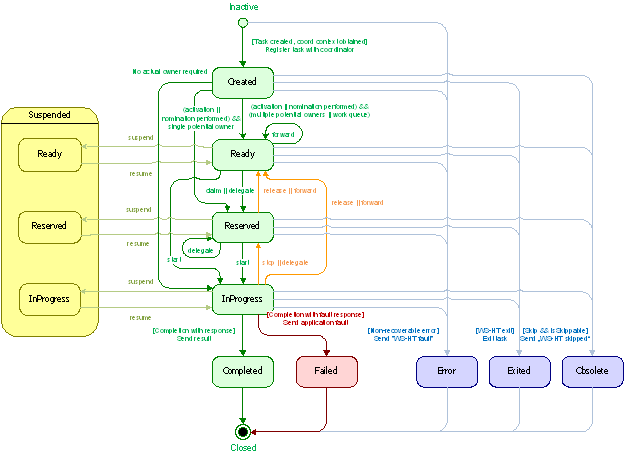
Upon creation, a task goes into its initial state Created.
Task creation starts with the initialization of its properties in the following
order:
- Input message
- Priority
- Generic human roles (such as excluded owners, potential owners and
business administrators) are made available in the lexical order of their
definition in the people assignment definition with the constraint that
excluded owners are taken into account when evaluating the potential
owners.
- All other properties are evaluated after these properties in an
implementation dependent order.
Task creation succeeds irrespective of whether the people
assignment returns a set of values or an empty set. People queries that cannot
be executed successfully are treated as if they were returning an empty set.
If potential owners were not assigned automatically during
task creation then they MUST be assigned explicitly using nomination, which is
performed by the task’s business administrator. The result of evaluating
potential owners removes the excluded owners from results. The task remains in
the state Created until it is activated (i.e., an activation timer has
been specified) and has potential owners.
When the task has a single potential owner, it transitions
into the Reserved state, indicating that it is assigned to a single
actual owner. Otherwise (i.e., when it has multiple potential owners or is
assigned to a work queue), it transitions into the Ready state,
indicating that it can be claimed by one of its potential owners. Once a
potential owner claims the task, it transitions into the Reserved state,
making that potential owner the actual owner.
Once work is started on a task that is in state Ready
or Reserved, it goes into the InProgress state, indicating that
it is being worked on – if the transition is from Ready, the user
starting the work becomes its actual owner.
On successful completion of the work, the task transitions
into the Completed final state. On unsuccessful completion of the work
(i.e., with an exception), the task transitions into the Failed final
state.
The lifecycle of sub tasks is the same as that of the main
task.
For human tasks that have subtasks two different cases
exist, with different implications:
- Tasks with subtasks where an actual owner is required
- Tasks with subtasks where no actual owner is required
The first case has the sub-case where a potential owner has
been modeled on the primary task and subtasks have been modeled that are
activated either manually or automatically. Another sub-case of the first case
is the one where no potential owner has been modeled and thus nomination has to
occur. In all cases there is an actual owner eventually and the primary task
goes through the state transitions from Created to Ready to Reserved
to InProgress, etc.
In the second case where no actual owner is desired the
human task (the primary task) directly transitions from state Created to
InProgress. Subtasks are always instantiated automatically.
The current actual owner of a human task can release
a task to again make it available for all potential owners. A task can be
released from active states that have an actual owner (Reserved, InProgress),
transitioning it into the Ready state. Business data associated with the
task (intermediate result data, ad-hoc attachments and comments) is kept.
A task that is currently InProgress can be stopped by
the actual owner, transitioning it into state Reserved. Business data
associated with the task as well as its actual owner is kept.
Task’s potential owners, actual owner or business administrator
can delegate a task to another user, making that user the actual owner
of the task, and also adding her to the list of potential owners in case she is
not, yet. A task can be delegated when it is in an active state (Ready, Reserved,
InProgress), and transitions the task into the Reserved state.
Business data associated with the task is kept.
Similarly, task’s potential owners, actual owner or business
administrator can forward an active task to another person or a set of people,
replacing himself by those people in the list of potential owners. Potential
owners can only forward tasks that are in the Ready state. Forwarding is
possible if the task has a set of individually assigned potential owners, not
if its potential owners are assigned using one or many groups. If the task is
in the Reserved or InProgress state then the task is implicitly
released first, that is, the task is transitioned into the Ready state.
Business data associated with the task is kept. The user performing the forward
is removed from the set of potential owners of the task, and the forwardee is
added to the set of potential owners.
Task state transitions may be caused by the invocation of
API operations (see section 7 “Programming Interfaces”) or by events (see
section 8 “Interoperable Protocol for Advanced Interaction with Human Tasks”).
If a task has sub tasks then some state transitions are
propagated to these sub tasks. Conversely, if a task has a parent task then some
state transitions are propagated to that parent task.
The following table defines how task state transitions MUST
be propagated to sub tasks and to parent tasks.
|
Task Event
|
Effect on Sub Tasks
(downward propagation)
|
Effect on Parent Task
(upward propagation)
|
|
suspend operation invoked
|
suspend (ignored if not applicable, e.g., if the sub task
is already suspended or in a final state) – a suspend event is propagated
recursively if the sub task is not in a final state
|
none
|
|
suspend event received (from a parent task)
|
|
resume operation invoked
|
resume (ignored if not applicable, e.g., if the sub task
is not suspended or in a final state) – a resume event is propagated
recursively if the sub task is not in a final state
|
none
|
|
resume event received (from a parent task)
|
|
complete operation invoked
|
exit (ignored if the sub task is in a final state)
|
completion may be initiated (see section 4.7 “Completion
Behavior”)
|
|
complete event received
|
|
fail operation invoked
|
exit (ignored if the sub task is in a final state)
|
none (if “manual” activation pattern), otherwise fail
|
|
fail event received
|
|
non-recoverable error event received
|
|
exit event received
|
exit (ignored if the sub task is in a final state)
|
none
|
|
skip operation invoked (and the task is “skipable”)
|
skip
|
completion may be initiated (see section 4.7 “Completion
Behavior”)
|
All other task state transitions MUST NOT affect sub tasks
or a parent task.
4.11
History of a Human Task
Task
lifecycle state changes and data changes are maintained as a history of task
events. Task events contain the following data:
Task
Event
- event id
- event time
- task id
- user (principal) that caused the state change
- event type (e.g. claim task).
- event data (e.g. data used in setOutput) and fault name
(event was setFault)
- startOwner - the actual owner before the event.
- endOwner - the actual owner after the event.
- task status at the end of the event
For example,
if the User1 delegated a task to User2, then the user and startOwner would be
User1, endOwner would be User2. The event data would be the <htt:organizationalEntity/>
element used in the WSHT delegate operation.
The system
generated attribute 'event id' MUST be unique on a per task basis.
4.11.1 Task Event Types and Data
Some task
events (e.g. setOutput) may have data associated with event and others may not
(e.g. claim). The following table lists the event types and the data.
|
Actions/Operations
resulting in task events
|
|
Event Type
|
Owner Change
|
State Change
|
Data Value
|
|
created
|
maybe
|
yes
|
|
|
claim
|
yes
|
yes
|
|
|
start
|
maybe
|
yes
|
|
|
stop
|
|
yes
|
|
|
release
|
yes
|
yes
|
|
|
suspend
|
|
yes
|
|
|
suspendUntil
|
|
yes
|
<htt:pointOfTime>2020-12-12T12:12:12Z </htt:pointOfTime>
or
<htt:timePeriod>PT1H</htt:timePeriod> |
|
resume
|
|
yes
|
|
|
complete
|
|
yes
|
<htt:taskData> <ns:someData xmlns:ns="urn:foo"/> </htt:taskData> |
|
remove
|
|
|
|
|
fail
|
|
yes
|
<htt:fail> <htt:identifier>urn:b4p:1</htt:identifier> <htt:faultName>fault1</htt:faultName> <htt:faultData> <someFaultData xmlns="urn:foo"/> </htt:faultData> </htt:fail> |
|
setPriority
|
|
|
<htt:priority>500000</htt:priority> |
|
addAttachment
|
|
|
<htt:addAttachment> <htt:identifier>urn:b4p:1</htt:identifier> <htt:name>myAttachment</htt:name> <htt:accessType>MIME</htt:accessType> <htt:contentType>text/plain</htt:contentType> <htt:attachment/> </htt:addAttachment> |
|
deleteAttachment
|
|
|
<htt:identifier> urn:b4p:1</htt:identifier> |
|
addComment
|
|
|
<htt:text>text for comment</htt:text> |
|
updateComment
|
|
|
<htt:text>new text for comment</htt:text> |
|
deleteComment
|
|
|
<htt:text>deleted comment text</htt:text> |
|
skip
|
|
yes
|
|
|
forward
|
maybe
|
maybe
|
<htt:organizationalEntity> <htt:user>user5</htt:user> <htt:user>user6</htt:user> </htt:organizationalEntity> |
|
delegate
|
yes
|
maybe
|
<htt:organizationalEntity> <htt:user>user5</htt:user> </htt:organizationalEntity> |
|
setOutput
|
|
|
<htt:setOutput> <htt:identifier>urn:b4p:1</htt:identifier> <htt:part>outputPart1</htt:part> <htt:taskData> <ns:someData xmlns:ns="urn:foo" /> </htt:taskData> </htt:setOutput> |
|
deleteOutput
|
|
|
|
|
setFault
|
|
|
<htt:setFault> <htt:identifier>urn:b4p:1</htt:identifier> <htt:faultName>fault1</htt:faultName> <htt:faultData><someFault xmlns="urn:fault"/></htt:faultData> </htt:setFault> |
|
deleteFault
|
|
|
|
|
activate
|
maybe
|
yes
|
|
|
nominate
|
maybe
|
maybe
|
<htt:organizationalEntity> <htt:user>user1</htt:user> <htt:user>user2</htt:user> </htt:organizationalEntity> |
|
setGenericHumanRole
|
|
|
<htt:setGenericHumanRole> <htt:identifier>urn:b4p:1</htt:identifier> <htt:genericHumanRole>businessAdministrators</htt:genericHumanRole> <htt:organizationalEntity> <htt:user>user7</htt:user> <htt:user>user8</htt:user> </htt:organizationalEntity> </htt:setGenericHumanRole> |
|
expire
|
|
yes
|
|
|
escalated
|
|
|
|
|
cancel
|
|
|
|
4.11.2 Retrieving the History
There is a
getTaskHistory operation that allows a client to query the system and retrieve
a list of task events that represent the history of the task. This operation
can:
- Return a list of task events with optional data
- Return a list of task events without optional event data
- Return a subset of the events based on a range (for
paging)
- Return a filtered list of events.
The option
to whether or not to include event data is useful since in some cases the event
data content (e.g. setOutput) may be large. In a typical case, an API client
should be able to query the system to get a "light weight" response
of events (e.g. with out event data) and then when necessary, make an
additional API call to get a specific event details with data. The latter can
be accomplished by specifying the event id when invoking the getTaskHistory
operation.
The XML
Schema definition of the filter is the following:
<xsd:complexType name="tTaskHistoryFilter">
<xsd:choice>
<xsd:element name="eventId"
type="xsd:integer" />
<!-- Filter to
allow narrow down query by status, principal,
event Type. -->
<xsd:sequence>
<xsd:element name="status"
type="tStatus" minOccurs="0"
maxOccurs="unbounded" />
<xsd:element name="eventType"
type="tTaskEventType" minOccurs="0"
maxOccurs="unbounded" />
<xsd:element name="principal"
type="xsd:string" minOccurs="0" />
<xsd:element name="afterEventTime"
type="xsd:dateTime"
minOccurs="0" />
<xsd:element name="beforeEventTime"
type="xsd:dateTime"
minOccurs="0" />
</xsd:sequence>
</xsd:choice>
</xsd:complexType>
<xsd:simpleType name="tTaskEventType">
<xsd:restriction base="xsd:string">
<xsd:enumeration value="create"
/>
<xsd:enumeration value="claim" />
<xsd:enumeration value="start"
/>
<xsd:enumeration value="stop"
/>
<xsd:enumeration value="release"
/>
<xsd:enumeration value="suspend"
/>
<xsd:enumeration value="suspendUntil"
/>
<xsd:enumeration value="resume"
/>
<xsd:enumeration value="complete"
/>
<xsd:enumeration value="remove"
/>
<xsd:enumeration value="fail"
/>
<xsd:enumeration value="setPriority"
/>
<xsd:enumeration value="addAttachment"
/>
<xsd:enumeration value="deleteAttachment"
/>
<xsd:enumeration value="addComment"
/>
<xsd:enumeration value="updateComment"
/>
<xsd:enumeration value="deleteComment"
/>
<xsd:enumeration value="skip"
/>
<xsd:enumeration value="forward"
/>
<xsd:enumeration value="delegate"
/>
<xsd:enumeration value="setOutput"
/>
<xsd:enumeration value="deleteOutput"
/>
<xsd:enumeration value="setFault"
/>
<xsd:enumeration value="deleteFault"
/>
<xsd:enumeration value="activate"
/>
<xsd:enumeration value="nominate"
/>
<xsd:enumeration value="setGenericHumanRole"
/>
<xsd:enumeration value="expire"
/>
<xsd:enumeration value="escalated"
/>
</xsd:restriction>
</xsd:simpleType>
The XML
Schema definition of events returned for the history is the following:
<xsd:element
name="taskEvent">
<xsd:complexType>
<xsd:annotation>
<xsd:documentation>
A detailed event that represents a change in the task's state.
</xsd:documentation>
</xsd:annotation>
<xsd:sequence>
<!-- event id
- unique per task -->
<xsd:element name="id"
type="xsd:integer" />
<!-- event
date time -->
<xsd:element name="eventTime"
type="xsd:dateTime" />
<!-- task ID
-->
<xsd:element name="identifier"
type="xsd:anyURI" />
<xsd:element name="principal"
type="xsd:string" minOccurs="0"
nillable="true" />
<!-- Event
type. Note - using a restricted type limits
extensibility to add custom event types. -->
<xsd:element name="eventType"
type="tTaskEventType" />
<!-- actual
owner of the task before the event -->
<xsd:element name="startOwner"
type="xsd:string" minOccurs="0"
nillable="true" />
<!-- actual
owner of the task after the event -->
<xsd:element name="endOwner"
type="xsd:string" minOccurs="0"
nillable="true" />
<!-- WSHT task
status -->
<xsd:element name="status"
type="tStatus" />
<!-- boolean to
indicate this event has optional data -->
<xsd:element name="hasData"
type="xsd:boolean" minOccurs="0" />
<xsd:element name="eventData"
type="xsd:anyType" minOccurs="0"
nillable="true" />
<xsd:element name="faultName"
type="xsd:string" minOccurs="0"
nillable="true" />
<!--
extensibility -->
<xsd:any namespace="##other"
processContents="lax" minOccurs="0"
maxOccurs="unbounded" />
</xsd:sequence>
</xsd:complexType>
</xsd:element>
The <leanTask>
element is used to specify human tasks. This section introduces the syntax for
the element, and individual properties are explained in subsequent sections.
The element <leanTask> derives from the type htd:tTask, with the
following augmentations:
<htd:leanTask>
<htd:interface>….</htd:interface>
<htd:messageSchema>...</htd:messageSchema>
... All elements from htd:task except
<interface> and <composition> ...
<htd:composition>….</htd:composition>
</htd:leanTask>
The following attributes and elements are defined for lean
tasks and are different from the definition of htd:task:
- interface
– Lean tasks are created through the CreateLeanTask operation (section
7.3.4), and their input message is derived from the messageSchema
element. Therefore, an interface element might contradict that
information, and to prevent that, interface is banned.
- messageSchema
– Identifies the schema of the inputMessage and outputMessage for the lean
task, and if the renderings element is not defined, the WS-HumanTask
Processor can use this to generate a rendering or pass this data directly
to a WS-HumanTask Client such that the rendering is generated from the
messageSchema.
- composition
– Lean tasks cannot have explicitly declared subtasks as defined for
composite tasks (section 4.6), consequently, this element is banned.
This element references the schema of the data that is used
for both the input and output messages of the lean task.
<messageSchema>
<messageField name="xsd:NCName" type="xsd:QName">*
<messageDisplay xml:lang="xsd:language"?>+
Language specific display
</messageDisplay>
<messageChoice
value="xsd:anySimpleType">*
<messageDisplay
xml:lang="xsd:language"?>+
Language specific display
</messageDisplay>
</messageChoice>
</messageField>
</messageSchema>
The <messageSchema>
element specifies the data that a Lean Task accepts. As it is currently
defined, a WS-HumanTask Processor could render the following form elements in a
way that only requires vendor-specific knowledge between the WS-HumanTask
Processor and the WS-HumanTask Client and no vender-specific knowledge between
the WS-HumanTask Processor and the WS-HumanTask Parent:
—
String
—
Integer
—
Float
—
Date Time
—
Bool
—
Enumeration (Choice)
Each of these is accomplished by using an instance of a <messageField>.
For string, integer, float, datetime, and boolean fields, this is accomplished
by using the type attribute of the <messageField>. The supported set of values are:
xsd:string, xsd:integer, xsd:float, xsd:datetime, and xsd:boolean, all
respectively matching the list above. If a simple rendering language like HTML
were used, this could be accomplished by using a textbox control that simply
had special rules about the format of its input.
The enumeration field uses a combination of one <messageField>
element and possibly many child <messageChoice> elements. Each child <messageChoice>
represents one possible option that could be selected from the enumeration. If
a simple rendering language like HTML were used, this could be shown using
radio buttons, a dropdown list, or a listbox that only supports single
selection.
For all <messageField> and <messageChoice> elements, it is possible to
specify a per-lanugage <messageDisplay>
element. It uses xml:lang,
a standard XML attribute, to define the language of the enclosed information.
This attribute uses tags according to RFC 1766 (see [RFC1766]). There could be
zero or more <messageDisplay>
elements. A <messageField>
or <messageChoice>
MUST NOT specify multiple <messageDisplay> elements having the same value for the
attribute xml:lang.
The combination of <messageSchema> and <possibleOutcomes> can be used to
generate a form of sufficient functionality for many simple tasks, precluding
the need for a renderings element.
Example:
<messageSchema>
<messageField
name="amount"
type="xsd:float">
<messageDisplay xml:lang="en-us">Amount</messageDisplay>
<messageDisplay xml:lang="fr-fr”>Quantité</messageDisplay>
</messageField>
<messageField name="currencyUnit"
type="xsd:string">
<messageDisplay xml:lang="en-us">Currency</messageDisplay>
<messageDisplay xml:lang="fr-fr">Devise</messageDisplay>
<messageChoice value="USD">
<messageDisplay xml:lang="en-us">US Dollars</messageDisplay>
<messageDisplay xml:lang="fr-fr">US Dollars</messageDisplay>
</messageChoice>
<messageChoice value="EURO">
<messageDisplay xml:lang="en-us">Euro Dollars</messageDisplay>
<messageDisplay xml:lang="fr-fr">Euros</messageDisplay>
</messageChoice>
</messageField>
</messageSchema>
The following XML could be used for a simple ‘ToDoTask’:
<htd:task
name="ToDoTask">
<htd:messageSchema
/>
<htd:possibleOutcomes>
<htd:possibleOutcome
name="Completed"
/>
... language specific translations ...
</htd:possibleOutcomes>
<htd:delegation
potentialDelegates="anybody"
/>
<htd:presentationElements>
<htd:name>ToDo
Task</htd:name>
... language specific translations ...
<htd:subject>Please
complete the described work</htd:subject>
... language specific translations ...
<htd:description
contentType="mimeTypeString"
/>
... language specific translations ...
</htd:presentationElements>
</htd:task>
Notifications are used to notify a person or a group of
people of a noteworthy business event, such as that a particular order has been
approved, or a particular product is about to be shipped. They are also used in
escalation actions to notify a user that a task is overdue or a task has not
been started yet. The person or people to whom the notification will be
assigned to could be provided, for example, as result of a people query to
organizational model.
Notifications are simple human interactions that do not
block the progress of the caller, that is, the caller does not wait for the
notification to be completed. Moreover, the caller cannot influence the
execution of notifications, e.g. notifications are not terminated if the caller
terminates. The caller, i.e. an application, a business process or an
escalation action, initiates a notification passing the required notification
data. The notification appears on the task list of all notification recipients.
After a notification recipient removes it, the notification disappears from the
recipient’s task list.
A notification MAY have multiple recipients and optionally
one or many business administrators. The generic human roles task initiator,
task stakeholders, potential owners, actual owner and excluded owners play no
role.
Presentation elements and task rendering, as described in
sections 4.3 and 4.4 respectively, are used for notifications also. In most cases
the subject line and description are sufficient information for the recipients,
especially if the notifications are received in an e-mail client or mobile
device. But in some cases the notifications can be received in a proprietary
client so the notification can support a proprietary rendering format to enable
this to be utilized to the full, such as for rendering data associated with the
caller invoking the notification. For example, the description could include a
link to the process audit trail or a button to navigate to business
transactions involved in the underlying process.
Notifications do not have ad-hoc attachments, comments or
deadlines.
Definition of notifications
<htd:notification name="NCName">
<htd:interface portType="QName"
operation="NCName"/>
<htd:priority expressionLanguage="anyURI"?>?
integer-expression
</htd:priority>
<htd:peopleAssignments>
<htd:recipients>
...
</htd:recipients>
<htd:businessAdministrators>?
...
</htd:businessAdministrators>
</htd:peopleAssignments>
<htd:presentationElements>
...
</htd:presentationElements>
<htd:renderings>?
...
</htd:renderings>
</htd:notification>
The following attributes and elements are defined for
notifications:
·
name: This
attribute is used to specify the name of the notification. The name combined
with the target namespace MUST uniquely identify a notification in the
notification definition. The attribute is mandatory. It is not used for
notification rendering.
·
interface: This
element is used to specify the operation used to invoke the notification. The
operation is specified using WSDL, that is a WSDL port type and WSDL operation
are defined. The element and its portType
and operation attributes are
mandatory. In the operation
attribute, a WS-HumanTask Definition MUST reference a one-way WSDL operation.
·
priority: This
element is used to specify the priority of the notification. It is an optional
element which value is an integer expression. If present then the WS-HumanTask
Definition MUST specify a value between 0 and 10, where 0 is the highest
priority and 10 is the lowest. If not present, the priority of the notification
is considered as 5. The result of the expression evaluation is of type htt:tPriority. The expressionLanguage attribute specifies
the language used in the expression. The attribute is optional. If not
specified, the default language as inherited from the closest enclosing element
that specifies the attribute is used.
·
peopleAssignments:
This element is used to specify people assigned to the notification. The
element is mandatory. A WS-HumanTask Definition MUST include a people
assignment for recipients and MAY include a people assignment for business
administrators.
·
presentationElements:
The element is used to specify different information used to display the
notification, such as name, subject and description, in a task list. The
element is mandatory. See section 4.3 for more information on presentation
elements.
·
rendering: The
element is used to specify rendering method. It is optional. If not present,
notification rendering is implementation dependent. See section 4.4 for more information on rendering.
Same as human tasks, notifications are in pseudo-state Inactive
before they are activated. Once they are activated they move to the Ready
state. This state is observable, that is, when querying for notifications then
all notifications in state Ready are returned. When a notification is
removed then it moves into the final pseudo-state Removed.
A number of applications are involved in the life cycle of a
task. These comprise:
·
The task list client, i.e. a client capable of displaying
information about the task under consideration
·
The requesting application, i.e. any partner that has initiated
the task
·
The supporting application, i.e. an application launched by the
task list client to support processing of the task.
The task infrastructure provides access to a given task. It
is important to understand that what is meant by task list client is the
software that presents a UI to one authenticated user, irrespective of whether
this UI is rendered by software running on server hardware (such as in a
portals environment) or client software (such as a client program running on a
users workstation or PC).
A given task exposes a set of operations to this end. A
WS-HumanTask Processor MUST provide the operations listed below and an
application (such as a task list client) can use these operations to manipulate
the task. All operations MUST be executed in a synchronous fashion and MUST
return a fault if certain preconditions do not hold. For operations that are
not expected to return a response they MAY return a void message. The above
applies to notifications also.
An operation takes a well-defined set of parameters as its
input. Passing an illegal parameter or an illegal number of parameters MUST
result in the hta:illegalArgumentFault
being returned. Invoking an operation that is not allowed in the current state
of the task MUST result in an hta:illegalStateFault.
By default, the identity of the person on behalf of which
the operation is invoked is passed to the task. When the person is not
authorized to perform the operation the hta:illegalAccessFault
and hta:recipientNotAllowed MUST
be returned in the case of tasks and notifications respectively.
Invoking an operation that does not apply to the task type
(e.g., invoking claim on a notification) MUST result in an hta:illegalOperationFault.
The language of the person on behalf of which the operation
is invoked is assumed to be available to operations requiring that information,
e.g., when accessing presentation elements.
For an overview of which operations are allowed in what
state, refer to section 4.10 “Human Task Behavior and State Transitions”. For a
formal definition of the allowed operations, see Appendix D “WS-HumanTask Client API Port Type".
For information which generic human roles are authorized to
perform which operations, refer to section 7.1.4 “Operation Authorizations”.
This specification does not stipulate the authentication,
language passing, addressing, and binding scheme employed when calling an
operation. This can be achieved using different mechanisms (e.g. WS-Security,
WS-Addressing).
Operations are executed by end users, i.e. actual or
potential owners. The identity of the user is implicitly passed when invoking
any of the operations listed in the table below.
If the task is in a predefined state listed as valid
pre-state before the operation is invoked then, upon successful completion, the
task MUST be in the post state defined for the operation. If the task is in a
predefined state that is not listed as valid pre-state before the operation is
invoked then the operation MUST be rejected and MUST NOT cause a task state
transition.
All of the operations below apply to tasks and sub tasks
only unless specifically noted below.
The column “Supports Batch Processing” below
indicates if an operation can be used to process multiple human tasks at the
same time. One or more operations on individual tasks may fail without causing
the overall batch operation to fail.
|
Operation Name
|
Description
|
Parameters
|
Supports Batch Processing
|
Pre-State
|
Post-State
|
|
addAttachment
|
Add attachment to a task. Returns an identifier for the
attachment.
|
In
- task identifier
- attachment name
- access type
- content type
- attachment
Out
|
No
|
(any state)
|
(no state transition)
|
|
addComment
|
Add a comment to a task. Returns an identifier that can be
used to later update or delete the comment.
|
In
- task identifier
- plain text
Out
|
No
|
(any state)
|
(no state transition)
|
|
claim
|
Claim responsibility for a task, i.e. set the task to
status Reserved
|
In
·
task identifier
Out
·
void
|
Yes
|
Ready
|
Reserved
|
|
complete
|
Execution of the task finished successfully. The fault hta:illegalStateFault MUST be
returned if the task interface defines non-empty task output but no output
data is provided as the input parameter and the task output data has not been
set previously, e.g. using operation setOutput.
|
In
- task identifier
- output data of task (optional)
Out
|
Yes
|
InProgress
|
Completed
|
|
delegate
|
Assign the task to one user and set the task to state Reserved.
If the recipient was not a potential owner then this person MUST be added to
the set of potential owners.
For details on delegating human tasks refer to section 4.10.3 .
|
In
- task identifier
- organizational entity (htt:tOrganizationalEntity)
Out
|
Yes
|
Ready
Reserved
InProgress
|
Reserved
|
|
deleteAttachment
|
Delete the attachment with the specified identifier from
the task.
Attachments provided by the enclosing context MUST NOT be
affected by this operation.
|
In
- task identifier
- attachment identifier
Out
|
No
|
(any state)
|
(no state transition)
|
|
deleteComment
|
Deletes the identified comment.
|
In
- task identifier
- comment identifier
Out
|
No
|
(any state)
|
(no state transition)
|
|
deleteFault
|
Deletes the fault name and fault data of the task.
|
In
Out
|
No
|
InProgress
|
(no state transition)
|
|
deleteOutput
|
Deletes the output data of the task.
|
In
Out
|
No
|
InProgress
|
(no state transition)
|
|
fail
|
Execution of the task fails and a fault is returned.
The fault hta:illegalOperationFault
MUST be returned if the task interface defines no faults.
The fault hta:illegalStateFault
MUST be returned if the task interface defines at least one faults but either
fault name or fault data is not provided and it has not been set previously,
e.g. using operation setFault.
|
In
- task identifier
- fault (optional) – contains the fault name and fault data
Out
|
Yes
|
InProgress
|
Failed
|
|
forward
|
Forward the task to another organization entity. The
WS-HumanTask Client MUST specify the receiving organizational entity.
Potential owners MAY forward a task while the task is in
the Ready state.
For details on forwarding human tasks refer to section 4.10.3 .
|
In
- task identifier
- organizational entity (htt:tOrganizationalEntity)
Out
|
Yes
|
Ready
Reserved
InProgress
|
Ready
|
|
getAttachment
|
Get the task attachment with the given identifier.
|
In
- task identifier
- attachment identifier
Out
|
No
|
(any state)
|
(no state transition)
|
|
getAttachmentInfos
|
Get attachment information for all attachments associated
with the task.
|
In
Out
- list of attachment data (list of htt:attachmentInfo)
|
No
|
(any state)
|
(no state transition)
|
|
getComments
|
Get all comments of a task
|
In
Out
- list of comments (list of htt:comment)
|
No
|
(any state)
|
(no state transition)
|
|
getFault
|
Get the fault data of the task.
|
In
Out
- fault – contains the fault name and fault data
|
No
|
(any state)
|
(no state transition)
|
|
getInput
|
Get the data for the part of the task's input message.
|
In
- task identifier
- part name (optional for single part messages)
Out
|
No
|
(any state)
|
(no state transition)
|
|
getOutcome
|
Get the outcome of the task
|
In
Out
|
No
|
(any state)
|
(no state transition)
|
|
getOutput
|
Get the data for the part of the task's output message.
|
In
- task identifier
- part name (optional for single part messages)
Out
|
No
|
(any state)
|
(no state transition)
|
|
getParentTask
|
Returns the superior composite
task of a sub task
|
In
·
task identifier
Out
|
No
|
(any state)
|
(no state transition)
|
|
getParentTaskIdentifier
|
Returns the task identifier of
the superior composite task of a sub task
|
In
·
task identifier
Out
|
No
|
(any state)
|
(no state transition)
|
|
getRendering
|
Applies to both tasks and notifications.
Returns the rendering specified by the type parameter.
|
In
- task identifier
- rendering type
Out
|
No
|
(any state)
|
(no state transition)
|
|
getRenderingTypes
|
Applies to both tasks and notifications.
Returns the rendering types available for the task or
notification.
|
In
Out
|
No
|
(any state)
|
(no state transition)
|
|
getSubtaskIdentifiers
|
Returns the identifiers of all
already created sub tasks of a task
|
In
·
task identifier
Out
|
No
|
(any state)
|
(no state transition)
|
|
getSubtasks
|
Returns all sub tasks of a task
(created instances + not yet created sub task definitions)
|
In
·
task identifier
Out
- list of tasks (list of htt:tTask)
|
No
|
(any state)
|
(no state transition)
|
|
getTaskDescription
|
Applies to both tasks and notifications. Returns the
presentation description in the specified mime type.
|
In
- task identifier
- content type – optional, default is text/plain
Out
|
No
|
(any state)
|
(no state transition)
|
|
getTaskDetails
|
Applies to both tasks and notifications.
Returns a data object of type htt:tTaskDetails
|
In
Out
|
No
|
(any state)
|
(no state transition)
|
|
getTaskHistory
|
Get a list of events representing the history of the task.
Filter allows narrowing the results by status, principal,
event Type.
startIndex and maxTasks are integers that
allow paging of the results.
includeData is a Boolean. Data is included with
the returned events only if this is true.
|
In
- task identifier
- filter (htt:tTaskHistoryFilter)
- startIndex
- maxTasks
- includeData
Out
|
No
|
(any state)
|
(no state transition)
|
|
getTaskInstanceData
|
Get any or all details of a
task, except the contents of the attachments. This duplicates functionality
provided by the get() operations above, but provides all the data in a single
round trip.
Properties is an optional space separated list of properties of the
task that should be provided. Properties are named by the local part of the
QName of the element returned for task details.
If it is not specified, then all
properties are returned.
If it is specified, then only
the properties specified are returned. In the case that multiple elements
have the same local part (which can happen for extensions from two different
namespaces) then all of the matching properties are returned.
Some properties of a task may
have multiple values (i.e., taskDescription, input and ouput). When such a
property is requested, all valid values for the property are returned. There
is an exception for the “renderings” property, which is controlled by the
“renderingPreferences” parameter..
renderingPreference is an optional list of
rendering types, in order of preference. If properties is not specified or
includes "renderings", then
If renderingPreferences is not specified, the result includes
all renderings.
If it is specified, then the task's rendering whose type
is earliest in the provided list of rendering types is returned.
|
In
·
properties
Out
- task (htt:tTaskInstanceData)
|
No
|
(any state)
|
(no state transition)
|
|
getTaskOperations
|
Applies to tasks. Returns list of operations that are
available to the authorized user given the user's role and the state of the
task.
|
In
Out
- List of available operation.
|
No
|
(any state)
|
(no state transition)
|
|
hasSubtasks
|
Returns true if a task has at
least one (already created or not yet created, but specified) sub task
|
In
·
task identifier
Out
|
No
|
(any state)
|
(no state transition)
|
|
instantiateSubTask
|
Creates an instantiateable
subtask for the task from the definition of the task.
The fault
hta:illegalArgumentFault MUST be returned if the task does not have an
instantiateable subtask of the given name.
Returns the identifier for the
created subtask.
|
In
·
task identifier
·
subtask name
Out
|
No
|
Reserved
In Progress
|
(no state transition)
|
|
isSubtask
|
Returns true if a task is a sub
task of a superior composite task
|
In
·
task identifier
Out
|
No
|
(any state)
|
(no state transition)
|
|
release
|
Release the task, i.e. set the task back to status Ready.
|
In
Out
|
Yes
|
InProgress
Reserved
|
Ready
|
|
remove
|
Applies to notifications only.
Used by notification recipients to remove the notification
permanently from their task list client. It will not be returned on any
subsequent retrieval operation invoked by the same user.
|
In
Out
|
Yes
|
Ready (Notification state)
|
Removed (Notification state)
|
|
resume
|
Resume a suspended task.
|
In
Out
|
Yes
|
Suspended/Ready
Suspended/Reserved
Suspended/InProgress
|
Ready (from Suspended/Ready)
Reserved (from Suspended/Reserved)
InProgress (from Suspended/InProgress)
|
|
setFault
|
Set the fault data of the task.
The fault hta:illegalOperationFault
MUST be returned if the task interface defines no faults.
|
In
- task identifier
- fault – contains the fault name and fault data
Out
|
No
|
InProgress
|
(no state transition)
|
|
setOutput
|
Set the data for the part of the task's output message.
|
In
- task identifier
- part name (optional for single part messages )
- output data of task
Out
|
No
|
InProgress
|
(no state transition)
|
|
setPriority
|
Change the priority of the task. The WS-HumanTask Client
MUST specify the integer value of the new priority.
|
In
- task identifier
- priority (htt:tPriority)
Out
|
Yes
|
(any state)
|
(no state transition)
|
|
setTaskCompletionDeadlineExpression
|
Sets a deadline expression for
the named completion deadline of the task
|
In
- task identifier
- deadline name
- deadline
expression
Out
void
|
Yes
|
Created
Ready
Reserved
In Progress
|
(no state transition)
|
|
setTaskCompletionDurationExpression
|
Sets a duration expression for
the named completion deadline of the task
|
In
- task identifier
- deadline name
- duration
expression
Out
void
|
Yes
|
Created
Ready
Reserved
In Progress
|
(no state transition)
|
|
setTaskStartDeadlineExpression
|
Sets a deadline expression for the
named start deadline of the task
|
In
- task identifier
- deadline name
- deadline
expression
Out
|
Yes
|
Created
Ready
Reserved
In Progress
|
(no state transition)
|
|
setTaskStartDurationExpression
|
Sets a duration expression for
the named start deadline of the task
|
In
- task identifier
- deadline name
- duration
expression
Out
void
|
Yes
|
Created
Ready
Reserved
In Progress
|
(no state transition)
|
|
skip
|
Skip the task.
If the task is not skipable then the fault hta:illegalOperationFault MUST be
returned.
|
In
Out
|
Yes
|
Created
Ready
Reserved
InProgress
|
Obsolete
|
|
start
|
Start the execution of the task, i.e. set the task to
status InProgress.
|
In
Out
|
Yes
|
Ready
Reserved
|
InProgress
|
|
stop
|
Cancel/stop the processing of the task. The task returns
to the Reserved state.
|
In
Out
|
Yes
|
InProgress
|
Reserved
|
|
suspend
|
Suspend the task.
|
In
Out
|
Yes
|
Ready
Reserved
InProgress
|
Suspended/Ready (from Ready)
Suspended/Reserved (from Reserved)
Suspended/InProgress (from InProgress)
|
|
suspendUntil
|
Suspend the task for a given period of time or until a
fixed point in time. The WS-HumanTask Client MUST specify either a period of
time or a fixed point in time.
|
In
- task identifier
- time period
- point of time
Out
|
Yes
|
Ready
Reserved
InProgress
|
Suspended/Ready (from Ready)
Suspended/Reserved (from Reserved)
Suspended/InProgress (from InProgress)
|
|
updateComment
|
Updates the identified comment with the supplied new text.
|
In
- task identifier
- comment identifier
- plain text
Out
|
No
|
(any state)
|
(no state transition)
|
Simple query operations allow retrieving task data. These
operations MUST be supported by a WS-HumanTask Processor. The identity of the
user is implicitly passed when invoking any of the following operations.
The following operations will return both matching tasks and
sub tasks.
|
Operation Name
|
Description
|
Parameters
|
Authorization
|
|
getMyTaskAbstracts
|
Retrieve the task abstracts. This operation is used to
obtain the data required to display a task list.
If no task type has been
specified then the default value “ALL” MUST be used.
If no generic human role has been specified then the
default value “actualOwner” MUST be used.
If no work queue has been specified then only personal
tasks MUST be returned. If the work queue is specified then only tasks of
that work queue MUST be returned.
If no status list has been specified then tasks in all
valid states are returned.
The where clause is optional. If
specified, it MUST reference exactly one column using the following
operators: equals (“=”), not equals (“<>”), less than
(“<”), greater than (“>”), less than or equals (“<=”),
greater than or equals (“>=”), and the IN operator for multi-valued user/group
elements of generic human roles. An example of a where clause is
“task.priority = 1”. A value of type xsd:QName MUST be specified as string in
the format "{namespaceURI}localName", where the {namespace} part is
optional and treated as wildcard if not specified. An example using a QName
is "task.name = '{http://example.com}ApproveClaim'". A comparison
with a value of type htt:tOrganizationalEntity MUST be performed using its
user/group child elements. An example is "task.potentialOwner.user IN (
'Joe', 'Fred' ) OR task.potentialOwner.group = 'approvers'".
The created-on clause is optional. The where clause is logically
ANDed with the created-on clause, which MUST reference the column
Task.CreatedTime with operators as described above.
The combination of the two clauses enables simple but restricted paging
in a task list client.
If maxTasks is specified, then the number of task
abstracts returned for this query MUST NOT exceed this limit. The
taskIndexOffset can be used to perform multiple identical queries and iterate
over result sets where the maxTasks size exceeds the query limit. If maxTasks
has not been specified then all tasks fulfilling the query are returned.
|
In
- task type (“ALL” | “TASKS” | “NOTIFICATIONS”)
- generic human role
- work queue
- status list
- where clause
- order-by clause
- created-on clause
- maxTasks
- taskIndexOffset
Out
- list of tasks (list of htt:tTaskAbstract)
|
Any
|
|
getMyTaskDetails
|
Retrieve the task details. This operation is used to
obtain the data required to display a task list, as well as the details for
the individual tasks.
If no task type has been
specified then the default value “ALL” MUST be used.
If no generic human role has been specified then the
default value “actualOwner” MUST be used.
If no work queue has been specified then only personal
tasks MUST be returned. If the work queue is specified then only tasks of
that work queue MUST be returned.
If no status list has been specified then tasks in all
valid states are returned.
The where clause is optional. If specified, it MUST follow the same rules
described for the getMyTaskAbstracts operation.
The created-on clause is optional. The where clause is logically
ANDed with the created-on clause, which MUST reference the column
Task.CreatedTime with operators as described above.
The combination of the two clauses enables simple but restricted paging
in the task list client.
If maxTasks is specified, then the number of task details
returned for this query MUST NOT exceed this limit. If maxTasks has not been
specified then all tasks fulfilling the query are returned.
|
In
- task type (“ALL” | “TASKS” | “NOTIFICATIONS”)
- generic human role
- work queue
- status list
- where clause
- created-on clause
- maxTasks
Out
- list of tasks (list of htt:tTaskDetails)
|
Any
|
The return types tTaskAbstract
and tTaskDetails are defined in
section 3.8.4 “Data Types for Task Instance Data”.
Simple
Task View
The table below lists the task attributes available to the
simple query operations. This view is used when defining the where clause of
any of the above query operations.
|
Column Name
|
Type
|
|
ID
|
xsd:anyURI
|
|
TaskType
|
Enumeration
|
|
Name
|
xsd:QName
|
|
Status
|
Enumeration (for values see 4.10 “Human Task Behavior and
State Transitions”)
|
|
Priority
|
htt:tPriority
|
|
CreatedTime
|
xsd:dateTime
|
|
ActivationTime
|
xsd:dateTime
|
|
ExpirationTime
|
xsd:dateTime
|
|
HasPotentialOwners
|
xsd:boolean
|
|
StartByTimeExists
|
xsd:boolean
|
|
CompleteByTimeExists
|
xsd:boolean
|
|
RenderingMethodExists
|
xsd:boolean
|
|
Escalated
|
xsd:boolean
|
|
ParentTaskId
|
xsd:anyURI
|
|
HasSubTasks
|
xsd:boolean
|
|
SearchBy
|
xsd:string
|
|
Outcome
|
xsd:string
|
The advanced query operation is used by the task list client
to perform queries not covered by the simple query operations defined in 7.1.2. A WS-HumanTask Processor MAY support this operation. An implementation MAY
restrict the results according to authorization of the invoking user.
The following operations will return both matching tasks and
sub tasks.
|
Operation Name
|
Description
|
Parameters
|
|
query
|
Retrieve task data. All clauses assume a (pseudo-) SQL
syntax. If maxTasks is specified, then the number of task returned by the
query MUST NOT exceed this limit. The taskIndexOffset can be used to perform
multiple identical queries and iterate over result sets where the maxTasks
size exceeds the query limit.
For data of type xsd:QName or htt:tOrganizationalEntity in a where clause, see the description of the
getMyTaskAbstracts operation in section 7.1.2.
|
In
- select clause
- where clause
- order-by clause
- maxTasks
- taskIndexOffset
Out
- task query result set (htt:tTaskQueryResultSet)
|
ResultSet
Data Type
This is the result set element that is returned by the query operation.
<xsd:element name="taskQueryResultSet" type="tTaskQueryResultSet" />
<xsd:complexType name="tTaskQueryResultSet">
<xsd:sequence>
<xsd:element name="row" type="tTaskQueryResultRow"
minOccurs="0" maxOccurs="unbounded"
/>
</xsd:sequence>
</xsd:complexType>
The following is the type of the row element contained in
the result set. The value in the row are returned in the same order as
specified in the select clause of the query.
<xsd:complexType name="tTaskQueryResultRow">
<xsd:choice minOccurs="0"
maxOccurs="unbounded">
<xsd:element name="id" type="xsd:anyURI"/>
<xsd:element name="taskType" type="xsd:string"/>
<xsd:element name="name" type="xsd:QName"/>
<xsd:element name="status" type="tStatus"/>
<xsd:element name="priority" type="tPriority"/>
<xsd:element name="taskInitiator"
type="tUser"/>
<xsd:element name="taskStakeholders"
type="tOrganizationalEntity"/>
<xsd:element name="potentialOwners"
type="tOrganizationalEntity"/>
<xsd:element name="businessAdministrators"
type="tOrganizationalEntity"/>
<xsd:element name="actualOwner" type="tUser"/>
<xsd:element name="notificationRecipients"
type="tOrganizationalEntity"/>
<xsd:element name="createdTime" type="xsd:dateTime"/>
<xsd:element name="createdBy" type="tUser"/>
<xsd:element name="lastModifiedTime" type="xsd:dateTime"/>
<xsd:element name="lastModifiedBy" type="tUser"/>
<xsd:element name="activationTime" type="xsd:dateTime"/>
<xsd:element name="expirationTime" type="xsd:dateTime"/>
<xsd:element name="isSkipable" type="xsd:boolean"/>
<xsd:element name="hasPotentialOwners" type="xsd:boolean"/>
<xsd:element name="startByTime" type="xsd:dateTime"/>
<xsd:element name="completeByTime" type="xsd:dateTime"/>
<xsd:element name="presentationName" type="tPresentationName"/>
<xsd:element name="presentationSubject"
type="tPresentationSubject"/>
<xsd:element name="renderingMethodName"
type="xsd:QName"/>
<xsd:element name="hasOutput" type="xsd:boolean"/>
<xsd:element name="hasFault" type="xsd:boolean"/>
<xsd:element name="hasAttachments" type="xsd:boolean"/>
<xsd:element name="hasComments" type="xsd:boolean"/>
<xsd:element name="escalated" type="xsd:boolean"/>
<xsd:element name="parentTaskId" type="xsd:anyURI"/>
<xsd:element name="hasSubTasks" type="xsd:boolean"/>
<xsd:element name="searchBy" type="xsd:string"/>
<xsd:element name="outcome" type="xsd:string"/>
<xsd:element name="taskOperations" type="tTaskOperations"/>
<xsd:any namespace="##other"
processContents="lax"/>
</xsd:choice>
</xsd:complexType>
Complete
Task View
The table below is the set of columns used when defining
select clause, where clause, and order-by clause of query operations.
Conceptually, this set of columns defines a universal relation. As a result the
query can be formulated without specifying a from clause. A WS-HumanTask
Processor MAY extend this view by adding columns.
|
Column Name
|
Type
|
Constraints
|
|
ID
|
xsd:anyURI
|
|
|
TaskType
|
Enumeration
|
Identifies the task type. The following values are
allowed:
- “TASK” for a human task
- “NOTIFICATION” for notifications
Note that notifications are simple tasks that do not block
the progress of the caller,
|
|
Name
|
xsd:QName
|
|
|
Status
|
Enumeration
|
For values see section 4.10 “Human Task Behavior and State
Transitions”
|
|
Priority
|
htt:tPriority
|
|
|
(GenericHumanRole)
|
htt:tUser
or
htt:tOrganizationalEntity
|
|
|
CreatedTime
|
xsd:dateTime
|
The time in UTC when the task has been created.
|
|
CreatedBy
|
htt:tUser
|
|
|
LastModifiedTime
|
xsd:dateTime
|
The time in UTC when the task has been last modified.
|
|
LastModifiedBy
|
htt:tUser
|
|
|
ActivationTime
|
xsd:dateTime
|
The time in UTC when the task has been activated.
|
|
ExpirationTime
|
xsd:dateTime
|
The time in UTC when the task will expire.
|
|
IsSkipable
|
xsd:boolean
|
|
|
StartByTime
|
xsd:dateTime
|
The time in UTC when the task needs to be started. This
time corresponds to the respective start deadline.
|
|
CompleteByTime
|
xsd:dateTime
|
The time in UTC when the task needs to be completed. This
time corresponds to the respective end deadline.
|
|
PresentationName
|
xsd:string
|
The task’s presentation name.
|
|
PresentationSubject
|
xsd:string
|
The task’s presentation subject.
|
|
RenderingMethodName
|
xsd:QName
|
The task’s rendering method name.
|
|
HasOutput
|
xsd:boolean
|
|
|
HasFault
|
xsd:boolean
|
|
|
HasAttachments
|
xsd:boolean
|
|
|
HasComments
|
xsd:boolean
|
|
|
Escalated
|
xsd:boolean
|
|
|
ParentTaskId
|
xsd:anyURI
|
|
|
HasSubTasks
|
xsd:boolean
|
|
|
SearchBy
|
xsd:string
|
|
|
Outcome
|
xsd:string
|
|
|
TaskOperations
|
htt:tTaskOperations
|
|
The following operations are executed for administrative
purposes.
|
Operation Name
|
Description
|
Parameters
|
Supports Batch Processing
|
Pre-State
|
Post-State
|
|
activate
|
Activate the task, i.e. set the task to status Ready.
|
In
·
task identifier
Out
·
void
|
Yes
|
Created
|
Ready
|
|
nominate
|
Nominate an organization entity to process the task. If
it is nominated to one person then the new state of the task is Reserved.
If it is nominated to several people then the new state of the task is Ready.
|
In
·
task identifier
·
organizational entity (htt:tOrganizationalEntity)
Out
·
void
|
Yes
|
Created
|
Ready
Reserved
|
|
setGenericHumanRole
|
Replace the organizational assignment to the task in one
generic human role.
|
In
·
task identifier
·
generic human role
·
organizational entity (htt:tOrganizationalEntity)
Out
·
void
|
Yes
|
Created
Ready
Reserved
InProgress
Suspended/Ready (from Ready)
Suspended/Reserved (from Reserved)
Suspended/InProgress (from InProgress)
|
(no state transition)
|
The table below summarizes the required authorizations in
terms of generic human roles to execute participant, query and administrative
operations. Thus, it is a precise definition of the generic human roles as
well. The sign plus (‘+’) means that the operation MUST be available for the
generic human role. The sign minus (‘-’) means that the operation MUST NOT be
available for the generic human role. ‘n/a’ indicates that the operation is not
applicable and thus MUST NOT be available for the generic human role. ‘MAY’
defines that vendor MAY chose to support the operation for the generic human
role.
If a person has multiple generic human roles on a human task
or notification and she is allowed to perform an operation in any of the roles
then the invocation of the operation will not fail, otherwise hta:illegalAccessFault and hta:recipientNotAllowed MUST be
returned in the case of tasks and notifications respectively. If a person is
included in the list of excluded owners of a task then she MUST NOT perform any
of the operations.
All batch operations (operations with a name prefix
"batch") may be invoked by any caller; no specific authorization is
required. Missing authorizations for operations on individual tasks result in a
report entry in the batch operation's response message.
|
Role
Operation
|
Task
Initiator
|
Task
Stakeholders
|
Potential
Owners
|
Actual
Owner
|
Business
Administrator
|
Notification
Recipients
|
|
activate
|
+
|
+
|
n/a
|
n/a
|
+
|
-
|
|
addAttachment
|
MAY
|
+
|
+
|
+
|
+
|
n/a
|
|
addComment
|
MAY
|
+
|
+
|
+
|
+
|
n/a
|
|
batch*
|
+
|
+
|
+
|
+
|
+
|
+
|
|
claim
|
-
|
MAY
|
+
|
n/a
|
MAY
|
n/a
|
|
complete
|
-
|
MAY
|
n/a
|
+
|
MAY
|
n/a
|
|
delegate
|
MAY
|
+
|
MAY
|
+
|
+
|
n/a
|
|
deleteAttachment
|
MAY
|
+
|
+
|
+
|
+
|
n/a
|
|
deleteComment
|
MAY
|
+
|
+
|
+
|
+
|
n/a
|
|
deleteFault
|
-
|
MAY
|
n/a
|
+
|
MAY
|
n/a
|
|
deleteOutput
|
-
|
MAY
|
n/a
|
+
|
MAY
|
n/a
|
|
fail
|
-
|
MAY
|
n/a
|
+
|
MAY
|
n/a
|
|
forward
|
MAY
|
+
|
MAY
|
+
|
+
|
n/a
|
|
getAttachment
|
MAY
|
+
|
+
|
+
|
+
|
n/a
|
|
getAttachmentInfos
|
MAY
|
+
|
+
|
+
|
+
|
n/a
|
|
getComments
|
MAY
|
+
|
+
|
+
|
+
|
n/a
|
|
getFault
|
+
|
+
|
MAY
|
+
|
+
|
n/a
|
|
getInput
|
+
|
+
|
+
|
+
|
+
|
n/a
|
|
getMyTaskAbstracts
|
+
|
+
|
+
|
+
|
+
|
+
|
|
getMyTaskDetails
|
+
|
+
|
+
|
+
|
+
|
+
|
|
getOutcome
|
+
|
+
|
MAY
|
+
|
+
|
n/a
|
|
getOutput
|
+
|
+
|
MAY
|
+
|
+
|
n/a
|
|
getParentTask
|
+
|
+
|
MAY
|
+
|
+
|
n/a
|
|
getParentTaskIdentifier
|
+
|
+
|
MAY
|
+
|
+
|
n/a
|
|
getRendering
|
+
|
+
|
+
|
+
|
+
|
+
|
|
getRenderingTypes
|
+
|
+
|
+
|
+
|
+
|
+
|
|
getSubtaskIdentifiers
|
+
|
+
|
+
|
+
|
+
|
n/a
|
|
getSubtasks
|
+
|
+
|
+
|
+
|
+
|
n/a
|
|
getTaskDescription
|
+
|
+
|
+
|
+
|
+
|
+
|
|
getTaskDetails
|
MAY
|
+
|
+
|
+
|
+
|
+
|
|
getTaskHistory
|
+
|
+
|
MAY
|
+
|
+
|
n/a
|
|
getTaskInstanceData
|
+
|
+
|
+
|
+
|
+
|
n/a
|
|
getTaskOperations
|
+
|
+
|
+
|
+
|
+
|
+
|
|
hasSubtasks
|
+
|
+
|
+
|
+
|
+
|
n/a
|
|
instantiateSubTask
|
-
|
-
|
-
|
+
|
n/a
|
n/a
|
|
isSubtask
|
+
|
+
|
+
|
+
|
+
|
n/a
|
|
nominate
|
MAY
|
-
|
-
|
-
|
+
|
-
|
|
release
|
-
|
MAY
|
n/a
|
+
|
MAY
|
n/a
|
|
remove
|
-
|
n/a
|
n/a
|
n/a
|
+
|
+
|
|
resume
|
MAY
|
+
|
MAY
|
MAY
|
+
|
n/a
|
|
setFault
|
-
|
MAY
|
n/a
|
+
|
MAY
|
n/a
|
|
setGenericHumanRole
|
-
|
-
|
-
|
-
|
+
|
-
|
|
setOutput
|
-
|
MAY
|
n/a
|
+
|
MAY
|
n/a
|
|
setPriority
|
MAY
|
+
|
MAY
|
MAY
|
+
|
n/a
|
|
setTaskCompletionDeadlineExpression
|
MAY
|
+
|
-
|
-
|
+
|
n/a
|
|
setTaskCompletionDurationExpression
|
MAY
|
+
|
-
|
-
|
+
|
n/a
|
|
setTaskStartDeadlineExpression
|
MAY
|
+
|
-
|
-
|
+
|
n/a
|
|
setTaskStartDurationExpression
|
MAY
|
+
|
-
|
-
|
+
|
n/a
|
|
skip
|
+
|
+
|
MAY
|
MAY
|
+
|
n/a
|
|
start
|
-
|
MAY
|
+
|
+
|
MAY
|
n/a
|
|
stop
|
-
|
MAY
|
n/a
|
+
|
MAY
|
n/a
|
|
suspend
|
MAY
|
+
|
MAY
|
MAY
|
+
|
n/a
|
|
suspendUntil
|
MAY
|
+
|
MAY
|
MAY
|
+
|
n/a
|
|
updateComment
|
MAY
|
+
|
+
|
+
|
+
|
n/a
|
This section introduces XPath extension functions that are provided
to be used within the definition of a human task or notification. A
WS-HumanTask Processor MUST support the XPath Functions listed below. When
defining properties using these XPath functions, note the initialization order
in section 4.10.1.
Definition of these XPath extension functions is provided in
the table below. Input parameters that specify task name, message part name or
logicalPeopleGroup name MUST be literal strings. This restriction does not
apply to other parameters. Because XPath 1.0 functions do not support returning
faults, an empty node set is returned in the event of an error.
XPath functions used for notifications in an escalation can
access context from the enclosing task by specifying that task’s name.
|
Operation Name
|
Description
|
Parameters
|
|
getActualOwner
|
Returns the actual owner of the task. It MUST evaluate to
an empty htt:user in case
there is no actual owner.
If the task name is not present the current task MUST be
considered.
|
In
Out
- the actual owner
(user id as htt:user)
|
|
getBusinessAdministrators
|
Returns the business administrators of the task.
It MUST evaluate to an empty htt:organizationalEntity in case of an error.
If the task name is not present the current task MUST be
considered.
|
In
Out
- business administrators (htt:organizationalEntity)
|
|
getCountOfFinishedSubTasks
|
Returns the number of finished sub tasks of a task
If the task name is not present the current task MUST be
considered
|
In
Out
- Number of the finished task sub-tasks. If the task
doesn't have sub tasks then 0 is returned
|
|
getCountOfSubTasks
|
Returns the number of sub tasks of a task
If the task name is not present the current task MUST be
considered
|
In
Out
- Number of the task sub-tasks. If the task doesn't have
sub tasks then 0 is returned
|
|
getCountOfSubTasksInState
|
Returns the number of a task suubtasks that are in the
specified state
If the task name is not present the current task MUST be
considered
|
In
- state
- task name (optional)
Out
- Number of the task sub tasks in the specified state. If the task
doesn't have sub tasks then 0 is returned
|
|
getCountOfSubTasksWithOutcome
|
Returns the number of a task sub tasks that match the
given outcome
If the task name is not present the current task MUST be
considered
|
In
- outcome
- task name (optional)
Out
- Number of the task sub tasks that match the specified outcome.
If the task doesn't have sub tasks then 0 is returned
|
|
getExcludedOwners
|
Returns the excluded owners. It MUST evaluate to an empty htt:organizationalEntity in case of
an error.
If the task name is not present the current task MUST be
considered.
|
In
Out
- excluded owners (htt:organizationalEntity)
|
|
getInput
|
Returns the part of the task’s input message.
If the task name is not present the current task MUST be
considered.
|
In
- part name
- task name (optional)
Out
|
|
getLogicalPeopleGroup
|
Returns the value of a logical people group. In case of an
error (e.g., when referencing a non existing logical people group) the htt:organizationalEntity MUST
contain an empty user list.
If the task name is not present the current task MUST be
considered.
|
In
- name of the logical people group
- The optional parameters that follow MUST appear in pairs. Each
pair is defined as:
- the qualified name of a logical people group parameter
- the value for the named logical people group parameter; it can
be an XPath expression
Out
- the value of the logical people group (htt:organizationalEntity)
|
|
getOutcome
|
Returns the outcome of the task. It MUST evaluate to an
empty string in case there is no outcome specified for the task.
If the task name is not present the current task MUST be
considered.
|
In
Out
- the task outcome
(xsd:string)
|
|
getOutput
|
Returns the part of the task's output message.
If the task name is not present the current task MUST be
considered
|
In
- part name
- task name (optional)
Out
|
|
getPotentialOwners
|
Returns the potential owners of the task. It MUST evaluate
to an empty htt:organizationalEntity
in case of an error.
If the task name is not present the current task MUST be
considered.
|
In
Out
- potential owners (htt:organizationalEntity)
|
|
getSubtaskOutput
|
Returns a node-set representing
the specified part or contained elements of a sub task’s output message. Only
completed sub tasks of the current task MUST be considered
|
In
- sub task name
- part name
- location path
Out
- node-set of output message element(s)
|
|
getSubtaskOutputs
|
Returns a node-set of simple-typed
or complex-typed elements, constructed from the sub tasks’ output documents
in a routing pattern. The string parameter contains a location path evaluated
on each sub task’s output document. The individual node-sets are combined
into the returned node-set. Only completed sub
tasks of the current task MUST be considered
|
In
Out
- node-set of output message elements from sub tasks
|
|
getTaskInitiator
|
Returns the initiator of the task. It MUST evaluate to an
empty htt:user in case there
is no initiator.
If the task name is not present the current task MUST be
considered.
|
In
Out
- the task initiator
(user id as htt:user)
|
|
getTaskPriority
|
Returns the priority of the task.
It MUST evaluate to “5” in case the priority is not
explicitly set.
If the task name is not present the current task MUST be
considered.
|
In
Out
|
|
getTaskStakeholders
|
Returns the stakeholders of the task.
It MUST evaluate to an empty htt:organizationalEntity in case of an error.
If the task name is not present the current task MUST be
considered.
|
In
Out
- task stakeholders (htt:organizationalEntity)
|
Generic set functions:
|
Operation Name
|
Description
|
Parameters
|
|
except
|
Constructs an organizationalEntity containing every user
that occurs in set1 but not in set2.
Note: This function is required to allow enforcing the
separation of duties (“4-eyes principle”).
|
In
- set1
(htt:organizationalEntity
|htt:user)
- set2
(htt:organizationalEntity
|htt:user)
Out
- result
(htt:organizationalEntity)
|
|
intersect
|
Constructs an organizationalEntity containing every user
that occurs in both set1 and set2, eliminating duplicate users.
|
In
- set1
(htt:organizationalEntity
|htt:user)
- set2
(htt:organizationalEntity
|htt:user)
Out
- result
(htt:organizationalEntity)
|
|
union
|
Constructs an organizationalEntity containing every user
that occurs in either set1 or set2, eliminating duplicate users.
|
In
- set1
(htt:organizationalEntity
|htt:user)
- set2
(htt:organizationalEntity
|htt:user)
Out
- result
(htt:organizationalEntity)
|
In addition to the general-purpose functions listed above,
the following aggregation functions MUST be supported by a WS-HumanTask
Processor. All aggregation functions take a node-set of strings, booleans, or
numbers as the first input parameter, and produce a result of the same type.
String-valued aggregation functions:
|
Operation Name
|
Description
|
Parameters
|
|
concat
|
Returns the concatenation of all string
nodes - returns an empty string for an empty node-set
|
In
|
|
concatWithDelimiter
|
Returns the concatenation of all string
nodes, separated by the specified delimiter string - returns an empty
string for an empty node-set
|
In
- node-set of string nodes
- delimiter string
|
|
leastFrequentOccurence
|
Returns the least frequently occurring
string value within all string nodes, or an empty string in case of a tie
or for an empty node-set
|
In
|
|
mostFrequentOccurence
|
Returns the most frequently occurring
string value within all string nodes, or an empty string in case of a tie
or for an empty node-set
|
In
|
|
voteOnString
|
Returns the most frequently occurring
string value if its occurrence is above the specified percentage and there is
no tie, or an empty string otherwise (including an empty node-set)
|
In
- node-set of string nodes
- percentage
|
Boolean-valued aggregation functions:
|
Operation Name
|
Description
|
Parameters
|
|
and
|
Returns the conjunction of all boolean
nodes - returns false for an empty node-set
|
In
- node-set of boolean nodes
|
|
or
|
Returns the disjunction of all boolean
nodes - returns false for an empty node-set
|
In
- node-set of boolean nodes
|
|
vote
|
Returns the most frequently occurring
boolean value if its occurrence is above the specified percentage, or false
otherwise (including an empty node-set)
|
In
- node-set of boolean nodes
- percentage
|
Number-valued aggregation functions:
|
Operation Name
|
Description
|
Parameters
|
|
avg
|
Returns the average value of all number
nodes - returns NaN for an empty node-set
|
In
|
|
max
|
Returns the maximum value of all number
nodes - returns NaN for an empty node-set
|
In
|
|
min
|
Returns the minimum value of all number
nodes - returns NaN for an empty node-set
|
In
|
|
sum
|
Returns the sum value of all number nodes
- returns NaN for an empty node-set
|
In
|
Previous sections describe how to define standard invokable
Web services that happen to be implemented by human tasks or notifications.
Additional capability results from an application that is human task aware, and
can control the autonomy and life cycle of the human tasks. To address this in
an interoperable manner, a coordination protocol, namely the WS-HumanTask
coordination protocol, is introduced to exchange life-cycle command
messages between an application and an invoked human task.
A simplified protocol applies to notifications.

While we do not make any assumptions about the nature of the
application in the following scenarios, in practice it would be hosted by an
infrastructure that actually deals with the WS-HumanTask coordination protocol
on the application’s behalf.
In case of human tasks the following message exchanges are
possible.
Scenario 1: At some point in time, the
application invokes the human task through its service interface. In order to
signal to the WS-HumanTask Processor that an instance of the human task can be
created which is actually coordinated by the parent application, this request
message contains certain control information. This control information consists
of a coordination context of the WS-HumanTask coordination protocol, and
optional human task attributes that are used to override aspects of the human
task definition.
- The coordination context (see [WS-C] for more details on
Web services coordination framework used here) contains the element CoordinationType that MUST
specify the WS-HumanTask coordination type http://docs.oasis-open.org/ns/bpel4people/ws-humantask/protocol/200803.
The inclusion of a coordination context within the request message
indicates that the life cycle of the human tasks is managed via
corresponding protocol messages from outside the WS-HumanTask Processor.
The coordination context further contains in its RegistrationService element an endpoint reference
that the WS-HumanTask Processor MUST use to register the task as a
participant of that coordination type.
Note: In a typical implementation, the parent application or its
environment will create that coordination context by issuing an
appropriate request against the WS-Coordination (WS-C) activation service,
followed by registering the parent application as a TaskParent participant in that
protocol.
- The optional human task attributes
allow overriding aspects of the definition of the human task from the
calling application. The WS-HumanTask Parent MAY set values of the
following attributes of the task definition:
- Priority of the task
- Actual people assignments for each of the generic human
roles of the human task
- The skipable indicator which determines whether a task
can actually be skipped at runtime.
- The amount of time by which the task activation is
deferred.
- The expiration time for the human task after which the
calling application is no longer interested in its result.
After having created this request message, it is sent to the
WS-HumanTask Processor (step (1) in Figure 10). The WS-HumanTask Processor
receiving that message MUST extract the coordination context and callback
information, the human task attributes (if present) and the application
payload. Before applying this application payload to the new human task, the
WS-HumanTask Processor MUST register the human task to be created with the
registration service passed as part of the coordination context (step (2) in
Figure 10). The corresponding WS-C Register
message MUST include the endpoint reference (EPR) of the protocol handler of
the WS-HumanTask Processor that the WS-HumanTask Parent MUST use to send all
protocol messages to WS-HumanTask Processor. This EPR is the value contained in
the ParticipantProtocolService
element of the Register message.
Furthermore, the registration MUST be as a HumanTask
participant by specifying the corresponding value in the ProtocolIdentifier element of the Register message. The WS-HumanTask
Parent reacts to that message by sending back a RegisterResponse
message. This message MUST contain in its CoordinatorProtocolService
element the EPR of the protocol handler of the parent application, which MUST
be used by the WS-HumanTask Processor for sending protocol messages to the
parent application (step (3) in Figure 10).
Now the instance of the human task is activated by the
WS-HumanTask Processor, so the assigned person can perform the task (e.g. the
risk assessment). Once the human task is successfully completed, a response
message MUST be passed back to the parent application (step (4a) in Figure 10)
by WS-HumanTask Processor.
Scenario 2: If the human task is not completed
with a result, but the assigned person determines that the task can be skipped
(and hence reaches its Obsolete final state), then a “skipped” coordination protocol message
MUST be sent from the WS-HumanTask Processor to its parent application (step
(4b) in Figure 10). No response message is passed back.
Scenario 3: If the WS-HumanTask Parent needs
to end prematurely before the invoked human task has been completed, it MUST
send an exit coordination
protocol message to the WS-HumanTask Processor causing the WS-HumanTask
Processor to end its processing. A response message SHOULD NOT be passed back
by WS-HumanTask Processor.
In case of notifications to WS-HumanTask Processor, only
some of the overriding attributes are propagated with the request message. Only
priority and people assignments MAY be overridden for a notification, and the
elements isSkipable, expirationTime and attachments MUST be ignored if present
by WS-HumanTask Processor. Likewise, the WS-HumanTask coordination context,
attachments and the callback EPR do not apply to notifications and MUST be
ignored as well by WS-HumanTask Processor. Finally, a notification SHOULD NOT
return WS-HumanTask coordination protocol messages. There SHOULD NOT be a
message exchange beyond the initiating request message between the WS-HumanTask
Processor and WS-HumanTask Parent.
The following section describes the behavior of the human
task with respect to the protocol messages exchanged with its requesting
application which is human task aware. In particular, we describe which state
transitions trigger which protocol message and vice versa. WS-HumanTask Parent
MUST support WS-HumanTask Coordination protocol messages in addition to
application requesting, responding and fault messages.
See diagram in section 4.10 “Human Task Behavior and State
Transitions”.
- The
initiating message containing a WS-HumanTask coordination context is
received by the WS-HumanTask Processor. This message MAY include ad hoc
attachments that are to be made available to the WS-HumanTask Processor. A
new task is created. As part of the context, an EPR of the registration
service MUST be passed by WS-HumanTask Parent. This registration service
MUST be used by the hosting WS-HumanTask Processor to register the
protocol handler receiving the WS-HumanTask protocol messages sent by the
requesting Application. If an error occurs during the task instantiation
the final state Error is reached and protocol message fault MUST be
sent to the requesting application by WS-HumanTask Processor.
- On successful
completion of the task an application level response message MUST be sent
and the task moved to state Completed. When this happens,
attachments created during the processing of the task MAY be added to the
response message. Attachments that had been passed in the initiating
message MUST NOT be returned. The response message outcome MUST be set to
the outcome of the task.
- On
unsuccessful completion (completion with a fault message), an application
level fault message MUST be sent and the task moved to state Failed.
When this happens, attachments created during the processing of the task
MAY be added to the response message. Attachments that had been passed in
the initiating message MUST NOT be returned.
- If the task
experiences a non-recoverable error protocol message fault MUST be
sent and the task moved to state Error. Attachments MUST NOT be
returned.
- If the task
is skipable and is skipped then the WS-HumanTask Processor MUST send the
protocol message skipped
and task MUST be moved to state Obsolete. Attachments MUST NOT be
returned.
- On receipt of
protocol message exit
the task MUST be moved to state Exited. This indicates that the
requesting application is no longer interested in any result produced by
the task.
The following table summarizes this behavior, the messages
sent, and their direction, i.e., whether a message is sent from the requesting
application to the task (“out” in the column titled Direction) or vice versa
(“in”).
|
Message
|
Direction
|
Human Task Behavior ( and Protocol messages)
|
|
application request with WS-HT coordination context
|
in
|
Create task (Register)
|
|
application response
|
out
|
Successful completion with response
|
|
application fault response
|
out
|
Completion with fault response
|
|
htcp:Fault
|
out
|
Non-recoverable error
|
|
htcp:Exit
|
in
|
Requesting application is no longer interested in the task
output
|
|
htcp:Skipped
|
out
|
Task moves to state Obsolete
|
All WS-HumanTask protocol messages have the following type:
<xsd:complexType name="tProtocolMsgType">
<xsd:sequence>
<xsd:any namespace="##other"
processContents="lax"
minOccurs="0" maxOccurs="unbounded"
/>
</xsd:sequence>
<xsd:anyAttribute namespace="##other"
processContents="lax" />
</xsd:complexType>
This message type is extensible and any implementation MAY
use this extension mechanism to define proprietary attributes and content which
are out of the scope of this specification.
The following is the definition of the htcp:skipped message.
<xsd:element name="skipped" type="htcp:tProtocolMsgType" />
<wsdl:message name="skipped">
<wsdl:part name="parameters" element="htcp:skipped" />
</wsdl:message>
The htcp:skipped
message is used to inform the task parent (i.e. the requesting application)
that the invoked task has been skipped. The task does not return any result.
The following is the definition of the htcp:fault message.
<xsd:element name="fault" type="htcp:tProtocolMsgType" />
<wsdl:message name="fault">
<wsdl:part name="parameters" element="htcp:fault" />
</wsdl:message>
The htcp:fault
message is used to inform the task parent that the task has ended abnormally.
The task does not return any result.
Upon receipt of the following htcp:exit
message the task parent informs the task that it is no longer interested in its
results.
<xsd:element
name="exit" type="htcp:tProtocolMsgType"
/>
<wsdl:message name="exit">
<wsdl:part name="parameters" element="htcp:exit" />
</wsdl:message>
Protocol messages are received by protocol participants via
operations of dedicated ports called protocol endpoints. In this section we
specify the WSDL port types of the protocol endpoints needed to run the
WS-HumanTask coordination protocol.
An application that wants to create a task and wants to
become a task parent MUST provide an endpoint implementing the following port
type. This endpoint is the protocol endpoint of the task parent receiving
protocol messages of the WS-HumanTask coordination protocol from a task. The
operation used by the task to send a certain protocol message to the task
parent is named by the message name of the protocol message concatenated by the
string Operation. For example,
the skipped message MUST be
passed to the task parent by using the operation named skippedOperation.
<wsdl:portType name="clientParticipantPortType">
<wsdl:operation name="skippedOperation">
<wsdl:input message="htcp:skipped" />
</wsdl:operation>
<wsdl:operation name="faultOperation">
<wsdl:input message="htcp:fault" />
</wsdl:operation>
</wsdl:portType>
For a WS-HumanTask Definition a task MUST provide an
endpoint implementing the following port type. This endpoint is the protocol
endpoint of the task receiving protocol messages of the WS-HumanTask
coordination protocol from a task parent. The operation used by the task parent
to send a certain protocol message to a task is named by the message name of
the protocol message concatenated by the string Operation.
For example, the exit protocol
message MUST be passed to the task by using the operation named exitOperation.
<wsdl:portType name="humanTaskParticipantPortType">
<wsdl:operation name="exitOperation">
<wsdl:input message="htcp:exit" />
</wsdl:operation>
</wsdl:portType>
The task context information is exchanged between the
requesting application and a task or a notification. In case of tasks, this
information is passed as header fields of the request and response messages of
the task’s operation. In case of notifications, this information is passed as
header fields of the request message of the notification’s operation.
8.4.1 SOAP Binding of
Human Task Context
In general, a SOAP binding specifies for message header
fields how they are bound to SOAP headers. In case of WS-HumanTask, the humanTaskRequestContext and humanTaskResponseContext elements are
simply mapped to SOAP header as a whole. The following listings show the SOAP
binding of the human task request context and human task response context in an
infoset representation.
<S:Envelope xmlns:S="http://www.w3.org/2003/05/soap-envelope"
xmlns:htc="http://docs.oasis-open.org/ns/bpel4people/ws-humantask/context/200803">
<S:Header>
<htc:humanTaskRequestContext>
<htc:priority>...</htc:priority>?
<htc:attachments>...</htc:attachments>?
<htc:peopleAssignments>...</htc:peopleAssignments>?
<htc:isSkipable>...</htc:isSkipable>?
<htc:activationDeferralTime>...</htc:activationDeferralTime>?
<htc:expirationTime>...</htc:expirationTime>?
... extension elements ...
</htc:humanTaskRequestContext>
</S:Header>
<S:Body>
...
</S:Body>
</S:Envelope>
<S:Envelope xmlns:S="http://www.w3.org/2003/05/soap-envelope"
xmlns:htc="http://docs.oasis-open.org/ns/bpel4people/ws-humantask/context/200803">
<S:Header>
<htc:humanTaskResponseContext>
<htc:priority>...</htc:priority>?
<htc:attachments>...</htc:attachments>?
<htc:actualOwner>...</htc:actualOwner>?
<htc:actualPeopleAssignments>...</htc:actualPeopleAssignments>?
<htc:outcome>...</htc:outcome>?
... extension elements ...
</htc:humanTaskResponseContext>
</S:Header>
<S:Body>
...
</S:Body>
</S:Envelope>
The following listing is an example of a SOAP message
containing a human task request context.
<S:Envelope xmlns:S="http://www.w3.org/2003/05/soap-envelope"
xmlns:htc="http://docs.oasis-open.org/ns/bpel4people/ws-humantask/context/200803">
<S:Header>
<htc:humanTaskRequestContext>
<htc:priority>0</htc:priority>
<htc:peopleAssignments>
<htc:potentialOwners>
<htt:organizationalEntity>
<htt:user>Alan</htt:user>
<htt:user>Dieter</htt:user>
<htt:user>Frank</htt:user>
<htt:user>Gerhard</htt:user>
<htt:user>Ivana</htt:user>
<htt:user>Karsten</htt:user>
<htt:user>Matthias</htt:user>
<htt:user>Patrick</htt:user>
</htt:organizationalEntity>
</htc:potentialOwners>
</htc:peopleAssignments>
</htc:humanTaskRequestContext>
</S:Header>
<S:Body>...</S:Body>
</S:Envelope>
The
task context information exchanged contains a potentialOwners element, which can be used at task
creation time to override the set of task assignments that we defined in the
original task definition. Compliant implementations MUST allow overriding of
simple tasks and routing patterns that are a single-level deep, i.e. routing
patterns that don’t have nested routing patterns. If the task context potentialOwners contains a list of htt:user and htt:group, and the task
definition contains a routing pattern element htt:parallel or htt:sequence that has as its only children htt:user and htt:group elements, the
WS-HumanTask Processor MUST replace the list in the task definition with the
list in the task context. If the task definition contains only a list of htt:user and htt:group, then the
WS-HumanTask Processor MUST replace the list of users from the task definition
with the list of users in the task context.
In order to support discovery of Web services that support
the human task contract that are available for coordination by another service,
a human task policy assertion is defined by WS-HumanTask. This policy
assertion can be associated with the business operation used by the invoking
component (recall that the human task is restricted to have exactly one
business operation). In doing so, the provider of a human task can signal
whether or not the corresponding task can communicate with an invoking
component via the WS-HumanTask coordination protocol.
The following describes the policy assertion used to specify
that an operation can be used to instantiate a human task with the proper
protocol in place:
<htp:HumanTaskAssertion wsp:Optional="true"? ...>
...
</htp:HumanTaskAssertion>
/htp:HumanTaskAssertion
This policy assertion specifies
that the WS-HumanTask Parent, in this case the sender, MUST include context
information for a human task coordination type passed with the message. The
receiving human task MUST be instantiated with the WS-Human Task protocol in
place by the WS-HumanTask Processor.
/htp:HumanTaskAssertion/@wsp:Optional="true"
As defined in WS-Policy
[WS-Policy], this is the compact notation for two policy alternatives, one with
and one without the assertion. Presence of both policy alternatives indicates
that the behavior indicated by the assertion is optional, such that a
WS-HumanTask coordination context MAY be passed with an input message. If the
context is passed the receiving human task MUST be instantiated with the
WS-HumanTask protocol in place. The absence of the assertion is interpreted to
mean that a WS-HumanTask coordination context SHOULD NOT be passed with an
input message.
The human task policy assertion indicates behavior for a
single operation, thus the assertion has an Operation Policy Subject.
WS-PolicyAttachment [WS-PolAtt] defines two policy attachment points with
Operation Policy Subject, namely wsdl:portType/wsdl:operation and
wsdl:binding/wsdl:operation.
The <htp:HumanTaskAssertion>
policy assertion can also be used for notifications. In that case it means that
the WS-HumanTask Parent, in this case the sender, MAY pass the human task
context information with the message. Other headers, including headers with the
coordination context are ignored.
1
A number of operations are involved in the life cycle of a lean
task definition. These comprise:
·
Registering a lean task definition, such that it is available for
later use
·
Unregistering a lean task definition, such that it is no longer
available for later use
·
Listing lean task definitions, to determine what is available for
use
·
Creating a lean task from a lean task definition
An operation takes a well-defined set of parameters as its
input. Passing an illegal parameter or an illegal number of parameters MUST
result in the htlt:illegalArgumentFault
being returned. Invoking an operation that is not allowed in the current state
of the lean task definition MUST result in an htlt:illegalStateFault.
By default, the identity of the person on behalf of which
the operation is invoked is passed to the WS-HumanTask Processor. When the
person is not authorized to perform the operation the htlt:illegalAccessFault MUST be returned.
This specification does not stipulate the authentication,
addressing, and binding scheme employed when calling an operation. This can be
achieved using different mechanisms (e.g. WS-Security, WS-Addressing).
To enable lightweight task definition and creation by a
WS-HumanTask Parent, a conformant WS-HumanTask Processor MUST provide the
following operations:
—
registerLeanTaskDefinition
API for registration
—
unregisterLeanTaskDefinition
API for retraction
—
listLeanTaskDefinitions
API for enumeration
—
createLeanTask and
createLeanTaskAsync APIs
for creation
and invoke the following callback operation in response to createLeanTaskAsync:
- createLeanTaskAsyncCallback
<xsd:element name="registerLeanTaskDefinition">
<xsd:complexType>
<xsd:sequence>
<xsd:element name="taskDefinition" type="htd:tLeanTask"
/>
</xsd:sequence>
</xsd:complexType>
</xsd:element>
<xsd:element name="registerLeanTaskDefinitionResponse">
<xsd:complexType>
<xsd:sequence>
<xsd:element name="taskName" type="xsd:NCName" />
</xsd:sequence>
</xsd:complexType>
</xsd:element>
The htlt:registerLeanTaskDefinition
operation is used to create a new Lean Task definition that is available for
future listing and consumption by the htlt:listLeanTaskDefinitions
and htlt:createLeanTask / htlt:createLeanTaskAsync operations.
If an existing Lean Task exists at the same name as the htd:tLeanTask/@Name, the WSHumanTask Processor SHOULD
return an htlt:illegalStateFault.
<xsd:element name="unregisterLeanTaskDefinition">
<xsd:complexType>
<xsd:sequence>
<xsd:element name="taskName" type="xsd:NCName" />
</xsd:sequence>
</xsd:complexType>
</xsd:element>
<xsd:element name="unregisterLeanTaskDefinitionResponse">
<xsd:complexType>
<xsd:sequence>
<xsd:element name="taskName" type="xsd:NCName" />
</xsd:sequence>
</xsd:complexType>
</xsd:element>
The htlt:unregisterLeanTaskDefinition
operation is used to remove a Lean Task available for future listing and
consumption by the htlt:listLeanTaskDefinitions
and htlt:createLeanTask / htlt:createLeanTaskAsync operations.
The WS-HumanTask Processor SHOULD also move any instances of lean tasks of this
task definition to “Error” state. If the Lean Task does not already exist as a
registered element, the WS-HumanTask Processor MUST return an htlt:illegalArgumentFault.
<xsd:element name="listLeanTaskDefinitions">
<xsd:complexType>
<xsd:sequence>
<xsd:annotation>
<xsd:documentation>Empty message</xsd:documentation>
</xsd:annotation>
</xsd:sequence>
</xsd:complexType>
</xsd:element>
<xsd:element name="listLeanTaskDefinitionsResponse">
<xsd:complexType>
<xsd:sequence>
<xsd:element name="leanTaskDefinitions">
<xsd:complexType>
<xsd:sequence>
<xsd:element name="leanTaskDefinition" type="htd:tLeanTask"
minOccurs="0"
maxOccurs="unbounded"
/>
</xsd:sequence>
</xsd:complexType>
</xsd:element>
</xsd:sequence>
</xsd:complexType>
</xsd:element>
The htlt:listLeanTaskDefinitions
operation is used to query the list of htd:tLeanTask
elements that are registered Lean Tasks, as registered by the htlt:registerLeanTaskDefinition operation,
and not subsequently unregistered by htlt:unregisterLeanTaskDefinition.
<xsd:element name="CreateLeanTask">
<xsd:complexType>
<xsd:sequence>
<xsd:element name="inputMessage">
<xsd:complexType>
<xsd:sequence>
<xsd:any processContents="lax" namespace="##any" />
</xsd:sequence>
</xsd:complexType>
</xsd:element>
<xsd:element name="taskDefinition" type="htd:tLeanTask"
minOccurs="0"/>
<xsd:element name="taskName" type="xsd:NCName" minOccurs="0" />
</xsd:sequence>
</xsd:complexType>
</xsd:element>
<xsd:element name="CreateLeanTaskResponse">
<xsd:complexType>
<xsd:sequence>
<xsd:element name="outputMessage">
<xsd:complexType>
<xsd:sequence>
<xsd:any processContents="lax" namespace="##any" />
</xsd:sequence>
</xsd:complexType>
</xsd:element>
</xsd:sequence>
</xsd:complexType>
</xsd:element>
The htlt:createLeanTask
operation is called by a WS-HumanTask Parent to create a task based on a Lean
Task definition. This task definition either can be passed in directly to the operation
or can reference a Lean Task definition previously sent via htlt:registerLeanTaskDefinition. These
tasks follow the standard pattern of the Human Task Coordination protocol and
is the operation on the portType used to create a task in that standard
pattern, using the humanTaskRequestContext
and humanTaskResponseContext as
described in section 8.4.
If both taskName and taskDefinition are set, the
WS-HumanTask Processor MUST return an htlt:illegalArgumentFault.
If taskName is set and a lean task has been registered by that name, the WS-HumanTask
Process MUST use the registered lean task definition to create the task. If taskName
is not set and a lean task has not been registered by that name, the
WS-HumanTask Processor MUST return an htlt:illegalArgumentFault.
If taskDefinition is set, the WS-HumanTask Processor MUST use the
taskDefinition element as the type of the task to create. The WS-HumanTask
Processor MUST use the inputMessage
as the input message of the task and return the output message of the task in
the outputMessage element.
The htlt:createLeanTask
operation is long-running because its execution includes the user interaction
with the task owner. As a result, it is not meaningful to bind the
request-response operation to a protocol that blocks any resources until the
response is returned.
Alternatively, instead of invoking the long-running
request-response operation defined above, an interaction style using an
asynchronous callback operation can be used. In this case, the WS-HumanTask
Parent invokes the following htlt:createLeanTaskAsync
operation and, as described in section 10, passes a WS-Addressing endpoint
reference (EPR) in order to provide a callback address for delivering the lean
task’s output.
Technically, htlt:createLeanTaskAsync
is also a request-response operation in order to enable returning faults, but
it returns immediately to the caller if the lean task is created successfully,
without waiting for the lean task to complete.
<xsd:element name="createLeanTaskAsync">
<xsd:complexType>
<xsd:sequence>
<xsd:element name="inputMessage">
<xsd:complexType>
<xsd:sequence>
<xsd:any processContents="lax" namespace="##any" />
</xsd:sequence>
</xsd:complexType>
</xsd:element>
<xsd:element name="taskDefinition" type="htd:tLeanTask"
minOccurs="0"/>
<xsd:element name="taskName" type="xsd:NCName" minOccurs="0" />
</xsd:sequence>
</xsd:complexType>
</xsd:element>
<xsd:element name="createLeanTaskAsyncResponse">
<xsd:complexType>
<xsd:sequence/>
</xsd:complexType>
</xsd:element>
Upon completion of the lean task, the WS-HumanTask Processor
invokes the callback operation htlt:createLeanTaskAsyncCallback
at the callback address specified in the EPR passed by the WS-HumanTask Parent.
<xsd:element name="createLeanTaskAsyncCallback">
<xsd:complexType>
<xsd:sequence>
<xsd:element name="outputMessage">
<xsd:complexType>
<xsd:sequence>
<xsd:any processContents="lax" namespace="##any" />
</xsd:sequence>
</xsd:complexType>
</xsd:element>
</xsd:sequence>
</xsd:complexType>
</xsd:element>
A WS-HumanTask Processor MUST provide an endpoint
implementing the following port type. This endpoint is used to register,
unregister, and list lean task definitions, and create a lean task given a
particular definition and input message.
<wsdl:portType
name="leanTaskOperations">
<wsdl:operation
name="registerLeanTaskDefinition">
<wsdl:input
message="registerLeanTaskDefinition"/>
<wsdl:output
message="registerLeanTaskDefinitionResponse"/>
<wsdl:fault
name="illegalStateFault" message="illegalStateFault"/>
<wsdl:fault
name="illegalAccessFault" message="illegalAccessFault"/>
</wsdl:operation>
<wsdl:operation
name="unregisterLeanTaskDefinition">
<wsdl:input
message="unregisterLeanTaskDefinition"/>
<wsdl:output
message="unregisterLeanTaskDefinitionResponse"/>
<wsdl:fault
name="illegalArgumentFault" message="illegalArgumentFault"/>
<wsdl:fault
name="illegalAccessFault" message="illegalAccessFault"/>
</wsdl:operation>
<wsdl:operation
name="listLeanTaskDefinitions">
<wsdl:input
message="listLeanTaskDefinitions"/>
<wsdl:output
message="listLeanTaskDefinitionsResponse"/>
<wsdl:fault
name="illegalAccessFault" message="illegalAccessFault"/>
</wsdl:operation>
<wsdl:operation
name="createLeanTask">
<wsdl:input
message="createLeanTask"/>
<wsdl:output
message="createLeanTaskResponse"/>
<wsdl:fault
name="illegalArgumentFault" message="illegalArgumentFault"/>
<wsdl:fault
name="illegalAccessFault" message="illegalAccessFault"/>
</wsdl:operation>
<wsdl:operation
name="createLeanTaskAsync">
<wsdl:input
message="createLeanTaskAsync"/>
<wsdl:output
message="createLeanTaskAsyncResponse"/>
<wsdl:fault
name="illegalArgumentFault" message="illegalArgumentFault"/>
<wsdl:fault
name="illegalAccessFault" message="illegalAccessFault"/>
</wsdl:operation>
</wsdl:portType>
A WS-HumanTask Parent invoking the htlt:createLeanTaskAsync operation MUST provide an
endpoint implementing the following callback port type.
<wsdl:portType name="leanTaskCallbackOperations">
<wsdl:operation
name="createLeanTaskAsyncCallback">
<wsdl:input
message="createLeanTaskAsyncCallback"/>
</wsdl:operation>
</wsdl:portType>
WS-HumanTask extends the information model of a
WS-Addressing endpoint reference (EPR) defined in [WS-Addr-Core] (see
[WS-Addr-SOAP] and [WS-Addr-WSDL] for more details). This extension is needed
to support passing information to human tasks about ports and operations of a
caller receiving responses from such human tasks.
Passing this callback information from a WS-HumanTask Parent
(i.e. a requesting application) to the WS-HumanTask Processor MAY override
static deployment information that may have been set.
Besides the properties of an endpoint reference (EPR)
defined by [WS-Addr-Core] WS-HumanTask defines the following abstract
properties:
[response action] : xsd:anyURI (0..1)
This property contains the value of
the [action] message addressing property to be sent within the response
message.
[response operation] : xsd:NCName (0..1)
This property contains the name of
a WSDL operation.
Each of these properties is a child element of the
[metadata] property of an endpoint reference. An endpoint reference passed by a
caller to a WS-HumanTask Processor MUST contain the [metadata] property.
Furthermore, this [metadata] property MUST contain either a [response action]
property or a [response operation] property.
If present, the value of the [response action] property MUST
be used by the WS-HumanTask Processor hosting the responding human task to
specify the value of the [action] message addressing property of the response
message sent back to the caller. Furthermore, the [destination] property of
this response message MUST be copied from the [address] property of the EPR
contained in the original request message by the WS-HumanTask Processor.
If present, the value of the [response operation] property
MUST be the name of an operation of the port type implemented by the endpoint
denoted by the [address] property of the EPR. The corresponding port type MUST
be included as a WSDL 1.1 definition nested within the [metadata] property of
the EPR (see [WS-Addr-WSDL]). The WS-HumanTask Processor hosting the responding
human task MUST use the value of the [response operation] property as operation
of the specified port type at the specified endpoint to send the response
message. Furthermore, the [metadata] property MUST contain WSDL 1.1 binding
information corresponding to the port type implemented by the endpoint denoted
by the [address] property of the EPR.
The EPR sent from the caller to the WS-HumanTask Processor
MUST identify the instance of the caller. This MUST be done by the caller in
one of the two ways: First, the value of the [address] property can contain a
URL with appropriate parameters uniquely identifying the caller instance. Second,
appropriate [reference parameters] properties are specified within the EPR. The
values of these [reference parameters] uniquely identify the caller within the
scope of the URI passed within the [address] property.
The following describes the infoset representation of the
EPR extensions introduced by WS-HumanTask:
<wsa:EndpointReference>
<wsa:Address>xsd:anyURI</wsa:Address>
<wsa:ReferenceParameters>xsd:any*</wsa:ReferenceParameters>?
<wsa:Metadata>
<htcp:responseAction>xsd:anyURI</htcp:responseAction>?
<htcp:responseOperation>xsd:NCName</htcp:responseOperation>?
</wsa:Metadata>
</wsa:EndpointReference>
/wsa:EndpointReference/wsa:Metadata
This element of the EPR MUST be
sent by WS-HumanTask Parent, the caller, to the WS-HumanTask Processor . It
MUST either contain WSDL 1.1 metadata specifying the information to access the
endpoint (i.e. its port type, bindings or ports) according to [WS-Addr-WSDL] as
well as a <htcp:responseOperation>
element, or it MUST contain a <htcp:responseAction>
element.
/wsa:EndpointReference/wsa:Metadata/htcp:responseAction
This element (of type xsd:anyURI) specifies the value of the
[action] message addressing property to be used by the receiving WS-HumanTask
Processor when sending the response message from the WS-HumanTask Processor
back to the caller. If this element is specified the <htcp:responseOperation> element MUST NOT be
specified by the caller.
/wsa:EndpointReference/wsa:Metadata/htcp:responseOperation
This element (of type xsd:NCName) specifies the name of the
operation that MUST be used by the receiving WS-HumanTask Processor to send the
response message from the WS-HumanTask Processor back to the caller.. If this
element is specified the <htcp:responseAction>
element MUST NOT be specified by the WS-HumanTask Parent.
Effectively, WS-HumanTask defines two ways to pass callback
information from the caller to the human task. First, the EPR contains just the
value of the [action] message addressing property that MUST be used by the
WS-HumanTask Processor within the response message (i.e. the <htcp:responseAction> element).
Second, the EPR contains the WSDL 1.1 metadata for the port receiving the
response operation. In this case, for the callback information the WS-HumanTask
Parent MUST specify which operation of that port is to be used (i.e. the <htcp:responseOperation> element).
In both cases, the response is typically sent to the address specified in the <wsa:Address> element of the EPR
contained in the original request message; note, that [WS-Addr-WSDL] does not
exclude redirection to other addresses than the one specified, but the
corresponding mechanisms are out of the scope of the specification.
The following example of an endpoint reference shows the
usage of the <htcp:responseAction>
element. The <wsa:Metadata>
elements contain the <htcp:responseAction>
element that specifies the value of the [action] message addressing property to
be used by the WS-HumanTask Processor when sending the response message back to
the caller. This value is http://example.com/LoanApproval/approvalResponse.
The value of the [destination] message addressing property to be used is given
in the <wsa:Address>
element, namely http://example.com/LoanApproval/loan?ID=42. Note that this URL includes the HTTP
search part with the parameter ID=42
which uniquely identifies the instance of the caller.
<wsa:EndpointReference
xmlns:wsa="http://www.w3.org/2005/08/addressing">
<wsa:Address>http://example.com/LoanApproval/loan?ID=42</wsa:Address>
<wsa:Metadata>
<htcp:responseAction>
http://example.com/LoanApproval/approvalResponse
</htcp:responseAction>
</wsa:Metadata>
</wsa:EndpointReference>
The following example of an endpoint reference shows the
usage of the <htcp:responseOperation>
element and corresponding WSDL 1.1 metadata. The port type of the caller that
receives the response message from the WS-HumanTask Processor is defined using
the <wsdl:portType>
element. In our example it is the LoanApprovalPT
port type. The definition of the port type is nested in a corresponding WSLD
1.1 <wsdl:definitions>
element in the <wsa:Metadata>
element. This <wsdl:definitions> element
also contains a binding for this port type as well as a corresponding port
definition nested in a <wsdl:service>
element. The <htcp:responseOperation>
element specifies that the approvalResponse
operation of the LoanApprovalPT
port type is used to send the response to the caller. The address of the actual
port to be used which implements the LoanApprovalPT
port type and thus the approvalResponse
operation is given in the <wsa:Address>
element, namely the URL http://example.com/LoanApproval/loan.
The unique identifier of the instance of the caller is specified in the <xmp:MyInstanceID> element
nested in the <wsa:ReferenceParameters>
element.
<wsa:EndpointReference
xmlns:wsa="http://www.w3.org/2005/08/addressing">
<wsa:Address>http://example.com/LoanApproval/loan</wsa:Address>
<wsa:ReferenceParameters>
<xmp:MyInstanceID>42</xmp:MyInstanceID>
</wsa:ReferenceParameters>
<wsa:Metadata>
<wsdl:definitions ...>
<wsdl:portType name="LoanApprovalPT">
<wsdl:operation name="approvalResponse">...</wsdl:operation>
...
</wsdl:portType>
<wsdl:binding name="LoanApprovalSoap" type="LoanApprovalPT">
...
</wsdl:binding>
<wsdl:service name="LoanApprovalService">
<wsdl:port name="LA" binding="LoanApprovalSoap">
<soap:address
location="http://example.com/LoanApproval/loan" />
</wsdl:port>
...
</wsdl:service>
</wsdl:definitions>
<htcp:responseOperation>approvalResponse</htcp:responseOperation>
</wsa:Metadata>
</wsa:EndpointReference>
Message addressing properties provide references for the
endpoints involved in an interaction at the message level. For this case,
WS-HumanTask Processor uses the message addressing properties defined in
[WS-Addr-Core] for the request message as well as for the response message.
The request message sent by the caller (i.e. the requesting
application) to the human task uses the message addressing properties as
described in [WS-Addr-Core]. WS-HumanTask refines the use of the following
message addressing properties:
- The [reply endpoint] message addressing property MUST
contain the EPR to be used by the WS-HumanTask Processor to send its
response to.
Note that the [fault endpoint] property MUST NOT be used by
WS-HumanTask Processor. This is because via one-way operation no application
level faults are returned to the caller.
The response message sent by the WS-HumanTask Processor to
the caller uses the message addressing properties as defined in [WS-Addr-Core]
and refines the use of the following properties:
- The value of the [action] message addressing property is
set as follows:
·
If the original request message contains the <htcp:responseAction> element in
the <wsa:Metadata> element
of the EPR of the [reply endpoint] message addressing property, the value of
the former element MUST be copied into the [action] property of the response
message by WS-HumanTask Processor.
·
If the original request message contains the <htcp:responseOperation>
element (and, thus, WSDL 1.1 metadata) in the <wsa:Metadata>
element of the EPR of the [reply endpoint] message addressing property, the
value of the [action] message addressing property of the response message is
determined as follows:
·
Assume that the WSDL 1.1 metadata specifies within the binding
chosen a value for the soapaction
attribute on the soap:operation
element of the response operation. Then, this value MUST be used as value of
the [action] property by WS-HumanTask Processor.
·
If no such soapaction
attribute is provided, the value of the [action] property MUST be derived as
specified in [WS-Addr-WSDL] by WS-HumanTask Processor.
- Reference parameters are mapped as specified in
[WS-Addr-SOAP].
A SOAP binding specifies how abstract message addressing
properties are bound to SOAP headers. In this case, WS-HumanTask Processor MUST
use the mappings as specified by [WS-Addr-SOAP].
The following is an example of a request message sent from
the caller to the WS-HumanTask Processor containing the <htcp:responseAction> element in the incoming EPR.
The EPR is mapped to SOAP header fields as follows: The endpoint reference to
be used by the human task for submitting its response message to is contained
in the <wsa:ReplyTo>
element. The address of the endpoint is contained in the <wsa:Address> element. The
identifier of the instance of the caller to be encoded as reference parameters
in the response message is nested in the <wsa:ReferenceParameters>
element. The value of the <wsa:Action>
element to be set by the human task in its response to the caller is in the <htcp:responseAction> element
nested in the <wsa:Metadata>
element of the EPR.
<S:Envelope xmlns:S="http://www.w3.org/2003/05/soap-envelope"
xmlns:wsa="http://www.w3.org/2005/08/addressing"
xmlns:htcp="http://docs.oasis-open.org/ns/bpel4people/ws-humantask/protocol/200803">
<S:Header>
<wsa:ReplyTo>
<wsa:Address>http://example.com/LoanApproval/loan</wsa:Address>
<wsa:ReferenceParameters>
<xmp:MyInstanceID>42</xmp:MyInstanceID>
</wsa:ReferenceParameters>
<wsa:Metadata>
<htcp:responseAction>
http://example.com/LoanApproval/approvalResponse
</htcp:responseAction>
</wsa:Metadata>
</wsa:ReplyTo>
</S:Header>
<S:Body>...</S:Body>
</S:Envelope>
The following is an example of a response message
corresponding to the request message discussed above. This response is sent
from the WS-HumanTask Processor back to the caller. The <wsa:To> element contains a copy of the <wsa:Address> element of the
original request message. The <wsa:Action>
element is copied from the <htcp:responseAction>
element of the original request message. The reference parameters are copied as
standalone elements (the <xmp:MyInstanceID>
element below) out of the <wsa:ReferenceParameters>
element of the request message.
<S:Envelope xmlns:S="http://www.w3.org/2003/05/soap-envelope"
xmlns:wsa="http://www.w3.org/2005/08/addressing">
<S:Header>
<wsa:To>
<wsa:Address>http://example.com/LoanApproval/loan</wsa:Address>
</wsa:To>
<wsa:Action>
http://example.com/LoanApproval/approvalResponse
</wsa:Action>
<xmp:MyInstanceID wsa:IsReferenceParameter='true'>
42
</xmp:MyInstanceID>
</S:Header>
<S:Body>...</S:Body>
</S:Envelope>
The following is an example of a request message sent from
the caller to the WS-HumanTask Processor containing the <htcp:responseOperation> element and corresponding
WSDL metadata in the incoming EPR. The EPR is mapped to SOAP header fields as
follows: The endpoint reference to be used by the WS-HumanTask Processor for
submitting its response message to is contained in the <wsa:ReplyTo> element. The address of the endpoint
is contained in the <wsa:Address>
element. The identifier of the instance of the caller to be encoded as
reference parameters in the response message is nested in the <wsa:ReferenceParameters>
element. The WSDL metadata of the endpoint is contained in the <wsdl:definitions> element. The
name of the operation of the endpoint to be used to send the response message
to is contained in the <htcp:responseOperation>
element. Both elements are nested in the <wsa:Metadata>
element of the EPR. These elements provide the basis to determine the value of
the action header field to be set by the WS-HumanTask Processor in its response
to the caller.
<S:Envelope xmlns:S="http://www.w3.org/2003/05/soap-envelope"
xmlns:wsa="http://www.w3.org/2005/08/addressing"
xmlns:htcp="http://docs.oasis-open.org/ns/bpel4people/ws-humantask/protocol/200803">
<S:Header>
<wsa:ReplyTo>
<wsa:Address>http://example.com/LoanApproval/loan</wsa:Address>
<wsa:ReferenceParameters>
<xmp:MyInstanceID>42</xmp:MyInstanceID>
</wsa:ReferenceParameters>
<wsa:Metadata>
<wsdl:definitions
targetNamespace="http://example.com/loanApproval"
xmlns:wsdl="..." xmlns:soap="...">
<wsdl:portType name="LoanApprovalPT">
<wsdl:operation name="approvalResponse">
<wsdl:input name="approvalInput" ... />
</wsdl:operation>
...
</wsdl:portType>
<wsdl:binding name="LoanApprovalSoap"
type="LoanApprovalPT">
...
</wsdl:binding>
<wsdl:service name="LoanApprovalService">
<wsdl:port name="LA" binding="LoanApprovalSoap">
<soap:address
location="http://example.com/LoanApproval/loan" />
</wsdl:port>
...
</wsdl:service>
</wsdl:definitions>
<htcp:responseOperation>
approvalResponse
</htcp:responseOperation>
</wsa:Metadata>
</wsa:ReplyTo>
</S:Header>
<S:Body>...</S:Body>
</S:Envelope>
The following is an example of a response message
corresponding to the request message before; this response is sent from the
WS-HumanTask Processor back to the caller. The <wsa:To>
element contains a copy of the <wsa:Address>
field of the original request message. The reference parameters are copied as
standalone element (the <xmp:MyInstanceID>
element below) out of the <htcp:ReferenceParameters>
element of the request message. The value of the <wsa:Action>
element is composed according to [WS-Addr-WSDL] from the target namespace, port
type name, name of the response operation to be used, and name of the input
message of this operation given in the code snippet above.
<S:Envelope xmlns:S="http://www.w3.org/2003/05/soap-envelope"
xmlns:wsa="http://www.w3.org/2005/08/addressing"
xmlns:htd="http://docs.oasis-open.org/ns/bpel4people/ws-humantask/200803">
<S:Header>
<wsa:To>http://example.com/LoanApproval/loan</wsa:To>
<wsa:Action>
http://example.com/loanApproval/...
...LoanApprovalPT/approvalResponse/ApprovalInput
</wsa:Action>
<xmp:MyInstanceID wsa:IsReferenceParameter='true'>
42
</xmp:MyInstanceID>
</S:Header>
<S:Body>...</S:Body>
</S:Envelope>
WS-HumanTask does not mandate the use of any specific
mechanism or technology for client authentication. However, a client MUST
provide a principal or the principal MUST be obtainable by the WS-HumanTask
Processor.
When using task APIs via SOAP bindings, compliance with the
WS-I Basic Security Profile 1.0 is RECOMMENDED.
The XML schema pointed to by the RDDL document at the
namespace URI, defined by this specification, are considered to be
authoritative and take precedence over the XML schema defined in the appendix
of this document.
There are four conformance targets defined as part of this
specification: a WS-HumanTask Definition, a WS-HumanTask Processor, a
WS-HumanTask Parent and a WS-HumanTask Client (see section 2.3). In order to
claim conformance with WS-HumanTask 1.1, the conformance targetes MUST comply
with all normative statements in this specification, notably all MUST statements
have to be implemented.
This section illustrates the portability and
interoperability aspects addressed by WS-HumanTask:
- Portability - The ability to take human tasks and
notifications created in one vendor's environment and use them in another
vendor's environment.
- Interoperability - The capability for multiple components
(task infrastructure, task list clients and applications or processes with
human interactions) to interact using well-defined messages and
protocols. This enables combining components from different vendors
allowing seamless execution.
Portability requires support of WS-HumanTask artifacts.
Interoperability between task infrastructure and task list
clients is achieved using the operations for client applications.
Interoperability between applications and task infrastructure from different
vendors subsumes two alternative constellations depending on how tightly the
life-cycles of the task and the invocating application are coupled with each
other. This is shown in the figure below:
Tight Life-Cycle Constellation: Applications are human task
aware and control the life cycle of tasks. Interoperability between
applications and WS-HumanTask Processors is achieved using the WS-HumanTask coordination
protocol.
Loose Life-Cycle Constellation: Applications use basic Web
services protocols to invoke Web services implemented as human tasks. In this
case standard Web services interoperability is achieved and applications do not
control the life cycle of tasks.
<?xml version="1.0" encoding="UTF-8"?>
<!--
Copyright (c) OASIS Open 2009. All Rights Reserved.
-->
<xsd:schema
xmlns:xsd="http://www.w3.org/2001/XMLSchema"
xmlns="http://docs.oasis-open.org/ns/bpel4people/ws-humantask/200803"
targetNamespace="http://docs.oasis-open.org/ns/bpel4people/ws-humantask/200803"
elementFormDefault="qualified" blockDefault="#all">
<xsd:annotation>
<xsd:documentation>
XML Schema for WS-HumanTask 1.1 - WS-HumanTask Task
Definition Language
</xsd:documentation>
</xsd:annotation>
<!-- other namespaces -->
<xsd:import
namespace="http://www.w3.org/XML/1998/namespace"
schemaLocation="http://www.w3.org/2001/xml.xsd" />
<!--
base types for extensible elements -->
<xsd:complexType name="tExtensibleElements">
<xsd:sequence>
<xsd:element name="documentation"
type="tDocumentation" minOccurs="0" maxOccurs="unbounded"
/>
<xsd:any namespace="##other"
processContents="lax" minOccurs="0"
maxOccurs="unbounded" />
</xsd:sequence>
<xsd:anyAttribute
namespace="##other" processContents="lax"
/>
</xsd:complexType>
<xsd:complexType
name="tDocumentation" mixed="true">
<xsd:sequence>
<xsd:any
namespace="##other" processContents="lax"
minOccurs="0" maxOccurs="unbounded"
/>
</xsd:sequence>
<xsd:attribute
ref="xml:lang" />
</xsd:complexType>
<xsd:complexType
name="tExtensibleMixedContentElements"
mixed="true">
<xsd:sequence>
<xsd:element
name="documentation" type="tDocumentation" minOccurs="0" maxOccurs="unbounded"
/>
<xsd:any
namespace="##other" processContents="lax"
minOccurs="0" maxOccurs="unbounded"
/>
</xsd:sequence>
<xsd:anyAttribute
namespace="##other" processContents="lax"
/>
</xsd:complexType>
<!-- human interactions definition -->
<xsd:element
name="humanInteractions" type="tHumanInteractions" />
<xsd:complexType
name="tHumanInteractions">
<xsd:complexContent>
<xsd:extension
base="tExtensibleElements">
<xsd:sequence>
<xsd:element
name="extensions" type="tExtensions" minOccurs="0" />
<xsd:element
name="import" type="tImport"
minOccurs="0" maxOccurs="unbounded"
/>
<xsd:element
name="logicalPeopleGroups" type="tLogicalPeopleGroups" minOccurs="0" />
<xsd:element
name="tasks" type="tTasks"
minOccurs="0" />
<xsd:element
name="notifications" type="tNotifications" minOccurs="0" />
</xsd:sequence>
<xsd:attribute
name="targetNamespace" type="xsd:anyURI" use="required" />
<xsd:attribute
name="queryLanguage" type="xsd:anyURI" />
<xsd:attribute
name="expressionLanguage" type="xsd:anyURI" />
</xsd:extension>
</xsd:complexContent>
</xsd:complexType>
<xsd:complexType
name="tExtensions">
<xsd:complexContent>
<xsd:extension
base="tExtensibleElements">
<xsd:sequence>
<xsd:element
name="extension" type="tExtension"
maxOccurs="unbounded" />
</xsd:sequence>
</xsd:extension>
</xsd:complexContent>
</xsd:complexType>
<xsd:complexType
name="tExtension">
<xsd:complexContent>
<xsd:extension
base="tExtensibleElements">
<xsd:attribute
name="namespace" type="xsd:anyURI"
use="required" />
<xsd:attribute
name="mustUnderstand" type="tBoolean" use="required"
/>
</xsd:extension>
</xsd:complexContent>
</xsd:complexType>
<xsd:element
name="import" type="tImport"
/>
<xsd:complexType
name="tImport">
<xsd:complexContent>
<xsd:extension
base="tExtensibleElements">
<xsd:attribute
name="namespace" type="xsd:anyURI"
use="optional" />
<xsd:attribute
name="location" type="xsd:anyURI"
use="optional" />
<xsd:attribute
name="importType" type="xsd:anyURI" use="required" />
</xsd:extension>
</xsd:complexContent>
</xsd:complexType>
<xsd:element
name="logicalPeopleGroups" type="tLogicalPeopleGroups" />
<xsd:complexType
name="tLogicalPeopleGroups">
<xsd:complexContent>
<xsd:extension
base="tExtensibleElements">
<xsd:sequence>
<xsd:element
name="logicalPeopleGroup" type="tLogicalPeopleGroup" maxOccurs="unbounded" />
</xsd:sequence>
</xsd:extension>
</xsd:complexContent>
</xsd:complexType>
<xsd:complexType
name="tLogicalPeopleGroup">
<xsd:complexContent>
<xsd:extension
base="tExtensibleElements">
<xsd:sequence>
<xsd:element
name="parameter" type="tParameter"
minOccurs="0" maxOccurs="unbounded"
/>
</xsd:sequence>
<xsd:attribute
name="name" type="xsd:NCName"
use="required" />
<xsd:attribute
name="reference" type="xsd:NCName"
use="optional" />
</xsd:extension>
</xsd:complexContent>
</xsd:complexType>
<!-- generic human roles used in tasks and notifications
-->
<xsd:element
name="genericHumanRole" type="tGenericHumanRoleAssignmentBase" abstract="true" block=""/>
<xsd:element
name="potentialOwners" type="tPotentialOwnerAssignment" substitutionGroup="genericHumanRole"/>
<xsd:element
name="excludedOwners" type="tGenericHumanRoleAssignment" substitutionGroup="genericHumanRole"/>
<xsd:element
name="taskInitiator" type="tGenericHumanRoleAssignment" substitutionGroup="genericHumanRole"/>
<xsd:element
name="taskStakeholders" type="tGenericHumanRoleAssignment" substitutionGroup="genericHumanRole"/>
<xsd:element
name="businessAdministrators" type="tGenericHumanRoleAssignment" substitutionGroup="genericHumanRole"/>
<xsd:element
name="recipients" type="tGenericHumanRoleAssignment" substitutionGroup="genericHumanRole"/>
<xsd:complexType
name="tGenericHumanRoleAssignmentBase" block="">
<xsd:complexContent>
<xsd:extension
base="tExtensibleElements"/>
</xsd:complexContent>
</xsd:complexType>
<xsd:complexType
name="tGenericHumanRoleAssignment">
<xsd:complexContent>
<xsd:extension
base="tGenericHumanRoleAssignmentBase">
<xsd:sequence>
<xsd:element
name="from" type="tFrom"
/>
</xsd:sequence>
</xsd:extension>
</xsd:complexContent>
</xsd:complexType>
<xsd:complexType
name="tPotentialOwnerAssignment">
<xsd:complexContent>
<xsd:extension
base="tGenericHumanRoleAssignmentBase">
<xsd:choice>
<xsd:element
name="from" type="tFrom"
/>
<xsd:element
name="parallel" type="tParallel"
/>
<xsd:element
name="sequence" type="tSequence"
/>
</xsd:choice>
</xsd:extension>
</xsd:complexContent>
</xsd:complexType>
<!-- routing patterns -->
<xsd:complexType
name="tParallel">
<xsd:complexContent>
<xsd:extension
base="tExtensibleElements">
<xsd:sequence>
<xsd:element
name="completionBehavior" type="tCompletionBehavior" minOccurs="0" />
<xsd:element
name="from" type="tFrom"
minOccurs="0" maxOccurs="unbounded"
/>
<xsd:choice
minOccurs="0" maxOccurs="unbounded">
<xsd:element
name="parallel" type="tParallel"
/>
<xsd:element
name="sequence" type="tSequence"
/>
</xsd:choice>
</xsd:sequence>
<xsd:attribute
name="type" type="tRoutingPatternType"
/>
</xsd:extension>
</xsd:complexContent>
</xsd:complexType>
<xsd:complexType
name="tSequence">
<xsd:complexContent>
<xsd:extension
base="tExtensibleElements">
<xsd:sequence>
<xsd:element
name="completionBehavior" type="tCompletionBehavior" />
<xsd:element
name="from" type="tFrom"
minOccurs="0" maxOccurs="unbounded"
/>
<xsd:choice
minOccurs="0" maxOccurs="unbounded">
<xsd:element
name="parallel" type="tParallel"
/>
<xsd:element
name="sequence" type="tSequence"
/>
</xsd:choice>
</xsd:sequence>
<xsd:attribute
name="type" type="tRoutingPatternType"
/>
</xsd:extension>
</xsd:complexContent>
</xsd:complexType>
<xsd:simpleType
name="tRoutingPatternType">
<xsd:restriction
base="xsd:string">
<xsd:enumeration
value="all" />
<xsd:enumeration
value="single" />
</xsd:restriction>
</xsd:simpleType>
<!-- completion behavior -->
<xsd:complexType
name="tCompletionBehavior">
<xsd:complexContent>
<xsd:extension
base="tExtensibleElements">
<xsd:sequence>
<xsd:element
name="completion" type="tCompletion" minOccurs="0" maxOccurs="unbounded"
/>
<xsd:element
name="defaultCompletion" type="tDefaultCompletion" minOccurs="0" />
</xsd:sequence>
<xsd:attribute
name="completionAction" type="tPattern" use="optional"
default="automatic" />
</xsd:extension>
</xsd:complexContent>
</xsd:complexType>
<xsd:complexType
name="tCompletion">
<xsd:complexContent>
<xsd:extension
base="tExtensibleElements">
<xsd:sequence>
<xsd:element
name="condition" type="tBoolean-expr"
/>
<xsd:element
name="result" type="tResult"
minOccurs="0" />
</xsd:sequence>
</xsd:extension>
</xsd:complexContent>
</xsd:complexType>
<xsd:complexType
name="tDefaultCompletion">
<xsd:complexContent>
<xsd:extension
base="tExtensibleElements">
<xsd:sequence>
<xsd:element
name="result" type="tResult"
/>
</xsd:sequence>
</xsd:extension>
</xsd:complexContent>
</xsd:complexType>
<!-- result construction -->
<xsd:complexType
name="tResult">
<xsd:complexContent>
<xsd:extension
base="tExtensibleElements">
<xsd:choice
maxOccurs="unbounded">
<xsd:element
name="aggregate" type="tAggregate"
/>
<xsd:element
name="copy" type="tCopy"
/>
</xsd:choice>
</xsd:extension>
</xsd:complexContent>
</xsd:complexType>
<xsd:complexType
name="tAggregate">
<xsd:complexContent>
<xsd:extension
base="tExtensibleElements">
<xsd:attribute
name="part" type="xsd:NCName"
use="optional" />
<xsd:attribute
name="location" type="xsd:string"
use="optional" />
<xsd:attribute
name="condition" type="xsd:string"
/>
<xsd:attribute
name="function" type="xsd:string"
use="required" />
</xsd:extension>
</xsd:complexContent>
</xsd:complexType>
<xsd:complexType
name="tCopy">
<xsd:complexContent>
<xsd:extension
base="tExtensibleElements">
<xsd:sequence>
<xsd:element
name="from" type="tExpression"
/>
<xsd:element
name="to" type="tQuery"
/>
</xsd:sequence>
</xsd:extension>
</xsd:complexContent>
</xsd:complexType>
<!-- human tasks -->
<xsd:element
name="tasks" type="tTasks"
/>
<xsd:complexType
name="tTasks">
<xsd:complexContent>
<xsd:extension
base="tExtensibleElements">
<xsd:sequence>
<xsd:element
name="task" type="tTask"
maxOccurs="unbounded" />
</xsd:sequence>
</xsd:extension>
</xsd:complexContent>
</xsd:complexType>
<xsd:complexType
name="tTaskBase" abstract="true">
<xsd:complexContent>
<xsd:extension
base="tExtensibleElements">
<xsd:sequence>
<xsd:element
name="interface" type="tTaskInterface"
minOccurs="0" />
<xsd:element
name="messageSchema" type="tMessageSchema" minOccurs="0" />
<xsd:element name="priority"
type="tPriority-expr" minOccurs="0" />
<xsd:element
name="peopleAssignments" type="tPeopleAssignments" minOccurs="0" />
<xsd:element
name="completionBehavior" type="tCompletionBehavior" minOccurs="0" />
<xsd:element
name="delegation" type="tDelegation" minOccurs="0" />
<xsd:element
name="presentationElements" type="tPresentationElements" minOccurs="0" />
<xsd:element
name="outcome" type="tQuery"
minOccurs="0" />
<xsd:element
name="searchBy" type="tExpression"
minOccurs="0" />
<xsd:element
name="renderings" type="tRenderings" minOccurs="0" />
<xsd:element
name="deadlines" type="tDeadlines"
minOccurs="0" />
<xsd:element
name="composition" type="tComposition" minOccurs="0" />
</xsd:sequence>
<xsd:attribute
name="name" type="xsd:NCName"
use="required" />
<xsd:attribute
name="actualOwnerRequired" type="tBoolean" use="optional"
default="yes" />
</xsd:extension>
</xsd:complexContent>
</xsd:complexType>
<xsd:element
name="task" type="tTask"
/>
<xsd:complexType
name="tTask">
<xsd:complexContent>
<xsd:restriction
base="tTaskBase">
<xsd:sequence>
<xsd:element
name="documentation" type="tDocumentation" minOccurs="0" maxOccurs="unbounded"
/>
<xsd:any
namespace="##other" processContents="lax"
minOccurs="0" maxOccurs="unbounded"
/>
<xsd:element
name="interface" type="tTaskInterface"
/>
<xsd:element
name="messageSchema" type="tMessageSchema" minOccurs="0" maxOccurs="0"
/>
<xsd:element name="priority"
type="tPriority-expr" minOccurs="0" />
<xsd:element
name="peopleAssignments" type="tPeopleAssignments" minOccurs="0" />
<xsd:element
name="completionBehavior" type="tCompletionBehavior" minOccurs="0" />
<xsd:element
name="delegation" type="tDelegation" minOccurs="0" />
<xsd:element
name="presentationElements" type="tPresentationElements" minOccurs="0" />
<xsd:element
name="outcome" type="tQuery"
minOccurs="0" />
<xsd:element
name="searchBy" type="tExpression"
minOccurs="0" />
<xsd:element
name="renderings" type="tRenderings" minOccurs="0" />
<xsd:element
name="deadlines" type="tDeadlines"
minOccurs="0" />
<xsd:element
name="composition" type="tComposition" minOccurs="0" />
</xsd:sequence>
<xsd:attribute
name="name" type="xsd:NCName"
use="required" />
<xsd:attribute
name="actualOwnerRequired" type="tBoolean" use="optional"
default="yes" />
<xsd:anyAttribute
namespace="##other" processContents="lax"
/>
</xsd:restriction>
</xsd:complexContent>
</xsd:complexType>
<xsd:complexType
name="tTaskInterface">
<xsd:complexContent>
<xsd:extension
base="tExtensibleElements">
<xsd:attribute
name="portType" type="xsd:QName"
use="required" />
<xsd:attribute
name="operation" type="xsd:NCName"
use="required" />
<xsd:attribute
name="responsePortType" type="xsd:QName" use="optional"
/>
<xsd:attribute
name="responseOperation" type="xsd:NCName" use="optional" />
</xsd:extension>
</xsd:complexContent>
</xsd:complexType>
<!-- presentation elements -->
<xsd:complexType
name="tPresentationElements">
<xsd:complexContent>
<xsd:extension
base="tExtensibleElements">
<xsd:sequence>
<xsd:element
name="name" type="tText"
minOccurs="0" maxOccurs="unbounded"
/>
<xsd:element
name="presentationParameters" type="tPresentationParameters" minOccurs="0" />
<xsd:element
name="subject" type="tText"
minOccurs="0" maxOccurs="unbounded"
/>
<xsd:element
name="description" type="tDescription" minOccurs="0" maxOccurs="unbounded"
/>
</xsd:sequence>
</xsd:extension>
</xsd:complexContent>
</xsd:complexType>
<xsd:complexType
name="tPresentationParameters">
<xsd:complexContent>
<xsd:extension
base="tExtensibleElements">
<xsd:sequence>
<xsd:element
name="presentationParameter" type="tPresentationParameter" maxOccurs="unbounded" />
</xsd:sequence>
<xsd:attribute
name="expressionLanguage" type="xsd:anyURI" />
</xsd:extension>
</xsd:complexContent>
</xsd:complexType>
<xsd:complexType
name="tPresentationParameter">
<xsd:complexContent>
<xsd:extension
base="tParameter" />
</xsd:complexContent>
</xsd:complexType>
<!-- elements for rendering tasks -->
<xsd:complexType
name="tRenderings">
<xsd:complexContent>
<xsd:extension
base="tExtensibleElements">
<xsd:sequence>
<xsd:element
name="rendering" type="tRendering"
maxOccurs="unbounded" />
</xsd:sequence>
</xsd:extension>
</xsd:complexContent>
</xsd:complexType>
<xsd:complexType
name="tRendering">
<xsd:complexContent>
<xsd:extension
base="tExtensibleElements">
<xsd:attribute
name="type" type="xsd:QName"
use="required" />
</xsd:extension>
</xsd:complexContent>
</xsd:complexType>
<!-- elements for people assignment -->
<xsd:element
name="peopleAssignments" type="tPeopleAssignments" />
<xsd:complexType
name="tPeopleAssignments">
<xsd:complexContent>
<xsd:extension
base="tExtensibleElements">
<xsd:sequence>
<xsd:element
ref="genericHumanRole" minOccurs="0" maxOccurs="unbounded"
/>
</xsd:sequence>
</xsd:extension>
</xsd:complexContent>
</xsd:complexType>
<!-- elements for handling timeouts and escalation -->
<xsd:complexType
name="tDeadlines">
<xsd:complexContent>
<xsd:extension
base="tExtensibleElements">
<xsd:sequence>
<xsd:element
name="startDeadline" type="tDeadline" minOccurs="0"
maxOccurs="unbounded" />
<xsd:element
name="completionDeadline" type="tDeadline" minOccurs="0"
maxOccurs="unbounded" />
</xsd:sequence>
</xsd:extension>
</xsd:complexContent>
</xsd:complexType>
<xsd:complexType
name="tDeadline">
<xsd:complexContent>
<xsd:extension
base="tExtensibleElements">
<xsd:sequence>
<xsd:choice>
<xsd:element
name="for" type="tDuration-expr"
/>
<xsd:element
name="until" type="tDeadline-expr"
/>
</xsd:choice>
<xsd:element
name="escalation" type="tEscalation" minOccurs="0" maxOccurs="unbounded"
/>
</xsd:sequence>
<xsd:attribute
name="name" type="xsd:NCName"
use="required"/>
</xsd:extension>
</xsd:complexContent>
</xsd:complexType>
<xsd:complexType
name="tEscalation">
<xsd:complexContent>
<xsd:extension
base="tExtensibleElements">
<xsd:sequence>
<xsd:element
name="condition" type="tBoolean-expr"
minOccurs="0" />
<xsd:element
name="toParts" type="tToParts"
minOccurs="0" />
<xsd:choice>
<xsd:element
name="notification" type="tNotification" />
<xsd:element
name="localNotification" type="tLocalNotification" />
<xsd:element
name="reassignment" type="tReassignment" />
</xsd:choice>
</xsd:sequence>
<xsd:attribute
name="name" type="xsd:NCName"
use="required" />
</xsd:extension>
</xsd:complexContent>
</xsd:complexType>
<xsd:complexType
name="tLocalNotification">
<xsd:complexContent>
<xsd:extension
base="tExtensibleElements">
<xsd:choice>
<xsd:sequence>
<xsd:element
name="priority" type="tPriority-expr"
minOccurs="0" />
<xsd:element
name="peopleAssignments" type="tPeopleAssignments" minOccurs="0" />
</xsd:sequence>
</xsd:choice>
<xsd:attribute
name="reference" type="xsd:QName"
use="required" />
</xsd:extension>
</xsd:complexContent>
</xsd:complexType>
<xsd:complexType
name="tReassignment">
<xsd:complexContent>
<xsd:extension
base="tExtensibleElements">
<xsd:sequence>
<xsd:element
ref="potentialOwners" />
</xsd:sequence>
</xsd:extension>
</xsd:complexContent>
</xsd:complexType>
<xsd:complexType
name="tToParts">
<xsd:complexContent>
<xsd:extension
base="tExtensibleElements">
<xsd:sequence>
<xsd:element
name="toPart" type="tToPart"
maxOccurs="unbounded" />
</xsd:sequence>
</xsd:extension>
</xsd:complexContent>
</xsd:complexType>
<xsd:complexType
name="tToPart" mixed="true">
<xsd:complexContent>
<xsd:extension
base="tExtensibleMixedContentElements">
<xsd:attribute name="name"
type="xsd:NCName" use="required" />
<xsd:attribute
name="expressionLanguage" type="xsd:anyURI" />
</xsd:extension>
</xsd:complexContent>
</xsd:complexType>
<!-- task delegation -->
<xsd:complexType
name="tDelegation">
<xsd:complexContent>
<xsd:extension
base="tExtensibleElements">
<xsd:sequence>
<xsd:element
name="from" type="tFrom"
minOccurs="0" />
</xsd:sequence>
<xsd:attribute
name="potentialDelegatees" type="tPotentialDelegatees" use="required" />
</xsd:extension>
</xsd:complexContent>
</xsd:complexType>
<xsd:simpleType
name="tPotentialDelegatees">
<xsd:restriction
base="xsd:string">
<xsd:enumeration
value="anybody" />
<xsd:enumeration
value="nobody" />
<xsd:enumeration
value="potentialOwners" />
<xsd:enumeration
value="other" />
</xsd:restriction>
</xsd:simpleType>
<!-- composite tasks -->
<xsd:complexType
name="tComposition">
<xsd:complexContent>
<xsd:extension
base="tExtensibleElements">
<xsd:sequence>
<xsd:element
name="subtask" type="tSubtask"
maxOccurs="unbounded" />
</xsd:sequence>
<xsd:attribute
name="type" type="tCompositionType"
use="optional" default="sequential"
/>
<xsd:attribute
name="instantiationPattern" type="tPattern" use="optional"
default="manual" />
</xsd:extension>
</xsd:complexContent>
</xsd:complexType>
<xsd:simpleType
name="tCompositionType">
<xsd:restriction
base="xsd:string">
<xsd:enumeration
value="sequential" />
<xsd:enumeration
value="parallel" />
</xsd:restriction>
</xsd:simpleType>
<xsd:simpleType
name="tPattern">
<xsd:restriction
base="xsd:string">
<xsd:enumeration
value="manual" />
<xsd:enumeration
value="automatic" />
</xsd:restriction>
</xsd:simpleType>
<xsd:complexType
name="tSubtask">
<xsd:complexContent>
<xsd:extension
base="tExtensibleElements">
<xsd:choice>
<xsd:element
name="task" type="tTask"/>
<xsd:element
name="localTask" type="tLocalTask"
/>
</xsd:choice>
<xsd:attribute
name="name" type="xsd:NCName"
use="required" />
</xsd:extension>
</xsd:complexContent>
</xsd:complexType>
<xsd:complexType
name="tLocalTask">
<xsd:complexContent>
<xsd:extension
base="tExtensibleElements">
<xsd:sequence>
<xsd:element
name="priority" type="tPriority-expr"
minOccurs="0" />
<xsd:element
name="peopleAssignments" type="tPeopleAssignments" minOccurs="0" />
</xsd:sequence>
<xsd:attribute
name="reference" type="xsd:QName"
use="required" />
</xsd:extension>
</xsd:complexContent>
</xsd:complexType>
<!-- lean tasks -->
<xsd:element
name="leanTask" type="tLeanTask"/>
<xsd:complexType
name="tLeanTask">
<xsd:complexContent>
<xsd:restriction
base="tTaskBase">
<xsd:sequence>
<xsd:element
name="documentation" type="tDocumentation" minOccurs="0" maxOccurs="unbounded"
/>
<xsd:any
namespace="##other" processContents="lax"
minOccurs="0" maxOccurs="unbounded"
/>
<xsd:element
name="interface" type="tTaskInterface"
minOccurs="0" maxOccurs="0"
/>
<xsd:element
name="messageSchema" type="tMessageSchema" />
<xsd:element name="priority"
type="tPriority-expr" minOccurs="0" />
<xsd:element
name="peopleAssignments" type="tPeopleAssignments" minOccurs="0" />
<xsd:element
name="delegation" type="tDelegation" minOccurs="0" />
<xsd:element
name="presentationElements" type="tPresentationElements" minOccurs="0" />
<xsd:element
name="outcome" type="tQuery"
minOccurs="0" />
<xsd:element
name="searchBy" type="tExpression"
minOccurs="0" />
<xsd:element
name="renderings" type="tRenderings" minOccurs="0" />
<xsd:element
name="deadlines" type="tDeadlines"
minOccurs="0" />
<xsd:element name="composition"
type="tComposition" minOccurs="0" maxOccurs="0"
/>
</xsd:sequence>
<xsd:attribute
name="name" type="xsd:NCName"
use="required" />
<xsd:attribute
name="actualOwnerRequired" type="tBoolean" use="optional"
default="yes" />
<xsd:anyAttribute
namespace="##other" processContents="lax"
/>
</xsd:restriction>
</xsd:complexContent>
</xsd:complexType>
<xsd:complexType
name="tMessageSchema">
<xsd:complexContent>
<xsd:extension
base="tExtensibleElements">
<xsd:sequence>
<xsd:element
name="messageField" type="tMessageField" minOccurs="0" maxOccurs="unbounded"
/>
</xsd:sequence>
</xsd:extension>
</xsd:complexContent>
</xsd:complexType>
<xsd:complexType
name="tMessageField">
<xsd:complexContent>
<xsd:extension
base="tExtensibleElements">
<xsd:sequence>
<xsd:element
name="messageDisplay" type="tMessageDisplay" maxOccurs="unbounded" />
<xsd:element
name="messageChoice" type="tMessageChoice" minOccurs="0" maxOccurs="unbounded"
/>
</xsd:sequence>
<xsd:attribute
name="name" type="xsd:NCName"
/>
<xsd:attribute
name="type" type="xsd:QName"
/>
</xsd:extension>
</xsd:complexContent>
</xsd:complexType>
<xsd:complexType
name="tMessageChoice">
<xsd:complexContent>
<xsd:extension
base="tExtensibleElements">
<xsd:sequence>
<xsd:element
name="messageDisplay" type="tMessageDisplay" maxOccurs="unbounded" />
</xsd:sequence>
<xsd:attribute
name="value" type="xsd:anySimpleType"
/>
</xsd:extension>
</xsd:complexContent>
</xsd:complexType>
<xsd:complexType
name="tMessageDisplay" mixed="true">
<xsd:complexContent>
<xsd:extension
base="tExtensibleMixedContentElements">
<xsd:attribute
ref="xml:lang" />
</xsd:extension>
</xsd:complexContent>
</xsd:complexType>
<!-- notifications -->
<xsd:element
name="notifications" type="tNotifications" />
<xsd:complexType
name="tNotifications">
<xsd:complexContent>
<xsd:extension
base="tExtensibleElements">
<xsd:sequence>
<xsd:element
name="notification" type="tNotification" maxOccurs="unbounded" />
</xsd:sequence>
</xsd:extension>
</xsd:complexContent>
</xsd:complexType>
<xsd:element
name="notification" type="tNotification" />
<xsd:complexType
name="tNotification">
<xsd:complexContent>
<xsd:extension
base="tExtensibleElements">
<xsd:sequence>
<xsd:element
name="interface" type="tNotificationInterface"
/>
<xsd:element
name="priority" type="tPriority-expr"
minOccurs="0" />
<xsd:element
name="peopleAssignments" type="tPeopleAssignments" />
<xsd:element
name="presentationElements" type="tPresentationElements" />
<xsd:element
name="renderings" type="tRenderings" minOccurs="0" />
</xsd:sequence>
<xsd:attribute
name="name" type="xsd:NCName"
use="required" />
</xsd:extension>
</xsd:complexContent>
</xsd:complexType>
<xsd:complexType
name="tNotificationInterface">
<xsd:complexContent>
<xsd:extension
base="tExtensibleElements">
<xsd:attribute
name="portType" type="xsd:QName"
use="required" />
<xsd:attribute
name="operation" type="xsd:NCName"
use="required" />
</xsd:extension>
</xsd:complexContent>
</xsd:complexType>
<!-- miscellaneous helper types -->
<xsd:complexType
name="tText" mixed="true">
<xsd:complexContent>
<xsd:extension
base="tExtensibleMixedContentElements">
<xsd:attribute
ref="xml:lang" />
</xsd:extension>
</xsd:complexContent>
</xsd:complexType>
<xsd:complexType
name="tDescription" mixed="true">
<xsd:complexContent>
<xsd:extension
base="tExtensibleMixedContentElements">
<xsd:attribute
ref="xml:lang" />
<xsd:attribute
name="contentType" type="xsd:string" />
</xsd:extension>
</xsd:complexContent>
</xsd:complexType>
<xsd:complexType
name="tFrom" mixed="true">
<xsd:complexContent>
<xsd:extension
base="tExtensibleMixedContentElements">
<xsd:sequence>
<xsd:choice>
<xsd:element
name="argument" type="tArgument"
minOccurs="0" maxOccurs="unbounded"/>
<xsd:element
name="literal" type="tLiteral"
minOccurs="0" />
</xsd:choice>
</xsd:sequence>
<xsd:attribute
name="expressionLanguage" type="xsd:anyURI" />
<xsd:attribute
name="logicalPeopleGroup" type="xsd:NCName" />
</xsd:extension>
</xsd:complexContent>
</xsd:complexType>
<xsd:complexType
name="tArgument">
<xsd:complexContent>
<xsd:extension
base="tExtensibleMixedContentElements">
<xsd:attribute
name="name" type="xsd:NCName"
/>
<xsd:attribute
name="expressionLanguage" type="xsd:anyURI" />
</xsd:extension>
</xsd:complexContent>
</xsd:complexType>
<xsd:complexType
name="tParameter" mixed="true">
<xsd:complexContent>
<xsd:extension
base="tExtensibleMixedContentElements">
<xsd:attribute name="name"
type="xsd:NCName" use="required" />
<xsd:attribute
name="type" type="xsd:QName"
use="required" />
</xsd:extension>
</xsd:complexContent>
</xsd:complexType>
<xsd:complexType
name="tLiteral" mixed="true">
<xsd:sequence>
<xsd:any
namespace="##any" processContents="lax"/>
</xsd:sequence>
<xsd:anyAttribute
namespace="##other" processContents="lax"
/>
</xsd:complexType>
<xsd:complexType
name="tQuery" mixed="true">
<xsd:complexContent>
<xsd:extension
base="tExtensibleMixedContentElements">
<xsd:attribute
name="part" />
<xsd:attribute
name="queryLanguage" type="xsd:anyURI" />
</xsd:extension>
</xsd:complexContent>
</xsd:complexType>
<xsd:complexType
name="tExpression" mixed="true">
<xsd:complexContent>
<xsd:extension
base="tExtensibleMixedContentElements">
<xsd:attribute
name="expressionLanguage" type="xsd:anyURI" />
</xsd:extension>
</xsd:complexContent>
</xsd:complexType>
<xsd:element
name="priority" type="tPriority-expr"
/>
<xsd:complexType
name="tPriority-expr" mixed="true">
<xsd:complexContent mixed="true">
<xsd:extension
base="tExpression" />
</xsd:complexContent>
</xsd:complexType>
<xsd:complexType
name="tBoolean-expr" mixed="true">
<xsd:complexContent mixed="true">
<xsd:extension
base="tExpression" />
</xsd:complexContent>
</xsd:complexType>
<xsd:complexType
name="tDuration-expr" mixed="true">
<xsd:complexContent mixed="true">
<xsd:extension
base="tExpression" />
</xsd:complexContent>
</xsd:complexType>
<xsd:complexType
name="tDeadline-expr" mixed="true">
<xsd:complexContent mixed="true">
<xsd:extension
base="tExpression" />
</xsd:complexContent>
</xsd:complexType>
<xsd:simpleType
name="tBoolean">
<xsd:restriction
base="xsd:string">
<xsd:enumeration
value="yes" />
<xsd:enumeration
value="no" />
</xsd:restriction>
</xsd:simpleType>
</xsd:schema>
<?xml version="1.0"
encoding="UTF-8"?>
<!--
Copyright (c) OASIS Open 2009. All Rights Reserved.
-->
<xsd:schema
targetNamespace="http://docs.oasis-open.org/ns/bpel4people/ws-humantask/types/200803"
xmlns="http://docs.oasis-open.org/ns/bpel4people/ws-humantask/types/200803"
xmlns:xsd="http://www.w3.org/2001/XMLSchema"
elementFormDefault="qualified"
blockDefault="#all">
<xsd:annotation>
<xsd:documentation>
XML Schema for WS-HumanTask 1.1 - WS-HumanTask Data Type
Definitions
</xsd:documentation>
</xsd:annotation>
<!-- other namespaces -->
<xsd:import
namespace="http://www.w3.org/XML/1998/namespace"
schemaLocation="http://www.w3.org/2001/xml.xsd"/>
<!--
data types for attachment operations -->
<xsd:element
name="attachmentInfo" type="tAttachmentInfo"/>
<xsd:complexType
name="tAttachmentInfo">
<xsd:sequence>
<xsd:element
name="identifier" type="xsd:anyURI"/>
<xsd:element
name="name" type="xsd:string"/>
<xsd:element
name="accessType" type="xsd:string"/>
<xsd:element
name="contentType" type="xsd:string"/>
<xsd:element
name="contentCategory" type="xsd:anyURI"/>
<xsd:element
name="attachedTime" type="xsd:dateTime"/>
<xsd:element
name="attachedBy" type="tUser"/>
<xsd:any
namespace="##other" processContents="lax"
minOccurs="0" maxOccurs="unbounded"/>
</xsd:sequence>
</xsd:complexType>
<xsd:element
name="attachment" type="tAttachment"/>
<xsd:complexType
name="tAttachment">
<xsd:sequence>
<xsd:element
ref="attachmentInfo"/>
<xsd:element
name="value" type="xsd:anyType"/>
</xsd:sequence>
</xsd:complexType>
<!-- data types for comments -->
<xsd:element
name="comment" type="tComment"/>
<xsd:complexType
name="tComment">
<xsd:sequence>
<xsd:element
name="id" type="xsd:anyURI"/>
<xsd:element
name="addedTime" type="xsd:dateTime"/>
<xsd:element
name="addedBy" type="tUser"/>
<xsd:element
name="lastModifiedTime" type="xsd:dateTime"/>
<xsd:element
name="lastModifiedBy" type="tUser"/>
<xsd:element
name="text" type="xsd:string"/>
<xsd:any
namespace="##other" processContents="lax"
minOccurs="0" maxOccurs="unbounded"/>
</xsd:sequence>
</xsd:complexType>
<!-- data types for simple query operations -->
<xsd:element
name="taskAbstract" type="tTaskAbstract"/>
<xsd:complexType
name="tTaskAbstract">
<xsd:sequence>
<xsd:element
name="id" type="xsd:anyURI"/>
<xsd:element
name="taskType" type="xsd:string"/>
<xsd:element
name="name" type="xsd:QName"/>
<xsd:element
name="status" type="tStatus"/>
<xsd:element
name="priority" type="tPriority"
minOccurs="0"/>
<xsd:element
name="createdTime" type="xsd:dateTime"/>
<xsd:element
name="activationTime" type="xsd:dateTime" minOccurs="0"/>
<xsd:element
name="expirationTime" type="xsd:dateTime" minOccurs="0"/>
<xsd:element
name="isSkipable" type="xsd:boolean" minOccurs="0"/>
<xsd:element
name="hasPotentialOwners" type="xsd:boolean" minOccurs="0"/>
<xsd:element
name="startByTimeExists" type="xsd:boolean" minOccurs="0"/>
<xsd:element
name="completeByTimeExists" type="xsd:boolean" minOccurs="0"/>
<xsd:element
name="presentationName" type="tPresentationName" minOccurs="0"/>
<xsd:element
name="presentationSubject" type="tPresentationSubject" minOccurs="0"/>
<xsd:element
name="renderingMethodExists" type="xsd:boolean"/>
<xsd:element
name="hasOutput" type="xsd:boolean"
minOccurs="0"/>
<xsd:element
name="hasFault" type="xsd:boolean"
minOccurs="0"/>
<xsd:element
name="hasAttachments" type="xsd:boolean" minOccurs="0"/>
<xsd:element
name="hasComments" type="xsd:boolean" minOccurs="0"/>
<xsd:element
name="escalated" type="xsd:boolean"
minOccurs="0"/>
<xsd:element
name="outcome" type="xsd:string"
minOccurs="0"/>
<xsd:element
name="parentTaskId" type="xsd:anyURI" minOccurs="0"/>
<xsd:element
name="hasSubTasks" type="xsd:boolean" minOccurs="0"/>
<xsd:any
namespace="##other" processContents="lax"
minOccurs="0" maxOccurs="unbounded"/>
</xsd:sequence>
</xsd:complexType>
<xsd:element
name="taskDetails" type="tTaskDetails"/>
<xsd:complexType
name="tTaskDetails">
<xsd:sequence>
<xsd:element
name="id" type="xsd:anyURI"/>
<xsd:element
name="taskType" type="xsd:string"/>
<xsd:element
name="name" type="xsd:QName"/>
<xsd:element
name="status" type="tStatus"/>
<xsd:element
name="priority" type="tPriority"
minOccurs="0"/>
<xsd:element
name="taskInitiator" type="tUser" minOccurs="0"/>
<xsd:element
name="taskStakeholders" type="tOrganizationalEntity" minOccurs="0"/>
<xsd:element
name="potentialOwners" type="tOrganizationalEntity" minOccurs="0"/>
<xsd:element
name="businessAdministrators" type="tOrganizationalEntity" minOccurs="0"/>
<xsd:element
name="actualOwner" type="tUser" minOccurs="0"/>
<xsd:element
name="notificationRecipients" type="tOrganizationalEntity" minOccurs="0"/>
<xsd:element
name="createdTime" type="xsd:dateTime"/>
<xsd:element
name="createdBy" type="tUser"
minOccurs="0"/>
<xsd:element
name="lastModifiedTime" type="xsd:dateTime"/>
<xsd:element
name="lastModifiedBy" type="tUser" minOccurs="0"/>
<xsd:element
name="activationTime" type="xsd:dateTime" minOccurs="0"/>
<xsd:element
name="expirationTime" type="xsd:dateTime" minOccurs="0"/>
<xsd:element
name="isSkipable" type="xsd:boolean" minOccurs="0"/>
<xsd:element
name="hasPotentialOwners" type="xsd:boolean" minOccurs="0"/>
<xsd:element
name="startByTimeExists" type="xsd:boolean" minOccurs="0"/>
<xsd:element
name="completeByTimeExists" type="xsd:boolean" minOccurs="0"/>
<xsd:element
name="presentationName" type="tPresentationName" minOccurs="0"/>
<xsd:element
name="presentationSubject" type="tPresentationSubject" minOccurs="0"/>
<xsd:element
name="renderingMethodExists" type="xsd:boolean"/>
<xsd:element
name="hasOutput" type="xsd:boolean"
minOccurs="0"/>
<xsd:element
name="hasFault" type="xsd:boolean"
minOccurs="0"/>
<xsd:element
name="hasAttachments" type="xsd:boolean" minOccurs="0"/>
<xsd:element
name="hasComments" type="xsd:boolean" minOccurs="0"/>
<xsd:element
name="escalated" type="xsd:boolean"
minOccurs="0"/>
<xsd:element
name="searchBy" type="xsd:string"
minOccurs="0"/>
<xsd:element
name="outcome" type="xsd:string"
minOccurs="0"/>
<xsd:element
name="parentTaskId" type="xsd:anyURI" minOccurs="0"/>
<xsd:element
name="hasSubTasks" type="xsd:boolean" minOccurs="0"/>
<xsd:any
namespace="##other" processContents="lax"
minOccurs="0" maxOccurs="unbounded"/>
</xsd:sequence>
</xsd:complexType>
<xsd:simpleType
name="tPresentationName">
<xsd:annotation>
<xsd:documentation>length-restricted string</xsd:documentation>
</xsd:annotation>
<xsd:restriction
base="xsd:string">
<xsd:maxLength
value="64"/>
<xsd:whiteSpace
value="preserve"/>
</xsd:restriction>
</xsd:simpleType>
<xsd:simpleType
name="tPresentationSubject">
<xsd:annotation>
<xsd:documentation>length-restricted string</xsd:documentation>
</xsd:annotation>
<xsd:restriction
base="xsd:string">
<xsd:maxLength
value="254"/>
<xsd:whiteSpace
value="preserve"/>
</xsd:restriction>
</xsd:simpleType>
<xsd:simpleType
name="tStatus">
<xsd:restriction
base="xsd:string"/>
</xsd:simpleType>
<xsd:simpleType
name="tPredefinedStatus">
<xsd:annotation>
<xsd:documentation>for documentation only</xsd:documentation>
</xsd:annotation>
<xsd:restriction
base="xsd:string">
<xsd:enumeration
value="CREATED"/>
<xsd:enumeration
value="READY"/>
<xsd:enumeration
value="RESERVED"/>
<xsd:enumeration
value="IN_PROGRESS"/>
<xsd:enumeration
value="SUSPENDED"/>
<xsd:enumeration
value="COMPLETED"/>
<xsd:enumeration
value="FAILED"/>
<xsd:enumeration
value="ERROR"/>
<xsd:enumeration
value="EXITED"/>
<xsd:enumeration
value="OBSOLETE"/>
</xsd:restriction>
</xsd:simpleType>
<xsd:simpleType
name="tPriority">
<xsd:restriction
base="xsd:integer">
<xsd:minInclusive
value="0"/>
<xsd:maxInclusive
value="10"/>
</xsd:restriction>
</xsd:simpleType>
<xsd:complexType
name="tTime">
<xsd:choice>
<xsd:element
name="timePeriod" type="xsd:duration"/>
<xsd:element
name="pointOfTime" type="xsd:dateTime"/>
</xsd:choice>
</xsd:complexType>
<!-- task operations -->
<xsd:complexType
name="tTaskOperations">
<xsd:choice
maxOccurs="unbounded">
<xsd:element
name="activate" type="tTaskOperation"/>
<xsd:element
name="addAttachment" type="tTaskOperation"/>
<xsd:element
name="addComment" type="tTaskOperation"/>
<xsd:element
name="claim" type="tTaskOperation"/>
<xsd:element
name="complete" type="tTaskOperation"/>
<xsd:element
name="delegate" type="tTaskOperation"/>
<xsd:element
name="deleteAttachment" type="tTaskOperation"/>
<xsd:element
name="deleteComment" type="tTaskOperation"/>
<xsd:element
name="deleteFault" type="tTaskOperation"/>
<xsd:element
name="deleteOutput" type="tTaskOperation"/>
<xsd:element
name="fail" type="tTaskOperation"/>
<xsd:element
name="forward" type="tTaskOperation"/>
<xsd:element
name="getAttachment" type="tTaskOperation"/>
<xsd:element
name="getAttachmentInfos" type="tTaskOperation"/>
<xsd:element
name="getComments" type="tTaskOperation"/>
<xsd:element
name="getFault" type="tTaskOperation"/>
<xsd:element
name="getInput" type="tTaskOperation"/>
<xsd:element
name="getOutcome" type="tTaskOperation"/>
<xsd:element
name="getOutput" type="tTaskOperation"/>
<xsd:element
name="getParentTask" type="tTaskOperation"/>
<xsd:element
name="getParentTaskIdentifier" type="tTaskOperation"/>
<xsd:element
name="getRendering" type="tTaskOperation"/>
<xsd:element
name="getRenderingTypes" type="tTaskOperation"/>
<xsd:element
name="getSubtaskIdentifiers" type="tTaskOperation"/>
<xsd:element
name="getSubtasks" type="tTaskOperation"/>
<xsd:element
name="getTaskDescription" type="tTaskOperation"/>
<xsd:element
name="getTaskDetails" type="tTaskOperation"/>
<xsd:element
name="getTaskHistory" type="tTaskOperation"/>
<xsd:element
name="getTaskInstanceData" type="tTaskOperation"/>
<xsd:element
name="hasSubtasks" type="tTaskOperation"/>
<xsd:element
name="instantiateSubtask" type="tTaskOperation"/>
<xsd:element
name="isSubtask" type="tTaskOperation"/>
<xsd:element
name="nominate" type="tTaskOperation"/>
<xsd:element
name="release" type="tTaskOperation"/>
<xsd:element
name="remove" type="tTaskOperation"/>
<xsd:element
name="resume" type="tTaskOperation"/>
<xsd:element
name="setFault" type="tTaskOperation"/>
<xsd:element
name="setGenericHumanRole" type="tTaskOperation"/>
<xsd:element
name="setOutput" type="tTaskOperation"/>
<xsd:element
name="setPriority" type="tTaskOperation"/>
<xsd:element
name="setTaskCompletionDeadlineExpression"
type="tTaskOperation"/>
<xsd:element
name="setTaskCompletionDurationExpression"
type="tTaskOperation"/>
<xsd:element
name="setTaskStartDeadlineExpression" type="tTaskOperation"/>
<xsd:element
name="setTaskStartDurationExpression" type="tTaskOperation"/>
<xsd:element
name="skip" type="tTaskOperation"/>
<xsd:element
name="start" type="tTaskOperation"/>
<xsd:element
name="stop" type="tTaskOperation"/>
<xsd:element
name="suspend" type="tTaskOperation"/>
<xsd:element
name="suspendUntil" type="tTaskOperation"/>
<xsd:element
name="updateComment" type="tTaskOperation"/>
<xsd:any
namespace="##other" processContents="lax"/>
</xsd:choice>
</xsd:complexType>
<xsd:complexType
name="tTaskOperation">
<xsd:complexContent>
<xsd:restriction
base="xsd:anyType"/>
</xsd:complexContent>
</xsd:complexType>
<!-- data types for advanced query operations -->
<xsd:element
name="taskQueryResultSet" type="tTaskQueryResultSet"/>
<xsd:complexType
name="tTaskQueryResultSet">
<xsd:sequence>
<xsd:element
name="row" type="tTaskQueryResultRow"
minOccurs="0" maxOccurs="unbounded"/>
</xsd:sequence>
</xsd:complexType>
<xsd:complexType
name="tTaskQueryResultRow">
<xsd:choice
minOccurs="0" maxOccurs="unbounded">
<xsd:element
name="id" type="xsd:anyURI"/>
<xsd:element
name="taskType" type="xsd:string"/>
<xsd:element
name="name" type="xsd:QName"/>
<xsd:element
name="status" type="tStatus"/>
<xsd:element
name="priority" type="tPriority"/>
<xsd:element
name="taskInitiator" type="tOrganizationalEntity"/>
<xsd:element
name="taskStakeholders" type="tOrganizationalEntity"/>
<xsd:element
name="potentialOwners" type="tOrganizationalEntity"/>
<xsd:element
name="businessAdministrators" type="tOrganizationalEntity"/>
<xsd:element
name="actualOwner" type="tUser"/>
<xsd:element
name="notificationRecipients" type="tOrganizationalEntity"/>
<xsd:element
name="createdTime" type="xsd:dateTime"/>
<xsd:element
name="createdBy" type="tUser"/>
<xsd:element
name="lastModifiedTime" type="xsd:dateTime"/>
<xsd:element
name="lastModifiedBy" type="tUser"/>
<xsd:element
name="activationTime" type="xsd:dateTime"/>
<xsd:element
name="expirationTime" type="xsd:dateTime"/>
<xsd:element
name="isSkipable" type="xsd:boolean"/>
<xsd:element
name="hasPotentialOwners" type="xsd:boolean"/>
<xsd:element
name="startByTime" type="xsd:dateTime"/>
<xsd:element
name="completeByTime" type="xsd:dateTime"/>
<xsd:element
name="presentationName" type="tPresentationName"/>
<xsd:element
name="presentationSubject" type="tPresentationSubject"/>
<xsd:element
name="renderingMethodName" type="xsd:QName"/>
<xsd:element
name="hasOutput" type="xsd:boolean"/>
<xsd:element
name="hasFault" type="xsd:boolean"/>
<xsd:element
name="hasAttachments" type="xsd:boolean"/>
<xsd:element
name="hasComments" type="xsd:boolean"/>
<xsd:element
name="escalated" type="xsd:boolean"/>
<xsd:element
name="parentTaskId" type="xsd:anyURI"/>
<xsd:element
name="hasSubtasks" type="xsd:boolean"/>
<xsd:element
name="searchBy" type="xsd:string"/>
<xsd:element
name="outcome" type="xsd:string"/>
<xsd:element
name="taskOperations" type="tTaskOperations"/>
<xsd:any
namespace="##other" processContents="lax"/>
</xsd:choice>
</xsd:complexType>
<xsd:complexType
name="tFault">
<xsd:sequence>
<xsd:element
name="faultName" type="xsd:NCName"/>
<xsd:element
name="faultData" type="xsd:anyType"/>
</xsd:sequence>
</xsd:complexType>
<!-- elements and types for organizational entities -->
<xsd:element
name="organizationalEntity" type="tOrganizationalEntity"/>
<xsd:complexType
name="tOrganizationalEntity">
<xsd:choice
maxOccurs="unbounded">
<xsd:element
name="user" type="tUser"/>
<xsd:element
name="group" type="tGroup"/>
</xsd:choice>
</xsd:complexType>
<xsd:element
name="user" type="tUser"/>
<xsd:simpleType
name="tUser">
<xsd:restriction
base="xsd:string"/>
</xsd:simpleType>
<xsd:element
name="group" type="tGroup"/>
<xsd:simpleType
name="tGroup">
<xsd:restriction
base="xsd:string"/>
</xsd:simpleType>
<!-- input or output message part data -->
<xsd:element
name="part" type="tPart"/>
<xsd:complexType
name="tPart" mixed="true">
<xsd:sequence>
<xsd:any
processContents="skip" minOccurs="0"/>
</xsd:sequence>
<xsd:attribute
name="name" type="xsd:NCName"
use="required"/>
</xsd:complexType>
<!-- type container element for one or more message parts
-->
<xsd:complexType
name="tMessagePartsData">
<xsd:sequence>
<xsd:element
ref="part" minOccurs="0"
maxOccurs="unbounded"/>
</xsd:sequence>
</xsd:complexType>
<xsd:complexType
name="tFaultData">
<xsd:sequence>
<xsd:element
name="faultName" type="xsd:NCName"/>
<xsd:element
name="faultData" type="xsd:anyType"/>
</xsd:sequence>
</xsd:complexType>
<xsd:element
name="attachmentInfos" type="tAttachmentInfos"/>
<xsd:complexType
name="tAttachmentInfos">
<xsd:sequence>
<xsd:element
name="info" type="tAttachmentInfo"
minOccurs="0" maxOccurs="unbounded"/>
</xsd:sequence>
</xsd:complexType>
<xsd:element
name="comments" type="tComments"/>
<xsd:complexType
name="tComments">
<xsd:sequence>
<xsd:element
ref="comment" minOccurs="0"
maxOccurs="unbounded"/>
</xsd:sequence>
</xsd:complexType>
<xsd:element
name="renderingType" type="xsd:QName"/>
<xsd:complexType
name="tRenderingTypes">
<xsd:sequence>
<xsd:element
ref="renderingType" minOccurs="0" maxOccurs="unbounded"/>
</xsd:sequence>
</xsd:complexType>
<!-- Single rendering element that contains rendering type
(attribute) and data. -->
<xsd:element
name="rendering" type="tRendering"/>
<xsd:complexType
name="tRendering">
<xsd:sequence>
<xsd:any
namespace="##other" processContents="lax"
minOccurs="0" maxOccurs="unbounded"/>
</xsd:sequence>
<xsd:attribute
name="type" type="xsd:QName"
use="required"/>
</xsd:complexType>
<xsd:element
name="renderings">
<xsd:complexType>
<xsd:sequence>
<xsd:element
ref="rendering" minOccurs="0"
maxOccurs="unbounded"/>
</xsd:sequence>
</xsd:complexType>
</xsd:element>
<xsd:element
name="description" type="xsd:string"/>
<xsd:complexType
name="tTaskInstanceData">
<xsd:sequence>
<!-- taskDetails contains task ID, meta data, presentation
name and presentation subject. -->
<xsd:element
ref="taskDetails"/>
<xsd:element
ref="description"/>
<xsd:element
name="input" type="tMessagePartsData"/>
<xsd:element
name="output" type="tMessagePartsData"
nillable="true"/>
<xsd:element
name="fault" type="tFaultData"
nillable="true" minOccurs="0"/>
<xsd:element
ref="renderings" minOccurs="0"/>
<xsd:element
ref="comments" minOccurs="0"/>
<xsd:element
ref="attachmentInfos" minOccurs="0"/>
<xsd:any
namespace="##other" processContents="lax"
minOccurs="0" maxOccurs="unbounded"/>
</xsd:sequence>
</xsd:complexType>
<!-- Defines the human task event types -->
<xsd:simpleType
name="tTaskEventType">
<xsd:restriction
base="xsd:string">
<xsd:enumeration
value="create"/>
<xsd:enumeration
value="claim"/>
<xsd:enumeration
value="start"/>
<xsd:enumeration
value="stop"/>
<xsd:enumeration
value="release"/>
<xsd:enumeration
value="suspend"/>
<xsd:enumeration
value="suspendUntil"/>
<xsd:enumeration
value="resume"/>
<xsd:enumeration
value="complete"/>
<xsd:enumeration
value="remove"/>
<xsd:enumeration
value="fail"/>
<xsd:enumeration
value="setPriority"/>
<xsd:enumeration
value="addAttachment"/>
<xsd:enumeration
value="deleteattachment"/>
<xsd:enumeration
value="addComment"/>
<xsd:enumeration
value="skip"/>
<xsd:enumeration
value="forward"/>
<xsd:enumeration
value="delegate"/>
<xsd:enumeration
value="setOutput"/>
<xsd:enumeration
value="deleteOutput"/>
<xsd:enumeration
value="setFault"/>
<xsd:enumeration
value="deleteFault"/>
<xsd:enumeration
value="activate"/>
<xsd:enumeration
value="nominate"/>
<xsd:enumeration
value="setGenericHumanRole"/>
<xsd:enumeration
value="expire"/>
<xsd:enumeration
value="escalated"/>
</xsd:restriction>
</xsd:simpleType>
<xsd:element
name="taskEvent">
<xsd:complexType>
<xsd:annotation>
<xsd:documentation>
A detailed event that represnts a change in
the task's state.
</xsd:documentation>
</xsd:annotation>
<xsd:sequence>
<!-- event id - unique per task -->
<xsd:element
name="id" type="xsd:integer"/>
<!-- event date time -->
<xsd:element
name="eventTime" type="xsd:dateTime"/>
<!-- task ID -->
<xsd:element
name="identifier" type="xsd:anyURI"/>
<xsd:element
name="principal" type="xsd:string"
nillable="true" minOccurs="0"/>
<!-- Event type. Note - using a restricted type limits
extensibility to add custom event types. -->
<xsd:element
name="eventType" type="tTaskEventType"/>
<!-- actual owner of the task before the event -->
<xsd:element
name="startOwner" type="xsd:string" nillable="true" minOccurs="0"/>
<!-- actual owner of the task after the event -->
<xsd:element
name="endOwner" type="xsd:string"
nillable="true" minOccurs="0"/>
<!-- WSHT task status -->
<xsd:element
name="status" type="tStatus"/>
<!-- boolean to indicate this event has optional data -->
<xsd:element
name="hasData" type="xsd:boolean"
minOccurs="0"/>
<xsd:element
name="eventData" type="xsd:anyType"
nillable="true" minOccurs="0"/>
<xsd:element
name="faultName" type="xsd:string"
nillable="true" minOccurs="0"/>
<!-- extensibility -->
<xsd:any
namespace="##other" processContents="lax"
minOccurs="0" maxOccurs="unbounded"/>
</xsd:sequence>
</xsd:complexType>
</xsd:element>
<!-- Filter allow list event by eventId or other params such
as status and event type -->
<xsd:complexType
name="tTaskHistoryFilter">
<xsd:choice>
<xsd:element
name="eventId" type="xsd:integer"/>
<!-- Filter to allow narrow down query by status, principal,
event Type. -->
<xsd:sequence>
<xsd:element
name="status" type="tStatus"
minOccurs="0" maxOccurs="unbounded"/>
<xsd:element
name="eventType" type="tTaskEventType"
minOccurs="0" maxOccurs="unbounded"/>
<xsd:element
name="principal" type="xsd:string"
minOccurs="0"/>
<xsd:element
name="afterEventTime" type="xsd:dateTime" minOccurs="0"/>
<xsd:element
name="beforeEventTime" type="xsd:dateTime" minOccurs="0"/>
</xsd:sequence>
</xsd:choice>
</xsd:complexType>
</xsd:schema>
<?xml version="1.0"
encoding="UTF-8"?>
<!--
Copyright (c) OASIS Open 2009. All Rights Reserved.
-->
<wsdl:definitions
targetNamespace="http://docs.oasis-open.org/ns/bpel4people/ws-humantask/api/200803"
xmlns="http://docs.oasis-open.org/ns/bpel4people/ws-humantask/api/200803"
xmlns:wsdl="http://schemas.xmlsoap.org/wsdl/"
xmlns:xsd="http://www.w3.org/2001/XMLSchema"
xmlns:htt="http://docs.oasis-open.org/ns/bpel4people/ws-humantask/types/200803">
<wsdl:documentation>
Web Service Definition for WS-HumanTask 1.1 - Operations for
Client Applications
</wsdl:documentation>
<wsdl:types>
<xsd:schema
targetNamespace="http://docs.oasis-open.org/ns/bpel4people/ws-humantask/api/200803"
xmlns:xsd="http://www.w3.org/2001/XMLSchema"
xmlns:htt="http://docs.oasis-open.org/ns/bpel4people/ws-humantask/types/200803"
elementFormDefault="qualified"
blockDefault="#all">
<xsd:import
namespace="http://docs.oasis-open.org/ns/bpel4people/ws-humantask/types/200803"
schemaLocation="ws-humantask-types.xsd"/>
<!-- Input and output elements -->
<xsd:element
name="addAttachment">
<xsd:complexType>
<xsd:sequence>
<xsd:element
name="taskIdentifier" type="xsd:anyURI"/>
<xsd:element
name="name" type="xsd:string"/>
<xsd:element
name="accessType" type="xsd:string"/>
<xsd:element
name="contentType" type="xsd:string"/>
<xsd:element
name="attachment" type="xsd:anyType"/>
</xsd:sequence>
</xsd:complexType>
</xsd:element>
<xsd:element
name="addAttachmentResponse">
<xsd:complexType>
<xsd:sequence>
<xsd:element
name="identifier" type="xsd:anyURI"/>
</xsd:sequence>
</xsd:complexType>
</xsd:element>
<xsd:element
name="addComment">
<xsd:complexType>
<xsd:sequence>
<xsd:element
name="identifier" type="xsd:anyURI"/>
<xsd:element
name="text" type="xsd:string"/>
</xsd:sequence>
</xsd:complexType>
</xsd:element>
<xsd:element
name="addCommentResponse">
<xsd:complexType>
<xsd:sequence>
<xsd:element
name="commentID" type="xsd:anyURI"/>
</xsd:sequence>
</xsd:complexType>
</xsd:element>
<xsd:element
name="claim">
<xsd:complexType>
<xsd:sequence>
<xsd:element
name="identifier" type="xsd:anyURI"/>
</xsd:sequence>
</xsd:complexType>
</xsd:element>
<xsd:element
name="claimResponse">
<xsd:complexType>
<xsd:sequence>
<xsd:annotation>
<xsd:documentation>Empty message</xsd:documentation>
</xsd:annotation>
</xsd:sequence>
</xsd:complexType>
</xsd:element>
<xsd:element
name="batchClaim">
<xsd:complexType>
<xsd:sequence>
<xsd:element
name="identifier" type="xsd:anyURI" maxOccurs="unbounded"/>
</xsd:sequence>
</xsd:complexType>
</xsd:element>
<xsd:element
name="batchClaimResponse">
<xsd:complexType>
<xsd:sequence>
<xsd:element
name="batchResponse" type="tBatchResponse" minOccurs="0" maxOccurs="unbounded"/>
</xsd:sequence>
</xsd:complexType>
</xsd:element>
<xsd:element
name="complete">
<xsd:complexType>
<xsd:sequence>
<xsd:element
name="identifier" type="xsd:anyURI"/>
<xsd:element
name="taskData" type="xsd:anyType"
minOccurs="0"/>
</xsd:sequence>
</xsd:complexType>
</xsd:element>
<xsd:element
name="completeResponse">
<xsd:complexType>
<xsd:sequence>
<xsd:annotation>
<xsd:documentation>Empty message</xsd:documentation>
</xsd:annotation>
</xsd:sequence>
</xsd:complexType>
</xsd:element>
<xsd:element
name="batchComplete">
<xsd:complexType>
<xsd:sequence>
<xsd:element
name="identifier" type="xsd:anyURI" maxOccurs="unbounded"/>
<xsd:element
name="taskData" type="xsd:anyType"
minOccurs="0"/>
</xsd:sequence>
</xsd:complexType>
</xsd:element>
<xsd:element
name="batchCompleteResponse">
<xsd:complexType>
<xsd:sequence>
<xsd:element
name="batchResponse" type="tBatchResponse" minOccurs="0" maxOccurs="unbounded"/>
</xsd:sequence>
</xsd:complexType>
</xsd:element>
<xsd:element
name="delegate">
<xsd:complexType>
<xsd:sequence>
<xsd:element
name="identifier" type="xsd:anyURI"/>
<xsd:element
name="organizationalEntity" type="htt:tOrganizationalEntity"/>
</xsd:sequence>
</xsd:complexType>
</xsd:element>
<xsd:element
name="delegateResponse">
<xsd:complexType>
<xsd:sequence>
<xsd:annotation>
<xsd:documentation>Empty message</xsd:documentation>
</xsd:annotation>
</xsd:sequence>
</xsd:complexType>
</xsd:element>
<xsd:element
name="batchDelegate">
<xsd:complexType>
<xsd:sequence>
<xsd:element
name="identifier" type="xsd:anyURI" maxOccurs="unbounded"/>
<xsd:element
name="organizationalEntity" type="htt:tOrganizationalEntity"/>
</xsd:sequence>
</xsd:complexType>
</xsd:element>
<xsd:element
name="batchDelegateResponse">
<xsd:complexType>
<xsd:sequence>
<xsd:element
name="batchResponse" type="tBatchResponse" minOccurs="0" maxOccurs="unbounded"/>
</xsd:sequence>
</xsd:complexType>
</xsd:element>
<xsd:element
name="deleteAttachment">
<xsd:complexType>
<xsd:sequence>
<xsd:element
name="taskIdentifier" type="xsd:anyURI"/>
<xsd:element
name="attachmentIdentifier" type="xsd:anyURI"/>
</xsd:sequence>
</xsd:complexType>
</xsd:element>
<xsd:element
name="deleteAttachmentResponse">
<xsd:complexType>
<xsd:sequence>
<xsd:annotation>
<xsd:documentation>Empty message</xsd:documentation>
</xsd:annotation>
</xsd:sequence>
</xsd:complexType>
</xsd:element>
<xsd:element
name="deleteComment">
<xsd:complexType>
<xsd:sequence>
<xsd:element
name="taskIdentifier" type="xsd:anyURI"/>
<xsd:element
name="commentIdentifier" type="xsd:anyURI"/>
</xsd:sequence>
</xsd:complexType>
</xsd:element>
<xsd:element
name="deleteCommentResponse">
<xsd:complexType>
<xsd:sequence>
<xsd:annotation>
<xsd:documentation>Empty message</xsd:documentation>
</xsd:annotation>
</xsd:sequence>
</xsd:complexType>
</xsd:element>
<xsd:element
name="deleteFault">
<xsd:complexType>
<xsd:sequence>
<xsd:element
name="identifier" type="xsd:anyURI"/>
</xsd:sequence>
</xsd:complexType>
</xsd:element>
<xsd:element
name="deleteFaultResponse">
<xsd:complexType>
<xsd:sequence>
<xsd:annotation>
<xsd:documentation>Empty message</xsd:documentation>
</xsd:annotation>
</xsd:sequence>
</xsd:complexType>
</xsd:element>
<xsd:element
name="deleteOutput">
<xsd:complexType>
<xsd:sequence>
<xsd:element
name="identifier" type="xsd:anyURI"/>
</xsd:sequence>
</xsd:complexType>
</xsd:element>
<xsd:element
name="deleteOutputResponse">
<xsd:complexType>
<xsd:sequence>
<xsd:annotation>
<xsd:documentation>Empty message</xsd:documentation>
</xsd:annotation>
</xsd:sequence>
</xsd:complexType>
</xsd:element>
<xsd:element
name="fail">
<xsd:complexType>
<xsd:sequence>
<xsd:element
name="identifier" type="xsd:anyURI"/>
<xsd:element
name="fault" type="htt:tFault"
minOccurs="0"/>
</xsd:sequence>
</xsd:complexType>
</xsd:element>
<xsd:element
name="failResponse">
<xsd:complexType>
<xsd:sequence>
<xsd:annotation>
<xsd:documentation>Empty message</xsd:documentation>
</xsd:annotation>
</xsd:sequence>
</xsd:complexType>
</xsd:element>
<xsd:element
name="batchFail">
<xsd:complexType>
<xsd:sequence>
<xsd:element
name="identifier" type="xsd:anyURI" maxOccurs="unbounded"/>
<xsd:element
name="fault" type="htt:tFault"
minOccurs="0"/>
</xsd:sequence>
</xsd:complexType>
</xsd:element>
<xsd:element
name="batchFailResponse">
<xsd:complexType>
<xsd:sequence>
<xsd:element
name="batchResponse" type="tBatchResponse" minOccurs="0" maxOccurs="unbounded"/>
</xsd:sequence>
</xsd:complexType>
</xsd:element>
<xsd:element
name="forward">
<xsd:complexType>
<xsd:sequence>
<xsd:element
name="identifier" type="xsd:anyURI"/>
<xsd:element
name="organizationalEntity" type="htt:tOrganizationalEntity"/>
</xsd:sequence>
</xsd:complexType>
</xsd:element>
<xsd:element
name="forwardResponse">
<xsd:complexType>
<xsd:sequence>
<xsd:annotation>
<xsd:documentation>Empty message</xsd:documentation>
</xsd:annotation>
</xsd:sequence>
</xsd:complexType>
</xsd:element>
<xsd:element
name="batchForward">
<xsd:complexType>
<xsd:sequence>
<xsd:element
name="identifier" type="xsd:anyURI" maxOccurs="unbounded"/>
<xsd:element
name="organizationalEntity" type="htt:tOrganizationalEntity"/>
</xsd:sequence>
</xsd:complexType>
</xsd:element>
<xsd:element
name="batchForwardResponse">
<xsd:complexType>
<xsd:sequence>
<xsd:element
name="batchResponse" type="tBatchResponse" minOccurs="0" maxOccurs="unbounded"/>
</xsd:sequence>
</xsd:complexType>
</xsd:element>
<xsd:element
name="getAttachment">
<xsd:complexType>
<xsd:sequence>
<xsd:element
name="taskIdentifier" type="xsd:anyURI"/>
<xsd:element
name="attachmentIdentifier" type="xsd:anyURI"/>
</xsd:sequence>
</xsd:complexType>
</xsd:element>
<xsd:element
name="getAttachmentResponse">
<xsd:complexType>
<xsd:sequence>
<xsd:element
name="attachment" type="htt:tAttachment" minOccurs="0" maxOccurs="unbounded"/>
</xsd:sequence>
</xsd:complexType>
</xsd:element>
<xsd:element
name="getAttachmentInfos">
<xsd:complexType>
<xsd:sequence>
<xsd:element
name="identifier" type="xsd:anyURI"/>
</xsd:sequence>
</xsd:complexType>
</xsd:element>
<xsd:element
name="getAttachmentInfosResponse">
<xsd:complexType>
<xsd:sequence>
<xsd:element
name="info" type="htt:tAttachmentInfo"
minOccurs="0" maxOccurs="unbounded"/>
</xsd:sequence>
</xsd:complexType>
</xsd:element>
<xsd:element
name="getComments">
<xsd:complexType>
<xsd:sequence>
<xsd:element
name="identifier" type="xsd:anyURI"/>
</xsd:sequence>
</xsd:complexType>
</xsd:element>
<xsd:element
name="getCommentsResponse">
<xsd:complexType>
<xsd:sequence>
<xsd:element
name="comment" type="htt:tComment"
minOccurs="0" maxOccurs="unbounded"/>
</xsd:sequence>
</xsd:complexType>
</xsd:element>
<xsd:element
name="getFault">
<xsd:complexType>
<xsd:sequence>
<xsd:element
name="identifier" type="xsd:anyURI"/>
</xsd:sequence>
</xsd:complexType>
</xsd:element>
<xsd:element
name="getFaultResponse">
<xsd:complexType>
<xsd:sequence>
<xsd:element
name="fault" type="htt:tFault"/>
</xsd:sequence>
</xsd:complexType>
</xsd:element>
<xsd:element
name="getInput">
<xsd:complexType>
<xsd:sequence>
<xsd:element
name="identifier" type="xsd:anyURI"/>
<xsd:element
name="part" type="xsd:NCName"
minOccurs="0"/>
</xsd:sequence>
</xsd:complexType>
</xsd:element>
<xsd:element
name="getInputResponse">
<xsd:complexType>
<xsd:sequence>
<xsd:element
name="taskData" type="xsd:anyType"/>
</xsd:sequence>
</xsd:complexType>
</xsd:element>
<xsd:element
name="getOutcome">
<xsd:complexType>
<xsd:sequence>
<xsd:element
name="identifier" type="xsd:anyURI"/>
</xsd:sequence>
</xsd:complexType>
</xsd:element>
<xsd:element
name="getOutcomeResponse">
<xsd:complexType>
<xsd:sequence>
<xsd:element
name="outcome" type="xsd:string"/>
</xsd:sequence>
</xsd:complexType>
</xsd:element>
<xsd:element
name="getOutput">
<xsd:complexType>
<xsd:sequence>
<xsd:element
name="identifier" type="xsd:anyURI"/>
<xsd:element
name="part" type="xsd:NCName"
minOccurs="0"/>
</xsd:sequence>
</xsd:complexType>
</xsd:element>
<xsd:element
name="getOutputResponse">
<xsd:complexType>
<xsd:sequence>
<xsd:element
name="taskData" type="xsd:anyType"/>
</xsd:sequence>
</xsd:complexType>
</xsd:element>
<xsd:element
name="getParentTask">
<xsd:complexType>
<xsd:sequence>
<xsd:element
name="taskIdentifier" type="xsd:anyURI"/>
</xsd:sequence>
</xsd:complexType>
</xsd:element>
<xsd:element
name="getParentTaskResponse">
<xsd:complexType>
<xsd:sequence>
<xsd:element
name="parentTask" type="htt:tTask" minOccurs="0"/>
</xsd:sequence>
</xsd:complexType>
</xsd:element>
<xsd:element
name="getParentTaskIdentifier">
<xsd:complexType>
<xsd:sequence>
<xsd:element
name="taskIdentifier" type="xsd:anyURI"/>
</xsd:sequence>
</xsd:complexType>
</xsd:element>
<xsd:element
name="getParentTaskIdentifierResponse">
<xsd:complexType>
<xsd:sequence>
<xsd:element
name="parentTaskIdentifier" type="xsd:anyURI" minOccurs="0"/>
</xsd:sequence>
</xsd:complexType>
</xsd:element>
<xsd:element
name="getRendering">
<xsd:complexType>
<xsd:sequence>
<xsd:element
name="identifier" type="xsd:anyURI"/>
<xsd:element
name="renderingType" type="xsd:QName"/>
</xsd:sequence>
</xsd:complexType>
</xsd:element>
<xsd:element
name="getRenderingResponse">
<xsd:complexType>
<xsd:sequence>
<xsd:element
name="rendering" type="xsd:anyType"/>
</xsd:sequence>
</xsd:complexType>
</xsd:element>
<xsd:element
name="getRenderingTypes">
<xsd:complexType>
<xsd:sequence>
<xsd:element
name="identifier" type="xsd:anyURI"/>
</xsd:sequence>
</xsd:complexType>
</xsd:element>
<xsd:element
name="getRenderingTypesResponse">
<xsd:complexType>
<xsd:sequence>
<xsd:element
name="renderingType" type="xsd:QName" minOccurs="0"
maxOccurs="unbounded"/>
</xsd:sequence>
</xsd:complexType>
</xsd:element>
<xsd:element
name="getSubtaskIdentifiers">
<xsd:complexType>
<xsd:sequence>
<xsd:element
name="taskIdentifier" type="xsd:anyURI"/>
</xsd:sequence>
</xsd:complexType>
</xsd:element>
<xsd:element
name="getSubtaskIdentifiersResponse">
<xsd:complexType>
<xsd:sequence>
<xsd:element
name="subtaskIdentifier" type="xsd:anyURI" minOccurs="0" maxOccurs="unbounded"/>
</xsd:sequence>
</xsd:complexType>
</xsd:element>
<xsd:element
name="getSubtasks">
<xsd:complexType>
<xsd:sequence>
<xsd:element
name="taskIdentifier" type="xsd:anyURI"/>
</xsd:sequence>
</xsd:complexType>
</xsd:element>
<xsd:element
name="getSubtasksResponse">
<xsd:complexType>
<xsd:sequence>
<xsd:element
name="subtask" type="htt:tTask"
minOccurs="0" maxOccurs="unbounded"/>
</xsd:sequence>
</xsd:complexType>
</xsd:element>
<xsd:element
name="getTaskDescription">
<xsd:complexType>
<xsd:sequence>
<xsd:element
name="identifier" type="xsd:anyURI"/>
<xsd:element
name="contentType" type="xsd:string" minOccurs="0"/>
</xsd:sequence>
</xsd:complexType>
</xsd:element>
<xsd:element
name="getTaskDescriptionResponse">
<xsd:complexType>
<xsd:sequence>
<xsd:element
name="description" type="xsd:string"/>
</xsd:sequence>
</xsd:complexType>
</xsd:element>
<xsd:element
name="getTaskDetails">
<xsd:complexType>
<xsd:sequence>
<xsd:element
name="identifier" type="xsd:anyURI"/>
</xsd:sequence>
</xsd:complexType>
</xsd:element>
<xsd:element
name="getTaskDetailsResponse">
<xsd:complexType>
<xsd:sequence>
<xsd:element
name="taskDetails" type="htt:tTaskDetails"/>
</xsd:sequence>
</xsd:complexType>
</xsd:element>
<xsd:element
name="getTaskHistory">
<xsd:complexType>
<xsd:sequence>
<xsd:element
name="identifier" type="xsd:anyURI"/>
<xsd:element
name="filter" type="htt:tTaskHistoryFilter"
minOccurs="0"/>
<xsd:element
name="startIndex" type="xsd:int" minOccurs="0"/>
<xsd:element
name="maxTasks" type="xsd:int"
minOccurs="0"/>
</xsd:sequence>
<xsd:attribute
name="includeData" type="xsd:boolean"/>
</xsd:complexType>
</xsd:element>
<xsd:element
name="getTaskHistoryResponse">
<xsd:complexType>
<xsd:sequence>
<xsd:element
name="taskEvent" type="htt:tTaskEventType"
minOccurs="0" maxOccurs="unbounded"/>
</xsd:sequence>
</xsd:complexType>
</xsd:element>
<xsd:element
name="getTaskInstanceData">
<xsd:complexType>
<xsd:sequence>
<xsd:element
name="identifier" type="xsd:anyURI"/>
<xsd:element
name="properties" type="xsd:string"/>
<xsd:element
name="renderingPreferences" type="htt:tRenderingTypes" minOccurs="0" maxOccurs="unbounded"/>
</xsd:sequence>
</xsd:complexType>
</xsd:element>
<xsd:element
name="getTaskInstanceDataResponse">
<xsd:complexType>
<xsd:sequence>
<xsd:element
name="taskInstanceData" type="htt:tTaskInstanceData"/>
</xsd:sequence>
</xsd:complexType>
</xsd:element>
<xsd:element
name="getTaskOperations">
<xsd:complexType>
<xsd:sequence>
<xsd:element
name="identifier" type="xsd:anyURI"/>
</xsd:sequence>
</xsd:complexType>
</xsd:element>
<xsd:element
name="getTaskOperationsResponse">
<xsd:complexType>
<xsd:sequence>
<xsd:element
name="taskOperations" type="htt:tTaskOperations"/>
</xsd:sequence>
</xsd:complexType>
</xsd:element>
<xsd:element
name="hasSubtasks">
<xsd:complexType>
<xsd:sequence>
<xsd:element
name="taskIdentifier" type="xsd:anyURI"/>
</xsd:sequence>
</xsd:complexType>
</xsd:element>
<xsd:element
name="hasSubtasksResponse">
<xsd:complexType>
<xsd:sequence>
<xsd:element
name="result" type="xsd:boolean"/>
</xsd:sequence>
</xsd:complexType>
</xsd:element>
<xsd:element
name="instantiateSubtask">
<xsd:complexType>
<xsd:sequence>
<xsd:element
name="taskIdentifier" type="xsd:anyURI"/>
<xsd:element
name="name" type="xsd:string"/>
</xsd:sequence>
</xsd:complexType>
</xsd:element>
<xsd:element
name="instantiateSubtaskResponse">
<xsd:complexType>
<xsd:sequence>
<xsd:element
name="subtaskIdentifier" type="xsd:anyURI"/>
</xsd:sequence>
</xsd:complexType>
</xsd:element>
<xsd:element
name="isSubtask">
<xsd:complexType>
<xsd:sequence>
<xsd:element
name="taskIdentifier" type="xsd:anyURI"/>
</xsd:sequence>
</xsd:complexType>
</xsd:element>
<xsd:element
name="isSubtaskResponse">
<xsd:complexType>
<xsd:sequence>
<xsd:element
name="result" type="xsd:boolean"/>
</xsd:sequence>
</xsd:complexType>
</xsd:element>
<xsd:element
name="release">
<xsd:complexType>
<xsd:sequence>
<xsd:element
name="identifier" type="xsd:anyURI"/>
</xsd:sequence>
</xsd:complexType>
</xsd:element>
<xsd:element
name="releaseResponse">
<xsd:complexType>
<xsd:sequence>
<xsd:annotation>
<xsd:documentation>Empty message</xsd:documentation>
</xsd:annotation>
</xsd:sequence>
</xsd:complexType>
</xsd:element>
<xsd:element
name="batchRelease">
<xsd:complexType>
<xsd:sequence>
<xsd:element
name="identifier" type="xsd:anyURI" maxOccurs="unbounded"/>
</xsd:sequence>
</xsd:complexType>
</xsd:element>
<xsd:element
name="batchReleaseResponse">
<xsd:complexType>
<xsd:sequence>
<xsd:element
name="batchResponse" type="tBatchResponse" minOccurs="0" maxOccurs="unbounded"/>
</xsd:sequence>
</xsd:complexType>
</xsd:element>
<xsd:element
name="remove">
<xsd:complexType>
<xsd:sequence>
<xsd:element
name="identifier" type="xsd:anyURI"/>
</xsd:sequence>
</xsd:complexType>
</xsd:element>
<xsd:element
name="removeResponse">
<xsd:complexType>
<xsd:sequence>
<xsd:annotation>
<xsd:documentation>Empty message</xsd:documentation>
</xsd:annotation>
</xsd:sequence>
</xsd:complexType>
</xsd:element>
<xsd:element
name="batchRemove">
<xsd:complexType>
<xsd:sequence>
<xsd:element
name="identifier" type="xsd:anyURI" maxOccurs="unbounded"/>
</xsd:sequence>
</xsd:complexType>
</xsd:element>
<xsd:element
name="batchRemoveResponse">
<xsd:complexType>
<xsd:sequence>
<xsd:element
name="batchResponse" type="tBatchResponse" minOccurs="0" maxOccurs="unbounded"/>
</xsd:sequence>
</xsd:complexType>
</xsd:element>
<xsd:element
name="resume">
<xsd:complexType>
<xsd:sequence>
<xsd:element
name="identifier" type="xsd:anyURI"/>
</xsd:sequence>
</xsd:complexType>
</xsd:element>
<xsd:element
name="resumeResponse">
<xsd:complexType>
<xsd:sequence>
<xsd:annotation>
<xsd:documentation>Empty message</xsd:documentation>
</xsd:annotation>
</xsd:sequence>
</xsd:complexType>
</xsd:element>
<xsd:element
name="batchResume">
<xsd:complexType>
<xsd:sequence>
<xsd:element
name="identifier" type="xsd:anyURI" maxOccurs="unbounded"/>
</xsd:sequence>
</xsd:complexType>
</xsd:element>
<xsd:element
name="batchResumeResponse">
<xsd:complexType>
<xsd:sequence>
<xsd:element
name="batchResponse" type="tBatchResponse" minOccurs="0" maxOccurs="unbounded"/>
</xsd:sequence>
</xsd:complexType>
</xsd:element>
<xsd:element
name="setFault">
<xsd:complexType>
<xsd:sequence>
<xsd:element
name="identifier" type="xsd:anyURI"/>
<xsd:element
name="fault" type="htt:tFault"/>
</xsd:sequence>
</xsd:complexType>
</xsd:element>
<xsd:element
name="setFaultResponse">
<xsd:complexType>
<xsd:sequence>
<xsd:annotation>
<xsd:documentation>Empty message</xsd:documentation>
</xsd:annotation>
</xsd:sequence>
</xsd:complexType>
</xsd:element>
<xsd:element
name="setOutput">
<xsd:complexType>
<xsd:sequence>
<xsd:element
name="identifier" type="xsd:anyURI"/>
<xsd:element
name="part" type="xsd:NCName"
minOccurs="0"/>
<xsd:element
name="taskData" type="xsd:anyType"/>
</xsd:sequence>
</xsd:complexType>
</xsd:element>
<xsd:element
name="setOutputResponse">
<xsd:complexType>
<xsd:sequence>
<xsd:annotation>
<xsd:documentation>Empty message</xsd:documentation>
</xsd:annotation>
</xsd:sequence>
</xsd:complexType>
</xsd:element>
<xsd:element
name="setPriority">
<xsd:complexType>
<xsd:sequence>
<xsd:element
name="identifier" type="xsd:anyURI"/>
<xsd:element
name="priority" type="htt:tPriority"/>
</xsd:sequence>
</xsd:complexType>
</xsd:element>
<xsd:element
name="setPriorityResponse">
<xsd:complexType>
<xsd:sequence>
<xsd:annotation>
<xsd:documentation>Empty message</xsd:documentation>
</xsd:annotation>
</xsd:sequence>
</xsd:complexType>
</xsd:element>
<xsd:element
name="batchSetPriority">
<xsd:complexType>
<xsd:sequence>
<xsd:element
name="identifier" type="xsd:anyURI" maxOccurs="unbounded"/>
<xsd:element
name="priority" type="htt:tPriority"/>
</xsd:sequence>
</xsd:complexType>
</xsd:element>
<xsd:element
name="batchSetPriorityResponse">
<xsd:complexType>
<xsd:sequence>
<xsd:element
name="batchResponse" type="tBatchResponse" minOccurs="0" maxOccurs="unbounded"/>
</xsd:sequence>
</xsd:complexType>
</xsd:element>
<xsd:element
name="setTaskCompletionDeadlineExpression">
<xsd:complexType>
<xsd:sequence>
<xsd:element
name="identifier" type="xsd:anyURI"/>
<xsd:element
name="deadlineName" type="xsd:NCName"/>
<xsd:element
name="deadlineExpression" type="xsd:string"/>
</xsd:sequence>
</xsd:complexType>
</xsd:element>
<xsd:element
name="setTaskCompletionDeadlineExpressionResponse">
<xsd:complexType>
<xsd:sequence>
<xsd:annotation>
<xsd:documentation>Empty message</xsd:documentation>
</xsd:annotation>
</xsd:sequence>
</xsd:complexType>
</xsd:element>
<xsd:element
name="setTaskCompletionDurationExpression">
<xsd:complexType>
<xsd:sequence>
<xsd:element
name="identifier" type="xsd:anyURI"/>
<xsd:element
name="deadlineName" type="xsd:NCName"/>
<xsd:element
name="durationExpression" type="xsd:string"/>
</xsd:sequence>
</xsd:complexType>
</xsd:element>
<xsd:element
name="setTaskCompletionDurationExpressionResponse">
<xsd:complexType>
<xsd:sequence>
<xsd:annotation>
<xsd:documentation>Empty message</xsd:documentation>
</xsd:annotation>
</xsd:sequence>
</xsd:complexType>
</xsd:element>
<xsd:element
name="setTaskStartDeadlineExpression">
<xsd:complexType>
<xsd:sequence>
<xsd:element
name="identifier" type="xsd:anyURI"/>
<xsd:element
name="deadlineName" type="xsd:NCName"/>
<xsd:element
name="deadlineExpression" type="xsd:string"/>
</xsd:sequence>
</xsd:complexType>
</xsd:element>
<xsd:element
name="setTaskStartDeadlineExpressionResponse">
<xsd:complexType>
<xsd:sequence>
<xsd:annotation>
<xsd:documentation>Empty message</xsd:documentation>
</xsd:annotation>
</xsd:sequence>
</xsd:complexType>
</xsd:element>
<xsd:element
name="setTaskStartDurationExpression">
<xsd:complexType>
<xsd:sequence>
<xsd:element
name="identifier" type="xsd:anyURI"/>
<xsd:element
name="deadlineName" type="xsd:NCName"/>
<xsd:element
name="durationExpression" type="xsd:string"/>
</xsd:sequence>
</xsd:complexType>
</xsd:element>
<xsd:element
name="setTaskStartDurationExpressionResponse">
<xsd:complexType>
<xsd:sequence>
<xsd:annotation>
<xsd:documentation>Empty message</xsd:documentation>
</xsd:annotation>
</xsd:sequence>
</xsd:complexType>
</xsd:element>
<xsd:element
name="skip">
<xsd:complexType>
<xsd:sequence>
<xsd:element
name="identifier" type="xsd:anyURI"/>
</xsd:sequence>
</xsd:complexType>
</xsd:element>
<xsd:element
name="skipResponse">
<xsd:complexType>
<xsd:sequence>
<xsd:annotation>
<xsd:documentation>Empty message</xsd:documentation>
</xsd:annotation>
</xsd:sequence>
</xsd:complexType>
</xsd:element>
<xsd:element
name="batchSkip">
<xsd:complexType>
<xsd:sequence>
<xsd:element
name="identifier" type="xsd:anyURI" maxOccurs="unbounded"/>
</xsd:sequence>
</xsd:complexType>
</xsd:element>
<xsd:element
name="batchSkipResponse">
<xsd:complexType>
<xsd:sequence>
<xsd:element
name="batchResponse" type="tBatchResponse" minOccurs="0" maxOccurs="unbounded"/>
</xsd:sequence>
</xsd:complexType>
</xsd:element>
<xsd:element
name="start">
<xsd:complexType>
<xsd:sequence>
<xsd:element
name="identifier" type="xsd:anyURI"/>
</xsd:sequence>
</xsd:complexType>
</xsd:element>
<xsd:element
name="startResponse">
<xsd:complexType>
<xsd:sequence>
<xsd:annotation>
<xsd:documentation>Empty message</xsd:documentation>
</xsd:annotation>
</xsd:sequence>
</xsd:complexType>
</xsd:element>
<xsd:element
name="batchStart">
<xsd:complexType>
<xsd:sequence>
<xsd:element
name="identifier" type="xsd:anyURI" maxOccurs="unbounded"/>
</xsd:sequence>
</xsd:complexType>
</xsd:element>
<xsd:element
name="batchStartResponse">
<xsd:complexType>
<xsd:sequence>
<xsd:element
name="batchResponse" type="tBatchResponse" minOccurs="0" maxOccurs="unbounded"/>
</xsd:sequence>
</xsd:complexType>
</xsd:element>
<xsd:element
name="stop">
<xsd:complexType>
<xsd:sequence>
<xsd:element
name="identifier" type="xsd:anyURI"/>
</xsd:sequence>
</xsd:complexType>
</xsd:element>
<xsd:element
name="stopResponse">
<xsd:complexType>
<xsd:sequence>
<xsd:annotation>
<xsd:documentation>Empty message</xsd:documentation>
</xsd:annotation>
</xsd:sequence>
</xsd:complexType>
</xsd:element>
<xsd:element
name="batchStop">
<xsd:complexType>
<xsd:sequence>
<xsd:element
name="identifier" type="xsd:anyURI" maxOccurs="unbounded"/>
</xsd:sequence>
</xsd:complexType>
</xsd:element>
<xsd:element
name="batchStopResponse">
<xsd:complexType>
<xsd:sequence>
<xsd:element
name="batchResponse" type="tBatchResponse" minOccurs="0" maxOccurs="unbounded"/>
</xsd:sequence>
</xsd:complexType>
</xsd:element>
<xsd:element
name="suspend">
<xsd:complexType>
<xsd:sequence>
<xsd:element
name="identifier" type="xsd:anyURI"/>
</xsd:sequence>
</xsd:complexType>
</xsd:element>
<xsd:element
name="suspendResponse">
<xsd:complexType>
<xsd:sequence>
<xsd:annotation>
<xsd:documentation>Empty message</xsd:documentation>
</xsd:annotation>
</xsd:sequence>
</xsd:complexType>
</xsd:element>
<xsd:element
name="batchSuspend">
<xsd:complexType>
<xsd:sequence>
<xsd:element
name="identifier" type="xsd:anyURI" maxOccurs="unbounded"/>
</xsd:sequence>
</xsd:complexType>
</xsd:element>
<xsd:element
name="batchSuspendResponse">
<xsd:complexType>
<xsd:sequence>
<xsd:element
name="batchResponse" type="tBatchResponse" minOccurs="0" maxOccurs="unbounded"/>
</xsd:sequence>
</xsd:complexType>
</xsd:element>
<xsd:element
name="suspendUntil">
<xsd:complexType>
<xsd:sequence>
<xsd:element
name="identifier" type="xsd:anyURI"/>
<xsd:element
name="time" type="htt:tTime"/>
</xsd:sequence>
</xsd:complexType>
</xsd:element>
<xsd:element
name="suspendUntilResponse">
<xsd:complexType>
<xsd:sequence>
<xsd:annotation>
<xsd:documentation>Empty message</xsd:documentation>
</xsd:annotation>
</xsd:sequence>
</xsd:complexType>
</xsd:element>
<xsd:element
name="batchSuspendUntil">
<xsd:complexType>
<xsd:sequence>
<xsd:element
name="identifier" type="xsd:anyURI" maxOccurs="unbounded"/>
<xsd:element
name="time" type="htt:tTime"/>
</xsd:sequence>
</xsd:complexType>
</xsd:element>
<xsd:element
name="batchSuspendUntilResponse">
<xsd:complexType>
<xsd:sequence>
<xsd:element
name="batchResponse" type="tBatchResponse" minOccurs="0" maxOccurs="unbounded"/>
</xsd:sequence>
</xsd:complexType>
</xsd:element>
<xsd:element
name="updateComment">
<xsd:complexType>
<xsd:sequence>
<xsd:element
name="taskIdentifier" type="xsd:anyURI"/>
<xsd:element
name="commentIdentifier" type="xsd:anyURI"/>
<xsd:element
name="text" type="xsd:string"/>
</xsd:sequence>
</xsd:complexType>
</xsd:element>
<xsd:element
name="updateCommentResponse">
<xsd:complexType>
<xsd:sequence>
<xsd:annotation>
<xsd:documentation>Empty message</xsd:documentation>
</xsd:annotation>
</xsd:sequence>
</xsd:complexType>
</xsd:element>
<xsd:element
name="getMyTaskAbstracts">
<xsd:complexType>
<xsd:sequence>
<xsd:element
name="taskType" type="xsd:string"/>
<xsd:element
name="genericHumanRole" type="xsd:string" minOccurs="0"/>
<xsd:element
name="workQueue" type="xsd:string"
minOccurs="0"/>
<xsd:element
name="status" type="htt:tStatus"
minOccurs="0" maxOccurs="unbounded"/>
<xsd:element
name="whereClause" type="xsd:string" minOccurs="0"/>
<xsd:element
name="orderByClause" type="xsd:string" minOccurs="0"/>
<xsd:element
name="createdOnClause" type="xsd:string" minOccurs="0"/>
<xsd:element
name="maxTasks" type="xsd:int"
minOccurs="0"/>
<xsd:element
name="taskIndexOffset" type="xsd:int" minOccurs="0"/>
</xsd:sequence>
</xsd:complexType>
</xsd:element>
<xsd:element
name="getMyTaskAbstractsResponse">
<xsd:complexType>
<xsd:sequence>
<xsd:element
name="taskAbstract" type="htt:tTaskAbstract" minOccurs="0" maxOccurs="unbounded"/>
</xsd:sequence>
</xsd:complexType>
</xsd:element>
<xsd:element
name="getMyTaskDetails">
<xsd:complexType>
<xsd:sequence>
<xsd:element
name="taskType" type="xsd:string"/>
<xsd:element
name="genericHumanRole" type="xsd:string" minOccurs="0"/>
<xsd:element
name="workQueue" type="xsd:string"
minOccurs="0"/>
<xsd:element
name="status" type="htt:tStatus"
minOccurs="0" maxOccurs="unbounded"/>
<xsd:element
name="whereClause" type="xsd:string" minOccurs="0"/>
<xsd:element
name="orderByClause" type="xsd:string" minOccurs="0"/>
<xsd:element
name="createdOnClause" type="xsd:string" minOccurs="0"/>
<xsd:element
name="maxTasks" type="xsd:int"
minOccurs="0"/>
<xsd:element
name="taskIndexOffset" type="xsd:int" minOccurs="0"/>
</xsd:sequence>
</xsd:complexType>
</xsd:element>
<xsd:element
name="getMyTaskDetailsResponse">
<xsd:complexType>
<xsd:sequence>
<xsd:element
name="taskDetails" type="htt:tTaskDetails" minOccurs="0" maxOccurs="unbounded"/>
</xsd:sequence>
</xsd:complexType>
</xsd:element>
<xsd:element
name="query">
<xsd:complexType>
<xsd:sequence>
<xsd:element
name="selectClause" type="xsd:string"/>
<xsd:element
name="whereClause" type="xsd:string" minOccurs="0"/>
<xsd:element
name="orderByClause" type="xsd:string" minOccurs="0"/>
<xsd:element
name="maxTasks" type="xsd:int"
minOccurs="0"/>
<xsd:element
name="taskIndexOffset" type="xsd:int" minOccurs="0"/>
</xsd:sequence>
</xsd:complexType>
</xsd:element>
<xsd:element
name="queryResponse">
<xsd:complexType>
<xsd:sequence>
<xsd:element
name="taskQueryResultSet" type="htt:tTaskQueryResultSet"/>
</xsd:sequence>
</xsd:complexType>
</xsd:element>
<xsd:element
name="activate">
<xsd:complexType>
<xsd:sequence>
<xsd:element
name="identifier" type="xsd:anyURI"/>
</xsd:sequence>
</xsd:complexType>
</xsd:element>
<xsd:element
name="activateResponse">
<xsd:complexType>
<xsd:sequence>
<xsd:annotation>
<xsd:documentation>Empty message</xsd:documentation>
</xsd:annotation>
</xsd:sequence>
</xsd:complexType>
</xsd:element>
<xsd:element
name="batchActivate">
<xsd:complexType>
<xsd:sequence>
<xsd:element
name="identifier" type="xsd:anyURI" maxOccurs="unbounded"/>
</xsd:sequence>
</xsd:complexType>
</xsd:element>
<xsd:element
name="batchActivateResponse">
<xsd:complexType>
<xsd:sequence>
<xsd:element
name="batchResponse" type="tBatchResponse" minOccurs="0" maxOccurs="unbounded"/>
</xsd:sequence>
</xsd:complexType>
</xsd:element>
<xsd:element
name="nominate">
<xsd:complexType>
<xsd:sequence>
<xsd:element
name="identifier" type="xsd:anyURI"/>
<xsd:element
name="organizationalEntity" type="htt:tOrganizationalEntity"/>
</xsd:sequence>
</xsd:complexType>
</xsd:element>
<xsd:element
name="nominateResponse">
<xsd:complexType>
<xsd:sequence>
<xsd:annotation>
<xsd:documentation>Empty message</xsd:documentation>
</xsd:annotation>
</xsd:sequence>
</xsd:complexType>
</xsd:element>
<xsd:element
name="batchNominate">
<xsd:complexType>
<xsd:sequence>
<xsd:element
name="identifier" type="xsd:anyURI" maxOccurs="unbounded"/>
</xsd:sequence>
</xsd:complexType>
</xsd:element>
<xsd:element
name="batchNominateResponse">
<xsd:complexType>
<xsd:sequence>
<xsd:element
name="batchResponse" type="tBatchResponse" minOccurs="0" maxOccurs="unbounded"/>
</xsd:sequence>
</xsd:complexType>
</xsd:element>
<xsd:element
name="setGenericHumanRole">
<xsd:complexType>
<xsd:sequence>
<xsd:element
name="identifier" type="xsd:anyURI"/>
<xsd:element
name="genericHumanRole" type="xsd:string"/>
<xsd:element
name="organizationalEntity" type="htt:tOrganizationalEntity"/>
</xsd:sequence>
</xsd:complexType>
</xsd:element>
<xsd:element
name="setGenericHumanRoleResponse">
<xsd:complexType>
<xsd:sequence>
<xsd:annotation>
<xsd:documentation>Empty message</xsd:documentation>
</xsd:annotation>
</xsd:sequence>
</xsd:complexType>
</xsd:element>
<xsd:element
name="batchSetGenericHumanRole">
<xsd:complexType>
<xsd:sequence>
<xsd:element
name="identifier" type="xsd:anyURI" maxOccurs="unbounded"/>
<xsd:element
name="genericHumanRole" type="xsd:string"/>
<xsd:element
name="organizationalEntity" type="htt:tOrganizationalEntity"/>
</xsd:sequence>
</xsd:complexType>
</xsd:element>
<xsd:element
name="batchSetGenericHumanRoleResponse">
<xsd:complexType>
<xsd:sequence>
<xsd:element
name="batchResponse" type="tBatchResponse" minOccurs="0" maxOccurs="unbounded"/>
</xsd:sequence>
</xsd:complexType>
</xsd:element>
<!-- Fault elements -->
<xsd:element
name="illegalState">
<xsd:complexType>
<xsd:sequence>
<xsd:element
name="status" type="htt:tStatus"/>
<xsd:element
name="message" type="xsd:string"/>
</xsd:sequence>
</xsd:complexType>
</xsd:element>
<xsd:element
name="illegalArgument" type="xsd:string"/>
<xsd:element
name="illegalAccess" type="xsd:string"/>
<xsd:element
name="illegalOperation" type="xsd:string"/>
<xsd:element
name="recipientNotAllowed" type="xsd:string"/>
<xsd:complexType
name="tBatchResponse">
<xsd:sequence>
<xsd:element
name="identifier" type="xsd:anyURI"/>
<xsd:choice>
<xsd:element
ref="illegalState"/>
<xsd:element
ref="illegalArgument"/>
<xsd:element
ref="illegalAccess"/>
<xsd:element
ref="illegalOperation"/>
<xsd:element
ref="recipientNotAllowed"/>
<xsd:any
namespace="##other" processContents="lax"/>
</xsd:choice>
</xsd:sequence>
</xsd:complexType>
</xsd:schema>
</wsdl:types>
<!-- Declaration of messages -->
<wsdl:message
name="addAttachment">
<wsdl:part
name="addAttachment" element="addAttachment"/>
</wsdl:message>
<wsdl:message
name="addAttachmentResponse">
<wsdl:part
name="addAttachmentResponse" element="addAttachmentResponse"/>
</wsdl:message>
<wsdl:message
name="addComment">
<wsdl:part
name="addComment" element="addComment"/>
</wsdl:message>
<wsdl:message
name="addCommentResponse">
<wsdl:part
name="addCommentResponse" element="addCommentResponse"/>
</wsdl:message>
<wsdl:message
name="claim">
<wsdl:part
name="claim" element="claim"/>
</wsdl:message>
<wsdl:message
name="claimResponse">
<wsdl:part
name="claimResponse" element="claimResponse"/>
</wsdl:message>
<wsdl:message
name="batchClaim">
<wsdl:part
name="batchClaim" element="batchClaim"/>
</wsdl:message>
<wsdl:message
name="batchClaimResponse">
<wsdl:part
name="batchClaimResponse" element="batchClaimResponse"/>
</wsdl:message>
<wsdl:message
name="complete">
<wsdl:part
name="complete" element="complete"/>
</wsdl:message>
<wsdl:message
name="completeResponse">
<wsdl:part
name="completeResponse" element="completeResponse"/>
</wsdl:message>
<wsdl:message
name="batchComplete">
<wsdl:part
name="batchComplete" element="batchComplete"/>
</wsdl:message>
<wsdl:message
name="batchCompleteResponse">
<wsdl:part
name="batchCompleteResponse" element="batchCompleteResponse"/>
</wsdl:message>
<wsdl:message
name="delegate">
<wsdl:part
name="delegate" element="delegate"/>
</wsdl:message>
<wsdl:message
name="delegateResponse">
<wsdl:part
name="delegateResponse" element="delegateResponse"/>
</wsdl:message>
<wsdl:message
name="batchDelegate">
<wsdl:part
name="batchDelegate" element="batchDelegate"/>
</wsdl:message>
<wsdl:message
name="batchDelegateResponse">
<wsdl:part
name="batchDelegateResponse" element="batchDelegateResponse"/>
</wsdl:message>
<wsdl:message
name="deleteAttachment">
<wsdl:part
name="deleteAttachment" element="deleteAttachment"/>
</wsdl:message>
<wsdl:message
name="deleteAttachmentResponse">
<wsdl:part
name="deleteAttachmentResponse" element="deleteAttachmentResponse"/>
</wsdl:message>
<wsdl:message
name="deleteComment">
<wsdl:part
name="deleteComment" element="deleteComment"/>
</wsdl:message>
<wsdl:message
name="deleteCommentResponse">
<wsdl:part
name="deleteCommentResponse" element="deleteCommentResponse"/>
</wsdl:message>
<wsdl:message
name="deleteFault">
<wsdl:part
name="deleteFault" element="deleteFault"/>
</wsdl:message>
<wsdl:message
name="deleteFaultResponse">
<wsdl:part
name="deleteFaultResponse" element="deleteFaultResponse"/>
</wsdl:message>
<wsdl:message
name="deleteOutput">
<wsdl:part
name="deleteOutput" element="deleteOutput"/>
</wsdl:message>
<wsdl:message
name="deleteOutputResponse">
<wsdl:part
name="deleteOutputResponse" element="deleteOutputResponse"/>
</wsdl:message>
<wsdl:message
name="fail">
<wsdl:part
name="fail" element="fail"/>
</wsdl:message>
<wsdl:message
name="failResponse">
<wsdl:part
name="failResponse" element="failResponse"/>
</wsdl:message>
<wsdl:message
name="batchFail">
<wsdl:part
name="batchFail" element="batchFail"/>
</wsdl:message>
<wsdl:message
name="batchFailResponse">
<wsdl:part
name="batchFailResponse" element="batchFailResponse"/>
</wsdl:message>
<wsdl:message
name="forward">
<wsdl:part
name="forward" element="forward"/>
</wsdl:message>
<wsdl:message
name="forwardResponse">
<wsdl:part
name="forwardResponse" element="forwardResponse"/>
</wsdl:message>
<wsdl:message
name="batchForward">
<wsdl:part
name="batchForward" element="batchForward"/>
</wsdl:message>
<wsdl:message
name="batchForwardResponse">
<wsdl:part
name="batchForwardResponse" element="batchForwardResponse"/>
</wsdl:message>
<wsdl:message name="getAttachment">
<wsdl:part name="getAttachment"
element="getAttachment"/>
</wsdl:message>
<wsdl:message name="getAttachmentResponse">
<wsdl:part name="getAttachmentResponse"
element="getAttachmentResponse"/>
</wsdl:message>
<wsdl:message name="getAttachmentInfos">
<wsdl:part name="getAttachmentInfos"
element="getAttachmentInfos"/>
</wsdl:message>
<wsdl:message name="getAttachmentInfosResponse">
<wsdl:part name="getAttachmentInfosResponse"
element="getAttachmentInfosResponse"/>
</wsdl:message>
<wsdl:message
name="getComments">
<wsdl:part
name="getComments" element="getComments"/>
</wsdl:message>
<wsdl:message
name="getCommentsResponse">
<wsdl:part
name="getCommentsResponse" element="getCommentsResponse"/>
</wsdl:message>
<wsdl:message
name="getFault">
<wsdl:part
name="getFault" element="getFault"/>
</wsdl:message>
<wsdl:message
name="getFaultResponse">
<wsdl:part
name="getFaultResponse" element="getFaultResponse"/>
</wsdl:message>
<wsdl:message
name="getInput">
<wsdl:part
name="getInput" element="getInput"/>
</wsdl:message>
<wsdl:message
name="getInputResponse">
<wsdl:part
name="getInputResponse" element="getInputResponse"/>
</wsdl:message>
<wsdl:message
name="getOutcome">
<wsdl:part
name="getOutcome" element="getOutcome"/>
</wsdl:message>
<wsdl:message
name="getOutcomeResponse">
<wsdl:part
name="getOutcomeResponse" element="getOutcomeResponse"/>
</wsdl:message>
<wsdl:message
name="getOutput">
<wsdl:part
name="getOutput" element="getOutput"/>
</wsdl:message>
<wsdl:message
name="getOutputResponse">
<wsdl:part
name="getOutputResponse" element="getOutputResponse"/>
</wsdl:message>
<wsdl:message
name="getParentTask">
<wsdl:part
name="getParentTask" element="getParentTask"/>
</wsdl:message>
<wsdl:message
name="getParentTaskResponse">
<wsdl:part
name="getParentTaskResponse" element="getParentTaskResponse"/>
</wsdl:message>
<wsdl:message
name="getParentTaskIdentifier">
<wsdl:part
name="getParentTaskIdentifier" element="getParentTaskIdentifier"/>
</wsdl:message>
<wsdl:message
name="getParentTaskIdentifierResponse">
<wsdl:part
name="getParentTaskIdentifierResponse" element="getParentTaskIdentifierResponse"/>
</wsdl:message>
<wsdl:message
name="getRendering">
<wsdl:part
name="getRendering" element="getRendering"/>
</wsdl:message>
<wsdl:message
name="getRenderingResponse">
<wsdl:part
name="getRenderingResponse" element="getRenderingResponse"/>
</wsdl:message>
<wsdl:message
name="getRenderingTypes">
<wsdl:part
name="getRenderingTypes" element="getRenderingTypes"/>
</wsdl:message>
<wsdl:message
name="getRenderingTypesResponse">
<wsdl:part
name="getRenderingTypesResponse" element="getRenderingTypesResponse"/>
</wsdl:message>
<wsdl:message
name="getSubtaskIdentifiers">
<wsdl:part
name="getSubtaskIdentifiers" element="getSubtaskIdentifiers"/>
</wsdl:message>
<wsdl:message
name="getSubtaskIdentifiersResponse">
<wsdl:part
name="getSubtaskIdentifiersResponse" element="getSubtaskIdentifiersResponse"/>
</wsdl:message>
<wsdl:message
name="getSubtasks">
<wsdl:part
name="getSubtasks" element="getSubtasks"/>
</wsdl:message>
<wsdl:message
name="getSubtasksResponse">
<wsdl:part
name="getSubtasksResponse" element="getSubtasksResponse"/>
</wsdl:message>
<wsdl:message
name="getTaskDescription">
<wsdl:part
name="getTaskDescription" element="getTaskDescription"/>
</wsdl:message>
<wsdl:message
name="getTaskDescriptionResponse">
<wsdl:part
name="getTaskDescriptionResponse" element="getTaskDescriptionResponse"/>
</wsdl:message>
<wsdl:message
name="getTaskDetails">
<wsdl:part
name="getTaskDetails" element="getTaskDetails"/>
</wsdl:message>
<wsdl:message
name="getTaskDetailsResponse">
<wsdl:part
name="getTaskDetailsResponse" element="getTaskDetailsResponse"/>
</wsdl:message>
<wsdl:message
name="getTaskHistory">
<wsdl:part
name="getTaskHistory" element="getTaskHistory"/>
</wsdl:message>
<wsdl:message
name="getTaskHistoryResponse">
<wsdl:part
name="getTaskHistoryResponse" element="getTaskHistoryResponse"/>
</wsdl:message>
<wsdl:message
name="getTaskInstanceData">
<wsdl:part
name="getTaskInstanceData" element="getTaskInstanceData"/>
</wsdl:message>
<wsdl:message
name="getTaskInstanceDataResponse">
<wsdl:part
name="getTaskInstanceDataResponse" element="getTaskInstanceDataResponse"/>
</wsdl:message>
<wsdl:message
name="getTaskOperations">
<wsdl:part
name="getTaskOperations" element="getTaskOperations"/>
</wsdl:message>
<wsdl:message
name="getTaskOperationsResponse">
<wsdl:part
name="getTaskOperationsResponse" element="getTaskOperationsResponse"/>
</wsdl:message>
<wsdl:message
name="hasSubtasks">
<wsdl:part
name="hasSubtasks" element="hasSubtasks"/>
</wsdl:message>
<wsdl:message
name="hasSubtasksResponse">
<wsdl:part
name="hasSubtasksResponse" element="hasSubtasksResponse"/>
</wsdl:message>
<wsdl:message
name="instantiateSubtask">
<wsdl:part
name="instantiateSubtask" element="instantiateSubtask"/>
</wsdl:message>
<wsdl:message
name="instantiateSubtaskResponse">
<wsdl:part
name="instantiateSubtaskResponse" element="instantiateSubtaskResponse"/>
</wsdl:message>
<wsdl:message
name="isSubtask">
<wsdl:part
name="isSubtask" element="isSubtask"/>
</wsdl:message>
<wsdl:message
name="isSubtaskResponse">
<wsdl:part
name="isSubtaskResponse" element="isSubtaskResponse"/>
</wsdl:message>
<wsdl:message
name="release">
<wsdl:part
name="release" element="release"/>
</wsdl:message>
<wsdl:message
name="releaseResponse">
<wsdl:part
name="releaseResponse" element="releaseResponse"/>
</wsdl:message>
<wsdl:message
name="batchRelease">
<wsdl:part
name="batchRelease" element="batchRelease"/>
</wsdl:message>
<wsdl:message
name="batchReleaseResponse">
<wsdl:part
name="batchReleaseResponse" element="batchReleaseResponse"/>
</wsdl:message>
<wsdl:message
name="remove">
<wsdl:part
name="remove" element="remove"/>
</wsdl:message>
<wsdl:message
name="removeResponse">
<wsdl:part
name="removeResponse" element="removeResponse"/>
</wsdl:message>
<wsdl:message
name="batchRemove">
<wsdl:part
name="batchRemove" element="batchRemove"/>
</wsdl:message>
<wsdl:message
name="batchRemoveResponse">
<wsdl:part
name="batchRemoveResponse" element="batchRemoveResponse"/>
</wsdl:message>
<wsdl:message
name="resume">
<wsdl:part
name="resume" element="resume"/>
</wsdl:message>
<wsdl:message
name="resumeResponse">
<wsdl:part
name="resumeResponse" element="resumeResponse"/>
</wsdl:message>
<wsdl:message
name="batchResume">
<wsdl:part
name="batchResume" element="batchResume"/>
</wsdl:message>
<wsdl:message
name="batchResumeResponse">
<wsdl:part
name="batchResumeResponse" element="batchResumeResponse"/>
</wsdl:message>
<wsdl:message
name="setFault">
<wsdl:part
name="setFault" element="setFault"/>
</wsdl:message>
<wsdl:message
name="setFaultResponse">
<wsdl:part
name="setFaultResponse" element="setFaultResponse"/>
</wsdl:message>
<wsdl:message
name="setOutput">
<wsdl:part
name="setOutput" element="setOutput"/>
</wsdl:message>
<wsdl:message
name="setOutputResponse">
<wsdl:part
name="setOutputResponse" element="setOutputResponse"/>
</wsdl:message>
<wsdl:message
name="setPriority">
<wsdl:part
name="setPriority" element="setPriority"/>
</wsdl:message>
<wsdl:message
name="setPriorityResponse">
<wsdl:part
name="setPriorityResponse" element="setPriorityResponse"/>
</wsdl:message>
<wsdl:message
name="batchSetPriority">
<wsdl:part
name="batchSetPriority" element="batchSetPriority"/>
</wsdl:message>
<wsdl:message
name="batchSetPriorityResponse">
<wsdl:part
name="batchSetPriorityResponse" element="batchSetPriorityResponse"/>
</wsdl:message>
<wsdl:message
name="setTaskCompletionDeadlineExpression">
<wsdl:part
name="setTaskCompletionDeadlineExpression"
element="setTaskCompletionDeadlineExpression"/>
</wsdl:message>
<wsdl:message
name="setTaskCompletionDeadlineExpressionResponse">
<wsdl:part
name="setTaskCompletionDeadlineExpressionResponse"
element="setTaskCompletionDeadlineExpressionResponse"/>
</wsdl:message>
<wsdl:message
name="setTaskCompletionDurationExpression">
<wsdl:part
name="setTaskCompletionDurationExpression"
element="setTaskCompletionDurationExpression"/>
</wsdl:message>
<wsdl:message
name="setTaskCompletionDurationExpressionResponse">
<wsdl:part
name="setTaskCompletionDurationExpressionResponse"
element="setTaskCompletionDurationExpressionResponse"/>
</wsdl:message>
<wsdl:message
name="setTaskStartDeadlineExpression">
<wsdl:part
name="setTaskStartDeadlineExpression" element="setTaskStartDeadlineExpression"/>
</wsdl:message>
<wsdl:message
name="setTaskStartDeadlineExpressionResponse">
<wsdl:part
name="setTaskStartDeadlineExpressionResponse"
element="setTaskStartDeadlineExpressionResponse"/>
</wsdl:message>
<wsdl:message
name="setTaskStartDurationExpression">
<wsdl:part
name="setTaskStartDurationExpression" element="setTaskStartDurationExpression"/>
</wsdl:message>
<wsdl:message
name="setTaskStartDurationExpressionResponse">
<wsdl:part
name="setTaskStartDurationExpressionResponse"
element="setTaskStartDurationExpressionResponse"/>
</wsdl:message>
<wsdl:message
name="skip">
<wsdl:part
name="skip" element="skip"/>
</wsdl:message>
<wsdl:message
name="skipResponse">
<wsdl:part
name="skipResponse" element="skipResponse"/>
</wsdl:message>
<wsdl:message
name="batchSkip">
<wsdl:part
name="batchSkip" element="batchSkip"/>
</wsdl:message>
<wsdl:message
name="batchSkipResponse">
<wsdl:part
name="batchSkipResponse" element="batchSkipResponse"/>
</wsdl:message>
<wsdl:message
name="start">
<wsdl:part
name="start" element="start"/>
</wsdl:message>
<wsdl:message
name="startResponse">
<wsdl:part
name="startResponse" element="startResponse"/>
</wsdl:message>
<wsdl:message
name="batchStart">
<wsdl:part
name="batchStart" element="batchStart"/>
</wsdl:message>
<wsdl:message
name="batchStartResponse">
<wsdl:part
name="batchStartResponse" element="batchStartResponse"/>
</wsdl:message>
<wsdl:message
name="stop">
<wsdl:part
name="stop" element="stop"/>
</wsdl:message>
<wsdl:message
name="stopResponse">
<wsdl:part
name="stopResponse" element="stopResponse"/>
</wsdl:message>
<wsdl:message
name="batchStop">
<wsdl:part
name="batchStop" element="batchStop"/>
</wsdl:message>
<wsdl:message
name="batchStopResponse">
<wsdl:part
name="batchStopResponse" element="batchStopResponse"/>
</wsdl:message>
<wsdl:message
name="suspend">
<wsdl:part
name="suspend" element="suspend"/>
</wsdl:message>
<wsdl:message
name="suspendResponse">
<wsdl:part
name="suspendResponse" element="suspendResponse"/>
</wsdl:message>
<wsdl:message
name="batchSuspend">
<wsdl:part
name="batchSuspend" element="batchSuspend"/>
</wsdl:message>
<wsdl:message
name="batchSuspendResponse">
<wsdl:part
name="batchSuspendResponse" element="batchSuspendResponse"/>
</wsdl:message>
<wsdl:message
name="suspendUntil">
<wsdl:part
name="suspendUntil" element="suspendUntil"/>
</wsdl:message>
<wsdl:message
name="suspendUntilResponse">
<wsdl:part
name="suspendUntilResponse" element="suspendUntilResponse"/>
</wsdl:message>
<wsdl:message
name="batchSuspendUntil">
<wsdl:part
name="batchSuspendUntil" element="batchSuspendUntil"/>
</wsdl:message>
<wsdl:message
name="batchSuspendUntilResponse">
<wsdl:part
name="batchSuspendUntilResponse" element="batchSuspendUntilResponse"/>
</wsdl:message>
<wsdl:message
name="updateComment">
<wsdl:part
name="updateComment" element="updateComment"/>
</wsdl:message>
<wsdl:message
name="updateCommentResponse">
<wsdl:part
name="updateCommentResponse" element="updateCommentResponse"/>
</wsdl:message>
<wsdl:message
name="getMyTaskAbstracts">
<wsdl:part
name="getMyTaskAbstracts" element="getMyTaskAbstracts"/>
</wsdl:message>
<wsdl:message
name="getMyTaskAbstractsResponse">
<wsdl:part
name="getMyTaskAbstractsResponse" element="getMyTaskAbstractsResponse"/>
</wsdl:message>
<wsdl:message
name="getMyTaskDetails">
<wsdl:part
name="getMyTaskDetails" element="getMyTaskDetails"/>
</wsdl:message>
<wsdl:message
name="getMyTaskDetailsResponse">
<wsdl:part
name="getMyTaskDetailsResponse" element="getMyTaskDetailsResponse"/>
</wsdl:message>
<wsdl:message
name="query">
<wsdl:part
name="query" element="query"/>
</wsdl:message>
<wsdl:message
name="queryResponse">
<wsdl:part
name="queryResponse" element="queryResponse"/>
</wsdl:message>
<wsdl:message
name="activate">
<wsdl:part
name="activate" element="activate"/>
</wsdl:message>
<wsdl:message
name="activateResponse">
<wsdl:part
name="activateResponse" element="activateResponse"/>
</wsdl:message>
<wsdl:message
name="batchActivate">
<wsdl:part
name="batchActivate" element="batchActivate"/>
</wsdl:message>
<wsdl:message
name="batchActivateResponse">
<wsdl:part
name="batchActivateResponse" element="batchActivateResponse"/>
</wsdl:message>
<wsdl:message
name="nominate">
<wsdl:part
name="nominate" element="nominate"/>
</wsdl:message>
<wsdl:message
name="nominateResponse">
<wsdl:part
name="nominateResponse" element="nominateResponse"/>
</wsdl:message>
<wsdl:message
name="batchNominate">
<wsdl:part
name="batchNominate" element="batchNominate"/>
</wsdl:message>
<wsdl:message
name="batchNominateResponse">
<wsdl:part
name="batchNominateResponse" element="batchNominateResponse"/>
</wsdl:message>
<wsdl:message
name="setGenericHumanRole">
<wsdl:part
name="setGenericHumanRole" element="setGenericHumanRole"/>
</wsdl:message>
<wsdl:message
name="setGenericHumanRoleResponse">
<wsdl:part
name="setGenericHumanRoleResponse" element="setGenericHumanRoleResponse"/>
</wsdl:message>
<wsdl:message
name="batchSetGenericHumanRole">
<wsdl:part
name="batchSetGenericHumanRole" element="batchSetGenericHumanRole"/>
</wsdl:message>
<wsdl:message
name="batchSetGenericHumanRoleResponse">
<wsdl:part
name="batchSetGenericHumanRoleResponse" element="batchSetGenericHumanRoleResponse"/>
</wsdl:message>
<!-- Declaration of fault messages -->
<wsdl:message
name="illegalStateFault">
<wsdl:part
name="illegalState" element="illegalState"/>
</wsdl:message>
<wsdl:message
name="illegalArgumentFault">
<wsdl:part
name="illegalArgument" element="illegalArgument"/>
</wsdl:message>
<wsdl:message
name="illegalAccessFault">
<wsdl:part
name="illegalAccess" element="illegalAccess"/>
</wsdl:message>
<wsdl:message
name="illegalOperationFault">
<wsdl:part
name="illegalOperation" element="illegalOperation"/>
</wsdl:message>
<wsdl:message
name="recipientNotAllowed">
<wsdl:part
name="recipientNotAllowed" element="recipientNotAllowed"/>
</wsdl:message>
<!--
Port type definition -->
<wsdl:portType name="taskOperations">
<wsdl:operation
name="addAttachment">
<wsdl:input
message="addAttachment"/>
<wsdl:output
message="addAttachmentResponse"/>
<wsdl:fault
name="illegalStateFault" message="illegalStateFault"/>
<wsdl:fault
name="illegalArgumentFault" message="illegalArgumentFault"/>
<wsdl:fault
name="illegalAccessFault" message="illegalAccessFault"/>
<wsdl:fault
name="illegalOperationFault" message="illegalOperationFault"/>
</wsdl:operation>
<wsdl:operation
name="addComment">
<wsdl:input
message="addComment"/>
<wsdl:output
message="addCommentResponse"/>
<wsdl:fault
name="illegalStateFault" message="illegalStateFault"/>
<wsdl:fault
name="illegalArgumentFault" message="illegalArgumentFault"/>
<wsdl:fault
name="illegalAccessFault" message="illegalAccessFault"/>
<wsdl:fault
name="illegalOperationFault" message="illegalOperationFault"/>
</wsdl:operation>
<wsdl:operation
name="claim">
<wsdl:input
message="claim"/>
<wsdl:output
message="claimResponse"/>
<wsdl:fault
name="illegalStateFault" message="illegalStateFault"/>
<wsdl:fault
name="illegalArgumentFault" message="illegalArgumentFault"/>
<wsdl:fault
name="illegalAccessFault" message="illegalAccessFault"/>
<wsdl:fault
name="illegalOperationFault" message="illegalOperationFault"/>
</wsdl:operation>
<wsdl:operation
name="batchClaim">
<wsdl:input
message="batchClaim"/>
<wsdl:output
message="batchClaimResponse"/>
</wsdl:operation>
<wsdl:operation
name="complete">
<wsdl:input
message="complete"/>
<wsdl:output
message="completeResponse"/>
<wsdl:fault
name="illegalStateFault" message="illegalStateFault"/>
<wsdl:fault
name="illegalArgumentFault" message="illegalArgumentFault"/>
<wsdl:fault
name="illegalAccessFault" message="illegalAccessFault"/>
<wsdl:fault
name="illegalOperationFault" message="illegalOperationFault"/>
</wsdl:operation>
<wsdl:operation
name="batchComplete">
<wsdl:input
message="batchComplete"/>
<wsdl:output
message="batchCompleteResponse"/>
</wsdl:operation>
<wsdl:operation
name="delegate">
<wsdl:input
message="delegate"/>
<wsdl:output
message="delegateResponse"/>
<wsdl:fault
name="illegalStateFault" message="illegalStateFault"/>
<wsdl:fault
name="illegalArgumentFault" message="illegalArgumentFault"/>
<wsdl:fault
name="illegalAccessFault" message="illegalAccessFault"/>
<wsdl:fault
name="illegalOperationFault" message="illegalOperationFault"/>
<wsdl:fault
name="recipientNotAllowed" message="recipientNotAllowed"/>
</wsdl:operation>
<wsdl:operation
name="batchDelegate">
<wsdl:input
message="batchDelegate"/>
<wsdl:output
message="batchDelegateResponse"/>
</wsdl:operation>
<wsdl:operation
name="deleteAttachment">
<wsdl:input
message="deleteAttachment"/>
<wsdl:output
message="deleteAttachmentResponse"/>
<wsdl:fault
name="illegalStateFault" message="illegalStateFault"/>
<wsdl:fault
name="illegalArgumentFault" message="illegalArgumentFault"/>
<wsdl:fault
name="illegalAccessFault" message="illegalAccessFault"/>
<wsdl:fault
name="illegalOperationFault" message="illegalOperationFault"/>
</wsdl:operation>
<wsdl:operation
name="deleteComment">
<wsdl:input
message="deleteComment"/>
<wsdl:output
message="deleteCommentResponse"/>
<wsdl:fault
name="illegalStateFault" message="illegalStateFault"/>
<wsdl:fault
name="illegalArgumentFault" message="illegalArgumentFault"/>
<wsdl:fault
name="illegalAccessFault" message="illegalAccessFault"/>
<wsdl:fault
name="illegalOperationFault" message="illegalOperationFault"/>
</wsdl:operation>
<wsdl:operation
name="deleteFault">
<wsdl:input
message="deleteFault"/>
<wsdl:output
message="deleteFaultResponse"/>
<wsdl:fault
name="illegalStateFault" message="illegalStateFault"/>
<wsdl:fault
name="illegalArgumentFault" message="illegalArgumentFault"/>
<wsdl:fault
name="illegalAccessFault" message="illegalAccessFault"/>
<wsdl:fault
name="illegalOperationFault" message="illegalOperationFault"/>
</wsdl:operation>
<wsdl:operation
name="deleteOutput">
<wsdl:input
message="deleteOutput"/>
<wsdl:output
message="deleteOutputResponse"/>
<wsdl:fault
name="illegalStateFault" message="illegalStateFault"/>
<wsdl:fault
name="illegalArgumentFault" message="illegalArgumentFault"/>
<wsdl:fault
name="illegalAccessFault" message="illegalAccessFault"/>
<wsdl:fault
name="illegalOperationFault" message="illegalOperationFault"/>
</wsdl:operation>
<wsdl:operation
name="fail">
<wsdl:input
message="fail"/>
<wsdl:output
message="failResponse"/>
<wsdl:fault
name="illegalStateFault" message="illegalStateFault"/>
<wsdl:fault
name="illegalArgumentFault" message="illegalArgumentFault"/>
<wsdl:fault
name="illegalAccessFault" message="illegalAccessFault"/>
<wsdl:fault
name="illegalOperationFault" message="illegalOperationFault"/>
</wsdl:operation>
<wsdl:operation
name="batchFail">
<wsdl:input
message="batchFail"/>
<wsdl:output
message="batchFailResponse"/>
</wsdl:operation>
<wsdl:operation
name="forward">
<wsdl:input
message="forward"/>
<wsdl:output
message="forwardResponse"/>
<wsdl:fault
name="illegalStateFault" message="illegalStateFault"/>
<wsdl:fault
name="illegalArgumentFault" message="illegalArgumentFault"/>
<wsdl:fault
name="illegalAccessFault" message="illegalAccessFault"/>
<wsdl:fault
name="illegalOperationFault" message="illegalOperationFault"/>
</wsdl:operation>
<wsdl:operation
name="batchForward">
<wsdl:input
message="batchForward"/>
<wsdl:output
message="batchForwardResponse"/>
</wsdl:operation>
<wsdl:operation
name="getAttachment">
<wsdl:input
message="getAttachment"/>
<wsdl:output
message="getAttachmentResponse"/>
<wsdl:fault
name="illegalStateFault" message="illegalStateFault"/>
<wsdl:fault
name="illegalArgumentFault" message="illegalArgumentFault"/>
<wsdl:fault
name="illegalAccessFault" message="illegalAccessFault"/>
<wsdl:fault
name="illegalOperationFault" message="illegalOperationFault"/>
</wsdl:operation>
<wsdl:operation
name="getAttachmentInfos">
<wsdl:input
message="getAttachmentInfos"/>
<wsdl:output
message="getAttachmentInfosResponse"/>
<wsdl:fault
name="illegalStateFault" message="illegalStateFault"/>
<wsdl:fault
name="illegalArgumentFault" message="illegalArgumentFault"/>
<wsdl:fault
name="illegalAccessFault" message="illegalAccessFault"/>
<wsdl:fault
name="illegalOperationFault" message="illegalOperationFault"/>
</wsdl:operation>
<wsdl:operation
name="getComments">
<wsdl:input
message="getComments"/>
<wsdl:output
message="getCommentsResponse"/>
<wsdl:fault
name="illegalStateFault" message="illegalStateFault"/>
<wsdl:fault
name="illegalArgumentFault" message="illegalArgumentFault"/>
<wsdl:fault
name="illegalAccessFault" message="illegalAccessFault"/>
<wsdl:fault
name="illegalOperationFault" message="illegalOperationFault"/>
</wsdl:operation>
<wsdl:operation
name="getFault">
<wsdl:input
message="getFault"/>
<wsdl:output
message="getFaultResponse"/>
<wsdl:fault
name="illegalStateFault" message="illegalStateFault"/>
<wsdl:fault
name="illegalArgumentFault" message="illegalArgumentFault"/>
<wsdl:fault
name="illegalAccessFault" message="illegalAccessFault"/>
<wsdl:fault
name="illegalOperationFault" message="illegalOperationFault"/>
</wsdl:operation>
<wsdl:operation
name="getInput">
<wsdl:input
message="getInput"/>
<wsdl:output
message="getInputResponse"/>
<wsdl:fault
name="illegalStateFault" message="illegalStateFault"/>
<wsdl:fault
name="illegalArgumentFault" message="illegalArgumentFault"/>
<wsdl:fault
name="illegalAccessFault" message="illegalAccessFault"/>
<wsdl:fault
name="illegalOperationFault" message="illegalOperationFault"/>
</wsdl:operation>
<wsdl:operation
name="getOutcome">
<wsdl:input
message="getOutcome"/>
<wsdl:output
message="getOutcomeResponse"/>
<wsdl:fault
name="illegalArgumentFault" message="illegalArgumentFault"/>
<wsdl:fault
name="illegalOperationFault" message="illegalOperationFault"/>
</wsdl:operation>
<wsdl:operation
name="getOutput">
<wsdl:input
message="getOutput"/>
<wsdl:output
message="getOutputResponse"/>
<wsdl:fault
name="illegalStateFault" message="illegalStateFault"/>
<wsdl:fault
name="illegalArgumentFault" message="illegalArgumentFault"/>
<wsdl:fault
name="illegalAccessFault" message="illegalAccessFault"/>
<wsdl:fault
name="illegalOperationFault" message="illegalOperationFault"/>
</wsdl:operation>
<wsdl:operation
name="getParentTask">
<wsdl:input
message="getParentTask"/>
<wsdl:output
message="getParentTaskResponse"/>
<wsdl:fault
name="illegalStateFault" message="illegalStateFault"/>
<wsdl:fault
name="illegalArgumentFault" message="illegalArgumentFault"/>
<wsdl:fault
name="illegalAccessFault" message="illegalAccessFault"/>
<wsdl:fault
name="illegalOperationFault" message="illegalOperationFault"/>
</wsdl:operation>
<wsdl:operation
name="getParentTaskIdentifier">
<wsdl:input
message="getParentTaskIdentifier"/>
<wsdl:output
message="getParentTaskIdentifierResponse"/>
<wsdl:fault
name="illegalStateFault" message="illegalStateFault"/>
<wsdl:fault
name="illegalArgumentFault" message="illegalArgumentFault"/>
<wsdl:fault
name="illegalAccessFault" message="illegalAccessFault"/>
<wsdl:fault
name="illegalOperationFault" message="illegalOperationFault"/>
</wsdl:operation>
<wsdl:operation
name="getRendering">
<wsdl:input
message="getRendering"/>
<wsdl:output
message="getRenderingResponse"/>
<wsdl:fault
name="illegalArgumentFault" message="illegalArgumentFault"/>
</wsdl:operation>
<wsdl:operation
name="getRenderingTypes">
<wsdl:input
message="getRenderingTypes"/>
<wsdl:output
message="getRenderingTypesResponse"/>
<wsdl:fault
name="illegalArgumentFault" message="illegalArgumentFault"/>
</wsdl:operation>
<wsdl:operation
name="getSubtaskIdentifiers">
<wsdl:input
message="getSubtaskIdentifiers"/>
<wsdl:output
message="getSubtaskIdentifiersResponse"/>
<wsdl:fault
name="illegalStateFault" message="illegalStateFault"/>
<wsdl:fault
name="illegalArgumentFault" message="illegalArgumentFault"/>
<wsdl:fault
name="illegalAccessFault" message="illegalAccessFault"/>
<wsdl:fault
name="illegalOperationFault" message="illegalOperationFault"/>
</wsdl:operation>
<wsdl:operation
name="getSubtasks">
<wsdl:input
message="getSubtasks"/>
<wsdl:output
message="getSubtasksResponse"/>
<wsdl:fault
name="illegalStateFault" message="illegalStateFault"/>
<wsdl:fault
name="illegalArgumentFault" message="illegalArgumentFault"/>
<wsdl:fault
name="illegalAccessFault" message="illegalAccessFault"/>
<wsdl:fault
name="illegalOperationFault" message="illegalOperationFault"/>
</wsdl:operation>
<wsdl:operation
name="getTaskDescription">
<wsdl:input
message="getTaskDescription"/>
<wsdl:output
message="getTaskDescriptionResponse"/>
<wsdl:fault
name="illegalArgumentFault" message="illegalArgumentFault"/>
</wsdl:operation>
<wsdl:operation
name="getTaskDetails">
<wsdl:input
message="getTaskDetails"/>
<wsdl:output
message="getTaskDetailsResponse"/>
<wsdl:fault
name="illegalArgumentFault" message="illegalArgumentFault"/>
</wsdl:operation>
<wsdl:operation
name="getTaskHistory">
<wsdl:input
message="getTaskHistory"/>
<wsdl:output
message="getTaskHistoryResponse"/>
<wsdl:fault
name="illegalArgumentFault" message="illegalArgumentFault"/>
<wsdl:fault
name="illegalAccessFault" message="illegalAccessFault"/>
<wsdl:fault
name="illegalOperationFault" message="illegalOperationFault"/>
</wsdl:operation>
<wsdl:operation
name="getTaskInstanceData">
<wsdl:input
message="getTaskInstanceData"/>
<wsdl:output
message="getTaskInstanceDataResponse"/>
<wsdl:fault
name="illegalArgumentFault" message="illegalArgumentFault"/>
<wsdl:fault
name="illegalAccessFault" message="illegalAccessFault"/>
<wsdl:fault
name="illegalOperationFault" message="illegalOperationFault"/>
</wsdl:operation>
<wsdl:operation
name="getTaskOperations">
<wsdl:input
message="getTaskOperations"/>
<wsdl:output
message="getTaskOperationsResponse"/>
<wsdl:fault
name="illegalArgumentFault" message="illegalArgumentFault"/>
<wsdl:fault
name="illegalOperationFault" message="illegalOperationFault"/>
</wsdl:operation>
<wsdl:operation
name="hasSubtasks">
<wsdl:input
message="hasSubtasks"/>
<wsdl:output
message="hasSubtasksResponse"/>
<wsdl:fault
name="illegalStateFault" message="illegalStateFault"/>
<wsdl:fault
name="illegalArgumentFault" message="illegalArgumentFault"/>
<wsdl:fault
name="illegalAccessFault" message="illegalAccessFault"/>
<wsdl:fault
name="illegalOperationFault" message="illegalOperationFault"/>
</wsdl:operation>
<wsdl:operation
name="instantiateSubtask">
<wsdl:input
message="instantiateSubtask"/>
<wsdl:output
message="instantiateSubtaskResponse"/>
<wsdl:fault
name="illegalStateFault" message="illegalStateFault"/>
<wsdl:fault
name="illegalArgumentFault" message="illegalArgumentFault"/>
<wsdl:fault
name="illegalAccessFault" message="illegalAccessFault"/>
<wsdl:fault
name="illegalOperationFault" message="illegalOperationFault"/>
</wsdl:operation>
<wsdl:operation
name="isSubtask">
<wsdl:input
message="isSubtask"/>
<wsdl:output
message="isSubtaskResponse"/>
<wsdl:fault
name="illegalStateFault" message="illegalStateFault"/>
<wsdl:fault
name="illegalArgumentFault" message="illegalArgumentFault"/>
<wsdl:fault
name="illegalAccessFault" message="illegalAccessFault"/>
<wsdl:fault
name="illegalOperationFault" message="illegalOperationFault"/>
</wsdl:operation>
<wsdl:operation
name="release">
<wsdl:input
message="release"/>
<wsdl:output
message="releaseResponse"/>
<wsdl:fault
name="illegalStateFault" message="illegalStateFault"/>
<wsdl:fault
name="illegalArgumentFault" message="illegalArgumentFault"/>
<wsdl:fault
name="illegalAccessFault" message="illegalAccessFault"/>
<wsdl:fault
name="illegalOperationFault" message="illegalOperationFault"/>
</wsdl:operation>
<wsdl:operation
name="batchRelease">
<wsdl:input
message="batchRelease"/>
<wsdl:output
message="batchReleaseResponse"/>
</wsdl:operation>
<wsdl:operation
name="remove">
<wsdl:input
message="remove"/>
<wsdl:output
message="removeResponse"/>
<wsdl:fault
name="illegalArgumentFault" message="illegalArgumentFault"/>
<wsdl:fault
name="illegalAccessFault" message="illegalAccessFault"/>
<wsdl:fault
name="illegalOperationFault" message="illegalOperationFault"/>
</wsdl:operation>
<wsdl:operation
name="batchRemove">
<wsdl:input
message="batchRemove"/>
<wsdl:output
message="batchRemoveResponse"/>
</wsdl:operation>
<wsdl:operation
name="resume">
<wsdl:input
message="resume"/>
<wsdl:output
message="resumeResponse"/>
<wsdl:fault
name="illegalStateFault" message="illegalStateFault"/>
<wsdl:fault
name="illegalArgumentFault" message="illegalArgumentFault"/>
<wsdl:fault
name="illegalAccessFault" message="illegalAccessFault"/>
<wsdl:fault
name="illegalOperationFault" message="illegalOperationFault"/>
</wsdl:operation>
<wsdl:operation
name="batchResume">
<wsdl:input
message="batchResume"/>
<wsdl:output
message="batchResumeResponse"/>
</wsdl:operation>
<wsdl:operation
name="setFault">
<wsdl:input
message="setFault"/>
<wsdl:output
message="setFaultResponse"/>
<wsdl:fault
name="illegalStateFault" message="illegalStateFault"/>
<wsdl:fault
name="illegalArgumentFault" message="illegalArgumentFault"/>
<wsdl:fault
name="illegalAccessFault" message="illegalAccessFault"/>
<wsdl:fault
name="illegalOperationFault" message="illegalOperationFault"/>
</wsdl:operation>
<wsdl:operation
name="setOutput">
<wsdl:input
message="setOutput"/>
<wsdl:output
message="setOutputResponse"/>
<wsdl:fault
name="illegalStateFault" message="illegalStateFault"/>
<wsdl:fault
name="illegalArgumentFault" message="illegalArgumentFault"/>
<wsdl:fault
name="illegalAccessFault" message="illegalAccessFault"/>
<wsdl:fault
name="illegalOperationFault" message="illegalOperationFault"/>
</wsdl:operation>
<wsdl:operation
name="setPriority">
<wsdl:input
message="setPriority"/>
<wsdl:output
message="setPriorityResponse"/>
<wsdl:fault
name="illegalStateFault" message="illegalStateFault"/>
<wsdl:fault
name="illegalArgumentFault" message="illegalArgumentFault"/>
<wsdl:fault
name="illegalAccessFault" message="illegalAccessFault"/>
<wsdl:fault
name="illegalOperationFault" message="illegalOperationFault"/>
</wsdl:operation>
<wsdl:operation
name="batchSetPriority">
<wsdl:input
message="batchSetPriority"/>
<wsdl:output
message="batchSetPriorityResponse"/>
</wsdl:operation>
<wsdl:operation
name="setTaskCompletionDeadlineExpression">
<wsdl:input
message="setTaskCompletionDeadlineExpression"/>
<wsdl:output
message="setTaskCompletionDeadlineExpressionResponse"/>
<wsdl:fault
name="illegalStateFault" message="illegalStateFault"/>
<wsdl:fault
name="illegalArgumentFault" message="illegalArgumentFault"/>
<wsdl:fault
name="illegalAccessFault" message="illegalAccessFault"/>
<wsdl:fault
name="illegalOperationFault" message="illegalOperationFault"/>
</wsdl:operation>
<wsdl:operation
name="setTaskCompletionDurationExpression">
<wsdl:input
message="setTaskCompletionDurationExpression"/>
<wsdl:output
message="setTaskCompletionDurationExpressionResponse"/>
<wsdl:fault
name="illegalStateFault" message="illegalStateFault"/>
<wsdl:fault
name="illegalArgumentFault" message="illegalArgumentFault"/>
<wsdl:fault
name="illegalAccessFault" message="illegalAccessFault"/>
<wsdl:fault
name="illegalOperationFault" message="illegalOperationFault"/>
</wsdl:operation>
<wsdl:operation
name="setTaskStartDeadlineExpression">
<wsdl:input
message="setTaskStartDeadlineExpression"/>
<wsdl:output
message="setTaskStartDeadlineExpressionResponse"/>
<wsdl:fault
name="illegalStateFault" message="illegalStateFault"/>
<wsdl:fault
name="illegalArgumentFault" message="illegalArgumentFault"/>
<wsdl:fault
name="illegalAccessFault" message="illegalAccessFault"/>
<wsdl:fault
name="illegalOperationFault" message="illegalOperationFault"/>
</wsdl:operation>
<wsdl:operation
name="setTaskStartDurationExpression">
<wsdl:input
message="setTaskStartDurationExpression"/>
<wsdl:output
message="setTaskStartDurationExpressionResponse"/>
<wsdl:fault
name="illegalStateFault" message="illegalStateFault"/>
<wsdl:fault
name="illegalArgumentFault" message="illegalArgumentFault"/>
<wsdl:fault
name="illegalAccessFault" message="illegalAccessFault"/>
<wsdl:fault
name="illegalOperationFault" message="illegalOperationFault"/>
</wsdl:operation>
<wsdl:operation
name="skip">
<wsdl:input
message="skip"/>
<wsdl:output
message="skipResponse"/>
<wsdl:fault
name="illegalStateFault" message="illegalStateFault"/>
<wsdl:fault
name="illegalArgumentFault" message="illegalArgumentFault"/>
<wsdl:fault
name="illegalAccessFault" message="illegalAccessFault"/>
<wsdl:fault
name="illegalOperationFault" message="illegalOperationFault"/>
</wsdl:operation>
<wsdl:operation
name="batchSkip">
<wsdl:input
message="batchSkip"/>
<wsdl:output
message="batchSkipResponse"/>
</wsdl:operation>
<wsdl:operation
name="start">
<wsdl:input
message="start"/>
<wsdl:output
message="startResponse"/>
<wsdl:fault
name="illegalStateFault" message="illegalStateFault"/>
<wsdl:fault
name="illegalArgumentFault" message="illegalArgumentFault"/>
<wsdl:fault
name="illegalAccessFault" message="illegalAccessFault"/>
<wsdl:fault
name="illegalOperationFault" message="illegalOperationFault"/>
</wsdl:operation>
<wsdl:operation
name="batchStart">
<wsdl:input
message="batchStart"/>
<wsdl:output
message="batchStartResponse"/>
</wsdl:operation>
<wsdl:operation
name="stop">
<wsdl:input
message="stop"/>
<wsdl:output
message="stopResponse"/>
<wsdl:fault
name="illegalStateFault" message="illegalStateFault"/>
<wsdl:fault
name="illegalArgumentFault" message="illegalArgumentFault"/>
<wsdl:fault
name="illegalAccessFault" message="illegalAccessFault"/>
<wsdl:fault
name="illegalOperationFault" message="illegalOperationFault"/>
</wsdl:operation>
<wsdl:operation
name="batchStop">
<wsdl:input
message="batchStop"/>
<wsdl:output
message="batchStopResponse"/>
</wsdl:operation>
<wsdl:operation
name="suspend">
<wsdl:input
message="suspend"/>
<wsdl:output
message="suspendResponse"/>
<wsdl:fault
name="illegalStateFault" message="illegalStateFault"/>
<wsdl:fault
name="illegalArgumentFault" message="illegalArgumentFault"/>
<wsdl:fault
name="illegalAccessFault" message="illegalAccessFault"/>
<wsdl:fault
name="illegalOperationFault" message="illegalOperationFault"/>
</wsdl:operation>
<wsdl:operation
name="batchSuspend">
<wsdl:input
message="batchSuspend"/>
<wsdl:output
message="batchSuspendResponse"/>
</wsdl:operation>
<wsdl:operation
name="suspendUntil">
<wsdl:input
message="suspendUntil"/>
<wsdl:output
message="suspendUntilResponse"/>
<wsdl:fault
name="illegalStateFault" message="illegalStateFault"/>
<wsdl:fault
name="illegalArgumentFault" message="illegalArgumentFault"/>
<wsdl:fault
name="illegalAccessFault" message="illegalAccessFault"/>
<wsdl:fault
name="illegalOperationFault" message="illegalOperationFault"/>
</wsdl:operation>
<wsdl:operation
name="batchSuspendUntil">
<wsdl:input
message="batchSuspendUntil"/>
<wsdl:output
message="batchSuspendUntilResponse"/>
</wsdl:operation>
<wsdl:operation
name="updateComment">
<wsdl:input
message="updateComment"/>
<wsdl:output
message="updateCommentResponse"/>
<wsdl:fault
name="illegalStateFault" message="illegalStateFault"/>
<wsdl:fault
name="illegalArgumentFault" message="illegalArgumentFault"/>
<wsdl:fault
name="illegalAccessFault" message="illegalAccessFault"/>
<wsdl:fault
name="illegalOperationFault" message="illegalOperationFault"/>
</wsdl:operation>
<wsdl:operation
name="getMyTaskAbstracts">
<wsdl:input
message="getMyTaskAbstracts"/>
<wsdl:output
message="getMyTaskAbstractsResponse"/>
<wsdl:fault
name="illegalStateFault" message="illegalStateFault"/>
<wsdl:fault
name="illegalArgumentFault" message="illegalArgumentFault"/>
<wsdl:fault
name="illegalOperationFault" message="illegalOperationFault"/>
</wsdl:operation>
<wsdl:operation
name="getMyTaskDetails">
<wsdl:input
message="getMyTaskDetails"/>
<wsdl:output
message="getMyTaskDetailsResponse"/>
<wsdl:fault
name="illegalStateFault" message="illegalStateFault"/>
<wsdl:fault
name="illegalArgumentFault" message="illegalArgumentFault"/>
<wsdl:fault
name="illegalOperationFault" message="illegalOperationFault"/>
</wsdl:operation>
<wsdl:operation
name="query">
<wsdl:input
message="query"/>
<wsdl:output
message="queryResponse"/>
<wsdl:fault
name="illegalStateFault" message="illegalStateFault"/>
<wsdl:fault
name="illegalArgumentFault" message="illegalArgumentFault"/>
</wsdl:operation>
<wsdl:operation
name="activate">
<wsdl:input
message="activate"/>
<wsdl:output
message="activateResponse"/>
<wsdl:fault
name="illegalStateFault" message="illegalStateFault"/>
<wsdl:fault
name="illegalArgumentFault" message="illegalArgumentFault"/>
<wsdl:fault
name="illegalAccessFault" message="illegalAccessFault"/>
<wsdl:fault
name="illegalOperationFault" message="illegalOperationFault"/>
</wsdl:operation>
<wsdl:operation
name="batchActivate">
<wsdl:input
message="batchActivate"/>
<wsdl:output
message="batchActivateResponse"/>
</wsdl:operation>
<wsdl:operation
name="nominate">
<wsdl:input
message="nominate"/>
<wsdl:output
message="nominateResponse"/>
<wsdl:fault
name="illegalStateFault" message="illegalStateFault"/>
<wsdl:fault
name="illegalArgumentFault" message="illegalArgumentFault"/>
<wsdl:fault
name="illegalAccessFault" message="illegalAccessFault"/>
<wsdl:fault
name="illegalOperationFault" message="illegalOperationFault"/>
</wsdl:operation>
<wsdl:operation
name="batchNominate">
<wsdl:input
message="batchNominate"/>
<wsdl:output
message="batchNominateResponse"/>
</wsdl:operation>
<wsdl:operation
name="setGenericHumanRole">
<wsdl:input
message="setGenericHumanRole"/>
<wsdl:output
message="setGenericHumanRoleResponse"/>
<wsdl:fault
name="illegalStateFault" message="illegalStateFault"/>
<wsdl:fault
name="illegalArgumentFault" message="illegalArgumentFault"/>
<wsdl:fault
name="illegalAccessFault" message="illegalAccessFault"/>
<wsdl:fault
name="illegalOperationFault" message="illegalOperationFault"/>
</wsdl:operation>
<wsdl:operation
name="batchSetGenericHumanRole">
<wsdl:input
message="batchSetGenericHumanRole"/>
<wsdl:output
message="batchSetGenericHumanRoleResponse"/>
</wsdl:operation>
</wsdl:portType>
</wsdl:definitions>
<?xml version="1.0" encoding="UTF-8"?>
<!--
Copyright (c) OASIS Open 2009. All Rights Reserved.
-->
<wsdl:definitions
targetNamespace="http://docs.oasis-open.org/ns/bpel4people/ws-humantask/leantask/api/200803"
xmlns="http://docs.oasis-open.org/ns/bpel4people/ws-humantask/leantask/api/200803"
xmlns:wsdl="http://schemas.xmlsoap.org/wsdl/"
xmlns:xsd="http://www.w3.org/2001/XMLSchema"
xmlns:htd="http://docs.oasis-open.org/ns/bpel4people/ws-humantask/200803"
xmlns:htt="http://docs.oasis-open.org/ns/bpel4people/ws-humantask/types/200803">
<wsdl:documentation>
Web Service Definition for WS-HumanTask 1.1 - Operations for
Task Parent Applications
</wsdl:documentation>
<wsdl:types>
<xsd:schema
targetNamespace="http://docs.oasis-open.org/ns/bpel4people/ws-humantask/leantask/api/200803"
elementFormDefault="qualified"
blockDefault="#all">
<xsd:import
namespace="http://docs.oasis-open.org/ns/bpel4people/ws-humantask/200803"
schemaLocation="ws-humantask.xsd"/>
<xsd:import
namespace="http://docs.oasis-open.org/ns/bpel4people/ws-humantask/types/200803"
schemaLocation="ws-humantask-types.xsd"/>
<!-- Input and output elements -->
<xsd:element
name="registerLeanTaskDefinition">
<xsd:complexType>
<xsd:sequence>
<xsd:element
name="taskDefinition" type="htd:tLeanTask" />
</xsd:sequence>
</xsd:complexType>
</xsd:element>
<xsd:element
name="registerLeanTaskDefinitionResponse">
<xsd:complexType>
<xsd:sequence>
<xsd:element
name="taskName" type="xsd:NCName"
/>
</xsd:sequence>
</xsd:complexType>
</xsd:element>
<xsd:element
name="unregisterLeanTaskDefinition">
<xsd:complexType>
<xsd:sequence>
<xsd:element
name="taskName" type="xsd:NCName"
/>
</xsd:sequence>
</xsd:complexType>
</xsd:element>
<xsd:element
name="unregisterLeanTaskDefinitionResponse">
<xsd:complexType>
<xsd:sequence>
<xsd:element
name="taskName" type="xsd:NCName"
/>
</xsd:sequence>
</xsd:complexType>
</xsd:element>
<xsd:element
name="listLeanTaskDefinitions">
<xsd:complexType>
<xsd:sequence>
<xsd:annotation>
<xsd:documentation>Empty message</xsd:documentation>
</xsd:annotation>
</xsd:sequence>
</xsd:complexType>
</xsd:element>
<xsd:element
name="listLeanTaskDefinitionsResponse">
<xsd:complexType>
<xsd:sequence>
<xsd:element
name="leanTaskDefinitions">
<xsd:complexType>
<xsd:sequence>
<xsd:element
name="leanTaskDefinition" type="htd:tLeanTask" minOccurs="0" maxOccurs="unbounded"
/>
</xsd:sequence>
</xsd:complexType>
</xsd:element>
</xsd:sequence>
</xsd:complexType>
</xsd:element>
<xsd:element
name="createLeanTask">
<xsd:complexType>
<xsd:sequence>
<xsd:element
name="inputMessage">
<xsd:complexType>
<xsd:sequence>
<xsd:any
processContents="lax" namespace="##any"
/>
</xsd:sequence>
</xsd:complexType>
</xsd:element>
<xsd:element
name="taskDefinition" type="htd:tLeanTask" minOccurs="0"/>
<xsd:element
name="taskName" type="xsd:NCName"
minOccurs="0" />
</xsd:sequence>
</xsd:complexType>
</xsd:element>
<xsd:element
name="createLeanTaskResponse">
<xsd:complexType>
<xsd:sequence>
<xsd:element
name="outputMessage">
<xsd:complexType>
<xsd:sequence>
<xsd:any
processContents="lax" namespace="##any"
/>
</xsd:sequence>
</xsd:complexType>
</xsd:element>
</xsd:sequence>
</xsd:complexType>
</xsd:element>
<xsd:element
name="createLeanTaskAsync">
<xsd:complexType>
<xsd:sequence>
<xsd:element
name="inputMessage">
<xsd:complexType>
<xsd:sequence>
<xsd:any
processContents="lax" namespace="##any"
/>
</xsd:sequence>
</xsd:complexType>
</xsd:element>
<xsd:element
name="taskDefinition" type="htd:tLeanTask" minOccurs="0"/>
<xsd:element
name="taskName" type="xsd:NCName"
minOccurs="0" />
</xsd:sequence>
</xsd:complexType>
</xsd:element>
<xsd:element
name="createLeanTaskAsyncResponse">
<xsd:complexType>
<xsd:sequence>
<xsd:annotation>
<xsd:documentation>Empty message</xsd:documentation>
</xsd:annotation>
</xsd:sequence>
</xsd:complexType>
</xsd:element>
<xsd:element
name="createLeanTaskAsyncCallback">
<xsd:complexType>
<xsd:sequence>
<xsd:element
name="outputMessage">
<xsd:complexType>
<xsd:sequence>
<xsd:any
processContents="lax" namespace="##any"
/>
</xsd:sequence>
</xsd:complexType>
</xsd:element>
</xsd:sequence>
</xsd:complexType>
</xsd:element>
<!-- Fault elements -->
<xsd:element
name="illegalState">
<xsd:complexType>
<xsd:sequence>
<xsd:element
name="status" type="htt:tStatus"/>
<xsd:element
name="message" type="xsd:string"/>
</xsd:sequence>
</xsd:complexType>
</xsd:element>
<xsd:element
name="illegalArgument" type="xsd:string"/>
<xsd:element
name="illegalAccess" type="xsd:string"/>
</xsd:schema>
</wsdl:types>
<!-- Declaration of messages -->
<wsdl:message
name="registerLeanTaskDefinition">
<wsdl:part
name="registerLeanTaskDefinition" element="registerLeanTaskDefinition"/>
</wsdl:message>
<wsdl:message
name="registerLeanTaskDefinitionResponse">
<wsdl:part
name="registerLeanTaskDefinitionResponse"
element="registerLeanTaskDefinitionResponse"/>
</wsdl:message>
<wsdl:message
name="unregisterLeanTaskDefinition">
<wsdl:part
name="unregisterLeanTaskDefinition" element="unregisterLeanTaskDefinition"/>
</wsdl:message>
<wsdl:message
name="unregisterLeanTaskDefinitionResponse">
<wsdl:part
name="unregisterLeanTaskDefinitionResponse"
element="unregisterLeanTaskDefinitionResponse"/>
</wsdl:message>
<wsdl:message
name="listLeanTaskDefinitions">
<wsdl:part
name="listLeanTaskDefinitions" element="listLeanTaskDefinitions"/>
</wsdl:message>
<wsdl:message
name="listLeanTaskDefinitionsResponse">
<wsdl:part
name="listLeanTaskDefinitionsResponse" element="listLeanTaskDefinitionsResponse"/>
</wsdl:message>
<wsdl:message
name="createLeanTask">
<wsdl:part
name="createLeanTask" element="createLeanTask"/>
</wsdl:message>
<wsdl:message
name="createLeanTaskResponse">
<wsdl:part
name="createLeanTaskResponse" element="createLeanTaskResponse"/>
</wsdl:message>
<wsdl:message
name="createLeanTaskAsync">
<wsdl:part
name="createLeanTaskAsync" element="createLeanTaskAsync"/>
</wsdl:message>
<wsdl:message
name="createLeanTaskAsyncResponse">
<wsdl:part
name="createLeanTaskAsyncResponse" element="createLeanTaskAsyncResponse"/>
</wsdl:message>
<wsdl:message
name="createLeanTaskAsyncCallback">
<wsdl:part
name="createLeanTaskAsyncCallback" element="createLeanTaskAsyncCallback"/>
</wsdl:message>
<!-- Declaration of fault messages -->
<wsdl:message
name="illegalStateFault">
<wsdl:part
name="illegalState" element="illegalState"/>
</wsdl:message>
<wsdl:message
name="illegalArgumentFault">
<wsdl:part
name="illegalArgument" element="illegalArgument"/>
</wsdl:message>
<wsdl:message
name="illegalAccessFault">
<wsdl:part
name="illegalAccess" element="illegalAccess"/>
</wsdl:message>
<!--
Port type definitions -->
<wsdl:portType name="leanTaskOperations">
<wsdl:operation
name="registerLeanTaskDefinition">
<wsdl:input
message="registerLeanTaskDefinition"/>
<wsdl:output
message="registerLeanTaskDefinitionResponse"/>
<wsdl:fault
name="illegalStateFault" message="illegalStateFault"/>
<wsdl:fault
name="illegalAccessFault" message="illegalAccessFault"/>
</wsdl:operation>
<wsdl:operation
name="unregisterLeanTaskDefinition">
<wsdl:input
message="unregisterLeanTaskDefinition"/>
<wsdl:output
message="unregisterLeanTaskDefinitionResponse"/>
<wsdl:fault
name="illegalArgumentFault" message="illegalArgumentFault"/>
<wsdl:fault
name="illegalAccessFault" message="illegalAccessFault"/>
</wsdl:operation>
<wsdl:operation
name="listLeanTaskDefinitions">
<wsdl:input
message="listLeanTaskDefinitions"/>
<wsdl:output
message="listLeanTaskDefinitionsResponse"/>
<wsdl:fault
name="illegalAccessFault" message="illegalAccessFault"/>
</wsdl:operation>
<wsdl:operation
name="createLeanTask">
<wsdl:input
message="createLeanTask"/>
<wsdl:output
message="createLeanTaskResponse"/>
<wsdl:fault
name="illegalArgumentFault" message="illegalArgumentFault"/>
<wsdl:fault
name="illegalAccessFault" message="illegalAccessFault"/>
</wsdl:operation>
<wsdl:operation
name="createLeanTaskAsync">
<wsdl:input
message="createLeanTaskAsync"/>
<wsdl:output
message="createLeanTaskAsyncResponse"/>
<wsdl:fault
name="illegalArgumentFault" message="illegalArgumentFault"/>
<wsdl:fault
name="illegalAccessFault" message="illegalAccessFault"/>
</wsdl:operation>
</wsdl:portType>
<wsdl:portType
name="leanTaskCallbackOperations">
<wsdl:operation
name="createLeanTaskAsyncCallback">
<wsdl:input
message="createLeanTaskAsyncCallback"/>
</wsdl:operation>
</wsdl:portType>
</wsdl:definitions>
<?xml version="1.0"
encoding="UTF-8"?>
<!--
Copyright (c) OASIS Open 2009. All Rights Reserved.
-->
<wsdl:definitions
targetNamespace="http://docs.oasis-open.org/ns/bpel4people/ws-humantask/protocol/200803"
xmlns="http://docs.oasis-open.org/ns/bpel4people/ws-humantask/protocol/200803"
xmlns:wsdl="http://schemas.xmlsoap.org/wsdl/"
xmlns:xsd="http://www.w3.org/2001/XMLSchema"
xmlns:htp="http://docs.oasis-open.org/ns/bpel4people/ws-humantask/protocol/200803">
<wsdl:documentation>
Web Service Definition for WS-HumanTask 1.1 - Operations
WS-HumanTask Protocol Participants
</wsdl:documentation>
<wsdl:types>
<xsd:schema
targetNamespace="http://docs.oasis-open.org/ns/bpel4people/ws-humantask/protocol/200803"
elementFormDefault="qualified"
blockDefault="#all">
<xsd:complexType
name="tProtocolMsgType">
<xsd:sequence>
<xsd:any
namespace="##other" processContents="lax"
minOccurs="0"
maxOccurs="unbounded" />
</xsd:sequence>
<xsd:anyAttribute
namespace="##any" processContents="lax"
/>
</xsd:complexType>
<xsd:element
name="skipped" type="htp:tProtocolMsgType"
/>
<xsd:element
name="fault" type="htp:tProtocolMsgType"
/>
<xsd:element
name="exit" type="htp:tProtocolMsgType"
/>
<xsd:element
name="responseAction" type="xsd:anyURI" />
<xsd:element
name="responseOperation" type="xsd:NCName" />
</xsd:schema>
</wsdl:types>
<wsdl:message
name="skipped">
<wsdl:part
name="parameters" element="skipped" />
</wsdl:message>
<wsdl:message
name="fault">
<wsdl:part
name="parameters" element="fault" />
</wsdl:message>
<wsdl:message
name="exit">
<wsdl:part
name="parameters" element="exit" />
</wsdl:message>
<wsdl:portType
name="clientParticipantPortType">
<wsdl:operation
name="skippedOperation">
<wsdl:input
message="skipped" />
</wsdl:operation>
<wsdl:operation
name="faultOperation">
<wsdl:input
message="fault" />
</wsdl:operation>
</wsdl:portType>
<wsdl:portType
name="humanTaskParticipantPortType">
<wsdl:operation
name="exitOperation">
<wsdl:input
message="exit" />
</wsdl:operation>
</wsdl:portType>
</wsdl:definitions>
<?xml version="1.0" encoding="UTF-8"?>
<!--
Copyright (c) OASIS Open 2009. All Rights Reserved.
-->
<xsd:schema
targetNamespace="http://docs.oasis-open.org/ns/bpel4people/ws-humantask/context/200803"
xmlns="http://docs.oasis-open.org/ns/bpel4people/ws-humantask/context/200803"
xmlns:xsd="http://www.w3.org/2001/XMLSchema"
xmlns:htt="http://docs.oasis-open.org/ns/bpel4people/ws-humantask/types/200803"
elementFormDefault="qualified"
blockDefault="#all">
<xsd:annotation>
<xsd:documentation>
XML Schema for WS-HumanTask 1.1 - Human Task Context for
Task Interactions
</xsd:documentation>
</xsd:annotation>
<!-- other namespaces -->
<xsd:import
namespace="http://www.w3.org/XML/1998/namespace"
schemaLocation="http://www.w3.org/2001/xml.xsd"/>
<xsd:import
namespace="http://docs.oasis-open.org/ns/bpel4people/ws-humantask/types/200803"
schemaLocation="ws-humantask-types.xsd"/>
<!-- human task context -->
<xsd:element
name="humanTaskRequestContext" type="tHumanTaskRequestContext"/>
<xsd:complexType
name="tHumanTaskRequestContext">
<xsd:complexContent>
<xsd:extension
base="tHumanTaskContextBase">
<xsd:sequence>
<xsd:element
name="peopleAssignments" type="tPeopleAssignments" minOccurs="0"/>
<xsd:element
name="isSkipable" type="xsd:boolean" minOccurs="0"/>
<xsd:element
name="expirationTime" type="xsd:dateTime" minOccurs="0"/>
<xsd:element
name="activationDeferralTime" type="xsd:dateTime" minOccurs="0"/>
<xsd:any
namespace="##other" processContents="lax"
minOccurs="0" maxOccurs="unbounded"/>
</xsd:sequence>
</xsd:extension>
</xsd:complexContent>
</xsd:complexType>
<xsd:element
name="humanTaskResponseContext" type="tHumanTaskResponseContext"/>
<xsd:complexType
name="tHumanTaskResponseContext">
<xsd:complexContent>
<xsd:extension
base="tHumanTaskContextBase">
<xsd:sequence>
<xsd:element
name="actualOwner" type="htt:tUser"/>
<xsd:element
name="actualPeopleAssignments" type="tPeopleAssignments"/>
<xsd:element
name="outcome" type="xsd:string"
minOccurs="0"/>
<xsd:any
namespace="##other" processContents="lax"
minOccurs="0" maxOccurs="unbounded"/>
</xsd:sequence>
</xsd:extension>
</xsd:complexContent>
</xsd:complexType>
<xsd:complexType
name="tHumanTaskContextBase" abstract="true">
<xsd:sequence>
<xsd:element
name="priority" type="htt:tPriority"
minOccurs="0"/>
<xsd:element
name="attachments" type="tAttachments" minOccurs="0"/>
</xsd:sequence>
</xsd:complexType>
<!-- people assignments -->
<xsd:complexType
name="tPeopleAssignments">
<xsd:sequence>
<xsd:element
ref="genericHumanRole" minOccurs="0" maxOccurs="unbounded"/>
</xsd:sequence>
</xsd:complexType>
<xsd:element
name="genericHumanRole" type="tGenericHumanRole" abstract="true" block="restriction
extension"/>
<xsd:element
name="potentialOwners" type="tGenericHumanRole" substitutionGroup="genericHumanRole"/>
<xsd:element
name="excludedOwners" type="tGenericHumanRole" substitutionGroup="genericHumanRole"/>
<xsd:element
name="taskInitiator" type="tGenericHumanRole" substitutionGroup="genericHumanRole"/>
<xsd:element
name="taskStakeholders" type="tGenericHumanRole" substitutionGroup="genericHumanRole"/>
<xsd:element
name="businessAdministrators" type="tGenericHumanRole" substitutionGroup="genericHumanRole"/>
<xsd:element
name="recipients" type="tGenericHumanRole" substitutionGroup="genericHumanRole"/>
<xsd:complexType
name="tGenericHumanRole">
<xsd:sequence>
<xsd:element
ref="htt:organizationalEntity"/>
</xsd:sequence>
</xsd:complexType>
<!-- attachments -->
<xsd:complexType
name="tAttachments">
<xsd:sequence>
<xsd:element
name="returnAttachments" type="tReturnAttachments" minOccurs="0"/>
<xsd:element
ref="htt:attachment" minOccurs="0" maxOccurs="unbounded"/>
</xsd:sequence>
</xsd:complexType>
<xsd:simpleType
name="tReturnAttachments">
<xsd:restriction
base="xsd:string">
<xsd:enumeration
value="all"/>
<xsd:enumeration
value="newOnly"/>
<xsd:enumeration
value="none"/>
</xsd:restriction>
</xsd:simpleType>
</xsd:schema>
<?xml version="1.0" encoding="UTF-8"?>
<!--
Copyright (c) OASIS Open 2009. All Rights Reserved.
-->
<xsd:schema
targetNamespace="http://docs.oasis-open.org/ns/bpel4people/ws-humantask/policy/200803"
xmlns="http://docs.oasis-open.org/ns/bpel4people/ws-humantask/policy/200803"
xmlns:xsd="http://www.w3.org/2001/XMLSchema"
xmlns:wsp="http://www.w3.org/ns/ws-policy"
elementFormDefault="qualified"
blockDefault="#all">
<xsd:annotation>
<xsd:documentation>
XML Schema for WS-HumanTask 1.1 - WS-HumanTask Policy
Assertion
</xsd:documentation>
</xsd:annotation>
<!-- other namespaces -->
<xsd:import
namespace="http://www.w3.org/ns/ws-policy"
schemaLocation="http://www.w3.org/2007/02/ws-policy.xsd"
/>
<!--
ws-humantask policy assertion -->
<xsd:element
name="HumanTaskAssertion" type="tHumanTaskAssertion"/>
<xsd:complexType
name="tHumanTaskAssertion" >
<xsd:attribute
ref="wsp:Optional" />
<xsd:anyAttribute
namespace="##any" processContents="lax"
/>
</xsd:complexType>
</xsd:schema>
This appendix contains the full sample used in this
specification.
WSDL
Definition
<?xml version="1.0"
encoding="UTF-8"?>
<!--
Copyright (c) OASIS Open 2009. All Rights Reserved.
-->
<wsdl:definitions
name="ClaimApproval"
targetNamespace="http://www.example.com/claims"
xmlns:tns="http://www.example.com/claims"
xmlns:soap="http://schemas.xmlsoap.org/wsdl/soap/"
xmlns:wsdl="http://schemas.xmlsoap.org/wsdl/"
xmlns:xsd="http://www.w3.org/2001/XMLSchema">
<wsdl:documentation>
Example for WS-HumanTask 1.1 - WS-HumanTask Task Interface
Definition
</wsdl:documentation>
<wsdl:types>
<xsd:schema
targetNamespace="http://www.example.com/claims"
xmlns:tns="http://www.example.com/claims"
xmlns:xsd="http://www.w3.org/2001/XMLSchema"
elementFormDefault="qualified">
<xsd:element
name="ClaimApprovalData">
<xsd:complexType>
<xsd:sequence>
<xsd:element
name="cust">
<xsd:complexType>
<xsd:sequence>
<xsd:element
name="id" type="xsd:string">
</xsd:element>
<xsd:element
name="firstname" type="xsd:string">
</xsd:element>
<xsd:element
name="lastname" type="xsd:string">
</xsd:element>
</xsd:sequence>
</xsd:complexType>
</xsd:element>
<xsd:element
name="amount" type="xsd:double"
/>
<xsd:element
name="region" type="xsd:string"
/>
<xsd:element
name="prio" type="xsd:int"
/>
<xsd:element
name="activateAt" type="xsd:dateTime" />
</xsd:sequence>
</xsd:complexType>
</xsd:element>
</xsd:schema>
</wsdl:types>
<wsdl:message
name="ClaimApprovalRequest">
<wsdl:part
name="ClaimApprovalRequest"
element="tns:ClaimApprovalData" />
</wsdl:message>
<wsdl:message
name="ClaimApprovalResponse">
<wsdl:part
name="ClaimApprovalResponse" type="xsd:boolean" />
</wsdl:message>
<wsdl:message
name="notifyRequest">
<wsdl:part
name="firstname" type="xsd:string"
/>
<wsdl:part
name="lastname" type="xsd:string"
/>
</wsdl:message>
<wsdl:portType
name="ClaimsHandlingPT">
<wsdl:operation
name="approve">
<wsdl:input
message="tns:ClaimApprovalRequest" />
</wsdl:operation>
<wsdl:operation
name="escalate">
<wsdl:input
message="tns:ClaimApprovalRequest" />
</wsdl:operation>
</wsdl:portType>
<wsdl:portType
name="ClaimsHandlingCallbackPT">
<wsdl:operation
name="approvalResponse">
<wsdl:input
message="tns:ClaimApprovalResponse" />
</wsdl:operation>
</wsdl:portType>
<wsdl:portType
name="ClaimApprovalReminderPT">
<wsdl:operation
name="notify">
<wsdl:input
message="tns:notifyRequest" />
</wsdl:operation>
</wsdl:portType>
</wsdl:definitions>
Human Interaction Definition
<?xml version="1.0" encoding="UTF-8"?>
<!--
Copyright (c) OASIS Open 2009. All Rights Reserved.
-->
<htd:humanInteractions
xmlns:htd="http://docs.oasis-open.org/ns/bpel4people/ws-humantask/200803"
xmlns:htt="http://docs.oasis-open.org/ns/bpel4people/ws-humantask/types/200803"
xmlns:xsi="http://www.w3.org/2001/XMLSchema-instance"
xmlns:xsd="http://www.w3.org/2001/XMLSchema"
xmlns:cl="http://www.example.com/claims/"
xmlns:tns="http://www.example.com"
targetNamespace="http://www.example.com"
xsi:schemaLocation="http://docs.oasis-open.org/ns/bpel4people/ws-humantask/200803
../../xml/ws-humantask.xsd">
<htd:documentation>
Example for WS-HumanTask 1.1 - WS-HumanTask Task Definition
</htd:documentation>
<htd:import
importType="http://schemas.xmlsoap.org/wsdl/"
location="ws-humantask-example-claim-approval.wsdl"
namespace="http://www.example.com/claims/" />
<htd:logicalPeopleGroups>
<htd:logicalPeopleGroup name="regionalClerks">
<htd:documentation
xml:lang="en-US">
The group
of clerks responsible for the region specified.
</htd:documentation>
<htd:parameter
name="region" type="xsd:string"
/>
</htd:logicalPeopleGroup>
<htd:logicalPeopleGroup name="regionalManager">
<htd:documentation
xml:lang="en-US">
The
manager responsible for the region specified.
</htd:documentation>
<htd:parameter
name="region" type="xsd:string"
/>
</htd:logicalPeopleGroup>
<htd:logicalPeopleGroup name="clerksManager">
<htd:documentation
xml:lang="en-US">
The
manager of the clerk whose user ID is passed as parameter.
</htd:documentation>
<htd:parameter
name="clerkUserID" type="xsd:string" />
</htd:logicalPeopleGroup>
<htd:logicalPeopleGroup name="directorClaims">
<htd:documentation
xml:lang="en-US">
The
functional director responsible for claims processing.
</htd:documentation>
</htd:logicalPeopleGroup>
</htd:logicalPeopleGroups>
<htd:tasks>
<htd:task
name="ApproveClaim">
<htd:documentation
xml:lang="en-US">
This task
is used to handle claims that require manual
approval.
</htd:documentation>
<htd:interface
portType="cl:ClaimsHandlingPT"
operation="approve"
responsePortType="cl:ClaimsHandlingCallbackPT"
responseOperation="approvalResponse" />
<htd:priority>
htd:getInput("ClaimApprovalRequest")/prio
</htd:priority>
<htd:peopleAssignments>
<htd:potentialOwners>
<htd:from
logicalPeopleGroup="regionalClerks">
<htd:argument
name="region">
htd:getInput("ClaimApprovalRequest")/region
</htd:argument>
</htd:from>
</htd:potentialOwners>
<htd:businessAdministrators>
<htd:from
logicalPeopleGroup="regionalManager">
<htd:argument
name="region">
htd:getInput("ClaimApprovalRequest")/region
</htd:argument>
</htd:from>
</htd:businessAdministrators>
</htd:peopleAssignments>
<htd:delegation
potentialDelegatees="nobody" />
<htd:presentationElements>
<htd:name
xml:lang="en-US">Approve Claim</htd:name>
<htd:name xml:lang="de-DE">
Genehmigung der Schadensforderung
</htd:name>
<htd:presentationParameters>
<htd:presentationParameter name="firstname"
type="xsd:string">
htd:getInput("ClaimApprovalRequest")/cust/firstname
</htd:presentationParameter>
<htd:presentationParameter name="lastname"
type="xsd:string">
htd:getInput("ClaimApprovalRequest")/cust/lastname
</htd:presentationParameter>
<htd:presentationParameter name="euroAmount"
type="xsd:double">
htd:getInput("ClaimApprovalRequest")/amount
</htd:presentationParameter>
</htd:presentationParameters>
<htd:subject
xml:lang="en-US">
Approve the insurance claim for €$euroAmount$ on behalf
of
$firstname$ $lastname$
</htd:subject>
<htd:subject
xml:lang="de-DE">
Genehmigung der Schadensforderung über €$euroAmount$ für
$firstname$
$lastname$
</htd:subject>
<htd:description
xml:lang="en-US" contentType="text/plain">
Approve this claim following corporate guideline
#4711.0815/7 ...
</htd:description>
<htd:description
xml:lang="en-US" contentType="text/html">
<![CDATA[
<p>
Approve this claim following corporate guideline
<b>#4711.0815/7</b>
...
</p>
]]>
</htd:description>
<htd:description xml:lang="de-DE"
contentType="text/plain">
Genehmigen Sie diese Schadensforderung
entsprechend
Richtlinie Nr. 4711.0815/7 ...
</htd:description>
<htd:description xml:lang="de-DE"
contentType="text/html">
<![CDATA[
<p>
Genehmigen Sie diese Schadensforderung entsprechend
Richtlinie
<b>Nr. 4711.0815/7</b>
...
</p>
]]>
</htd:description>
</htd:presentationElements>
<htd:deadlines>
<htd:startDeadline name="sendReminder">
<htd:documentation xml:lang="en-US">
If not started within 3 days, - escalation notifications
are sent if the claimed amount is less than 10000 - to
the
task's potential owners to remind them or their todo
- to
the regional manager, if this approval is of high
priority
(0,1, or 2) - the task is reassigned to Alan if
the
claimed amount is greater than or equal 10000
</htd:documentation>
<htd:for>P3D</htd:for>
<htd:escalation
name="reminder">
<htd:condition>
<![CDATA[
htd:getInput("ClaimApprovalRequest")/amount
< 10000
]]>
</htd:condition>
<htd:toParts>
<htd:toPart
name="firstname">
htd:getInput("ClaimApprovalRequest","ApproveClaim")
/firstname
</htd:toPart>
<htd:toPart
name="lastname">
htd:getInput("ClaimApprovalRequest","ApproveClaim")
/lastname
</htd:toPart>
</htd:toParts>
<htd:localNotification
reference="tns:ClaimApprovalReminder">
<htd:documentation
xml:lang="en-US">
Reuse the
predefined notification
"ClaimApprovalReminder". Overwrite the
recipients with
the task's potential owners.
</htd:documentation>
<htd:peopleAssignments>
<htd:recipients>
<htd:from>
htd:getPotentialOwners("ApproveClaim")
</htd:from>
</htd:recipients>
</htd:peopleAssignments>
</htd:localNotification>
</htd:escalation>
<htd:escalation
name="highPrio">
<htd:condition>
<![CDATA[
(htd:getInput("ClaimApprovalRequest")/amount
< 10000
&&
htd:getInput("ClaimApprovalRequest")/prio <= 2)
]]>
</htd:condition>
<!-- task input implicitly passed to the notification -->
<htd:notification
name="ClaimApprovalOverdue">
<htd:documentation xml:lang="en-US">
An inline defined notification using the approval
data
as its input.
</htd:documentation>
<htd:interface
portType="cl:ClaimsHandlingPT"
operation="escalate" />
<htd:peopleAssignments>
<htd:recipients>
<htd:from
logicalPeopleGroup="regionalManager">
<htd:argument
name="region">
htd:getInput("ClaimApprovalRequest")/region
</htd:argument>
</htd:from>
</htd:recipients>
</htd:peopleAssignments>
<htd:presentationElements>
<htd:name
xml:lang="en-US">
Claim approval overdue
</htd:name>
<htd:name xml:lang="de-DE">
Überfällige Schadensforderungsgenehmigung
</htd:name>
</htd:presentationElements>
</htd:notification>
</htd:escalation>
<htd:escalation
name="highAmountReassign">
<htd:condition>
<![CDATA[
htd:getInput("ClaimApprovalRequest")/amount >= 10000
]]>
</htd:condition>
<htd:reassignment>
<htd:documentation>
Reassign task to Alan if amount is greater than or
equal 10000.
</htd:documentation>
<htd:potentialOwners>
<htd:from>
<htd:literal>
<htt:organizationalEntity>
<htt:user>Alan</htt:user>
</htt:organizationalEntity>
</htd:literal>
</htd:from>
</htd:potentialOwners>
</htd:reassignment>
</htd:escalation>
</htd:startDeadline>
<htd:completionDeadline name="notifyManager">
<htd:documentation xml:lang="en-US">
When not completed within 3 hours after having been
claimed, the manager of the clerk who claimed the
activity
is notified.
</htd:documentation>
<htd:for>PT3H</htd:for>
<htd:escalation
name="delayedApproval">
<htd:notification
name="ClaimApprovalOverdue">
<htd:documentation
xml:lang="en-US">
An inline
defined notification using the approval data
as its input.
</htd:documentation>
<htd:interface
portType="cl:ClaimsHandlingPT"
operation="escalate" />
<htd:peopleAssignments>
<htd:recipients>
<htd:from
logicalPeopleGroup="clerksManager">
<htd:argument
name="clerkUserID">
htd:getActualOwner("ApproveClaim")
</htd:argument>
</htd:from>
</htd:recipients>
</htd:peopleAssignments>
<htd:presentationElements>
<htd:name
xml:lang="en-US">
Claim approval overdue
</htd:name>
<htd:name xml:lang="de-DE">
Überfällige Schadensforderungsgenehmigung
</htd:name>
</htd:presentationElements>
</htd:notification>
</htd:escalation>
</htd:completionDeadline>
<htd:completionDeadline name="notifyDirector">
<htd:documentation xml:lang="en-US">
When not completed within 2 days after having been
claimed, the functional director of claims processing
is
notified.
</htd:documentation>
<htd:for>P2D</htd:for>
<htd:escalation
name="severelyDelayedApproval">
<htd:notification
name="ClaimApprovalOverdue">
<htd:documentation
xml:lang="en-US">
An inline
defined notification using the approval data
as its input.
</htd:documentation>
<htd:interface
portType="cl:ClaimsHandlingPT"
operation="escalate" />
<htd:peopleAssignments>
<htd:recipients>
<htd:from
logicalPeopleGroup="directorClaims">
<htd:argument
name="clerkUserID">
htd:getActualOwner("ApproveClaim")
</htd:argument>
</htd:from>
</htd:recipients>
</htd:peopleAssignments>
<htd:presentationElements>
<htd:name
xml:lang="en-US">
Claim approval severely overdue
</htd:name>
<htd:name xml:lang="de-DE">
Hochgradig überfällige Schadensforderungsgenehmigung
</htd:name>
</htd:presentationElements>
</htd:notification>
</htd:escalation>
</htd:completionDeadline>
</htd:deadlines>
</htd:task>
</htd:tasks>
<htd:notifications>
<htd:notification
name="ClaimApprovalReminder">
<htd:documentation
xml:lang="en-US">
This
notification is used to remind people of pending
out-dated claim approvals. Recipients of this notification
maybe overriden when it is referenced.
</htd:documentation>
<htd:interface
portType="cl:ClaimApprovalReminderPT"
operation="notify" />
<htd:peopleAssignments>
<htd:recipients>
<htd:from>
<htd:literal>
<htt:organizationalEntity>
<htt:user>Alan</htt:user>
<htt:user>Dieter</htt:user>
<htt:user>Frank</htt:user>
<htt:user>Gerhard</htt:user>
<htt:user>Ivana</htt:user>
<htt:user>Karsten</htt:user>
<htt:user>Matthias</htt:user>
<htt:user>Patrick</htt:user>
</htt:organizationalEntity>
</htd:literal>
</htd:from>
</htd:recipients>
</htd:peopleAssignments>
<htd:presentationElements>
<htd:name
xml:lang="en-US">Approve Claim</htd:name>
<htd:name xml:lang="de-DE">
Genehmigung der Schadensforderung
</htd:name>
<htd:presentationParameters>
<htd:presentationParameter name="firstname"
type="xsd:string">
htd:getInput("firstname")
</htd:presentationParameter>
<htd:presentationParameter name="lastname"
type="xsd:string">
htd:getInput("lastname")
</htd:presentationParameter>
<htd:presentationParameter name="id"
type="xsd:string">
htd:getInput("taskId")
</htd:presentationParameter>
</htd:presentationParameters>
<htd:subject
xml:lang="en-US">
Claim approval for $firstname$, $lastname$ is overdue.
See
task $id$.
</htd:subject>
</htd:presentationElements>
</htd:notification>
</htd:notifications>
</htd:humanInteractions>
The following individuals have participated in the creation
of this specification and are gratefully acknowledged:
Members of the BPEL4People
Technical Committee:
Phillip Allen, Microsoft
Corporation
Ashish Agrawal, Adobe Systems
Mike Amend, BEA Systems, Inc.
Stefan Baeuerle, SAP AG
Charlton Barreto, Adobe Systems
Justin Brunt, TIBCO
Software Inc.
Martin Chapman,
Oracle Corporation
Luc Clément, Active
Endpoints, Inc.
Manoj Das, Oracle
Corporation
Alireza Farhoush,
TIBCO Software Inc.
Mark Ford, Active Endpoints, Inc.
Sabine Holz, SAP AG
Dave Ings, IBM
Gershon Janssen,
Individual
Diane Jordan, IBM
Anish Karmarkar,
Oracle Corporation
Ulrich Keil, SAP AG
Oliver Kieselbach,
SAP AG
Matthias Kloppmann,
IBM
Dieter König, IBM
Marita Kruempelmann,
SAP AG
Frank Leymann, IBM
Mark Little, Red Hat
Alexander Malek, Microsoft
Corporation
Ashok Malhotra, Oracle Corporation
Mike Marin, IBM
Vinkesh Mehta, Deloitte Consulting
LLP
Jeff Mischkinsky, Oracle
Corporation
Ralf Mueller, Oracle Corporation
Krasimir Nedkov, SAP
AG
Benjamin Notheis, SAP
AG
Michael Pellegrini, Active
Endpoints, Inc.
Hannah Petereit, SAP
AG
Gerhard Pfau, IBM
Karsten Ploesser,
SAP AG
Ravi Rangaswamy,
Oracle Corporation
Alan Rickayzen,
SAP AG
Michael Rowley, BEA Systems, Inc.
Ron Ten-Hove, Sun
Microsystems
Ivana Trickovic,
SAP AG
Alessandro Triglia,
OSS Nokalva
Claus von Riegen, SAP
AG
Peter Walker, Sun
Microsystems
Franz Weber, SAP AG
Prasad Yendluri,
Software AG, Inc.
WS-HumanTask 1.0
Specification Contributors:
Ashish Agrawal, Adobe
Mike Amend, BEA
Manoj Das, Oracle
Mark Ford, Active Endpoints
Chris Keller, Active Endpoints
Matthias Kloppmann, IBM
Dieter König, IBM
Frank Leymann, IBM
Ralf Müller, Oracle
Gerhard Pfau, IBM
Karsten Plösser, SAP
Ravi Rangaswamy, Oracle
Alan Rickayzen, SAP
Michael Rowley, BEA
Patrick Schmidt, SAP
Ivana Trickovic, SAP
Alex Yiu, Oracle
Matthias Zeller,
Adobe
The following individuals have provided
valuable input into the design of this specification: Dave Ings, Diane Jordan,
Mohan Kamath, Ulrich Keil, Matthias Kruse, Kurt Lind, Jeff Mischkinsky, Bhagat
Nainani, Michael Pellegrini, Lars Rueter, Frank Ryan, David Shaffer, Will
Stallard, Cyrille Waguet, Franz Weber, and Eric Wittmann.
|
Revision
|
Date
|
Editor
|
Changes Made
|
|
WD-01
|
2008-03-12
|
Dieter König
|
First working draft created from submitted specification
|
|
WD-02
|
2008-03-13
|
Dieter König
|
Added specification editors
Moved WSDL and XSD into separate artifacts
|
|
WD-02
|
2008-06-25
|
Ivana Trickovic
|
Resolution of Issue #4 incorporated into the
document/section 2.4.2
|
|
WD-02
|
2008-06-25
|
Ivana Trickovic
|
Resolution of Issue #4 incorporated into the
ws-humantask.xsd
|
|
WD-02
|
2008-06-25
|
Ivana Trickovic
|
Resolution of Issue #8 incorporated into the
document/section 6.2
|
|
WD-02
|
2008-06-25
|
Ivana Trickovic
|
Resolution of Issue #9 incorporated into the
document/section 4.6 (example), and ws-humantask “ClaimApproval” example and
WSDL file
|
|
WD-02
|
2008-06-28
|
Dieter König
|
Resolution of Issue #13 applied to complete document and
all separate XML artifacts
|
|
WD-02
|
2008-06-28
|
Dieter König
|
Resolution of Issue #21 applied to section 2
|
|
WD-02
|
2008-07-08
|
Ralf Mueller
|
Resolution of Issue #14 applied to section 6,
ws-humantask-api.wsdl and ws-humantask-types.xsd
|
|
WD-02
|
2008-07-15
|
Luc Clément
|
Updated Section 6.2 specifying (xsd:nonNegativeInteger) as
the type for priority
|
|
WD-02
|
2008-07-25
|
Krasimir Nedkov
|
Resolution of Issue #18 applied to this document and all
related XML artifacts.
Completed the resolution of Issue #7 by adding the
attachmentType input parameter to the addAttachment operation in section
6.1.1.
|
|
WD-02
|
2008-07-29
|
Ralf Mueller
|
Update of resolution of issue #14 applied to section
3.4.4, 6.1.2 and ws-humantask-types.xsd
|
|
CD-01-rev-1
|
2008-09-24
|
Dieter König
|
Resolution of Issue #25 applied to section 3.4.3.1 and
ws-humantask-types.xsd
|
|
CD-01-rev-2
|
2008-10-02
|
Ralf Mueller
|
Resolution of Issue #17 applied to section 2.3
Resolution of Issue #24 applied to section 7 and
ws-humantask-context.xsd
|
|
CD-01-rev-3
|
2008-10-20
|
Dieter König
|
Resolution of Issue #23 applied to section 3.2.1
Resolution of Issue #6 applied to section 6.2
Resolution of Issue #15 applied to section 6.2
Formatting (Word Document Map)
|
|
CD-01-rev-4
|
2008-10-29
|
Michael Rowley
|
Resolution of Issue #2
Resolution of Issue #40
|
|
CD-01-rev-5
|
2008-11-09
|
Vinkesh Mehta
|
Issue-12, Removed section 7.4.1, Modified XML artifacts in
bpel4people.xsd, humantask.xsd, humantask-context.xsd
|
|
CD-01-rev-6
|
2008-11-10
|
Vinkesh Mehta
|
Issue-46, Section 6.1.1 wrap getFaultResponse values into
single element
|
|
CD-01-rev-7
|
2008-11-10
|
Vinkesh Mehta
|
Issue-35, section 6.1.1 remove potential owners from the
authorized list of suspended, suspendUntil and resume
|
|
CD-01-rev-8
|
2008-11-21
|
Ivana Trickovic
|
Issue-16, sections 1, 2, 3, and 6
|
|
CD-01-rev-9
|
2008-11-21
|
Dieter König
|
Issue-16, sections 4, 5
|
|
CD-01-rev10
|
2008-11-30
|
Vinkesh Mehta
|
Issue-16, sections 7,8,9,10,11 Appendix A through H
|
|
CD-01-rev11
|
2008-12-15
|
Vinkesh Mehta
|
Issue-16, Updates based upon Dieter’s comments
|
|
CD-01-rev-12
|
2008-12-17
|
Ivana Trickovic
|
Issue-16, sections 1, 2, 3, and 6 updates based on
comments
|
|
CD-01-rev-13
|
2008-12-17
|
Dieter König
|
Issue-16, sections 4, 5 updates based on comments
|
|
CD-01-rev-14
|
2008-12-23
|
Vinkesh Mehta
|
Issue-16, Updates based upon Ivana’s comments
|
|
CD-01-rev-15
|
2009-01-06
|
Krasimir Nedkov
|
Issue-43. Added section 6.1.5, column “Authorization”
removed from the tables in section 6.1, edited texts in section 6.1.
|
|
CD-02
|
2009-02-18
|
Luc Clément
|
Committee Draft 2
|
|
CD-02-rev-1
|
2009-02-20
|
Dieter König
|
Issue 20, sections 4, 4.7 and 6.1.1
Issue 50, sections 3, 4, 6, 7 (htd:àhtt:)
Issue 55, section 2.5.2 (import type xsd)
Issue 56, section 7.2 (tProtocolMsgType)
Issue 60, section 6.1.1 (API fault type)
Issue 61, sections 3.4.4, 6.1 (taskDetails)
|
|
CD-02-rev-2
|
2009-02-22
|
Luc Clément
|
Issue 68, section 8.2 (XML Infoset) – removal of erroneous
statement regarding the source of the value for the responseOperation
|
|
CD-02-rev-3
|
2009-02-22
|
Michael Rowley
|
Issue 44, section 6.1.1 plus ws-humantask.xsd and
ws-humantask-api.wsdl
|
|
CD-02-rev-4
|
2009-03-05
|
Dieter König
|
Action Item 17
|
|
CD-02-rev-5
|
2009-03-09
|
Ralf Mueller
|
Issue 70, section 6.1.2
|
|
CD-02-rev-6
|
2009-03-13
|
Dieter König
|
Issue 71, section 3.4 and 6.1
|
|
CD-02-rev-7
|
2009-03-18
|
Ivana Trickovic
|
Issue 77
|
|
CD-02-rev-8
|
2009-03-21
|
Luc Clément
|
Issue 78
|
|
CD-02-rev-9
|
2009-03-27
|
Ivana Trickovic
|
Issue 77 + minor editorial changes (footer)
|
|
CD-03
|
2009-04-15
|
Luc Clément
|
Committee Draft 3
|
|
CD-03-rev1
|
2009-04-15
|
Luc Clément
|
Issue 75
|
|
CD-03-rev2
|
2009-05-27
|
Michael Rowley
|
Issue 41, 36, 45
|
|
CD-03-rev3
|
2009-06-01
|
Ivana Trickovic
|
Issue 80, 42 (also ws-humantask-types.xsd updated)
|
|
CD-03-rev4
|
2009-06-01
|
Luc Clément
|
Issue 65 – Incorporation of an HT architecture section
into Section 1
|
|
CD-03-rev5
|
2009-06-02
|
Michael Rowley
|
Issue 37, 38 and 39
|
|
CD-03-rev6
|
2009-06-03
|
Ivana Trickovic
|
Issue 63, 81 (also ws-humantask-context.xsd updated)
|
|
CD-04
|
2009-06-17
|
Luc Clément
|
Committee Draft 4
|
|
CD-04-rev1
|
2009-06-17
|
Luc Clément
|
Acknowledgement update
|
|
CD-04-rev2
|
2009-06-17
|
Luc Clément
|
Incorporate BP-79
|
|
CD-04-rev3
|
2009-06-25
|
Ivana Trickovic
|
Issue 73
|
|
CD-04-rev4
|
2009-06-29
|
Dieter König
|
Issue 69, 84, 85, 93, 96, 106
Consistency issues in API data types
Text formatting in new sections
|
|
CD-04-rev5
|
2009-06-29
|
Ravi Rangaswamy
|
Issue 98, 99
|
|
CD-05-rev0
|
2009-07-15
|
Luc Clément
|
Committee Draft 5
|
|
CD-05-rev1
|
2009-07-15
|
Luc Clément
|
Issue 117
|
|
CD-05-rev2
|
2009-07-18
|
Dieter König
|
Issue 100, 112, 115
Issue 79 revisited: task/leanTask schema
|
|
CD-05-rev3
|
2009-08-06
|
Dieter König
|
Issue 88, 101, 102, 113, 116, 119, 120, 121, 123, 124
|
|
CD-05-rev4
|
2009-08-08
|
Luc Clément
|
Issue 91, 92, 94, 95
|
|
CD-05-rev4
|
2009-08-12
|
Ravi Rangaswamy
|
Issue 97, 108
|
|
CD-05-rev5
|
2009-08-24
|
Ravi Rangaswamy
|
Issue 90, 118
|
|
CD-05-rev6
|
2009-09-02
|
Ivana Trickovic
|
Issue 83, 114; ws-humantask.xsd updated accordingly
|
|
CD-05-rev7
|
2009-09-09
|
Ralf Mueller
|
Issue 104
|
|
CD-05-rev8
|
2009-09-28
|
Dieter König
|
Issue 105, 109, 125
|
|
CD-05-rev9
|
2009-10-13
|
Ivana Trickovic
|
Issue 103, 111
|
|
CD-05-rev10
|
2009-10-22
|
Dieter König
|
Issue 82, 127, 128, 129
XML artifacts copied back to appendix
|
|
CD-05-rev11
|
2009-11-01
|
Luc Clément
|
Issues 130, 131, 132
OASIS Spec QA Checklist updates
|
|
CD-06-rev00
|
2009-11-01
|
Luc Clément
|
Committee Draft 6
|
|
CD-06-rev1
|
2010-02-20
|
Dieter König
|
Issue 133, 134, 135, 136, 137, 139, 140, 141, 142, 143
Editorial:
-- Sorted several operation lists/tables (API operations and
XPath functions)
-- Copied modified XML artifacts back to appendix
|
|
CD-07
|
2010-03-03
|
Luc Clément
|
Creating of CD07, Copyright date updates and cover page
annotation as Public Review 02
|
|
CD-08
|
2010-04-14
|
Luc Clément
|
CD08
|
|
CD-09
|
2010-04-14
|
Luc Clément
|
CD09 / PRD-03
|
|
PRD-03
|
2010-05-12
|
Luc Clément
|
PRD-03 Approved for Public Review
|