Figure 3. Example of _self
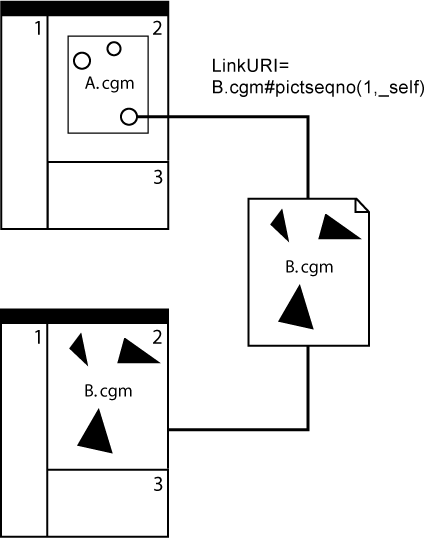
Up to cover page | Back to WebCGM Concepts | On to XML Companion File
This section and its subsections are normative, unless otherwise indicated.
The IRI (Internationalized Resource Identifier) is how resources are identified on the Web. For example, a CGM file called web.cgm might have the following IRI:
http://example.org/web.cgm
Application structures and pictures within a WebCGM are addressed using the mechanism of the IRI fragment identifier. These WebCGM rules are derived from and are consistent with the Web protocols defined in IRI [RFC 3987] and URI (Uniform Resource Identifier) [RFC 3986].
An IRI which includes an IRI fragment identifier consists of an optional base IRI, followed by the separator character "#", followed by the IRI fragment identifier. For example, the following IRI can be used to specify the "wheelAssembly" object within web.cgm:
http://example.org/web.cgm#wheelAssembly
The fragment identifier is usually specific only to a particular class of applications. This clause defines the WebCGM fragment identifier which allows WebCGM viewers, web browsers, scripting engines, and other applications to:
The IRI fragment syntax, as adopted by WebCGM, is based on concepts described in the XML Pointer Language (see XPointer Framework). The IRI fragment syntax is defined below. The formal grammar for the WebCGM fragment is given using a simple Extended Backus-Naur Form (EBNF) notation.
Note 1. Multiple pictures per WebCGM instance were allowed in the previous edition, WebCGM 1.0. WebCGM 2.0 allows only one picture per metafile. For backward compatibility with existing 1.0 metafiles and with viewer implementations, the fragment syntax is unchanged with regard to the picterm.
Note 2. WebCGM 1.0 described links using URI terminology, however implementations interpreted the WebCGM 1.0 language differently, and in fact some essentially supported IRIs (Internationalized Resource Identifiers). IRIs are a more generalized complement to Uniform Resource Identifiers ( URIs). An IRI is a sequence of characters from the Universal Character Set [Unicode40]. A URI is constructed from a much more restricted set of characters. All URIs are conformant IRIs. A mapping from IRIs to URIs is defined by the IRI specification, and this mapping is adapted to WebCGM below (3.1.1.4). IRIs can be converted to URIs if the WebCGM processor does not support IRIs directly. In this specification, the correct IRI terminology is used.
The following notation is used:
* — 0 or more
+ — 1 or more
? — 0 or 1
() — grouping
| — separates alternatives
double quotes (") surround literals
webcgmfragment ::= picterm "." objterm |
picterm |
objterm |
picid "." objid |
objid |
xcfterm
picterm ::= pictureid | pictsequence
pictureid ::= "pictid(" picid ("," behavior)? ")"
picid ::= (char)+
behavior ::= "_blank" | "_self" | "_parent" | "_replace" | "_top" | target
target ::= (char)+
pictsequence ::= "pictseqno(" picseqno ("," behavior)? ")"
picseqno ::= (digit)+
digit ::= "0" | "1" | "2" | "3" | "4" | "5" | "6" | "7" | "8" | "9"
objterm ::= specialForm | normalForm
specialForm ::= "id(*,clearHighlight)"
normalForm ::= objectid | objectname
objectid ::= "id(" objid ("," objbehavior)? ")"
objid ::= (char)+
objBehavior ::= navTerm | highlightTerm | navTerm "+" highlightTerm
navTerm ::= "full" | "zoom" | "move"
highlightTerm ::= "newHighlight" | "addHighlight"
objectname ::= "name(" objname ("," objbehavior)? ")"
objname ::= (char)+
xcfterm ::= "xcf(" xcfurl ")"
xcfurl ::= (char)+
See next section for a definition of the "char" production.
The productions 'picid', 'target',
'objid', 'objname', and 'xcfurl' in
the fragment grammar above are represented by parameters in WebCGM content of
type non-graphical text (CGM type SF). Their character repertoire shall be
restricted as follows.
objid - corresponds to WebCGM Begin APS 'id'
parameter; further restrictions: as the name construct
defined in section
2.3 of XML 1.0, third edition.objname - corresponds to WebCGM APS attribute of type
'name'; shall not contain (leading, trailing, or embedded) any of the
whitespace characters #x09, #x0a, or #x0d, and shall not contain any
leading or trailing blanks (#x20); the 1-character string "*" is
reserved for special meaning and is not a valid objname;
no further restrictions.picid - corresponds to the 'id' parameter of WebCGM
BEGIN PICTURE elements; further restrictions: as objid for any picid
value occurrences within a fragment, otherwise per type SF for the id
parameter in the BEGIN PICTURE element itself (see further comments
below).target - further restrictions: as objid,
plus must begin with [a-zA-Z], similarly to "Frame
Target Name" of the HTML 4.01
Specification, upon which the set of WebCGM picture
behaviors is based.xcfurl - must be a valid IRI,
according to the encoding rules below
(3.1.1.4), and follow the rules specified for the first parameter of
the 'linkuri' Application Structure
Attribute.Note that these character repertoires allow one or more of the characters ".", ",", "(", and ")". These are significant characters in the syntax of the WebCGM fragment specification. If any of these four significant characters is to appear in a valid id/name string within a fragment instance, then the fragment shall use the unabbreviated long form, which is the first of the six optional forms in the 'webcgmfragment' production of 3.1.1.2. In particular, all components of the long form shall be included, and none of the parts marked as optional in the EBNF may be omitted.
Note about picid: The character repertoire for
picid occurrence in the fragment ("as objid") is
more restrictive than the repertoire for the id parameter of the BEGIN
PICTURE element itself (CGM data type SF, not further restricted). Any
application which intends to use the picid field in the fragment
must generate the picture ids to the more restrictive repertoire of the
fragment. (See further discussion of picture
selection keywords in fragments, section 3.1.2.1.)
The URI character repertoire, as defined in RFC 3986, is comprised of the alphabetic and numeric characters of ASCII, plus a few punctuation marks. The character repertoires defined in 3.1.1.3, and allowed in IRIs, are much richer. The method for handling this disparity is described in this section.
An IRI in WebCGM content must be a URI reference as defined in RFC 3986, or must result in a URI reference after the 3-step escaping procedure is applied as described in RFC 3987 (IRI), section 3.1 ("Mapping of IRIs to URIs"), Step 2. The procedure is applied when a WebCGM processor (viewer, or any other WebCGM-interpreting process) passes the URI reference to a URI resolver.
This handling allows various degrees of " URI legal" (in the sense of RFC 3986-conforming) content to appear in WebCGM content, as shown in the examples at the end of this section. In the WebCGM context, WebCGM processors can practically determine when to apply the 3-step escaping procedure as follows: if an IRI in WebCGM content contains a character sequence that corresponds to a valid URI escaping sequence, i.e., a three-character "%HH" sequence, WebCGM processors shall consider that sequence to be a URI escaping sequence. Such a sequence may be passed directly to the URI resolver. (This is shown in the examples.)
This does still not guarantee that a URI will result that is valid according all applicable URI specifications. E.g., it could result in DNS-illegal characters in the domain name, if the input WebCGM content was badly formed its generator. Because it is impractical for any application to check that a value corresponds to a valid URI, this specification follows the lead of RFC 3986 in this matter and imposes no such conformance testing requirement on WebCGM applications. Although no URI conformance testing requirements or error handling are specified here, WebCGM processors should, of course, react gracefully to bad input.
| string in WebCGM | disposition and handling |
|---|---|
my WebCGM.cgm |
must be URI-escaped, my%20WebCGM.cgm, before passing
to URI
resolver. |
my%20WebCGM.cgm |
is already URI-escaped (represents "my WebCGM.cgm"),
may be passed directly to URI resolver. |
%clear text comments% |
not URI-escaped, must be converted to
%25clear%20text%20comments%25 before passing to URI resolver. |
%25123456%25 |
already URI-escaped (represents "%123456%"), may be
passed directly. |
%25123456% |
partially URI-escaped (represents %123456%), must be
fully escaped (%25123456%25) before passing. |
2 Japanese chars: |
must be URI-escaped — first converted to UTF-8: EF BB BF E6
97 A5 E6 9C AC (9 octets), then non-ASCII chars are %-escaped: %EF%BB%BF%E6%97%A5%E6%9C%AC |
The above fragment EBNF defines an
xcfterm production whose 'xcfurl' parameter
identifies an XML Companion File associated
the WebCGM identified by the IRI. WebCGM viewers
that support XCF must interpret
the fragment, locate and load the XCF. The 'xcfurl' parameter
is itself a IRI, and it can be
absolute or relative. WebCGM viewers shall resolve a relative
'xcfurl' IRI relative to the
IRI of the
WebCGM instance with which the XML Companion
File is a companion — i.e. relative to the WebCGM file referenced
by the base part of the IRI containing the
fragment — rather than relative to the file containing the IRI reference (e.g.,
an HTML file).
EXAMPLE. Suppose an HTML document contains a hyperlink
(href attribute on <a> element) to a WebCGM
illustration, and that hyperlink IRI contains a
fragment specifying to load and apply an XML Companion File:
http://www.example.org/parts-list.htmlhttp://www.example.org/illustrations/some-part.cgm#xcf(some-part.xml)Then the relative IRI
"some-part.xml" is resolved according to the location of the
associated CGM, not according to the location of the HTML:
http://www.example.org/illustrations/some-part.xmlSimilarly, if the fragment were
#xcf(companions/some-part.xml), then that IRI resolves to:
http://www.example.org/illustrations/companions/some-part.xmlThe following subsections describe in detail how fragment parameters are used to specify the picture behaviors and object behaviors of links containing the parameters. An informative summary of the rules is provided in the last subsection of this section (3.1.2.7).
In a purely WebCGM 2.0 environment, the picture selection keywords are of limited utility, because WebCGM 2.0 allows only one picture per metafile. However, WebCGM 1.0 allowed multiple pictures per metafile. Therefore WebCGM 2.0 viewers might operate in legacy 1.0 or "mixed" 1.0/2.0 environments:
pictid - The pictid keyword indicates that the
picture to be viewed is identified by the id of the picture, which is the id
parameter in the BEGIN PICTURE element. In the syntax, this is a required
parameter of the picterm production, and there may be a second
associated parameter, whose value is an optional picture behavior
specification (see EBNF). If the metafile does
not contain a picture with the specified picture id value, the first (and
only) picture in the metafile is chosen.
pictseqno - The pictseqno keyword indicates that
the identity of the picture to be viewed is by the sequence number of the
picture in the metafile (see EBNF). In the
syntax, this is a required parameter of the picterm production,
and there may be a second associated parameter, whose value is an optional
picture behavior specification. The picture sequence number shall be an
integer greater than 0. If the specified picture sequence value exceeds the
number of pictures in the metafile, the last picture is displayed.
Picture behaviors describe to the viewer how to display the remote resource of a hyperlink. Picture behaviors are based on the syntax and semantics of Frame Target Names defined in the HTML 4.01 Specification. The "picture behaviors" concept of WebCGM is used to collectively address CGM pictures and other Web resources. "Picture behaviors" is use to specify the name of a relevant presentation context (e.g., an HTML or XHTML frame, iframe, or object element) into which a document is to be opened when the link is activated
The reserved names listed below describe the various picture behaviors. All other Picture Behavior values shall follow the naming convention of the presentation context in question. For example, if the presentation context is an HTML frame, then the naming convention for Frame Target Names in the HTML 4.01 Specification is followed — if not one of the reserved keywords, they must begin with [a-zA-Z]."
In what follows, the following conventions apply:
The following Picture Behavior values, except for _replace, are based on Frame Target Names of HTML 4.01:
If the picture behavior value is the name of a relevant presentation context (e.g., an HTML or XHTML frame, iframe, or object element), the remote resource shall be displayed in the specified presentation context. If the presentation context already exists, it is re-used, replacing the existing content. If it does not exist, the viewer shall load the designated content (picture or document) in a new window with the specified name. Note that frame-target must be an XML Name [XML10].
WebCGM objects are often embedded in a parent language. In such a situation, link activation behaviors (picture behaviors) are defined by the parent object's relevant language. For example, if the parent language were HTML, then the link activation behavior would be defined by the HTML 4.01 Specification [HTML401].
EXAMPLE. If the parent language is HTML (per the
HTML 4.01 Specification) and the referenced resource is CGM, the
links are HTML-to-CGM links. The effect of picture behaviors
should be achieved with an HTML 'target' attribute on an
<a> element, for example:
<a href="someCGM.cgm" target="_blank" ... />The effect should not be achieved by picture behavior terms in the fragment syntax. I.e., the following is invalid usage and viewers should ignore such fragment specifications:
<a href="someCGM.cgm#picseqno(1,_blank)" ... /> The following table illustrates how the generalized rules for link activation behavior (picture behaviors) would correctly be applied for some common source and destination resource types (HTML and CGM), and for the specific HTML presentation context of frames. (See caveat following the table.)
| Behavior | CGM-to-HTML | CGM-to-CGM |
|---|---|---|
| _blank | The viewer shall load the designated document in a new, unnamed window. | The viewer shall load the designated picture in a new, unnamed window. |
| _self | The viewer shall load the document in the same frame as the one containing the CGM picture that refers to this target. This is the default for CGM-to-HTML links. | The viewer shall load the picture in the same frame as the one containing the CGM picture that refers to this target. |
| _parent | The viewer shall load the document into the immediate FRAMESET parent of the current frame in which the current picture is displayed. This value is equivalent to _self if the current frame has no parent. | The viewer shall load the picture into the immediate FRAMESET parent of the current frame in which the current picture is displayed. This value is equivalent to "_self" if the current frame has no parent. |
| _replace | Not applicable. Default to _self. | The viewer shall display the designated CGM picture in the same rectangular area in the same frame as the picture which refers to this target. If the ending resource (CGM) is the same as the linking resource, the viewer does not reload the resource. This is the default behavior for CGM-to-CGM links. |
| _top | The viewer shall load the document into the full, original window (thus canceling all other frames). This value is equivalent to _self if the current frame has no parent. | The viewer shall load the picture into the full, original window (thus canceling all other frames). This value is equivalent to _self if the current frame has no parent. |
| target | The viewer shall load the document into the frame identified by "target". If no matching frame can be found, the viewer shall load the designated content document in a new window with the specified name. | The viewer shall load the picture into the frame identified by "target". If no matching frame can be found, the viewer shall load the designated content document in a new window with the specified name. |
Note: This table comprised the entire normative rules of WebCGM 1.0 for "picture behaviors". However, it did not include sufficient generality in the possible resource types, nor in different presentation contexts. Therefore it is retained as examples of correct application of the more generalized rules of WebCGM 2.0.
Figures 3 and 4 below give examples of _self and _replace.
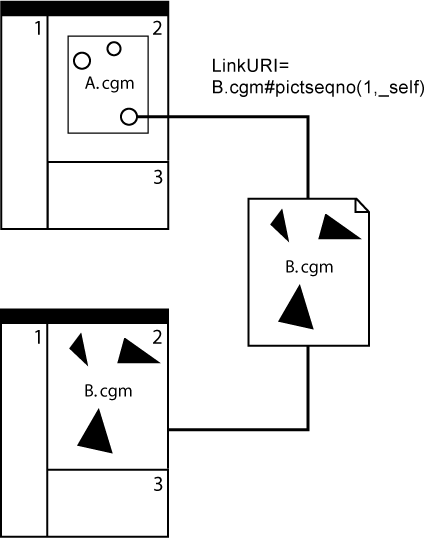 |
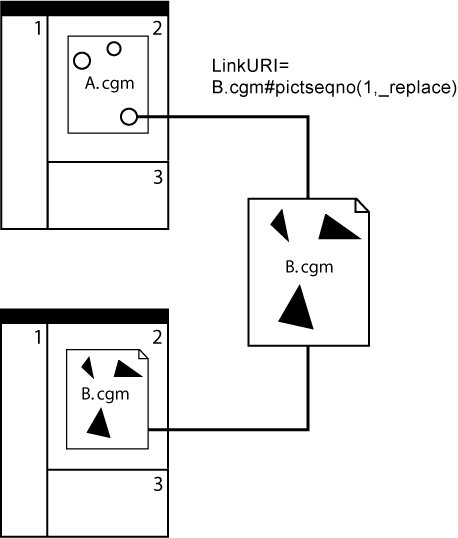 |
id - the id of the APS of type 'grobject', 'para' or
'subpara' to be selected. The id parameter in the BEGIN APS element. If no
match is found in the picture, no object is selected.
name - the value of the 'name' attribute in an object
(grobject, para, or subpara APS). This is an alternate way to address
objects. All objects in the picture with matching 'name' attributes are
selected. If no match is found in the picture, no object is selected.
In addition to these two object selection keywords, WebCGM defines one special form object behavior that allows a wild-card
object selection keyword, "*". The wild-card keyword shall be
used only in this special form.
Object behaviors describe how to present the view of object(s) that is (are) the targeted by a hyperlink containing a IRI fragment that selects a particular object or group of objects as the target.
WebCGM 2.0 contains twelve distinct object behaviors, eleven of which are generated by the fragment EBNF, and one of which is defined in the EBNF as a special-form object behavior fragment:
id(*,clearHighlight)The default object behavior is zoom+newHighlight.
The next subsection defines the target rectangle of the navigation behaviors, depending on whether a single or multiple objects are selected by the object selection keyword. The highlight behaviors apply to all objects selected according to the object selection keyword.
The object behaviors are built from a set three "atomic" navigation keywords and a set of two "atomic" highlight keywords, defined below. The navigation keywords have no highlighting side effects and the highlighting keywords have no navigation side effects — the navigation and highlighting keyword sets are orthogonal.
The special-form behavior, id(*,clearHighlight), clears
highlighting of any and all highlighted objects in the picture, without
affecting the navigation state of the picture.
Note that object behaviors are "cumulative". As described in the "Picture behaviors" section, if a link points to
the same CGM file that is currently viewed — e.g., a CGM-to-CGM link
within the same file, with _replace picture behavior —
then the picture is not reloaded, and any new object behaviors are applied
starting from the current viewing state of the picture.
The following table enumerates the object behaviors available in WebCGM 2.0. The Navigation column indicates whether the viewer performs any navigation for the behavior, for the selected object(s). Highlighting indicates whether the viewer adjusts the highlighting of the selected object(s) in some way ("X") or not.
| Behavior | Navigation | Highlighting |
|---|---|---|
| full | X | |
| zoom | X | |
| move | X | |
| newHighlight | X | |
| addHighlight | X | |
| full+newHighlight | X | X |
| zoom+newHighlight (default) |
X | X |
| move+newHighlight | X | X |
| full+addHighlight | X | X |
| zoom+addHighlight | X | X |
| move+addHighlight | X | X |
| clearHighlight | X |
WebCGM 1.0 defined three object behaviors that WebCGM 2.0 deprecates — view_context, highlight, and highlight_all. WebCGM 2.0 viewers shall support these three object behaviors, and shall do so by mapping them to WebCGM 2.0 behaviors as follows:
If navigation to an object or group of objects is indicated, a target rectangle must be calculated as follows:
In addition to being able to meet the zooming and panning requirements
imposed by the above object behavior specifications, and those zooming and
panning requirements imposed by support of the object element's parameters, viewers
which operate in an interaction-capable environment shall have zoom and pan
controls available to the user. The exact methods and user interface styles
for zoom and pan selection and manipulation are viewer dependent.
The fragment syntax can be used to load and apply an XML Companion File (XCF) together with the WebCGM file. An interpreter that supports WebCGM DOM shall load the WebCGM file first. Then it shall load and apply the XML Companion File specified by the IRI (resolving a relative IRI if necessary). Finally it shall apply the XCF before the first display of the CGM.
Interpreters that do not support the WebCGM DOM may ignore this fragment type.
The following is informative summary and is intended to provide references to where the normative picture and object behaviors are defined.
target' attribute of the <a> element)
(see 3.1.2.2). Any picture behavior in an
IRI
fragment will be ignored by viewers (see 3.1.2.2).linkuri
Application Structure Attribute (see 3.2.2.3). Note that encoding the picture
behavior in the first parameter of the linkuri Application
Structure Attribute is discouraged when targeting a CGM resource (see 3.2.2.3, "discouraged").src
attribute of the WebCGMMetafile interface
specifies the IRI of the image.
Specifying behavior as part of the IRI is prohibited
(see 5.7.3 'src').This subsection and its subsections are informative (non-normative).
The WebCGM fragment in its most verbose form provides the means to address objects between metafiles, and tells the viewer what to do to execute the link. The default viewer behavior defines what the browser shall do if the WebCGM fragment does not explicitly define the viewer behavior.
The following examples illustrate some of the ways the WebCGM fragment can be used. The examples describe how one might address a set of CGM files relating to various views of an engine which are stored on the example.org web site (http://example.org/webcgm/). The CGM files contain various views of an engine assembly - the top view, the front view, the right view, the left view, and the isometric view. The CGM files are identified as follows:
Metafile 1: "engine_top.cgm"
Metafile 2: "engine_front.cgm"
Metafile 3:"engine_right.cgm"
Metafile 4:"engine_left.cgm"
Metafile 5: "engine_iso.cgm"
Each metafile contains one picture, with picture id identical to the metafile name (without the ".cgm"), and with several identifiable objects — the oil pump, the cylinder head, the fan, the radiator, or the distributor. Not all objects are shown in all views.
The objects contained in each metafile are as follows:
Metafile 1:
Oil pump: id='oil-pump-t' name='lube-system'
Cylinder head: id='cyl-hd-t' name='engine'
Fan: id='fan-t' name='cooling'
Radiator: id='rad-t' name='cooling'
Distributor: id='dist-t' name='ignition'
Metafile 2:
Oil pump: id='oil-pump-f' name='lube-system'
Cylinder head: id='cyl-hd-f' name='engine'
Fan: id='fan-f' name='cooling'
Radiator: id='rad-f' name='cooling'
Distributor: id='dist-f' name='ignition'
Metafile 3:
Oil pump: id='oil-pump-r' name='lube-system'
Cylinder head: id='cyl-hd-r' name='engine'
Fan: id='fan-r' name='cooling'
Radiator: id='rad-r' name='cooling'
Metafile 4:
Cylinder head: id='cyl-hd-l' name='engine'
Fan: id='fan-l' name='cooling'
Radiator: id='rad-l' name='cooling'
Distributor: id='dist-l' name='ignition'
Metafile 5:
Oil pump: id='oil-pump-i' name='lube'
Cylinder head: id='cyl-hd-i' name='engine'
Fan: id='fan-i' name='cooling'
Radiator: id='rad-i' name='cooling'
Distributor: id='dist-i' name='ignition'
1st param:
http://example.org/webcgm/engine_top.cgm#pictseqno(1).id(cyl-hd-t,full+newHighlight)
3rd param: _blank
When used as the value of the 'linkuri' APS Attribute (1st and 3rd parameters) in an object in a CGM file, this example retrieves engine_top.cgm CGM file from the example.org web site and displays the first (only) picture in a new window, highlighting the object with an id of "cyl-hd-t" in a full-picture view. The existing display window remains unchanged. The above expressions represent the preferred form (see 3.2.2.3) when the link is contained within CGM content. The following form is legal, but discouraged (may be removed from future version of WebCGM):
http://example.org/webcgm/engine_top.cgm#pictseqno(1,_blank).id(cyl-hd-t,full+newHighlight)
http://example.org/webcgm/engine_top.cgm#pictid(engine_top).id(oil-pump-t,full+newHighlight)
When used as the IRI in an OBJECT element in HTML, this example displays the CGM inside a rectangle defined by the width and height parameters of the OBJECT tag, displaying the whole picture with the pump highlighted.
IRI:
http://example.org/webcgm/engine_iso.cgm#id(dist-i,zoom+newHighlight)
HTML 'target' attribute: topframe
When used as the value of the IRI to target an object in a CGM file from an HTML file, this IRI (plus HTML attribute) retrieves the engine_iso.cgm CGM file from the example.org web site and displays the picture in the metafile in the frame named "topframe", highlighting the object with an id of "dist-i". If present, the 'viewcontext' APS Attribute for the object "dist-i" is used to determine the rectangular portion of the picture to display in the frame, else the fallback computation of a target rectangle used.
1stparam:
http://example.org/engine_front.cgm
3rdparam: topframe
When used as the value of the 'linkuri' to target an object in a CGM file from another CGM file, this linkuri (1st and 3rd parameters) retrieves the engine_front.cgm CGM file from the example.org web site and displays the picture in the metafile in the frame named "topframe", with a full-picture view. (See example 1, about alternate but discouraged forms.)
http://example.org/webcgm/engine_top.cgm#name(cooling)
This example retrieves the engine_top.cgm CGM file from the example.org web site and displays the picture in the metafile. The view zooms to the target rectangle, which contains all objects with 'name' APS Attribute with value "cooling", and each such object is highlighted.
http://example.org/webcgm/engine_top.cgm#fan-t
This example retrieves the engine_top.cgm CGM file from the example.org web site and displays the first (only) picture in the metafile. The view is zoomed to the computed target rectangle of the object with id "fan-t", and it is highlighted.
#id(oil-pump-t, addHighlight)
This example will leave unchanged the current zoom and pan factors in the
currently displayed picture, and will highlight the oil-pump-t
object. Any existing highlighting of other objects in the picture is
preserved.
WebCGM defines these Application Structure (APS) types: layer, grobject, para, subpara, and grnode. This document uses the term "object" to refer to an APS of type 'grobject', 'para', and 'subpara'.
Although the picture body of a WebCGM picture is not itself an APS, the
content rules of the picture body (picbody) are defined by this
piece of EBNF (see the fragment syntax for
definition of notation):
picbody ::= layer+ |
(grobject | para | grnode | gdata)*
I.e., a picture body contains either one or more layers, or else it
contains a collection of eligible APSs ('grobject', 'para', 'grnode') and
graphical data ('gdata'). The content rules of these APSs are
defined in the following sections.
CGM:1999 requires that the Begin APS element of every Application
Structure have a unique identifier parameter. The character repertoire of the
APS id parameter in WebCGM content is identical to the repertoire defined for
the objid fragment production in Section 3.1.1.3.
Description. The Application Structure (APS) of type 'grobject' is used to group graphical primitives in a picture together and assign certain attributes to the group. The object is geometrically identified either by the set of primitives enclosed between the BEGIN APS BODY and END APS elements (if any), or by the spatial region associated with the 'region' APS Attribute (if present). APSs of type 'grobject' may contain any CGM graphical content allowed by this profile.
Definition: The interactive region of an object is the effective geometric region for the purposes of all interactive cursor and mouse operations, such as picking and mouseover. By default, the drawn graphical primitives of the object define the interactive region. For filled-area primitives this includes: the edge, if edge visibility is 'on'; the interior, if the interior style is other than 'empty' or 'hollow'; and, the boundary, for interior style 'hollow'. For all graphical primitive types, drawn graphical primitives exclude any that are fully transparent (so a fully transparent object is equivalent to an empty object, for purposes of interactive region definition). If the object contains a 'region' APS Attribute, then that region area is the interactive region.
Content Model. The content of an APS of type 'grobject' is (see fragment syntax for definition of EBNF notation):
grobject ::= (grobject | para | grnode | gdata)*Viewer Behavior. The selection ("pick") of a 'grobject' APS, as well as other objects (APSs) that may be the target of a "pick" event, follow the rules of WebCGM DOM events. Those rules determine all aspects of the event processing, including the selection of the proper target object when there are multiple eligible candidates, and the selection of the proper handler to process the event. Viewers shall give visual feedback to the user that a successful pick has occurred, and an indication of the particular object (or region) which has been picked. The exact method of feedback is viewer dependent.
Example. A common example in WebCGM usage scenarios is a simple 'grobject', that contains a linkuri APS Attribute. In this simple case, if an appropriate mouse event handler on the Metafile does not handle the event and prevent further processing, the WebCGM DOM event model says that the event will be "passed on for hyperlink processing." The event model dictates the following outcomes for the common cases:
If, on the other hand, the object (APS) that is "picked" by the event model rules does not contain a linkuri, then no hyperlink processing occurs and the event is passed along for further processing.
If an APS is the target of a link, either from within the picture or from content external to the picture, then the behavior of the viewer shall be as defined in the section "Object behaviors".
The CGM:1999 standard allows the definition of an APS to be continued in pieces which are disjoint in the file. If an APS occurs which has the same value of the 'id' parameter as an earlier APS occurrence, then that is construed as a continuation of the definition of that object. WebCGM 2.0 metafile instances shall not contain continued APS constructs.
Description. The 'layer' APS declares that the graphical content within this APS and any valid nested APS ('grobject', 'para', and 'grnode', but not 'layer') belongs to the layer identified by the contained 'layername' APS attribute.
Content Model. The content of an APS of type 'layer' is (see fragment syntax for definition of EBNF notation):
layer ::= (grobject | para | grnode | gdata)*Viewer Behavior. Viewers shall provide functionality to inform users of the presence of layers, their names and descriptions. Viewers shall provide functionality to selectively turn on and off the visibility of layers. Viewers may, but are not required to, provide additional functionality for the view manipulation and browsing of layers.
Description. The application structure (APS) of type 'para' may be used to identify text ("paragraphs"). 'Para' together with 'content' can potentially enable applications to build text search functionality, especially in cases where the underlying graphical data does not comprise graphical text in a searchable form (e.g., the text has been rasterized, polygonized, or visually-single strings are fragmented into multiple smaller text elements). 'Para' APSs may contain any CGM graphical content allowed by this profile.
Content Model. The content of an APS of type 'para' is (see fragment syntax for definition of EBNF notation):
para ::= (subpara | gdata)*Viewer Behavior. With respect to object selection and link navigation, the viewer behavior of 'para' is identical to that of 'grobject' (3.2.1.1).
This version of WebCGM does not standardize text search functionality, but provides facilities with which applications can build such functionality. It is anticipated that a future version will define standard search functionality.
Example. A search match priority that applications might use (originally recommended in WebCGM 1.0) is: 'para' with matching 'content' (1st priority match); 'para' without 'content' but with recognizable single-element RESTRICTED TEXT match (2nd priority match); or, single-element RESTRICTED TEXT match, outside of any 'para' (3rd priority match).
Description. The application structure (APS) of type 'subpara', may be used to identify smaller fragments of text within APS of type 'para'. This enables, for example, the identification of the larger text block (the "paragraph") for searching purposes, and the tagging of smaller fragments as hotspots. 'Subpara' APSs may contain any CGM graphical content allowed by this profile, but may not contain nested APS. The APS attribute content rules of sub-para matches those of 'para'.
Content Model. The content of an APS of type 'subpara' is (see fragment syntax for definition of EBNF notation):
subpara ::= (gdata)*Viewer Behavior. See 3.2.1.3, 'para'.
Description. The application structure (APS) of type 'grnode' is meant to group basic graphical primitives only. For this reason, 'grnode' must contain the APS 'id' parameter required by CGM:1999 for all APS, but a 'grnode' cannot contain any APS attribute elements. The content of a 'grnode' is, however, not limited to graphical primitives. The allowed APS content of a 'grnode' is the same as for the 'grobject' Application Structure.
Even if 'visibility' and 'interactivity' are not allowed on the APS, the 'grnode' supports inheritance (i.e., it is possible to make a 'grnode' visible or non-visible by inserting it within an object which support the 'visibility' attribute).
Content Model. The permissible content of an APS of type 'grnode' is:
grnode ::= (grobject | para | grnode | gdata)*Viewer Behavior. Unlike other application structures, 'grnode' is not interactive; i.e., it does not receive mouse events. If a mouse event is triggered on the geometry of a 'grnode', an ancestor node of type 'grobject' may respond to the event. Therefore, the content of a 'grnode' could effectively appear to be interactive, for example, if the 'grnode' were a direct child of a 'grobject'. See the Event interface for more information regarding mouse events.
Description. This version and level of WebCGM do not allow additional APS elements to occur, other than 'grobject', 'layer', 'para', 'subpara', and 'grnode'. Private metadata may be associated with WebCGM objects by keeping the metadata outside of the CGM, and associating it with objects within the CGM. A means for binding external private metadata to WebCGM instances is defined in the section XML Companion File ( XCF).
Initial value: none
Applies to: 'grobject', 'para', 'subpara'
Inherited: no
Description. The 'region' APS Attribute provides an optional spatial region, associated with a graphical object, which assumes precedence for mouse event operations directed at the object, such as picking, mouseover, etc. This APS Attribute, if present, defines the interactive region of an object; else, the interactive region is defined by the geometry of the object.
Simple regions of type rectangle, ellipse, polygon, and polybezier can be defined. Complex regions which comprise a collection of simple regions can be built, allowing definition of disjoint subregions, regions with holes, etc. Their semantics (subregions, and interior/exterior definition) are identical to those of the CGM element CLOSED FIGURE. At most one 'region' attribute may be present within a single APS.
Parameters. The data record is an SDR of one or more member pairs (i.e., 2*m members, m>=1). Each member-pair defines a simple region: the first member is of data type Index, whose valid values are:
The second member is type VDC and contains:
For polygon and polybezier regions, closure is implicit (if the last given point does not match the first, then the viewer closes the region with a straight line segment from the last to the first).
In the case that there are multiple simple regions, m>1, then the individual simple regions each correspond to a REGION in the sense of the CGM CLOSED FIGURE element.
Viewer Behavior. See 3.2.1.1.
Initial value: none
Applies to: 'grobject', 'para', 'subpara'
Inherited: no
Description. The 'viewcontext' APS Attribute provides a specification to viewers of the initial view of an object, when the viewer has been directed to navigate to the graphical object which contains this attribute. A 'viewcontext' APS Attribute may be contained within an otherwise empty APS, in which case the APS provides only a viewport specification. At most one 'viewcontext' attribute may be present within a single APS.
Parameters. The data record is an SDR of 1 member of type VDC defining two corner points of a rectangle.
Viewer Behavior. See 3.2.1.1.
Initial value: none
Applies to: 'grobject', 'para', 'subpara'
Inherited: no
Description. The 'linkuri' APS Attribute defines a IRI, to be associated with the object containing this attribute. When the object is selected by a graphical pick operation, and the WebCGM event model determines that hyperlink processing shall handle the event, then the viewer shall take necessary action to navigate the link. Multiple 'linkuri' attributes may be contained within a single APS. If the object contains more than one 'linkuri' attribute, the user shall be given a choice of which IRI to navigate.
Parameters. The data record is an SDR of one member, containing three strings (type SF, String Fixed). The first string is the link destination, a IRI, the second string (possibly null) is a Link Title parameter, and the third string (possibly null) is the Behavior parameter. Note that a null string is a zero-length string, and is not the same as an omitted parameter. The parameter must not be omitted.
The destination of a link is specified by a Internationalized Resource Identifier, or IRI. See section 3.1.1.4 for further discussion of this parameter. This specification does not constrain the syntax or semantics of a IRI in a 'linkuri' that identifies a resource that is not a CGM file (for example, an HTML or XML document).
The Behavior string defines picture behavior associated with the link. The values and meanings are as defined in 3.1.2.2. In cases that the destination is not CGM media type, the 3rd parameter, Behavior, shall be used if picture behavior is to be specified for the link (there is no other option). The Behavior string may also be used for links to CGM media types, and is the preferred method.
In the case that the IRI points to CGM media type, the picture behavior may be encoded within the optional fragment identifier in conjunction with the IRI structure, per section 3.1.1, " IRI fragment specification". This form is discouraged, and may be removed in a future edition of this profile. For specifying picture behavior, particular WebCGM 'linkuri' instances shall use either the Behavior string (preferred), or the picture behavior specification embedded in the fragment (discouraged), but not both.
EXAMPLES. The following example illustrates the only
allowable form of a CGM-to-HTML link that would open an HTML document in a
new, blank window and navigate to an anchor, myAnchor, in the
document:
myHTMLfile.html#myAnchor as 'linkrui' 1st
parameter, plus 'linkuri' 3rd parameter value of
_blank .The preferred form of an analogous CGM-to-CGM link — opening a CGM in a new blank window, and navigating to a particular object — is shown in the following two examples:
myCGMfile.cgm#picseqno(1).objid(someId,zoom) , plus
'linkuri' 3rd parameter value of
_blank,myCGMfile.cgm#objid(someId,zoom) , plus
'linkuri' 3rd parameter value of _blank .The following example illustrates an allowed, but discouraged, variant of the forms #2 and #3:
myCGMfile.cgm#pictseqno(1,_blank).objid(someId,zoom)Initial value: none
Applies to: 'layer'
Inherited: no
Description. The 'layername' APS Attribute declares that the graphics associated with the 'layer' APS containing this attribute belong to the identified layer. The 'layername' is not required to be unique. If more than one 'layer' APS contains the same 'layername', then the occurrences following the first occurrence shall be construed as continuing the definition of the named layer. Exactly one 'layername' attribute must be present within each 'layer' APS.
Parameters. The data record is an SDR of one member, containing one string (type SF, String Fixed) - the Layer Name (identifier). The string can be null (zero-length). If the Layer Name is null, then the graphics of this object belong to the null layer.
Viewer Behavior. See 3.2.1.2.
Initial value: none
Applies to: 'layer'
Inherited: no
Description. The 'layerdesc' APS Attribute provides optional descriptive text which is associated with the 'layer' APS in which it occurs. This may be used by viewers to facilitate required and optional layer manipulation functions, as described in 3.2.1.2. At most one 'layerdesc' attribute may be contained within a single 'layer' APS.
Parameters. The data record is an SDR of one member, containing one string (type SF, String Fixed).
Viewer Behavior. See 3.2.1.2.
Initial value: none
Applies to: 'grobject', 'para', 'subpara'
Inherited: no
Description. The 'screentip' APS Attribute provides an optional string, to be associated with a graphical object, which viewers can display when the graphical cursor passes over the interactive region of the graphical object. Whether or not the screentip display actually occurs depends on how the WebCGM event model determines that mouse-over events should be handled. This APS Attribute may occur within any graphical object of WebCGM, specifically, within any APS of type 'grobject', 'para', and 'subpara', and there shall be at most one occurrence within any particular APS.
Parameters. The data record is an SDR of one member, containing one string (type SF, String Fixed).
Viewer Behavior. Viewers shall be capable of displaying the screen tip, if one is defined for a graphical object, visible to the user when the cursor passes over the graphical object, in the common style of Web browsers.
Initial value: none
Applies to: 'grobject', 'para', 'subpara'
Inherited: no
Description. The 'name' APS Attribute provides an optional string, that defines a "common name" associated with an object. Unlike the APS 'id' parameter, the 'name' APS attribute need not be unique within a metafile. Multiple 'name' attributes may be contained within a single APS.
Parameters. The data record is an SDR of one member, containing one string
(type SF, String Fixed). The character repertoire of the name APS attribute
in WebCGM content is identical to the repertoire defined for the
objname fragment production in Section
3.1.1.3.
Viewer Behavior. The 'name' gives applications a way to associate common names with objects. The object can optionally be addressed by the value of the 'name' attribute. See 3.1.1.
Initial value: none
Applies to: 'para', 'subpara'
Inherited: no
Description. The 'content' APS Attribute provides a means to declare what is text content in a 'para' APS and in a 'subpara' APS. It is provided as a basis on which applications can build text search (which is not further standardized in this version of WebCGM). Text that is apparent in a graphical display may not correspond to recognizable text strings in the metafile content itself. For example, the metafile content may draw the text with raster elements, or with filled strokes, or one character at a time in random order, etc.
A 'content' attribute on a 'para' APS should contain all of the rendered text of the 'para' APS, and a 'content' attribute on a 'subpara' APS should contain all of the rendered text of the 'subpara' APS. The 'content' APS Attribute may occur only within APS of type 'para' and 'subpara', and there shall be at most one occurrence within any such APS.
Parameters. The data record is an SDR of one member, containing one string (type SF, String Fixed).
Viewer Behavior. See the description under the 'para' APS, 3.2.1.3.
Initial value: on
Applies to: 'layer', 'grobject', 'para', 'subpara'
Inherited: yes
Description. The 'visibility' attribute indicates if an object is visible or not. 'Visibility' applies to Application Structures (APS) of type 'layer', 'grobject', 'para' and 'subpara'. The value of 'visibility' is inherited by any descendant objects of type 'layer', 'grobject', 'para', and 'subpara'. Although it can't be set on 'grnode' and doesn't apply to 'grnode', 'visibility' also inherits to objects of type 'grnode', and inherits from objects of type 'grnode' to any descendents in the WebCGM structure.
Parameters. The data record is an SDR of one member, containing one string (type SF, String Fixed). The valid values are 'off', 'on', 'inherit'.
Viewer behavior. A non-visible object is not displayed. A non-visible object behaves like a non-interactive object (i.e., it cannot be clicked or highlighted). This does not imply that the 'interactivity' attribute is changed to off, but simply that the user agent must not respond to mouse events.
Initial value: on
Applies to: 'layer', 'grobject', 'para', 'subpara'
Inherited: yes
Description. The 'interactivity' attribute indicates if an object may receive mouse events. 'Interactivity' applies to Application Structures (APS) of type 'layer', 'grobject', 'para' and 'subpara'. The value of 'interactivity' is inherited by any descendant objects of type 'layer', 'grobject', 'para', and 'subpara'. Although it can't be set on 'grnode' and doesn't apply to 'grnode', 'interactivity' also inherits to objects of type 'grnode', and inherits from objects of type 'grnode' to any descendents in the WebCGM structure.
Parameters. The data record is an SDR of one member, containing one string (type SF, String Fixed). The valid values are 'off', 'on', 'inherit'.
Viewer behavior. When the 'interactivity' of an object is set to off, events for this object are disabled. This has the effect of disabling event handlers, cursor changes, highlighting, screentip and hyperlinking for the given node and its descendant. An object that is the target of a link always responds to highlighting, regardless of its 'interactivity' attribute value.
Description. This version and level of WebCGM do not allow additional APS Attribute elements to occur, other than as enumerated above. Private metadata may be associated with WebCGM objects by keeping the metadata outside of the CGM, and associating it with objects within the CGM. A means for binding external private metadata to WebCGM instances is defined in the section XML Companion File ( XCF).
This subsection is informative (non-normative).
This is an informative, at-a-glance summary of the whole content model of the CGM Version 4 functionality of WebCGM — the "Intelligence" content — using the formal specification technique of the XML DTD. It has been suggested that validating XML parsers could be adapted to perform content validation of WebCGM instances (either via modification of the readers, or via transformation of the intelligent content of the WebCGM instance).
<!-- To document the structure of the CGM Version 4 -->
<!-- content of WebCGM 2.0 the following DTD fragment -->
<!-- has been developed. -->
<!-- -->
<!-- PICBODY is included in this DTD fragment for -->
<!-- purposes of demonstrating that the layer, grobject, -->
<!-- and para structures can exist within the picture -->
<!-- body level in a CGM instance. The gdata element -->
<!-- with its associated cgmprim entity attribute is -->
<!-- intended to represent the model for CGM data stored -->
<!-- as an external entity. -->
<!-- -->
<!-- Note: of the attributes listed below, all -->
<!-- correspond to APS Attribute elements of CGM, except -->
<!-- the 'ID', which corresponds to the 'id' parameter -->
<!-- of the Begin Application Structure CGM element. -->
<!ELEMENT picbody (layer+ | (grobject | para | grnode
| gdata)*) >
<!ELEMENT layer (grobject | para | grnode | gdata)* >
<!ATTLIST layer
id ID #REQUIRED
layername CDATA #REQUIRED
layerdesc CDATA #IMPLIED
visibility (on | off | inherit) #IMPLIED
interactivity (on | off | inherit) #IMPLIED
>
<!ELEMENT grobject (grobject | para | grnode | gdata)* >
<!ATTLIST grobject
id ID #REQUIRED
region CDATA #IMPLIED
viewcontext CDATA #IMPLIED
linkuri CDATA #IMPLIED
screentip CDATA #IMPLIED
name CDATA #IMPLIED
visibility (on | off | inherit) #IMPLIED
interactivity (on | off | inherit) #IMPLIED
>
<!ELEMENT para (subpara | gdata)* >
<!ATTLIST para
id ID #REQUIRED
region CDATA #IMPLIED
viewcontext CDATA #IMPLIED
linkuri CDATA #IMPLIED
screentip CDATA #IMPLIED
name CDATA #IMPLIED
content CDATA #IMPLIED
visibility (on | off | inherit) #IMPLIED
interactivity (on | off | inherit) #IMPLIED
>
<!ELEMENT subpara (gdata)* >
<!ATTLIST subpara
id ID #REQUIRED
region CDATA #IMPLIED
viewcontext CDATA #IMPLIED
linkuri CDATA #IMPLIED
screentip CDATA #IMPLIED
name CDATA #IMPLIED
content CDATA #IMPLIED
visibility (on | off | inherit) #IMPLIED
interactivity (on | off | inherit) #IMPLIED
>
<!ELEMENT grnode (grobject | para | grnode | gdata)* >
<!ATTLIST grnode
id ID #REQUIRED
>
<!ELEMENT gdata EMPTY >
<!ATTLIST gdata
cgmprim ENTITY #REQUIRED >
Note: the use of XML to express the content model of WebCGM implies that a particular attribute can have at most one instance within a particular APS instance. This is not the case, and the normative rules are as specified in 3.2.2.1 through 3.2.2.10.
object elementThe only standard way to reference inline CGMs from HTML documents is
through the object element, using the data
attribute for the CGM file and the type attribute to specify the
full Mime Type. The minimal element for adding CGM into a document would
be:
<object data="xxx.cgm" type="image/cgm;Version=4;ProfileId=WebCGM";
width="200" height="100" />
Other HTML 4.01 attributes
which may be used on the object tag include align,
border, hspace, id, name
and vspace. Use of align, border,
hspace, and vspace is only permitted in
Transitional HTML 4.01, not Strict HTML 4.01.
The attributes classid, codebase,
declare, shapes, usemap,
codetype, and archive are prohibited. Content which
uses WebCGM shall not make direct reference to the code which may be used to
display it.
The event-related attributes, ONCLICK,...,ONMOUSEOVER, are permitted but their effect is undefined in this version of WebCGM. Instead the WebCGM DOM offers an addEventListener method for adding event listeners on WebCGM documents
The attributes accesskey, alt,
class, dir, lang,
longdesc, standby, style,
tabindex and title are permitted, but have no
defined effect on CGM viewers and display of CGM pictures. They are used to
improve accessibility, and may also affect the presentation of any
alternative text content of the object element.
The object element can contain optional param
elements, which allow the HTML to pass additional data to the target object.
The following param elements are defined and permitted for
WebCGM. Each param is presented as a name followed by
permissible values (after the ":"), and description.
param element and
handler allows for script writers to manipulate the WebCGM DOM at the
point at which the user agent has fully parsed the object
tag and its descendants and is ready to render the object to the screen.
EXAMPLE:
<script type="application/ecmascript"> <![CDATA[function myHandler(evt){// performs DOM manipulation calls...}]]></script>
[...]
<object data="xxx.cgm" type="image/cgm;Version=4;ProfileId=WebCGM";width="200" height="100"><param name="onload" value="myHandler(evt);"/></object>
viewport can
conflict with some options (e.g., those object behaviors which
effectively select a sub-picture via a 'viewcontext' APS attribute
within the CGM picture) in a IRI fragment on
the data attribute of the object element. In
case of conflict, the viewport specification shall have
precedence.
The viewport param element is deprecated and may be
removed in a future version of this profile.
height and width specified on the
object tag. These three parameters can be used to specify
where and how to place the CGM within the window specified on the
object tag. 'Fit' specifies to isotropically scale the
picture (or sub-picture) so that one dimension fits exactly in the
window — there will be undrawn space left in the window in one
dimension if the aspect ratios don't match. In this case, the handling
of the extra space is defined by the values of 'halign' (if the extra
space is in the horizontal dimension) and 'valign' (if the extra space
is in the vertical dimension). 'Fill' means to isotropically scale so
that the window is filled in both directions — if the aspect
ratios don't match, a part of the picture will be clipped away at the
window boundary. In this case, 'halign' and 'valign' define what part
of the picture is shown (and what part is clipped away) in the
dimension that needs to be clipped.
The default values are 'fit', 'middle', 'middle'.
These param elements differ from the align
attribute of object, which is used to specify where the
object is placed in the document. This could be expressed
using the param element as:
<param name="halign" value="middle" /> <param name="valign" value="middle" />
Figures 5 and 6 show the different effects achieved by 'Fit' and 'Fill' with the different alignments.
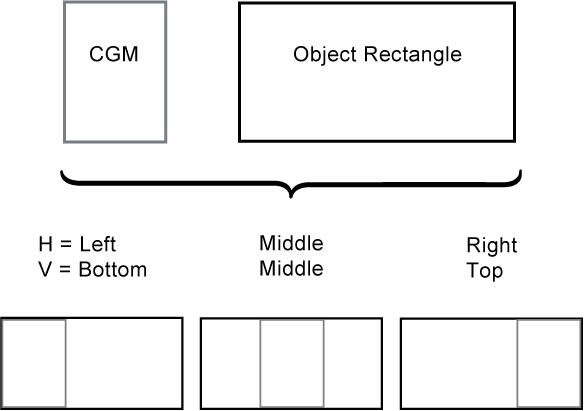 |
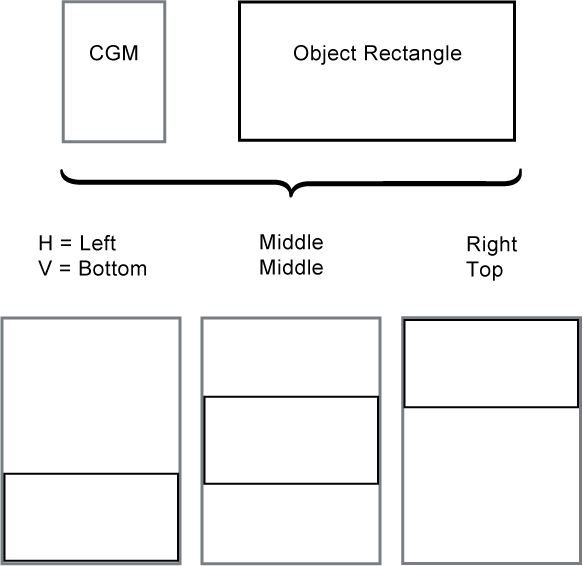 |