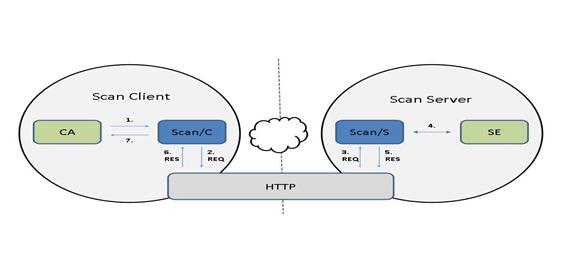searchRetrieve: Part 6. SRU Scan
Operation Version 1.0
Candidate OASIS Standard 01
25 October 2012
Specification URIs
This version:
http://docs.oasis-open.org/search-ws/searchRetrieve/v1.0/cos01/part6-scan/searchRetrieve-v1.0-cos01-part6-scan.doc (Authoritative)
http://docs.oasis-open.org/search-ws/searchRetrieve/v1.0/cos01/part6-scan/searchRetrieve-v1.0-cos01-part6-scan.html
http://docs.oasis-open.org/search-ws/searchRetrieve/v1.0/cos01/part6-scan/searchRetrieve-v1.0-cos01-part6-scan.pdf
Previous version:
N/A
Latest version:
http://docs.oasis-open.org/search-ws/searchRetrieve/v1.0/searchRetrieve-v1.0-part6-scan.doc (Authoritative)
http://docs.oasis-open.org/search-ws/searchRetrieve/v1.0/searchRetrieve-v1.0-part6-scan.html
http://docs.oasis-open.org/search-ws/searchRetrieve/v1.0/searchRetrieve-v1.0-part6-scan.pdf
Technical Committee:
OASIS Search Web
Services TC
Chairs:
Ray Denenberg (rden@loc.gov), Library of Congress
Matthew Dovey (m.dovey@jisc.ac.uk),
JISC Executive, University of Bristol
Editors:
Ray Denenberg (rden@loc.gov), Library of Congress
Larry Dixson (ldix@loc.gov), Library of Congress
Ralph Levan (levan@oclc.org),
OCLC
Janifer Gatenby (Janifer.Gatenby@oclc.org), OCLC
Tony Hammond (t.hammond@nature.com), Nature Publishing Group
Matthew Dovey (m.dovey@jisc.ac.uk),
JISC Executive, University of Bristol
Additional artifacts:
This
prose specification is one component of a Work Product which also includes:
·
XML schemas: http://docs.oasis-open.org/search-ws/searchRetrieve/v1.0/cos01/schemas/
·
searchRetrieve: Part 0. Overview Version 1.0.
http://docs.oasis-open.org/search-ws/searchRetrieve/v1.0/cos01/part0-overview/searchRetrieve-v1.0-cos01-part0-overview.html
·
searchRetrieve: Part 1. Abstract Protocol Definition
Version 1.0.
http://docs.oasis-open.org/search-ws/searchRetrieve/v1.0/cos01/part1-apd/searchRetrieve-v1.0-cos01-part1-apd.html
·
searchRetrieve: Part 2. searchRetrieve Operation: APD Binding
for SRU 1.2 Version 1.0.
http://docs.oasis-open.org/search-ws/searchRetrieve/v1.0/cos01/part2-sru1.2/searchRetrieve-v1.0-cos01-part2-sru1.2.html
·
searchRetrieve: Part 3. searchRetrieve Operation: APD Binding
for SRU 2.0 Version 1.0.
http://docs.oasis-open.org/search-ws/searchRetrieve/v1.0/cos01/part3-sru2.0/searchRetrieve-v1.0-cos01-part3-sru2.0.html
·
searchRetrieve: Part 4. APD Binding for OpenSearch Version 1.0.
http://docs.oasis-open.org/search-ws/searchRetrieve/v1.0/cos01/part4-opensearch/searchRetrieve-v1.0-cos01-part4-opensearch.html
·
searchRetrieve: Part 5. CQL: The Contextual Query Language
Version 1.0.
http://docs.oasis-open.org/search-ws/searchRetrieve/v1.0/cos01/part5-cql/searchRetrieve-v1.0-cos01-part5-cql.html
·
searchRetrieve: Part 6. SRU Scan Operation Version 1.0.
(this document)
http://docs.oasis-open.org/search-ws/searchRetrieve/v1.0/cos01/part6-scan/searchRetrieve-v1.0-cos01-part6-scan.html
·
searchRetrieve: Part 7. SRU Explain Operation Version 1.0.
http://docs.oasis-open.org/search-ws/searchRetrieve/v1.0/cos01/part7-explain/searchRetrieve-v1.0-cos01-part7-explain.html
Related work:
·
Scan Operation. Library of Congress. http://www.loc.gov/standards/sru/specs/scan.html
Abstract:
This is one of a set of documents for the OASIS Search Web
Services (SWS) initiative. This document, “SRU Scan Operation” is the
specification of the scan protocol. Scan is a companion protocol to the SRU
protocol which enables searches for specific terms;
scan allows the client to request available terms that may be searched.
Status:
This document was last revised or approved by the OASIS
Search Web Services TC on the above date. The level of approval is also listed
above. Check the “Latest version” location noted above for possible later
revisions of this document.
Technical Committee members should send comments on this specification
to the Technical Committee’s email list. Others should send comments to the
Technical Committee by using the “Send
A Comment” button on the Technical Committee’s web page at http://www.oasis-open.org/committees/search-ws/.
For information on whether any patents have been disclosed
that may be essential to implementing this specification, and any offers of
patent licensing terms, please refer to the Intellectual Property Rights
section of the Technical Committee web page (http://www.oasis-open.org/committees/search-ws/ipr.php).
Citation format:
When referencing this specification the following citation
format should be used:
[SearchRetrievePt6]
searchRetrieve: Part 6. SRU Scan Operation Version 1.0.
25 October 2012. Candidate OASIS Standard 01. http://docs.oasis-open.org/search-ws/searchRetrieve/v1.0/cos01/part6-scan/searchRetrieve-v1.0-cos01-part6-scan.html.
Copyright © OASIS Open 2012. All Rights Reserved.
All capitalized terms in the following text have the
meanings assigned to them in the OASIS Intellectual Property Rights Policy (the
"OASIS IPR Policy"). The full Policy may be
found at the OASIS website.
This document and translations of it may be copied and
furnished to others, and derivative works that comment on or otherwise explain
it or assist in its implementation may be prepared, copied, published, and
distributed, in whole or in part, without restriction of any kind, provided
that the above copyright notice and this section are included on all such
copies and derivative works. However, this document itself may not be modified in
any way, including by removing the copyright notice or references to OASIS,
except as needed for the purpose of developing any document or deliverable
produced by an OASIS Technical Committee (in which case the rules applicable to
copyrights, as set forth in the OASIS IPR Policy, must be followed) or as
required to translate it into languages other than English.
The limited permissions granted above are perpetual and will
not be revoked by OASIS or its successors or assigns.
This document and the information contained herein is
provided on an "AS IS" basis and OASIS DISCLAIMS ALL WARRANTIES,
EXPRESS OR IMPLIED, INCLUDING BUT NOT LIMITED TO ANY WARRANTY THAT THE USE OF
THE INFORMATION HEREIN WILL NOT INFRINGE ANY OWNERSHIP RIGHTS OR ANY IMPLIED WARRANTIES
OF MERCHANTABILITY OR FITNESS FOR A PARTICULAR PURPOSE.
OASIS requests that any OASIS Party or any other party that
believes it has patent claims that would necessarily be infringed by
implementations of this OASIS Committee Specification or OASIS Standard, to
notify OASIS TC Administrator and provide an indication of its willingness to
grant patent licenses to such patent claims in a manner consistent with the IPR
Mode of the OASIS Technical Committee that produced this specification.
OASIS invites any party to contact the OASIS TC
Administrator if it is aware of a claim of ownership of any patent claims that
would necessarily be infringed by implementations of this specification by a
patent holder that is not willing to provide a license to such patent claims in
a manner consistent with the IPR Mode of the OASIS Technical Committee that
produced this specification. OASIS may include such claims on its website, but
disclaims any obligation to do so.
OASIS takes no position regarding the validity or scope of
any intellectual property or other rights that might be claimed to pertain to
the implementation or use of the technology described in this document or the
extent to which any license under such rights might or might not be available;
neither does it represent that it has made any effort to identify any such
rights. Information on OASIS' procedures with respect to rights in any document
or deliverable produced by an OASIS Technical Committee can be found on the
OASIS website. Copies of claims of rights made available for publication and
any assurances of licenses to be made available, or the result of an attempt
made to obtain a general license or permission for the use of such proprietary
rights by implementers or users of this OASIS Committee Specification or OASIS
Standard, can be obtained from the OASIS TC Administrator. OASIS makes no
representation that any information or list of intellectual property rights
will at any time be complete, or that any claims in such list are, in fact,
Essential Claims.
The name "OASIS" is a trademark of OASIS, the owner and developer of this
specification, and should be used only to refer to the organization and its
official outputs. OASIS welcomes reference to, and implementation and use of,
specifications, while reserving the right to enforce its marks against
misleading uses. Please see http://www.oasis-open.org/policies-guidelines/trademark
for above guidance.
1 Introduction. 5
1.1
Terminology. 5
1.2
References. 5
1.3
Namespace. 5
2 Overview
and Model 6
2.1
Operation Model 6
2.2 Data
model 6
2.3 Protocol
Model 6
2.4
Processing Model 7
2.5 Query
model 7
2.6
Diagnostic Model 8
2.7 Explain
Model 8
2.8
Serialization Model 8
3 Scan
Request 9
3.1 Summary
of Request Parameters. 9
3.2 Request
Parameter Descriptions. 9
3.3
Serialization of Request Parameters. 11
4 Scan
Response. 12
4.1 Summary
of Response Elements. 12
4.2 Term.. 12
4.3
whereinList 12
4.4 Example
Scan Response. 13
4.5 Diagnostics. 14
4.6 Echoed Request 14
5 Extensions. 15
5.1
Extension Request Parameter 15
5.2
Extension Response Elements: extraResponseData and extraTermData. 15
5.3 Behavior 15
5.4 Echoing
the Extension Request 16
6 Conformance. 17
6.1 Client
Conformance. 17
6.2 Server
Conformance. 17
Appendix A. Acknowledgements. 19
Appendix B. Bindings
to Lower Level Protocol (Normative) 20
B.1 Binding
to HTTP GET. 20
B.2 Binding
to HTTP POST. 21
B.3 Binding
to HTTP SOAP. 21
Appendix C. Interoperation
with Earlier Versions (non-normative) 23
C.1
Operation and Version. 23
This is one of a set of documents for the OASIS Search Web
Services (SWS) initiative.
This document is the specification of the Explain Operation.
The documents in this collection of specifications are:
1. Overview
2. APD
3. SRU1.2
4. SRU2.0
5.
OpenSearch
6. CQL
7. Scan
(this document)
8. Explain
Scan is a companion protocol to
SRU1.2 and SRU2.0 (the Search and Retrieve via URL protocol ).
The key words
“MUST”, “MUST NOT”, “REQUIRED”, “SHALL”, “SHALL NOT”, “SHOULD”, “SHOULD NOT”,
“RECOMMENDED”, “MAY”, and “OPTIONAL” in this document are to be interpreted as
described in [RFC2119].
All references for the set of documents
in this collection are supplied in the Overview document:
searchRetrieve: Part
0. Overview Version 1.0
http://docs.oasis-open.org/search-ws/searchRetrieve/v1.0/csd01/part0-overview/searchRetrieve-v1.0-csd01-part0-overview.doc
All XML namespaces for the set of
documents in this collection are supplied in the Overview document:
searchRetrieve: Part 0. Overview Version 1.0
http://docs.oasis-open.org/search-ws/searchRetrieve/v1.0/csd01/part0-overview/searchRetrieve-v1.0-csd01-part0-overview.doc
While the searchRetrieve operation enables searches for
specific terms within the records, the scan operation allows the client to
request a range of the available terms at a given point within a list of
indexed terms. This enables clients to present an ordered list of values and
(if supported) how many hits there would be for a search on a given term. Scan
is often used to select terms for subsequent searching or to verify a negative
search result.
The SWS initiative defines three operations:
- SearchRetrieve Operation. The main operation. The SRU
protocol defines a request message (sent from an SRU client to an SRU
server) and a response message (sent from the server to the client). This
transmission of an SRU request followed by an SRU response constitutes a
SearchRetrieve operation.
- Scan Operation. The Scan operation is defined by the Scan
protocol, which is this specification. Similar to SRU, it defines a
request message and a response message. The transmission of a Scan request
followed by a Scan response constitutes a Scan operation.
- Explain Operation. See Explain Model.
When a client retrieves an Explain record, this constitutes an Explain
operation.
Note: In earlier versions a searchRetrieve or scan
request carried a mandatory operation parameter. In version 2.0, there is no
operation parameter for either. See Interoperation with
Earlier Versions.
Search engines
often create indexes on the fields that they search. These indexes can
consist of all or part of the contents of single fields or combinations of
fields from records in their database. Some of these indexing search
engines are capable of exposing the lists of search terms that they have
generated. An exposable list of search terms is called a scanable index
(or index when it is clear from the context that “scanable index” is
meant.)
Each
scanable index is sorted according to an order that is defined by the server
and may be different for different indexes.
The protocol model assumes these conceptual components:
- The
client application (CA),
- the
Scan protocol module at the client (Scan/C),
- the
lower level protocol (HTTP),
- the
Scan protocol module at the server (Scan/S),
- the
search engine at the server (SE).
For modeling purposes this standard assumes but does not
prescribe bindings between the CA and Scan/C and between Scan/S and SE, as well
as between Scan/C and HTTP and between Scan/S and HTTP; for examples of
the latter two see Bindings to Lower Level Protocols. The
conceptual model of protocol interactions is as follows:
·
At the client system the Scan/C accepts a request from the CA,
formulates a searchRetrieve protocol request (REQ) and passes it to
HTTP.
·
Subsequently at the server system HTTP passes the request to the Scan/S
which interacts with the SE, forms a searchRetrieve protocol response (RES),
and passes it to the HTTP.
·
At the client system, HTTP passes the response to the Scan/C
which presents results to the CA.
The protocol model is described diagrammatically in the
following picture:
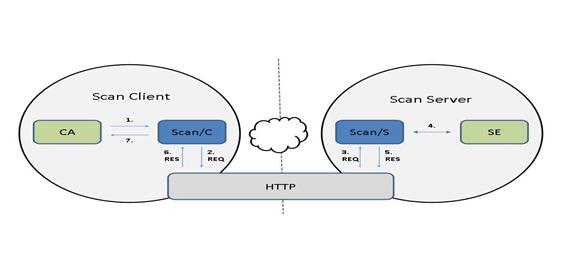
1. CA passes
a request to Scan/C.
2. Scan/C
formulates a REQ and passes it to HTTP.
3. HTTP
passes the REQ to Scan/S.
4. Scan/S
interacts with SE to form a RES.
5. The RES is
passed to HTTP.
6. HTTP
passes the RES to Scan/C.
7. Scan/C
presents results to CA.
The client provides the name of a scanable index, and a term
that may or may not be in the index. The server locates either that term
within the index or the term that is closest (in terms of the order defined for
that index), and responds with an ordered list of terms, some before and/or
some following the supplied term. The supplied term itself may or may not be
in the index, and if not does not appear in the supplied list. (The numbers of
terms preceding and/or following the supplied term are determined by parameters
supplied in the request.)
Scan requires support for part of the CQL query language.
Specifically, the scanClause which is part of the scan request takes the form
of a CQL search clause. The following is supplied as a very cursory overview of
CQL.
A CQL query consists of a single search clause, or multiple
search clauses connected by Boolean operators: AND, OR, or AND-NOT. A search
clause may include an index, relation, and search term (or a search term alone
where there are rules to infer the index and relation). Thus for example “title
= dog” is a search clause in which “title” is the index, “=” is the relation,
and “dog” is the search term. “Title = dog AND subject = cat” is a query consisting
of two search clauses linked by a Boolean operator AND, as is “dog AND cat”.
CQL also supports proximity and sorting. For example, “cat prox/unit=paragraph
hat” is a query for records with “cat” and “hat” occurring in the same
paragraph. “title = cat sortby author” requests that the results of the query
be sorted by author.
2.6 Diagnostic Model
Diagnostics can be returned for a number of reasons.
Typically, these are fatal errors and no terms will be returned along with the
diagnostic.
2.7 Explain
Model
Every Scan server provides an associated Explain record, retrievable
as the response of an HTTP GET at the base URL for the server. A Scan
client may retrieve this record which provides information about the server’s
capabilities. The client may use the information in the Explain record to
self-configure and provide an appropriate interface to the user.
The server lists the names of all indexes in its Explain
file. For those indexes that are scanable, the attribute “scan” will be set to
“true” in the <index> element of the index. (The absence of “scan=’true’”
on the <index> element does not necessarily mean that scan is not
supported for that server.) The Explain file may also include sample requests,
and conditions of use (for example mandatory display of copyright and
syndication rights).
Requests can be sent as HTTP GET requests. Some servers
support POST requests with the parameters encoded as form elements. Responses
are only defined for XML, but other response serializations, such as JSON are
possible through use of either the httpAccept parameter or through content
negotiation (when supported).
The request parameters are summarized in the following
table.
Table 1. Summary of Request Parameters.
The client supplies the parameter scanClause
in the request, indicating the index to be scanned and the start point within
the index.
The scanClause is expressed as a
complete CQL search clause: index, relation, term. The term is the
position within the ordered list of terms at which to start, and is referred to as the start term.
For example, the scanClause
“title==cat” indicates the index ‘title’ and start term ‘cat’.
The relation and relation
modifiers may be used to determine the format of the terms returned. For
example 'title any cat' will return a list of keywords, whereas 'title == cat'
would return a list of full title fields. Range relations such as ‘<’,
‘>’, ‘within’ may not be used.
The client supplies the parameter responsePosition
in the request, indicating the position within the list of terms returned where
the client would like the start term to occur. Its value is an integer. The
default value is server defined.
Note that the startTerm may or may
not be part of the index. The expression nearest term means the
startTerm if it is part of the index, or if it is not, the term nearest (as
defined by the server) to where the startTerm would have been, if it had been
part of the index.
The client also supplies the
parameter maximumTerms, the number of terms which the client requests be
supplied in the response. Its value is a positive integer and its default value
if not supplied is determined by the server.
Let P
and M be the value of responsePosition and maximumTerms respectively.
The
first term in the list is determined as follows.
- If P is
zero or less, the nearest term is not included. The first term in the
list is the term that comes Q terms after the nearest term, where Q= |P|+1.
(Absolute value of P plus 1) E.g., if P=-1, then the first term in the
list should be the second term following the nearest term.
- If P is positive, the first term in
the list should be the term that comes Q terms
before the nearest term, where Q= P-1. (E.g., if P=3, this means that the
nearest term should be third in the list which means that the first term in
the list should be the second term preceding the nearest term.)
- Note
that if P exceeds M, then the start term is not included in the list; all
members of the list precede the start term.
The
actual number of terms supplied in the list SHOULD NOT exceed M, but may be
fewer, for example if the end of the term list is reached.
|
Example
Suppose
·
the
index consists of the following terms in this order: A,B,C,D,E,F,G,H
·
nearest
term is D
·
maximumTerms
= 3
Then:
·
If startTerm= -1, The list
supplied will be F,G,H
·
If startTerm= 0, the list
supplied will be E,F,G
·
If startTerm= 1, the list
supplied will be D,E,F
·
If startTerm=4, the list supplied
will be A,B,C
|
3.2.3 httpAccept
The request parameter httpAccept may be supplied to
indicate the preferred format of the response. The value is an internet
media type. For example if the client wants the response to be
supplied in the ATOM format, the value of the parameter is
‘application/atom+xml’.
The default value for the response type is ‘application/sru+xml’.
Note:This media type is pending
registration. The pre-registration media type application/x-sru+xml should be
accepted.
The intent of the httpAccept parameter can be accomplished
with an HTTP Accept header. Servers SHOULD support either mechanism. In either
case (via the httpAccept parameter or HTTP Accept header), if the server does
not support the requested media type then the server MUST respond with a 406
status code and SHOULD return an HTML message with pointers to that resource
in supported media types.
If a server supports multiple media types and uses content
negotiation to determine the media type of the response, then the server SHOULD
provide a URL in the Content-Location header of the response pointing directly
to the response in that mime-type.
For instance, if the client had sent the URL
http://example.org/scan?scanClause=title=dog
with an Accept header of ‘application/rss+xml’,
then the server SHOULD return a Content-Location value of http://example.org/sru?scanClause=title=dog&httpAccept=application/rss+xml.
This Content-Location header is returned along with the content itself,
presumably in the application/rss+xml format. (It would also be acceptable to
return a redirect to that URL instead, but that behavior is not encouraged as
it is inefficient.)
The default response type is application/sru+xml. That is, if
there is neither an Accept header (or if there is an Accept header of “*”) nor
an httpAccept parameter, the response should be of media type
application/sru+xml, and a corresponding Content-Location header should be
returned with the response. For example if the request is
http://example.org/scan?query=dog
a Content-Location header of
http://example.org/scan?query=dog&httpAccept=application/sru+xml
should be returned.
3.2.4
Stylesheet
The request
parameter ‘stylesheet’ is a URL for a stylesheet, to be used for the
display of the response to the user. The client requests that the server simply
return this URL in the response, in the href
attribute of the xml-stylesheet processing instruction before the response xml.
(It is likely that the type will be XSL, but not necessarily so.) If the server
cannot fulfill this request it MUST supply a
non-surrogate diagnostic .
The purpose is to allow a thin client to turn the response XML
into a natively renderable format, often HTML or XHTML. This allows a web
browser or other application capable of rendering stylesheets, to act as a
dedicated client without requiring any further application logic.
Example
http://z3950.loc.gov:7090/voyager?stylesheet=/master.xsl&query=dinosaur
This requests the server to include the following as
beginning of the response:
<?xml version="1.0"?>
<?xml-stylesheet
type="text/xsl" href="/master.xsl"?>
<scan:scanResponse ...
·
Example: Get 25 title terms centered on the word “frog”
o
http://myserver.com/scan?scanClause=dc.title
= frog &responsePosition=13&maximumTerms=25
·
Example: If the last term returned by the first example was
“goat”, ask for the term “goat” and the 24 terms that follow it. From a user
perspective, this would be a “page down” through the ordered list of title
terms
o
http://myserver.com/scan?scanClause=dc.title
= goat &responsePosition=1&maximumTerms=25
·
Example: if the first term returned by the first example was
“eel”, ask for the term “eel” and the 24 terms that precede it. From a user
perspective, this would be a “page up” from the original list through the
ordered list of title terms
o
http://myserver.com/scan?scanClause=dc.title
= eel &responsePosition=25&maximumTerms=25
The response elements are summarized in the following table.
Table 2. Summary of Response Elements.
|
Name
|
Type
|
Occurrence
|
Description
and/or Reference
|
|
<terms>
|
sequence
of <term>
|
optional
|
A
sequence of <term> elements which match the request. See Term.
|
|
<diagnostics>
|
sequence
of <diagnostic>
|
Optional
|
A
sequence of diagnostics generated during execution. See Diagnostics.
|
|
<extraResponseData>
|
xmlFragment
|
Optional
|
Additional
information returned by the server. See Extensions.
|
|
<echoedScanRequest>
|
<echoedScanRequest>
|
Optional
|
The
request parameters echoed back to the client in a simple XML form. See Echoed Request.
|
4.2 Term
The element <term> has the following subelements.
Table 3. Subelements of element <term>
|
Name
|
Type
|
Occurrence
|
Description
|
|
<value>
|
xs:string
|
mandatory
|
The
term, exactly as it appears in the index.
|
|
<numberOfRecords>
|
xs:nonNegativeInteger
|
optional
|
The
number of records which would be matched if the scanClause were to be
searched, with the value of the <value> element for this term
substituted for the term in the scanClause.
|
|
<displayTerm>
|
xs:string
|
optional
|
A
string to display to the end user in place of (or in addition to) the term
itself.
|
|
<whereInList>
|
xs:string
|
optional
|
See whereInList.
|
|
<requestURL>
|
xs:anyURI
|
optional
|
A URL
that may be used to send a search for this term to the server.
|
|
<extraTermData>
|
xmlFragment
|
optional
|
Additional
information concerning the term. See Extensions.
|
whereInList
is provided as a hint about where a term occurs in an ordered index. Often,
its presence will explain why fewer terms were returned than requested, but it
will also occur when the requested number of terms has been returned.
The sublement <whereInList> (subelement of
<term>) is optional; if supplied it MUST have one
of the following values:
- 'first' (the first term in the
index)
- 'last' (the last term in the
index),
- 'only' (the only term in the
index)
- 'inner' (an interior term)
scanResponse xmlns="http://docs.oasis-open.org/ns/search-ws/sru-2-0-response"
xmlns:xsi=http://www.w3.org/2001/XMLSchema-instance
xmlns:scan="http://docs.oasis-open.org/ns/search-ws/scan"
xsi:schemaLocation=
"http://docs.oasis-open.org/ns/search-ws/sru-2-0-response
sru-2-0-response.xsd">
<scan:terms>
<scan:term>
<scan:value>cartesian</scan:value>
<scan:numberOfRecords>35645</scan:numberOfRecords>
<scan:displayTerm>Carthesian</scan:displayTerm>
<scan:requestURL>
http://myserver.com/sru/search?query=dc.title%3d%22cartesian%22
</scan:requestURL>
</scan:term>
<scan:term>
<scan:value>carthesian</scan:value>
<scan:numberOfRecords>2154</scan:numberOfRecords>
<scan:displayTerm>CarthÉsian</scan:displayTerm>
<scan:requestURL>
http://myserver.com/sru/search?query=dc.title%3d%22carthesian%22
</scan:requestURL>
</scan:term>
<scan:term>
<scan:value>cat</scan:value>
<scan:numberOfRecords>8739972</scan:numberOfRecords>
<scan:displayTerm>Cat</scan:displayTerm>
<scan:requestURL>
http://myserver.com/sru/search?query=dc.title%3d%22cat%22
</scan:requestURL>
</scan:term>
<scan:term>
<scan:value>catholic</scan:value>
<scan:numberOfRecords>35</scan:numberOfRecords>
<scan:displayTerm>Catholic</scan:displayTerm>
<scan:whereInList>last</scan:whereInList>
<scan:requestURL>
http://myserver.com/sru/search?query=dc.title%3d%22catholic%22
</scan:requestURL>
</scan:term>
</scan:terms>
<scan:echoedScanRequest>
<scan:scanClause>dc.title="cat"</scan:scanClause>
<scan:responsePosition>3</scan:responsePosition>
<scan:maximumTerms>3</scan:maximumTerms>
<scan:stylesheet>http://myserver.com/myStyle</scan:stylesheet>
</scan:echoedScanRequest>
</scanResponse>
See diagnostic list in the
SRU specification.
Very thin clients, such as a web browser with a stylesheet,
may not have the facility to have recorded the request that generated the
response it has just received. The server may thus echo the request back to the
client via the response element <echoedScanRequest>. There are no
request elements associated with this functionality, the server may choose to
include it or not within a response.
<echoedSearchRetrieveRequest> includes subelements
corresponding to request parameters, using the same name.
Echoed Request Example
<echoedScanRequest>
<scanClause>dc.title = dinosaur</scanClause>
<startPosition>1</startPosition>
<maximumTerms>20</maximumTerms>
</echoedSearchRetrieveRequest>
Both in the request and in the response, additional
information may be provided - in the request by an extension parameter (whose
name is constructed as described next) and in the response by the <extraResponseData>
and <extraTermData> elements.
5.1 Extension Request Parameter
An
extension parameter takes on the name of the extension. It must begin with 'x-'
: lower case x followed by hyphen. (Scan will never define a parameter with a
name beginning with 'x-').
The
extension definition MUST supply a namespace.
It is recommended that the extension name be 'x-' followed by an identifier for
the namespace, again followed by a hyphen, followed by the name of the
element within the namespace.
example
http://z3950.loc.gov:7090/voyager?...&x-info4-onScanFail=search
Note that this convention does not guarantee uniqueness
since the extension name will not include a full URI. The extension owner
should try to make the name as unique as possible. If the namespace is
identified by an 'info:srw' URI , then the recommended convention is to name the extension
"x-infoNNN-XXX" where NNN is the 'info:srw' authority string, and XXX
is the name of the extension. Extension names MUST never be assigned with this
form except by the proper authority for the given 'info' namespace.
An extension definition may (but need not) define a
response, to be carried via the extraResponseData and/or extraTermData elements.
The extension definition indicates the element names, from the extension’s
namespace, which will carry the response information.
example:
<sru:extraResponseData>
<auth:token
xmlns:auth="info:srw/extension/2/auth-1.0">
277c6d19-3e5d-4f2d-9659-86a77fb2b7c8
</auth:token>
</sru:extraResponseData>
The response may include extraResponseData and/or
extraTermData for a given extension only if the request included the extension
parameter for that extension, and the extension definition prescribes a
response. Thus, a Scan response may never include unsolicited extraResponseData
or extraTermData. For example the response may contain cost information regarding
the operation on the server or database supplying the results. This data must,
however, have been requested.
If the server does not recognize an extension supplied in an
extension parameter, it may simply ignore it. (For that matter, even if the server
does recognize the extension, it may choose to ignore it.) If the
particular request requires some confirmation that it has been carried out
rather than ignored, then the extension designer should define a response.
There may even be an element defined in the response for the server to indicate
that it did recognize the request but did not carry it out (and even an
indication why). However, the server is never obliged to include a response.
Thus though a response may be included in the definition of an extension, it
may never be designated as mandatory.
Thus, the semantics of parameters in the request may not be
modified by extensions, because the client cannot be assured that the server
recognizes the extension. On the other hand, the semantics of parts of the
response may be modified by extensions, because the client will be aware that
the extension has been invoked, because extensions are always invoked by the
client: the response semantics may be changed by an extension only if the
client specifically requests the change. Even when a client does request a
change in response semantics, it should be prepared to receive regular
semantics since servers are at liberty to ignore extensions.
If the server chooses to echo the request to transform the
extension parameter into XML, properly namespaced (the extension parameter name
will not transform to a valid element in the SRU namespace). If it encounters
an unrecognized element and cannot determine the namespace, the server may
either make its best guess as to how to transform the element, or simply not
return it at all. It should not, however, add an undefined namespace to the
element as this would invalidate the response.
An SRU 2.0 client or server conforms to this standard if
it meets the conditions specified in Client Conformance or Server Conformance
respectively.
The client must implement the protocol
model. It must support at least one LLP.
The Scan/C must be able to:
- Accept a request from the CA.
- Assign values to parameters and form Scan requests
according to the procedures described in the standard.
- Compose an REQ and pass it to HTTP.
- Accept an RES from HTTP.
- Decompose the RES and present information from it to the
CA.
The client must be capable of sending a scanClause.
The client must support the ‘application/sru+xml’ media type
for the response.
The client must support the diagnostic schema and be able to
present diagnostics received in an RES to the CA.
The client must be able to retrieve the Explain record.
The server must implement the protocol model; it must
support at least one LLP.
The Scan/S must be able to:
- Accept an REQ from HTTP.
- Decompose the REQ to determine parameter values and
interact with the SE as necessary in order to process the request.
- Assign values to elements and compose an REQ according to
the procedures described in the standard.
- Pass the response to HTTP.
The server must support CQL to the extent that it supports a
scanClause: it must be able to parse a search clauses consisting of 'index
relation searchTerm'.
The server must support Application/sru+xml for the response.
The server must support the diagnostic schema and be able to
present diagnostic information received from the SE.
The Explain record describing the server must be available
at the base URL.
Acknowlegements are supplied in the
Overview document:
searchRetrieve: Part 0.
Overview Version 1.0
http://docs.oasis-open.org/search-ws/searchRetrieve/v1.0/csd01/part0-overview/searchRetrieve-v1.0-csd01-part0-overview.doc
B.1 Binding to HTTP GET
This annex describes the construction of a Scan 2.0 http:
URL to encode parameter values of the form ‘key=value’. Support for Unicode characters is
described.
B.1.1 Syntax
The client sends a request via the HTTP GET method. The
request is a URI as described in RFC
3986. Specifically it is an HTTP URL of the form:
<base URL>?<querystring>
using the standard &-separated key=value
encoding for parameters in <querystring>.
Example
Assume:
-
The base URL is ‘z3950.loc.gov:7090’.
-
The value of parameter ‘scanClause is ”title exact dinosaur”.
Then the URL would be:
http://z3950.loc.gov:7090/voyager?scanClause=title+exact+dinosaur
And over the wire goes:
GET /voyager?scanClause=title+exact+dinosaur HTTP/1.1
Host: z3950.loc.gov:7090
B.1.2 Encoding (Client
Procedure)
The following encoding procedure is recommended, in particular,
to accommodate Unicode characters (characters from the Universal Character Set,
ISO 10646) beyond U+007F, which are not valid in a URI.
- Convert the value to UTF-8.
- Percent-encode characters as necessary within the value.
See RFC 3986 section
2.1.
- Construct a URI from the parameter names and encoded
values.
Note: In step 2, it is recommended to percent-encode every
character in a value that is not in the URI unreserved set, that is, all except
alphabetic characters, decimal digits, and the following four special
characters: dash (-), period (.), underscore (_), tilde (~). By this procedure
some characters may be percent-encoded that do not need to be -- For example
'?' occurring in a value does not need to be percent encoded, but it is safe to
do so.
B.1.3 Decoding (Server
Procedure)
- Parse received request based on '?', '&', and '=' into
component parts: the base URL, and parameter names and values.
- For each parameter:
- Decode all %-escapes.
- Treat the result as a UTF-8 string.
B.1.4 Example
Consider the following parameter:
scanClause=dc.title = kirkegård
The name of the parameter is "scanClause" and the
value is "dc.title = kirkegård"
Note that the first '=' (following "scanClause") must not
be percent encoded as it is used as a URI delimiter; it is not part of a
parameter name or value. The second '=' must be percent encoded as it is part of a
value.
The following characters must be percent encoded:
- the second '=', percent encoded as %3D
- the spaces, percent encoded as %20
- the 'å'. Its UTF-8 representation is C3A5, two
octets, and correspondingly it is represented in a URI as two characters
percent encoded as %C3%A5.
The resulting parameter to be sent
to the server would then be:
scanClause=dc.title%20%3D%20kirkeg%C3%A5rd
B.2 Binding to HTTP POST
Rather than construct a URL, the parameters may be sent via
POST.
The Content-type header MUST be set to
application/x-www-form-urlencoded'
POST has several benefits over GET. Primarily, the issues
with character encoding in URLs are removed, and an explicit character set can
be submitted in the Content-type HTTP header. Secondly, very long queries might
generate a URL for HTTP GET that is not acceptable by some web servers or
client. This length restriction can be avoided by using POST.
The response for SRU via POST is identical to that of SRU
via GET.
An
example of what might be passed over the wire in the request:
POST /voyager HTTP/1.1
Host: z3850.loc.gov:7090
Content-type: application/x-www-form-urlencoded; charset=iso-8859-1
Content-length: 27
scanClause=title%3Ddinosaur
B.3 Binding to HTTP SOAP
SRU via SOAP is a binding to the SOAP recommendation of the W3C. The
benefits of SOAP are the ease of structured extensions, web service facilities
such as proxying and request routing, and the potential for better
authentication systems.
In this transport, the request is encoded in XML and wrapped
in some additional SOAP specific elements. The response is the same XML as SRU
via GET or POST, but wrapped in additional SOAP specific elements.
B.3.1 SOAP
Requirements
The specification adheres to the Web Services
Interoperability recommendations.
- SOAP version 1.1 is required. V(ersion 1.2 or higher may
be supported.
- The service style is 'document/literal'.
- Messages MUST be inline with no multirefs.
- The SOAPAction HTTP header may be present, but should not
be required. If present its value MUST be the empty string. It MUST be
expressed as:
SOAPAction: ""
- As specified by SOAP, for version 1.1 the Content-type
header MUST be 'text/xml'. For version 1.2 the header value MUST be
'application/soap+xml'. (End points supporting both versions of SOAP as
well as SRU via POST thus have three content-type headers to consider.)
B.3.2 Parameter Differences
SRU parameters that cannot be transported via the SOAP binding:
- The 'stylesheet' request parameter MUST NOT be sent. SOAP
prevents the use of stylesheets to render the response.
B.3.3 Example SOAP Request
<SOAP:Envelope xmlns:SOAP="http://schemas.xmlsoap.org/soap/envelope/">
<SOAP:Body>
<SRW:scanRequest xmlns:SRW="info:srw/xmlns/1/sru ">
<SRW:scanClause>dinosaur</SRW:query>
<SRW:startPosition>1</SRW:startRecord>
<SRW:maximumTerms>20</SRW:maximumRecords>
</SRW:scanRequest>
</SOAP:Body>
</SOAP:Envelope>
Appendix C. Interoperation
with Earlier Versions (non-normative)
C.1 Operation and Version
Earlier versions of the
protocol (versions 1.1 and 1.2) included request parameters ‘operation’ and
‘version’, and response element <version>. These are removed from version
2.0. This section is included to describe (1) differences
imposed by their removal; and (2) how version 2.0
servers may interoperate with clients running earlier versions that include them.
C.1.1 Differences Imposed by their Removal
C.1.1.1 Operation – Request Parameter
Earlier versions as well as this version of Scan express the
concept of an operation: a searchRetrieve operation, a scan operation, and an
Explain operation are defined. A searchRetrieve or scan request carries a
mandatory operation parameter whose value is 'searchRetrieve' or 'scan'
respectively, allowing these operations to be distinguished, so that they can
both be supported at a single network endpoint.
This specification defines the scan operation and there is
also a searchRetrieve operation (a separate specification) however there is no
operation parameter for either. As for earlier versions, searchRetrieve and
scan may be supported at a single network endpoint because it is heuristically
possible to distinguish these operations: a request includes a scanClause
parameter if and only if it is a scan request; it contains a query parameter if
and only if is a searchRetrieve request. However, if a new operation were to
be defined, or a new version of searchRetrieve or scan, then it may no longer
be possible to heuristically distinguish these operations and then it may be
necessary to define the operation parameter for one or more operations.
C.1.1.2 Version – Request Parameter and Response
Element
In earlier versions a version request parameter and response
element were defined because it was assumed that multiple versions might be
supported at a single endpoint. With version 2.0, the version request parameter
and response element are removed and it is EXPLICITY ASSUMED that there will be
different endpoints for different versions.
C.1.2 Interoperation
Following are guidelines for interoperation with
implementations of earlier versions where the operation or version parameter or
element is used.
- A client operating under version 2.0 of Scan SHOULD
include NEITHER of the request parameters ‘operation’ or ‘version’.
- If a server is operating under version 2.0 and the
version parameter is included in a received request, and the server
supports the requested version: It may, if it chooses, process the
request under that version. However, details of how these parameters are
treated are beyond the scope of this standard.
- If the version parameter is included in a received
request, and the server does not supports the requested version: the
request should be rejected and a fatal diagnostic included. (The server
may be able to supply the response according to the requested version –
even though it does not in general support that version. If the server is
willing and able to issue the failure response according to the requested
version, then it should do so. However it is not required to do so, and,
unfortunately, failure to do will probably mean that the response cannot
be interpreted by the client.)
- If the operation parameter is included in a received
request:
- If the value of the operation parameter is
searchRetrieve, the server may ignore it.
- If the value of the operation parameter is other than
searchRetrieve, the server may reject the request (with a fatal
diagnostic) or may, if it chooses, process the request; however details
of how the request should be processed are out of scope.