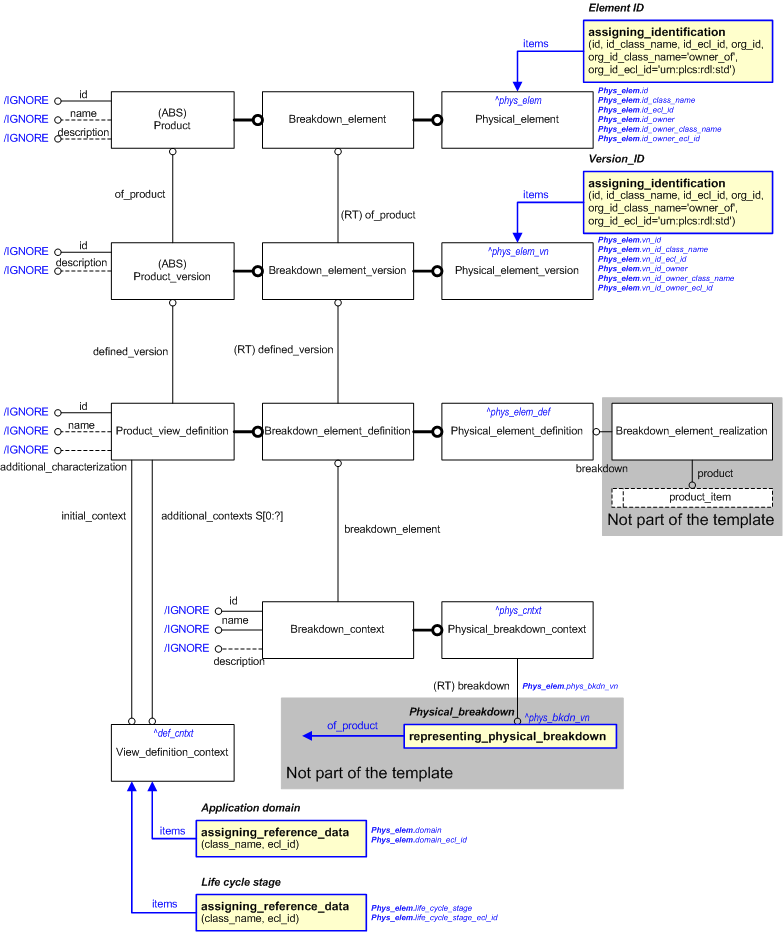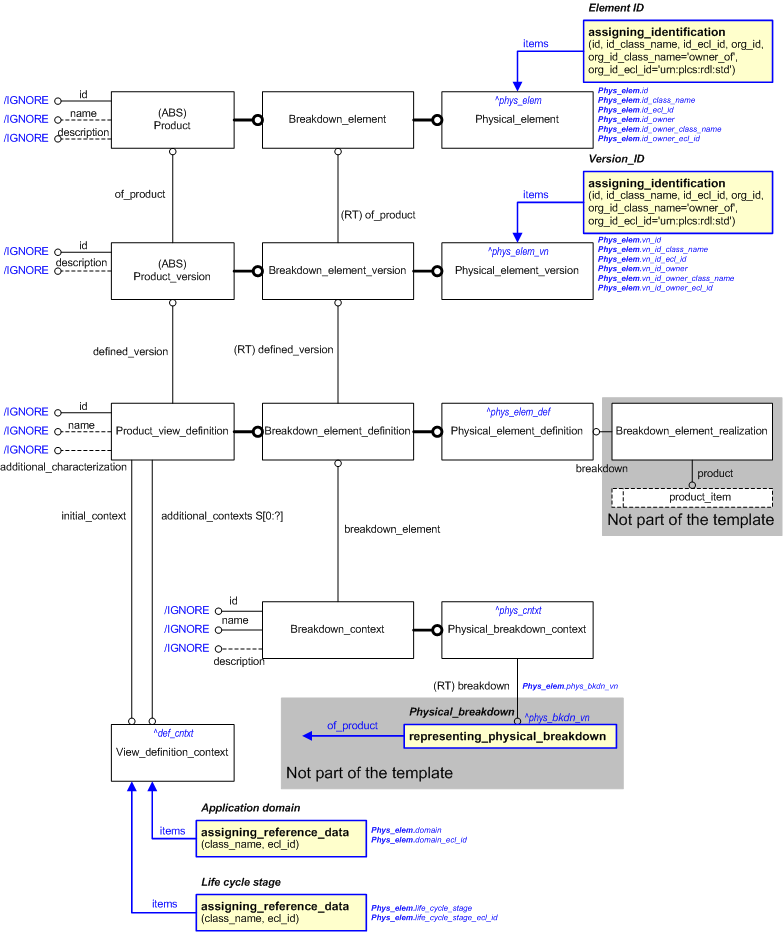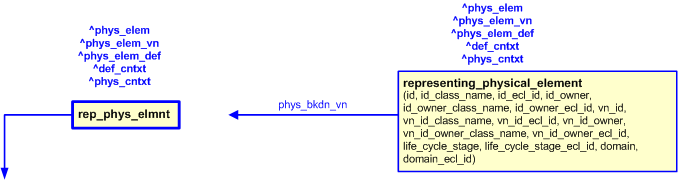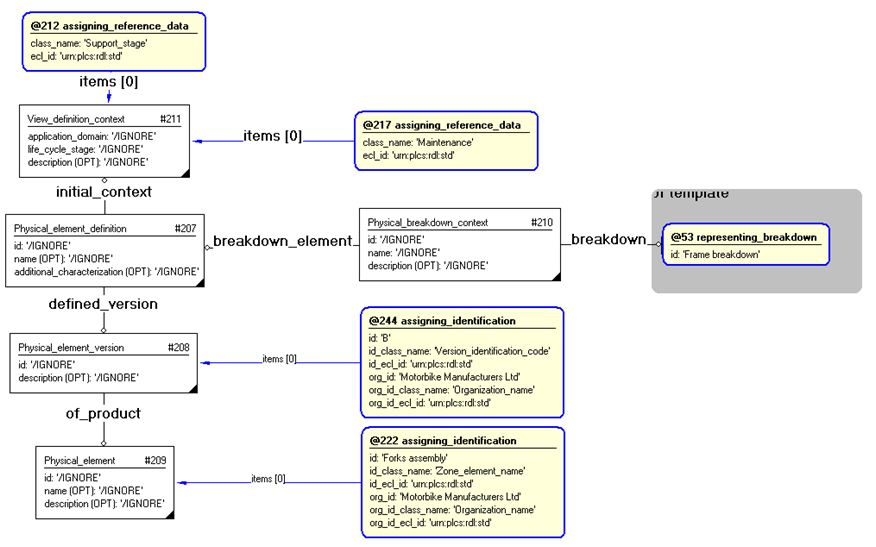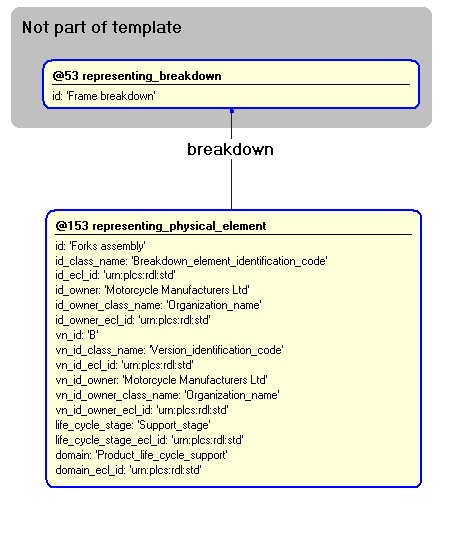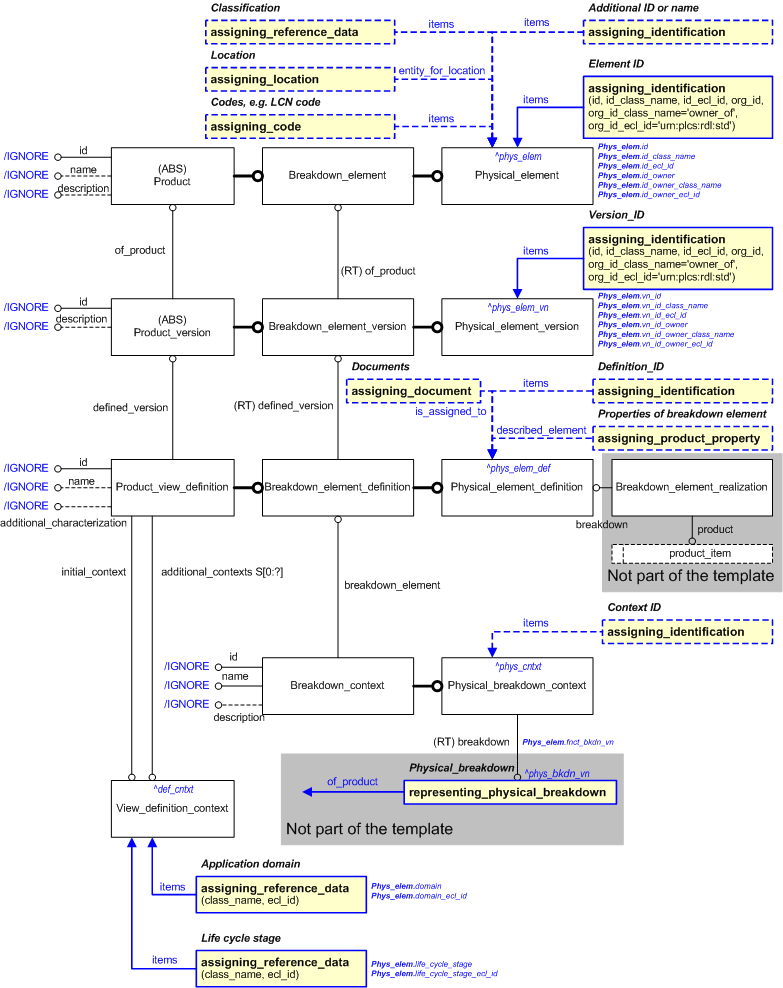| Template:— representing_physical_element (rep_phys_elmnt) |
Date: 2009/04/23 01:28:58
Revision: 1.17
|
This section specifies the template representing_physical_element.
NOTE
An explanation of a template and the associated instantiation path is
provided in the
Template overview
section.
This template describes how to represent a
Physical_element
(and its version and definition) in a breakdown.
The EXPRESS-G diagram in
Figure
1
shows the templates and EXPRESS entities that are required
to represent the template
"representing_physical_element".
The text highlighted in blue shows the template parameters.
Templates within grey rectangles and templates with dashed lines are not included in the template, but may be used
to further
characterize the template.
Figure 1 — An EXPRESS-G representation of the Information model for representing_physical_element
The graphic for the template to be used in other EXPRESS-G diagrams
is shown in Figure
2
below.
Figure 2 — The graphical representation of the representing_physical_element template
The following input parameters are defined for this template:
id_class_name (Default=Breakdown_element_identification_code,Type='CLASS')
The following classes and their sub-classes can be used:
id_ecl_id (Default=urn:plcs:rdl:std,Type='URN')
The name or identifier of the organization responsible for the id or name of the physical element.
The name of the class assigned to the
Identification_assignment that applies to the
the organization responsible for identifying the physical element. (e.g. "CAGE code").
The following classes and their sub-classes can be used:
vn_id (Default=Unknown,Type='STRING')
The following classes and their sub-classes can be used:
The identifier of the
External_class_library that
stores the definition of the class referenced by the parameter @vn_id_class_name class.
The name or identifier of the organization responsible for the identification of the physical element version.
The name of the class assigned to the
Identification_assignment that applies to the
the organization responsible for identifying the physical element version. (e.g. "CAGE code").
The following classes and their sub-classes can be used:
A classification of the view definition context.
The following classes and their sub-classes can be used:
The identifier of the
External_class_library
that stores the definition of the class referenced by the parameter @life_cycle_stage class.
domain (Default=Product_life_cycle_support,Type='CLASS')
A classification of the view definition context.
The following classes and their sub-classes can be used:
The identifier of the
External_class_library
that stores the definition of the class referenced by the parameter @domain class.
The following reference parameters are defined for this template:
Allow the
Physical_element
entity instantiated in this path to be referenced when this template is used.
%^target = $representing_physical_element.phys_elem%
%^target = $representing_physical_element.phys_elem_vn%
%^target = $representing_physical_element.phys_elem_def%
%^target = $representing_physical_element.def_cntxt%
%^target = $representing_physical_element.phys_cntxt%
The following parameter combinations specify a uniqueness constraint:
Unique constraint: Unique def_cntxt
Unique constraint: Unique phys_elem
Unique constraint: Unique phys_elem_def
Each instance of the
entity
(
Physical_element_definition)
within the data set shall be uniquely identified
by a combination of the following parameters on this
template (representing_physical_element) namely:
id,
id_class_name,
id_ecl_id,
id_owner,
id_owner_class_name,
id_owner_ecl_id,
vn_id,
vn_id_class_name,
vn_id_ecl_id,
vn_id_owner,
vn_id_owner_class_name,
vn_id_owner_ecl_id,
life_cycle_stage,
life_cycle_stage_ecl_id,
domain,
domain_ecl_id.
The
instance is
referenced by the following template parameter:
phys_elem_def.
Unique constraint: Unique phys_elem_vn
Each instance of the
entity
(
Physical_element_version)
within the data set shall be uniquely identified
by a combination of the following parameters on this
template (representing_physical_element) namely:
id,
id_class_name,
id_ecl_id,
id_owner,
id_owner_class_name,
id_owner_ecl_id,
vn_id,
vn_id_class_name,
vn_id_ecl_id,
vn_id_owner,
vn_id_owner_class_name,
vn_id_owner_ecl_id.
The
instance is
referenced by the following template parameter:
phys_elem_vn.
The instantiation path shown below specifies the entities that are to be
instantiated by the template.
A description of templates and the syntax for the instantiation path is
provided in the
Templates Help/Information section.
-- instantiate Physical_element Physical_element%^phys_elem =
Physical_element%
^phys_elem.id = '/IGNORE'
^phys_elem.name = '/IGNORE'
^phys_elem.description = '/IGNORE'
-- assign ID to Physical_element /
assigning_identification(
id=@id,
id_class_name=@id_class_name,
id_ecl_id=@id_ecl_id,
org_id=@id_owner,
org_id_class_name=@id_owner_class_name,
org_id_ecl_id=@id_owner_ecl_id,
items=^phys_elem)/
-- instantiate Physical_element_version Physical_element_version%^phys_elem_vn =
Physical_element_version%
^phys_elem_vn.id = '/IGNORE'
^phys_elem_vn.description = '/IGNORE'
^phys_elem_vn.of_product ->
^phys_elem
-- assign ID to Physical_element_version /
assigning_identification(
id=@vn_id,
id_class_name=@vn_id_class_name,
id_ecl_id=@vn_id_ecl_id,
org_id=@vn_id_owner,
org_id_class_name=@vn_id_owner_class_name,
org_id_ecl_id=@vn_id_owner_ecl_id,
items=^phys_elem_vn)/
-- instantiate Physical_element_definition Physical_element_definition%^phys_elem_def =
Physical_element_definition%
^phys_elem_def.id = '/IGNORE'
^phys_elem_def.name = '/IGNORE'
^phys_elem_def.additional_characterization = '/IGNORE'
^phys_elem_def.defined_version ->
^phys_elem_vn
-- instantiate View_definition_context and bind it to the Physical_element_definition
^phys_elem_def.initial_context ->
View_definition_contextView_definition_context.life_cycle_stage = '/IGNORE'
View_definition_context.application_domain = '/IGNORE'
View_definition_context.description = '/IGNORE'
%^def_cntxt =
View_definition_context%
-- assign life_cycle_stage to the view_definition_context /
assigning_reference_data(
items=View_definition_context,
class_name=@life_cycle_stage,
ecl_id=@life_cycle_stage_ecl_id)/
-- assign application_domain to the context /
assigning_reference_data(
items=View_definition_context,
class_name=@domain,
ecl_id=@domain_ecl_id)/
-- instantiate Physical_breakdown_context to connect Physical_element_definition -- to a Physical_version Physical_breakdown_context%^phys_cntxt =
Physical_breakdown_context%
^phys_cntxt.id = '/IGNORE'
^phys_cntxt.name = '/IGNORE'
^phys_cntxt.description = '/IGNORE'
^phys_cntxt.breakdown_element ->
^phys_elem_def
^phys_cntxt.breakdown ->
@phys_bkdn_vn
The following entities are instantiated with attributes as specified:
The instance diagram in Figure
3
shows an example of the EXPRESS entities and templates that are instantiated by the template:
/representing_physical_element(id='Forks assembly', id_class_name='Zone_element_name', id_ecl_id='urn:plcs:rdl:std', id_owner='Motorcycle Manufacturers Ltd', id_owner_class_name='Organization_name', id_owner_ecl_id='urn:plcs:rdl:std', vn_id='B', vn_id_class_name='Version_identification_code', vn_id_ecl_id='urn:plcs:rdl:std', vn_id_owner='Motorcycle Manufacturers Ltd', vn_id_owner_class_name='Organization_name', vn_id_owner_ecl_id='urn:plcs:rdl:std', life_cycle_stage='Support_stage', life_cycle_stage_ecl_id='urn:plcs:rdl:std', domain='Maintenance', domain_ecl_id='urn:plcs:rdl:std', phys_bkdn_vn='#53')/
(an illustration of the consolidated representing_physical_element template is shown in
Figure
4 below.)
Figure 3 — Entities instantiated by representing_physical_element template
The instance diagram in
Figure
4
shows the graphic symbol for the template that is to be
used in other instance diagrams. The example template is:
/representing_physical_element(id='Forks assembly', id_class_name='Zone_element_name', id_ecl_id='urn:plcs:rdl:std', id_owner='Motorcycle Manufacturers Ltd', id_owner_class_name='Organization_name', id_owner_ecl_id='urn:plcs:rdl:std', vn_id='B', vn_id_class_name='Version_identification_code', vn_id_ecl_id='urn:plcs:rdl:std', vn_id_owner='Motorcycle Manufacturers Ltd', vn_id_owner_class_name='Organization_name', vn_id_owner_ecl_id='urn:plcs:rdl:std', life_cycle_stage='Support_stage', life_cycle_stage_ecl_id='urn:plcs:rdl:std', domain='Maintenance', domain_ecl_id='urn:plcs:rdl:std', phys_bkdn_vn='#53')/
Figure 4 — Instantiation of representing_physical_element template
The following section details how the
representing_physical_element
template can be optionally characterized by assigning
other constructs to it. These are characterizations commonly
applied to the template. The ISO 10303-239 EXPRESS model may enable
other assignments to the entities instantiated by the template.
The EXPRESS-G diagram in Figure
5
shows the possible characterizations of the template
"representing_physical_element".
Figure 5 — Characterizations for representing_physical_element template
The following characterizations may apply:
Characterization Assigning classification or code
NOTE this characterization is optional.
Classifications and codes may be assigned to a Physical_element
through external reference data. See
Figure 5
for an Express-G overview.
The classification of a Physical_element is represented using the template
assigning_reference_data
assigned to
Physical_element.
A code for a Breakdown_element (e.g. "LCN number") is represented by using the template
assigning_code
assigned to
Physical_element.
Characterization Assigning location
NOTE this characterization is optional.
A location can be associated to a
Physical_element
or a Physical_element_version
by using the template
assigning_location. See
Figure 5
for an Express-G overview.
The location may be expressed as a global location, an address-based location, an organization-based location,
or as a location in a regional grid. See further Capability C049: assigning_location (NB Capabilities are not documented in this release of the PLCS standard)
.
The assignment of the location
(assigning_location)
may be classified.
Characterization Assigning properties and documents
NOTE this characterization is optional.
Properties and documents may be associated with a
Physical_element_definition.
See
Figure 5
for an Express-G overview.
A property is associated using template
assigning_product_property
assigned to
Physical_element_definition
using reference parameter "phys_elem_def". The assignment of properties is further explained in capability
C076: assigning_product_properties (NB Capabilities are not documented in this release of the PLCS standard)
.
A document is associated using template
assigning_document
assigned to
Physical_element_definition
using reference parameter "phys_elem_def". The assignment of documents is further explained in capability
C005: representing_documents (NB Capabilities are not documented in this release of the PLCS standard)
.
Characterization Assigning identifications
NOTE this characterization is optional.