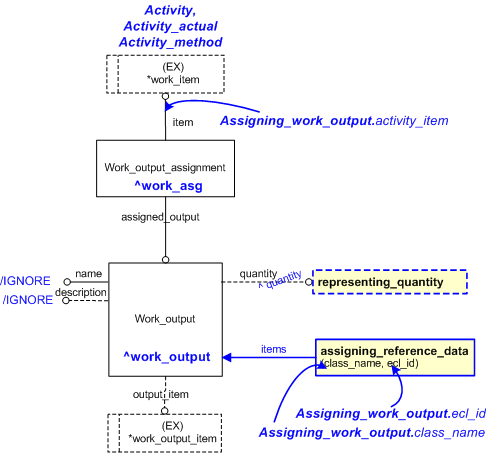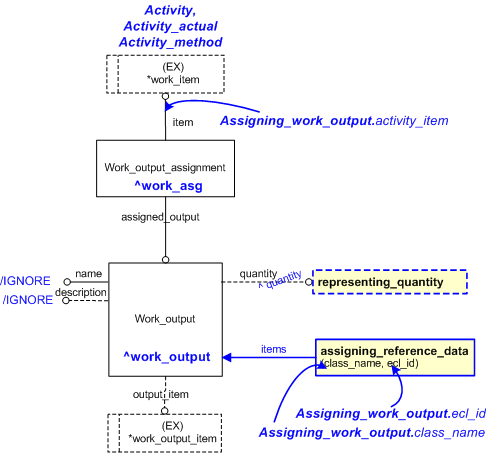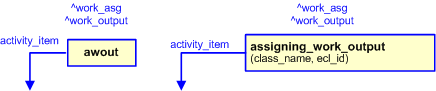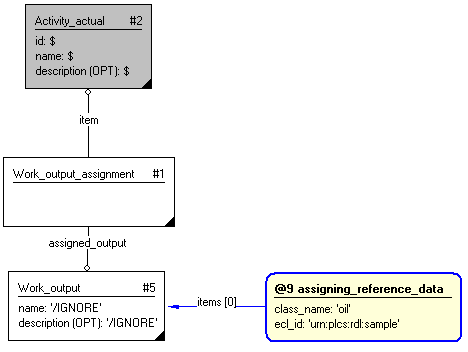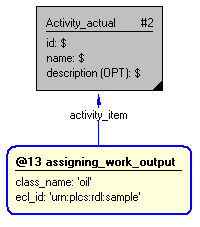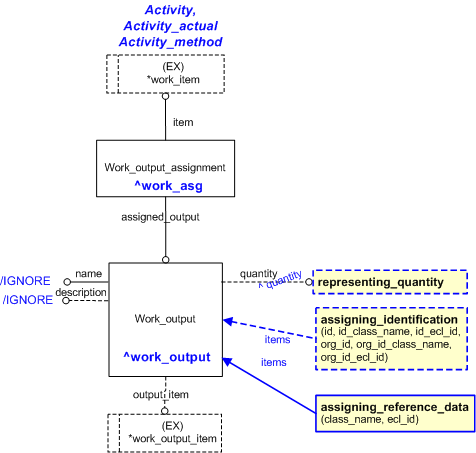| Template:— assigning_work_output (awout) |
Date: 2010/01/14 16:30:11
Revision: 1.17
|
This section specifies the template assigning_work_output.
NOTE
An explanation of a template and the associated instantiation path is
provided in the
Template overview
section.
This template describes how to represent the output from work that has been done.
NOTE
The outputs referred to here are items that do not affect the configuration status of
the product that have been worked on.
The EXPRESS-G diagram in
Figure
1
shows the templates and EXPRESS entities that are required
to represent the template
"assigning_work_output".
The text highlighted in blue shows the template parameters.
Figure 1 — An EXPRESS-G representation of the Information model for assigning_work_output
The graphic for the template to be used in other EXPRESS-G diagrams
is shown in Figure
2
below.
Figure 2 — The graphical representation of the assigning_work_output template
The following input parameters are defined for this template:
The class name corresponding to the type of the
Work_output. For example, oil,
Gypsum, swarf etc.
The following classes and their sub-classes can be used:
ecl_id (Default=urn:plcs:rdl:std,Type='URN')
The identifier of the
External_class_library storing the
definition of the class referenced by the parameter @class_name.
The activity that gave or will give rise to the
Work_output.
The following reference parameters are defined for this template:
Allow the
Work_output_assignment
entity instantiated in this path to be referenced when this template is used.
%^target = $assigning_work_output.work_asg%
Allow the
Work_output
entity instantiated in this path to be referenced when this template is used.
Note: The
Work_output
entity can be referenced in a template path by:
%^target = $assigning_work_output.work_output%
where
target
is the parameter to which the
Work_output
is bound.
The instantiation path shown below specifies the entities that are to be
instantiated by the template.
A description of templates and the syntax for the instantiation path is
provided in the
Templates Help/Information section.
The following entities are instantiated with attributes as specified:
The instance diagram in Figure
3
shows an example of the EXPRESS entities and templates that are instantiated by the template:
/assigning_work_output(activity_item='#2', class_name='oil', ecl_id='urn:plcs:rdl:sample')/
(an illustration of the consolidated assigning_work_output template is shown in
Figure
4 below.)
Figure 3 — Entities instantiated by assigning_work_output template
The instance diagram in
Figure
4
shows the graphic symbol for the template that is to be
used in other instance diagrams. The example template is:
/assigning_work_output(activity_item='#2', class_name='oil', ecl_id='urn:plcs:rdl:sample')/
Figure 4 — Entities instantiated by assigning_work_output template
The following section details how the
assigning_work_output
template can be optionally characterized by assigning
other constructs to it. These are characterizations commonly
applied to the template. The ISO 10303-239 EXPRESS model may enable
other assignments to the entities instantiated by the template.
The EXPRESS-G diagram in Figure
5
shows the possible characterizations of the template
"assigning_work_output".
Figure 5 — Characterizations for assigning_work_output
The following characterizations may apply:
Characterization Assigning Identification
NOTE this characterization is optional.
Characterization Representing Quantity
NOTE this characterization is optional.