
| Template:— representing_assembly_structure (rep_assy) | Date: 2008/03/03 06:04:43 Revision: 1.15 |
This section specifies the template representing_assembly_structure.
NOTE An explanation of a template and the associated instantiation path is provided in the Template overview section.
This template describes how to represent the relationship between a component and its immediate parent assembly in a product structure, e.g. a parts assembly. As components and assemblies, different instances of Product_view_definition (or subtypes thereof) may be related together. Subtypes of this entity that correspond to entities such as; Part, (e.g. Part_view_definition), Product_as_individual, (e.g. Product_as_individual_view), Attachment_slot, (e.g. Attachment_slot_definition), Interface_specification, (e.g. Interface_specification_definition), and Interface_connection, (e.g. Interface_connector_definition) may therefore, be used.
This template should in particular be used to create the assembly structures that represent traditional Bill of Material structures (i.e. design and manufacturing part structures), as well as simple product structures for real products. For more complex structures, especially when several product structures are used to represent the product across many life cycle stages and domain views, it is probably better to use breakdown structures (see C004: representing_breakdown_structure (NB Capabilities are not documented in this release of the PLCS standard) ).


target
is the parameter to which the
Next_assembly_usage
is bound.
| Entity in path | Value | Inherited from |
| Next_assembly_usage.id | '/IGNORE' | View_definition_relationship.id |
| Next_assembly_usage.relation_type | '/IGNORE' | View_definition_relationship.relation_type |
| Next_assembly_usage.description | '/IGNORE' | View_definition_relationship.description |
| Next_assembly_usage.location_indicator | @location_indicator | Assembly_component_relationship.location_indicator |
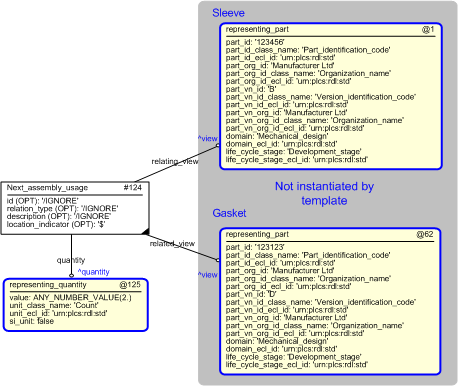
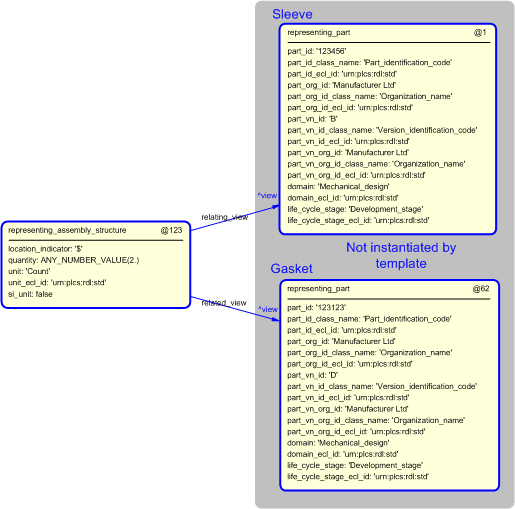
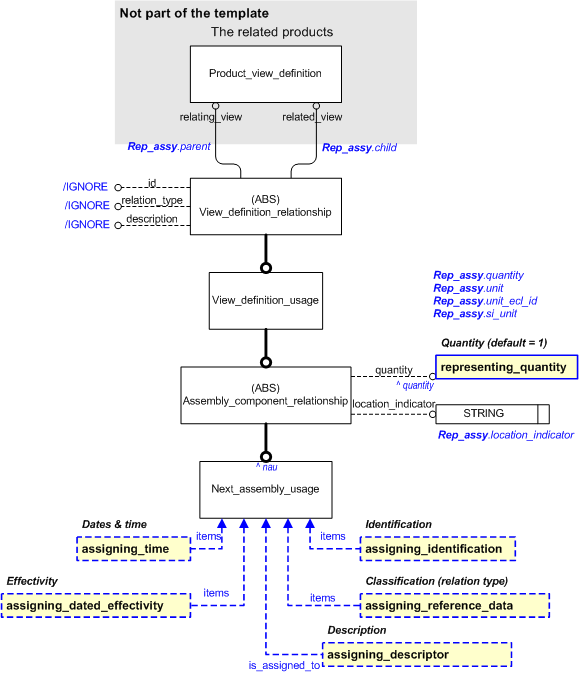
NOTE this characterization is optional.
The Next_assembly_usage may be classified using external reference data, as described in assigning_reference_data. The class must be a subtype of "Next_assembly_usage" (urn:plcs:rdl:std:Next_assembly_usage). Example of classes (not standardized) are manufacturing assembly illustrated parts list
NOTE The assignment of date and time information is described the capability C010: assigning_reference_data (NB Capabilities are not documented in this release of the PLCS standard) .
NOTE this characterization is optional.
A Next_assembly_usage may be given an identifier, using assigning_identification. The identifier shall be classified as "Relationship_identification_code" (urn:plcs:rdl:std:Relationship_identification_code) or one of its subclasses, and should have an organization as owner.
NOTE The assignment of identifiers is described the capability C001: assigning_identifiers (NB Capabilities are not documented in this release of the PLCS standard) .
NOTE this characterization is optional.
The Next_assembly_usage may be assigned a date and time, e.g. to indicate when it was created. Such a time-stamp could be used to infer dated effectivity for the assembly structure, but if that is the reason, it is recommended that effectivity shall be used (as described below), instead.
A date and time may be assigned to a Next_assembly_usage using assigning_time. If only the date is desired, the time parameters shall be set to "0".
The date and time shall be classified using a subclass of "Date_actual" (urn:plcs:rdl:std:Date_actual) or "Date_planned" (urn:plcs:rdl:std:Date_planned).
NOTE The assignment of dates is described the capability C036: assigning_date_time (NB Capabilities are not documented in this release of the PLCS standard) .
NOTE this characterization is optional.
An effectivity may be assigned to the Next_assembly_usage. This shall be done using entity Effectivity_assignment.
For example, a dated effectivity shall be assigned using template assigning_dated_effectivity.
NOTE The assignment of effectivities is described in capability C006: assigning_effectivity (NB Capabilities are not documented in this release of the PLCS standard) .
NOTE this characterization is optional.
A description of the relationship may be provided using the template assigning_descriptor. This shall be applied to the ^next_assembly_usage reference parameter. The following template call shows how this shall be instantiated.
NOTE The assignment of description information is described the capability C095: assigning_descriptor (NB Capabilities are not documented in this release of the PLCS standard) .
© OASIS 2008 — All rights reserved