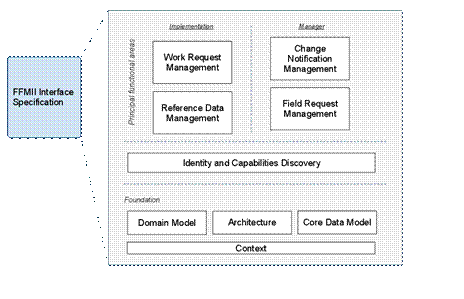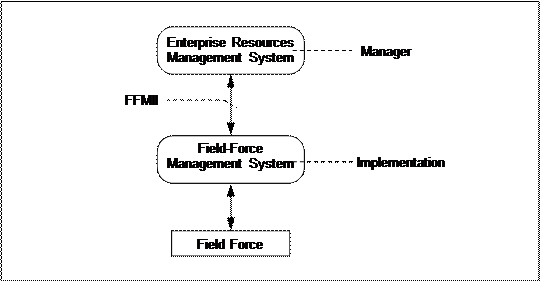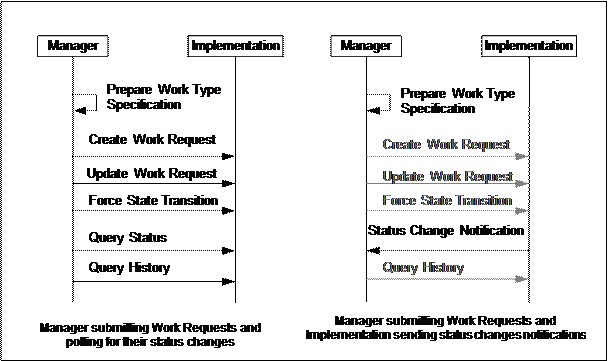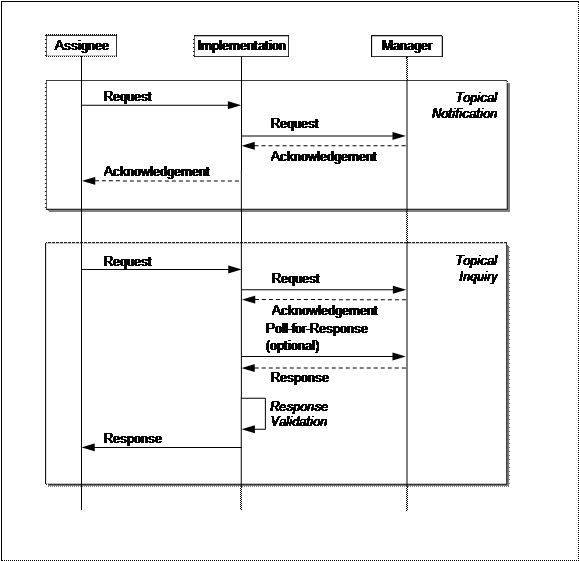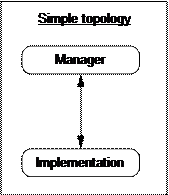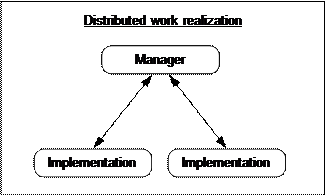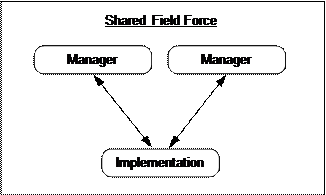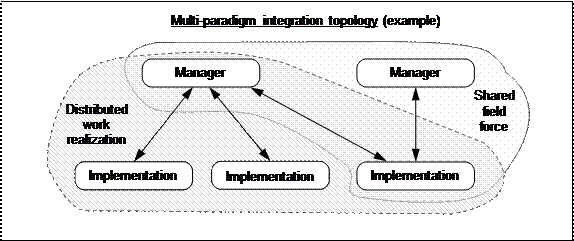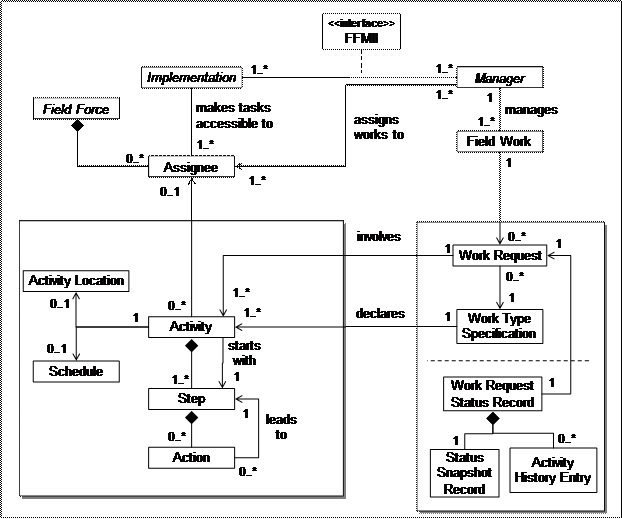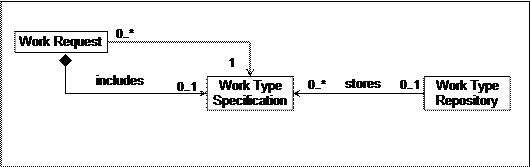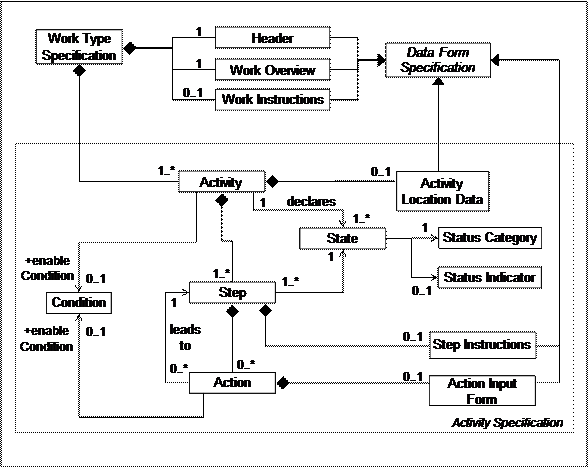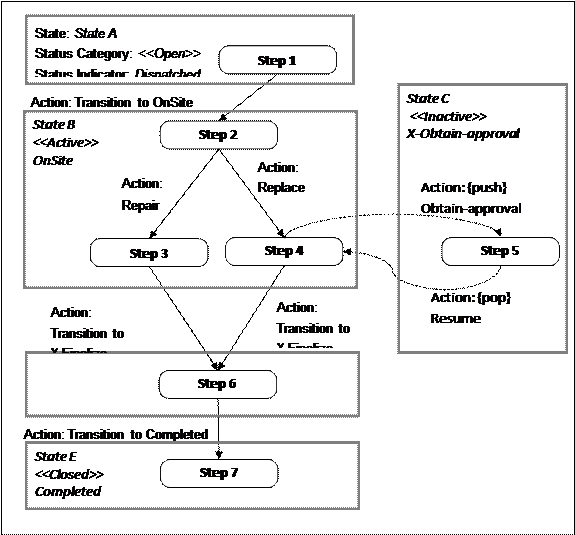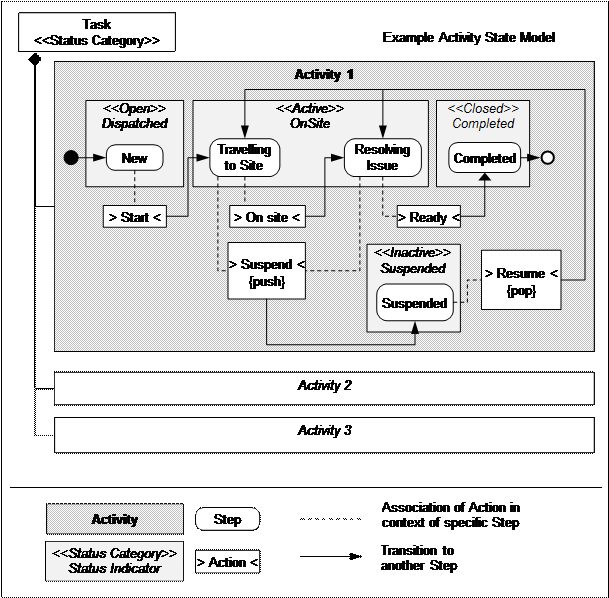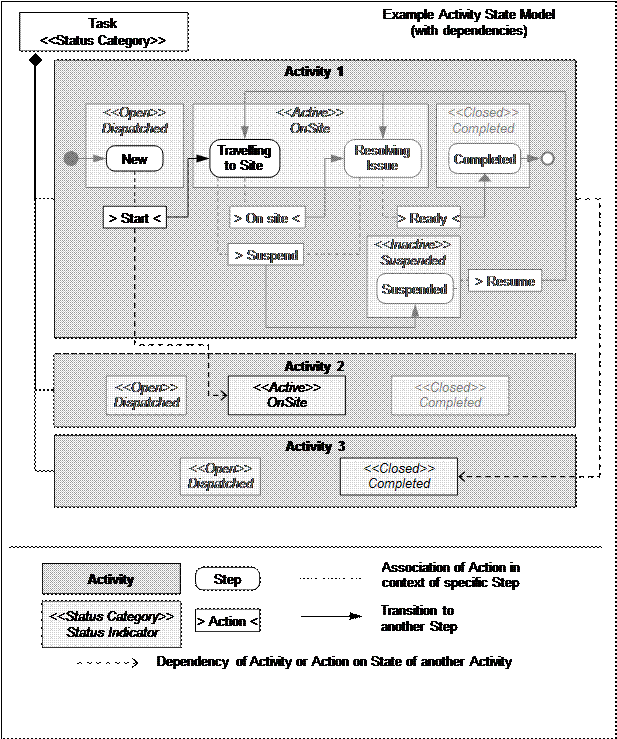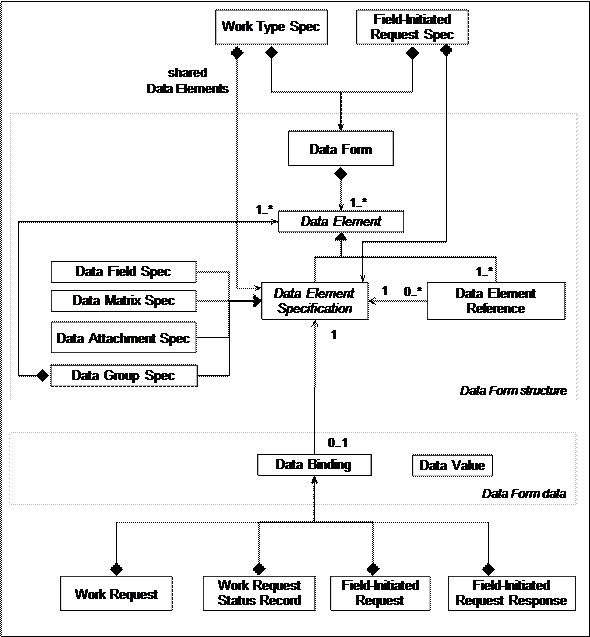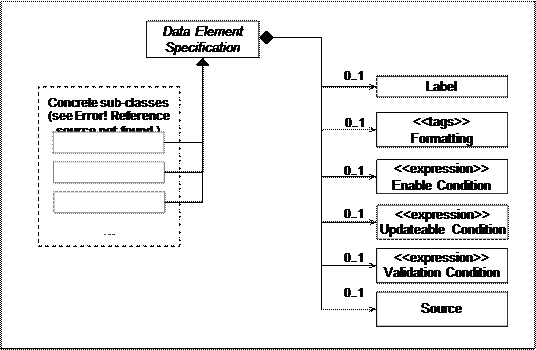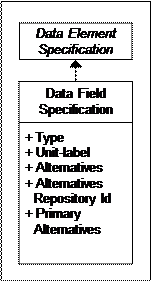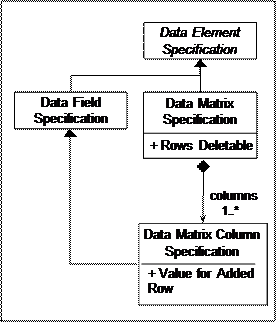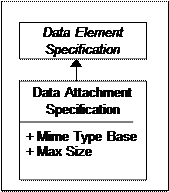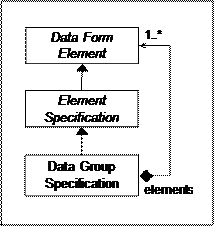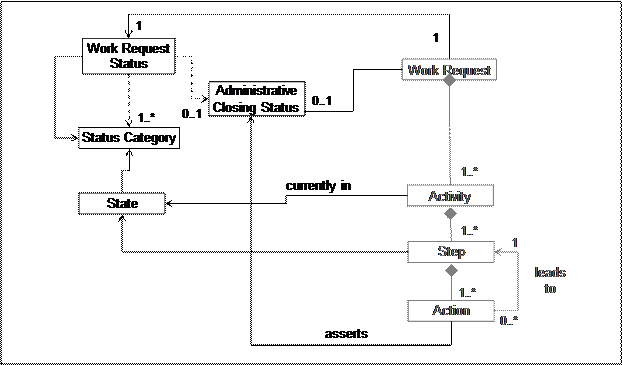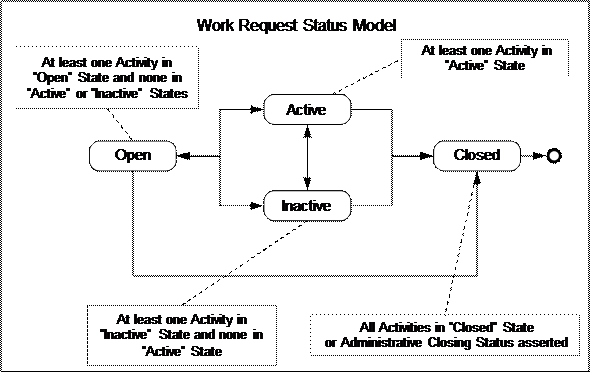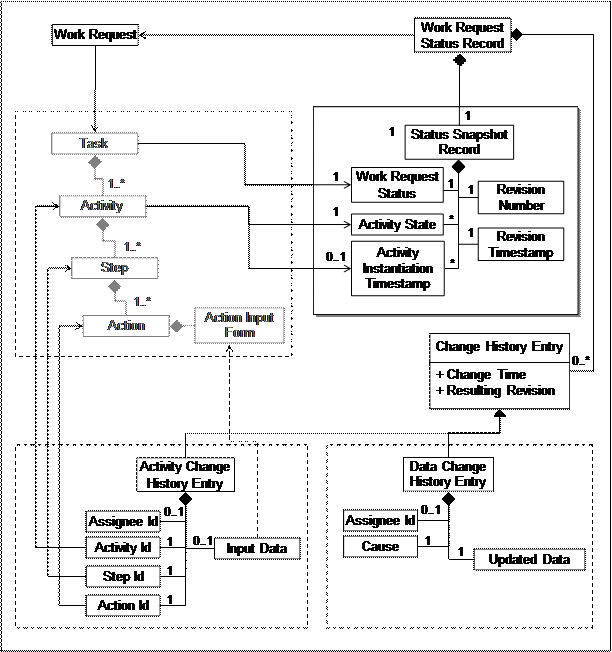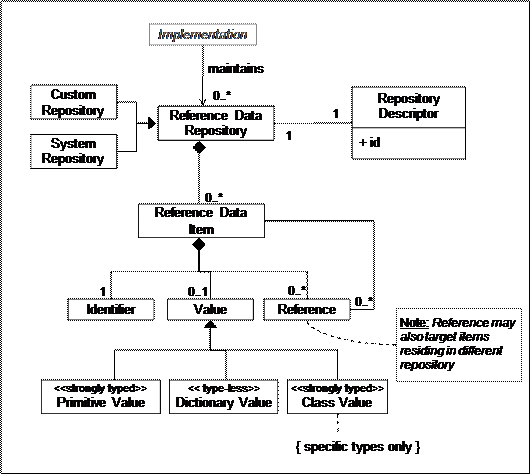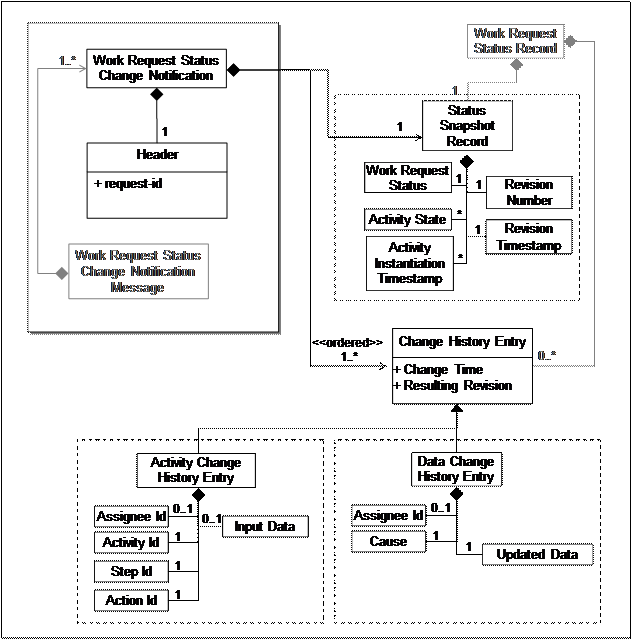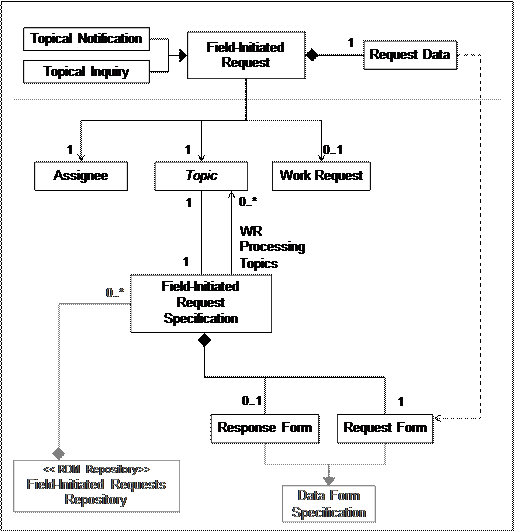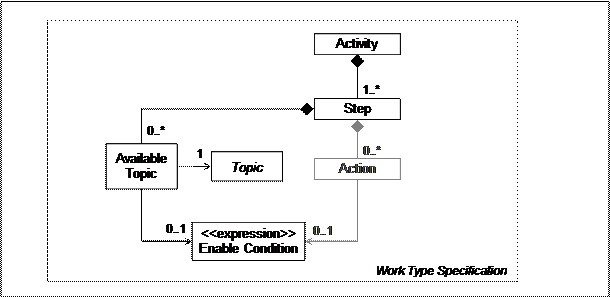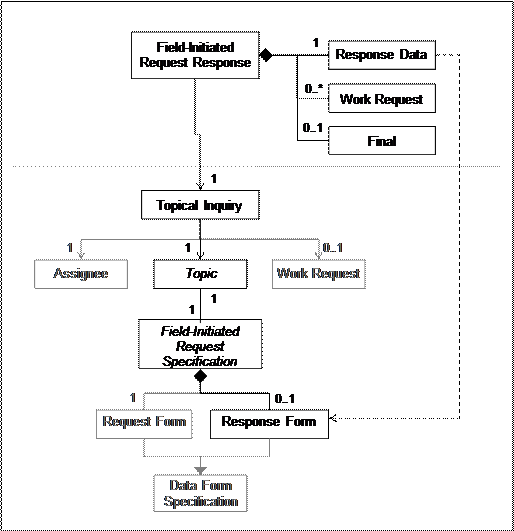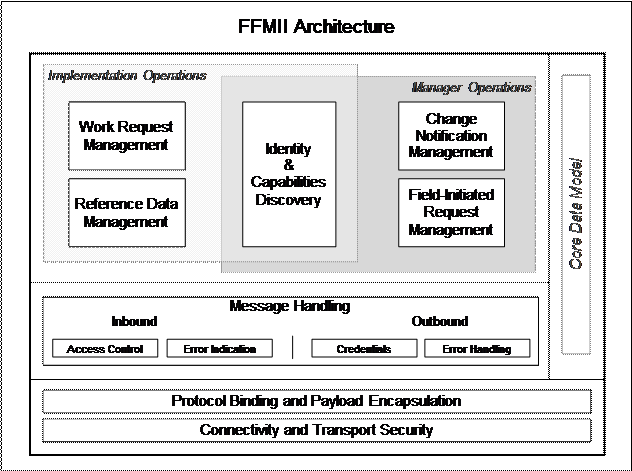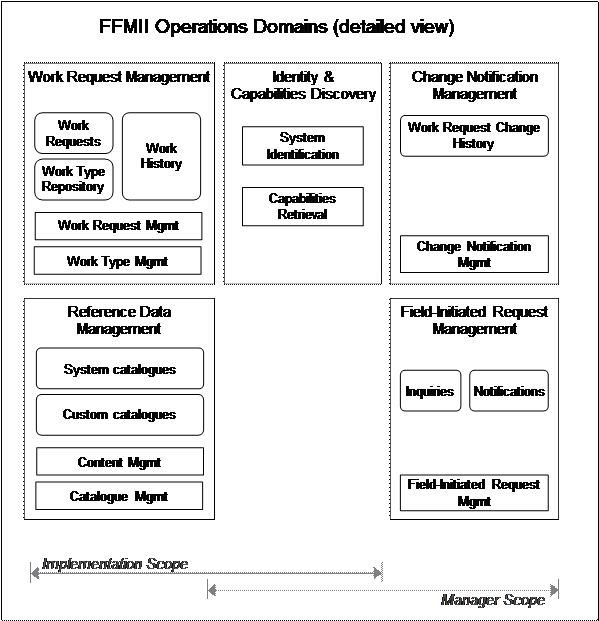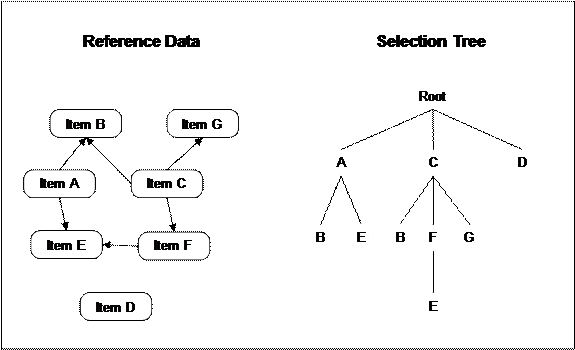This
document describes the Field Force Management Integration Interface
(FFMII) comprising of the following topics:
·
Foundation:
Context definitions, Domain Model, Architecture, Core Data Model.
·
Identity
and Capabilities Discovery
·
Principal
Functional Areas: Work Request Management, Reference Data Management, Change
Notification Management, and Field-Initiated Request Management.
Figure 1 outlines the structure of the FFMII specification:
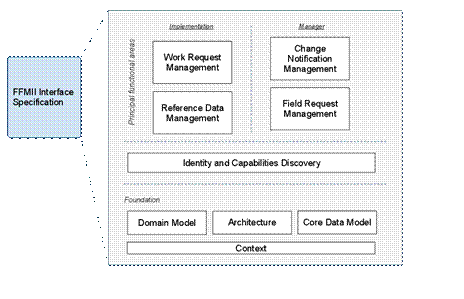
Figure 1: FFMII Interface
Specification Overview
Field
Force Management Integration Interface Requirements are specified in
[FFMII-REQ]
[FFMII-WSDL] Field Force Management Integration
Interface Specification WSDL. Location provided in “Additional artifacts”
section in header material of this document.
[KML] Open GeoSpatial Consortium OGC
07-147r2, "OGC KML", http://www.opengeospatial.org/standards/kml,
version 2.2.0, April 2008
[ISO-639] ISO 639-1:2002, Part 1: Alpha-2
Codes, "Codes for the representation of names of languages", http://www.iso.org/iso/iso_catalogue/catalogue_tc/catalogue_detail.htm?csnumber=22109
[ISO-3166] ISO 3166-1:2006, Alpha-2 Country
Codes, http://www.iso.org/iso/country_codes.htm
[ISO/IEC 8859-1] ISO/IEC 8859-1:1998, Information
technology — 8-bit single-byte coded graphic character sets — Part 1: Latin
alphabet No. 1
http://www.iso.org/iso/iso_catalogue/catalogue_tc/catalogue_detail.htm?csnumber=28245
[RFC2046] Freed, N. and Borenstein, N. Multipurpose Internet Mail Extensions (MIME) Part
Two: Media Types, http://tools.ietf.org/html/rfc2046,
IETF RFC 2046, November 1996
[RFC2119] S. Bradner, Key
words for use in RFCs to Indicate Requirement Levels, http://www.ietf.org/rfc/rfc2119.txt,
IETF RFC 2119, March 1997.
[RFC2616] IETF RFC 2616 “Hypertext Transfer
Protocol – HTTP/1.1”, R. Fielding, June 1999, URL: http://www.ietf.org/rfc/rfc2616.txt
[RFC2818] IETF RFC 2818 “HTTP Over TLS”,
Rescorla, E., May 2000, URL: http://www.ietf.org/rfc/rfc2818.txt
[Schema2] P. V. Biron et al. XML Schema Part 2: Datatypes. World Wide
Web Consortium Recommendation, May 2001. See http://www.w3.org/TR/xmlschema-2/
[SOAP] SOAP Version 1.2 Part 1: Messaging
Framework (Second Edition), Martin Gudgin, Marc Hadley, Noah Mendelsohn,
Jean-Jacques Moreau, Henrik Frystyk Nielsen, Anish Karmarkar, Yves Lafon,
Editors. World Wide Web Consortium, 27 April 2007. This version is http://www.w3.org/TR/2007/REC-soap12-part1-20070427.
The latest version is available at http://www.w3.org/TR/soap12-part1/.
[UML] OMG Unified Modeling
Language Specification, Version 1.5. March 2003. http://www.omg.org/spec/UML/1.5/PDF/. Non-normative note: Version 1
(e.g. latest version 1.5) is sufficient for FFMII. http://www.uml.org/ provides access to the various versions of UML,
including the newest one.
[WSS] Web Services Security: SOAP
Message Security Version 1.1.1. 18 May 2012. OASIS Standard. http://docs.oasis-open.org/wss/v1.1/wss-v1.1-spec-os-SOAPMessageSecurity.pdf.
[WSS-UTP] Web Services Security Username
Token Profile Version 1.1.1. 18 May 2012. OASIS Standard. http://docs.oasis-open.org/wss/v1.1/wss-v1.1-spec-os-UsernameTokenProfile.pdf.
[FFMII-REQ] Field Force Management Integration Interface
Requirements Version 1.0. 05 October 2012. OASIS Committee Note 01.
http://docs.oasis-open.org/ffm/FFMII-REQ/v1.0/cn01/FFMII-REQ-v1.0-cn01.html.
[UML-informal] Allen Holub's UML Quick Reference, provides
an easy to access summary to UML notation. http://www.holub.com/goodies/uml/
3
Definitions and Conventions
This specification uses normative text. The keywords
"MUST", "MUST NOT", "REQUIRED",
"SHALL", "SHALL NOT", "SHOULD", "SHOULD
NOT", "RECOMMENDED", "MAY", and "OPTIONAL"
in this specification are to be interpreted as described in [RFC2119]:
…they
MUST only be used where it is actually required for interoperation or to limit
behavior which has potential for causing harm (e.g., limiting retransmissions)…
These keywords are thus capitalized when used to
unambiguously specify requirements over protocol and application features and
behavior that affect the interoperability and security of implementations. When
these words are not capitalized, they are meant in their natural-language
sense.
Throughout this document, structured data types of fixed
content (classes) are declared using the following convention:
|
< Class Name >
|
|
Property
|
Type
|
M/O
|
Description
|
|
<property
–name-1>
|
<property-data-type>
|
<optionality indicator>
|
<
notes and descriptions >
|
|
<property
–name-2>
|
<property-data-type>
|
<optionality indicator>
|
<
notes and descriptions >
|
The <Class Name > label represents the name of the
class being introduced. The column “Property” introduces names of individual
constituents of the class in question, and column “Type” the type of each
property. Type can be reference to any data type specified as part of the Core
Data Model (6.3), or any other class introduced in this specification.
Property is regarded mandatory if its optionality indicator
is set to “M”, or optional if set to “O”.
Throughout this document, diagrams illustrate and specify
concepts of the FFMII interface, interaction patterns etc. UML notation is
applied [UML]. Non-normative note: There are many guides and summaries of UML
notation that may be quicker to access than the UML standard. For example, see [UML-informal].
All sections and
appendixes, except “Document Scope” are normative, unless they are explicitly
indicated to be informative.
|
Activity
|
Activity represents a distinct part of the Task the
Assignee is requested to accomplish. An Assignee can carry at most single
Activity at any given time while being allowed to switch between Activities
under certain conditions. Progress and the Activity completion status form
the basis for reporting to the upper levels of enterprise resources
management. An Activity consists of one or more Steps, possibly forming a
controlled micro-flow within the Activity itself.
|
|
Activity State Model
|
An Activity State Model is a combination of States, Steps
and Actions, defined for each Activity. The Work flow of a Task is specified
through Activity State Models of each included Activity. Activity State
Models are defined as data to remain neutral with respect to types of Task a
Work Request that can be represented.
|
|
Assignee
|
Assignee is a human resource performing field operations
|
|
Data Form
|
Data Forms are used to model dynamically specified
structured information for the purpose of conveying e.g. Work Request header,
overview and instructions, user input and Field Initiated Request contents They
consist of Data Form Elements such as individual Data Fields, Data
Attachments and Data Matrixes, with means to group the Data Elements.
|
|
ERMS
|
Enterprise Resource Management System (ERMS) refers to one
or more software components collectively responsible for assignment of resources
into company business operations, including work planning, execution and
exception handling
|
|
Field Force
|
Field Force refers to a group of Assignees to whom Work
Requests are delivered using FFMII interface
|
|
FFMII
|
The Field Force Management Integration Interface (FFMII)
provides a flexible interface between ERMS and FFMS for the purpose of Work Request
modeling, exchange, and collection of data from the field
|
|
FFMS
|
Field Force Management System (FFMS) refers to one or more
software components collectively responsible for efficient communication with
the Field Force
|
|
Field Work
|
Field Work refers to work that is expected to be conducted
by an individual (or a group of closely co-operating individuals) without
need for strong supervisory guidance. Units of Field Work are informally
referred to as Tasks, and a unit of Field Work is modeled as a Work Request
associated with a Work Type Specification, see [FFMII-SPEC] Section 5.1.1 and
Task below.
|
|
Field-Initiated Request
|
Interaction pattern used
for relying requests initiated by an Assignee in the field and targeting
specific functionality inside of Manager. Field-Initiated Interactions are
either Topical Notifications or Topical Inquiries, depending on whether any
response is expected for the request in question or not.
|
|
Implementation
|
Implementation is the role of a software system
communicating with ERMS through the FFMII interface. Implementation refers to
parts of FFMS implementing behavioral patterns specified by this document and
exposed through the Interface. For example, an Implementation submits Status
Change Notifications and creates Field-Initiated Requests though the FFMII
interface.
|
|
Interface
|
Interface refers to the Field-Force Management Integration
Interface (FFMII) specified throughout this document, unless stated otherwise
|
|
Manager
|
Manager is the role of a software system communicating
with FFMS through the FFMII interface. Manager refers to parts of ERMS
implementing behavioral patterns specified by this document and exposed
through the Interface. For example, a Manager creates, updates, and queries
units of Field Work though the FFMII interface.
|
|
Peer
|
Peer is an Assignee cooperating in delivery of particular
Field Work with one or more other Assignees
|
|
Reference Data
|
Implementations MAY offer system and/or custom
repositories that store Reference Data. System repositories provide access to
selected data on Implementation side, such as Assignee identities (Users),
and reusable types of Work Requests and Field-Initiated Requests. Custom
repositories can store arbitrary content. Content of such repositories is
commonly denoted as “Reference Data”, Custom Reference Data MAY be used for
input value selection, lookup of display values or content validation in Work
Requests.
|
|
State
|
An Activity declares the set of available States of that
Activity. Each Step is associated with a specific State. Each State belongs
to exactly one Status category such as ‘Active’ or ‘Closed’ (see Section
5.1.2.4), and MAY be associated with one of the predefined (e.g. ‘OnSite’) or
custom Status Indicators (see Section 5.1.2.4).
|
|
Step
|
Step describes a single recorded Action to be taken by the
Assignee while performing a certain Activity. A Step may carry additional
detailed instructions and it may require user input. In its simplest form, a
Step can be merely an acknowledgement of certain part of the Activity being
completed.
|
|
Task
|
Task refers to a well-specified group of Activities
performed by one or more Assignee(s). Task is not a formal concept in FFMII.
FFMII represents Tasks as Work Requests associated with a Work Type
Specification. Such a Task may be completely independent of other Tasks, or
be part of a larger project.
|
|
Topical Inquiry
|
Type of Field-Initiated Interaction, for which data is
expected as an asynchronous response
|
|
Topical Notification
|
Type of Field-Initiated Request, for which no data is expected
as a response
|
|
Work Request
|
Work Request is a structured representation of a Task,
including basic description of the Task, specification of all included
Activities, details of those Activities, Task and Activity completion status
data, and all information necessary for status reconciliation in ERMS.
Specification of a Work Request MUST contain sufficient amount of information
necessary for accomplishing specified work in self-guided way, within
expected time window and resulting into desired outcome.
|
|
Work Request Status Change Notification
|
Asynchronous message sent by Implementation to Manager
whenever State of Work Request changes due to Assignee actions
|
|
Work Request Status Record
|
Work Request Status Record stores State changes of a Work
Request after it has been received by the Implementation. It contains exactly
one Tasks Status Record that gives an overview of the status of the Task, and
zero or more Change History Entries that record Activity State changes, and
Data Change History Entries that reflect changes in updateable Data Elements.
|
|
Work Type Specification
|
A Work Type Specification (WTS) specifies content and
structure of a Work Request. These include Activities, their work flow, and the
structure of associated data content. Activities can be performed in sequence
or parallel, and they may have dependencies on each other. A Work Request
provides Task instance specific data that fills in the structural definition,
such as values for data elements.
|
3.3
Abbreviations
|
ERMS
|
See Section 3.2 Definitions
|
|
FFMII
|
See Section 3.2 Definitions
|
|
FFMS
|
See Section 3.2 Definitions
|
|
FIR
|
Field-Initiated Request
|
|
UTC
|
Coordinated Universal Time
|
|
WR
|
Work Request
|
|
WTS
|
Work Type Specification
|
Field Force Management Integration Interface (FFMII)
establishes a logical link between two types of functional components:
·
Enterprise Resource Management System
(ERMS) represents a stereotype of a functional component that takes a holistic
view at work scheduling and resource allocation from the corporate point of
view. The ultimate purpose of an ERMS is to manage Field Work in a way aligned
with the business objectives of the company. In doing so, Manager component of
an ERMS uses services of FFMS to communicate with the Field Force.
·
Field Force Management System
(FFMS) communicates with Field Force, providing Assignees with technical means
of accessing information about and sending feedback on work assigned to them.
While ERMS defines the structure, content and resource allocation of dispatched
work, FFMS is responsible for communicating that information to the field and enforcing
any specified constraints on user provided feedback. The Implementation
component realizes the FFMII interface for the services provided by FFMS.
Figure 2 outlines the relative positioning of ERMS, FFMS and
FFMII. ERMS creates, generates updates, and queries units of Field Work using
services provided by FFMS through the FFMII interface. Throughout the rest of
this document, ERMS is therefore referred to as “Manager”, and FFMS as
“Implementation”. However, from system integration point of view, the FFMII
interface also includes services that ERMS MAY implement to receive
notifications and Field-Initiated requests from FFMS.
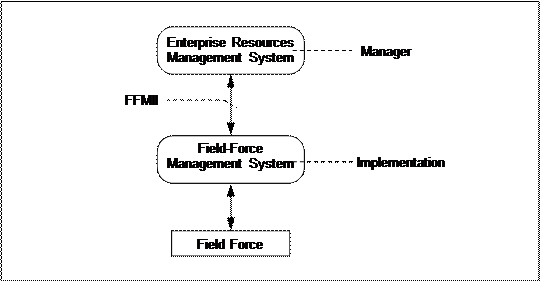
Figure 2: Field Force
Management Integration Interface Overview
FFMII employs Manager-Initiated Interactions concept for
exchanging Work Request and status updates. Using this interaction pattern, a
Manager submits Work Requests to an Implementation, and MAY update or cancel
those as needed. A Manager MAY also poll for status changes of submitted Work
Requests as necessary. An Implementation MAY, if adequately equipped, actively
send Work Request Status Change Notifications towards the Manager whenever State
of Work Request changes due to Assignee actions.
Figure 3 provides an overview of Manager Initiated
Interaction pattern:
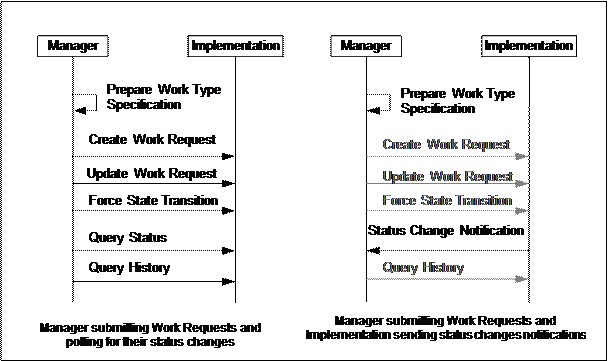
Figure 3: Manager-Initiated
Work Requests
An Implementation MUST support Work Request status polling
and it SHOULD support sending of status change notifications.
FFMII employs Field-Initiated Interactions concept for
relying requests initiated by an Assignee in the field and targeting specific
functionality inside of ERMS. Such interactions can be used for triggering ERMS
actions in the context of specific Work Request, or as request not related to
any Work Request in particular.
Field-Initiated Requests take form of either Topical
Notifications or Topical Inquiries, depending on whether response data is
expected for the request in question. Responses to Topical Inquiries are
asynchronous, whereby Implementation polls for responses related to the
requests it has submitted. Implementation MAY also poll for responses to
several Field-Initiated Requests at once.
Figure 4 describes Topical Notifications and Topical
Inquiries from the data type interaction point of view:
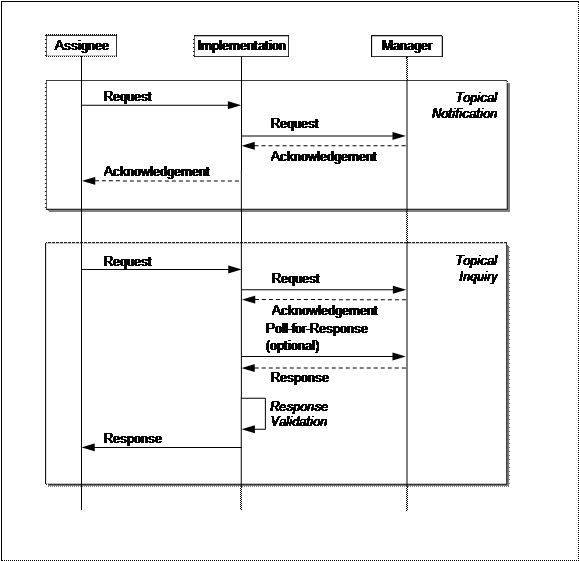
Figure 4: Field-Initiated
Interactions
Note: In the FFMII context, the ultimate receiver of
Field-Initiated Requests is the Manager. However, the Manager may also act as a
relay agent forwarding requests (in their direct or modified form) to another
integrated system, and relaying responses back to Implementation.
FFMII interface offers several ways to integrate Managers
and Implementations with each other:
·
Simple topology: a single Manager and a
single Implementation interacting
·
Distributed work realization: A
single Manager interacting with several Implementations for communicating with
distinct groups of field personnel
·
Shared Field Force: multiple Managers
interacting with a single Implementation
Figure 5 outlines principal differences between each type of
integration scenario:
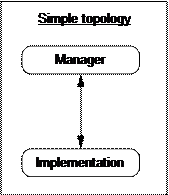
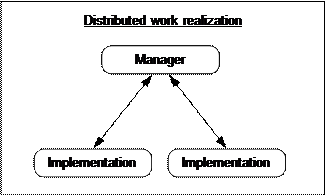
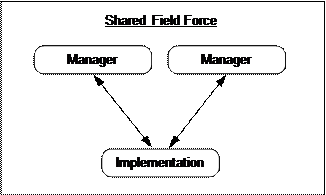
Figure 5: Simple and Advanced
Integration Topologies
In Figure 5 the arrows between Managers and Implementations represent
logical links between computing systems of specific roles and different system
identity. On the network level, Managers and Implementations MAY access their
counter-parts through several networking end-points if needed.
Individual integration topologies MUST not exclude each
other. For example, a single Manager might be sharing a specific Implementation
with another Manager for some Work Requests (“shared Field Force” scenario),
while at the same time deploying other Work Requests to another Implementation
(“distributed work realization”). FFMII interface also does not impose any
restrictions on the number of Implementations a Manager can be integrated with,
and vice-versa.
Figure 6 shows an example of a multi-paradigm integration
topology featuring several Managers and several Implementations simultaneously:
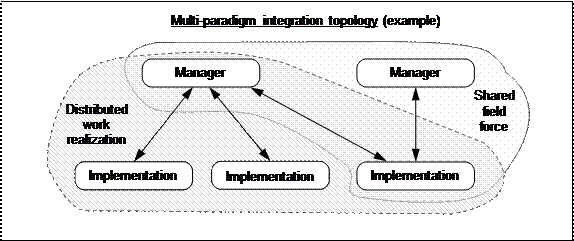
Figure 6: Multi-paradigm
Integration Topology
Managers are identified through credentials included with
every request they issue. When multiple Managers access the same instance of
Implementation, the instance offers a private data view to each Manager, except
for:
·
data
explicitly exposed for sharing by one of the Managers,
·
data
exposed for sharing by local configuration of the Implementation, and
·
data
defined as shared by this Interface specification
Whenever multiple Managers communicate with the same
Implementation using the same credentials, they are regarded as a single
Manager (logical data type) accessing the Implementation from several physical
access points.
Manager produces series of self-contained Work Requests
representing Tasks related to Field Works. Each Work Request is to be performed
by one or more Assignees belonging to the addressable Field Force. A Manager
communicates with one or more Implementations over the FFMII interface to make
the Work Requests accessible to corresponding Assignees.
Figure 7 below outlines relations between Manager, Implementation, Field Force, Assignees and high
levels structure of Work Requests representing the Tasks.
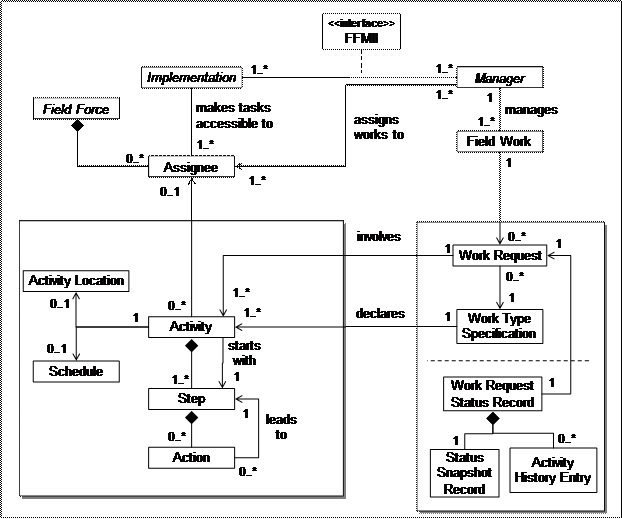
Figure 7: FFMII Interface
Domain Model
A Task is described by a Work Request associated with a Work
Type Specification. The Work Type Specification provides the structural
definition of the Task. The Work Type Specification specifies the associated
Activities, their work flow, and the structure of associated data content. A Work
Request provides Task instance specific data that fills in the structural
definition, such as values for Data Elements. Several Work Requests may share
the same Work Type Specification if the related Tasks have the same structure
A Work Type Specification MUST specify one or more
Activities involved with the particular type of work. The Work Request
provides Task specific data for the Activities. Each Activity MAY be associated
with a specific Location and MAY be constrained by a Schedule. The Activity
MUST be further divided into one or more Steps describing the flow of work. The
Steps do not have to be sequential. One Step MUST be designated as the initial
Step. Initial Step of each Activity is entered into as soon as the Activities
are instantiated in the Implementation.
Each Activity MAY be associated with one Assignee who is
responsible for performing it. Activities without an Assignee make it possible
to create Work Requests before knowing who will perform the corresponding
Activities. An Activity MUST be assigned to a specific Assignee before the
Assignee can perform Actions in context of the Activity. The Assignee invokes
Actions to report work progress. Each Step MAY have any number of Actions that
define the possible transitions from one Step to another.
An Implementation MUST maintain a Work Request Status Record for each Work
Request. A Work Request Status Record consists of a Status Snapshot Record
collecting current states of Work Request and Activity and collection of
Activity History Entries recording executed Actions and data supplied by the
Assignee. See Section 5.1.6 for a detailed specification of Work Request Status
Record.
5.1.2.1 External and In-lined Work
Type Specifications
A Work Type Specification (WTS) describes content and
structure of a Work Request. A Work Type Specification MAY be included as part
of the Work Request itself (in-lined WTS), or declared though a
reference to an entry in Work Type Repository managed by Implementation (external
WTS).
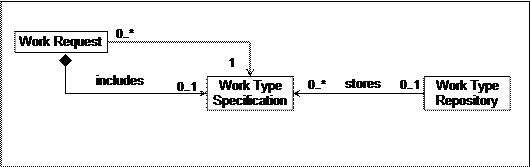
Figure 8: Work Type Specification
An external Work Type Specification MAY be shared among any
number of Work Requests, while an in-lined Work Type Specification is not
visible outside of the enclosing Work Request.
5.1.2.2 Work Type Specification
structure
Work Type Specification divides into several parts as per
the Figure 9:
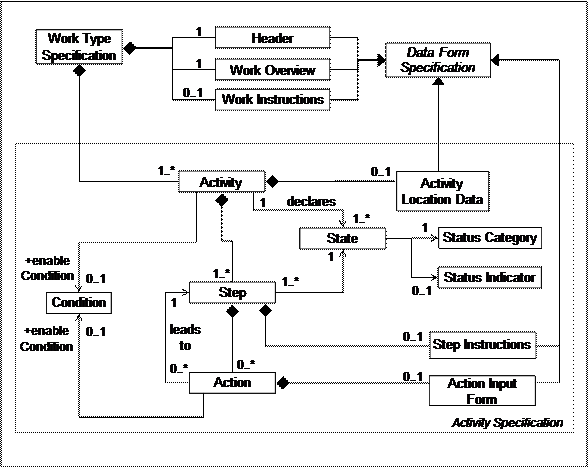
Figure 9: Work Type
Specification Structure
A Work Type Specification MUST include a number of
mandatory, and MAY include several optional information elements modeled as Data
Forms. Work Request information elements are further discussed in Section 5.1.2.3, while Data Dorms are discussed in Section 5.1.4.
A Work Type Specification MUST prescribes one or more
Activities with optional Data Form for Activity Location Data. Activities MAY
be indicated as so-called Supplementary Activity (see later part of this
section for details). A Work Type Specification MUST includes at least one
Activity that is not indicated as Supplementary.
An Activity MUST consist of one or more Steps. Each Step
defines zero or more Actions. An Action MAY require user input, and it MUST
specify the target Step the Activity is transited to upon Action completion.
Each Step MUST be associated with a specific State. An
Activity MUST declare one or more States. Each State MUST belong to exactly one
Status category (see Section 5.1.2.4), and MAY be associated with one of the
predefined Status Indicators (see Section 5.1.2.4). A single State MAY be
shared among several Steps. In this way, for example, Work Requests MAY have
several Steps that are collectively regarded as “Suspended” State, even if each
Step might be carrying different display information and provide different exit
paths (transitions to other Steps).
Steps, Actions and States form an Activity-level logical
state model. Within this model, each Activity MUST have exactly one initial
Step, and thereby also State. The final transition of the Activity State
Model will be a transition to a State associated with Status Category “Closed”
(see Section 5.1.2.4) or asserting Administrative Closing Status for the Work
Request (see Section 5.1.5).
An Action MAY have an Enable Condition. If Enable Condition
is False, then the Action is not available to the Assignee.
An Activity MAY have an Enable Condition. If Enable
Condition is False, then the Activity is not available to the Assignee. Enable
Conditions on Activity and Action MAY be used to enforce dependencies on
specific Activity States (see Section 5.1.2.5 for more details).
Supplementary Activity
Any Activity in a Work Type Specification MAY be declared as
so-called Supplementary Activity. A Supplementary Activity is not
directly involved with performing some specific part of the associated Task but
provides Actions (Supplementary Actions) that are related to the Task as
a whole, such as logging a note, reporting change in the requested delivery
time or providing Task completion report.
With regards to Work Request status and State changes the
Supplementary Activity and the associated state model behaves just like any
other Activity. However, the Implementation SHOULD present the Supplementary Activity
and the associated Supplementary Actions as being related to the Task as a
whole rather than being part of specific Activity only.
A potential use of multiple Supplementary Activities is to
group related Supplementary Actions such as time-keeping Actions, recording
notes, controlling equipment. This can be used, for example, for user interface
purposes.
A Work Request contains several information elements that
specify data structures used in various contexts. These information elements
are modeled as Data Forms.
A Data Form MUST includes one or more Data Elements. A Data
Element may be used for displaying data or requesting user input. For more
details regarding Data Form specification refer to Section 5.1.4.
Purpose and intended usage of each Data Form defined in Work
Type Specification is described below:
Header [Mandatory]
Specifies terse identification information that allows an Assignee to identify
a particular Work Request. Header information is intended to be used when an
Assignee needs to choose between or otherwise identify several Work Requests,
such as in list or schedule views. A Header typically includes a title or an
identifier for the Work Request and possibly some other key information, such
as an address or a customer name.
Work
Overview [Mandatory]
Specifies overview information describing the associated Task to the Assignee
on a general level. Work Overview typically includes information about the kind
of work involved, when and where the work needs to be performed and contact
information. However, overview does not need to include all the details the
Assignee may need to know when actually performing the Task.
Work
Instructions [Optional]
Specifies detailed instructions and other information the Assignee will need to
complement the Work Overview for performing the associated Task. In addition to
specific instructions, this form may also include other detailed information,
such as related documentation, fault history of the associated component or the
change history of the Work Request.
Step
Instructions [Optional]
Specifies detailed instructions and other information the Assignee will need
for a particular Step of an Activity, if any, to complement Work Overview and Work
Instructions. Step Instructions is always associated with a specific Step.
Activity Location
Data [Optional]
Specifies any special information the Assignee will need to reach the location
associated with a particular Activity (Activity Location) in addition to
overview information. Activity Location Data is specific to the Activity
Location associated with a particular Activity and it typically includes
information about special access restrictions or access procedures, and
possibly detailed instructions for finding the Activity Location.
Action
Input Form [Optional]
Specifies information the Assignee is required to provide when performing a
particular Action. This form is primarily used for requesting input from the
Assignee, however it MAY contain display elements as well.
A combination of States, Steps and Actions form an Activity
State Model. FFMII interface does not prescribe or imply usage of any
specific Activity State Model in order to remain neutral with respect to types
of Task a Work Request may represent. As an implication of this design
decision, a Manager MUST specify an Activity State Model as part of the Work
Request’s Work Type Specification, and an Implementation MUST adhere to the
specified Activity State Model.
Figure 10 is an example illustrating the relationship of Steps,
Actions and States within an Activity. Each Step in the figure is related to
some progress made by the Assignee or other resources and/or processes supporting
the Assignee's work. Each Step is also associated with a specific State. Each
Action in the figure leads from a Step to some other Step, in the same State or
in some other State. Status Categories are marked in double angle brackets
(example: "<<Open>>") and the Status Indicators are
marked below each Status Category. Status Indicators starting with
"X-" denote Implementation-specific indicators.
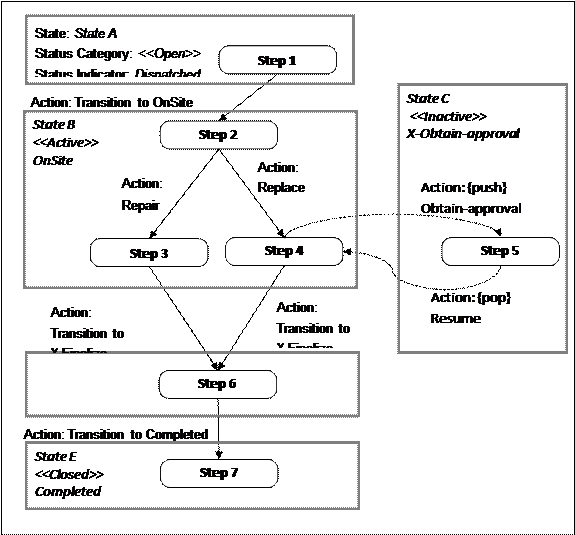
Figure 10: Relationship of
Steps, Actions and States within an Activity
In this example, the OnSite State requires the Assignee to
decide whether the Task may be completed by repairing the customer's equipment,
or whether it is necessary to replace the equipment with a new unit. Therefore
there are two possible Actions leading from Step 2, and both of them are
enabled so that the Assignee may select either of them (enabling conditions
aren't visualized in this diagram). If the Assignee chooses the Replace Action,
the Action leads to Step 4. In this example, replacement requires approval, so
the dashed Action transfers the task to an Inactive State, pushing the current
Step into the Step Stack. At that point, the other Action leading from Step 4
is not enabled, due to an enabling condition which depends on receiving the
approval. Once the approval arrives, the next Action pops the Step Stack to
return to Step 4.
Note: a more complete scenario would probably also include
Action that should lead from Step 5, for handling the case when approval is not
granted, possibly leading to another State in the Closed category which
reflects cancellation of the Work Request.
Figure 11 contains an example Task composed of three
Activities, of which the state model of “Activity 1” is discussed in more
detail:
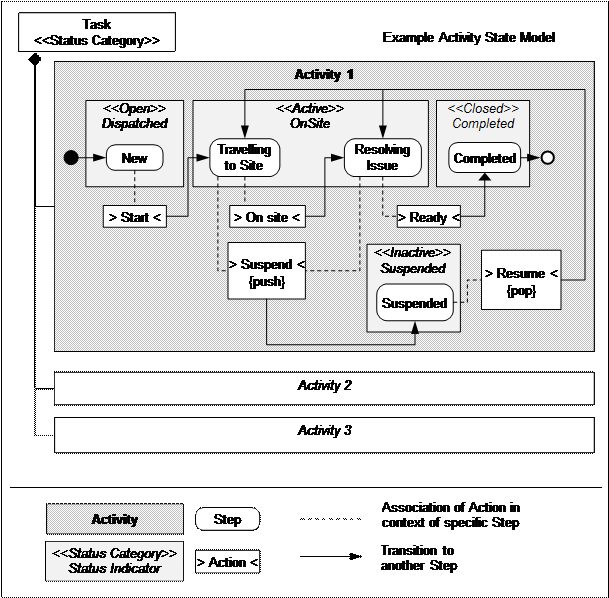
Figure 11: Activity State Model
In Figure 11, Activity 1 is composed of five Steps
associated with four different States. Of these, Step “New” is the initial
Step. Each State is associated with one Status Category, describing the overall
status of the work while in that State.
Each Step, except for “Completed” has at least one Action
associated. An Action, once invoked, transits the Activity to the designated
target Step and the associated State.
While at the “Traveling to Site” and “Resolving Issue” Step,
there are two Actions declared as the possible exit paths. As there are no
Conditions associated with any of the Actions, the Implementation MUST offer
choice of respective two Actions to the Assignee at these Steps.
The “Suspended” Step offers two exit paths through the same
“Resume” Action, returning back to the Step where the “Suspend” Action was
originally triggered. This is enabled by a concept of a Step Stack which
MUST be supported by Implementation. An Action specifying a “{push}” classifier
causes the identity of the Step triggering the Action to be stored into the top
of the Step Stack. Consequently, an Action specifying a “{pop}” classifier
causes the identity of the target Step to be retrieved from the top of the Step
Stack rather than exactly identified in the state model. Each Activity has a
separate Step Stack.
Status Categories and Status Indicators
As the creator of an Activity State Model, the Manager
implicitly knows the semantic meaning of each State. Progress and status of the
Activity is tracked based on information about State and Step transitions.
However, the Implementation also needs some information about the semantic
meaning of each State to be able to properly indicate and visualize the current
status of the Activity to the Assignee. This information is conveyed using Status
Categories and Status Indicators.
Each State MUST be associated with exactly one of the
predefined Status Categories. The Status Category indicates the overall status
of the Activity when it is in this State.
The following Status Categories shall be used.
·
Open (i.e.
Assignee has not yet started working on the Activity)
·
Active (i.e.
Assignee is actively pursuing the work in question)
·
Inactive (i.e.
Assignee has started work in question but has suspended it)
·
Closed (i.e.
Activity has been completed or it is of no relevance to Assignee anymore)
Additionally, each State MAY be also associated with one of
the pre-defined or Implementation specific Status Indicators belonging to the
Status Category associated with the State. The Status Indicator provides more
fine grained information about the status of the Activity when it is in a
particular State. Table 1 specifies pre-defined Status Indicators and their
semantics. These MAY be used in Activity State Models. Implementation specific
Status Indicators MUST begin with “X-“.
|
Status Category
|
Status Indicator
|
Description
|
|
Open
|
Open
|
The initial
default status. Indicates that the WR or Activity exists but is not currently
assigned.
|
|
Scheduled
|
The WR or
Activity is scheduled, meaning that it has been assigned to specific
Assignee(s) at specific times. It is not necessarily available to the
Assignee (since it may be far in the future, or there may be a significant
probability that new information will cause it to be assigned), but Assignees
who query for WRs and Activities may still see items in Scheduled status (or
any other status) subject to access rules imposed by Manager.
|
|
Tentative
|
The Activity
is scheduled and assigned to specific Assignee(s) at specific time, and is
available to the Assignee even though there remains some time before the
actual dispatch, so the Manager may still re-assign the Activity. Rationale:
In many cases, Assignees continuously need to have a glimpse into the plan
for the rest of the day (or any other reasonably-close future period), even
knowing that the plan is subject to change.
|
|
Dispatched
|
The Activity
is firmly assigned to specific Assignee(s), so that under non-exceptional
circumstances (e.g. emergency), the Manager will not re-assign it to someone
else.
|
|
Acknowledged
|
The Assignee
acknowledged the Activity assigned to him or her.
|
|
Active
|
EnRoute
|
Assignee is
traveling towards service site
|
|
OnSite
|
Assignee is on
site
|
|
Inactive
|
Suspended
|
Work is on
hold, pending some action such as delivery of parts
|
|
Closed
|
Rejected
|
The Assignee
rejected the Activity assigned to him or her.
|
|
Cancelled
|
The WR or
Activity has been cancelled. This is typically an end-state that will not
transition to any other State.
|
|
Completed
|
The WR or
Activity has been completed. This is typically an end-state that will not
transition to any other State.
|
|
Incomplete
|
The WR or
Activity has been closed but not all the required work has been completed.
Any further work will need to open a new WR or Activity. This is typically an
end-state that will not transition to any other State.
|
Table 1: Pre-defined Status Indicators
Activities MAY have dependencies on other Activities being
in specific States.
FFMII interface does not provide dedicated data constructs
for modeling Activity and Action dependencies. Instead, both types of
dependencies are modeled using Boolean expressions referred to as Conditions.
Activity-Enabling dependencies are specified as an
Enable Condition associated with the Activity. If an Enable Condition is
specified, the Implementation MUST NOT makes the Activity available to the
Assignee, unless the Enable Condition evaluates to True. Once an Activity is
initially made available to the Assignee, it MUST remain available regardless
of the value of the associated Enable Condition.
Action-Enabling dependencies are specified as an
Enable Condition associated with the Action. If an Enable Condition is
specified, the Implementation MUST NOT allows triggering of the Action unless
the Enable Condition evaluates to True.
The use of generic Boolean expressions makes it possible for
Activities and Actions to be dependent also on other information, such as Work
Request data values or system supplied values, including more complex
expressions build on top of those. Conditions are in more detail discussed in
Section 5.1.4.
Figure 12 extends the Activity State Model introduced in
Section 5.1.2.4 by adding sample Activity dependencies:
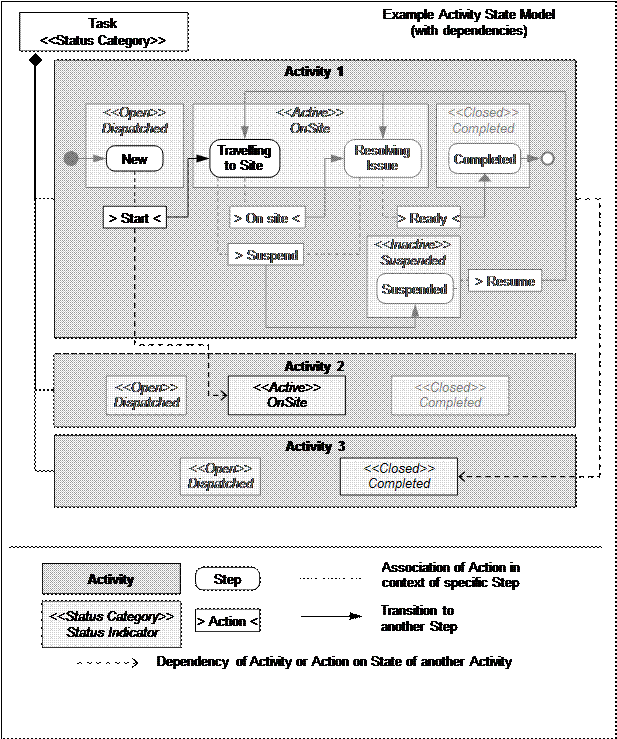
Figure 12: Activity State Model (Dependency)
In the example of Figure 12, Activity 1 is not made
available to the Assignee until Activity 3 is in “Completed” State.
Additionally, while at the “New” Step, Activity 1 won’t be allowed to proceed
towards the next Step, “Traveling to Site”, unless Activity 2 is at any Step
associated with the State “Ongoing”. However, should Activity 2 proceed to the
State “Completed” while Activity 1 is still in Step “New”, the associated
Action “Start” becomes disabled again. Activity 2 and Activity 3 have no
dependencies on each other or Activity 1 and may therefore proceed
independently at any time.
No explicit deadlock prevention
An improperly specified Activity State Models may result
into deadlock on Task Level, i.e. a situation where the Task is not able to
reach a Closed Work Request Status (see Section 5.1.5) by actions taken by the
Assignee. Such situation may occur, for example, when there is a dependency
loop between two Activities.
The Interface itself does not include proactive means of
deadlock prevention. Instead, the Manager SHOULD ensure that each produced Work
Request allows reaching its desired final Closed Work Request Status.
Additionally, the Manager MAY cancel any Work Request using WR_INVOKE_ACTION operation
as described in Section 8.2.2.
Work Type Specifications stored in the "WorkTypes"
repository MAY be updated at any time via Reference Data Management. However,
the Implementation MUST retain internally and apply to a Work Request the
version of the Work Type Specification that was used at the time the Work
Request was initially created or last updated. Therefore, from Work Request
perspective the associated Work Type Specification may only change when the
Work Request itself is updated.
When an existing Work Request is updated, the associated
Work Type Specification MUST NOT changes in a way that would void integrity of
the existing data in the associated Work Request Status Record or otherwise
contradict the current Work Request State. If the constraints are violated then
the Implementation MUST reject Work Request update with error code E3017
ILLEGAL_WTS_UPDATE (See Section 8.7). The following changes constraints MUST be
honored.
·
Existing
Activities MUST NOT be removed.
·
If
Work Request Status (see section 5.1.5) is
Closed before the update then new Activities MUST NOT be added.
·
The
new state model associated with existing Activities MUST contain the current
Step of the Activity.
·
Status
Category of State associated with the current Step of each existing Activity
MUST NOT change.
An Activity MUST be constrained by a Schedule.
The Schedule associated with an Activity has two logical
parts: The time constraints defining when the Activity may be executed;
and the planned time for executing the Activity;
The Schedule MUST have a "time constraints"
part, which has the following attributes:
Latest Start (Mandatory)
A date-time data element,
specifying the latest time when the Activity may be started. Note that this
does not constrain the time when the Activity may be finished.
Earliest Start (optional)
A date-time data element
specifying the earliest time when the Activity may be started (if not
specified, it is assumed that the Activity may be started at any time between
the present and the Latest Start).
Latest Finish (optional)
A date-time data element
specifying the latest time when the Activity may be finished (if not specified,
the finishing time is not constrained).
Appointment Start, Appointment Finish (optional)
Date-time data elements specify
the start and end of the appointment that is the time window during which the
service provider has promised that the service would be delivered. If one of
these elements is specified, the other one MUST be specified as well.
The Appointment constraint consists of Appointment Start and
Appointment Finish. If specified, Appointment constraint supersedes other
constraints. It is intended for use in cases similar to the following common
use case: Assume the customer has a service contract specifying that service
must be provided within 2 business days from the time when the customer
requested the service. Therefore, if the customer calls on Tuesday noon, the
Latest Start will be set to Thursday noon. During the interaction between the
customer and the service provider, they may set a service appointment for
Wednesday between 10AM and noon. This will be specified in the Appointment Start
and Appointment Finish elements. Still, it is useful for the Assignee to know
the Latest Start data: for example, the Assignee might have some delays and
check which of the Assignee's planned Activities may be moved and still meet
the original Latest Start.
The Activity MAY have a "planned time"
part. If this part exists, it MUST include a "Planned Start"
date-time data element. In the above example, where the service appointment was
set for Wednesday between 10AM and noon, the Planned Start element might show
that the Activity was set to start at 11AM. It MAY also include a "Planned
Finish" date-time data element.
No enforcement of logical relationships between the
Schedule elements: The Manager and Implementation MAY enforce logical
relationships between the Schedule elements. For example, it is permissible for
the Planned Start to be in violation of the timing constraint specified by the
Latest Start element. Such a situation may arise, for example, if the Manager
is unable to schedule the Activity in such a way that obeys the constraint
(possibly due to lack of work capacity) but schedules it at a later time, since
being late may be better than not performing the Activity at all.
5.1.4.1 Overview
Data Forms are used to model dynamically specified structured
information. Data Forms are used, for example, for the purpose of defining Work
Request header, overview and instructions, Step level instructions and user
input.
Data Forms related to Work Requests are declared using Data
Forms as part of Work Type Specification. Data Forms related to Field-Initiated
Requests (Request Form, ResponseForm) are declared using Data Forms as parts of
Field-Initiated Request Specification.
A Data Form (DataForm) MUST contain one or more Data
Elements providing descriptive information about the associated values (see
sections 5.1.4.2 and 5.1.4.3 for details). A Data Element is either a Data
Element Specification or in case of Data Form declared by a Work Type Specification,
a reference to share a Data Element Specification specified by the Work Type
Specification. This allows the same Data Element Specification to be used as
part of several Data Forms defined by the same Work Type Specification.
The actual values of Data Elements are provided by a Work
Request or a Field-Initiated Request associated with the specification
declaring the data Form. Data Values are provided as a set of Data Bindings.
Data Bindings are also used when referring to information provided by the
Assignee.
Figure 13 illustrates the structure of a Data Form and its
relations to the declaring specification as well as to the Work Request or
Field-Initiated Request instance providing the actual data values.
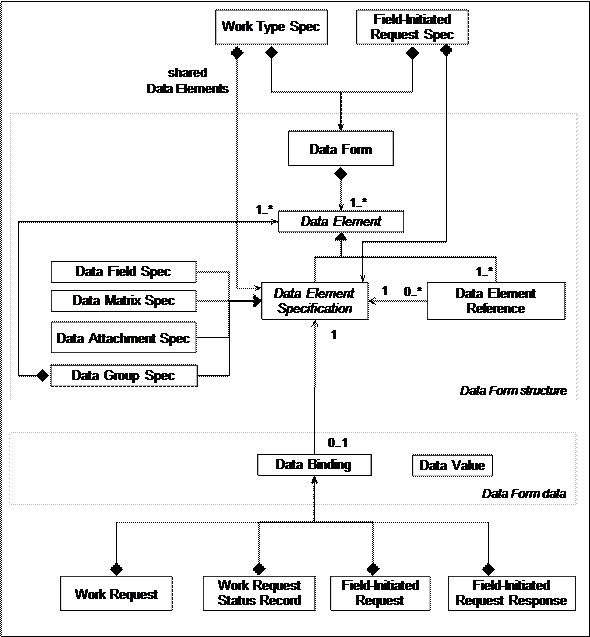
Figure 13: Data Form Data Types
Data Element Specification itself is an abstraction that
supports a common set of attributes as per the following figure:
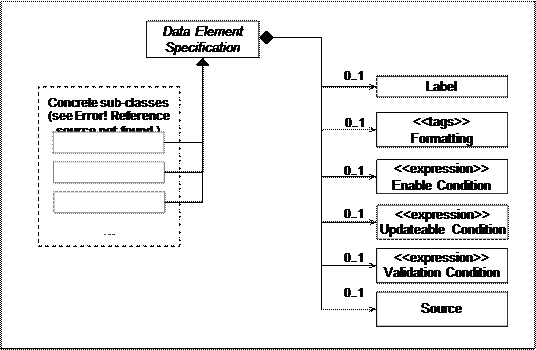
Figure 14: Data Element Specification
Label [Optional]
Specifies text identifying the associated Data Element on the user interface.
Formatting
Tags [Optional]
Specifies the way the associated Data Element SHOULD be visualized using a
sequence of standard or custom formatting tags. Standard tags are specified in
Section 8.5.6. Additionally, an Implementation MAY introduce own set of custom
tags is necessary. Names of Implementation-specific tags MUST” be prefixed with
“X-“.
Enable
Condition [Optional]
An expression that specifies when the associated Data Element is in enabled
state. When NOT enabled, the Data Element MUST not be shown to the user, and
its content MUST not be validated.
Default value of Enable Condition is True (i.e. Data Element having no Enable
Condition defined is regarded as enabled).
Updateable
Condition [Optional]
An expression that specifies when the content of the associated Data Element
can be updated by the user. In order to be updateable, the Data Element in
question MUST also be enabled.
Default value of Updateable Condition is False (i.e. Data Element having no
Updateable Condition defined is regarded as non-updateable) in case of Header,
Work Overview, Work Instructions and Activity Location Data, Data Forms.
Default value of Updateable Condition is True in case of an Action Input Form.
Validation
Condition [Optional]
An expression that specifies an expression used to validate user input of
updateable Data Elements.
Default value of Validation Condition is True (i.e. value of Data Element
without Validation Condition is not checked for validity).
Source [Optional]
Identifies the expected source of Assignee provided data and provides a hint on
how the Implementation SHOULD obtains the data, such as using a camera. See
Section 8.5.7 for a list of standard source identifiers.
Enable Condition, Updateable Condition and Validation
Condition are conditions specified as Expressions. These Expressions
evaluate into Boolean True or False. Expressions refer to Work Request Data
Elements, system properties, elements of Reference Data or defined constants,
and combinations thereof. Expressions are in more detail discussed in Section 8.6.
Types of concrete Data Element Specifications are:
Data
Field Specification
Specifies a data field displaying or accepting a single value.
A Data Field Specification MUST specify the type of the associated value (one
of primitive data types such as String, Integer or Boolean, see Section 7.2) and it MAY specify a unit label to be displayed along the value. A Data Field
Specification MAY specify the set of valid value alternatives, effectively
resulting into a multiple choice field. The value alternatives are specified
either directly or by referring to Reference Data. A Data Field Specification
MAY also specify one or more primary alternatives. Primary alternatives specify
the values an Assignee is most likely to provide as input data on an updateable
data field and the Implementation MAY leverage those, for example to improve
user experience.
Data Field Specification is described in more detail in Section 8.5.
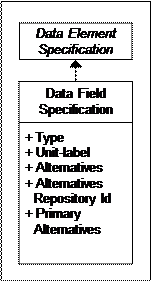
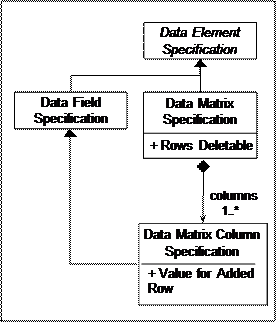
Data
Matrix Specification
Specifies a two-dimensional matrix of data composed of rows and columns.
Data Matrix Specification MUST declares one or more columns using Data Matrix Column
Specification which is a kind of Data Field Specification. The attributes of
Data Field Specification, such as label and type, are applied to the column and
the values contained in the column. Data Matrix Column Specification MAY also
specify a default value to be used automatically in the corresponding column
for any new row added by the Assignee.
Data Matrix Specification MAY also specify whether rows of an updateable matrix
can be deleted by the Assignee. By default the rows of an updateable matrix can
be deleted.
Data Matrix Specification is described in more detail in Section 8.5.4.
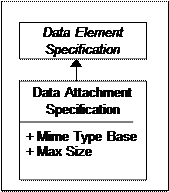
Data
Attachment Specification
Specifies an unstructured data object, such as an image or a document, to be
made available to or provided by the Assignee.
When used for user input (i.e. an updateable element), Data Attachment
Specification MAY specify the expected base MIME type from [RFC2046] (e.g.
“image”) and the maximum allowed size for attachment data provided by the
Assignee.
Data Attachment Specification is described in more detail in Section 8.5.3.
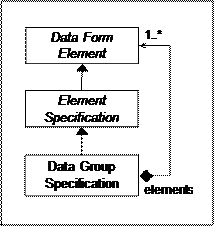
Data
Group Specification
Specifies a group of other Data Elements.
A Data Group Specification MUST contains one or more other Data Elements
declared as Data Element Specifications. Data Group Specifications MAY be
nested within each other. The Implementation MUST regard the contained elements
as pieces of related information and SHOULD visualize those in such a way that
grouping is visible to the user.
Data Group Specification MAY introduce own Enable Condition, Updateable
Condition or Validation Condition that have a cascading effect on the contained
elements.
Data Group Specification is described in more detail in Section 8.5.5.
While each Activity has its own state model, from the
Manager point of view it is also important to be able to determine the overall
status of a Work Request. For example, in order to save network bandwidth, a
Manager MAY want to ignore any Work Request that is already in a closed State
or, on the other hand, query the status of only those Work Requests that have
not yet been started.
The Implementation MUST maintain Work Request Status for
each Work Request. The current Work Request Status of a Work Request MUST also
be made available to the Manager as part of the associated Work Request Status
Record (see Section 5.1.6 for details).
Work Request Status is implicit, and its value is based on
the Status Category associated with the current State of each included Activity
and weather the Administrative Closing Status has been asserted or not. Work
Request Status is indicated using the same Status Categories (See Table 1) as for indicating the overall status of an Activity (see Section 5.1.2.4).
The following diagram depicts Work Request Status and its
relations to other data types.
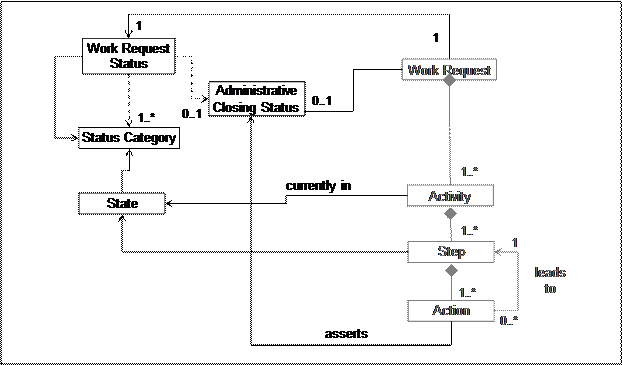
Figure 15: Work Request Status and Task Relationship
Work Request Status changes when Actions are performed on
Activities of the Task changing the current State of the Activity.
An Action MAY also assert the Administrative Closing Status
to force the Task Status to “Closed”, regardless of the current State of each
included Activity. The Action MAY assert the Administrative Closing Status to
any value. The chosen value itself does not affect Task Status; however the
Manager MAY use different values to keep track of the reason the Task was
closed. The asserted value of the Administrative Closing Status, if any, is
exposed to Manager as part of the Work Request Status Record (see Section 5.1.6).
The following chart depicts the possible Work Request Status
values and the possible transitions between them.
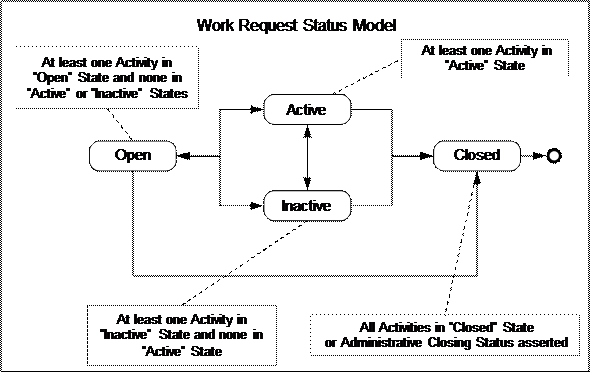
Figure 16: Work Request Status State Model
Work Request Status is determined by the following set of
rules. The rules are evaluated in the listed order and the first rule that can
be applied determines Work Request Status.
·
Work
Request Status is “Closed” if all included Activities are currently in a State
associated with Status Category “Closed” or if Administrative Closing Status
has been asserted.
·
Otherwise,
Work Request Status is “Active” if at least one included Activity is currently
in a State associated with Status Category “Active”. No Administrative Closing
Status has been asserted.
·
Otherwise,
Work Request Status is “Inactive” if at least one included Activity is
currently in a State associated with Status Category “Inactive”. No included
Activity is currently in a State associated with Status Category “Active” and
no Administrative Closing Status has been asserted.
·
Otherwise,
Work Request Status is “Open”. At least one included Activity is currently in a
State associated with Status Category “Open” and none in a State associated
with Status Categories “Active” or “Inactive” and no Administrative Closing
Status has been asserted.
Once Work Request Status becomes “Closed” the Implementation
MUST prevent further Actions from being performed on any of the included
Activities, making this the last transition of the Task state model.
Work Request Status Record is a data structure
reflecting state changes of Work Request after it has been received by the
Implementation. An Implementation MUST maintain one Work Request Status Record
per each Work Request, and make it available for retrieval through appropriate
interface operations.
Work Request Status Record MUST contain exactly one Tasks
Status Record, and zero or more Change History Entries as indicated
in Figure 17:
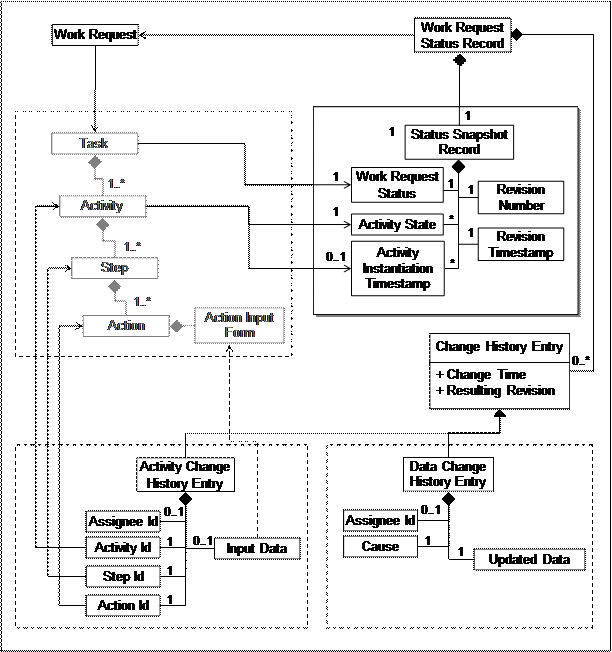
Figure 17: Work Request Work
Request Status Record
A Status Snapshot Record is a snapshot of current Work
Request status information. A Status Snapshot Record MUST contains the following
data elements unless indicated as optional:
·
Current
Work Request Status determined as described in Section 5.1.5
·
Whether Administrative Closing Status has been asserted
and its value, if any
·
Current
Activity State of each defined Activity
·
An
Activity Instantiation Timestamp indicating the time when the Activity was
made available to the Assignee (Optional, present if and only if made available
to the Assignee)
·
A
monotonically increasing Revision Number reflecting the number of
changes made to the Work Request by Assignee or Manager since the creation of
the Work Request
·
Revision Timestamp for the latest revision
Change History Entries record the circumstances,
under which an Activity transited from one Step to another (Activity Change
History Entry) as well as Work Request data changes made by Assignees (Data
Change History Entry). Each Change History Entry MUST contains the following common
data elements:
·
Timestamp of the change
·
Resulting
revision number of the Status Snapshot Record
Activity Change History Entries record Activity State
Model transitions initiated either by an Assignee or a Manager invoking an
Action on the Activity. Activity Change History Entries MUST contains the common
data elements for Change History Entries and MUST additionally
include the following data elements unless indicated as optional.
·
Identification of
the Assignee that initiated the transition,(Optional, present only in
Assignee initiated transitions)
·
An identification
of the related Activity
·
An identification
of the Step and the associated State the Activity reached after
the transition
·
An identification
of the Action that triggered the transition
·
Any input data
the Assignee supplied in connection to the Action. (Optional present only if
input data was supplied)
Data Change History Entries record Work Request data
changes caused by direct manipulation of updateable Data Elements by the
Assignee or by Data Update Operations (specified in Section 8.2.1.5) associated with Actions invoked by an Assignee or the Manager. Direct Work Request data
updates by Manager are not recorded in Work Request Status Record. Data Change
History Entries MUST contain the common data elements for Change History
Entries and additionally the following data elements unless indicated as
optional.
·
Identification
of the Assignee that updated Work Request data ,(Optional, present only in Assignee
initiated transitions)
·
Identification
of the cause, whether caused by an Action or direct manipulation of
updateable Data Element
·
Any
updated data
An Implementation MAY provide means for the Manager to
establish custom data repositories with arbitrary content. Content of such
repositories is commonly denoted as “Reference Data”, and MAY be used for input
value selection, lookup of display values or content validation in Work
Requests.
An Implementation MAY also provide access to system
repositories providing access to selected data on Implementation side, such as Assignee
identities. System repositories have reserved identifiers, and they MAY impose
restrictions on their content.
Figure 18 presents the domain model of Reference Data in
FFMII context:
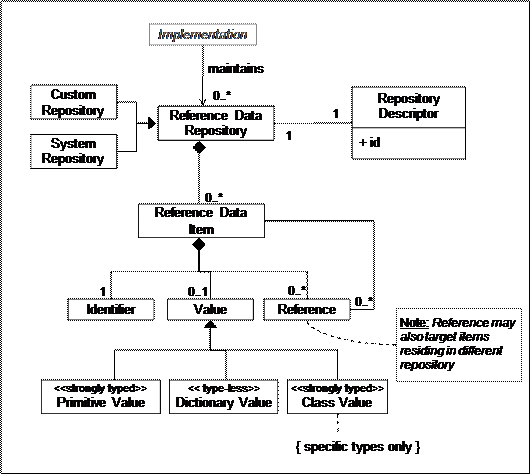
Figure 18: Reference Data
Overview
Each Reference Data Item stored in a Reference Data
Repository MUST have an identifier and MAY have a value. The value MUST be
either a primitive value, a dictionary value, or a strongly-typed class value
matching the repository constraints.
Each Reference Data Item MAY also have zero or more
references to other Reference Data Items residing in the same or different
Reference Data Repository managed by the same Implementation. The semantics of
the references depends on the type of the repository and the context in which
the data is used. A single set of operations may be used to manage the
references.
Reference Data Management is described in detail in section 8.3.
A Work Request Status Change Notification informs
Manager of changes to a Work Request it has deployed to the Implementation.
This off-loads Manager from having to poll for status updates frequently.
A Work Request Status Change Notification contains a
copy of the Tasks Status Record, and one or more Change History
Entries (see Section 5.1.6) covering data and Activity changes of the Work
Request since last successful notification. Each transition in the Activity State
Model MUST be notified as an Activity Change History Entry. Any change on Data
Form content MUST be notified as a Data Change History Entry. In addition, a
Header element is provided to identify the Work Request in question.
A single message may contain several Work Request Status
Change Notifications concerning several Work Requests if the Manager has
advertised the corresponding capability (see Section 8.1).
Figure 19 provides an overview of Work Request Status Change
Notification structure:
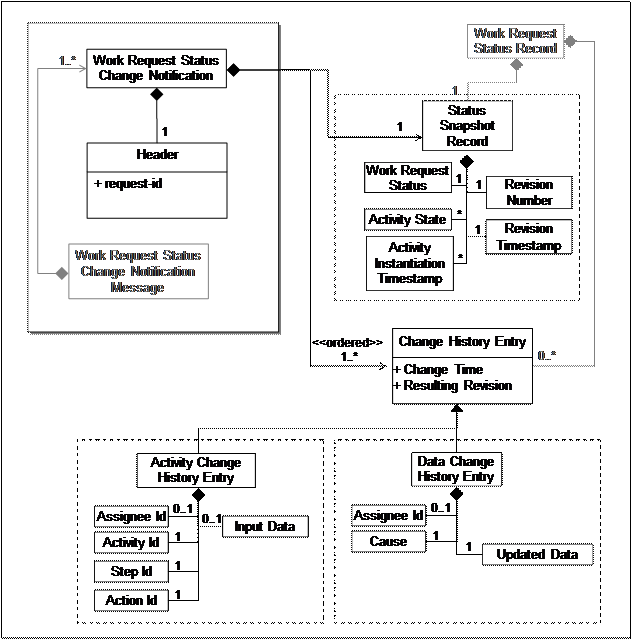
Figure 19: Work Request Status
Change Notification
Feature availability
The ability to dispatch and receive Work Request Status
Change Notifications is optional for Implementation and Manager, respectively.
If supported, Implementation and Manager MUST indicate availability of the
feature through appropriate Capability Descriptor as described in Section 8.1 of Identity and Capabilities Discovery chapter.
Bundling of Activity History Entries
An Implementation MAY combine several Change History Entries
within a single Work Request Status Change Notification. Reason for such
behavior might be re-transmissions caused by transient network errors,
asynchronous dispatch of notifications, or matter of policy for saving network
bandwidth. The Implementation MUST preserve chronological order of Change
History Entries included in a single Work Request Status Notification.
Chronological order of notifications
The Implementation MUST always send Work Request Status
Change Notifications associated with a specific Work Request in chronological
order. A Work Request Status Change Notification MUST NOT be sent if some
earlier notification associated with the same Work Request has not been sent or
has not been successfully acknowledged by the Manager.
However, the Implementation SHOULD continue sending Work
Request Status Change Notifications for other Work Requests to prevent a
problem with a single Work Request from stopping the flow of all notifications.
The Implementation SHOULD also retry delivery of failed notifications, subject
to implementation-specific policy.
Manager-side constraints
Through Capability Descriptors, a Manager MAY specify
constraints concerning processing of Work Request Status Change Notification
messages. An Implementation MUST comply with specified constraints. The
available Manager-side constraints are described as part of the corresponding
Capability Descriptor in Section 8.1.3.2.1.
Specification of delivery target
Work Request Status Change Notifications logically target
the Manager that created the corresponding Work Requests. Resolution of the
delivery end-point (such as URL) is implementation-specific, and not subject to
the FFMII interface specification.
Field-Initiated Request (FIR) is a request initiated
by an Assignee and dispatched as a structured message from Implementation to
Manager. It is intended for making requests or reporting information outside
the usual Activity work flow, such as requesting activation or reset of a
specific device, reporting absence of the Assignee, or requesting additional
work for the Assignee.
A Field-Initiated Request is either a Topical Inquiry
or a Topical Notification, depending whether the Manager is expected to
return data as a response or not, respectively.
Each Field-Initiated Request MUST address exactly one Topic.
A Topic determines operation semantics on the Manager side and the required
request data content. A Topic also defines whether the request should be
associated with a Work Request or not. The Manager processes each request based
on the addressed Topic and request content. This may result into consequent
interaction between the Manager and another system integrated with it. Such
interactions, however, are transparent to Implementation and outside the scope
of the FFMII.
Topics are Manager specific and they are registered with the
Implementation by storing a Field-Initiated Request Specification into
repository “FieldInitiatedRequests” via Reference Data Management. See Section 5.2 for details on Reference Data Management and the Field-Initiated Requests repository.
Figure 20 presents a concept model of a Field-Initiated
Request.
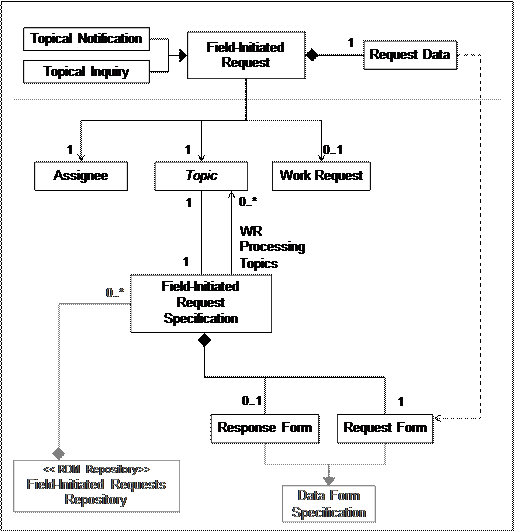
Figure 20: Field-Initiated
Request
A Field-Initiated Request is a message transmitted from
Implementation to Manager and it contains.
·
Unique
Identifier generated by the Implementation (Mandatory)
·
Request
initiation Timestamp (Mandatory)
·
Identifier
of the addressed Topic (Mandatory)
·
Identifier
or the initiating Assignee (Mandatory)
·
Invocation
context as Work Request, Activity and Step identifiers;
mandatory if invoked from the context of a specific Work Request (Optional)
·
Request data supplied by the Assignee
(Mandatory, but may be empty if allowed by corresponding Request Form
specification)
Request data included with a Field-Initiated Request MUST
conform to the structure and Validation Condition defined by Request Form
included as part of the Field-Initiated Request Specification associated with
the Topic.
For each Field-Initiated Request there MUST be an existing
Field-Initiated Request Specification with the same Topic identifier. The Field-Initiated
Request Specification is provided dynamically by the Manager and stored into
the Field-Initiated Request repository using Reference Data Management.
A Field-Initiated Request Specification contains following
information.
·
Identifier
of the associated Manager (Mandatory)
·
Identifier
of the associated Topic (Mandatory)
·
FIRType of the Topic, Topical
Inquiry or Topical Notification (Mandatory)
·
Topic Label to be used for visualization
purposes by the Implementation (Mandatory)
·
Group Label to be used for visualizing
grouping of different Topics (Optional)
·
Request Form specifies data to be
supplied by the Assignee (Mandatory, but may be empty)
·
Response Form specifies data to be
returned, if FIRType is a Topical Inquiry (Optional, may be empty)
·
Whether
Manager returns Work Requests as a response, if FIRType is Topical
Inquiry (Mandatory)
·
Set
of available Work Request processing Topics, if Manager returns Work
Requests (Optional)
·
Whether
resulting FIR must be bound to a Work Request or not (Mandatory)
Request and response data is modeled as a Data Form
Specification which is described in more detail in Section 5.1.4.
The Field-Initiated Request Specification indicates whether
Manager returns Work Requests when FIRType is Topical Inquiry. Such inquiries
can be used, for example, to request additional work for the Assignee. If Work
Request processing Topics have also been specified then the Assignee should be
able to choose any of the returned Work Requests and initiate Field-Initiated
Requests associated with the listed Topics on any of the returned Work
Requests.
Support for Field-Initiated Requests is optional. Manager
MAY support incoming Field-Initiated Requests. Implementation MAY support the Field-Initiated
Requests repository.
Field-Initiated Requests are described in more detail in
Section 8.4.
Field-Initiated Request is bound to a Work Request if (and
only if) it is declared to be available in and invoked from within the work
flow of the associated Work Type Specification.
For each Step within an Activity, a Work Type Specification
MAY declare any number of available Topics for which Field-Initiated Requests
may be initiated, as illustrated in Figure 21. Additionally, each available
Topic MAY have an associated Enable Condition making the request available to
the Assignee only if specified pre-requisites are met.
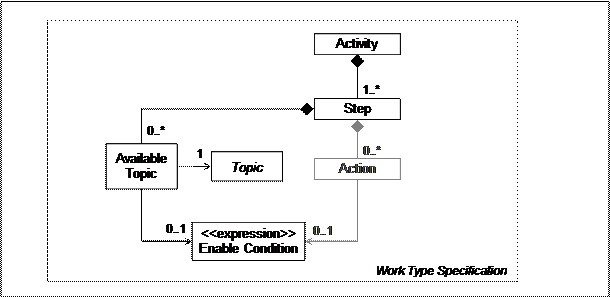
Figure 21: FIR within Work Type
Specification
A response to a Topical Inquiry is delivered from Manager to
an Implementation as a structured response message, Field-Initiated Request
Response. The response MUST refer to an earlier request and its information
content MUST conform to the specification associated with the request.
The Manager MAY send any number of intermediate responses
for a request before sending the final response containing the Final indicator
having the value True. Consequent responses to the same request are identified
and ordered by a monotonically increasing sequence number. An Implementation
SHOULD regard Intermediate responses as progress indications and a later
response MUST override any information contained in previous responses to the
same request.
Figure 22 outlines the concept model for Field-Initiated
Request Response.
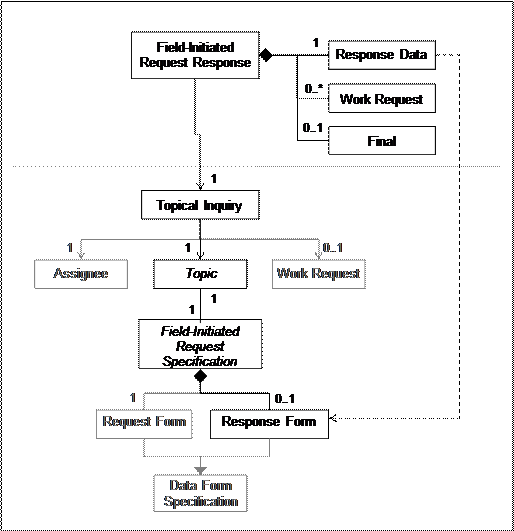
Figure 22: Field-Initiated
Request Response
Field-Initiated Request Response contains following
information.
·
Identifier
of the associated Field-Initiated Request (Mandatory)
·
Sequence Number starting with 0 and monotonically
increasing for further responses associated with the same Field-Initiated
Request (Mandatory)
·
Response
Timestamp (Mandatory)
·
Response Data returned by the Manager
(Mandatory, but may be empty)
·
Any
number of Work Requests returned by the Manager, if allowed by the
specification associated with the request (Optional)
·
Whether
response is Final or not (Mandatory)
Response data included with a Field-Initiated Request
Response MUST conform to the structure defined by Response Form included
as part of the Field-Initiated Request Specification associated with the Topic.
Response MUST NOT include Work Requests unless specifically allowed by the
associated Field-Initiated Request Specification.
The FFMII interface logically divides into several
functional layers and operations domains
Figure 23
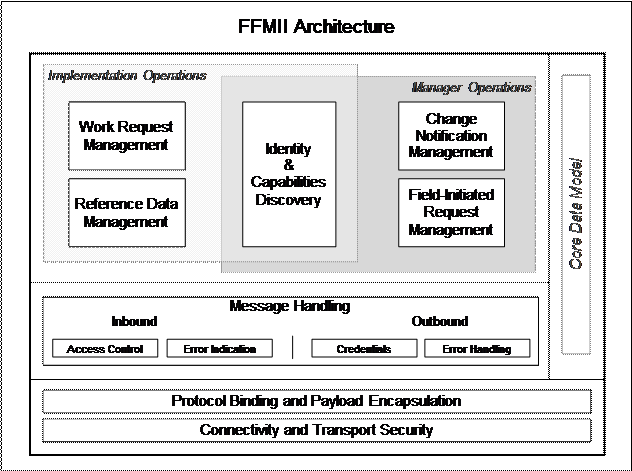
Figure 23: FFMII Architecture
Figure 24
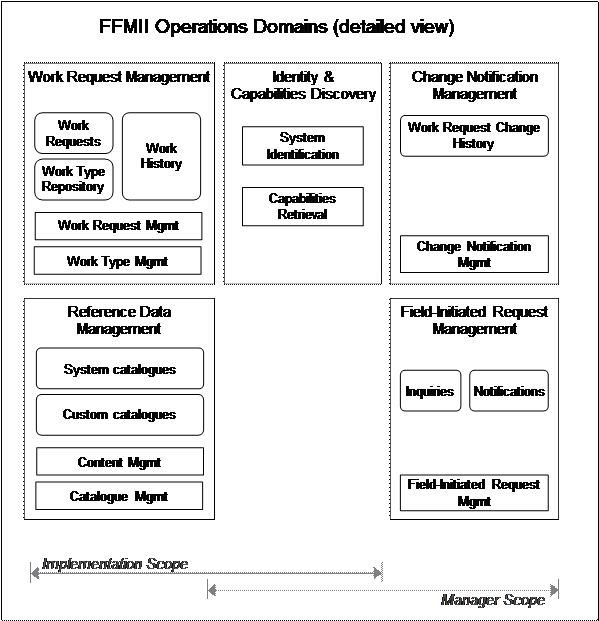
Figure 24: FFMII Operation
Domains
The Identity and Capabilities Discovery area provides
functionality for Implementation and Manager to expose basic descriptive
information about itself. Such information includes identification of the
product and vendor, version of the supported FFMII interface variants as well
as identification and profiles of provided mandatory and optional features.
An Implementation MUST always expose the Identity and
Capabilities Discovery functionality to the Managers accessing it, or towards
which it submits Work Request Status Change Notifications or Field-Initiated
Requests. A Manager MUST expose the Identity and Capabilities Discovery
functionality towards the Implementation, from where it receives Work Request
Status Change Notifications or Field-Initiated Requests.
Implementations and Managers MAY expose their Identity and
Capabilities Discovery functionality to any other known Managers and Implementations,
respectively, given that access is properly authenticated as described in
Section 6.4.3.
System Identity Descriptor:
A system Identity Descriptor provides basic descriptive data
about the system. This information is primarily intended for system
administrator as an additional means of ensuring authenticity of the remote
end-point being accessed. Additionally, it allows an accessing a party to make
certain assumptions about behavior and capabilities of the remote end beyond
the scope of FFMII interface specification.
Capability Descriptors:
Capability Descriptors allow Managers and Implementations to
advertise their capabilities. Capability Descriptor is structured information
of pre-defined identifier informing of existence of particular capability and
eventually its dimensioning and other parameters. While the mechanism for
retrieving Capability Descriptors is the same for Manager and Implementation,
the set of applicable capabilities differs.
Functionality of the Identity and Capabilities Discovery
area is further discussed in Section 8.1.
List of defined capabilities is provided in Section 8.1.
Work Request Management (WRM) manages Work Requests and
their updates submitted by Manager to Implementation. Each Work Request has
unique identity. The Implementation maintains a Work Request Status Record that
reflects the lifecycle of the Work Request as described in Section 5.1.6. Work Request Management is a mandatory capability of Implementation.
An Implementation MAY support Work Type Repository as
an optional capability. If supported, a Manager MAY store Work Type
Specifications in the Work Type Repository, and refer to those from within of
Work Requests, rather than embedding a Work Type Specification in each Work
Request separately.
Work Request Management is described in detail in Section 8.2.
Reference Data Management (RDM) provides a
content-neutral method for Managers to deploy arbitrary data sets into the
Implementation, managing content of those remotely and creating linkage
(including creation of hierarchies) between individual Reference Data Items. Data
managed through RDM subsystem are collectively denoted as “Reference Data”.
The primary use case of Reference Data is the ability to
refer to individual RDM items or sets of items from within Work Requests, using
a normalized abstract notation. For example, Reference Data can be used to
specify the set of Work Types, valid values for an input Data Element or to
store documents that are referred to from within Work Requests. Additionally,
an Implementation may utilize Reference Data Management subsystem for exposing
certain system information, such as user profile registry.
Note that the RDM subsystem of FFMII interface only defines
and abstract interface for exchange of Reference Data between Managers and
Implementation. It is the responsibility of Managers to keep the data up to
date, while Implementation is in charge of Reference Data persistency. Any
eventual distribution of Reference Data inside of Implementation (for example
replication to mobile terminals) is transparent to the Manager.
Implementation MAY support Reference Data Management.
Reference Data Management is described in detail in Section 8.3.
Change Notification Management allows a Manager to
receive Work Request Status Change Notifications related to the lifecycle of
Work Requests. Notifications are dispatched by Implementation whenever Work
Request State or content change of relevance is discovered. A Manager
acknowledges reception of Work Request Status Change Notifications, and
processes those internally.
Manager MAY support Change Notification Management.
Change Notification Management is in more detail described
in Section 8.1.3.2.1.
Alternatively, the Manager MAY poll the Implementation for
changes on pending Work Requests using Work Request Management services.
Field-Initiated Request Management processes
Field-Initiated Requests as introduced in Section 4.2.2. Field-Initiated
Requests are initiated by Assignees and are therefore asynchronous from the
Manager point of view.
Field-Initiated Requests can either be Topical
Notifications, for which no response is expected, or Topical Inquiries,
for which a valid response or an error indication is expected.
Note that while Field-Initiated Requests are received by a
Manager, the Manager MAY also act as a proxy forwarding those to other systems
it is integrated with transparently from the Implementation point of view.
Manager MAY support Field-Initiated Request.
Field-Initiated Request Management is in more detail
discussed in Section 8.4.
Response Notification Management allows an
Implementation to receive notifications about responses to Topical Inquiries
(specific type of Field-Initiated Requests) it has sent to a Manager.
Field-Initiated Request Response notifications are dispatched by the Manager
whenever new responses to pending Topical Inquiries become available. The
Implementation acknowledges reception of notifications.
The Implementation MAY support Response Notification
Management.
Alternatively, the Implementation MAY poll the Manager for
new responses on pending Topical Inquiries using Field-Initiated Request
Management services
Core Data Model contains a common set of data types
used either directly or as a base for deriving functional area specific data
types throughout the rest of FFMII interface specification.
Content of Core Data Model is divided into four groups of
data types:
- primitive
data types (Section 7.2)
establish a foundation out of which all other data types are built,
- derived
data types (Section 7.3) are
constrained versions of primitive data types for specific purposes and are
associated with additional semantics,
- composite
data types (Section 7.4)
define more complex structures such as dictionaries and sequences, and
- specialized
data types (Section 7.5)
address specific common use cases throughout different parts of the FFMII
interface specification
Each data type is described from the perspective of ifs
nature and constraints, yet independently from any protocol binding technology
in particular.
Core Data Model of the FFMII interface in more detail
discussed in Section 7.
The Connectivity and Transport Security layer
realizes the communication end-points of the Interface implementation. This
layer provides reliable and secure means of transferring data between a Manager
and an Implementation.
6.4.2 Protocol Binding and
Payload Encapsulation
The Protocol Binding and Payload Encapsulation layer
translates requests, responses, associated input parameters, and result data
between the logical FFMII model and data actually transferred over the Connectivity
and Transport Security layer.
FFMII SOAP Protocol Binding is described in detail in
Section 9.
The Message Handling layer provides a unified
mechanism for the Manager to invoke operations of Implementation, and
vice-versa. The layer establishes common set of rules and behaviors both
Manager and Implementation MUST follow when interacting with each other.
The degree of required conformance depends on the range of
FFMII features Manager and Implementation realize as follows:
- Implementation
MUST provide functionality of Message Handling layer for in-bound messages, and
Manager MUST implement functionality of Message Handling layer for out-bound
messages, since submitting Work Requests from Manager to Implementation and
discovering of Implementation capabilities are fundamental mandatory use cases
for FFMII.
- Manager
MUST implement functionality of Message Handling layer for in-bound messages if
it implements any of Identity and Capabilities Discovery (Section 6.2.1),
Change Notification Management (Section 6.2.4) or
Field-Initiated Request Management (Section 6.2.5)
functionalities.
- Implementation
MUST implement functionality of Message Handling layer for out-bound messages
if it supports invocation of Identity and Capabilities Discovery, Change
Notification Management or Field-Initiated Request Management functionality on
Manager side.
Access Control:
Implementation or Manager accepting in-bound traffic MUST
support at least one of the defined authentication methods defined in Section 9.5. To maintain an adequate level of security, an receiving party SHOULD reject
authentication using system-identifier/password pairs if non-secure protocol
(e.g. HTTP) is used on the transport level and network based access control is
not in use.
Error Indication:
The Message Handling layer defines a common way of
encapsulating error codes and error messages in operation responses.
Additionally it defines a set of error codes related to the availability of the
target operation to be invoked, see Section 8.1.
With every incoming request, the receiving party MUST
perform access control task. Should the access be rejected, it MUST respond
with corresponding E2010 error code and message.
Following a successful access control check on in-bound
message, Message Handling layer MUST verify availability of the target
operation being invoked. Should the operation in question be unavailable, an
error message containing appropriate error code MUST be returned to the sender.
Should the invocation of the target operation finish with an
error result, Message Handling layer MUST respond with corresponding error code
and message.
If access control check is successful, target operation
identified and available for the calling party and the operation succeeds,
Message Handling layer MUST respond with “OK” response along with enclosing any
data returned by the target operation.
6.4.3.2 Out-bound traffic
Credentials:
Every outbound message MUST contain valid authentication
credentials, whether in the form of system-identifier/password token pair or
SSL certificate. The credentials are consequently processed in receiving end by
the Message Handling subsystem as described in Section 6.4.3.1.
Error Handling:
Should message transfer fail due to transient errors
(network outage or remote service temporarily unavailable), the message SHOULD
be scheduled for re-transmission at later moment according to defined policies.
Additionally, should multiple messages be targeting same Work Request or relate
to same instance of Field-Initiated Request, all such messages must be
scheduled for retransmission in their original order of appearance.
Should message transfer fail due to permanent error
(authentication error, invalid or unavailable target operation, or invalid
operation parameters), the message MUST NOT be retransmitted anymore, as
consequent attempts would result into the same errors.
7.1 Introduction
This section describes a set of data types that are used as
the foundation for all other data types throughout the FFMII interface
specification. The minimum requirements and the general characteristics of each
data type are described throughout this, while the way the corresponding values
are expressed for the purpose of message exchange depends in the protocol
binding in use.
FFMII Core Data Model divides into primitive data types,
derived data types, composite data types and specialized data types as
described in the following sections.
7.2 Primitive Data Types
Primitive data types served as foundation for building
specialized derived and composite data types used throughout the FFMII
interface specification. Table 2 specifies the primitive data types used in
this specification.
|
Type
|
Description
|
Notes
|
|
String
|
Sequence
of zero or more UNICODE characters
|
As
defined by [Schema2]
|
|
Integer
|
Signed
integer value
|
As
defined by [Schema2]
|
|
Double
|
Double-precision
floating point value
|
As
defined by [Schema2]
|
|
Decimal
|
Arbitrary-precision
decimal value
|
For
example, monetary values; As defined by [Schema2]
|
|
Boolean
|
True
or False
|
As
defined by [Schema2]
|
|
Date
|
Date
information comprising of year, month and day of month
|
As
defined by [Schema2]; See note below regarding time zones.
|
|
Time
|
Time
of day comprising of hour, minute and second information, and optionally
including time zone offset relative to UTC [Schema2]
|
|
DateTime
|
Combined
date and time value following requirements for “Date” and “Time” data types
|
|
Duration
|
Represents
time duration
|
|
Binary
|
Sequence
of zero or more binary digits
|
Opaque
binary data, corresponding to binary data types defined in [Schema2]
|
Table 2: Primitive Data Types
Notes:
1. Time
zones:
a. When
generating messages, the sender MAY specify Date, Time, and DateTime values
with or without time zone information (rationale: since a common use case is
for all work to be in the same time zone; presumably Implementations will have
an internal configuration option for setting the default time zone).
b.
When
receiving messages, the receiver MUST correctly process Date, Time, and
DateTime values both when given with time zone information and when given
without it (in the latter case, correct processing means using a default time
zone that is implementation-defined).
2.
While
definitions use the XML Schema, they may be used in any protocol binding.
Derived data types are based on primitive data types with
additional constraints and semantics applied to them. The Table 3 describes specialized core data types of FFMII interface:
|
Type
|
Base Type
|
Description
|
|
Identifier
|
String
|
Sequence
of characters used as identifier of data objects or for reference purposes
An Identifier
consists of one or more alpha-numeric characters from [ISO/IEC 8859-1],
underscore (_) or dot (.), where first character is an underscore or alpha
character, and last character is not dot.
|
|
ErrorCode
|
String
|
Upper
case letter 'E' followed by four decimal digits. For example, “E0000”,
“E1234”, etc.
|
|
LocaleSpecifier
|
String
|
A
locale specifier consisting of a lower-case two-letter language code as
defined by [ISO-639] optionally followed by an underscore (_) and an
upper-case two-letter country code as defined by [ISO-3166]
Example: “en”, “en_US”, “fi_FI”.
|
Table 3: Derived Data Types
7.4 Composite Data Types
Composite data types are structures composed of primitive
data types and multiplicity rules. The Table 4 describes composite core data
types of FFMII interface:
|
Type
|
Description
|
Notes
|
|
Class
|
Fixed set of named properties of specified type
(primitive, derived, specialized or composite)
|
|
|
Dictionary
|
Dynamic collection of named primitive (key/value
pairs), order of which is not significant
|
|
|
Sequence
|
Dynamic collection of unnamed items of a specified
type (primitive, derived, specialized or composite), order of which is
significant unless otherwise specified
|
|
Table 4: Composite Data Types
MLText is a sequence of data elements containing one or more
translations of the same textual information.
|
MLText
|
|
Property
|
Type
|
M/O
|
Description
|
|
Values
|
Sequence
of LocalizedString
|
M
|
Alternative
localized strings
|
|
LocalizedString
|
|
Property
|
Type
|
M/O
|
Description
|
|
Locale
|
LocaleSpecifier
|
O
|
Locale
this value is associated with.
If not
specified, the associated value is used as the default value unless more
specific match is found.
|
|
Value
|
String
|
M
|
The
localized string value
|
Table 5: Specialized Data Types
The receiver of MLText data SHOULD display to user the most
specific translation that matches the user preferences or otherwise the default
alternative. Default alternative is the one for which no locale is specified,
or if no such alternative exists, the first defined alternative.
Location is a data element representing a geographical
location.
|
Location
|
|
Property
|
Type
|
M/O
|
Description
|
|
Longitude
|
Decimal
|
M
|
Longitude of location
|
|
Latitude
|
Decimal
|
M
|
Latitude of location
|
|
Altitude
|
Decimal
|
O
|
Altitude of location
|
Table 6: Location Data Type
The coordinate system used for the location values is
defined in [KML].
MultiChoiceAlternative declares a valid
value for a Data Field and MAY specify an associated label to be used for
display purposes.
|
MultiChoiceAlternative
|
|
Property
|
Type
|
M/O
|
Description
|
|
Label
|
MLText
|
O
|
Label to be displayed for this alternative in the user
interface. If not specified then the value is used as the label. Label may include data variables
|
|
Value
|
DataValue
|
M
|
Valid value for this element.
|
Table 7: MultiChoiceAlternative Data Type
Some data types (classes) defined through FFMII interface
specification MAY contain a specific property called “CustomProperties” of type
Dictionary. CustomProperties, if allowed within particular scope, are intended
for exchange of implementation-specific information. As per the definition of
the Dictionary type, custom properties are key-value pairs, and only values of
Primitive or Derived Data Types may be used.
Integrated software components are not necessarily aware of
all implementation-specific features supported by the counter-parts. The
following interoperability rules MUST be followed to ensure consistent behavior
across Managers and Implementations of different origins:
·
Manager
or Implementation MUST NOT supply or accept “CustomProperties” in association
with data types for which no such property is defined
·
Manager
and Implementation MUST implement the following interoperability rules and
logic for any data type for which “CustomProperties” property is defined
o if
unsupported but grammatically valid custom properties are received, the
receiving end MUST successfully accept the content as opaque data ignoring any
semantics the content may have for the supplying end. The receiving end MAY
warn about the unsupported content in the operation response.
o
if
supported custom properties are received, the receiving end MUST validate the
content based on the known semantics and signal an error if the supplied content
is invalid.
o
any
accepted (supported or unsupported) custom properties supplied as part of an
object that is exposed for retrieval through the FFMII interface MUST be stored
with the object itself, and returned whenever the object is retrieved in consequent
operations.
Identity and Capabilities Discovery subsystem allows the
remote party to verify identity of the FFMII end-point it is accessing, and retrieve
capabilities and operational constraints of the remote end.
Implementation MUST support Identity and Capabilities
Discovery. Manager MUST support Identity and Capabilities Discovery if Manager
provides services to Implementation.
System Identity Descriptor provides basic information
about the end-point being accessed:
|
IdentityDescriptor
|
|
Property
|
Type
|
M/O
|
Description
|
|
SystemType
|
Identifier
|
M
|
“ERMS”
if the target system is Manager, or “FFMS” if the target system is
Implementation
|
|
SystemId
|
Identifier
|
O
|
Identifier
of the system being accessed
|
|
ProductId
|
Identifier
|
O
|
Unique
identifier of the product constructed according to convention specified later
in this section
|
|
Properties
|
Dictionary
|
M
|
Standard
attributes providing additional information about the system being accessed
|
|
CustomProperties
|
Dictionary
|
O
|
Implementation-specific
attributes providing additional information about the system being accessed
outside of the scope of FFMII interface
|
Table 8: IdentityDescriptor
SystemId
SystemId is an identifier for distinction between several
systems of the same type. Usage of the identifier is optional. The purpose of
this identifier is to bring an additional level of confidence particularly
during early phase of system-to-system integrations.
ProductId
ProductId is a unique identifier of the product in question.
Uniqueness of the identifier is the sole responsibility of the product vendor.
However, the identifier MUST begin with an element (vendor tag) that uniquely
identifies the vendor world-wide (such as domain name, registered trademark or
registered project name). A Vendor MAY further refine the ProductId by
including elements identifying specific product or version.
Based on the discovered ProductId, the accessing party MAY make
use of implementation-specific features or other assumptions beyond the scope
of FFMII specification.
Note: Extensive usage of Product identifier for
decision making on the caller side may result in unwanted dependencies between
ERMS and FFMS, and therefore must be considered carefully in advance
Standard properties
Properties element of System Identity Descriptor contains
standard attributes that further describe the end-point.
Table 9 specifies System Identity Descriptor standard
properties recognized by this version of FFMII interface specification:
|
Property name
|
Type
|
M/O
|
Description
|
|
ProductName
|
String
|
O
|
Name
of the product whose services are being accessed
|
|
ProductVersion
|
String
|
O
|
Version
of the product whose services are being accessed
|
|
VendorName
|
String
|
O
|
Name
of the vendor of the product
|
Table 9: Standard Properties
Capability Descriptor conveys details of a specific
capability, identified through a standard identifier. The capability is
typically optional, provided by an Implementation or a Manager. In specified
cases, Capability Descriptors MAY expose additional details of mandatory
capabilities, e.g. override or otherwise refine default parameters.
If a Manager or an Implementation provides a Capability, it
MUST expose the corresponding Capability Descriptor. If a Manager or an
Implementation does not provide a Capability, it MUST NOT expose the
corresponding Capability Descriptor. In other words, the existence of a
Capability Descriptor signifies support for the corresponding Capability. Table 10 specifies elements of Capability Descriptor:
|
CapabilityDescriptor
|
|
Property
|
Type
|
M/O
|
Description
|
|
Id
|
Identifier
|
M
|
Unique identifier of the capability. For standard
capabilities see Table
11.
|
|
Description
|
String
|
O
|
Textual description of the capability for
informational purposes
|
|
Properties
|
Dictionary
|
O
|
Additional information regarding the capability in
question (for example, sizing limits)
|
|
CustomProperties
|
Dictionary
|
O
|
Implementation-specific attributes that provide
additional information about the capability
|
Table 10: Capability Descriptor
Some Capability Descriptors have no
mandatory properties, which are signified by ‘--‘ in Property, Type, M/O
and Description columns of the Capability Descriptor. For example, see Section 8.1.3.1.1. Any Capability Descriptor MAY specify CustomProperties to convey
implementation specific attributes.
Table 11 describes the standard capabilities for
Implementation and Manager.
|
Capability ID
|
Description
|
Provider
|
M/O
|
|
WRM
|
Work
Request management
|
Implementation
|
M
|
|
RDM
|
Reference
Data Management
|
Implementation
|
O
|
|
RDM.Users
|
User
Information Repository
|
Implementation
|
O
|
|
RDM.WorkTypes
|
Work
Type Repository
|
Implementation
|
O
|
|
RDM.FIR
|
Field-Initiated
Requests Repository
|
Implementation
|
O
|
|
RDM.Custom
|
Custom
Reference Data Repositories
|
Implementation
|
O
|
|
Client.Webui.Handset
|
Web UI
enabled mobile client
|
Implementation
|
O
|
|
Client.Webui.Desktop
|
Web UI
enabled desktop client
|
Implementation
|
O
|
|
Client.Native
|
Native
client realization
|
Implementation
|
O
|
|
System.Locales
|
Supported
locales
|
Implementation
|
O
|
|
CNM
|
Change
Notification Management
|
Manager
|
O
|
|
FIRM
|
Field-Initiated
Request Management
|
Manager
|
O
|
Table 11: Standard Capabilities
8.1.3.1.1
WRM
An Implementation MUST support WRM capability.
|
Capability Descriptor
|
|
Identifier
|
WRM
|
|
Description
|
Work Request
Management
|
|
Property
|
Type
|
M/O
|
Default
|
Notes
|
|
--
|
--
|
--
|
--
|
--
|
8.1.3.1.2 RDM
This Capability Descriptor informs of Reference Data
Management (see Section 8.3) Capability provided by the Implementation.
|
Capability Descriptor
|
|
Identifier
|
RDM
|
|
Description
|
Reference Data
Management
|
|
Property
|
Type
|
M/O
|
Default
|
Notes
|
|
--
|
--
|
--
|
--
|
--
|
8.1.3.1.3 RDM.Users
User repository stores information about Assignees known to
Implementation, such as user names and credentials, user authorization for system
and user administration, locale settings, and other types of preferences. The
user identifier uniquely identifies the user for the purpose of assigning Work
Requests through Work Request Management operations. When exposed as part of
RDM, the content of the user profiles repository can be accessed and/or managed
through RDM operations. In addition to rights specified in the Repository
Descriptor, the further restrictions can be specified, see Capability
Descriptor below. If RestrictedRead and/or RestrictedWrite properties are False
or not specified, no access constraints between Managers are imposed on
corresponding operations.
|
Capability Descriptor
|
|
Identifier
|
RDM.Users
|
|
Description
|
User Profile
Repository
|
|
Property
|
Type
|
M/O
|
Default
|
Notes
|
|
RestrictedRead
|
Boolean
|
O
|
False
|
If True,
Manager can only read entries it has created (while it still can refer to
other entries by their identifiers)
|
|
RestrictedWrite
|
Boolean
|
O
|
False
|
If True,
Manager can only update or remove entries it has created
|
Note: Structure of Users entries is discussed in Section 8.9.
8.1.3.1.4 RDM.WorkTypes
This capability signals that the Implementation supports the
Work Type Repository, as described in Section 8.10
Work Type Repository contains structural definitions of
pre-defined Work Types. Work Type definitions do not include Work Request
instance specific data. Work Requests can refer to Work Type entries. This
eliminates the need to include full Work Request structure with each Work
Request.
|
Capability Descriptor
|
|
Identifier
|
RDM.WorkTypes
|
|
Description
|
Work Type Repository
|
|
Property
|
Type
|
M/O
|
Default
|
Notes
|
|
WriteProtected
|
Boolean
|
O
|
False
|
If True,
Manager cannot update content of the repository in any way
|
8.1.3.1.5 RDM.FIR
FIR repository stores information about Field-Initiated
Requests made available by the Manager to the Implementation.
|
Capability Descriptor
|
|
Identifier
|
RDM.FIR
|
|
Description
|
Field-Initiated
Requests Catalogue
|
|
Property
|
Type
|
M/O
|
Default
|
Notes
|
|
--
|
--
|
--
|
--
|
--
|
Note: Structure of FIR entries is discussed in Section 8.118.11.
8.1.3.1.6 RDM.Custom
An Implementation uses this Capability Descriptor to specify
constraints of management of Custom Reference Data Repositories through RDM.
|
Capability Descriptor
|
|
Identifier
|
RDM.Custom
|
|
Description
|
Custom
Reference Data Repositories
|
|
Property
|
Type
|
M/O
|
Default
|
Notes
|
|
WriteProtected
|
Boolean
|
O
|
False
|
If True,
a Manager can obtain a list of all Custom Reference Data Repositories of the
Implementation, but it can neither remove nor create new Custom Reference
Data Repositories
|
8.1.3.1.7 Client.Webui.Handset
Through this capability, an Implementation indicates that it
supports web browser-enabled mobile devices as one of the client realization
technologies. From the FFMII standpoint, this capability has indicative value
only, since the Interface specification is neutral with respect to the type of
clients and their implementation details. Nevertheless, an Implementation may
use vendor specific attributes (CustomProperties) for disclosing implementation
details of the client.
|
Capability Descriptor
|
|
Identifier
|
Client.Webui.Handset
|
|
Description
|
Web UI enabled
mobile client
|
|
Property
|
Type
|
M/O
|
Default
|
Notes
|
|
--
|
--
|
--
|
--
|
--
|
8.1.3.1.8 Client.Webui.Desktop
Through this capability, an Implementation indicates that it
supports web browser-enabled desktop computers and tablets as one of the client
realization technologies. From the FFMII standpoint, this capability has
indicative value only, since the Interface specification is neutral with
respect to the type of clients and their implementation details. Nevertheless, an
Implementation MAY use vendor specific attributes (CustomProperties) for
disclosing implementation details of the client.
|
Capability Descriptor
|
|
Identifier
|
Client.Webui.Desktop
|
|
Description
|
Web UI enabled
desktop client
|
|
Property
|
Type
|
M/O
|
Default
|
Notes
|
|
--
|
--
|
--
|
--
|
--
|
8.1.3.1.9 Client.Native
Through this capability, Implementation indicates that it
supports native-code mobile client as one of the client realization
technologies. From the FFMII standpoint, this capability has indicative value
only, since the Interface specification is neutral with respect to the type of
clients and their implementation details. Nevertheless, an Implementation MAY
use vendor specific attributes (CustomProperties) for disclosing implementation
details of the client.
|
Capability Descriptor
|
|
Identifier
|
Client.Native
|
|
Description
|
Native client
implementation
|
|
Property
|
Type
|
M/O
|
Default
|
Notes
|
|
--
|
--
|
--
|
--
|
--
|
8.1.3.1.10 System.Locales
Through this capability an Implementation specifies the set
of locales it supports and is able to relay to the end user. ERMS MAY use this
information, for example, for reducing the amount of data included in Work
Requests when the Implementation supports only a subset of locales ERMS is able
to generate data for.
NOTE: an Implementation MUST be able to receive data for
any locale, even if it is not necessarily able to display that data to user
properly.
If this capability is not specified, the extent of the
locale support is not defined and not known to ERMS. If the locales are not
specified, ERMS MUST NOT assume that a specific locale is supported but it MAY
send localized data targeted for any locale.
|
Capability Descriptor
|
|
Identifier
|
System.Locales
|
|
Description
|
Supported
locales
|
|
Property
|
Type
|
M/O
|
Default
|
Notes
|
|
supported-locales
|
String
|
M
|
--
|
String
containing a list of supported Locale Identifiers (See Section 7) separated with a single space. If only the language part
is present then any country variant is supported for the language.
Example: “en_US en_UK”
Implementations
supporting this capability MUST advertise at least one supported locale.
|
This Capability Descriptor informs of Change Notification
Management (see Section 6.2.4) functionality provided by the Manager
|
Capability Descriptor
|
|
Identifier
|
CNM
|
|
Description
|
Change
Notification Management
|
|
Property
|
Type
|
M/O
|
Default
|
Notes
|
|
largest-attachment
|
Integer
|
O
|
--
|
Maximal size of an attachment the Manager is able to
accept as part of Change Notification message.
The value is provided in kilobytes
(1kB = 1024 B).
If the property is not specified, the maximal size
of an attachment is not known or is not constrained.
|
|
allow-wr-bundling
|
Boolean
|
O
|
True
|
If True, a single notification sent by
Implementation MAY contain changes related to several different Work Requests
|
8.1.3.2.2 FIRM
This Capability Descriptor informs of Field-Initiated
Request Management (see Section 6.2.5) functionality provided by the Manager. .
|
Capability Descriptor
|
|
Identifier
|
FIRM
|
|
Description
|
Field-Initiated
Request Management
|
|
Property
|
Type
|
M/O
|
Default
|
Notes
|
|
--
|
--
|
--
|
--
|
--
|
Identity and Capabilities Discovery subsystem exposes the
following operations for usage by remote clients:
|
Operation
|
Description
|
Notes
|
|
SYS_INFO_GET
|
Returns
System Identity Descriptor for the end-point being accessed
Input parameters:
None
Return value:
IdentityDescriptor
|
|
|
SYS_CAPA_GET
|
Returns
sequence of System Capability Descriptors exposed by the end-point being
accessed
Input parameters:
None
Return value:
Sequence of CapabilityDescriptor
|
|
This section specifies the data
types associated with Work Request Management. The main data types are Work
Type, Work Request and Work Request Status Record. They are specified in
dedicated sections together with additional data types they refer to.
8.2.1.1 Work Type
A Work Type specifies the structure
of a particular type of Task. It specifies the flow of work, possible States,
data that needs to be provided with a Work Request, data to be collected from
the Assignee during the work flow, and static data common to all Work Requests
of the particular type.
A Work Type is described by a
Work Type Specification that is either stored in the Work Type Repository or
provided in-line with a Work Request. Several Work Requests may share the same
Work Type Specification by referring to it.
|
WorkType (abstract base class)
|
|
Property
|
Type
|
M/O
|
Description
|
|
|
|
|
No common properties
|
Table 12: WorkType
|
WorkTypeReference (extends WorkType)
|
|
Property
|
Type
|
M/O
|
Description
|
|
Id
|
Identifier
|
M
|
Identifier of the Work
Type stored in the Work Type Repository
|
Table 13: WorkTypeReference
|
WorkTypeSpecification
(extends WorkType)
|
|
Property
|
Type
|
M/O
|
Description
|
|
SharedDataElements
|
Sequence of DataElementSpecification
|
O
|
Shared Data Element Specifications that may be referred to from
within Data Forms specified in this Work Type Specification.
See Section 8.5
|
|
SharedActions
|
Sequence of ActionSpecification
|
O
|
Shared Actions that may be referred to from within Actions property
of a Step Specification or invoked by the Manager via the WR_ACTION
operation.
See Section 8.2.1.3 for
details
|
|
SharedStateModels
|
Sequence of StateModelSpecification
|
O
|
Shared state model specifications that may be referred to from within
ActivitySpecifications of this Work Type Specification.
See Section 8.2.1.2 for
details
|
|
Header
|
DataForm
|
M
|
Contains Work Request summary information intended to be used in
places, such as Work Request list, where possibly several Work Requests are
presented to the user
All elements in this form must be declared as for displaying only
(i.e. not updateable)
|
|
Overview
|
DataForm
|
M
|
Specifies the Data Elements that describe the work on general level.
These are used when presenting an overview of the work to the Assignee.
See Section 8.5 for
details
|
|
Instructions
|
DataForm
|
O
|
More detailed work instructions that should be combined with possible
Step-specific instructions.
See Section 8.5 for
details
|
|
Activities
|
Sequence of ActivitySpecification
|
M
|
One or more Activities that are part of this type of work
|
|
CustomProperties
|
Dictionary
|
O
|
Implementation-specific custom properties
|
Table 14: WorkTypeSpecification
8.2.1.2 Activity, State and Step
The execution model for a
Task is described in Section 5.1.2.4. This
section specifies the related data types Activity, State and Step.
An Activity is a distinct
part of work associated with a Task. Multiple Activities may be used to model
parts of work that are, for example, performed in different locations, are
distinct phases that are not necessarily executed sequentially, or are
performed by different Assignees.
|
ActivitySpecification
|
|
Property
|
Type
|
M/O
|
Description
|
|
Id
|
Identifier
|
M
|
Unique identifier in
the context of Activities specified in the Work Type Specification
|
|
StateModel
|
StateModel
|
M
|
Specifies the Activity
State Model for this Activity.
See section 5.1.2.4.
|
|
EnableCondition
|
Expression
|
O
|
Specifies the Boolean
Expression that represents the Enable Condition of this Activity
See Section 5.1.2.5 on
modeling dependencies and Section 8.6 for
expression structure.
If EnableCondition is
not specified, the Activity may proceed independently at any time.
|
|
ActivityLocationData
|
DataForm
|
O
|
Data elements providing
information the Assignee will need to reach the location associated with the
Activity. See Section 5.1.2.3.
|
|
Supplementary
|
Boolean
|
O
|
Indicates whether the
Activity is Supplementary. If this is not specified, the Activity is
considered to be non-Supplementary.
|
|
CustomProperties
|
Dictionary
|
O
|
Implementation-specific
custom properties
|
Table 15: Activity Specification
The State Model of an
Activity may be specified either as an in-lined State Model Specification
dynamically specifying the custom States, Steps and Actions or by referring to
a State Model specified in the SharedStateModels property of the Work Type
Specification,
|
StateModel (abstract base class)
|
|
Property
|
Type
|
M/O
|
Description
|
|
|
|
|
No common properties
|
Table 16: StateModel
|
StateModelReference (extends StateModel)
|
|
Property
|
Type
|
M/O
|
Description
|
|
Id
|
Identifier
|
M
|
Identifier of a State
Model specified in the SharedStateModels property of the Work Type
Specification.
|
Table 17: StateModelReference
|
StateModelSpecification
(extends StateModel)
|
|
Property
|
Type
|
M/O
|
Description
|
|
Id
|
Identifier
|
M
|
Unique identifier in the context of SharedStateModels of the Work
Type Specification, or any identifier if in-lined with an Activity
Specification.
|
|
Steps
|
Sequence of StepSpecification
|
M
|
Describes all the Steps the associated Activity has. Work flow
becomes defined through Actions associated with Steps. The order in which the
Steps have been listed in this property is not significant.
|
|
States
|
Sequence of StateSpecification
|
M
|
Describes all the possible States the associated Activity can be in. The
order in which the States have been listed in this property is not
significant.
|
|
InitialStepId
|
Identifier
|
M
|
Identifier of the initial Step, referring to one of the Steps defined
within the States property of this model
|
Table 18: StateModelSpecification
A State Specification
describes a possible top level State a particular Activity can be in. Possible States
can be specified separately for each Activity type and they should describe the
States of work the associated Manager is interested in. See Section 5.1.2.4 for an
example of a State Model. The background idea is that each State is further
divided to one or more Steps that describe the micro flow of work associated
with the State and provide working instructions to the Assignee. Formally each
Step is associated with a State. Thus, Steps associated with the same State
form the State. Steps specify the possible transitions and provide work
Instructions for the Step.
|
StateSpecification
|
|
Property
|
Type
|
M/O
|
Description
|
|
Id
|
Identifier
|
M
|
Unique identifier in
the context of States specified in the Activity Specification
|
|
Label
|
MLText
|
M
|
Label for this State
for user-interface purposes. Label may include data variables (see Section 8.5.10 Data
Variables)
|
|
StatusCategory
|
Identifier
|
M
|
The Status category
that this State belongs to, “Open”, “Active”, “Inactive”, or “Closed”.
See Section 5.1.2.4
|
|
StatusIndicator
|
Identifier
|
O
|
The Status Indicator
associated with this State, if any.
See Section 5.1.2.4
|
Table 19: StateSpecification
Step specification describes
one Step to be performed by an Assignee.
|
StepSpecification
|
|
Property
|
Type
|
M/O
|
Description
|
|
Id
|
Identifier
|
M
|
Unique identifier in
the context of Steps specified in the Activity Specification
|
|
StateId
|
Identifier
|
M
|
Identifier of
associated State.
|
|
Title
|
MLText
|
O
|
Short title describing
what the user is expected to do in this Step. This should either be in an
imperative form or describe the overall State of the Activity, such as “Completed”.
Title may include data variables (see Section 8.5.10).
|
|
Instructions
|
DataForm
|
O
|
Specifies the Step
Instruction for this Step. See section 5.1.2.3.
|
|
Actions
|
Sequence of Action
|
O
|
Defines the Actions
available to the Assignee in this Step. The first Action is the default for
user-interface purposes
|
|
AvailableTopics
|
Sequence of
AvailableTopic
|
O
|
Defines the FIR Topics
available to the Assignee
|
Table 20: StepSpecification
8.2.1.3 Action
The execution model for a
Task is described in Section 5.1.2.4. This
section describes the data types used to specify Actions.
Actions may be specified
in-line in Step Specifications using Action Specification or they can be
specified in SharedActions property of the Work Type Specification and referred
to using Action Reference.
|
Action (abstract base class)
|
|
Property
|
Type
|
M/O
|
Description
|
|
|
|
|
No common properties
|
Table 21: Action
|
ActionReference (extends Action)
|
|
Property
|
Type
|
M/O
|
Description
|
|
Id
|
Identifier
|
M
|
Identifier of an Action
specified in SharedActions of the Work Type Specification
|
Table 22: ActionReference
|
ActionSpecification
(extends Action)
|
|
Property
|
Type
|
M/O
|
Description
|
|
Id
|
Identifier
|
M
|
Unique identifier in the context of the associated Work Type
Specification
|
|
Label
|
MLText
|
M
|
Label for this Action for user-interface purposes. Label may include
data variables (see Section 8.5.10 Data
Variables)
|
|
Keyword
|
MLText
|
O
|
Short keyword or mnemonic to be used in space-limited used
interfaces, for example SMS
|
|
GenericType
|
Identifier
|
O
|
Pre-defined generic Action type. Can be used as hint for the
rendering of the user interface view (for example inclusion of graphical Action
buttons instead of textual descriptions).
If present, GenericType MUST be one of “Accept”, “Reject”, “Start”, “Suspend”, “Resume”, or “Complete”
corresponding to an Action that accepts, rejects, starts, suspends, resumes,
or completes Activity, respectively
|
|
ConfirmRequired
|
Boolean
|
O
|
Specifies if the user interface SHOULD confirm whether the user
really wants to execute this Action. If False, confirmation of the Action is
not required. If True, the user interface SHOULD confirm performing the
Action. Default is False,
Typically ConfirmRequired is set True in association with irrevocable
Actions that should be confirmed.
|
|
EnableCondition
|
Expression
|
O
|
Specifies the Boolean Expression that represents the Enable Condition
of this Action.
See Section 5.1.2.5 on
modeling dependencies and Section 8.6 for
expression structure.
If an EnableCondition is not specified, the Action is Enabled.
|
|
AvailableToAssignee
|
Boolean
|
O
|
Specifies whether this Action can be invoked by the Assignee.
If False, then this Action can only be invoked by the Manager via the
FFMII Interface. This can be used to specify special State transitions that
are not available to the Assignee.
Default is True.
|
|
InputForm
|
DataForm
|
O
|
Input Form that needs to be filled as part of executing this Action.
The Implementation MUST validate the input form before committing on
this Action.
See Section 5.1.4.
|
|
NextStepId
|
Identifier
|
M
|
Identifier of the next Step specified within this Work Type
Specification.
A special reserved value of “PopStepStack” indicates transition to
the Step retrieved from the top of the Step Stack (see Section 8.2.1.8)
|
|
PushStep
|
Boolean
|
O
|
Whether to push the identifier of the current Step to the top of the
Step Stack (see Section 8.2.1.8).
Default is False.
|
|
AssertAdministrativeClosingStatusId
|
Identifier
|
O
|
If any value is specified, then executing this Action asserts the
Administrative Closing Status for the associated Work Request. The specified
identifier becomes the Adminstrative Closing Status value.
See Section 5.1.5 for
details
|
|
DataUpdateOperations
|
Sequence of DataUpdateOperation
|
O
|
Specifies the data update operations to be performed on the Work
Request when this Action is invoked.
See Section 8.2.1.5 for
details
|
|
CustomProperties
|
Dictionary
|
O
|
Implementation-specific custom properties
|
Table 23: ActionSpecification
Topics on which Assignee may invoke Field-Initiated Requests
in a particular Step of a Work Request are defined in a Step Specification (See
Section 8.2.1.2) as a sequence of Available Topic instances.
An Available Topic binds a specific Topic to a Step and MAY
impose additional conditions on when the Topic is enabled.
|
AvailableTopic
|
|
Property
|
Type
|
M/O
|
Description
|
|
TopicId
|
Identifier
|
M
|
Identifier of a Topic on which the Assignee may invoke
Field-Initiated Requests
|
|
EnableCondition
|
Expression
|
O
|
Boolean Expression specifying if this Topic is enabled and available
to the Assignee.
See Section 8.6 for Expressions.
If an EnableCondition is not specified, the Topic is Enabled.
|
Table 24: AvailableTopic
In addition to storing any
provided user input data and supplementary input data to the Work Request
Status Record, an Action may also update Work Request data directly. This
feature is designed to enable instant user interface response on certain types
of user input where otherwise interaction with upstream system (ERMS) would be
required, and which would therefore possibly suffer from inherent round-trip
delays between FFMS and ERMS.
Data elements introduced in
this chapter are used to specify data update operations associated with
Actions. Both user-provided input data and specified supplementary data are
interpreted equally when performing the update operations.
If Work Request data is
updated via such operations, the updated Data Element values are stored in the UpdatedData
property of the associated Work Request Status Record, thereby made
visible to the ERMS system for retrieval (and possible consolidation) at any
point of time.
Data Update Operation is the common base class for different kinds of
update operations.
|
DataUpdateOperation (abstract base class)
|
|
Property
|
Type
|
M/O
|
Description
|
|
TargetElementId
|
Identifier
|
M
|
Identifier of the
target element, i.e. the Work Request Data Element to be updated
|
Table 25: DataUpdateOperation
Set Value Operation causes the value of the target element to be set to
the evaluated value of the specified Expression which MAY refer to Work Request
data or Action input data.
|
SetValueOperation (extends DataUpdateOperation)
|
|
Property
|
Type
|
M/O
|
Description
|
|
ValueExpression
|
Expression
|
M
|
Expression evaluated to
obtain the value to be set to the target element. The evaluated value MUST be
compatible with the target element specification.
|
Table 26: SetValueOperation
Add Row Operation causes a new row to be added to the specified Data
Matrix using the evaluated values of specified Expression as values for the new
data row.
|
AddRowOperation (extends DataUpdateOperation)
|
|
Property
|
Type
|
M/O
|
Description
|
|
ValueExpressions
|
Sequence of Expression
|
M
|
Sequence of Expression
to be evaluated to obtain values for the new data row, in the order the
columns were specified. Each evaluated value MUST be compatible with the
respective column specification.
|
|
InsertPosition
|
Identifier
|
O
|
Token indicating at
which position the new item should be included
Valid values are:
“First” (inserted in
front of first value in the data matrix, if any)
“Last” (appended after
the last item in the data matrix, if any)
Default is “Last”.
|
Table 27: AddRowOperation
8.2.1.6 Work Request
Each Activity of a Work
Request MAY be assigned to an Assignee. Note that different Activities MAY be
assigned to different Assignees. A Work Request refers to or includes a Work
Type Specification for specification of the work flow and Data Elements and
provides data values to be bound to the Data Elements declared in the
specification.
The Implementation MUST maintain
the following data for each Work Request throughout the entire lifecycle of the
request:
·
Work Type Specification (see Section
8.2.1.1) associated with the request as it was at the request creation time
(changes to the specification within the Work Type Repository MUST NOT affect
existing Work Requests referencing it)
·
Work Request Status Record (see Section
8.2.1.9)
·
Step Stack (see Section 8.2.1.8)
|
WorkRequest
|
|
Property
|
Type
|
M/O
|
Description
|
|
Id
|
Identifier
|
M
|
Unique identifier in the context of the Manager
|
|
WorkType
|
WorkType
|
M
|
Work Type specific template describing the work. May either be a
reference to the Work Type Repository, or include an in-lined Work Type Specification
specifically for this request
|
|
WorkRequestData
|
Sequence of DataBinding
|
M
|
Data content specified by the Work Type Specification to be supplied
in-lined with each Work Request. Also values for data variables can be set
here. The order in which bindings are listed in this property is not
significant.
See Data Form Sections 5.1.4 for
details
|
|
ActivityData
|
Sequence of ActivityDataRecord
|
O
|
Activity-specific data. The order in which records are listed in this
property is not significant. Each record identifies the associated Activity
by its identifier. There MUST NOT be multiple records associated with the
same Activity.
|
|
PriorityIndicator
|
Int
|
O
|
Relative priority of this request in range 1 to 10, 1 being the
highest priority. Work for which priority is not specified is lower priority
than any work for which priority is specified.
|
|
CustomProperties
|
Dictionary
|
O
|
Implementation-specific custom properties
|
Table 28: WorkRequest
Type ActivityDataRecord
is used to specify or override Activity-specific data.
|
ActivityDataRecord
|
|
Property
|
Type
|
M/O
|
Description
|
|
Id
|
Identifier
|
M
|
Identifier of the Activity
for which data is being provided.
|
|
AssigneeId
|
Identifier
|
O
|
Identifier of the Assignee this Activity
is assigned to.
Refers to the Assignees stored in
the “Users” repository.
If not specified then the
associated Activity is not currently assigned to any Assignee.
|
|
Schedule
|
ScheduleSpecification
|
O
|
Defines details on when
the work is to be done
|
Table 29: ActivityDataRecord
8.2.1.7 Schedule Specification
The Schedule associated with
an Activity has two logical parts: The time constraints defining when the Activity
may be executed; and the planned time for executing the Activity. See Section 5.1.3 for
definitions.
|
ScheduleSpecification
|
|
Property
|
Type
|
M/O
|
Description
|
|
LatestStart
|
DateTime
|
M
|
The latest time when
the Activity may be started
|
|
EarliestStart
|
DateTime
|
O
|
The earliest time when
the Activity may be started. If EarliestStart is not specified, it is assumed
that the Activity may be started at any time between the present and the
LatestStart
|
|
LatestFinish
|
DateTime
|
O
|
The latest time when
the Activity may be finished. If LatestFinish is not specified, the finishing
time is not constrained
|
|
AppointmentStart
|
DateTime
|
O
|
Start time of the
appointment time window during which the service provider has promised that
the service would be delivered.
AppointmentStart and AppointmentFinish
MUST be specified together as a pair.
|
|
AppointmentFinish
|
DateTime
|
O
|
Finish time of the
appointment time window during which the service provider has promised that
the service would be delivered.
AppointmentStart and AppointmentFinish
MUST be specified together as a pair.
|
|
Duration
|
Duration
|
O
|
Estimated duration of
work to be done.
|
|
PlannedStart
|
DateTime
|
O
|
Planned Start time of
the Activity
|
|
PlannedFinish
|
DateTime
|
O
|
Planned Finish time of
the Activity. If PlannedFinish is specified, PlannedStart MUST be specified
as well
|
Table 30: ScheduleSpecification
8.2.1.8 Step Stack
The Implementation MUST
maintain a Step Stack for each Activity. The Step Stack is a stack of Step
identifiers. New identifiers that need to be preserved are always stored
(“pushed”) to the top of the stack, and top-most identifiers may be removed
(“popped”) from the top of the stack when needed.
Initially the Step Stack is
empty but if a user takes an Action with the PushStep property set to True (see
Section 8.2.1.3), the identifier of the current Step is stored on the
top of the Step Stack. Another Action may later pop the top-most identifier
from the stack to return to the pushed Step.
The Step Stack makes it
possible, for example, to introduce a generic State and Step for temporarily
suspending the work and yet being able to later return to the Step where the
interruption occurred.
8.2.1.9 Work Request Status Record
Work Request Status Record contains information about the current status of the
associated Work Request as well as history of state transitions and Work
Request data updates.
|
WorkRequestStatusRecord
|
|
Property
|
Type
|
M/O
|
Description
|
|
WorkRequestId
|
Identifier
|
M
|
Identifier of the
associated Work Request
|
|
StatusSnapshot
|
StatusSnapshotRecord
|
M
|
Current status of the
Task
|
|
ChangeHistory
|
Sequence of
ChangeHistoryEntry
|
M
|
Sequence of zero or
more Change History Entries in chronological order
|
|
CustomProperties
|
Dictionary
|
O
|
Implementation-specific
custom properties
|
Table 31: WorkRequestStatusRecord
Status Snapshot Record contains information about the current status of a Work
Request.
|
StatusSnapshotRecord
|
|
Property
|
Type
|
M/O
|
Description
|
|
RevisionNumber
|
Int
|
M
|
Monotonically increasing revision number starting from zero and
incremented each time the status record of this request is updated (that is,
for each invoked Action and each time Work Request data content is updated)
|
|
RevisionTime
|
DateTime
|
M
|
When this status record was last updated (time of last update or
initial creation of the request)
|
|
CurrentTaskStatusId
|
Identifier
|
M
|
One of the Status Categories “Open”, “Active”,
“Inactive”, or “Closed” reflecting overall Task Status as defined in
Section 5.1.5
|
|
CurrentTaskStatusEnterTime
|
DateTime
|
M
|
When the current Task Status as indicated by CurrentTaskStatusId was
entered
|
|
AdministrativeClosingStatusId
|
Identifier
|
O
|
The asserted Administrative Closing Status value, if any.
See Section 5.1.5.
|
|
ActivityStatusInfo
|
Sequence of ActivityStatusRecord
|
M
|
Status information for all associated Activities. The order in which
the records are listed in this property is not significant. Each record
identifies the associated Activity by its identifier. There MUST be exactly
one status record for each Activity.
|
Table 32: StatusSnapshotRecord
Activity Status Record contains information about the current status of a
specific Activity.
|
ActivityStatusRecord
|
|
Property
|
Type
|
M/O
|
Description
|
|
ActivityId
|
Identifier
|
M
|
Identifier of the
associated Activity
|
|
CurrentActivityStateId
|
Identifier
|
M
|
Identifier of the
current State of the Activity State Model
|
|
CurrentActivityStateEnterTime
|
DateTime
|
M
|
Timestamp of when the
current State as reflected in CurrentActivityStateId was initially entered
|
|
ActivityInstantiationTime
|
DateTime
|
O
|
Timestamp of when the
Activity was initially made available for the Assignee
|
Table 33: ActivityStatusRecord
Change History Entries record information about Activity State Model
transitions and Work Request data updates. Table 34 describes
the common abstract base class for different types of Change History Entries.
|
ChangeHistoryEntry (abstract base class)
|
|
Property
|
Type
|
M/O
|
Description
|
|
ChangeTime
|
DateTime
|
M
|
Timestamp of this
change
|
|
ResultingRevision
|
Int
|
M
|
Revision number of the
Work Request Status Record revision resulting from this change
|
Table 34: ChangeHistoryEntry
Activity Change History
Entries record information about
Activity State Model transitions.
|
ActivityChangeHistoryEntry (extends
ChangeHistoryEntry)
|
|
Property
|
Type
|
M/O
|
Description
|
|
AssigneeId
|
Identifier
|
O
|
Identifier of the
Assignee who initiated the Action, if not Manager initiated. AssigneeId MUST
NOT be specified if Manager initiated.
|
|
ActivityId
|
Identifier
|
M
|
Identifier of the
associated Activity
|
|
StateId
|
Identifier
|
M
|
Identifier of the
resulting State after transition
|
|
StepId
|
Identifier
|
M
|
Identifier of the
resulting Step after transition
|
|
ActionId
|
Identifier
|
M
|
Identifier of the
Action that caused this transition
|
|
InputData
|
Sequence of DataBinding
|
O
|
Input data provided by
the Assignee or Manager for the input form of the Action, if an input form is
specified for the Action. The order in
which bindings are listed is not significant.
|
Table 35: ActivityChangeHistoryEntry
Data Change History
Entries record changes to Work
Request data.
|
DataChangeHistoryEntry
(extends ChangeHistoryEntry)
|
|
Property
|
Type
|
M/O
|
Description
|
|
AssigneeId
|
Identifier
|
O
|
Identifier
of the Assignee who initiated the Action, if not Manager initiated.
AssigneeId MUST NOT be specified if Manager initiated.
|
|
Cause
|
Identifier
|
M
|
Either
“Action” if this data change was caused by a Data Update Operation associated
with an invoked “Action” or “Update” if this data change was caused by Assignee
directly updating an updateable Data Element.
If
Cause is “Action” then the preceding Change History Entry MUST be an Activity
Change History Entry describing the Action that caused the update.
|
|
UpdatedData
|
Sequence
of DataBinding
|
M
|
Updated
Work Request data. The order in which bindings are listed is not significant.
|
Table 36: DataChangeHistoryEntry
8.2.1.10 Work Request Update Structures
Data types specified in this
section are used in conjunction with the WR_PUT and WR_INVOKE_ACTION operations
to update the content or state of Work Requests via the FFMII interface while
managing potential update collisions between the user interface initiated and Manager
initiated updates.
The detection and management
of update collisions is based on the revision number (RevisionNumber) of the
Work Request Status Record associated with the Work Request being updated. The
revision number is incremented every time the state of the Work Request changes
or the associated data is updated.
When updating the Work
Request or invoking an Action on it, the Manager MAY specify the latest known
revision number of the associated Work Request Status Record. If specified, the
FFMII Implementation MUST checks that this is the latest revision before
performing the update or otherwise signals an update collision. If latest
revision is not specified, then the Implementation MUST perform the update.
On update collision, the
Manager SHOULD read the updated status using WR_GET_STATUS, apply any state
changes locally and retry the update operation based on the latest known
status, if the operation is still applicable.
WrPutUpdateRequest is used when updating Work Request data content using
WR_PUT.
|
WrPutUpdateRequest
|
|
Property
|
Type
|
M/O
|
Description
|
|
WorkRequest
|
WorkRequest
|
M
|
Work Request being added or updated. An update replaces the existing
WorkRequest.
See notes of WR_PUT operation in Section 8.2.2.
|
|
BaseRevisionNumber
|
Int
|
O
|
The revision number of the associated Work Request Status Record this
update is based on, or -1 when adding a new non-existing Work Request.
If the revision number is specified for Work Request update then the
FFMII Implementation MUST check that it matches the latest revision of the
associated Work Request Status Record or otherwise signal a
WR_UPDATE_COLLISION error.
If -1 is specified and a Work Request with the same identifier
already exists, the Implementation MUST signal a WR_EXISTS error.
|
Table 37: WrPutUpdateRequest
WrInvokeActionUpdateRequest is used to update Work Request status by invoking a
specific Action on a specific Activity of the Work Request.
|
WrInvokeActionUpdateRequest
|
|
Property
|
Type
|
M/O
|
Description
|
|
WorkRequestId
|
Identifier
|
M
|
Identifier of the Work
Request to be updated
|
|
BaseRevisionNumber
|
Int
|
O
|
The revision number of
the associated Work Request Status Record this update is based on.
If the base revision
number is specified then the FFMII Implementation MUST check that it matches
the latest revision of the associated Work Request Status Record or otherwise
signal a WR_UPDATE_COLLISION error.
|
|
ActivityId
|
Identifier
|
M
|
Identifier of the
Activity to be updated
|
|
ActionId
|
Identifier
|
M
|
Identifier of the
Action to be invoked on the specified Activity
|
|
InputData
|
Sequence of DataBinding
|
O
|
Input data to be
submitted against the input form of the Action. The provided data is
validated according to the validation rules specified in the Data Form, just
as user provided input would be.
The Implementation MUST
validate the input and respond with error codes E3015 or E3016 if the input
data is of illegal type or fails validation.
An empty Sequence of
Data Binding is equivalent to omitting InputData altogether. Input data MUST
be omitted if the Action has no input form and MAY be omitted if the input
form accepts an empty data set.
|
Table 38: WrInvokeActionUpdateRequest
8.2.1.11 Work Request Query and
Response Structures
Data types specified in this
section are used in conjunction with the WR_LIST operation used for querying
identifiers of Work Requests managed by the Implementation and accessible to
the requesting Manager.
WR_LIST operation, by
default, returns identifiers of all Work Requests accessible (visible) to given
Manager. With WrListFilter structure provided as input parameter, the
content of the response is further restricted as described in Table 39:
|
WrListFilter
|
|
Property
|
Type
|
M/O
|
Description
|
|
RevisedAfter
|
DateTime
|
O
|
If provided, excludes
from the response all Work Requests that have not been modified, or
experienced any state change, after specified point in time.
|
|
TaskState
|
Sequence of Identifier
|
O
|
Return only Work
Requests whose Work Request Status (as defined in 5.1.5) is one of
the values contained in TaskState. TaskState is a combination of Identifiers
[Open, Active, Inactive, Closed]
|
Table 39: WrListFilter
WrListResult encapsulates core identification information about
Work Requests.
|
WrListResult
|
|
Property
|
Type
|
M/O
|
Description
|
|
WorkRequestId
|
Identifier
|
M
|
Identifier of the Work Request
|
|
CurrentTaskStateId
|
Identifier
|
M
|
Either Open, Active, Inactive, or Closed reflecting the Work Request
Status (as defined in 5.1.5)
|
|
RevisionNumber
|
Int
|
M
|
Revision number of the associated Work Request Status Record
|
Table 40: WrListResult
8.2.1.12 Work Request Status Change Notification
Structures
Data types specified in this section are used together with
the WR_NOTIFY_STATUS operation to send information about status changes of Work
Requests.
|
WorkRequestStatusChangeNotification
|
|
Property
|
Type
|
M/O
|
Description
|
|
WorkRequestId
|
Identifier
|
M
|
Identifier of the Work
Request
|
|
StatusSnapshot
|
StatusSnapshotRecord
|
M
|
Current status of the
Task
|
|
Changes
|
Sequence of
ChangeHistoryEntry
|
M
|
Chronological sequence
of one or more new changes to the Work Request since the last successfully
delivered notification
|
|
CustomProperties
|
Dictionary
|
O
|
Implementation-specific
custom properties
|
Table 41: WorkRequestStatusChangeNotification
8.2.1.13 Other Work Request Operation Result
Structures
Data types specified in this section are used as result
types for various Work Request related batch operations, as defined in Section 8.2.2.
WrPutResult is used as the result type of WR_PUT
batch operation. The identifier property of BatchItemResult identifies the Work
Request specified in the request.
|
WrPutResult (extends BatchItemResult)
|
|
Property
|
Type
|
M/O
|
Description
|
|
|
|
|
Only base class properties
|
Table 42: WrPutResult
WrGetStatusResult is used as the result type of
WR_GET_STATUS batch operation. The identifier property of BatchItemResult
identifies the Work Request specified in the request.
|
WrGetStatusResult
(extends BatchItemResult)
|
|
Property
|
Type
|
M/O
|
Description
|
|
StatusRecord
|
WorkRequestStatusRecord
|
O
|
Status Record of the Work Request identified by the identifier
property of this Result.
MUST be present if ErrorCode of this result is E0000.
|
Table 43: WrGetStatusResult
WrInvokeActionResult is used as the result type of
WR_INVOKE_ACTION batch operation. The identifier property of BatchItemResult
identifies the Work Request specified in the request.
|
WrInvokeActionResult (extends BatchItemResult)
|
|
Property
|
Type
|
M/O
|
Description
|
|
|
|
|
Only base class
properties
|
Table 44: WrInvokeActionResult
WrNotifyStatusResult is used as the result type of
WR_NOTIFY_STATUS batch operation. The identifier property of BatchItemResult
identifies the Work Request specified in the request.
|
WrNotifyStatusResult (extends BatchItemResult)
|
|
Property
|
Type
|
M/O
|
Description
|
|
|
|
|
Only base class
properties
|
Table 45: WrNotifyStatusResult
8.2.2 Operations
This chapter describes the
operations associated with the Work Request Management.
|
Operation
|
Description
|
Notes
|
|
WR_PUT
[exposed
by Implementation]
|
Creates new Work Requests or updates existing ones with
the same identifier.
Input
parameters:
Updates: Sequence of WrPutUpdateRequest
Return value:
Results:
Sequence of WrPutResult
|
If an existing Work Request is
updated:
1. Constraints on changes of
associated Work Type Specification are specified in Section 5.1.2.6.
2. The associated Status Record
remains as is except that the UpdatedData property is cleared and the
RevisionNumber property is incremented.
For
details on request structures and how potential update collisions are
managed, see Section 8.2.1.10.
|
|
WR_LIST
[exposed
by Implementation]
|
Returns identifiers and
status information for Work Requests matching the specified filter criteria
(if provided).
Input
parameters:
Filter:
WrListFilter
Return
value:
Results: Sequence of WrListResult
|
Implicitly restricted to Work
Requests visible to the requesting Manager.
For
detailed description of the filter and result structures, see Section 8.2.1.11.
|
|
WR_GET_STATUS
[exposed
by Implementation]
|
Retrieves Work Request
Status Record for the identified Work Requests.
Input
parameters:
WorkRequestIds: Sequence of
Identifier
Return
value:
Results: Sequence of
WrGetStatusResult
|
|
|
WR_INVOKE_ACTION
[exposed
by Implementation]
|
Invokes the specified list of
Actions on specified Activities and Work Requests, in the order they were
specified. Each Action is invoked just like user would have performed it.
Input
parameters:
Updates: Sequence of WrInvokeActionUpdateRequest
Return
value:
Results: Sequence of
WrInvokeActionResult
|
This operation can be used, for
example, to cancel a Work Request or to suspend and resume Activities,
provided that corresponding Actions are available in the Activity State Model.
The identified Activity MUST be
specified the Work Type Specification of the Work Request and the identified
Action in the current Step of the Activity. The provided input data is
validated against the input form of the Action.
For details on request structures
and how potential update collisions are managed, see Section 8.2.1.10.
|
|
WR_NOTIFY_STATUS
[exposed
by Manager]
|
Delivers information about status
changes of one or more Work Requests from Implementation to the Manager when
status change notifications are used in contrast to Implementation polling
the status with the WR_GET_STATUS operation.
Input
parameters:
Notifications: Sequence of
WorkRequestStatusChangeNotification
Return
value:
Results: Sequence of
WrNotifyStatusResult
|
|
Table 46: Work Request Management Operations
8.3 Reference Data
Management
Reference Data Management
(RDM) provides means for the Manager to establish custom data repositories with
arbitrary content within scope of the Implementation. The content of such
repositories is commonly denoted as “Reference Data”, and MAY be used for input
value selection, lookup of display values or content validation in Work
Requests. A further use is to provide additional information such as documents
for Assignees. The objective of the RDM subsystem is to enforce a unified way
of managing data content in all repositories, and a common way of referring to
repositories and their content across data types, across repositories and from
within Work Requests. In order to do so, a common set of generic repository
management operations is defined, as well as a common format of unique data
type identifiers and fully qualified references. See Section 5.2 for an overview
of the RDM domain model.
An Implementation MAY also
provide access to system repositories providing access to selected data on
Implementation side, such as Assignee identities and alike. System repositories
have reserved identifiers, and they MAY impose restrictions on their content.
FFMII interface defines single system repository for managing user information
as described in Section 8.9.
8.3.2.1 Repository Descriptor
Each repository within RDM is
has repository descriptor, structure of which is defined in Table 47:
|
RepositoryDescriptor
|
|
Property
|
Type
|
M/O
|
Description
|
|
Id
|
Identifier
|
M
|
Repository
identifier
|
|
Description
|
String
|
O
|
Verbal
description of the repository
|
|
Readable
|
Boolean
|
M
|
For
custom repositories, Readable specifies whether other Managers than the
creator have permission to read repository content using Reference Data
Management services. The manager that created the repository MUST be able to read
repository content using Reference Data Management services.
For system repositories, semantics is specified as part of the description of
the repository.
|
|
Writable
|
Boolean
|
M
|
For
custom repositories, Writable specifies whether other Managers than the
creator have permission to update repository content using Reference Data
Management services. The manager that created the repository MUST have full
write access (update, initialize, delete) to repository using Reference Data
Management services.
For system repositories, semantics is specified as part of the description of
the repository.
|
|
CustomProperties
|
Dictionary
|
O
|
Implementation-specific
custom properties
|
Table 47: Repository
Descriptor
Identifiers of custom
repositories MUST begin with prefix “X”. A Manager MUST NOT create a custom
repository without the prefix and MUST use system repositories only for the
purposes described in the FFMII specification.
8.3.2.2 Reference Data Item
The content of all RDM repositories MUST use the
common data type model described in Section 5.2.
Each Reference Data Item
managed by RDM MUST have an identifier unique within the repository, and MAY
contain a value and a Sequence of references to other items. Any
item may therefore act equally as a leaf Reference Data Item, as a collection
of references, or as a combination of both.
The Table 48 specifies the
structure of a Reference Data Item.
|
ReferenceDataItem
|
|
Property
|
Type
|
M/O
|
Description
|
|
Id
|
Identifier
|
M
|
Unique
identifier in the context of Reference Data Items stored into a specific
repository.
|
|
Value
|
(varies,
see below)
|
O
|
Value
associated with this item
|
|
References
|
Sequence
of Reference
|
O
|
Further
references associated with this item.
|
Table 48: Reference Data Item
Type of Values of
Reference Data Items in custom repositories MUST be primitive data type
(see Section 7.2), Dictionary (see Section 7.4), MLText (see
Section 7.5.1), DataAttachmentValue (see Section 8.5.9),
DataMatrixValue (see Section 8.5.9), Location
(see Section 7.5.2) or MultiChoiceAlternative (see Section 7.5.3). Allowed
type of Value in system repositories is specific to a particular
repository and subject to constraints of the repository (see Sections 8.9, 8.10 and 8.11).
References allow linking with other Reference Data Items managed
through RDM. References can be fully-qualified, referring to items in any RDM
repository, or relative, referring to items in the same repository.
|
Reference
|
|
Property
|
Type
|
M/O
|
Description
|
|
ItemId
|
Identifier
|
M
|
Identifier
of the reference item within its containing repository
|
|
RepositoryId
|
Identifier
|
O
|
Identifier
of the target repository in case of fully qualified references. If
RepositoryId is not specified, the reference is interpreted as a relative
reference to the same repository
|
Table 49: Reference
8.3.2.3 Reference Data Operation Result Structures
Data types specified in this section are used as result
types for various Reference Data related batch operations, as defined in
Section 8.3.3.
RdInitResult is used as the result type of RD_INIT
batch operation. The identifier property of BatchItemResult identifies the Reference
Data Item specified in the request.
|
RdInitResult (extends BatchItemResult)
|
|
Property
|
Type
|
M/O
|
Description
|
|
|
|
|
Only base class
properties
|
Table 50: RdInitREsult
RdPutResult is used as the result type of RD_PUT
batch operation. The identifier property of BatchItemResult identifies the
Reference Data Item specified in the request.
|
RdPutResult (extends BatchItemResult)
|
|
Property
|
Type
|
M/O
|
Description
|
|
|
|
|
Only base class
properties
|
Table 51: RdPutResult
RdGetResult is used as the result type of RD_GET
batch operation. The identifier property of BatchItemResult identifies the
Reference Data Item specified in the request.
|
RdGetResult (extends BatchItemResult)
|
|
Property
|
Type
|
M/O
|
Description
|
|
Item
|
ReferenceDataItem
|
O
|
Reference Data Item
identified by the identifier property of this Result.
MUST be present if
ErrorCode of this result is E0000.
|
Table 52: RdGetResult
8.3.3
Operations
Following Table 53 and Table 54 specify
interface operations for manipulation RDM repository content as well as
operations for creation and removal of custom repositories:
|
Operation
|
Description
|
Notes
|
|
RD_INIT
[exposed by Implementation]
|
Initializes specified repository
with the specified set of Reference Data Items.
Input
parameters:
RepositoryId:
Identifier
Items
: Sequence of
Reference Data Item
Return
value:
Results:
Sequence of RdInitResult
|
If Repository does not already
exist, then RD_INIT creates a new repository with a default Repository
Descriptor
All existing Reference Data Items,
if any, are removed from the repository before new items are stored
|
|
RD_PUT
[exposed by Implementation]
|
Inserts or replaces/updates data in
a repository.
Input
parameters:
RepositoryId
: Identifier
Items
: Sequence of
Reference Data Item
Return
value:
Results:
Sequence of RdPutResult
|
Replaces any existing Reference
Data Items that have the same identifier
If no Reference Data Item with a
specified identifier exists, a new one is added to the repository.
|
|
RD_DELETE
[exposed by Implementation]
|
Removes identified Reference Data
Item(s) from the repository.
Input
parameters:
RepositoryId:
Identifier
ItemIds:
Sequence of
Identifier
Return
value:
NumDeleted:
Integer
|
Silently ignores non-existing items
Returns the number of items that
were deleted
|
|
RD_LIST
[exposed by Implementation]
|
Returns a Sequence of Identifiers identifying
Reference Data Items in the specified repository.
Input
parameters:
RepositoryId:
Identifier
Offset:
Integer (optional)
MaxResults:
Integer (optional)
Return
value:
ItemIds:
Sequence of Identifier
MoreAvailable: Boolean
|
Starts with the item at the
specified Offset (zero based), or with the first item by default. Returns at
most MaxResult identifiers or all remaining item identifiers by default.
The order in which the item
identifiers are returned is implementation-specific but the order MUST be
consistent.
Returns flag MoreAvailable telling
whether there are more items available.
|
|
RD_GET
[exposed by Implementation]
|
Retrieves the identified or all
Reference Data Items contained in the specified Reference Data Repository.
Input parameters:
RepositoryId:
Identifier
ItemIds:
Sequence of Identifier (Optional)
Return
value:
Results:
Sequence of RdGetResult
|
If ItemIds is specified then
retrieves only the identified Reference Data Items contained in the
repository. If no item with the specified identifier exists then the
Implementation MUST return an error result for the identifier.
If ItemIds is not specified then
retrieves all Reference Data Items contained in the repository.
|
|
RD_REFS_GET
[exposed by Implementation]
|
Retrieves references of the
specified Reference Data Item.
Input
parameters:
RepositoryId:
Identifier
ItemId:
Identifier
Return
value:
References:
Sequence of Reference
|
|
|
RD_REFS_PUT
[exposed by Implementation]
|
Stores references as part of the
specified Reference Data Item.
Input
parameters:
RepositoryId:
Identifier
ItemId:
Identifier
References:
Sequence of Reference
Return
value:
NONE
|
Silently ignores existing duplicate
references
|
|
RD_REFS_DELETE
[exposed by Implementation]
|
Removes all references from the
specified Reference Data Item.
Input
parameters:
RepositoryId:
Identifier
ItemId:
Identifier
Return
value:
NONE
|
|
Table 53: Common Reference
Data Operations
Additionally, the
following operations are defined for manipulating the Reference Data repository
catalogue:
|
Operation
|
Description
|
Notes
|
|
RD_REPO_LIST
[exposed
by Implementation]
|
Retrieves
repository descriptors of all repositories available to the requesting Manager.
Input parameters:
NONE
Return value:
Repositories: Sequence of
RepositoryDescriptor
|
|
|
RD_REPO_CREATE
[exposed
by Implementation]
|
Creates
a new empty custom repository.
Input parameters:
Descriptor:
RepositoryDescriptor
Return value:
NONE
|
Implicitly
sets values of Writable to True, irrespectively of the values supplied in the
descriptor parameter (i.e. Manager is always granted access to repositories
it creates).
Fails
if the repository exists already.
|
|
RD_REPO_DELETE
[exposed
by Implementation]
|
Removes
the specified custom repository.
Input parameters:
RepositoryId: Identifier
Return value:
NONE
|
Silently
ignores non-existing repositories. Fails if the repository is not empty or is
a system repository.
|
|
RD_REPO_UPDATE_PROPS
[exposed
by Implementation]
|
Replaces
custom properties in descriptor of the specified custom repository with the
specified properties.
Input parameters:
RepositoryId: Identifier
CustomProperties: Dictionary
Return value:
NONE
|
Fails
if the repository does not exist or is not writable by the Manager
|
Table 54: Repository Catalogue
Management Operations (RDM)
8.4 Field-Initiated Requests
This section describes the data
types associated with Field-Initiated Requests. The main data types are FieldInitiatedRequestSpecification,
FieldInitiatedRequest, and FieldInitiatedRequestResponse. They are specified in
dedicated sections together with the additional data types they refer to.
A
FieldInitiatedRequestSpecification data type describes how a particular Field-Initiated
Request is made available by a Manager to the Implementation. See discussion in
Section 5.4.
How Field Initiated Request
Specifications are made available in context of each Work Request is described in
the Work Type Specification. Several Work Requests may share the same Field-Initiated
Request Specification by referring to them.
|
FieldInitiatedRequestSpecification
|
|
Property
|
Type
|
M/O
|
Description
|
|
FIRType
|
Identifier
|
M
|
Either "TopicalInquiry" or "TopicalNotification"
|
|
TopicLabel
|
MLText
|
M
|
Used for visualization purposes by the Implementation
|
|
GroupLabel
|
MLText
|
O
|
Used for visualizing grouping of different Topics
|
|
SharedDataElements
|
Sequence of DataElementSpecification
|
O
|
Shared Data Element Specifications that may be referred to from
within Data Forms specified in this Field Initiated Request Specification.
|
|
RequestForm
|
DataForm
|
O
|
Specifies data to be supplied by the Assignee
|
|
ResponseForm
|
DataForm
|
O
|
Specifies data to be returned by Manager, if FIRType is “TopicalInquiry”.
ResponseForm MUST NOT be specified if FIRType is “TopicalNotification”.
|
|
ReturnsWRs
|
Boolean
|
M
|
Whether Manager returns Work Requests as a response. MUST be False if
FIRType is “TopicalNotification”.
|
|
AvailableTopicsForReturnedWRs
|
Sequence of Identifier
|
O
|
Set of available Work Request processing Topics, if Manager returns
Work Requests (Manager identifier is implicitly the identifier of the Manager
returning the Work Requests)
|
|
BoundToWR
|
Boolean
|
M
|
True if resulting FIR must be bound to a Work Request
|
Table 55: FieldInitiatedRequestSpecification
8.4.1.2 Field-Initiated Request
A FIR data type embodies a
Field-Initiated Request. See discussion in Section 5.4.
|
FieldInitiatedRequest
|
|
Property
|
Type
|
M/O
|
Description
|
|
Id
|
Identifier
|
M
|
Unique Identifier generated by the Implementation
|
|
Timestamp
|
DateTime
|
M
|
Time of request initiation
|
|
TopicId
|
Identifier
|
M
|
Identifies the requested Topic (no need to specify Manager Identifier
since this is sent to a specific Manager)
|
|
AssigneeId
|
Identifier
|
M
|
Identifier or the initiating Assignee
|
|
WorkRequestId
|
Identifier
|
O
|
identifier of the Invocation context (Work Request, Activity and
Step) if Field-Initiated Request was invoked in the context of a specific
Work Request
|
|
ActivityId
|
Identifier
|
O
|
|
StepId
|
Identifier
|
O
|
|
RequestData
|
Sequence of DataBinding
|
M
|
Request data supplied by the Assignee (may be empty if allowed by
corresponding Request Form specification)
|
Table 56: FieldInitiatedRequest
8.4.1.3 Field-Initiated Request Response
A Manager MUST respond to a
Field-Initiated Request of FIRType TopicalInquiry with one or more
Field-Initiated Request Response. See discussion in Section 5.4.
|
FieldInitiatedRequestResponse
|
|
Property
|
Type
|
M/O
|
Description
|
|
FieldInitiatedRequestId
|
Identifier
|
M
|
identifier of the associated Field-Initiated Request
|
|
SeqNum
|
Integer
|
M
|
Starting with 0 and monotonically increasing for further responses
associated with the same Field-Initiated Request
|
|
Timestamp
|
DateTime
|
M
|
Time of response
|
|
ResponseData
|
Sequence of DataBinding
|
M
|
Data retuned by Manager (may be empty)
|
|
WorkRequests
|
Sequence of WorkRequests
|
O
|
Any number of Work Requests returned by the Manager, if allowed by
the specification associated with the request
|
|
FinalIndicator
|
Boolean
|
M
|
True if response is final, False if this Field-Initiated Request
Response is intermediate. An intermediate response MUST be followed by a
later Field-Initiated Request Response. A later Field-Initiated Request
Response MUST override any information contained in previous Field-Initiated
Request Responses to the same request.
|
Table 57: FieldInitiatedRequestResponse
8.4.1.4 Field-Initiated Request Operation Result
Structures
Data types specified in this section are used as result
types for various Field-Initiated Request related batch operations, as defined
in Section 8.4.2.
FirGetResponseResult is used as the result type of
FIR_GET_RESPONSE batch operation. The identifier property of BatchItemResult
identifies the Field-Initiated Request specified in the request.
|
FirGetResponseResult
(extends BatchItemResult)
|
|
Property
|
Type
|
M/O
|
Description
|
|
Responses
|
Sequence of FieldInitiatedRequestResponse
|
O
|
Responses to Field-Initiated Request identified by the identifier
property of this Result. Responses MUST be in chronological order.
MUST be present if ErrorCode of this result is E0000.
The sequence MUST be present but empty if Field-Initiated Request is
known and accessible to the Implementation but no new responses are available
for it.
|
Table 58: FirGetResponseResult
FirNotifyResponseResult is used as the result type of
FIR_NOTIFY_RESPONSE batch operation. The identifier property of BatchItemResult
is the Field-Initiated Request identifier of the response being acknowledged by
this result.
|
FirNotifyResponseResult (extends BatchItemResult)
|
|
Property
|
Type
|
M/O
|
Description
|
|
SeqNum
|
Integer
|
M
|
SeqNum of the
Field-Initiated Request Response being acknowledged by this result.
|
Table 59: FirNotifyResponseResult
The Field-Initiated Requests subsystem exposes the following
operations:
|
Operation
|
Description
|
Notes
|
|
FIR_EXECUTE
[exposed by Manager]
|
Implementation uses this operation to send a
Field-Initiated Request to Manager.
Input
parameters:
FieldInitiatedRequest:
FieldInitiatedRequest
Return
value:
NONE
|
|
|
FIR_GET_RESPONSE
[exposed by Manager]
|
Implementation uses this operation to check if the
Manager has generated responses for specified Field-Initiated Requests sent
by Implementation. The Implementation specifies the Field-Initiated Request
for which responses are requested by the identifier of the Field-Initiated
Request.
Input
parameters:
FieldInitiatedRequestIds:
Sequence of Identifier
Return
value:
Results:
Sequence of FirGetResponseResult
|
The returned sequence may be empty if no responses
are available yet. If the results include more than one Field-Initiated
Request Response data type, the Manager may choose to provide all of them in
one operation, or provide a smaller number of Field-Initiated Request Responses
in each response, Implementation SHOULD continue polling until it receives a
response with the FinalIndicator field set to True.
If the requested Field-Initiated Request identifier
does not specify a Field-Initiated Request which the Manager is currently
processing, Manager MUST return an UNKNOWN_FIR_ID error.
This polling mechanism is intended for use when both
Manager and Implementation are configured for using polling in
Field-Initiated Request processing. The configuration mechanism is not
specified by this standard.
|
|
FIR_NOTIFY_RESPONSE
[exposed by Implementation]
|
Manager uses this operation to send FIR results to
the requesting Implementation.
Input
parameters:
Responses: Sequence of
FieldInitiatedRequestResponse
Return
value:
Results:
Sequence of FirNotifyResponseResult
|
If the results include more than one Field-Initiated
Request Response data type, a Manager may choose to provide all of them in
one operation, or provide a smaller number of Field-Initiated Request
Responses in each response. An Implementation SHOULD expect more responses
until it receives a response with the FinalIndicator field set to True.
This notification mechanism is intended for use when
both Manager and Implementation are configured for using notification in
Field-Initiated Request processing. The configuration mechanism is not
specified by this standard.
|
Table 60: Field-Initiated Request Operations
8.5
Data Form Data Types
This section describes the Data Form class together with
core Data Element classes. Data Element Specification subclasses are described
in following sections.
A Data Form aggregates a sequence of Data Elements that form
a data view or an input form. The order of Data Element declarations is
significant and the Implementation SHOULD use it as a hint for ordering the
elements within the user interface.
|
DataForm
|
|
Property
|
Type
|
M/O
|
Description
|
|
Elements
|
Sequence
of DataElement
|
M
|
One or
more Data Elements
|
Table 61: DataForm
A Data Element describes a named piece of data or a data
group. They provide the information needed by the user interface implementation
to display the data fields together with the desired label and grouping. A
value can be bound to a Data Element via a Data Binding included in the
associated data type providing the instance data such as Work Request, Field-Initiated
Request or Field-Initiated Request Response.
Data Elements MAY contain validation rules. User provided
data MUST be validated against the specified validation rules.
Data Elements are defined either as in-lined Data Element
Specifications, specifying the details of the Data Element, or as Data Element
References, referring to one of the shared Data Element Specifications specified
in the SharedDataElements property of the Work Type Specification or
Field-Initiated Request Specification contains the reference.
|
DataElement (abstract base class)
|
|
Property
|
Type
|
M/O
|
Description
|
|
|
|
|
No
Common properties
|
Table 62: DataElement (abstract base class)
|
DataElementReference (extends DataElement)
|
|
Property
|
Type
|
M/O
|
Description
|
|
Id
|
Identifier
|
M
|
Identifies
a shared Data Element Specification to be substituted in place of this
reference.
There
MUST exist a Data Element Specification with the specified identifier in the
SharedDataElements property of the Work Type Specification or Field Initiated
Request Specification containing this reference.
|
Table 63: DataElementReference (extends DataElement)
There are several subclasses of Data Element Specifications.
All subclasses have the following common properties as part of the common
abstract base:
|
DataElementSpecification (abstract, extends
DataElement)
|
|
Property
|
Type
|
M/O
|
Description
|
|
Id
|
Identifier
|
M
|
Unique
identifier among the Data Element Specifications specified in the containing
Work Type Specification or Field-Initiated Request Specification.
|
|
Label
|
MLText
|
M
|
Label
for user interface purposes. Data variables (see section 8.5.12) MUST be
Supported in Labels.
|
|
Keyword
|
MLText
|
O
|
Short
keyword or mnemonic to be used in a space-limited user interface, for example
SMS
|
|
HelpText
|
MLText
|
O
|
Help
text describing the content of the element. . Data variables (see section 8.5.12)
MUST be Supported in HelpText,
|
|
ValidationCondition
|
Expression
|
O
|
Validation
condition specifies an Expression that evaluates to True for valid values.
The
Implementation MUST verify that any user provided data satisfies the ValidationCondition.
If not
present, any value is considered as valid.
See
section 8.5.6 for details.
|
|
EnableCondition
|
Expression
|
O
|
Condition
that defines when this Data Element is enabled. If the element is not enabled
then it is not shown nor is it validated.
If not
present, the Data Element is considered as enabled.
See
section 8.5.7 for details.
|
|
UpdateableCondition
|
Expression
|
O
|
Specifies
whether the value of this Data Element may be updated by the user. Default is
False for Data Elements in data views and True for Data Elements in input
forms.
This property
makes it possible to introduce user-updateable Data Elements in data views,
for example to make it possible to update incorrect background data
associated with the work.
|
|
Formatting
|
Sequence
of Identifier
|
O
|
Sequence
of predefined or implementation-specific formatting tags that further specify
how the data should be formatted. The order in which the formatting tags are
listed is not significant.
See
section 8.5.8 for details.
|
|
Source
|
Identifier
|
O
|
A
predefined or implementation-specific tag providing a hint on how the content
should be obtained. An Implementation SHOULD try to comply with this tag.
See
section 8.5.7 for details.
|
Table 64: DataElementSpecification (abstract, extends
DataElement)
Data Field Specification specifies a simple data field.
Multiple choice fields can be created by specifying valid
MultiChoiceAlternative values. It is up to the user interface implementation to
decide how to present the data field, e.g. depending on the number of the
possible values.
|
DataFieldSpecification
(extends DataElementSpecification)
|
|
Property
|
Type
|
M/O
|
Description
|
|
Type
|
Identifier
|
M
|
Type of the data field value.
The supported values are names of primitive data types
(see section 7.2), and “Location” for Location data type (see Section 7.5.2)
|
|
UnitLabel
|
MLText
|
O
|
Unit label to be displayed for this data field (e.g.
“€”, “km”, “days”, etc). Data variables (see section 8.5.12) MUST be
Supported in Unit label.
|
|
Alternatives
|
Sequence of MultiChoiceAlternative
|
O
|
Sequence of valid values for this multiple choice
fields.
Specified value MUST be compatible with this Data
Field Specification.
If Alternatives is specified then the Implementation
MUST NOT accept any other values for this field. The Implementation SHOULD display
the alternatives to the Assignee in the order they were specified.
This property MUST NOT be specified if the
AlternativesRespositoryId property is specified.
|
|
AlternativesRepositoryId
|
Identifier
|
O
|
Identifier of a custom Reference Data repository
that specifies the valid values for this multiple choice field as values of the
contained Reference Data Items. The values of Reference Data Items MUST be either
of type MultiChoiceAlternative containing an optional label together with the
value or a plain value.
Specified values MUST be compatible with this Data
Field Specification.
If AlternativesRepositoryId is specified then the
Implementation MUST NOT accept any other values for this field. The
Implementation SHOULD assist the Assignee in choosing one of the valid
values.
The Reference Data MAY also form a selection tree
structure, as described in Section 8.5.2.1.
This property MUST NOT be specified if the
Alternatives property is specified.
|
|
PrimaryAlternatives
|
Sequence of MultiChoiceAlternative
|
O
|
Provides a sequence of most likely input values for
this field, in the decreasing order of importance. This property is only
meaningful for input fields or updateable output fields.
The Implementation MAY use this property to offer
the user shortcuts to most likely input values, while also allowing other
valid values to be entered. The user interface should generally display the
alternatives in the order they were specified, unless further heuristics are
available.
The intention is to enhance usability, especially in
compact mobile user interfaces. Any specified alternatives that do not
satisfy the validation conditions of this field MUST be ignored.
|
Table 65: DataFieldSpecification (extends
DataElementSpecification)
A Data Field Specification MAY specify a hierarchical
selection tree to assist the Assignee in selecting a correct value for the
field when there is a large set of valid alternatives and they can be organized
in a hierarchical tree structure. For example, replacement part codes could be
organized into a selection tree where the first level would be a device
category, the second level a device type, the third level a device model, and
the fourth level a replacement part code.
A hierarchical selection tree can be specified by storing
all valid alternatives and their hierarchy into a custom Reference Data
repository that is identified in property AlternativesRepositoryId of the Data
Field Specification. In this case the references between Reference Data Items
stored into the repository define the hierarchy as follows.
Those Reference Data Items in the identified repository that
are not referred to from any other items in the repository form the top level
of the selection tree, i.e. the first set of selections presented to the
Assignee. The Reference Data Items referred to from each top level item form
the next level of the selection tree, and so forth. The Reference Data Items
not referring to any other items are the leaf nodes of the selection tree. The
Assignee is presented with selections starting from the top level selections
and narrowing down the value set until a leaf node is selected, determining the
chosen value.
A Reference Data Item stored in the identified repository
MAY refer to an item stored in another repository. A Reference Data Item that
is part of a selection tree MUST NOT contain a cyclic reference to itself
either directly or indirectly via an upper level item. A single Reference Data
Item MAY be referred to from more than one other item, i.e. it may belong to
several sub-trees.
Each Reference Data Item being part of a selection tree MUST
have a Value. If the type of Value is MultiChoiceAlternative then its Label, if
any, is used as the display label of the selection and Value as the selection
value. Otherwise the plain Value is used as the display label of the selection.
The Implementation MUST NOT accept values other than those specified by the
leaf nodes of the tree for the field.
As an example (see Figure 25), let there be Reference Data
Items from A to G stored into a custom Reference Data repository used as the
source of alternatives for a field. Item A refers to Items B and E. Item C
refers to Items B, F and G. Item F refers to E. Items A, C, and D are top level
selections and Items B, D, E, G are leaf-nodes.
Figure 25: Hierarchical
Selection Tree - Example
8.5.3 Data Attachment
Specification
Data Attachment Specification specifies an attachment type
of a Data Element. The exact attachment type, file name and content is provided
as Data Attachment Value (see Section 8.5.9 for details).
|
DataAttachmentSpecification
(extends DataElementSpecification)
|
|
Property
|
Type
|
M/O
|
Description
|
|
MimeTypeBase
|
String
|
O
|
Base MIME type requirement for the attachment in
accordance with [RFC2046]. For example, “image” specifies that an attachment
should be an image. If no base type has been specified then any attachment is
valid.
The base type can also be used as a hint for the
user interface implementation on how to show or capture the related input
data. An attachment of type “image” could be shown as an image and in an
input form it might enable photo shooting, if such feature is available.
|
|
MaxSize
|
Int
|
O
|
Maximum allowed size of the attachment data in
bytes. Default is unlimited, subject to implementation-specific limits.
|
Table 66: DataAttachmentSpecification (extends
DataElementSpecification)
Data Matrix Specification specifies a two-dimensional array
of data. The specification includes a data type specification for each column
of the array. The array may have any number of rows with each element on a row
matching the type specified for the corresponding column. The labels of the
column specifications are used as the column labels for user interface
purposes.
For example, MatrixElementSpecification with column element
types of (String, Int) will specify a table with any number of lines having a
string value in the first column and an integer value in the second column.
The UpdateableCondition property inherited from Data Element
Specification determines whether user may add new rows to the matrix. It also
affects whether user may delete rows and update cell values but this can be
overridden by more specific properties in the following Data Matrix related
data type specifications.
|
DataMatrixSpecification
(extends DataElementSpecification)
|
|
Property
|
Type
|
M/O
|
Description
|
|
Columns
|
Sequence of DataMatrixColumnSpecification
|
M
|
Specifies the labels and element types for the
columns of the matrix.
|
|
RowsDeletableCondition
|
Expression
|
O
|
Whether the user may delete rows of this matrix.
May be overridden by row-specific property Deletable
in DataMatrixRowValue. This value is also used as a default value of
Deletable property for newly added rows.
If not specified, the default value is given by the
UpdateableCondition property of this matrix specification.
|
Table 67: DataMatrixSpecification (extends
DataElementSpecification)
Matrix column element types are specified as a Sequence of
Data Matrix Column Specifications. It extends Data Field Specification by
adding matrix column specific properties.
|
DataMatrixColumnSpecification
(extends DataFieldSpecification)
|
|
Property
|
Type
|
M/O
|
Description
|
|
ValueForAddedRow
|
DataValue
|
O
|
If specified then the given value is used
automatically for the corresponding column on newly added rows. The user is
not asked to enter a value for this column while adding a new row.
The type of the specified value must match the Type
property. MLText values can be specified for “String” type of fields. Data
variables (see Section 8.5.10) MUST be Supported in String and MLText
values. MLText value is converted to String value according to the current
user locale and any data variables are expanded upon adding the row.
To automatically use undefined value for the column,
specify a DataValue container with no Value property.
If not specified the user is expected to enter a value
while adding a new row.
|
Table 68: DataMatrixColumnSpecification (extends
DataFieldSpecification)
Data Group Specification specifies a group of Data Elements.
It can be used for user interface purposes to group related Data Elements but
it does not have any relations to the data content.
|
DataGroupSpecification (extends
DataElementSpecification)
|
|
Property
|
Type
|
M/O
|
Description
|
|
Contents
|
Sequence
of DataElement
|
M
|
One or
more Data Elements contained within this group
|
Table 69: DataGroupSpecification (extends
DataElementSpecification)
The following predefined Data Element formatting tags MAY be
used in Data Element Specification (see Section 8.5.11). An Implementation MAY
use this information to determine how to display the data.
Implementation-specific tags MAY be defined and MUST begin with “X-”.
|
Formatting Tag
|
Description
|
|
Title
|
Value of the associated Data Element is to be
displayed as the title of a Work Request (actual visual interpretation of
this tag is implementation specific). Note that this tag may appear in
several forms, typically in Header and Overview of Work Request, in which
case it is expected that the visualization paradigm used is consistent across
all of them.
This formatting tag MUST NOT be used for updatable
elements
|
|
Subtitle
|
Like “title”, but visually expressed as an element
related to, and further refining the content of element tagged with “title”
This formatting tag MUST NOT be used for updatable
elements
|
|
Header
|
The column corresponding to this Data Element SHOULD
be visualized as a header in a data matrix
|
|
Monospace
|
The value of the element SHOULD be displayed with a
fixed width font
|
|
Preformatted
|
The line breaks, if any, present in the value of the
element SHOULD be respected and displayed
|
|
Phonenumber
|
The value of the element is a phone number and, if
supported by the device, MAY be used for communication services
|
|
Weblink
|
The value of the element is a web URL and MAY be
displayed as a hyper link
|
|
Log
|
The associated data matrix SHOULD be displayed as a
log of events or data. E.g. usually an ordered list of rows with one column
with a key such as a time-stamp, and associated data in other columns.
|
|
Collapsed
|
The Data element SHOULD be displayed initially in a collapsed
view, for example displaying only the label and making it possible for the
user to expand the element to show its content
|
|
Preview
|
Preview of the Data Element content (for example,
first few lines of text or a thumbnail image) SHOULD be displayed but rest of
the content MAY be collapsed if the full value would take considerable space
on the display. It MUST be possible for the user to expand a collapsed value
as needed
|
|
Slider
|
The value of this element MAY be displayed and
adjusted along a finite range along an axis, using a user-interface component
such as a slider
|
|
Icon
|
The value of this element is an Attachment whose
content is a binary representation of a graphic icon, and the element MAY be
displayed by displaying that icon
|
|
Location
|
The value of the element specifies a geographical
location (see Section 7.5.2) and MAY be associated with navigation and mapping
|
Table 70: Data Element Formatting Tags
The following predefined Data Element source tags can be
used in Data Elements Specification (see Section 8.5.1). An Implementation MAY
use this information to determine how to obtain the data. Implementation-specific
tags MAY be defined and MUST begin with “X-”.
|
Source Tag
|
Description
|
|
Camera
|
Element
data SHOULD be obtained using on-device camera and MUST be stored as an
Attachment
|
|
Barcode
|
Element
Attachment data SHOULD be obtained using on-device or connected bar code
reader
|
|
GPS
|
Element
data SHOULD be obtained from the on-device GPS
|
|
File
|
Element
data SHOULD be obtained from a user selected file (default source) and
therefore the element MUST be an Attachment
|
|
Signature
|
Element
data SHOULD be obtained using digital signature capture and MUST be stored as
an Attachment.
|
Table 71: Data Element Source Tags
A Data Binding provides a value for a Data Element (see
Section 8.5.1) or a Data Variable (see Section 8.5.10).
The WorkRequestData property of a Work Request contains a
Sequence of Data Bindings providing initial values for the Data Elements
specified in the associated Work Type Specification. Similarly, the RequestData
property of a Field Initiated Request and the ResponseData property of a Field
Initiated Request Response contain a Sequence of Data Bindings providing values
for the Data Elements specified in the RequestForm and ResponseForm properties
of the associated Field Initiated Request Specification, respectively.
A Work Request Status Record and the associated change
history entries, on the other hand, use Data Bindings to record user provided
input and user updated values.
Data Bindings in the WorkRequestData property of a Work
Request are also used to provide values for Data Variables (see Section 8.5.9). The same Data Binding can provide a value both for a Data Element and a Data
Variable.
A Sequence of Data Bindings sent by the Manager MAY contain
one or more Data Bindings with the same identifier as long as they have
different values of the Locale property. In this case the receiving
Implementation SHOULD use the Value of the Data Binding having the Locale value
that is a best match for the locale preference of the associated Assignee.
|
DataBinding
|
|
Property
|
Type
|
M/O
|
Description
|
|
Id
|
Identifier
|
M
|
An
identifier of a Data Element specified in the associated Work Type
Specification or Field-Initiated Request Specification or an identifier of a
Data Variable to be set to the specified Value
|
|
Value
|
DataValue
|
O
|
Value to
be set to the identified Data Element or Data Variable. If value is to be set
to a Data Element then the type of Value MUST be compatible with the Data
Element Specification. If the type of Value is not compatible then the
Implementation MUST return an error code E3015. See Section 8.5.9 for details
An
alternative way of specifying a value is to specify a Value Reference, see
below. Either Value or ValueReference MUST be specified but not both.
|
|
ValueReference
|
Reference
|
O
|
A
Value Reference MAY be specified instead of a Value to refer to a value
stored in a Reference Data repository.
If
Value Reference is specified then the Implementation MUST use the value of
the Reference Data Item referred to by the Value Reference as if it was
included in the DataValue container of the Value property. If no such
Reference Data Item exists then the Implementation MUST behave as if no Value
was specified in the DataValue container.
The
Implementation MUST NOT use Value Reference when communicating user provided
input to the Manager as part of Work Request Status Record or Field Initiated
Request, even if the user provided input is based on alternatives specified
in a custom Reference Data repository.
Either
Value or ValueReference MUST be specified but not both.
|
|
Locale
|
LocaleSpecifier
|
O
|
Specifies
the locale for this value.
|
Table 72: DataBinding
Data Value is a container for a Data Element value. The type
of value must match the type of the Data Element.
|
DataValue
|
|
Property
|
Type
|
M/O
|
Description
|
|
(name
of contained type)
|
Any
primitive type or MLText or DataAttachmentValue or DataMatrixValue or
Location
|
O
|
A
single value of any primitive type or MLText or DataAttachmentValue or
DataMatrixValue
Not
specifying a value means that no value is bound to the associated element
(i.e. it's value is undefined).
|
Table 73: DataValue
Data Attachment Value provides a value for Data Attachment
Specification.
|
DataAttachmentValue
|
|
Property
|
Type
|
M/O
|
Description
|
|
MimeType
|
String
|
O
|
MIME
type of the attachment, for example “image/jpeg”. The type MUST be compatible
with the base type specified in the Data Attachment Specification, if any.
The
correct MIME type SHOULD be specified if it is known. If type is not
specified or recognized then the Implementation typically handles the
attachment data as opaque binary data.
|
|
FileName
|
String
|
O
|
File
name for the attachment. A name SHOULD be specified if the attachment is
based on a physical file.
|
|
Data
|
Binary
|
M
|
Binary data of the
attachment.
|
Table 74: DataAttachmentValue
Data Matrix Value provides a value for a Data Matrix
Specification. A sequence of Data Matrix Row Value is included, corresponding
to individual rows of the matrix. Each Data Matrix Row Value contains values
for columns of the row, corresponding to the Data Matrix Column Specifications
in the Columns property of Data Matrix Specification.
|
DataMatrixValue
|
|
Property
|
Type
|
M/O
|
Description
|
|
RowValues
|
Sequence of DataMatrixRowValue
|
M
|
Data rows for this matrix
|
Table 75: DataMatrixValue
|
DataMatrixRowValue
|
|
Property
|
Type
|
M/O
|
Description
|
|
Id
|
Identifier
|
O
|
Optional
identifier uniquely identifying this row within the matrix. Not used for
display purposes.
The
Implementation MUST return any identifier originally supplied by the Manager.
For a row
added via the user interface the Implementation MUST generate an identifier
starting with prefix “UI-” that uniquely identifies the row among any other
rows added to the same matrix via the user interface.
|
|
ColumnValues
|
Sequence
of DataValue
|
M
|
Provides
data for one row of the DataMatrix. Contains one value for each column in the
order the columns were defined in the associated Data Matrix specification.
The types of values MUST match the corresponding column specifications.
|
|
Deletable
|
Boolean
|
O
|
Whether
this row may be deleted by the user.
The
default value is given by the RowsDeletableCondition property of the associated
DataMatrixSpecification.
|
|
UpdateableCells
|
Sequence
of Boolean
|
O
|
A
sequence of Boolean values, corresponding to the data cells of this row. The
sequence MUST have one value for each matrix column. The values indicate
whether the value of the corresponding cell may be updated by the user.
The
default values are given by the UpdateableCondition property of the
corresponding column specification, or if not specified, the Updateable
property of associated DataMatrixSpecification.
|
Table 76: DataMatrixRowValue
Data Variables provide a mechanism for substituting variable
values into textual data content. A Data Variable reference occurring in a
String type of value is substituted with the value of the Data Variable
whenever the String value is evaluated and used.
The Manager MAY refer to Data Variables from within String
or MLText type of Values of Data Bindings included in the WorkRequestData
property of a Work Request. Additionally, the Manager MAY refer to Data
Variables from within String or MLText type of properties of data types only if
the description of the property explicitly allows the use of Data Variables.
The Manager MUST NOT refer to Data Variables from other Strings.
The Implementation MUST support Data Variables.
A Data Variable reference MUST use the following format
(without the enclosing quotes):
·
“${variable.name}”
or
·
“${variable.name/member.name}”
Where, “variable.name” is the identifier of the referred
Data Variable. The reference in whole is replaced with the textual
representation of the Data Variable value.
Members of composite type variables, such as rows and cells
of Data Matrix, can be referred to using “/” (slash sign) as separator between
variable and member identifiers. For example, “variable.name/row.name” refers
to row identified as “row.name”, if such row exists. Correspondingly,
“variable.name/row.name/column.name” refers to the cell in the column
“column.name” on that row.
Values of Data Variables are specified using Data Bindings
(see Section 8.5.8). It is an error if no value is bound to a Data Variable
referenced from within a String to be evaluated.
System-defined variables:
In addition to Data Variables bound by Data Bindings, the
following system variables are always available and automatically bound to
valid, current value by the Implementation:
|
Variable
|
Description
|
Notes
|
|
System.CurrentTime
|
The
current date and time
|
Bound
to a value of type DateTime
|
Table 77: System-defined Variables
Expressions make it
possible to declare flexible constructs that can be dynamically evaluated to a
value based on Data Element or Data Variable values, current State of an
Activity contained in the associated Work Type Specification, reference data,
constants or other data that can be referenced. They are used for specifying
data validation, visibility and updateability conditions, and enabling
conditions for Activities, Actions and Field-Initiated Requests associated with
a Step in Work Requests. An Expression can be evaluated to a value but MUST NOT
have any side effects. The ability to describe expressions as structured data
eliminates the need to implement lexers and parsers to interpret and evaluate
expressions.
Expression is an
abstract base class for all expressions.
|
Expression (abstract base class)
|
|
Property
|
Type
|
M/O
|
Description
|
|
|
|
|
No
common properties
|
Table 78: Expression
Constant
Expression evaluates into a constant value. If Value property of the
specified DataValue container is omitted then the expression evaluates into
undefined value.
|
ConstantExpression (extends Expression)
|
|
Property
|
Type
|
M/O
|
Description
|
|
Value
|
DataValue
|
M
|
The
constant value this expression evaluates into
|
Table 79: ConstantExpression
VariableExpression
evaluates into the value bound to the identified Data Element or Data Variable.
If no such Data Element or Data Variable exists, the expression evaluates into
undefined value.
|
VariableExpression (extends Expression)
|
|
Property
|
Type
|
M/O
|
Description
|
|
VariableId
|
String
|
M
|
Identifier
of a Data Element or a Data Variable in the associated Work Request,
Field-Initiated Request or Field-Initiated Request Response. MAY also refer
to a member value of a composite type using the same notation as used in Data
Variable references.
See
section 8.5.10 for notation used to address members
of composite data types.
|
Table 80: VariableExpression
Unary
Operator Expression applies an unary operator on the evaluated value of the
parameter expression. The resulting value depends on the operator and its
semantics.
|
UnaryOperatorExpression (extends Expression)
|
|
Property
|
Type
|
M/O
|
Description
|
|
Operator
|
Identifier
|
M
|
Identifier
of the operator to be applied to parameters. Table 82 specifies all valid unary
operators. It is an error to specify any other value.
|
|
Param
|
Expression
|
M
|
Expression
that evaluates to the parameter value
|
Table 81: UnaryOperatorExpression
The
following table lists all valid unary operators and their semantics for Unary
Operator Expression.
|
Operator Identifier
|
Semantics
|
|
Defined
|
Evaluates
into Boolean. True when the parameter expression evaluates into some defined
value and False when it evaluates into undefined value.
|
|
Negation
|
Evaluates
into logical negation of the parameter value. It is an error if the parameter
expression does not evaluate into Boolean.
|
|
Length
|
Evaluates
into Int. For String parameter returns the number of characters in the
string. For DataMatrixValue parameter returns the number of rows in the
matrix.
It is an
error if the type of the parameter value is not String or DataMatrixValue.
|
Table 82: Unary Operators
Binary
Operator Expression applies a binary operator on the evaluated values of
left-hand side and right-hand side parameter expressions. The resulting value
depends on the operator and its semantics.
|
BinaryOperatorExpression (extends Expression)
|
|
Property
|
Type
|
M/O
|
Description
|
|
Operator
|
Identifier
|
M
|
Identifier
of the operator to be applied to parameters. Table 84 specifies all valid binary operators.
It is an error to specify any other value.
|
|
LeftParam
|
Expression
|
M
|
Left-hand
side parameter expression
|
|
RightParam
|
Expression
|
M
|
Right-hand
side parameter expression
|
Table 83:
BinaryOperatorExpression
The
following table lists all valid binary operators and their semantics for Binary
Operator Expression.
|
Operator Identifier
|
Semantics
|
|
Less
|
Evaluates
into Boolean.
For two
numeric parameters both of the same numeric type Int, Double or Decimal
returns whether the left-hand side parameter value is numerically strictly
less than the right-hand side parameter value.
For two
parameters both of the same type DateTime, Date or Time returns whether the
left-hand side timestamp comes strictly before the right-hand side timestamp.
For two
parameters of type Duration returns whether the left-hand side duration is
strictly less than the right-hand side duration.
It is an
error if parameters are of some other type or undefined.
|
|
LessOrEqual
|
Evaluates
into Boolean.
For two
numeric parameters both of the same numeric type Int, Double or Decimal
returns whether the left-hand side parameter value is numerically less than
or equal to the right-hand side parameter value.
For two
parameters both of the same type DateTime, Date or Time returns whether the
left-hand side timestamp comes before or is equal to the right-hand side
timestamp.
For two
parameters of type Duration returns whether the left-hand side duration is
less than or equal to the right-hand side duration.
It is an
error if parameters are of some other type or undefined.
|
|
Equal
|
Evaluates
into Boolean.
For two
numeric parameters both of the same numeric type Int, Double or Decimal
returns whether the parameter values are numerically equal.
For two
parameters of type String returns whether the parameter values are identical.
For two
parameters both of the same type DateTime, Date or Time returns whether the
timestamps are equal.
For two
parameters of type Duration returns whether the durations are equal.
It is an
error if parameters are of some other type or undefined.
|
|
GreaterOrEqual
|
Identical
to “LessOrEqual” but with the order of parameters reversed.
|
|
Greater
|
Identical
to “Less” but with the order of parameters reversed.
|
|
MatchesPattern
|
Evaluates
into Boolean. Type of both parameter values must be String. Returns True if
the left-hand side String completely matches the right-hand side pattern
String, and False otherwise.
The
pattern is a simplified regular expression using the following constructs.
- [abc] –
matches one of the characters a, b or c
- [a-cf-z]
– matches one of the characters a-c or f-z
- . - matches any one character
- X* -
matches expression X zero or more times
- X? -
matches expression X zero or one time
- (, ), [,
], *, ?, {, }, \, ^, $ - reserved characters for current or future FFMII
use
- \ -
quote next character and treat it as literal
|
|
Addition
|
Evaluates
into an arithmetic sum of the parameters (addition operation).
For two
parameters both of the same type Integer, Double, Decimal or Duration
evaluates into a sum of the same type.
For
left-hand side parameter being a timestamp of type DateTime, Date or Time and
right-hand side parameter of type Duration evaluates into a timestamp value
having the duration added. Type of result value is the same as that of the left-hand
side parameter.
It is an
error if parameters are of some other type or undefined.
|
|
Subtraction
|
Evaluates
into an arithmetic difference of the parameters (subtraction operation).
For two
parameters both of the same type Integer, Double, Decimal or Duration
evaluates into a difference of the same type.
For two
parameters both of the same type DateTime, Date or Time evaluates into a
difference of type Duration.
For
left-hand side parameter being a timestamp of type DateTime, Date or Time and
right-hand side parameter of type Duration evaluates into a timestamp value
having the duration subtracted. Type of result value is the same as that of
the left-hand side parameter.
It is an
error if parameters are of some other type or undefined.
|
|
Multiplication
|
Evaluates
into an arithmetic product of the parameters (multiplication operation).
For two
parameters both of the same type Integer, Double or Decimal evaluates into a
product of the same type.
It is an
error if parameters are of some other type or undefined.
|
|
Division
|
Evaluates
into an arithmetic quotient of the parameters (division operation).
For two
parameters both of the same type Integer, Double or Decimal evaluates into a
quotient of the same type.
It is an
error if parameters are of some other type or undefined or if the right-hand
side parameter is zero.
|
|
AerialDistanceBetween
|
Evaluates
to a Double value specifying the aerial distance between the specified
Locations in meters, using spherical geometry.
Both
parameters MUST be of type Location.
|
Table 84: Binary Operators
Conjunction
is a Boolean expression that evaluates to True if and only if all of its
parameter expressions evaluate to True. Otherwise it evaluates to False.
Parameters of Conjunction are evaluated in the order they are listed and only
up to the first parameter that evaluates to False. It is an error if some
parameter evaluates to a value other than Boolean.
|
Conjunction (extends Expression)
|
|
Property
|
Type
|
M/O
|
Description
|
|
Params
|
Sequence of Expression
|
M
|
One or
more expressions evaluating to Boolean values.
|
Table 85: Conjunction
Disjunction
is a Boolean expression that evaluates to True if an only if at least one of
its parameter expressions evaluate to True. Otherwise it evaluates to False.
Parameters of Disjunction are evaluated in the order they are listed and only
up to the first parameter that evaluates to True. It is an error if some
parameter evaluates to a value other than Boolean.
|
Disjunction (extends Expression)
|
|
Property
|
Type
|
M/O
|
Description
|
|
Params
|
Sequence of Expression
|
M
|
One or
more expressions evaluating to Boolean values.
|
Table 86: Disjunction
ActivityStateExpression is a Boolean expression which
evaluates to True if an only if the specified Activity is in the specified
State. It is used to specify dependencies on an Activity being in a specific
State (or set of States by combining several expressions using Disjunction).
|
ActivityStateExpression (extends Expression)
|
|
Property
|
Type
|
M/O
|
Description
|
|
ActivityId
|
Identifier
|
M
|
Identifier
of the Activity being examined
|
|
StateId
|
Identifier
|
M
|
Identifier
of the State within the Activity.
|
Table 87: Activity State Expression
8.7
Error Codes
FFMII interface specification defines the following error
codes for inclusion in responses generated by Message Handling subsystem:
|
Code ID
|
Code Title
|
Meaning
|
|
Common Errors:
|
|
E0000
|
OK
|
No
Error
|
|
E0001
|
PARTIAL_ERROR
|
Some
or all requests in batch operation have failed (detailed error codes are
included with responses per each failing element)
|
|
E0002
|
INTERNAL_ERROR
|
Uncategorized
internal error
|
|
E1001
|
INVALID_OPERATION
|
Operation
to be invoked not recognized by the Implementation or not available to given
Manager
|
|
E1002
|
UNSUPPORTED_OPERATION
|
Operation
is not supported by recipient
|
|
E1003
|
INVALID_DATA
|
Data
on input is not valid or incomplete
|
|
E1004
|
AUTHENTICATION_FAILED
|
Authentication
failed or authentication required / missing authentication data
|
|
Reference Data Management:
|
|
E2001
|
INVALID_REPOSITORY
|
Unrecognized
repository or invalid repository name
|
|
E2002
|
INVALID_OPERATION
|
The
operation requested cannot be performed within the context of given
repository or item
|
|
E2003
|
REPOSITORY_FULL
|
Unable
to add more items to the repository
|
|
E2004
|
REPOSITORY_TABLE_FULL
|
Unable
to add more repositories
|
|
E2005
|
REPOSITORY_EXISTS
|
Attempt
to create repository that already exists in the system
|
|
E2006
|
REPOSITORY_NOT_EMPTY
|
Unable
to remove requested repository due to not being empty
|
|
E2010
|
ACCESS_DENIED
|
Repository
or item cannot be accessed through the Interface (even if reference to it may
exist and can be used in other places)
|
|
E2011
|
REPOSITORY_READ_ONLY
|
Trying
to update WriteProtected repository
|
|
E2012
|
INVALID_REFERENCE
|
Reference
is not valid
|
|
Work Request Management:
|
|
E3001
|
UNKNOWN_WTS
|
Work
Request refers to an unknown Work Type Specification
|
|
E3002
|
UNKNOWN_WR
|
Operation
arguments refer to an unknown Work Request
|
|
E3003
|
UNKNOWN_ACTIVITY
|
Operation
arguments refer to an unknown Activity
|
|
E3004
|
UNKNOWN_STATE_MODEL
|
Activity
Specification refers to an unknown State Model
|
|
E3005
|
UNKNOWN_ACTION
|
Work
Type Specification or operation arguments refer to an unknown Action within
the associated Work Type Specification
|
|
E3006
|
UNKNOWN
STATE
|
Requests
refer to an unknown State
|
|
E3007
|
UNKNOWN_STEP
|
Action
Specification refers to an unknown Step within the associated Work Type
Specification
|
|
E3008
|
UNKNOWN_DATA_ELEMENT
|
Work
Type Specification or Work Request refers to an unknown Data Element within
the associated Work Type Specification
|
|
E3009
|
DUPLICATE_ACTIVITY
|
Work
Type Specification contains more than one Activity Specification with the
same identifier
|
|
E3010
|
DUPLICATE_STATE_MODEL
|
Work
Type Specification contains more than one State Model Specification with the
same identifier
|
|
E3011
|
DUPLICATE_ACTION
|
Work
Type Specification contains more than one Action Specification with the same
identifier
|
|
E3012
|
DUPLICATE_STATE
|
Work
Type Specification contains more than one State Specification with the same
identifier
|
|
E3013
|
DUPLICATE_STEP
|
Work
Type Specification contains more than one Step Specification with the same
identifier
|
|
E3014
|
DUPLICATE_DATA_ELEMENT
|
Work
Type Specification contains more than one Data Element Specification with the
same identifier
|
|
E3015
|
ILLEGAL_DATA_TYPE
|
Work
Request data does not match the data types of the Data Elements specified by
the associated Work Type Specification
|
|
E3016
|
VALIDATION_ERROR
|
Work
Request data does not match the validation rules of the Data Elements
specified by the associated Work Type Specification
|
|
E3017
|
ILLEGAL_WTS_UPDATE
|
Work
Request update refers to or contains a Work Type Specification that is not
identical to the WTS originally associated with the WR
|
|
E3018
|
WR_EXISTS
|
Work
Request already exists while it was specified to WR_PUT that a new
non-existing Work Request was being created.
|
|
E3019
|
WR_UPDATE_COLLISION
|
Base
revision number was specified for a Work Request update but it did not match
the current revision number of the associated Work Request Status Record.
That is, the Work Request has been updated after the client has last read the
status record.
|
|
E3020
|
UPDATEABLE_ELEMENTS_IN_HEADER
|
Elements
declared as updateable have been detected in Work Request Header form
|
|
E3021
|
ILLEGAL_ACTION
|
The
Action invoked using WR_INVOKE_ACTION is not available in the current Step of
the identified Activity or is not currently enabled
|
|
Field-Initiated
Requests Management:
|
|
E4001
|
UNKNOWN_FIR_ID
|
Specified
Field-Initiated Request identifier does not refer to a currently active
Field-Initiated Request
|
Table 88: Error Codes
This section describes the
properties common to all request and response messages.
When
invoking operations defined by the Interface, the request arguments are
operation-specific. Thus, there are no common request arguments in the abstract
BaseRequest class described in Table 89.
Derived operation-specific request types MAY specify additional
operation-specific request data.
|
BaseRequest (abstract base class)
|
|
Property
|
Type
|
M/O
|
Description
|
|
|
|
No
common request properties
|
Table 89: BaseRequest
Every
operation defined by the Interface returns an error code and an optional cause
description in addition to operation-specific response data. The abstract
BaseResponse class described in Table 90
defines the response data common to all operations. Derived operation-specific
response types MAY specify additional response data.
|
BaseResponse (abstract base class)
|
|
Property
|
Type
|
M/O
|
Description
|
|
ErrorCode
|
ErrorCode
|
M
|
Operation
result as an error code.
Common
error codes are specified in Section 8.7.
|
|
Cause
|
String
|
O
|
Optional
description of the error or supplementary information for an E0000 (OK)
response
|
Table 90: BaseResponse
A
batch operation is a single type of an operation performed on one or more
identified items within a single invocation. A batch operation MAY return a
distinct error code for each processed item. The semantics for such operations
is as if the operation was performed on each item individually. Item-specific
failures MUST NOT stop the operation from being attempted on other specified
items.
The
following operations are batch operations.
·
WR_PUT
·
WR_GET_STATUS
·
WR_INVOKE_ACTION
·
WR_NOTIFY_STATUS
·
RD_INIT
·
RD_PUT
·
RD_GET
·
FIR_GET_RESPONSE
·
FIR_NOTIFY_RESPONSE
There
are also other operations updating or returning several items within a single
invocation but this section does not apply to them.
For
batch operations, the value of the ErrorCode property in the BaseResponse class
MUST adhere to the following rules.
·
E0000 (OK) MUST be returned if and
only if all specified items were processed successfully.
·
E0001 (PARTIAL_ERROR) MUST be
returned if some or all per-item operations failed due to item-specific error.
·
Error code other than E0000 and
E0001 (see Section 8.7 for defined
error codes) MUST be returned if the batch operation fails on other than
item-specific error.
Additionally,
operation-specific response classes of batch operations contain an optional
“Results” property, as shown in Table 91.
|
BatchOperationResponse (template, extends
BaseResponse)
|
|
Property
|
Type
|
M/O
|
Description
|
|
Results
|
Sequence
of operation-specific result classes extending BatchItemResult
|
O
|
Per-item
results of this batch operation. The structure of results depends on
operation. See the result data types defined for operations domains.
|
Table 91:
BatchOperationResponse
If
a BatchOperationResponse contains an error code E0000 or E0001 in ErrorCode
property of the BaseResponse class then its Results property MUST contain an
operation-specific result, derived from the abstract BatchItemResult described
in Table 92, for each item specified in the corresponding batch
operation request. If an error code other than E0000 or E0001 is returned in
ErrorCode property of the BaseResponse class then the Results property SHOULD
NOT be included in the response.
|
BatchItemResult (abstract base class)
|
|
Property
|
Type
|
M/O
|
Description
|
|
Id
|
Identifier
|
M
|
Identifier
of the item being accessed
|
|
ErrorCode
|
ErrorCode
|
M
|
Result
of per-item operation. Error codes are specified in Section 8.7.
|
|
Cause
|
String
|
O
|
Optional
description of the error or supplementary information for an E0000 (OK)
response
|
Table 92: BatchItemResult
8.9
“Users” Repository
Repository with identifier “Users” contains configuration data necessary to
authenticate, authorize and communicate with individual Assignees and
administrative users. Type of Values of Reference Data Items stored in the
repository MUST be UserProfile. Each profile MUST have a unique identifier,
which can consequently be included in Work Requests to indicate work ownership.
UserProfiles also contain information required for authentication and
authorization purposes. Other data suitable for this registry is description of
the type of terminals the Assignee can use, and general or device-specific
presets and user preferences.
User repository MUST use the
following standard Repository Descriptor:
|
Id
|
“Users”
|
|
Description
|
“Catalogue of user profiles”
|
|
Readable
|
<implementation specific>
|
|
Writable
|
<implementation specific>
|
|
CustomProperties
|
<implementation specific>
|
Table 93: Users Repository
The Implementation MUST
support “Users” repository internally.
The Implementation MAY
support RDM for publishing user profiles. Readable flag indicates whether user
profiles are readable over RDM. Writable flag indicates whether user profiles
are updateable over RDM. If user profiles are not published over RDM then it is
assumed that user information is synchronized in an implementation-specific
manner.
An Implementation MAY
restrict access to user profiles repository on per-Manager basis.
This section describes data
types defined in the context of user profiles repository.
|
UserProfile
|
|
Property
|
Type
|
M/O
|
Description
|
|
PersonalInfo
|
PersonalInfoRec
|
M
|
Basic identification of the user
|
|
UserRoles
|
Sequence of Identifier
|
M
|
Roles granted to the user. The roles define the privileges the user
has as well as determine the views and functions that are relevant for the
user. The order in which the roles have been listed is not significant.
See section 8.9.5 for available roles
|
|
DeviceProfiles
|
Sequence of DeviceProfile
|
M
|
Describes what types of devices (and client) technologies can be used
for communication with the Assignee
|
|
Credentials
|
Sequence of CredentialSpec
|
M
|
All credentials (or authentication services references) that can be
used for authenticating the user
NOTE: Some credential types may be applicable for certain types of
clients only (e.g. WebUI, mobile client, etc…)
|
|
Preferences
|
UsagePreferences
|
O
|
General usage preferences. These may be overridden by device specific
usage preferences in Device Profiles. If not specified, auto-detected usage
preferences or implementation-specific defaults are used.
(see note below for additional details)
|
|
EnabledSince
|
DateTime
|
O
|
The user is enabled and active after this date and time. Before that
the user record should be treated as if it did not exist
If not specified, the user is active immediately
|
|
EnabledUntil
|
DateTime
|
O
|
The user is enabled and active until this date and time. After that
the user record should be treated as expired
If not specified, the user is valid indefinitely (has no expiration
point set)
|
|
CustomProperties
|
Dictionary
|
O
|
Implementation-specific custom properties
|
Table 94: UserProfile
Note: Usage Preferences
describe general or device specific user preferences for the Implementation.
The Implementation SHOULD take into account usage preferences specified in the
user profile, and customize the usage experience accordingly.
If a specified preference
setting is not supported then the Implementation MUST fail gracefully by
defaulting to a known working setting.
If some of the
preferences have not been specified then the Implementation SHOULD use the
information provided by the user client to detect user preferences, if
possible.
|
PersonalInfoRec
|
|
Property
|
Type
|
M/O
|
Description
|
|
FirstName
|
String
|
M
|
First name of the user
|
|
MiddleName
|
String
|
O
|
Middle name(s) or
middle initial(s) of the user
|
|
LastName
|
String
|
M
|
Last name of the user
|
|
ShortName
|
String
|
O
|
If provided, used in
place of the full name
|
Table 95: PersonalInfoRec
|
DeviceProfile
|
|
Property
|
Type
|
M/O
|
Description
|
|
Id
|
Identifier
|
M
|
Unique identifier for
this device profile
|
|
Enabled
|
Boolean
|
O
|
Whether this device
profile is enabled.
If not specified,
default is True.
|
|
DeviceTypeId
|
Identifier
|
O
|
Implementation-specific
device type identifier
|
|
Preferences
|
UsagePreferences
|
O
|
Device specific usage
preferences that override general Preferences specified in the User Profile
by individual preference Property. E.g. if PreferredLocales and Theme are
specified in the User Profile,
and the Device Specific Preferences only specify Theme, PreferredLocales in
the User Profile locale will be applied..
If not specified, any UsagePreferences
are used instead.
In the absence of
user-level and general preferences, any automatically determined preferences,
or implementation-specific defaults are used
|
|
CustomProperties
|
Dictionary
|
O
|
Implementation-specific
custom properties
|
Table 96: DeviceProfile
|
CredentialSpec (abstract
base class)
|
|
Property
|
Type
|
M/O
|
Description
|
|
Id
|
Identifier
|
M
|
Unique identifier within the context of the UserProfile
|
|
Enabled
|
Boolean
|
M
|
Administratively enabled for use
|
|
ValidUntil
|
DateTime
|
O
|
The date and time after which this credential is not valid (if not
specified, no time limit exists for the validity of this credential)
|
|
Locked
|
Boolean
|
M
|
If set to “True”, the credential is locked due to breach of policies
(e.g. number of failed login attempts exceeded)
Defaults to “False” when a new entry is created, or when no policy
framework is provided by the Implementation
|
Table 97: CredentialSpec
|
PasswordCredentialSpec (extends CredentialSpec)
|
|
Property
|
Type
|
M/O
|
Description
|
|
LoginName
|
String
|
M
|
User Login Name
|
|
Password
|
String
|
O
|
User Password
An Implementation
SHOULD NOT expose existing password information, unless otherwise configured
using an Implementation specific mechanism. If a password is not to be
exposed or if the password to be set is disabled, this property MUST be
omitted.
|
|
PasswordProtectionScheme
|
Identifier
|
O
|
Indicates whether the
password is delivered by the Manager as plain text (default) or secure hash
of particular type
Predefined values are:
- “Plain” (default)
- “MD5”
- “SHA”
Implementation-specific
identifiers MAY be used and they MUST start with prefix “X-“
|
Table 98: PasswordCredentialSpec
|
UsagePreferences
|
|
Property
|
Type
|
M/O
|
Description
|
|
PreferredLocales
|
Sequence of LocaleSpecifier
|
O
|
Sequence of the preferred locales to be used for the user interface
and the content, in descending order of preference.
|
|
Theme
|
Identifier
|
O
|
Chooses one of the different visual themes that are made available by
the Implementation. Themes can be used either to create a familiar user
experience (such as a company-specific theme) or to choose a special visual
experience tailored for a group of users (such as a high contrast theme).
Available themes are implementation-specific
|
Table 99: UsagePreferences
The following generic user
roles are predefined. The Implementation MAY support the predefined roles.
Implementation-specific roles MAY be introduced and they MUST have identifiers
starting with prefix “X-“.
|
Role
|
Description
|
Notes
|
|
Assignee
|
Assignee can receive
Work Requests and process them according to the Work Type Specification, and
initiate Field-Initiated Requests.
|
|
|
TeamLeader
|
TeamLeader may have
additional privileges for accessing Work Requests assigned to other Assignees
|
|
|
WorkPlanner
|
WorkPlanner is
responsible for planning and scheduling execution of work
|
|
|
UserAdmin
|
UserAdmin can
administer and maintain the user registry, if Implementation provides a local
user interface for this
|
|
|
SystemAdmin
|
SystemAdmin can
administer and maintain system parameters and Reference Data repositories, if
Implementation provides a local user interface for this
|
|
Table 100: User Roles
Only UserProfile type of
values can be stored in this repository.
The semantics of references
within this repository are out of scope of this specification.
A Reference Data repository
with identifier ”WorkTypes”, also known as the Work Type Repository, contains
information about registered Work Types that may be shared among multiple Work
Requests. Type of Values of Reference Data Items stored to the repository MUST
be WorkTypeSpecification. A Work Request MAY contain a reference to a Work Type
specified in this repository.
The Work Type Repository MUST
use the following standard Repository Descriptor:
|
Id
|
“WorkTypes”
|
|
Description
|
“Catalogue of work types”
|
|
Readable
|
<implementation specific>
|
|
Writable
|
<implementation specific>
|
|
CustomProperties
|
<implementation specific>
|
Table 101: WorkTypes Repository
The Implementation MAY support the Work Type Repository.
Work Types stored into the Work Type Repository by a
specific Manager MUST be available to that Manager. However, the Implementation
SHOULD, by default, hide these entries from other Managers and allow different
Managers to use overlapping Work Type identifiers. In this case any Work Type
reference MUST be interpreted in the context of the requesting Manager.
The Implementation MAY also support alternative configurable
implementation-specific visibility policies. A Manager using the Work Type
Repository for Manager-specific Work Types MUST be able to generate identifiers
containing an element that uniquely identifies the Manager. For example, to
support a configurable prefix for the identifiers.
The Implementation MAY impose Manager-specific access
restrictions for the Work Type Repository. Readable flag indicates whether the
requesting Manager can read Work Type Repository entries over RDM. Writable
flag indicates whether the requesting Manager is allowed to update Work Type
Repository entries over RDM.
The Implementation MAY also provide implementation-specific
means for statically initializing and modifying the contents of the Work Type
Repository in addition to RDM based interface.
See definition of WorkTypeSpecification in Section 8.2.1.1.
Only values of type WorkTypeSpecification can be stored in
this repository.
The semantics of references
within this repository are out of scope of this specification.
A Reference Data repository
with identifier ”FieldInitiatedRequests”, also known as the Field-Initiated
Requests Repository, contains specifications of registered activities that the
Implementation may request a Manager to perform if the Manager supports Field-Initiated
Requests. Type of Values of Reference Data Items stored in this repository MUST
be Field-Initiated Request Specification. A Work Request MAY contain a
reference to a Field-Initiated Request Specification specified in this
repository.
The Implementation MAY
support Field-Initiated Requests. If so, it MUST support a Field-Initiated Requests
repository.
The Field-Initiated Requests
Repository MUST use the following standard Repository Descriptor:
|
Id
|
“FieldInitiatedRequests”
|
|
Description
|
“Catalogue of Field-Initiated Requests”
|
|
Readable
|
<implementation specific>
|
|
Writable
|
<implementation specific>
|
|
CustomProperties
|
<implementation specific>
|
Table 102: Field-Initiated Requests Repository
The Implementation MAY support the Field-Initiated Requests
Repository.
Field-Initiated Request Specifications stored into the
Field-Initiated Requests Repository by a specific Manager MUST be available to
that Manager. However, the Implementation SHOULD, by default, hide these
entries from other Managers and allow different Managers to use overlapping
Field-Initiated Request identifiers. In this case any reference to
Field-Initiated Request MUST be interpreted in the context of the requesting
Manager.
The Implementation MAY also support alternative configurable
implementation-specific visibility policies. A Manager using the
Field-Initiated Requests Repository for Manager-specific Field-Initiated
Request entries MUST be able to generate identifiers containing an element that
uniquely identifies the Manager. For example, to support a configurable prefix
for the identifiers.
The Implementation MAY impose Manager-specific access
restrictions for the Field-Initiated Requests Repository. Readable flag
indicates whether the requesting Manager can read Field-Initiated Request
entries over RDM. Writable flag indicates whether the requesting Manager is
allowed to update Field-Initiated Request entries over RDM.
The Implementation MAY also provide implementation-specific
means for statically initializing the Field-Initiated Requests in addition to
RDM based interface.
See definition of
FieldInitiatedRequestSpecification data type in Section 8.4.1.1.
Only values of type FieldInitiatedRequestSpecification can
be stored in this repository.
The semantics of references
within this repository are out of scope of this specification.
An Implementation MUST NOT
send a Field-Initiated Request to a Manager that does not support that type of
Field-Initiated Request, i.e. based on Field-Initiated Request Specification
not registered by the Manager.
Protocol Binding and Payload Encapsulation layer performs
conversion of command sequences, input parameters, error codes and return
values between their wire line and software-level representations.
This version of the Interface specification supports a
single protocol binding, SOAP, as listed in Table 103.
|
Protocol
|
Requirement
|
Normative Reference
|
|
SOAP
(Web Services)
|
mandatory
|
[SOAP]
|
Table 103: Protocol Binding
and Payload Encapsulation
Table 104 summarizes transport protocols recognized by FFMII
specification and their required support level:
|
Protocol
|
Requirement
|
Normative Reference
|
|
HTTPS
|
mandatory
|
[RFC2818]
|
|
HTTP
|
optional
|
[RFC2616]
|
Table 104: Transport Protocol
The method of discovering end-points is out of the scope of
the FFMII specification.
Other transport protocols MAY be supported.
All the XML types and services use fully-qualified XML
names. The following XML namespaces are used in the SOAP binding.
|
Namespace
|
Description
|
|
http://docs.oasis-open.org/ffm/ns/v1.0/ws/implementation
|
FFMII
web service and port declarations for the Implementation
|
|
http://docs.oasis-open.org/ffm/ns/v1.0/ws/manager
|
FFMII
web service and port declarations for the Manager
|
|
http://docs.oasis-open.org/ffm/ns/v1.0/common/api
|
Operation
invocation related XML types shared by different parts of the Interface.
Includes abstract base types for request objects, response objects and client
credentials.
|
|
http://docs.oasis-open.org/ffm/ns/v1.0/common/model
|
Domain
model XML types shared by different parts of the Interface. Includes core
data types such as Dictionary and MultiLanguageString.
|
|
http://docs.oasis-open.org/ffm/ns/v1.0/system/info/api
|
Operation
invocation related XML and elements types for system information operations.
Includes related request and response objects.
|
|
http://docs.oasis-open.org/ffm/ns/v1.0/system/info/model
|
Domain
model XML types for system information operations. Includes IdentityDescriptor.
|
|
http://docs.oasis-open.org/ffm/ns/v1.0/system/capability/api
|
Operation
invocation related XML types and elements for capability management. Includes
related request and response objects.
|
|
http://docs.oasis-open.org/ffm/ns/v1.0/system/capability/model
|
Domain
model XML types for capability management. Includes CapabilityDescriptor.
|
|
http://docs.oasis-open.org/ffm/ns/v1.0/wrm/api
|
Operation
invocation related XML types and elements for Work Request Management.
Includes related request and response objects.
|
|
http://docs.oasis-open.org/ffm/ns/v1.0/wrm/model
|
Domain
model XML types for Work Request Management. Includes Work Type and Work
Request related objects.
|
|
http://docs.oasis-open.org/ffm/ns/v1.0/firm/api
|
Operation
invocation related XML types and elements for Field-Initiated Request.
Includes related request and response objects.
|
|
http://docs.oasis-open.org/ffm/ns/v1.0/firm/model
|
Domain
model XML types for Field-Initiated request. Includes Field-Initiated
Requests domain objects.
|
|
http://docs.oasis-open.org/ffm/ns/v1.0/rdm/api
|
Operation
invocation related XML types and elements for Reference Data Management.
Includes related request and response objects.
|
|
http://docs.oasis-open.org/ffm/ns/v1.0/rdm/model
|
Domain
model XML types for Reference Data Management. Includes Reference Data
related objects.
|
|
http://docs.oasis-open.org/ffm/ns/v1.0/rdm/model/profile
|
User
profile related XML types.
|
Table 105: XML namespaces
SOAP requests use document literal encoding for request and
response parameters. Each Interface operation has distinct request and response
types that utilize shared abstract base types as applicable.
The primitive data types are mapped to the corresponding XML
Schema types. Other data types are declared in WSDL as complex XML Schema
types.
The operations supported by Implementation are declared in
WSDL as operations bound to a single service called “FieldForceManagementImplementationService”.
The operations supported by Manager are declared in WSDL as
operations bound to a single service called “FieldForceManagementManagerService”.
The primitive data types specified in section 7.2 are mapped
directly to the corresponding XML Schema types [Schema2] according to the
following table.
|
Primitive Types
|
XML Schema Type
|
|
String
|
xs:string
|
|
Integer
|
xs:int
|
|
Double
|
xs:double
|
|
Decimal
|
xs:decimal
|
|
Boolean
|
xs:boolean
|
|
DateTime
|
xs:dateTime
|
|
Date
|
xs:date
|
|
Time
|
xs:time
|
|
Duration
|
xs:duration
|
|
Binary
|
xs:base64Binary
|
Table 106: Primitive Data types / XML schema types mappings
Derived data types specified in Section 7.3 are mapped to XML types that extend the corresponding XML base type. Additional XML types have
been specified to model properties of complex types that only accept an
enumerated set of valid values of type Identifier.
Table 107 lists derived data types and the corresponding XML types.
|
Derived Type
|
XML Schema Type
|
Notes
|
|
Identifier
|
Identifier
|
The XML schema does not enforce Identifier
well-formedness. The Manager or Implementation sending or receiving data is
responsible for enforcing well-formedness.
Additional derived XML types have been specified for
some enumerated value sets. These types are listed below.
|
|
|
BinaryOperator
|
BinaryOperatorExpression property Operator
|
|
|
DataChangeHistoryEntryCause
|
DataChangeHistoryEntry property Cause
|
|
|
DataFieldType
|
DataFieldSpecification property Type
|
|
|
FieldInitiatedRequestSpecificationType
|
FieldInitiatedRequestSpecification property FIRType
|
|
|
GenericActionType
|
ActionSpecification property GenericType
|
|
|
InsertPosition
|
AddRowOperation property InsertPosition
|
|
|
StatusCategory
|
StateSpecification property StatusCategory
|
|
|
SystemType
|
IdentityDescriptor property SystemType
|
|
|
UnaryOperator
|
UnaryOperatorExpression property Operator
|
|
ErrorCode
|
ErrorCode
|
|
|
LocaleSpecifier
|
LocaleSpecifier
|
|
Table 107: Derived data types /
XML schema types mappings
9.3 Composite and specialized data types
The composite types specified in Section 7.4 are mapped to
corresponding XML structures or complex types according to the following
mapping.
|
Composite Types
|
XML Schema Type
|
Notes
|
|
Class
|
Classes
are modeled as complex XML types with the same local name as used for the
class.
Properties
are modeled as contained elements.
Properties
accepting more than one type of a value derived from a common base type
“Type” use a container XML type “AnyType”. The container type includes a
choice of elements each having the name and type of one compatible type. For
example, properties accepting any primitive value use the type AnyPrimitive
that accepts content such as “<Int>3</Int>” or
“<String>Example</String>”.
|
See Section
9.1.1 for
used
namespaces
|
|
Dictionary
|
Type
Dictionary in namespace
http://docs.oasis-open.org/ffm/ns/v1.0/common/model
|
|
|
Sequence
|
Sequences
of some particular type “Type” are modeled as an XML type “TypeSequence” containing
a sequence of elements having the name and type of the specified contained
type.
Sequences
accepting more than one type of values are specified as choice of elements
each having the name and type of one compatible type.
|
See
Section 9.1.1 for used namespaces
|
Table 108: Composite Type / XML Structure Mappings
Specialized data types specified in Section 7.5 are modeled like a corresponding class with the exception of the MLText data
type.
The MLText data type specified in Section 7.5.1 uses a specialized XML binding to produce simplified XML. The XML type MLText does not have a
container element for the Values Sequence. Instead the associated values are
directly contained in MLText as elements having the name Value and type
LocalizedString. The XML type LocalizedString extends the simple XML Schema
type xs:string directly, containing the Value and having the Locale property as
an attribute.
9.4 Operations
The operations have been mapped to the following web service
operations to unify the naming convention used for types and operations.
|
FFMII Operation
|
Web Service Operation
|
Request/Response namespace
|
|
SYS_INFO_GET
|
SysInfoGet
|
http://docs.oasis-open.org/ffm/ns/v1.0/system/info/api
|
|
SYS_CAPA_GET
|
SysCapaGet
|
http://docs.oasis-open.org/ffm/ns/v1.0/system/capability/api
|
|
WR_PUT
|
WrPut
|
http://docs.oasis-open.org/ffm/ns/v1.0/wrm/api
|
|
WR_LIST
|
WrList
|
http://docs.oasis-open.org/ffm/ns/v1.0/wrm/api
|
|
WR_GET_STATUS
|
WrGetStatus
|
http://docs.oasis-open.org/ffm/ns/v1.0/wrm/api
|
|
WR_INVOKE_ACTION
|
WrInvokeAction
|
http://docs.oasis-open.org/ffm/ns/v1.0/wrm/api
|
|
WR_NOTIFY_STATUS
|
WrNofityStatus
|
http://docs.oasis-open.org/ffm/ns/v1.0/wrm/api
|
|
RD_INIT
|
RdInit
|
http://docs.oasis-open.org/ffm/ns/v1.0/rdm/api
|
|
RD_PUT
|
RdPut
|
http://docs.oasis-open.org/ffm/ns/v1.0/rdm/api
|
|
RD_DELETE
|
RdDelete
|
http://docs.oasis-open.org/ffm/ns/v1.0/rdm/api
|
|
RD_LIST
|
RdList
|
http://docs.oasis-open.org/ffm/ns/v1.0/rdm/api
|
|
RD_GET
|
RdGet
|
http://docs.oasis-open.org/ffm/ns/v1.0/rdm/api
|
|
RD_REFS_GET
|
RdRefsGet
|
http://docs.oasis-open.org/ffm/ns/v1.0/rdm/api
|
|
RD_REFS_PUT
|
RdRefsPut
|
http://docs.oasis-open.org/ffm/ns/v1.0/rdm/api
|
|
RD_REFS_DELETE
|
RdRefsDelete
|
http://docs.oasis-open.org/ffm/ns/v1.0/rdm/api
|
|
RD_REPO_LIST
|
RdRepoList
|
http://docs.oasis-open.org/ffm/ns/v1.0/rdm/api
|
|
RD_REPO_CREATE
|
RdRepoCreate
|
http://docs.oasis-open.org/ffm/ns/v1.0/rdm/api
|
|
RD_REPO_DELETE
|
RdRepoDelete
|
http://docs.oasis-open.org/ffm/ns/v1.0/rdm/api
|
|
RD_REPO_UPDATE_PROPS
|
RdRepoUpdateProps
|
http://docs.oasis-open.org/ffm/ns/v1.0/rdm/api
|
|
FIR_EXECUTE
|
FirExecute
|
http://docs.oasis-open.org/ffm/ns/v1.0/firm/api
|
|
FIR_GET_RESPONSE
|
FirGetResponse
|
http://docs.oasis-open.org/ffm/ns/v1.0/firm/api
|
|
FIR_NOTIFY_RESPONSE
|
FirNotifyResponse
|
http://docs.oasis-open.org/ffm/ns/v1.0/firm/api
|
Table 109: Operations / Web Services Mappings
For each operation, there is a corresponding request and
response XML type named after the operation. For example, for “SysCapaGet”
operation there is a request XML type “SysCapaGetRequest” and a response XML
type “SysCapaGetResponse” in the “http://docs.oasis-open.org/ffm/ns/v1.0/capability/api”
namespace. The request type defines the operation arguments and the response type
the response data. All request and response types are based on common abstract
types “BaseRequest” and “BaseResponse” in the “http://docs.oasis-open.org/ffm/ns/v1.0/common/api”
namespace. Additional intermediate abstract types have been used where applicable.
The Manager or Implementation making a web service request
MAY supply a X.509 client certificate which is transmitted and verified as part
of the two-way TLS/SSL certificate exchange.
The Manager or Implementation making a web service request
MAY supply a username and a plaintext password in SOAP headers conforming to
the Username Token Profile [WSS-UTP] of OASIS Web Services Security [WSS]. This
method SHOULD only be used with TLS/SSL secured or otherwise secure transport
layer.
The Manager or Implementation making a web service request
MAY authenticate using other security profiles defined in OASIS Web Services
Security [WSS].
The Implementation or Manager capable of receiving web
service requests SHOULD support two-way TLS/SSL certificate exchange and
username based authentication conforming to the Username Token Profile
[WSS-UTP] with plaintext password and MAY support other security profiles
defined in OASIS Web Services Security [WSS].
The Manager or Implementation making a web service request
SHOULD use TLS/SSL and check the received server certificate against the
configured server identity or trust chain before sending request data to the
server in order to authenticate the server and to prevent sensitive information
from being exposed.
The WSDL description of the FFMII interface is included in
an archive [FFMII-WSDL] containing the WSDL for
both Implementation and Manager interfaces as well as the XML Schema type
definitions for the associated XML namespaces.
Notice that some operations declared in the interfaces are
optional and a Manager does not necessarily have a web service endpoint at all.
The following files contain the WSDL description of the
Implementation and Manager interfaces.
|
WSDL File
|
Description
|
|
FFMII_v1_0_ws_implementation.wsdl
|
Web
service interface of the Implementation
|
|
FFMII_v1_0_ws_manager.wsdl
|
Web
service interface of the Manager
|
Table 110: WSDL Files
An implementation of Manager or Implementation conforms to
this specification if it meets all of the following requirements:
1) It
meets the requirements indicated throughout this specification by keywords
specified in Section 3.1.1, and
2) it
complies with semantics and structure of operations and data types specified in
Sections 5, 6, 7 and
8,
and
3) it
is compatible with the web service binding specified in Section 9.
The following individuals have participated in the creation
of this specification and are gratefully acknowledged:
Participants:
Liat Zahavi-Barzily ClickSoftware
Technologies Ltd
Israel Beniaminy ClickSoftware
Technologies Ltd.
Jiri Hlusi, Nokia
Siemens Networks GmbH & Co. KG
Johannes Lehtinen Rossum Oy
Thinh Nguyenphu Nokia
Siemens Networks GmbH & Co. KG
Ilkka Salminen Newelo
Oy
Jose Siles Nokia Siemens Networks GmbH & Co. KG
Juha Tiihonen Aalto
University Foundation
Sami Vaskuu Newelo
Oy
Appendix B.
Revision History
|
Revision
|
Date
|
Editor
|
Changes Made
|
|
01
|
26 August 2011
|
Thinh Nguyenphu
|
Initial draft based on FFMIISpecification-Foundation20110720-D
|
|
01
|
11 September, 2011
|
Thinh Nguyenphu
|
Input from
FFMII-Specification-Foundation-20110826-v1.0-wd01--architecture-upd2
FFMII-Specification-Foundation-20110826-v1.0-wd01--architecture-upd2
|
|
01
|
30 September, 2011
|
Thinh Nguyenphu
|
Input from
FFMII-Specification-Foundation-20110919-JL-statushandling02
FFMII-Specification-Foundation-20110826-v1.0-wd01--CoreDataModel-upd2
|
|
01
|
06 October, 2011
|
Thinh Nguyenphu
|
Input from
FFMII-Specification-Foundation-20110930-v1.0-wd01-IB-20111004
FFMII-Specification-Foundation-20110930-v1.0-wd01-FieldRequest-rev02
|
|
01
|
12 October, 2011
|
Thinh Nguyenphu
|
Input from
FFMII-Specification-Foundation-20110930-v1.0-wd01-statemodel-edits-01
FFMII-Specification-Foundation-20111006-v1.0-wd01_work-req-status-change-notification-edits-02
Editorial clean up (fixing fonts, references, etc.)
|
|
01
|
26 October, 2011
|
Thinh Nguyenphu
|
Input from
FFMII-Specification-Foundation-20111012-v1.0-wd01
Capablities-01_JTComments-02
FFMII-Specification-Foundation-20111017-v1 0-wd01 Error
Codes -02
FFMII-Specification-Foundation-20111017-v1.0-wd01 Protocol
Binding-02
FFMII-Specification-Foundation-20111017-v1.0-wd01Data
Forms-02
FFMII-Specification-Foundation-20111012-v1.0-wd01 WRM-02
Editorial fix all of figures
|
|
01
|
01 November, 2011
|
Thinh Nguyenphu
|
FFMII-Specification-Foundation-20111012-v1.0-wd01-RequestResponse-02
Diagram of States, Steps and Actions v02
FFMII Status indicator explanations IB-v04
FFMII-Specification-Foundation-20111017-v1.0-wd01Data
Forms-04
FFMII-Specification-Foundation-20110911-v1.0-wd01-IB-13Sep11
FFMII-Specification-Foundation-20111012-v1.0-wd01-RDM-02
FFMII-Specification-Foundation-20111012-v1.0-wd01-WRM-04-StatusRecord
|
|
01
|
17 November 2011
|
Thinh Nguyenphu
|
http://lists.oasis-open.org/archives/ffm/201111/msg00011.html
http://lists.oasis-open.org/archives/ffm/201111/msg00016.html
FFMII-Specification-Foundation-20111101-v1.0-wd01-AvailableTopics-01.docx
|
|
01
|
29 November, 2011
|
Thinh Nguyenphu
|
FFMII-Specification-Foundation-20111117-v1.0-wd01
editcleanup sec6_4_3_1-01
FFMII-Specification-Foundation-20111117-v1.0-wd01
Namespace-01
FFMII-Specification-Foundation-20111101-v1.0-wd01-IB-workorder+supplementary+locationtype
|
|
01
|
13 December, 2011
|
Thinh Nguyenphu
|
FFMII-Specification-Foundation-20111129-v1.0-wd01_multichoicealternative-edits-02
FFMII-Specification-Foundation-20111129-v1.0-wd01-WorkTypeRepository-01
FFMII-Specification-Foundation-20111129-v1.0-wd01-ActionAvailable-02
FFMII-Specification-Expressions-03
|
|
01
|
19 December, 2011
|
Thinh Nguyenphu
|
FFMII-Specification-Foundation-20111129-v1.0-wd01-ChangeNotificationManagement-02
FFMII-Specification-Foundation-201111214-v2.0-wd01-ib-fir
FFMII-Specification-Foundation-201111214-v1.0-wd01-ExpressionEdits-01
|
|
01
|
19 January 2012
|
Thinh Nguyenphu
|
FFMII-Specification-Foundation-201111214-v4.0-wd01-ib-fir
FFMII-Specification-Foundation-201111219-v1.0-wd01-JL-WTRepoEdits-WSS-WSDL-02
|
|
01
|
27 January 2012
|
Thinh Nguyenphu
|
FFMII-Specification-Foundation-20120124-v1.0-wd01-cleanup-02-Clean
FFMII-Specification-Foundation-20120119-v1.0-wd01-JL_WSDL_edits-02
|
|
01
|
14 March 2012
|
Thinh Nguyenphu
|
FFMII-Specification-20120127-v1.0-wd01Clean_JT_Comments_05
|
|
01
|
15 March 2012
|
Thinh Nguyenphu
|
https://lists.oasis-open.org/archives/ffm/201202/msg00021.html
FFMII-Specification-20120306-v1.0-wd01Clean-IB-charset-definition
FFMII-Specification-20120127-v1.0-wd01Clean
ThinhComments-02: (Section 1 – 8.1.4)
|
|
01
|
22 March 2012
|
Thinh Nguyenphu
|
FFMII-Specification-20120127-v1.0-wd01Clean
ThinhComments-03 (Section 8.2 to end)
|
|
01
|
29 March 2012
|
Thinh Nguyenphu
|
FFMII-Specification-20120127-v1.0-wd01Clean-JL-Review-05
|
|
01
|
04 April 2012
|
Thinh Nguyenphu
|
FFMII-Specification-20120329-v1 0-wd01Thinh clean-up
FFMII-Specification-20120315-v1.0-wd01Clean_JuhaActions-02
FFMII-Specification-20120322-v1.0-wd01_JS
FFMII-Specification-20120329-v1 0-wd01-JL-20120402-02
FFMII-Specification-20120329-v1_0-wd01-JTSequence
|
|
01
|
11 April 2012
|
Thinh Nguyenphu
|
https://lists.oasis-open.org/archives/ffm/201204/msg00018.html
https://lists.oasis-open.org/archives/ffm/201204/msg00021.html
https://lists.oasis-open.org/archives/ffm/201204/msg00024.html
|
|
01
|
08 May 2012
|
Thinh Nguyenphu
|
https://lists.oasis-open.org/archives/ffm/201204/msg00046.html
FFMII-Specification-20120411-v1
0-wd01_JT_CHECKWSDL_NOTES-02
FFMII-Specification-20120411-v1 0-wd01 IB comments (after
discussion)
FFMII-Specification-20120411-v1 0-wd01 Thinh Comments v02
FFMII-Specification-20120411-v1 0-wd01-JL_WSDL_review_01
FFMII-Specification-20120411-v1
0-wd01_JL_entity_20120417_01
FFMII-Specification-20120411-v1
0-wd01_JL_input_20120418_01
FFMII-Specification-20120411-v1
0-wd01_JL_xmltypes_20120424_01
FFMII-Specification-20120411-v1 0-wd01_JL_topics_20120424_01
FFMII-Specification-20120411-v1
0-wd01_JT_task_to_informal_concept-02
|
|
02
|
21 May 2012
|
Thinh Nguyenphu
|
Global editorial clean-up (formats, page breaks, etc.)
Conformance Section
|
|
02
|
23 May 2012
|
Thinh Nguyenphu
|
Conformance Section
|
|
03
|
29 June 2012
|
Thinh Nguyenphu
|
Fixed all of broken reference links and editorial clean up
on all of figures, based on 30 days public review comments.
|
|
03
|
09 July 2012
|
Thinh Nguyenphu
|
FFMII-Specification-20120629-v1
0-wd03_JL_RDfix_20120707-01
|
|
04
|
09 September 2012
|
Thinh Nguyenphu
|
Editorial clean per TC Admin
|
|
05
|
12 September 2012
|
Thinh Nguyenphu
|
Editorial clean up references links and Acknowledgement
list
|
|
06
|
20 September 2012
|
Thinh Nguyenphu
|
Fixed broken link reference at lines 1230, 1828 and 1831.
|