This
note provides example practices to distribute CAP alerts publicly over the
Internet through web feeds. It was written, in part, in response to Comments
& Questions, Emergency Alerting Policy Workshop (Comment 6), made at
the Emergency Alerting Policy Workshop, Montreal, Canada, 1-3 May, 2012, which
expressed a “Need for international good/example practices used for alert
generation.”
1.1 References (non-normative)
[CAP-1.2]
Common Alerting Protocol Version 1.2. 01 July 2010.
OASIS Standard. http://docs.oasis-open.org/emergency/cap/v1.2/CAP-v1.2-os.html
2
Web Feeds
of CAP Alerts
CAP alerts can be made available on the Internet to
various clients and user agents (web browsers, mobile applications, crawlers,
etc.) through standard web feeds. Once the web feed is established and made
public, any member of the public can fetch the alerts referenced in the web
feed using widely-available web browsers, alerting applications, web-feed
readers, and libraries.
Web feeds of CAP alerts typically link to the XML content
of the full CAP alert, and may embed (for display or summary purposes) one or
more elements or sub-elements of the CAP alert. For example, the U.S. National
Weather Service maintains an NWS
Public Alerts index page that contains feeds to current CAP alerts. Users
can subscribe to a feed or click on links to display formatted portions of each
feed or alert (the URL of the original, raw XML CAP alert is embedded in each
feed entry, and can be displayed from a browser by selecting 'View Source').
Note: Feed clients should not process of filter alerts
based on separate CAP alert elements or sub-elements embedded in the feed for
display or summary purposes. Feed clients must parse or filter the elements and
sub-elements of the original CAP alert, which should be linked in the feed.
Alert issuers and feed
implementers have wide discretion on how to create and manage alert feeds. The
practices discussed in this section are intended to provide practical
guidelines to help decrease client confusion and complexity, and improve feed
consistency. While issuers are encouraged to adopt these guidelines, different
practices will fit best with different issuers, and the ultimate decision on
how to structure and manage CAP alert feeds, of course, rests with each
implementer.
·
Feed servers should support "Conditional
GET" so that Feed clients can obey and use these HTTP values in order
to significantly reduce polling bandwidth.
·
Valid GeoRSS uses a single geometry. Faced with a CAP Alert with
multiple area blocks or polygons/geocodes, an easy feed-generator solution is
to create a centroid or other representative point for the entire alert. Points
are the best-supported GeoRSS element, and should properly appear on most maps.
Another way to properly encompass the alert area is to create a summary polygon
that surrounds the entire alert area.
·
CAP feeds open to public consumption should be limited to CAP
alerts whose <scope> is “Public” and <status> is “Actual.”
·
The feed <title> should identify the subject matter or type
of alert. If the feed contains one alert, it may be possible to construct a
useful title from the CAP alert/info/event and alert/msgType elements (e.g.,
" Industrial Fire, Update, Bridge Closure, Alert"). CAP alert/scope
and alert/info/language may also be included (e.g., "NB MASAS Alert Feed:
English Public").
·
Provide a separate feed of current (including updated) alerts,
even if you also provide an "all-alerts" feed that includes alerts
for some period after their updated, cancellation, or expiration date for log
or archival purposes.
·
While it is allowable to include multiple entries in one feed to
produce multiple language-specific CAP alert content, it is best to produce one
feed for language-specific CAP alert content. Doing this can reduce filtering
work for feed clients.
·
If possible, when an alert has separate <info> blocks in
the same language for an event with different alert content (for example, a
storm with areas having different severity), provide separate feed entries
(Atom <entry>s or RSS <channels>s) that align with separate
<info> blocks (a Severe Storm Warning entry and a Moderate Storm Warning
entry in the feed ). Note: this recommendation makes life easier for the LMD
(Last Mile Distributor) of the alert, but more difficult for the feed
originator. Hence, this is a qualified recommendation, and should be
implemented if the benefit outweighs the effort.
2.2 Choice
of Web Feed Formats: Atom or RSS
Two common web feed formats are Atom and RSS. CAP
alerts can be published using either format. When a CAP feed may have
life-critical content, the comparative simplicity, prevalence, and stability of
each format are important considerations:
Simplicity -
Simplicity is an obvious virtue in technology, provided that the technology is
not so simplistic that it lacks essential features. RSS is a simpler (less
expressive) format than Atom, yet RSS does have all features essential for CAP
alerting.
Prevalence -
Prevalence is important in the CAP context because it is more likely that a
more prevalent technology will be supported by the target audiences of the
alert. RSS is the more prevalent web-feed format, estimated at 80% versus 20%
for Atom.
Stability -
Stability of a technology is important in the CAP context because the more
stable technology is more likely to be implemented completely and correctly.
Atom is an evolving technology, while the RSS specification (RSS version 2.0)
is stable (it has been frozen for many years).
Note that the above comparative points are made in the
context of a simple feed solution for a life-threatening alert (where RSS may
be the best feed to distribute quickly to wide audience). Generally, however,
Atom offers better support for CAP elements, and is the preferred feed to use
to publish CAP content.
2.3 Alert Delivery via Feeds
While some feeds embed elements of a CAP alert for display
purposes (using XSLT), note that only a separate XML file with
"alert" as its top-level element that conforms in all respects with a
standard CAP specification is a "CAP message." Hence, the recommended
practice is to always include a link to the full, conformant CAP alert in web
feeds.
2.3.1 Atom Feed Delivery
Atom
encompasses a pair of related web standards - an XML-based syndication format for
structuring data for web feeds, and an HTTP-based publishing
protocol for creating and updating those web feeds.
·
Required feed sub-elements. An Atom feed must have the following
sub-elements: <title>, <updated>, <id>, and <author>
(the feed <author> sub-element is not required if each <entry> in
the feed contains an <author> sub-element). It is good practice to fill
in the <updated> sub-element with latest <entry>:<published>
value in the feed (this value should reflect the <sent> value of the most
recent CAP alert included in the feed).
·
Required entry sub-elements. An Atom feed can contain one or more
<entry> elements. Each <entry> should correspond to a particular
CAP alert published by the altering source. Each <entry> must have the
following sub elements: <title>, <updated>. <id>.
·
Optional entry sub-elements. The following optional sub-elements
should also be included in the <entry> to describe the CAP alert:
<link>, <published>, <rights>, <source>,
<summary>. Note that a <link> sub-element (with a rel
attribute of "alternate") is required if the <entry> does not
contain a <content> sub-element. Also, a <summary> sub-element is
required if the <content> sub-element is empty (contains a src
attribute).
Some CAP alert elements correspond (loosely in some cases)
to counterpart elements in web feeds. Hence, in some cases, web feed generators
may (programmatically or manually) populate one or more feed elements with CAP
element values. We list some possible correspondences between CAP and Atom feed
elements below. Use these correspondences with caution, however, since, as
noted below, there may be subtle differences between the meaning or intent of a
CAP element and a similar feed element. Also note that a CAP alert may have multiple
<info> blocks for the same alert (for example, to provide different alert
content for different locations affected by the alert). If the feed has only
one entry for each alert, there may not be a satisfactory (easily parsed)
mapping between multiple info block content and a feed entry element.
Note: Feed clients should not process of filter alerts
based on separate CAP alert elements or sub-elements embedded in the feed for
display or summary purposes. Feed clients must parse or filter the elements and
sub-elements of the original CAP alert, which should be linked in the feed.
·
entry/title = cap:alert:info:headline
·
entry/id = cap:alert:identifier
Caution: Using the cap:alert:identifier as the entry/id can lead to duplicate
(hence invalid) feed entry ids if more than one entry in the feed contains
content from the same CAP alert. To better ensure uniqueness among entry ids,
create a tag URI or a UUID for each entry id.
·
entry/category = cap:alert:info:category
·
entry/summary = cap:alert:info:headline or excerpt from
cap:alert:info:description
·
entry/published = cap:alert:sent
Note: The CAP sent element is specified as the date and time of the origination
of the CAP alert. You may wish to use the date and time of the publication of
the feed instead, since this is the expected value for <published>.
·
entry/author/name = cap:alert:info:senderName
·
entry/author/email = cap:sender (sender's email, if provided)
Note: CAP sender may not include the sender's email, and even if it does, an
individual sender may not anticipate distribution of the email address in a
widely-disseminated public feed.
·
entry/link = (URL of full CAP alert)
Linking to where the full CAP alert is hosted is recommended. Note the
following example practices when linking to the CAP alert:
·
Use an absolute (not a relative) URL.
·
The alert page must exist when the alert link is added to the
feed. Otherwise, feed clients that try to load the alert will encounter errors
at load time.
·
The link to the CAP alert must be correctly identified
(type="application/cap+xml").
Similarly, if other links are provided to content, they must be appropriately
associated with the correct MIME type and other attributes.
U.S.
Geological Survey Earthquake feed
The feed links to the original
XML CAP alert and to an HTML version of the alert:
<entry>
<id>urn:earthquake-usgs-gov:us:c000f1r5</id>
<title>M 6.3, Santa Cruz
Islands</title>
<updated>2013-02-06T00:07:22Z</updated>
<link rel="related"
type="application/cap+xml"
href="http://earthquake.usgs.gov/earthquakes/catalogs/cap/usc000f1r5"/>
<link rel="alternate"
type="text/html" href="http://earthquake.usgs.gov/earthquakes/recenteqsww/Quakes/usc000f1r5.php"/>
...
</entry>
WCATWC (West Coast Alaska Tsunami
Warning Center)
·
entry/content: = (embedded cap <alert>)
You can include the entire CAP <alert> inside an Atom's feed entry's
content element (<content type = "cap+xml">). This method
allows a feed client to filter the entries it fetches based on the
directly-embedded full alert, which may eliminate the need for extra HTTP
requests by a feed client. For example, a feed-reader application may allow a
user to only fetch alerts that affects a designated town.
Caution: This method may be
appropriate for streaming clients or for archival purposes. And while it also
may be useful to allow feed clients to eliminate the need for additional HTTP
requests (by filtering directly from the feed content), it can create feed
"bloat," particularly when the feed includes a large CAP alert with
multiple info blocks or multiple entries with multiple CAP alerts. Hence, to
avoid feed bloat, simply provide a link in the entry to the CAP message (see
"entry/link" above).
NOAA (National
Oceanic and Atmospheric Administration)
Links to CAP alerts instead of embedding the alerts in the
feed, which keeps the size of this national feed manageable and more easily
downloadable by clients.
Some feeds (such as the U.S. National Weather Service Public Alerts)
directly embed one or more CAP alert elements in the feed, use the
"cap" namespace followed by the CAP element name
(<cap:element_name>):
<cap:event>Special Weather
Statement</cap:event>
<cap:effective>2013-02-05T20:35:00-08:00</cap:effective>
<cap:expires>2013-02-06T10:30:00-08:00</cap:expires>
<cap:status>Actual</cap:status>
<cap:msgType>Alert</cap:msgType>
<cap:category>Met</cap:category>
<cap:urgency>Expected</cap:urgency>
<cap:severity>Minor</cap:severity>
<cap:certainty>Observed</cap:certainty>
<cap:area>
<cap:areaDesc>Apple and
Lucerne Valleys; Coachella Valley; Orange County Coastal Areas;
</cap:areaDesc>
<cap:geocode>
<valueName>FIPS6</valueName>
<value>006059 006065
006071 006073</value>
<valueName>UGC</valueName>
<value>CAZ042 CAZ043
CAZ048 CAZ050 CAZ055 CAZ056 CAZ057 CAZ058 CAZ060</value>
</cap:geocode>
<cap:area>
Caution: While
embedding CAP alert elements in a feed for display in web browsers can be
convenient to offer human viewers a summary of selected CAP elements, this
practice is normally not advised for the following reasons:
- Selecting some CAP elements can cause feed
consumers to assume that the displayed elements represent the entire CAP
alert. This misunderstanding can lead to inadequate alert responses as
well as potential legal liability issues.
- Using a "cap" prefix for embedding
each element does not represent the fully qualified CAP element name (for
example, "cap:event" above is represented in the CAP alert as
"alert:info:event). Hence, there can be element name collisions when
elements from a CAP alert with multiple <info> blocks are directly
embedded in a feed.
2.3.2
RSS Feed Delivery
Channel elements. There is a single <channel>
defined in an RSS news feed. There are three required sub-elements about the
RSS <channel> itself: <title>, <link>, and <description>.
There are optional sub-elements you can use to further describe the channel,
such as <language>, <pubDate>, and <lastBuildDate>.
Item elements. Each RSS news< item> is another
element within the news <channel>. That RSS item should correspond to a
particular CAP alert published by the altering source. Each RSS <item>
must have at least one of the <title> or <description>
sub-elements. Although this is the only required sub-element, there are additional
(optional) sub-elements that can be used to characterize a CAP alert, including
<guid>, <category>, <pubDate>, <author>, and
<enclosure>,.
Some CAP alert elements correspond (loosely in some cases)
to counterpart elements in web feeds. Hence, in some cases, web feed generators
may (programmatically or manually) populate one or more feed elements with CAP
element values. We list some possible correspondences between CAP and RSS feed
elements below. Use these correspondences with caution, however, since, as
noted below, there may be subtle differences between the meaning or intent of a
CAP element and a similar feed element. Also note that a CAP alert may have
multiple <info> blocks for the same alert (for example, to provide
different alert content for different locations affected by the alert). If the
feed has only one item for each alert, there may not be a satisfactory (easily
parsed) mapping between multiple info block content and a feed item element.
Note: Feed clients should not process of filter alerts
based on separate CAP alert elements or sub-elements embedded in the feed for
display or summary purposes. Feed clients must parse or filter the elements and
sub-elements of the original CAP alert, which should be linked in the feed.
·
item/title = cap:alert:info:headline
·
item/guid = cap:alert:identifier
Caution: Using the cap:alert:identifier as the item/guid can lead to duplicate
(hence invalid) feed item guids if more than one item in the feed contains
content from the same CAP alert. To better ensure uniqueness among item guids,
create a tag URI or a UUID for each item guid.
Also Note. If you provide both Atom and RSS feeds to the same CAP alert, you
should use the same id for both feeds (Atom entry/id = RSS item/guid for the
same CAP alert).
·
item/category = cap:alert:info:category
·
item/pubDate = cap:alert:sent
Note: The CAP sent element is specified as the date and time of the origination
of the CAP alert. You may wish to use the date and time of the publication of
the feed instead, since this is the expected <pubDate> value.
·
item/description = cap:alert:info:description
·
item/author = cap:alert:info:senderName
·
item/enclosure= (URL of full cap alert message)
Linking to where the full CAP alert is hosted is recommended. Using the
item/enclosure element is preferable to using the item/link element since
<enclosure> can include the MIME type.
Note the following example practices when linking to the CAP alert:
·
Use an absolute (not a relative) URL.
·
The alert page must exist when the alert link is added to the
feed. Otherwise, feed clients that try to load the alert will encounter errors
at load time.
·
The link to the CAP alert should be identified by mimeType
(type="application/cap+xml").
<link rel="related"
type="application/cap+xml"
href="http://earthquake.usgs.gov/earthquakes/catalogs/cap/usc000f1r5"/>
WCATWC (West Coast Alaska Tsunami
Warning Center)
Contains CAP and non-CAP event pages. CAP file distinguished
by <link
rel="related" type="application/cap+xml"
2.4 Feed Security
To ensure security and authenticity, the web feed can be
served:
·
over HTTPS
·
over HTTP if each message (CAP <alert>) is digitally signed
or if the feed itself is digitally signed
2.5 Web Feed Language
Often, authorities issue alerts to multi-lingual
populations. There are three methods for handling multilingual content in a CAP
feed. Choose the method that’s most appropriate for your situation.
1) Include
multilingual content in one CAP alert message. The CAP specification allows an
alert to be provided in multiple languages through the use of multiple <info> blocks. One feed entry
can link to the entire CAP alert (but feed consumers will have to parse out the
language-specific <info> blocks).
2) Issue
a separate CAP alert message for each language. Link to those alerts from
language-specified entries or links in the same web feed. In Atom feeds, a
single <entry> allows multiple <links>, each with its own hreflang attribute.
3)
As in 2) above, issue a separate CAP alert message for each
language. Create separate web feeds for each language. In each feed, link to
the CAP alert message that is in the same language as the feed. Note that this
method may require the least amount of work and filtering by Last Mile Distributors
that parse the feed.
2.6 Updating Alerts
·
Whenever a CAP alert is changed, a new Alert (a new XML file) is
issued. When this occurs, a new Atom feed <entry> or RSS feed
<item> should be created that links to the new alert. A feed should not
edit information in an already-issued CAP alert. This practice helps ensure
that there’s a trailing record of changes to an alert.
·
After an appropriate delay (to allow polling clients to sync up),
it is good practice to remove a canceled, updated, or expired alert from a
feed. One practice is to keep a canceled, expired, or updated alert message up
for 24 or 48 hours after its cancellation, update, or expiration. Removal of
outdated feeds helps prevents the feed from growing in size indefinitely. Note
that feed readers often allow you to view deleted entries (to view previous
alerts).
Appendix A.
Acknowledgments
The following individuals have participated in the creation
of this specification and are gratefully acknowledged:
Participants:
Doug Allport Canada Multi-Agency
Situational Awareness Systems-
National Information Exchanges (MASAS-x)
Art Botterell Individual
Rex Brooks Network Centric
Operations Industry
Consortium
Elliot Christian Individual
Phil Coakley Google
Steve Hakusa Google
Gary Ham Individual
Elysa Jones Individual
Camille Osterloh Individual
Norm Paulsen Environment Canada
Ezra Resnick Google
Jacob Westfall Individual
Appendix B.
Revision History
|
Revision
|
Date
|
Editor
|
Changes Made
|
|
1.0
wd01 - 08
|
11/5/12 - 12/21/12
|
Tony Mancuso
|
Initial Drafts
|
|
1.0 wd02 - 16
|
01/07/13 -
04/02/13
|
Tony Mancuso
|
Deleted Cap element material
and renamed doc for feeds-only content. Edited text in response to comments
from Elliot Christian, Jacob Westfall, Yu Chen, and Steve Hakusa
|
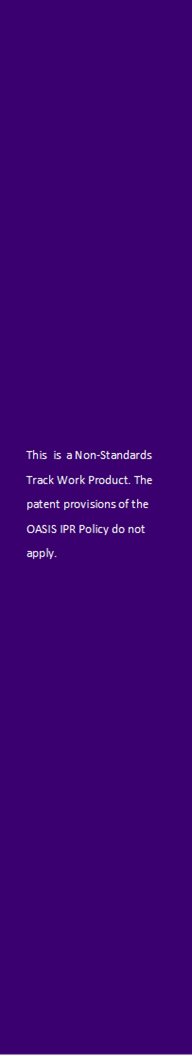
![]()