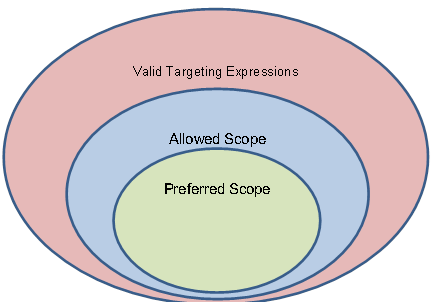TAXII[™] Version 1.1.1. Part
5: Default Query
Committee Specification Draft 01 /
Public Review Draft 01
06 November 2015
Specification URIs
This version:
http://docs.oasis-open.org/cti/taxii/v1.1.1/csprd01/part5-query/taxii-v1.1.1-csprd01-part5-query.docx
(Authoritative)
http://docs.oasis-open.org/cti/taxii/v1.1.1/csprd01/part5-query/taxii-v1.1.1-csprd01-part5-query.html
http://docs.oasis-open.org/cti/taxii/v1.1.1/csprd01/part5-query/taxii-v1.1.1-csprd01-part5-query.pdf
Previous version:
N/A
Latest version:
http://docs.oasis-open.org/cti/taxii/v1.1.1/taxii-v1.1.1-part5-query.docx (Authoritative)
http://docs.oasis-open.org/cti/taxii/v1.1.1/taxii-v1.1.1-part5-query.html
http://docs.oasis-open.org/cti/taxii/v1.1.1/taxii-v1.1.1-part5-query.pdf
Technical Committee:
OASIS Cyber Threat
Intelligence (CTI) TC
Chair:
Richard Struse (Richard.Struse@hq.dhs.gov),
DHS Office
of Cybersecurity and Communications (CS&C)
Editors:
Mark Davidson (mdavidson@mitre.org), MITRE Corporation
Charles Schmidt (cmschmidt@mitre.org), MITRE Corporation
Bret Jordan (bret.jordan@bluecoat.com), Blue Coat Systems, Inc.
Additional artifacts:
This
prose specification is one component of a Work Product that also includes:
·
TAXII Version 1.1.1. Part 1: Overview. http://docs.oasis-open.org/cti/taxii/v1.1.1/csprd01/part1-overview/taxii-v1.1.1-csprd01-part1-overview.html
·
TAXII Version 1.1.1. Part 2: Services. http://docs.oasis-open.org/cti/taxii/v1.1.1/csprd01/part2-services/taxii-v1.1.1-csprd01-part2-services.html
·
TAXII Version 1.1.1. Part 3: HTTP Protocol Binding. http://docs.oasis-open.org/cti/taxii/v1.1.1/csprd01/part3-http/taxii-v1.1.1-csprd01-part3-http.html
·
TAXII Version 1.1.1. Part 4: XML Message Binding. http://docs.oasis-open.org/cti/taxii/v1.1.1/csprd01/part4-xml/taxii-v1.1.1-csprd01-part4-xml.html
·
TAXII Version 1.1.1. Part 5: Default Query (this document).
http://docs.oasis-open.org/cti/taxii/v1.1.1/csprd01/part5-query/taxii-v1.1.1-csprd01-part5-query.html
·
XML schemas: http://docs.oasis-open.org/cti/taxii/v1.1.1/csprd01/schemas/
Related work:
This specification replaces or supersedes:
·
The TAXII Default Query Specification Version 1.0. http://taxiiproject.github.io/releases/1.1/TAXII_Default_Query_Specification.pdf.
This specification is related to:
·
TAXII Content Binding Reference. http://taxiiproject.github.io/releases/1.1/TAXII_ContentBinding_Reference_v3.pdf
Declared XML namespaces:
·
http://docs.oasis-open.org/cti/ns/taxii/xml/binding-1.1.1
·
http://docs.oasis-open.org/cti/ns/taxii/default-query-1.1.1
Abstract:
This document describes the TAXII default query.
Status:
This document was last revised or approved by the OASIS Cyber
Threat Intelligence (CTI) TC on the above date. The level of approval is also
listed above. Check the “Latest version” location noted above for possible
later revisions of this document. Any other numbered Versions and other
technical work produced by the Technical Committee (TC) are listed at https://www.oasis-open.org/committees/tc_home.php?wg_abbrev=cti#technical.
TC members should send comments on this specification to the
TC’s email list. Others should send comments to the TC’s public comment list,
after subscribing to it by following the instructions at the “Send
A Comment” button on the TC’s web page at https://www.oasis-open.org/committees/cti/.
For information on whether any patents have been disclosed
that may be essential to implementing this specification, and any offers of
patent licensing terms, please refer to the Intellectual Property Rights section
of the TC’s web page (https://www.oasis-open.org/committees/cti/ipr.php).
Citation format:
When referencing this specification the following citation
format should be used:
[TAXII-v1.1.1-Query]
TAXII[™] Version 1.1.1. Part 5: Default Query. Edited
by Mark Davidson, Charles Schmidt, and Bret Jordan. 06 November 2015. OASIS
Committee Specification Draft 01 / Public Review Draft 01. http://docs.oasis-open.org/cti/taxii/v1.1.1/csprd01/part5-query/taxii-v1.1.1-csprd01-part5-query.html.
Latest version: http://docs.oasis-open.org/cti/taxii/v1.1.1/taxii-v1.1.1-part5-query.html.
Copyright © OASIS Open 2015. All Rights Reserved.
All capitalized terms in the following text have the
meanings assigned to them in the OASIS Intellectual Property Rights Policy (the
"OASIS IPR Policy"). The full Policy may be
found at the OASIS website.
This document and translations of it may be copied and
furnished to others, and derivative works that comment on or otherwise explain
it or assist in its implementation may be prepared, copied, published, and
distributed, in whole or in part, without restriction of any kind, provided
that the above copyright notice and this section are included on all such
copies and derivative works. However, this document itself may not be modified
in any way, including by removing the copyright notice or references to OASIS,
except as needed for the purpose of developing any document or deliverable
produced by an OASIS Technical Committee (in which case the rules applicable to
copyrights, as set forth in the OASIS IPR Policy, must be followed) or as
required to translate it into languages other than English.
The limited permissions granted above are perpetual and will
not be revoked by OASIS or its successors or assigns.
This document and the information contained herein is
provided on an "AS IS" basis and OASIS DISCLAIMS ALL WARRANTIES, EXPRESS
OR IMPLIED, INCLUDING BUT NOT LIMITED TO ANY WARRANTY THAT THE USE OF THE
INFORMATION HEREIN WILL NOT INFRINGE ANY OWNERSHIP RIGHTS OR ANY IMPLIED
WARRANTIES OF MERCHANTABILITY OR FITNESS FOR A PARTICULAR PURPOSE.
OASIS requests that any OASIS Party or any other party that
believes it has patent claims that would necessarily be infringed by
implementations of this OASIS Committee Specification or OASIS Standard, to
notify OASIS TC Administrator and provide an indication of its willingness to
grant patent licenses to such patent claims in a manner consistent with the IPR
Mode of the OASIS Technical Committee that produced this specification.
OASIS invites any party to contact the OASIS TC
Administrator if it is aware of a claim of ownership of any patent claims that
would necessarily be infringed by implementations of this specification by a
patent holder that is not willing to provide a license to such patent claims in
a manner consistent with the IPR Mode of the OASIS Technical Committee that
produced this specification. OASIS may include such claims on its website, but
disclaims any obligation to do so.
OASIS takes no position regarding the validity or scope of
any intellectual property or other rights that might be claimed to pertain to
the implementation or use of the technology described in this document or the
extent to which any license under such rights might or might not be available;
neither does it represent that it has made any effort to identify any such
rights. Information on OASIS' procedures with respect to rights in any document
or deliverable produced by an OASIS Technical Committee can be found on the
OASIS website. Copies of claims of rights made available for publication and
any assurances of licenses to be made available, or the result of an attempt
made to obtain a general license or permission for the use of such proprietary
rights by implementers or users of this OASIS Committee Specification or OASIS
Standard, can be obtained from the OASIS TC Administrator. OASIS makes no
representation that any information or list of intellectual property rights
will at any time be complete, or that any claims in such list are, in fact,
Essential Claims.
The name "OASIS" is a trademark of OASIS, the owner and developer of this
specification, and should be used only to refer to the organization and its
official outputs. OASIS welcomes reference to, and implementation and use of,
specifications, while reserving the right to enforce its marks against misleading
uses. Please see https://www.oasis-open.org/policies-guidelines/trademark
for above guidance.
Portions copyright © United States Government
2012-2015. All Rights Reserved.
STIX[™], TAXII[™], AND CybOX[™]
(STANDARD OR STANDARDS) AND THEIR COMPONENT PARTS ARE PROVIDED “AS IS” WITHOUT
ANY WARRANTY OF ANY KIND, EITHER EXPRESSED, IMPLIED, OR STATUTORY, INCLUDING,
BUT NOT LIMITED TO, ANY WARRANTY THAT THESE STANDARDS OR ANY OF THEIR COMPONENT
PARTS WILL CONFORM TO SPECIFICATIONS, ANY IMPLIED WARRANTIES OF
MERCHANTABILITY, FITNESS FOR A PARTICULAR PURPOSE, OR FREEDOM FROM
INFRINGEMENT, ANY WARRANTY THAT THE STANDARDS OR THEIR COMPONENT PARTS WILL BE
ERROR FREE, OR ANY WARRANTY THAT THE DOCUMENTATION, IF PROVIDED, WILL CONFORM
TO THE STANDARDS OR THEIR COMPONENT PARTS. IN NO EVENT SHALL THE UNITED STATES
GOVERNMENT OR ITS CONTRACTORS OR SUBCONTRACTORS BE LIABLE FOR ANY DAMAGES,
INCLUDING, BUT NOT LIMITED TO, DIRECT, INDIRECT, SPECIAL OR CONSEQUENTIAL
DAMAGES, ARISING OUT OF, RESULTING FROM, OR IN ANY WAY CONNECTED WITH THESE
STANDARDS OR THEIR COMPONENT PARTS OR ANY PROVIDED DOCUMENTATION, WHETHER OR
NOT BASED UPON WARRANTY, CONTRACT, TORT, OR OTHERWISE, WHETHER OR NOT INJURY
WAS SUSTAINED BY PERSONS OR PROPERTY OR OTHERWISE, AND WHETHER OR NOT LOSS WAS
SUSTAINED FROM, OR AROSE OUT OF THE RESULTS OF, OR USE OF, THE STANDARDS, THEIR
COMPONENT PARTS, AND ANY PROVIDED DOCUMENTATION. THE UNITED STATES GOVERNMENT
DISCLAIMS ALL WARRANTIES AND LIABILITIES REGARDING THE STANDARDS OR THEIR
COMPONENT PARTS ATTRIBUTABLE TO ANY THIRD PARTY, IF PRESENT IN THE STANDARDS OR
THEIR COMPONENT PARTS AND DISTRIBUTES IT OR THEM “AS IS.”
1 Introduction. 7
1.1 The Default TAXII[™] Query
Specification. 7
1.1.1 TAXII[™] Query Format ID for
XML. 7
1.2 Terminology. 7
1.3 Normative References. 7
1.4 Terms and Definitions. 7
1.4.1 Default TAXII[™] Query Terms. 7
2 Status
Types. 8
3 TAXII[™]
Default Query. 10
3.1 Query Structure. 10
3.1.1 XML Representation. 11
3.2 Query Information Structure. 13
3.2.2 XML Representation. 14
3.3 Query Evaluation. 15
4 Targeting
Expressions. 17
4.1 Targeting Expression Syntax. 17
4.2 Targeting Expression Vocabularies. 17
4.2.1 STIX[™] Targeting Expression
Vocabulary. 17
4.2.2 Third Party Targeting
Expression Vocabularies. 18
4.2.3 Example Third Party Targeting
Expression Vocabulary. 18
5 Capability
Modules. 19
5.1 Capability Module: Core. 19
5.1.1 Relationship: equals. 19
5.1.2 Relationship: not_equals. 19
5.1.3 Relationship: greater_than. 20
5.1.4 Relationship:
greater_than_or_equal 20
5.1.5 Relationship: less_than. 20
5.1.6 Relationship:
less_than_or_equal 20
5.1.7 Relationship: does_not_exist 21
5.1.8 Relationship: exists. 21
5.1.9 Relationship: begins_with. 21
5.1.10 Relationship: ends_with. 21
5.1.11 Relationship: contains. 22
5.2 Capability Module: Regular
Expression. 22
5.2.1 Relationship: matches. 22
5.3 Capability Module – Timestamp. 22
5.3.1 Relationship: equals. 23
5.3.2 Relationship: greater_than. 23
5.3.3 Relationship: greater_than_or_equals. 23
5.3.4 Relationship: less_than. 23
5.3.5 Relationship:
less_than_or_equals. 24
6 Examples. 25
6.1 Query Information Structure
Example. 25
6.2 Query Structure Example - 1. 25
6.3 Query Structure Example – 2. 26
7 Conformance. 27
Appendix A. Acknowledgments. 28
Appendix B. Revision History. 32
The TAXII[™]
Services Specification 1.1.1 defines the TAXII Query capability, which is an
extension point within TAXII. This document defines the Default TAXII Query,
which is one implementation of the TAXII 1.1.1 Query extension point.
This specification defines the Default TAXII Query, which is
one extension of TAXII Query. As required by the TAXII Services Specification,
this document defines structures to be used for TAXII Query (the Query
Structure and Query Information Structure) as well as semantics and workflows
for processing those structures.
The Default TAXII Capability Specification defines the
Default TAXII Query structure, processing rules for the Default TAXII Query, an
XML representation of the Default TAXII Query structure to be used in
conjunction with the TAXII 1.1.1 XML Message Binding, and concepts fundamental
to the Default TAXII Query.
1.1.1
TAXII[™] Query
Format ID for XML
The TAXII Query Format ID for the version of the Default
TAXII Query described in this specification is:
urn:oasis:cti:taxii:query:1.1.1
The key words “MUST”, “MUST NOT”, “REQUIRED”, “SHALL”, “SHALL
NOT”, “SHOULD”, “SHOULD NOT”, “RECOMMENDED”, “MAY”, and “OPTIONAL” in this
document are to be interpreted as described in [RFC 2119].
[RFC 2119] Bradner,
S., “Key words for use in RFCs to Indicate Requirement Levels”, BCP 14, RFC
2119, March 1997. http://www.ietf.org/rfc/rfc2119.txt.
This document uses the Terms and Definitions defined in the
TAXII Services Specification and TAXII Overview. In addition, this document
defines terms that are assigned a specific meaning within this specification.
Capability Module – A defined set of relationships
(e.g., equals, greater than) that can be used in specifying selection criteria.
Targeting Expression – An expression that specifies
the target region of a record for searching.
Targeting Expression Vocabulary – A defined set of
vocabulary items to be used in a Targeting Expression.
Node – One vocabulary item in a Targeting Expression
Vocabulary.
This document defines three Status Types to use when
responding with an error condition related to a TAXII Default Query. This
section contains three tables: one table describing the new status types (akin
to the ‘TAXII Status Types’ table in the TAXII Services Specification 1.1.1);
one table describing the XML representation of the Status Types (akin to the
‘Defined Status Types’ table in the XML Message Binding Specification 1.1.1);
and one table describing the XML representation of the Status Detail for each
Status Type (akin to the ‘Defined <Status_Detail>/<Detail> Names
and Values table in the XML Message Binding Specification 1.1.1).
Table 1 - Status Types for TAXII[™] Default Query
|
Status Type
|
Description
|
|
Unsupported Capability Module
|
The requester specified a Capability Module that is not
supported by the TAXII Service.
|
Status Detail Name
|
Status Detail Value
|
|
Supported Capability Modules
|
A list of acceptable Capability Modules.
|
|
|
Unsupported Targeting Expression
|
The requester specified a Targeting Expression that is not
supported by the TAXII Service.
|
Status Detail Name
|
Status Detail Value
|
|
Preferred Scope
|
This field contains a Targeting Expression that
identifies a subset of valid Targeting Expressions. The query provider is able
to provide a response more rapidly to requests that contain a query when
Targeting Expressions in the Preferred Scope are used. For more information
on Preferred Scope, see Section 3.2.1.1.
|
|
Allowed Scope
|
This field contains a Targeting Expression that
identifies a subset of valid Targeting Expressions. The query provider is
able to provide a response to requests that contain a query when Targeting
Expressions in the Allowed Scope are used. For more information on Allowed
Scope, see Section 3.2.1.1.
|
|
|
Unsupported Targeting Expression Vocabulary
|
The requester specified a Targeting Expression Vocabulary
that was not supported.
|
Status Detail Name
|
Status Detail Value
|
|
Supported Targeting Expression IDs
|
A list of acceptable Targeting Expression IDs. Each
Targeting Expression ID indicates an acceptable Targeting Expression Vocabulary.
|
|
Table 2 – Defined Status Types for TAXII Default Query
|
@status_type Value
|
Error Status
Type
|
<Status_Detail>
name-values
|
|
Name
|
Reqd?
|
|
UNSUPPORTED_CAPABILITY_MODULE
|
Unsupported Capability Module
|
CAPABILITY_MODULE
|
No
|
|
UNSUPPORTED_TARGETING_EXPRESSION
|
Unsupported Targeting Expression
|
PREFERRED_SCOPE
|
Yes*
|
|
ALLOWED_SCOPE
|
|
UNSUPPORTED_TARGETING_EXPRESSION_ID
|
Unsupported Targeting Expression ID
|
TARGETING_EXPRESSION_ID
|
No
|
*At least one of PREFERRED_SCOPE or ALLOWED_SCOPE MUST be
present. Both MAY be present. All PREFERRED_SCOPE Status Details should come
before all ALLOWED_SCOPE Status Details.
Table 3 - Defined <Status_Detail>/<Detail> Names and Values
for TAXII Default Query
|
@status_type Value
|
<Detail>
@name
|
<Detail>
Value
|
|
UNSUPPORTED_CAPABILITY_MODULE
|
CAPABILITY_MODULE
|
An XML AnyURI indicating a supported Capability Module.
This field may be repeated.
|
|
UNSUPPORTED_TARGETING_EXPRESSION
|
PREFERRED_SCOPE
|
An XML string containing a Targeting Expression
|
|
UNSUPPORTED_TARGETING_EXPRESSION
|
ALLOWED_SCOPE
|
An XML string containing a Targeting Expression.
|
|
UNSUPPORTED_TARGETING_EXPRESSION_ID
|
TARGETING_EXPRESSION_ID
|
An XML AnyURI indicating a supported Targeting Expression
Vocabulary. This field may be repeated.
|
TAXII Default Query allows a Consumer to provide a Producer
with selection criteria to use when fulfilling requests for data from a TAXII
Data Collection. This section defines The TAXII Default Query.
The following table details the query structure of the
Default Query Structure. This structure is used within the Query field of a
Poll Request and the Query field of a Manage Collection Subscription Request
with an Action of SUBSCRIBE. This structure contains the criteria that content
should be evaluated against when fulfilling a subscription or Poll Request.
Table 4 – Default Query Structure
|
Name
|
Required?
|
Multiple?
|
Description
|
|
Default Query
|
|
|
This field contains a TAXII Default Query.
|
|
|
Targeting Expression Vocabulary ID
|
Yes
|
No
|
This field identifies the Target Expression Vocabulary
used in this query. All Target fields in this query MUST use the identified
vocabulary. If the TAXII Service does not support this Targeting Expression
ID, a Status Message with a status of ‘Unsupported Targeting Expression
Vocabulary’ SHOULD be returned.
|
|
Criteria
|
Yes
|
No
|
This field contains the criteria. If the criteria
evaluates to true for a piece of content, that content is said to match the
query.
|
|
|
Operator
|
Yes
|
No
|
This field indicates the logical operator that
should be applied to child Criteria and Criterion to determine whether
content matches this query. Valid values are “and” and “or”.
- “And” indicates that this Criteria evaluates to True if
and only if all child Criteria and Criterion evaluate to True.
- “Or” indicates that this Criteria evaluates to True if
any child Criteria or Criterion evaluate to True.
|
|
Criteria
|
At least one of either. Can be multiple of both. All
criteria must appear before all criterion.
|
Yes
|
This field contains a Criteria. The subfields of this
Criteria are the same as the parent Criteria (e.g., this is a recursive
field), though they are not listed here.
|
|
Criterion
|
Yes
|
This field contains the criterion.
|
|
|
Negate
|
No
|
No
|
This field indicates whether the final result of the
Criterion should be negated. If absent, treat this field as “false”.
|
|
Target
|
Yes
|
No
|
This field contains the Targeting Expression for this
Criterion, identifying the region of the record that is being targeted. The
Targeting Expression MUST only use Nodes from the specified Target Expression
Vocabulary. If the TAXII Service does not support this Targeting Expression,
a Status Message with a status of ‘Unsupported Targeting Expression’ SHOULD
be returned.
|
|
Test
|
Yes
|
No
|
This field contains the test for the region of the
record identified by the Target.
|
|
|
Capability ID
|
Yes
|
No
|
Contains the Capability ID, which identifies a Capability
Module. If the TAXII Service does not support this Capability Module, a
Status Message with a status of ‘Unsupported Capability Module’ SHOULD be
returned.
|
|
Relationship
|
Yes
|
Yes
|
Contains the relationship. This value MUST be
defined by the Capability Module identified by the Capability ID.
|
|
Parameter
|
-
|
-
|
Contains the parameter(s) for this test, which take for
form of a name-value pair. Whether a parameter is required, the permissible
values and their meanings, and whether multiple parameters of the same name are
permitted is defined by the Capability Module.
|
|
|
Name
|
Yes
|
No
|
Contains the name of the parameter.
|
|
|
|
|
|
|
|
|
|
This section defines the XML representation of the Query
Structure. This structure is intended for use with the TAXII XML Message
Binding 1.1.1 (urn:oasis:cti:taxii:xml:1.1.1).
The XML Namespace for this representation is: http://docs.oasis-open.org/cti/ns/taxii/default-query-1.1.1
Table 5 - XML Representation of TAXII[™] Default Query
|
XML Name
|
Data Model Name
|
#
|
Description
|
|
<Default_Query>
|
Default Query
|
1
|
The element name indicates that this is a TAXII Default Query.
Its body MUST consist of only the indicated XML Fields.
|
|
|
@targeting_expression_id
|
Targeting Expression ID
|
1
|
An XML AnyURI indicating the Targeting Expression
Vocabulary that will be used in this query’s Target field(s).
|
|
<Criteria>
|
Criteria
|
1
|
An XML element. Its body consists only of the indicated
XML fields.
|
|
|
@operator
|
Operator
|
1
|
An XML string containing an operator. Must be one of "AND"
or "OR".
|
|
<Criteria>
|
Criteria
|
1-n
|
An XML element. This element MUST consist only of
the indicated XML fields. The subfields of this Criteria are the same as the
parent Criteria (e.g., this is a recursive field), though they are not listed
here.
|
|
<Criterion>
|
Criterion
|
An XML element. This element MUST consist only of
the indicated XML fields.
|
|
|
@negate
|
Negate
|
0-1
|
An XML boolean indicating whether the result of the
Criterion should be negated. The default value for this field is ‘false’.
|
|
<Target>
|
Target
|
1
|
An XML string containing a Targeting Expression
identifying the region of the record that is being targeted.
|
|
<Test>
|
Test
|
1
|
An XML element containing the Test. This element MUST
consist only of the indicated XML fields.
|
|
|
@capability_id
|
Capability ID
|
1
|
An XML AnyURI indicating the Capability Module used in
this Test.
|
|
@relationship
|
Relationship
|
1
|
An XML string containing the relationship.
|
|
<Parameter>
|
Parameter
|
0-n
|
An XML string containing the value of this parameter.
|
|
|
@name
|
Name
|
1
|
An XML string containing the name of this parameter.
|
|
|
|
|
|
|
|
|
|
The following table details the query structure of the
Default Query Information Structure. This structure is used within the
Supported Query field of a Discovery Response.
Table 6 - Default Query Information Structure
|
Name
|
Required?
|
Multiple?
|
Description
|
|
Default Query Information
|
Yes
|
No
|
This field contains the query information. This field indicates
which Targeting Expressions and Capability Modules are supported.
|
|
|
Targeting Expression Information
|
Yes
|
Yes
|
This field contains information related to the Targeting
Expressions that are supported.
|
|
|
Targeting Expression ID
|
Yes
|
No
|
A Targeting Expression ID, Indicating a supported
Targeting Expression Vocabulary.
|
|
Preferred Scope
|
At least one of MUST be present; both MAY be present.
|
Yes
|
This field contains a Targeting Expression that identifies
a subset of valid Targeting Expressions. The query provider is able to
provide a response more rapidly to requests that contain a query when
Targeting Expressions in the Preferred Scope are used. For more information
on Preferred Scope, see Section 3.2.1.1.
|
|
Allowed Scope
|
Yes
|
This field contains a Targeting Expression that identifies
a subset of valid Targeting Expressions. The query provider is able to
provide a response to requests that contain a query when Targeting
Expressions in the Allowed Scope are used. For more information on Allowed
Scope, see Section 3.2.1.1.
|
|
Capability Module
|
Yes
|
Yes
|
Contains a Capability Module ID, indicating a
supported Capability Module. This may be a Capability Module defined by this
specification or by a third party.
|
The Default Query Information structure contains two fields
that indicate the permissible scope of queries: Preferred Scope and Allowed
scope. This section discusses and defines the format of these fields.
Query providers that support a
particular Targeting Expression Vocabulary (e.g., STIX[™] 1.1) may want to
support queries against only particular regions of that Targeting Expression
Vocabulary (e.g., Indicators). For this reason, the TAXII Default Query
provides a mechanism for query providers to define the scope of supported
Targeting Expressions (within the overall set of expressions allowed in the
Targeting Expression structure). The scope of permissible Targeting Expressions
is divided into two query-provider defined regions: Preferred Scope (quicker
responses can be provided) and Allowed Scope (responses
can be provided). Generally speaking, Targeting
Expressions within a query provider's Preferred Scope can be serviced more
rapidly than Targeting Expressions within a query provider’s Allowed Scope.
The values of all Preferred Scope and Allowed Scope fields
MUST be Targeting Expressions that are valid per the Targeting Expression ID
field of the Default Query Information structure. Requests that contain queries
MUST use Targeting Expressions that are within the scope described by either
the Preferred Scope or Allowed Scope. Query providers that wish to indicate
that all Targeting Expressions are in scope should use ‘**’ in either the
Preferred Scope (if the query provider can provide a rapid response to any
query) or Allowed Scope field (if the query provider can provide a response to
any query).
Figure 1 is a visual representation of how the Preferred and
Allowed Scope are related to the set of all valid Targeting Expressions for a
particular Targeting Expression Vocabulary. Both the Allowed Scope and
Preferred Scope are subsets of all valid Targeting Expressions. If an
expression is preferred, it is by definition allowed.
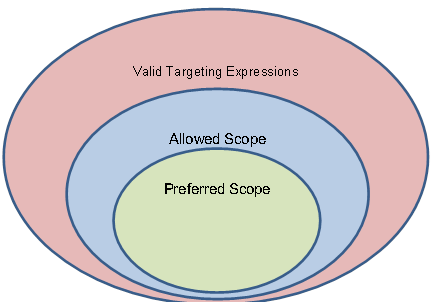
Figure 1- Venn Diagram of Targeting Expression Scope
Example values of these fields (and their meanings):
1.
STIX_Package/Indicators/Indicator/**
- Indicates that all fields in the STIX Indicator construct are in scope.
2.
**/@id –
Indicates that all STIX id fields are in scope.
3.
STIX_Package/STIX_Header/Title
– Indicates that the Title of a STIX document is in scope.
4.
** - Indicates
that all fields are in scope.
This section defines the XML representation of the Query
Information Structure. This structure is intended for use with the TAXII XML
Message Binding 1.1.1 (urn:oasis:cti:taxii:xml:1.1.1).
The XML Namespace for this representation is: http://docs.oasis-open.org/cti/ns/taxii/default-query-1.1.1
|
XML Name
|
Data Model Name
|
Multiple?
|
Description
|
|
<Default_Query_Info>
|
Default Query Information
|
1
|
The element name indicates that this is a query
information structure. Its body consists only of the indicated fields.
|
|
|
<Targeting_Expression_Info>
|
Targeting Expression Information
|
1-n
|
The element name indicates that this is a Targeting
Expression Information field. Its body consists only of the indicated XML
Fields.
|
|
|
@targeting_expression_id
|
Targeting Expression ID
|
1
|
An XML AnyURI containing a Targeting Expression Vocabulary
ID.
|
|
<Preferred_Scope>
|
Preferred Scope
|
1-n
|
An XML String containing a Targeting Expression.
|
|
<Allowed_Scope>
|
Allowed Scope
|
An XML String containing a Targeting Expression.
|
|
<Capability_Module>
|
Capability Module
|
1-n
|
An XML AnyURI indicating a Capability Module.
|
This section defines how queries are evaluated.
When a Query structure is present, the consumer is
requesting only the records from a TAXII Data Collection that meet the
specified criteria. If a Query is present and the producer is incapable or
unwilling to process the Query, the producer should indicate this condition
with a Status Message, nominally of “Query Not Supported”.
Queries should be fulfilled in a manner that produces the
same result as following these steps:
1. As
an optional first step, inspect the Query structure for errors (e.g., a
relationship that is not valid for a given Capability Module) and unsupported
features (e.g., an unsupported Capability Module or Targeting Expression). If an
error or unsupported feature is detected, respond with a Status Message that
identifies the error condition.
2. For
each record in the identified TAXII Data Collection (the Data Collection name
is specified outside of the Query structure), evaluate the Criteria. If the
Criteria evaluates to “true” the record should be included in the result set.
Criteria should be evaluated in a manner that produces the
same result as following these steps:
1. Create
a list of all Child Criteria (Note that Criteria can be a Child of Criteria.
For the purposes of this workflow, they are distinguished as the Parent
Criteria, which is the Criteria that is evaluated in this workflow, and the
Child Criteria, which are immediate descendants of the Parent Criteria) and
Child Criterion.
2. For
each Child Criteria/Criterion:
a. If
the Child is a Criteria, evaluate the Child Criteria to determine if it is True
or False by following this workflow from Step #1.
(Note: This is recursive. Eventually there will be a Criteria that has only
Criterion children.)
b. If
the Child is a Criterion, evaluate the Target against the Test, and apply
negation if necessary to determine if the Child Criterion is True or False.
Note: The authors recognize that
this is a non-trivial “exercise left for the reader”. However, evaluation of
individual Criterion is implementation specific and therefore out of scope for
this specification.
c. If
the Child Criteria/Criterion evaluates to True and the Operator is OR, the
Parent Criteria evaluates to True.
d. If
the Child Criteria/Criterion evaluates to True and the Operator is AND,
processing continues unless there are no more Child Criteria/Criterion. If
there are no more Child Criteria/Criterion, the Parent Criteria evaluates to
True.
e. If
the Child Criteria/Criterion evaluates to False and the Operator is OR,
processing continues unless there are no more Child Criteria/Criterion. If
there are no more Child Criteria/Criterion, the Parent Criteria evaluates to
False.
f.
If the Child Criteria/Criterion evaluates to False and the Operator is
AND, the Parent Criteria evaluates to False.
A Targeting Expression is contained by the Target field of a
Query Structure. Within a Criterion, the Target is used to identify a specific
region of a record to which the Test should be applied. This section defines
the Targeting Expression syntax used by all TAXII Default Queries. The
Targeting Expression syntax, in conjunction with a Targeting Expression
Vocabulary, are used to form a Targeting Expression. This section defines one
Targeting Vocabulary that Query providers may choose to use. Third parties may
define additional vocabularies for use with the Targeting Expression syntax
defined by this section.
All Targeting Expressions use a syntax called Slash Notation.
Using the Slash Notation Targeting Expression syntax, a Targeting Expression
consists of one or more of Nodes (recall that one or more Nodes make up a
Targeting Expression Vocabulary) separated by a forward slash (/). A Node can
be one of four things:
1. Node
– The name of a Node in the indicated Targeting Expression Vocabulary (This is
indicated by the Targeting Expression ID property of a Query). Field Names are
case sensitive unless the Targeting Expression Vocabulary defines them to be
case insensitive.
2. Field
Wildcard – This indicates any Node. Only a single Node is represented. This is
indicated by a star (*).
3. Multi-field
Wildcard – This indicates any Node or series of Nodes. This is indicated by two
stars (**).
A Targeting Expression vocabulary defines which Nodes are
permitted in a Targeting Expression, the Node hierarchy, and whether wildcards
are permitted. Targeting Expression Vocabularies can range from a list of
allowed Nodes to hierarchy of Nodes.
This document defines one Targeting Expression Vocabulary
for STIX, which query providers may choose to use (or not). Third parties may
define their own Targeting Expression Vocabularies.
4.2.1 STIX[™] Targeting Expression
Vocabulary
The Targeting Expression Vocabulary ID that identifies the
STIX Targeting Expression Vocabulary is the Content Binding ID for STIX. Recall
that the formula for a STIX Content Binding ID is:
"urn:oasis:cti:stix:"
+ format + ":" + version
The set of allowed Nodes within a Targeting Expression using
this vocabulary are:
1. Any
XML element defined by the version of STIX identified by the version portion of the
Targeting Expression Vocabulary ID. These Nodes do not have any additional
marking (e.g., the ‘STIX_Package’ element Node name is ‘STIX_Package’).
2. Any
XML attribute defined by the version of STIX identified by the version portion of the
Targeting Expression Vocabulary ID. These Nodes are prefixed by an at (@)
symbol (e.g., the ‘version’ attribute Node name is ‘@version’).
The Node ordering is defined by the version of STIX
identified by the version portion
of the Targeting Expression Vocabulary ID. Specifically, the Node hierarchy
follows the following rules:
1. The
STIX root element (e.g., STIX_Package) is the root Node and is at the top of
the hierarchy.
2. Child
elements and attributes of a STIX element are children of that Node
a. e.g.,
‘Indicators’, an XML element, and ‘version’, an XML attribute, are both child
Nodes of the STIX_Package Node.
b. The
‘Indicators’ Node name is ‘Indicators’
c. The
‘version’ Node name is ‘@version’
3. The
Field Wildcard (*) is permitted.
4. The
Multi-field Wildcard (**) is permitted.
Examples:
1. STIX_Package/*
- targets any element or attribute child of the STIX_Package XML Element
2. STIX_Package/Indicators/**
- targets any element or attribute descendant of the Indicators XML Element.
3. **/@id
- targets any attribute named ‘id’ within the STIX structure.
All Third Party Targeting Expression Vocabularies MUST
define the following information:
1. The
Targeting Expression Vocabulary ID, which MUST be in URI format.
2. The
set of allowed Nodes
3. The
hierarchy of allowed nodes
4. The
meaning of the Field Wildcard (the Field Wildcard MAY be prohibited)
5. The
meaning of the Multi-field Wildcard (the Multi-field Wildcard MAY be
prohibited)
6. At
least one example Targeting Expression. The example should include a statement
as to which record region is targeted by that Targeting Expression.
This section provides an example that only permits a single
field of “File_Hash”. A Third Party might define this vocabulary if they wish
to provide a service that permits only queries that look for information on a
particular file hash.
Targeting Expression Vocabulary ID: urn:example.com:vocab:filehash
Allowed Nodes: ‘File_Hash’
Node Hierarchy: There is no hierarchy, as there is only one level of
Nodes
Field Wildcard: This is prohibited
Multi-field Wildcard: This is prohibited
Examples:
1.
File_Hash - targets the file hash portion of the record.
This section contains the Capability Modules defined by this
document. Third parties may define additional capability modules for use with
the TAXII Default Query.
This section defines thee capability modules:
·
Core – A common set of relationships that are expected to be
implementable across a wide range of systems.
·
Regular Expression – Defines the ability to use a regular
expression in a Default Query.
·
Timestamps – Relationships that can be used to compare
timestamps.
This section defines the Core Capability Module. The Core
Capability Module includes a set of relationships that can be expressed in a
wide range of database systems.
The Capability Module ID that identifies this capability
module is:
urn:oasis:cti:taxii:query:capability:core-1
The equals relationship returns true if the target matches
the value exactly. If the target merely contains the value (but does not match
exactly) the relationship returns false.
Table 7 - Parameters for Core Equals
|
Parameter Name
|
Permitted Values
|
Description
|
|
match_type
|
Only the following values are permitted:
·
case_sensitive_string
·
case_insensitive_string
·
number
|
case_sensitive_string indicates that a case sensitive
string comparison should be performed.
case_insensitive_string indicates that a case insensitive
string comparison should be performed.
number indicates that a numeric comparison should be
performed.
Other match types (e.g., Date/Time) are not permitted for
this relationship.
|
|
value
|
Any string is permitted
|
The string that the target is compared against.
|
The not equals relationship returns
true if the target does not match the value.
Table 8 - Parameters for Core Not Equals
|
Parameter Name
|
Permitted Values
|
Description
|
|
match_type
|
Only the following values are permitted:
·
case_sensitive_string
·
case_insensitive_string
·
number
|
case_sensitive_string indicates that a case sensitive
string comparison should be performed.
case_insensitive_string indicates that a case insensitive
string comparison should be performed.
number indicates that a numeric comparison should be
performed.
Other match types (e.g., Date/Time) are not permitted for
this relationship.
|
|
value
|
Any string is permitted
|
The string that the target is compared against.
|
The greater than relationship returns true if the target is
numerically greater than the value. This relationship is only valid for numeric
comparisons (e.g., it is not valid for string comparisons).
Table 9 - Parameters for Core Greater Than
|
Parameter Name
|
Permitted Values
|
Description
|
|
value
|
Any number is permitted
|
The number that the target is compared against.
|
The greater than or equal relationship returns true if the
target is numerically greater than or equal to the value. This relationship is
only valid for numeric comparisons (e.g., it is not valid for string
comparisons).
Table 10 - Parameters for Core Greater Than or Equals
|
Parameter Name
|
Permitted Values
|
Description
|
|
value
|
Any number is permitted
|
The number that the target is compared against.
|
The less than relationship returns true if the target is
numerically less than the value. This relationship is only valid for numeric
comparisons (e.g., it is not valid for string comparisons).
Table 11 - Parameters for Core Less Than
|
Parameter Name
|
Permitted Values
|
Description
|
|
value
|
Any number is permitted
|
The number that the target is compared against.
|
The less than or equal relationship returns true if the
target is numerically less than or equal to the value. This relationship is
only valid for numeric comparisons (e.g., it is not valid for string
comparisons).
Table 12 - Parameters for Core Less Than or Equal
|
Parameter Name
|
Permitted Values
|
Description
|
|
value
|
Any number is permitted
|
The number that the target is compared against.
|
The greater than relationship returns true if the target
does not exist.
Table 13 - Parameters for Core Does Not Exist
|
Parameter Name
|
Permitted Values
|
Description
|
|
There are not
any parameters for this relationship.
|
The contains relationship returns true if the target exists.
Table 14 - Parameters for Core Exists
|
Parameter Name
|
Permitted Values
|
Description
|
|
There are not
any parameters for this relationship.
|
The begins with relationship returns true if the target
begins with the value. This relationship is only valid for string comparisons.
Table 15 - Parameters for Core Begins With
|
Parameter Name
|
Permitted Values
|
Description
|
|
case_sensitive
|
Only the following values are permitted:
·
true
·
false
|
If true, a case sensitive comparison should be performed.
If false, a case insensitive comparison should be performed. If this field is
absent, this parameter should be treated as “true”.
|
|
value
|
Any string is permitted
|
The string that the target is compared against.
|
The ends with relationship returns true if the target ends
with the value. This relationship is only valid for string comparisons.
Table 16 - Parameters for Core Ends With
|
Parameter Name
|
Permitted Values
|
Description
|
|
case_sensitive
|
Only the following values are permitted:
·
true
·
false
|
If true, a case sensitive comparison should be performed.
If false, a case insensitive comparison should be performed. If this field is
absent, this parameter should be treated as “true”.
|
|
value
|
Any string is permitted
|
The string that the target is compared against.
|
The contains relationship returns true if the target
contains the value. This relationship is only valid for string comparisons.
Table 17 - Parameters for Core Contains
|
Parameter Name
|
Permitted Values
|
Description
|
|
case_sensitive
|
Only the following values are permitted:
·
true
·
false
|
If true, a case sensitive comparison should be performed.
If false, a case insensitive comparison should be performed. If this field is
absent, this parameter should be treated as “true”.
|
|
value
|
Any string is permitted
|
The string that the target is compared against.
|
This section defines the Regular Expression Capability
Module. The Regular Expression Capability Module includes a single relationship
that is used to perform Regular Expression Matching.
The Capability Module ID that identifies this capability
module is:
urn:oasis:cti:taxii:query:capability:regex-1
The matches relationship returns true if the target matches
the regular expression contained in the value.
Table 18 - Parameters for Regex Matches
|
Parameter Name
|
Permitted Values
|
Description
|
|
case_sensitive
|
Only the following values are permitted:
·
true
·
false
|
true indicates that the regular expression should be
matched in a case sensitive manner. False indicates that the regular
expression should be matched in a case insensitive manner.
|
|
value
|
Regular expressions that conform to the CybOX[™] common subset of regular expression
syntax.
|
The regular expression that the target is compared
against. The regular expressions in this field must conform to the regular
expression syntax used by CybOX: http://cybox.mitre.org/language/regular_expression_support.pdf.
|
The Capability Module ID that identifies this capability
module is:
urn:oasis:cti:taxii:query:capability:timestamp-1
This capability module includes relationships that operate
on timestamps.
The equals relationship returns true if the target and the
value indicate the same time and date. This relationship is only valid for
timestamp comparisons.
Table 19 - Parameters for Timestamp Equals
|
Parameter Name
|
Permitted Values
|
Description
|
|
value
|
Any RFC 3339 conformant timestamp is permitted
|
The timestamp that the target is compared against.
|
The greater than relationship returns true if the target
occurs after the value. This relationship is only valid for timestamp
comparisons.
Table 20 - Parameters for Timestamp Greater Than
|
Parameter Name
|
Permitted Values
|
Description
|
|
value
|
Any RFC 3339 conformant timestamp is permitted
|
The timestamp that the target is compared against.
|
The greater than or equals relationship returns true if the
target occurs after the value or the target and value indicate the same time
and date. This relationship is only valid for timestamp comparisons.
Table 21 - Parameters for Timestamp Greater Than or Equals
|
Parameter Name
|
Permitted Values
|
Description
|
|
value
|
Any RFC 3339 conformant timestamp is permitted
|
The timestamp that the target is compared against.
|
The less than relationship returns true if the target occurs
before the value. This relationship is only valid for timestamp comparisons.
Table 22 - Parameters for Timestamp Less Than
|
Parameter Name
|
Permitted Values
|
Description
|
|
value
|
Any RFC 3339 conformant timestamp is permitted
|
The timestamp that the target is compared against.
|
The less than or equals relationship returns true if the
target occurs before the value or the target and value indicate the same time
and date. This relationship is only valid for timestamp comparisons.
Table 23 - Parameters for Timestamp Less Than or Equals
|
Parameter Name
|
Permitted Values
|
Description
|
|
value
|
Any RFC 3339 conformant timestamp is permitted
|
The timestamp that the target is compared against.
|
<!-- An example of a Supported_Query field -->
<taxii:Supported_Query
xmlns:taxii="http://docs.oasis-open.org/cti/ns/taxii/xml-binding-1.1.1"
format_id="urn:oasis:cti:taxii:query:1.1.1">
<!--
The format_id indicates that this is a TAXII Default Query -->
<tdq:Default_Query_Info
xmlns:tdq="http://docs.oasis-open.org/cti/ns/taxii/default-query-1.1.1">
<!--
This Targeting_Expression_Info element indicates the following:
- STIX 1.1 is supported
- The Indicators portion of STIX is the preferred scope
- All of STIX is in the allowed scope
-->
<tdq:Targeting_Expression_Info
targeting_expression_id="urn:oasis:cti:stix:xml:1.2.1">
<tdq:Preferred_Scope>STIX_Package/Indicators/**</tdq:Preferred_Scope>
<tdq:Allowed_Scope>**</tdq:Allowed_Scope>
</tdq:Targeting_Expression_Info>
<!--
The Capability_Module element indicates that:
- The Core capability module is supported
- The Regex capability module is supported
-->
<tdq:Capability_Module>urn:oasis:cti:taxii:query:capability:core-1</tdq:Capability_Module>
<tdq:Capability_Module>urn:oasis:cti:taxii:query:capability:regex-1</tdq:Capability_Module>
</tdq:Default_Query_Info>
</taxii:Supported_Query>
<!-- An example of a Query field. The format_id indicates
that this is a TAXII Default Query. -->
<taxii:Query
xmlns:taxii="http://docs.oasis-open.org/cti/ns/taxii/xml-binding-1.1.1"
format_id="urn:oasis:cti:taxii:query:1.1.1">
<!--
This query tests for id attributes that begin with 'EXAMPLE' (case insensitive)
-->
<tdq:Default_Query
xmlns:tdq="http://docs.oasis-open.org/cti/ns/taxii/default-query-1.1.1"
targeting_expression_id="urn:oasis:cti:stix:xml:1.2.1">
<tdq:Criteria operator="OR"><!-- Any child
Criteria/Criterion evaluates to true -->
<tdq:Criterion negate="false"><!-- This criterion is not negated -->
<tdq:Target>**/@id</tdq:Target><!-- Matches any ID attribute, anywhere -->
<!-- This test looks uses the 'begins with' relationship in
the
core capability module, looking for values that begin with 'EXAMPLE'
(Case insensitie).
-->
<tdq:Test
capability_id="urn:oasis:cti:taxii:query:capability:core-1"
relationship="begins_with">
<tdq:Parameter name="case_sensitive">false</tdq:Parameter>
<tdq:Parameter name="value">EXAMPLE</tdq:Parameter>
</tdq:Test>
</tdq:Criterion>
</tdq:Criteria>
</tdq:Default_Query>
</taxii:Query>
<!-- An example of a Query field. The format_id indicates
that this is a TAXII Default Query. -->
<taxii:Query
xmlns:taxii="http://docs.oasis-open.org/cti/ns/taxii/xml-binding-1.1.1"
format_id="urn:oasis:cti:taxii:query:1.1.1">
<!--
This query tests for id attributes that begin with 'example' (case sensitive)
and
have a description that contains 'The quick brown fox jumped over the very
lazy dogs.' (case insensitive).
-->
<tdq:Default_Query
xmlns:tdq="http://docs.oasis-open.org/cti/ns/taxii/default-query-1.1.1"
targeting_expression_id="urn:oasis:cti:stix:xml:1.2.1">
<tdq:Criteria operator="AND"><!-- All Child
Criteria/Criterion evaluate to true -->
<tdq:Criterion negate="false"><!-- Criterion is not negated -->
<tdq:Target>**/@id</tdq:Target><!-- Matches any ID attribute, anywhere -->
<!-- This test looks for any value that begins with
example, and is case sensitive -->
<tdq:Test capability_id="urn:oasis:cti:taxii:query:capability:core-1" relationship="begins_with">
<tdq:Parameter name="case_sensitive">true</tdq:Parameter>
<tdq:Parameter name="value">example</tdq:Parameter>
</tdq:Test>
</tdq:Criterion>
<tdq:Criterion negate="false"><!-- Criterion is not negated -->
<tdq:Target>**/Description</tdq:Target><!-- Matches any Description, anywhere -->
<!-- This test looks for any value that contains the value,
case insensisive -->
<tdq:Test capability_id="urn:oasis:cti:taxii:query:capability:core-1" relationship="contains">
<tdq:Parameter name="case_sensitive">false</tdq:Parameter>
<tdq:Parameter name="value">The quick brown fox jumped over the very lazy dogs.</tdq:Parameter>
</tdq:Test>
</tdq:Criterion>
</tdq:Criteria>
</tdq:Default_Query>
</taxii:Query>
Implementations
have discretion over which parts of TAXII they implement (e.g., Discovery
Service).
Conformant implementations must conform to all Normative
Statements that apply to the portions of TAXII they implement (e.g.,
Implementers of the Discovery Service must conform to all Normative Statements
regarding the Discovery Service).
Conformant implementations are free to ignore Normative
Statements that do not apply to the portions of TAXII they implement (e.g.,
Non-implementers of the Discovery Service are free to ignore all Normative
Statements regarding the Discovery Service).
The conformance section of this document is intentionally
broad and attempts to reiterate what already exists in this document. The TAXII
1.1 Specifications, which this specification is based on, did not have a
conformance section. Instead, the TAXII 1.1 Specifications relied on normative
text. TAXII 1.1.1 represents a minimal change from TAXII 1.1, and in that
spirit no new requirements have been defined in this document.
The individuals listed in this specification have
participated in the creation of this specification and are gratefully
acknowledged.
Authors of initial MITRE TAXII Specifications:
Mark Davidson, MITRE
Charles Schmidt, MITRE
Participants:
The following individuals were members of the OASIS CTI
Technical Committee during the creation of this specification and their
contributions are gratefully acknowledged:
·
David Crawford, Aetna
·
Joerg Eschweiler, Airbus Group SAS
·
Marcos Orallo, Airbus Group SAS
·
Roman Fiedler, AIT Austrian Institute of Technology
·
Florian Skopik, AIT Austrian Institute of Technology
·
Dean Thompson, Australia and New Zealand Banking Group (ANZ Bank)
·
Alexander Foley, Bank of America
·
Yogesh Mudgal, Bloomberg
·
Owen Johnson, Blue Coat Systems, Inc.
·
Bret Jordan, Blue Coat Systems, Inc.
·
Adnan Baykal, Center for Internet Security (CIS)
·
Ron Davidson, Check Point Software Technologies
·
David McGrew, Cisco Systems
·
Pavan Reddy, Cisco Systems
·
Omar Santos, Cisco Systems
·
Jyoti Verma, Cisco Systems
·
Liron Schiff, Comilion (mobile) Ltd.
·
Guy Wertheim, Comilion (mobile) Ltd.
·
Doug DePeppe, Cyber Threat Intelligence Network, Inc. (CTIN)
·
Jane Ginn, Cyber Threat Intelligence Network, Inc. (CTIN)
·
Ben Othman, Cyber Threat Intelligence Network, Inc. (CTIN)
·
Jeff Williams, Dell
·
Richard Struse, DHS Office of Cybersecurity and Communications
(CS&C)
·
Marlon Taylor, DHS Office of Cybersecurity and Communications
(CS&C)
·
Dan Brown, DTCC
·
Gordon Hundley, DTCC
·
Chris Koutras, DTCC
·
Robert Griffin, EMC
·
Jeff Odom, EMC
·
Ravi Sharda, EMC
·
David Eilken, Financial Services Information Sharing and Analysis
Center (FS-ISAC)
·
Sarah Brown, Fox-IT
·
Ryusuke Masuoka, Fujitsu Limited
·
Eric Burger, Georgetown University
·
Peter Allor, IBM
·
Eldan Ben-Haim, IBM
·
Peter Clark, IBM
·
Sandra Hernandez, IBM
·
Jason Keirstead, IBM
·
John Morris, IBM
·
Arvid Van Essche, IBM
·
Ron Williams, IBM
·
Paul Martini, iboss, Inc.
·
Chris Richardson, IID
·
Jerome Athias, Individual
·
Peter Brown, Individual
·
Elysa Jones, Individual
·
Sanjiv Kalkar, Individual
·
Bar Lockwood, Individual
·
Terry MacDonald, Individual
·
Alex Pinto, Individual
·
Michael Schwartz, Individual
·
Patrick Maroney, Integrated Networking Technologies, Inc.
·
Andres More, Intel Corporation
·
Wouter Bolsterlee, Intelworks BV
·
Marko Dragoljevic, Intelworks BV
·
Joep Gommers, Intelworks BV
·
Sergey Polzunov, Intelworks BV
·
Rutger Prins, Intelworks BV
·
Andrei Sîrghi, Intelworks BV
·
Raymon van der Velde, Intelworks BV
·
Niels van Dijk, Intelworks BV
·
Robert Huber, iSIGHT Partners, Inc.
·
Ben Huguenin, Johns Hopkins University Applied Physics Laboratory
·
Mark Moss, Johns Hopkins University Applied Physics Laboratory
·
Pamela Smith, Johns Hopkins University Applied Physics Laboratory
·
Terrence Driscoll, JPMorgan Chase Bank, N.A.
·
David Laurance, JPMorgan Chase Bank, N.A.
·
Brandon Hoffman, Lumeta Corporation
·
Jonathan Baker, Mitre Corporation
·
Sean Barnum, Mitre Corporation
·
Mark Davidson, Mitre Corporation
·
Jasen Jacobsen, Mitre Corporation
·
Ivan Kirillov, Mitre Corporation
·
Jon Salwen, Mitre Corporation
·
Charles Schmidt, Mitre Corporation
·
John Wunder, Mitre Corporation
·
James Cabral, MTG Management Consultants, LLC.
·
Scott Algeier, National Council of ISACs (NCI)
·
Denise Anderson, National Council of ISACs (NCI)
·
Josh Poster, National Council of ISACs (NCI)
·
Mike Boyle, National Security Agency
·
Jessica Fitzgerald-McKay, National Security Agency
·
Takahiro Kakumaru, NEC Corporation
·
John-Mark Gurney, New Context Services, Inc.
·
Christian Hunt, New Context Services, Inc.
·
Daniel Riedel, New Context Services, Inc.
·
Andrew Storms, New Context Services, Inc.
·
Nat Sakimura, Nomura Research Institute, Ltd. (NRI)
·
David Darnell, North American Energy Standards Board
·
Cory Casanave, Object Management Group
·
Don Thibeau, Open Identity Exchange
·
Vishaal Hariprasad, Palo Alto Networks
·
John Tolbert, Queralt, Inc.
·
Daniel Wyschogrod, Raytheon Company-SAS
·
Ted Julian, Resilient Systems, Inc..
·
Brian Engle, Retail Cyber Intelligence Sharing Center (R-CISC)
·
Igor Baikalov, Securonix
·
Bernd Grobauer, Siemens AG
·
John Anderson, Soltra
·
Aishwarya Asok Kumar, Soltra
·
Peter Ayasse, Soltra
·
Jeff Beekman, Soltra
·
Jonathan Bush, Soltra
·
Michael Butt, Soltra
·
Cynthia Camacho, Soltra
·
Aharon Chernin, Soltra
·
Mark Clancy, Soltra
·
Brady Cotton, Soltra
·
Trey Darley, Soltra
·
Paul Dion, Soltra
·
Daniel Dye, Soltra
·
Brandon Hanes, Soltra
·
Robert Hutto, Soltra
·
Ali Khan, Soltra
·
Chris Kiehl, Soltra
·
Michael Pepin, Soltra
·
Natalie Suarez, Soltra
·
David Waters, Soltra
·
Chip Wickenden, Soltra
·
Benjamin Yates, Soltra
·
Cedric LeRoux, Splunk Inc.
·
Brian Luger, Splunk Inc.
·
Kathy Wang, Splunk Inc.
·
Curtis Kostrosky, Symantec Corp.
·
Greg Reaume, TELUS
·
Alan Steer, TELUS
·
Crystal Hayes, The Boeing Company
·
Tyron Miller, Threat Intelligence Pty Ltd
·
Andrew van der Stock, Threat Intelligence Pty Ltd
·
Andrew Pendergast, ThreatConnect, Inc.
·
Jason Spies, ThreatConnect, Inc.
·
Nick Keuning, ThreatQuotient, Inc.
·
Wei Huang, ThreatStream
·
Hugh Njemanze, ThreatStream
·
Chris Roblee, TruSTAR Technology
·
Mark Angel, U.S. Bank
·
Brad Butts, U.S. Bank
·
Mona Magathan, U.S. Bank
·
Adam Cooper, United Kingdom Cabinet Office
·
Mike McLellan, United Kingdom Cabinet Office
·
Chris O'Brien, United Kingdom Cabinet Office
·
James Penman, United Kingdom Cabinet Office
·
Howard Staple, United Kingdom Cabinet Office
·
Alastair Treharne, United Kingdom Cabinet Office
·
Julian White, United Kingdom Cabinet Office
·
Evette Maynard-Noel, US Department of Homeland Security
·
Justin Stekervetz, US Department of Homeland Security
·
Robert Coderre, VeriSign
·
Kyle Maxwell, VeriSign
·
Lee Chieffalo, ViaSat, Inc.
·
Wilson Figueroa, ViaSat, Inc.
·
Anthony Rutkowski, Yaana Technologies, LLC
Special Thanks:
A special thanks to the US Department of Homeland Security’s
(DHS) National Cybersecurity and Communications Integration Center (NCCIC), and
to Richard Struse, Chief Advanced Technology Officer of the DHS NCCIC. Without
your sponsorship, vision, and relentless vigor, none of this would have been
possible.
|
Revision
|
Date
|
Editor
|
Changes Made
|
|
Working Draft 01
|
01 July 2015
|
Bret Jordan
|
Initial working draft based on MITRE specification
|