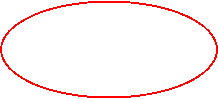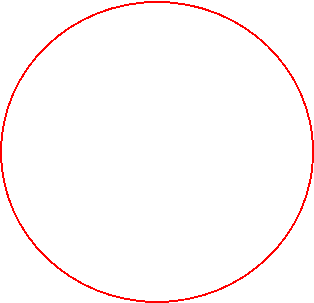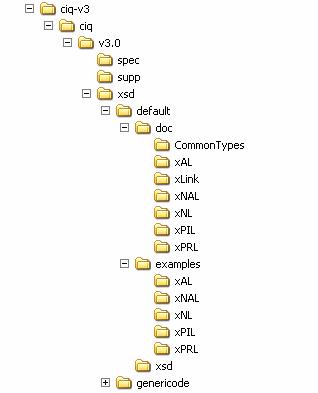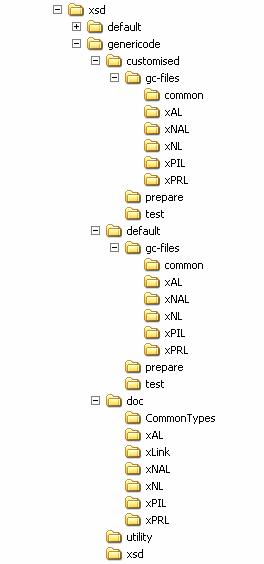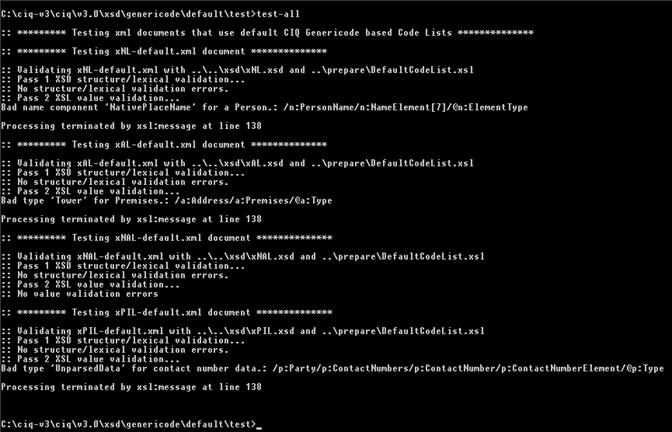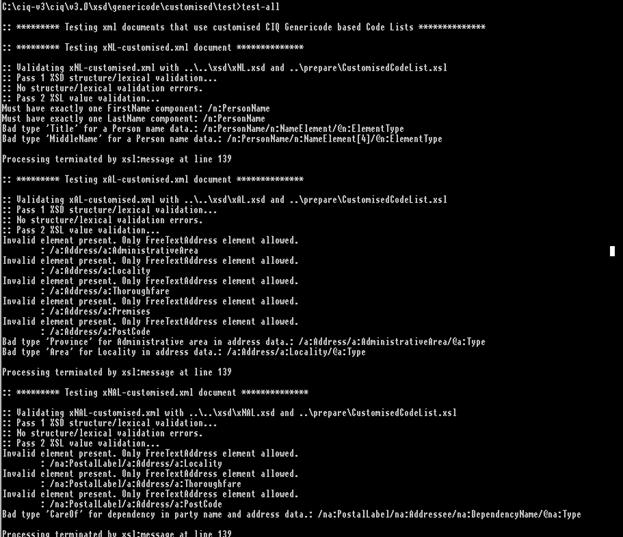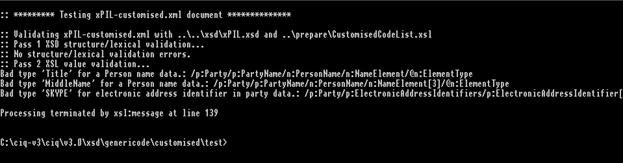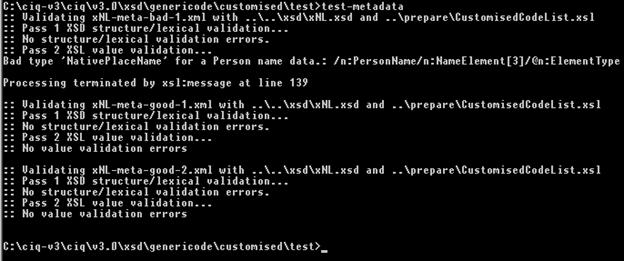Customer Information Quality Specifications Version 3.0 –
Committee Specification 02 Package Overview
20 September 2008
Specification URIs:
This Version:
http://docs.oasis-open.org/ciq/v3.0/cs02/supp/ciq-package-overview-v3.html
http://docs.oasis-open.org/ciq/v3.0/cs02/supp/ciq-package-overview-v3.doc
http://docs.oasis-open.org/ciq/v3.0/cs02/supp/ciq-package-overview-v3.pdf
Previous Version:
http://docs.oasis-open.org/ciq/v3.0/prd03/supp/ciq-package-overview-v3.html
http://docs.oasis-open.org/ciq/v3.0/prd03/supp/ciq-package-overview-v3.doc
http://docs.oasis-open.org/ciq/v3.0/prd03/supp/ciq-package-overview-v3.pdf
Latest Version:
http://docs.oasis-open.org/ciq/v3.0/cs02/supp/ciq-package-overview-v3.html
http://docs.oasis-open.org/ciq/v3.0/cs02/supp/ciq-package-overview-v3.doc
http://docs.oasis-open.org/ciq/v3.0/cs02/supp/ciq-package-overview-v3.pdf
Technical Committee:
OASIS Customer Information Quality
Chair(s):
Ram Kumar
(kumar.sydney@gmail.com)
Editor(s):
Ram Kumar
(kumar.sydney@gmail.com)
Related work:
This version of the CIQ
specifications replaces or supercedes OASIS CIQ V3.0 Committee Specification released in
November 2007
Abstract:
This
document provides an overview of the CIQ Specification V3.0 Committee Specification 02
package that is available for download from the OASIS CIQ Technical Committee (TC)
web site
(http://www.oasis-open.org/committees/ciq).
Status:
This document was last revised or approved
by the OASIS CIQ TC on the above date. The level of approval is also listed above. Check
the current location noted above for possible later revisions of this document. This
document is updated periodically on no particular schedule.
Technical Committee members should send
comments on this specification to the Technical Committee’s email list. Others
should send comments to the Technical Committee by using the “Send A Comment”
button on the Technical Committee’s web page at www.oasis-open.org/committees/ciq.
For information on whether any patents
have been disclosed that may be essential to implementing this specification, and any
offers of patent licensing terms, please refer to the Intellectual Property Rights
section of the Technical Committee web page (www.oasis-open.org/committees/ciq/ipr.php.
The non-normative errata page for this
specification is located at www.oasis-open.org/committees/ciq.
Copyright © OASIS®
1993–2008. All Rights Reserved. OASIS trademark, IPR and other policies apply.
All capitalized terms in the following
text have the meanings assigned to them in the OASIS Intellectual Property Rights Policy
(the "OASIS IPR Policy"). The full Policy may be found at the OASIS website.
This document and translations of it may
be copied and furnished to others, and derivative works that comment on or otherwise
explain it or assist in its implementation may be prepared, copied, published, and
distributed, in whole or in part, without restriction of any kind, provided that the
above copyright notice and this section are included on all such copies and derivative
works. However, this document itself may not be modified in any way, including by
removing the copyright notice or references to OASIS, except as needed for the purpose of
developing any document or deliverable produced by an OASIS Technical Committee (in which
case the rules applicable to copyrights, as set forth in the OASIS IPR Policy, must be
followed) or as required to translate it into languages other than English.
The limited permissions granted above are
perpetual and will not be revoked by OASIS or its successors or assigns.
This document and the information
contained herein is provided on an "AS IS" basis and OASIS DISCLAIMS ALL WARRANTIES,
EXPRESS OR IMPLIED, INCLUDING BUT NOT LIMITED TO ANY WARRANTY THAT THE USE OF THE
INFORMATION HEREIN WILL NOT INFRINGE ANY OWNERSHIP RIGHTS OR ANY IMPLIED WARRANTIES OF
MERCHANTABILITY OR FITNESS FOR A PARTICULAR PURPOSE.
OASIS requests that any OASIS Party or
any other party that believes it has patent claims that would necessarily be infringed by
implementations of this OASIS Committee Specification or OASIS Standard, to notify OASIS
TC Administrator and provide an indication of its willingness to grant patent licenses to
such patent claims in a manner consistent with the IPR Mode of the OASIS Technical
Committee that produced this specification.
OASIS invites any party to contact the
OASIS TC Administrator if it is aware of a claim of ownership of any patent claims that
would necessarily be infringed by implementations of this specification by a patent
holder that is not willing to provide a license to such patent claims in a manner
consistent with the IPR Mode of the OASIS Technical Committee that produced this
specification. OASIS may include such claims on its website, but disclaims any obligation
to do so.
OASIS takes no position regarding the
validity or scope of any intellectual property or other rights that might be claimed to
pertain to the implementation or use of the technology described in this document or the
extent to which any license under such rights might or might not be available; neither
does it represent that it has made any effort to identify any such rights. Information on
OASIS' procedures with respect to rights in any document or deliverable produced by an
OASIS Technical Committee can be found on the OASIS website. Copies of claims of rights
made available for publication and any assurances of licenses to be made available, or
the result of an attempt made to obtain a general license or permission for the use of
such proprietary rights by implementers or users of this OASIS Committee Specification or
OASIS Standard, can be obtained from the OASIS TC Administrator. OASIS makes no
representation that any information or list of intellectual property rights will at any
time be complete, or that any claims in such list are, in fact, Essential Claims.
The names "OASIS", “CIQ”,
“xNL”, “xAL”, xNAL”, “xPIL”,
“xPRL”, “xCIL”, “xCRL” , “Genericode”,
and “UBL” are trademarks of OASIS, the owner and developer of this
specification, and should be used only to refer to the organization and its official
outputs. OASIS welcomes reference to, and implementation and use of, specifications,
while reserving the right to enforce its marks against misleading uses. Please see
http://www.oasis-open.org/who/trademark.php
for above guidance.
1
About the Package. 5
1.1
Name of the Package. 5
1.2
For existing users of OASIS CIQ V3.0 Committee Specification released in November
2007. 5
1.2.1 If no changes to any files of “OASIS CIQ
V3.0.zip”. 5
1.2.2 If changes were done to file(s) of “OASIS CIQ
V3.0.zip”. 5
1.3
For new users - Extracting the Package. 6
1.4
CIQ Specification Entity XML Schemas using Default/Standard Code List
Approach.. 6
1.5
CIQ Specification Entity XML Schemas using Genericode based Code List
Approach.. 8
1.6
Verifying Test Results by testing the customised test files of code lists
provided.. 15
1.7
Verifying Test Results by testing the customised test files of code lists
provided.. 16
1.8
Verifying the test results of metadata attributes of the customised code
lists. 17
2
Customising your Code Lists / Enumerations.. 18
2.1
Using Option 1 for Code Lists (Default) 18
2.2
Using Option 2 for Code Lists (Genericode approach) 18
2.2.1
Pre-requisites. 18
2.2.2 XML
Parsers. 18
2.2.3 Known
Bug. 18
2.2.4 Steps to
“Prepare and Test” the two pass validation when modifying the supplied
default package to customise default genericode. 18
2.2.4.1 Steps to
test two pass validation when the default package is not modified. 19
A.
Acknowledgements.. 20
B.
Intellectual Property Rights, Patents, Licenses and Royalties.. 21
C.
Revision History.. 22
The purpose of this document is to assist
users who have downloaded the “OASIS CIQ V3 CS02.zip” (Committee
Specification 02 of OASIS CIQ V3.0) package from the OASIS CIQ TC web site (http://www.oasis-open.org/committees/ciq)
to understand the contents of the package and how to install and use them.
The name of the package is “OASIS CIQ V3.0
CS02.zip”.
This
section is only applicable to users who have downloaded and are using CIQ Version 3.0
Committee specification package (OASIS CIQ V3.0.zip) that was released in November
2007. This section is not applicable to users of this specification package.
In
January 2008, few minor issues with CIQ Version 3.0 Committee Specifications were
identified and logged in a change log document. The changes made to the files of the
above package (OASIS CIQ V3.0.zip) are now included as part of this revised
specification. Details about the issues are documented in
“ciq-v3-change-log” file (.doc, .pdf or .html) under
“supp” directory. If you are already using OASIS CIQ V3.0 Committee
Specification package (OASIS CIQ V3.0.zip) that was released in November 2007,
this package supercedes it as it includes the changed files and therefore, these fixes
SHOULD have an impact on your implementation and use.
Details about the impact and how to implement the changes are documented in this
section.
If no changes to any files of
OASIS CIQ V3.0.zip were done, replace your current installation with this new
installation as described from section 1.3 onwards.
Following changes could have
been possibly done by you:
-
Changes the file path names in the batch or shell
files
-
Adding/Updating/Deleting data in any of the
enumeration files (codelist - option 1) or genericode related files (.bat, .sh, .cva,
.gc, .sch, .xsl).
-
Changes to example files or adding or deleting
example files
-
Changes to .xsd files
Read
“installing-fixes-to-ciqv3-cs” document (.doc or .pdf or .html) under
“supp” package on how to install the changed files as part of the current
implementation of OASIS CIQ V3.0 specifications package that was released in November
2007.
Existing users of OASIS CIQ V3.0
specification do not need to read the remaining sections of this document.
Extracting the downloaded package (use C: root drive to install)
creates the following directory structure:
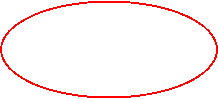

|
Directory Name
|
Contents
|
|
spec
|
Contains the document describing the Name, Address, Name and
Address, and Party specifications
|
|
supp
|
Contains supporting documents namely, introduction to CIQ TC,
technical overview, release notes, this document, and technical FAQ
|
|
xsd
|
Contains the directory for CIQ entity XML schemas. Classified into
two parts, 1. Default CIQ entity XML schemas using Option 1 of Code List, 2. CIQ entity
XML schemas using Option 2 of Genericode based Code List
|
|
xsd/default
|
Contains default CIQ entity XML schemas (xNL, xAL, xNAL,
and xPIL) using Option 1 of Code List and XML schema documentation (HTML)and sample
XML document instances for entities
|
|
xsd/genericode
|
Contains CIQ entity XML schemas using Option 2 of Genericode based
Code List and XML schema documentation and sample XML document instances for entities.
Also contains all code lists represented using genericode, utilities to run the two pass
validation, and batch/shell files to prepare two pass validation
|
CIQ Specification entity XML schemas are available in two types:
·
One set uses default code list approach (Option 1 – all code lists are represented
as XML schemas (xNL-types.xsd, xAL-types.xsd, xNAL-types.xsd, and
xPIL-types.xsd) and “included” in entity XML schemas (xNL.xsd,
xAL.xsd, and xPIL.xsd).
·
The other set uses genericode based code list approach (Option 2 – all code lists
are represented in genericode)
This section outlines the structure of Option 1. Users who are not
interested in genericode based code list approach, should concentrate on the following
marked directory structure only.
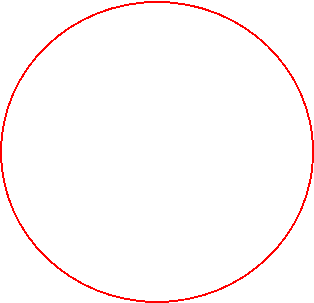
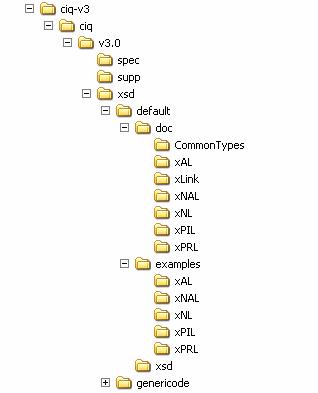
|
Directory Name
|
Contents
|
|
xsd/default/xsd
|
Contains the default entity XML schemas for Name, Address and
Party.
·
xNL.xsd – xNL schema for Name entity. Users must not modify this
file.
·
xAL.xsd – xAL schema for Address entity Users must not modify this
file.
·
xPIL.xsd – xPIL schema for Party entity. Users must not modify
this file.
·
CommonTypes.xsd – Schema reused by all the above entity schemas. Users
must not modify this file.
·
xNL-types.xsd – Defines all code lists and values for xNL.xsd. Users can
modify this file.
·
xAL-types.xsd – Defines all code lists and values for xAL.xsd. Users can
modify this file.
·
xNAL-types.xsd – Defines all code lists and values for xNAL.xsd. Users
can modify this file.
·
xPIL-types.xsd – Defines all code lists and values for xPIL.xsd. Users
can modify this file.
|
|
xsd/default/doc
|
Provides HTML documentation for all default XML schemas (xNL, xAL,
xNAL, xPIL, CommonTypes and xLink) in individual sub directories
|
|
xsd/default/examples
|
Contains XML sample files for Name, Address, Name and Address, and
Party Schemas using Option 1 for code lists
|
This section outlines the structure of Option 2. Users who are
interested in genericode based code list approach, should concentrate on the following
marked directory structure only.

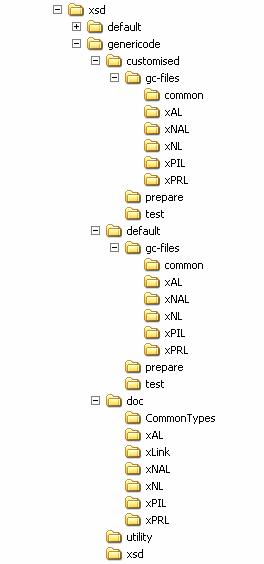
|
Directory Name
|
Contents
|
|
xsd/genericode/default
|
This directory contains all default genericode files along with
files for preparing genericodes and test files. Users should not modify files under
this structure as everything is prepared for the user as part of this package. Users
should only apply constraints on these default genericodes and this is done in a separate
directory (xsd/genericode/customised)
|
|
xsd/genericode/default/gc-files
|
This sub-directory contains all the default genericode files to
support CIQ Specification entity schemas namely, xNL, xAL, xNAL, and xPIL
|
|
xsd/genericode/default/common
|
Contains the common genericode code list files (2) used by
Name, Address and Party XML schemas.
|
|
xsd/genericode/default/xAL
|
Contains the common genericode code list files (32) used by Address
XML schema (xAL.xsd).
|
|
xsd/genericode/default/xNL
|
Contains the common genericode code list files (13) used by Name XML
schema (xNL.xsd).
|
|
xsd/genericode/default/xNAL
|
Contains the common genericode code list file (2) used by Name and
Address XML schema (xNAL.xsd).
|
|
xsd/genericode/default/xPIL
|
Contains the common genericode code list files (60) used by Party
XML schema (xPIL.xsd).
|
|
xsd/genericode/default/xPRL
|
Empty Directory
|
|
xsd/genericode/default/prepare
|
This directory provides all files required to prepare the default
genericode files. Users should not modify any of the files in this directory as it has
already been prepared for this as part of this package. However, if the default
genericode files are changed, then the files to prepare for validation should be
used.
·
prepare-default-cl.bat (.sh) – editable windows batch file (or shell file)
to prepare the genericode representation of the default code lists for two pass
validation. This is the “main” program that executes other batch programs.
This file does not require modification by the user as it has been already
updated. Users should define appropriate relative paths in this file if they change the
default directory structures
·
default-cl-constraints.cva – lists all of the genericode expressions of agreed-upon
default value list value enumerations, and lists all of the default contexts in which the value enumerations are
used. All constraints for CIQ are already defined and requires no
modifications to this file by the user. Users should define appropriate
relative paths in this file if they change the default directory structures
·
DefaultCodeList.sch – Defines the default code list namespace constraints. This file
requires no modification as all required constraints have been added. Users
should define appropriate relative paths in this file if they change the default
directory structures
Other files not listed
above– All the other files in this directory
are automatically generated when prepare-default-cl.bat/sh file is executed and must
NOT modified by user and so, do not touch them
|
|
xsd/genericode/default/test
|
This directory provides files to test the default genericode lists
by performing two pass validations. Users can modify the .xml files to test different
cases. Sample test files have been provided for users to test them.
·
test-all.bat (.sh)– editable windows batch file (or shell file) to
test xNL, xAL, xNAL, and xPIL sample document instance (using default genericode based
code lists) using two pass validation. Users should define appropriate relative
paths in this file if they change the default directory structures
·
test-default-xnl.bat (.sh)– editable windows batch file ( or shell
file) to test xNL sample document instance (using default genericode based code lists)
using two pass validation. Users should define appropriate relative paths in this
file if they change the default directory structures
·
test-default-xal.bat (.sh)– editable windows batch file (or shell
file) to test xAL sample document instance (using default genericode based code lists)
using two pass validation. Users should define appropriate relative paths in this
file if they change the default directory structures
·
test-default-xnal.bat (.sh)– editable windows batch file (or shell
file) to test xNAL sample document instance (using default genericode based code lists)
using two pass validation. Users should define appropriate relative paths in this
file if they change the default directory structures
·
test-default-xpil.bat (.sh)– editable windows batch file (or shell
file) to test xPIL sample document instance (using default genericode based code lists)
using two pass validation. Users should define appropriate relative paths in this
file if they change the default directory structures
·
xAL-default.xml – User modifiable sample test file for xAL default
genericode based code lists
·
xPIL-default.xml - User modifiable sample test file for xPIL default
genericode based code lists
·
xNL-default.xml – User modifiable sample test file for xNL default
genericode based code lists
·
xNAL-default.xml – User modifiable sample test file for xNAL default
genericode based code lists
|
|
xsd/genericode/xsd
|
Contains the genericode list based entity XML schemas for Name,
Address and Party. Note: No xNL-types.xsd, xAL-types.xsd,
xNAL-types.xsd, and xPIL-types.xsd exist in this directory as genericode
approach for code list is used.
·
xNL.xsd – xNL schema for Name entity and is customised (extra attributes for
genericode based code list metadata information) from the default xNL.xsd. Users must
not modify this file.
·
xAL.xsd – xAL schema for Address entity and is customised(extra attributes
for genericode based code list metadata information) from the default xAL.xsd. Users
must not modify this file.
·
xNAL.xsd – xNAL schema for Name and Address entity and is customised (extra
attributes for genericode based code list metadata information) from the default
xNAL.xsd. Users must not modify this file.
·
xPIL.xsd – xPIL schema for Party entity and is customised(extra
attributes for genericode based code list metadata information) from the default
xPIL.xsd. Users must not modify this file.
·
CommonTypes.xsd – Schema reused by all the above entity schemas and is
customised(extra attributes for genericode based code list metadata information) from the
default CommonTypes.xsd. Users must not modify this file.
·
xlink-2003-12-21.xsd – Same schema as the default version and must not be
modified by user.
|
|
xsd/default/doc
|
Provides HTML documentation for all genericode based XML
schemas (xNL, xAL, xNAL, xPIL, CommonTypes and xLink) in individual sub directories
|
|
xsd/genericode/utility
|
This directory provides a set of utility files to prepare genericode
files such as XML parsers, creation of schematron patterns and XSLTs.
·
prepare-cva.bat (.sh) – editable windows batch file (or shell file) to
prepare context/value associations, and users are allowed to modify it to include
relative paths if the default directory structure is changed and to turn documentation
generation feature on or off (default is off). Do not run this file on its own.
·
prepare-gc.bat (.sh) – editable windows batch (or shell file) file to
prepare genericodes, and users are allowed to modify it to include relative paths
if the default directory structure is changed and to turn documentation generation
feature on or off (default is off). Do not run this file.
·
twopass.bat (.sh)– editable windows batch file (or shell file) to
perform two-pass structure/lexical validation and value validation, and users are
allowed to modify it to include relative paths if the default directory structure is
changed. Do not run this file.
·
w3cschema.bat (.sh)– editable windows batch file (or shell file) that
calls the appropriate java files to perform XML parsing. Users are allowed to
modify this file to define the relative paths if the default directory structure is
changed. Do not run this file.
·
xslt.bat (.sh) – editable windows batch file (or shell file)
that calls the appropriate java file to create XSLT. Users are allowed to modify
this file to define the relative paths if the default directory structure is changed. Do
not run this file.
Other files not listed above – do not touch
them
|
|
xsd/genericode/customised
|
This directory contains all customised genericode files (for
demonstration purposes to show how default genericode files supplied in this package can
be customised) along with files for preparing customised genericodes and test files.
Users can modify the files under this structure to apply constraints on default
genericode files in order to meet their specific requirements. (xsd/genericode/
customised)
|
|
xsd/genericode/customised/gc-files
|
This sub-directory contains all the customised genericode files (for
demonstration purposes) from default genericode files
|
|
xsd/genericode/customised/gc-files/common
|
Provides the directory to store genericode code list file that is
customised for use by CommonTypes schema (CommonTypes.xsd). This directory is currently
empty.
|
|
xsd/genericode/customised/gc-files/xAL
|
Provides the directory to store genericode code list files that is
customised for use by Address XML schema (xAL.xsd). This directory has some sample test
genericode files to demonstrate customisation. Users can modify the sample
genericode files or add more genericode files
|
|
xsd/genericode/customised/gc-files/xNL
|
Provides the directory to store genericode code list files that is
customised for use by Name XML schema (xNL.xsd). This directory has some sample test
genericode files to demonstrate customisation. Users can modify the sample
genericode files or add more genericode files
|
|
xsd/genericode/customised/gc-files/xPIL
|
Provides the directory to store genericode code list files that is
customised for use by Party XML schema (xPIL.xsd). This directory has some sample test
genericode files to demonstrate rganizations. Users can modify the sample
genericode files or add more genericode files
|
|
xsd/genericode/customised/gc-files/xPRL
|
Empty Directory
|
|
xsd/genericode/customised/prepare
|
This directory provides all files required to prepare the customised
genericode files.
·
customised-cl-business-rules.sch – Defines the business rules to constraint the use of code lists
using schematron language and is modifiable by user. A sample business rules for
demonstration purpose is currently defined and requires modification to this file
by the user to meet their specific requirements. Users should define appropriate
relative paths in this file if they change the default directory structures
·
customised-cl-constraints.cva – list all of the genericode
expressions of agreed-upon ciustomised value list value enumerations, and
lists all of the customised contexts in which the value enumerations are
used. This file is modifiable by user. Sample
constraints for demonstration purposes are currently defined and requires
modifications to this file by the user to meet their specific requirements.
Users should define appropriate relative paths in this file if they change the default
directory structures
·
CustomisedCodeList.sch – Defines the customised code list
namespace constraints. This file is modifiable by user as they define constraints on
default code lists. Users should define appropriate relative paths in this file if
they change the default directory structures
·
prepare-customised-cl.bat (.sh)– editable windows batch file (or
shell file) to prepare the customised genericode files to constrain the default
genericode code lists for two pass validation. This is the “main” program
that executes other batch programs. This file requires modification by the user as
the contents in this file are for demonstration purposes only. Users should define
appropriate relative paths in this file if they change the default directory
structures
Other files not listed above–
All the other files in this directory are automatically generated when prepare-ciq.bat/sh
file is executed and are to be NOT modified by user and so , do not touch
them
|
|
xsd/genericode/customised/test
|
This directory provides files to test the customized genericode
lists (for demonstration purposes) by performing two pass validations. Users can
modify the .xml files to test different cases. Sample test files have
been provided for users to test them.
·
test-all.bat (.sh)– editable windows batch file (or shell file) to
test xNL, xAL, and xPIL sample document instance (using customised genericode based code
lists for demonstration purposes) using two pass validation. This file is
modifiable by user. Users should define appropriate relative paths in this
file if they change the default directory structures
·
test-customised-xnl.bat (.sh)– editable windows batch file (or shell
file) to test xNL sample document instance (using customised genericode based code lists
for demonstration purposes) using two pass validation. This file is modifiable
by user. Users should define appropriate relative paths in this file if they
change the default directory structures
·
test-customised-xal.bat (.sh)– editable windows batch file (or shell
file) to test xAL sample document instance (using default genericode based code lists for
demonstration purposes) using two pass validation. This file is modifiable by
user. Users should define appropriate relative paths in this file if they
change the default directory structures
·
test-customised-xpil.bat (.sh)– editable windows batch file (or shell
file) to test xPIL sample document instance (using default genericode based code lists)
using two pass validation. This file is modifiable by user. Users
should define appropriate relative paths in this file if they change the default
directory structures
·
xAL-customised.xml – User modifiable sample test file for xAL
customised (for demonstration purposes) genericode based code lists
·
xNL-customised.xml – User modifiable sample test file for xNL
customised (for demonstration purposes) genericode based code lists
·
xPIL-customised.xml – User modifiable sample test file for xPIL
customised (for demonstration purposes) genericode based code lists
·
test-metadata.bat (.sh)- editable windows batch file (or shell file) to test
sample metadata attributes (using customised genericode based code lists for
demonstration purposes) using two pass validation. This file is modifiable by
user. Users should define appropriate relative paths in this file if they
change the default directory structures
|
By running the “test-all.bat”
or “test-all.sh” in the “genericode\customised\test” directory,
the following result should occur.
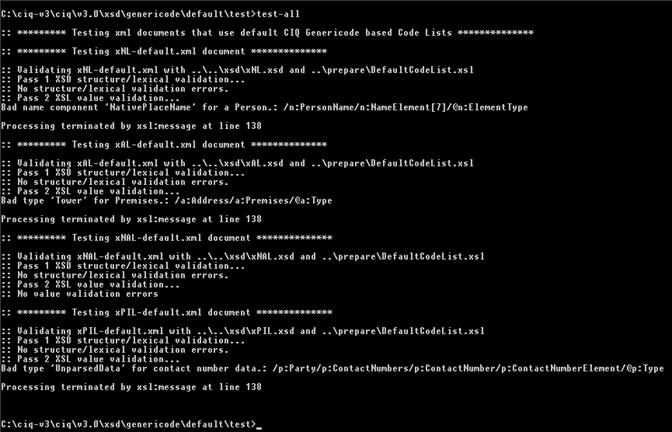
By running the “test-all.bat”
or “test-all.sh” in the “genericode\customised\test” directory,
the following result should occur.
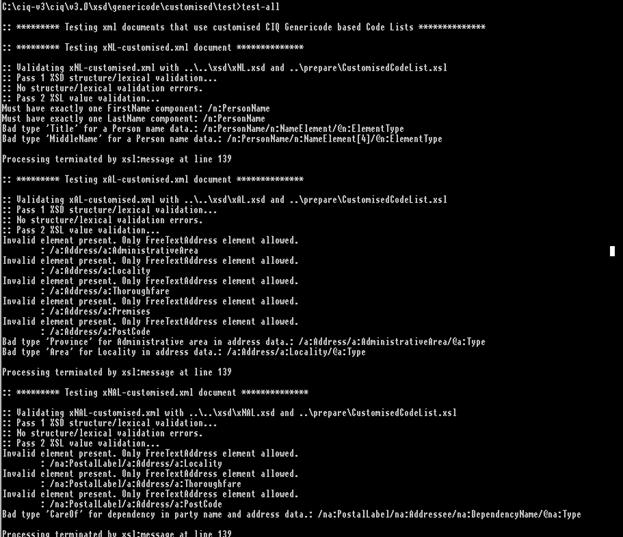
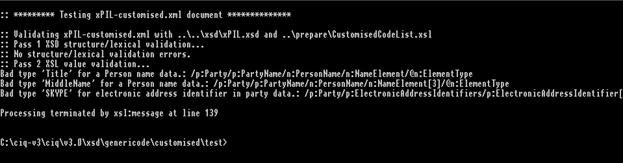
By running the “test-metadata.bat” or
“test-metadata.sh” in the “genericode\customised\test” directory,
the following result should occur.
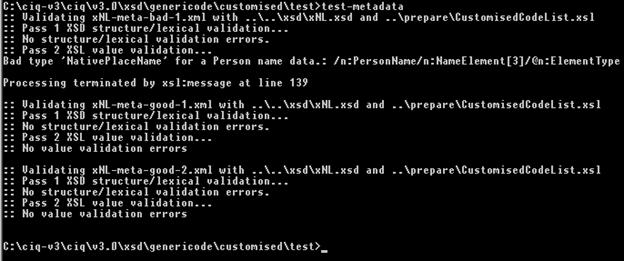
In this section, w explain how to customise and execute the
customised code lists using the two Options for code lists provided, to meet your
specific requirements.
Modify enumeration lists in
xNL-types.xsd, xAL-types.xsd, xPIL-types.xsd, CommonTypes.xsd as required to add/delete
code list values. This is a pretty straight forward approach that requires no further
work.
This approach requires quite a bit of effort to set it up.
Following skills are required to use this approach:
·
Good knowledge and understanding of the OASIS Code List Representation scheme
·
Good knowledge and understanding of the OASIS Code List “Context Value
Association” Methodology
·
Experience in creating/updating windows batch files/Unix/Linux shell files
·
Knowledge of writing schematron patterns
·
The default XML parsers used in this package are Java parsers and hence, the user
environment should have Java runtime environment to run the programs.
The XML and XSLT parser provided with this package under the
“utility” directory (clvv/utility) are only sample parsers. Users can use any
parsers (not necessarily written in Java) of their choice that can do this job. There is
no restriction.
There is a known bug in the xjparse java program (in
“utility” directory). For this program to run correctly, the
“prepare-gc.bat/prepare-gc.sh” under “utility” directory needs to
provide the absolute path of where this java program is located for the program to
run. The “prepare-gc.bat” file lists the code below.
Following are the steps to prepare and test the files for validation
using the code list value validation methodology if changes are done to the supplied
default package:
- Create the .gc files to restrict or add to the code lists in the
default .gc files
- Update the
“prepare-customised-cl.bat/prepare-customised-cl.sh” file to include the
organization .gc files for validation
- Update the “customised-cl-constraints.cva” file to
define appropriate constraint rules reflecting step 1
- Update the “customised-cl-business-rules.sh”file to
define any specific business rules (using Schematron language) to constrain the use of
code lists
- If the default directory structure provided by the CIQ
Specification package is changed, ensure that the relative paths in the following files
are updated accordingly:
·
.gc files (in genericode/default/gc-files and genericode/customised/gc-files
directories)
·
default-cl-constraints.cva (in genericode/default/prepare directory)
·
customisedi-cl-constraints.cva (in genericode/customised/prepare directory)
·
DefaultCodeList.sh (in genericode/default/prepare directory)
·
CustomisedCodeList.sh (in genericode/customised/prepare directory)
·
customised-cl-business-rules.sh (in genericode/customised/prepare directory)
·
prepare-gc.bat/prepare-gc.sh (in genericode/utility directory)
·
prepare-cva.bat/prepare-cva.sh (in genericode/utility directory)
·
xslt.bat/xslt.sh (in genericode/utility directory)
·
prepare-sh.bat/prepare-sh.sh (in genericode/utility directory)
·
twopass.bat/twopas.sh (in genericode/utility directory)
6. Change the
absolute path coded in “prepare-gc.bat/prepare-gc.sh” in genericode/utility
directory to the correct absolute path where this package is installed
7. Run
“prepare-default-cl.bat/prepare-default-cl.sh”. The output should produce no
errors.
8. Run
“prepare-customised-cl.bat/prepare-customised-cl.sh” if the code lists are
rganizati. The output should produce no errors.
9. Now test two
pass validations by using the “test-default-xal.bat/test-default-xal.sh”,
“test-default-xnl.bat/test-default-xnl.sh”, and
“test-default-xpil.bat/test-default-xpil.sh”.
10. Play with the sample xml files used in
the default testing to check whether two pass validation produces no errors.
11. To test the customised file, run
“test-customised-xnl.bat/test-customised-xnl.sh”,
“test-customised-xal.bat/test-customised-xal.sh”, and
“test-customised-xpil.bat/test-customised-xpil.sh” files.
12. Use the sample xml files or create
sample xml files to test the validation of values
Following are the steps to test the supplied default files for
validation using the code list value validation methodology if no changes are done to the
supplied default package:
1. Change the
absolute path coded in “prepare-gc.bat/prepare-gc.sh” to the correct absolute
path where this package is installed
2. Now test two
pass validations by using the “test-default-xal.bat/test-default-xal.sh”,
“test-default-xnl.bat/test-default-xnl.sh”, and
“test-default-xpil.bat/test-default-xpil.sh”.
3. Play with the
sample xml files used in the default testing to check whether two pass validation
produces no errors
4. To test the
customised file (if default code lists were customised, first execute
“prepare-customised-cl.bat/prepare-customised-cl.sh”. Then, run
test-customised-xnl.bat/test-customised-xnl.sh,
test-customised-xal.bat/test-customised-xal.sh, and
test-customised-xpil.bat/test-customised-xpil.sh files. To test all these files, run
“test-all.bat” or “test-all.sh” file. To test the metadata
attributes, run “test-metadata.bat” or “test-metadata.sh”
file
5. Use the sample
xml files or create sample xml files to test the validation of values
The following individuals have
participated in the creation of version 3.0 of CIQ specifications and are gratefully
acknowledged:
Participants:
|
Colin Wallis
|
New Zealand Government
|
Voting Member, CIQ TC
|
|
David Webber
|
Individual
|
Voting Member, CIQ TC
|
|
Fulton Wilcox
|
Colts Neck Solutions
LLC
|
Voting Member, CIQ TC
|
|
Graham Lobsey
|
Individual
|
Voting Member, CIQ TC
|
|
Joe Lubenow
|
Individual
|
Voting Member, CIQ TC
|
|
John Glaubitz
|
Vertex, Inc
|
Voting Member, CIQ TC
|
|
Michael Roytman
|
Vertex, Inc
|
Voting Member, CIQ TC
|
|
Ram Kumar
|
Individual
|
Chair and Voting Member, CIQ
TC
|
|
George Farkas
|
XBI Software, Inc
|
Former Member, CIQ TC
|
|
Hidajet Hasimbegovic
|
Individual
|
Former Member, CIQ TC
|
|
John Putman
|
Individual
|
Former Member, CIQ TC
|
|
Mark Meadows
|
Microsoft Corporation
|
Former Member, CIQ TC
|
|
Max Voskob
|
Individual
|
Former Member, CIQ TC
|
|
Robert James
|
Individual
|
Former Member, CIQ TC
|
OASIS CIQ Technical Committee (TC)
sincerely thanks the public (this includes other standard groups, rganizations and end
users) for their continuous feedback and support that helps the TC to work toward
improving the CIQ specifications.
Special thanks to Mr.Ken Holman, Chair of
OASIS Code List TC (http://www.oasis-open.org/committees/tc_home.php?wg_abbrev=codelist)
for his support, guidance and genericode implementation assistance to the TC in releasing
the OASIS Code List version of CIQ V3.0 XML Schemas.
Special thanks to Mr.Hugh Wallis,
Director of Standards Development of extensible Business Reporting Language (xBRL)
International Standards Group (http://www.xbrl.org)
for working closely with the CIQ TC in jointly implementing W3C xLink specification that
is now used by both xBRL and CIQ Specifications to enable interoperability between the
two specifications.
Special thanks to Mr.Carl Reed, Chief
Technology Officer of Open Geospatial Consortium (OGC – http://www.opengeospatial.org) for his guidance and
assistance to the TC in referencing the work of OGC on GeoRSS and Geo-Coordinates for
addresses/locations as part of CIQ Address Specifications.
OASIS CIQ TC also acknowledges the
contributions from other former members of the TC since its inception in 2000.
CIQ
TC Specifications (includes documents, schemas and examples1 and 2) are free of
any Intellectual Property Rights, Patents, Licenses or Royalties. Public is free to
download and implement the specifications free of charge.
1xAL-AustralianAddresses.xml
Address examples come from
AS/NZ 4819:2003 standard of Standards Australia and are subject to copyright
2xAL-InternationalAddresses.xml
Address examples come from a
variety of sources including Universal Postal Union (UPU) website and the UPU address
examples are subject to copyright.
xLink-2003-12-31.xsd
This
schema was provided by the xBRL group in December 2006.
|
Revision
|
Date
|
Editor
|
Changes Made
|
|
V3.0 PRD 01
|
13 April 2006
|
Ram Kumar and Max Voskob
|
Prepared 60 days public review draft from Committee Draft 01
|
|
V3.0 PRD 02
|
15 June 2007
|
Ram Kumar
|
Prepared second round of 60 days public
review draft from Committee Draft 02 by including all public review comments from PRD 01.
Also included is implementation of OASIS Code list specification
|
|
V3.0 PRD 02 R1
|
18 September 2007
|
Ram Kumar
|
Inclusion of comments from Public Review
02
|
|
V3.0
|
15 November 2007
|
Ram Kumar
|
Final Version
|
|
V3.0 PRD 03
|
08 April 2008
|
Ram Kumar
|
Revised to include V3.0 Change Logs
|
|
V3.0 CS02
|
20 September 2008
|
Ram Kumar
|
Final Version
|